Results 1 to 10 of 17
Thread: BF3-TS3> Now with Team & Squad VOIP
-
04-15-12, 12:57 AM #1
BF3-TS3> Now with Team & Squad VOIP
Ok, so with some not-so-recent additions to the TS3 plugin, clients are now able to speak to only their channel, or to the entire channel family. This allows you to be in your squad channel, and speak to the entire team if necessary. Here's how:
Step 1:
In Teamspeak 3, go into Tools > Whisper Lists.
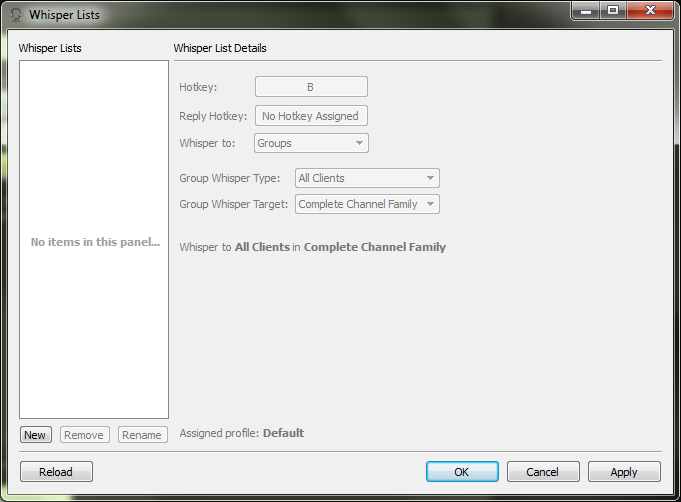
Step 2:
Click New, and press the button you want to use for "Push-To-Talk" for your team.
Step 3:
Change the drop-downs to be as such:
Whisper to: Groups
Group Whisper Type: All Client
Group Whisper Target: Complete Channel Family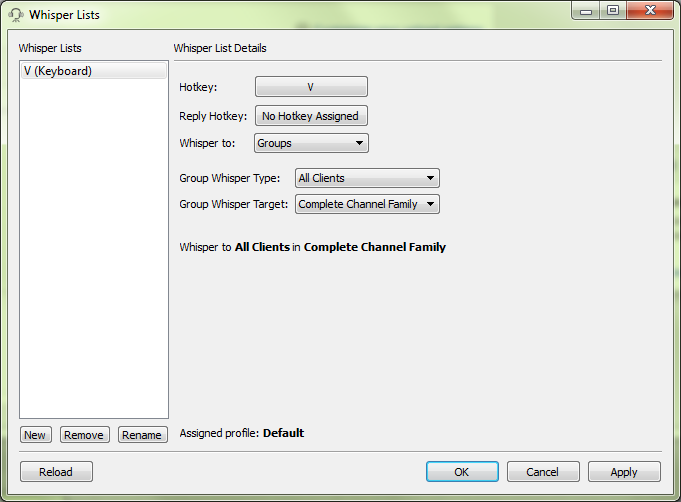
And now you're done. Whenever you press the key, the team should hear something like "Imisnew2 Whisper" then your message. Please use this feature sparingly.Last edited by Imisnew2; 04-15-12 at 12:59 AM.
 SourceSkills liked this post
SourceSkills liked this post
-
-
04-15-12, 11:53 AM #3
Re: BF3-TS3> Now with Team & Squad VOIP
Thanks for this! I mean I have been waiting for something like this since they made the change to squad voip only in TS. No offence but that choice almost ruined TPG's BF3 server for me but trying harder and better coordination with my squad helped me get through that but now I think we will see more coherent teams for sure.
I have a few questions though. Regarding people stuck in squads with no one on TS (which happens often) what is the general rule of thumb with those people? How much can they use it and how many people will be on the chat because if it is just a few people on using this feature how useful would it really be? also in the midst of battle it could get quite confusing so is it possible that some kind of call sign system that could be implemented because when you tested this last night I was rather confused as to who just spoke.
(I did rethink my last sentence and actually i think i wont have much of a problem because i do have a second monitor in which i place all my voip but it still applies to many others who don't have a duel monitor set up)Last edited by SourceSkills; 04-15-12 at 12:07 PM.
-
04-15-12, 01:01 PM #4
Re: BF3-TS3> Now with Team & Squad VOIP
My suggestion is the following:
Only one person from each squad should use this feature, preferably the squad leader.
The squad representative should always try to identify their squad such as, Squad Alpha going to Flag B or Squad Bravo needs assistance in electrical lockers. Really, with the new markers on flags, squad leaders should be able to see orders on specific flags so this should cut down on some of the chatter.
This should only be used when needed to cut down on confusion and chatter.
If you’re the only one on TS in a squad and you’re not the squad leader, let them know you can communicate when needed with others on TS (and encourage them to get on it). Some people think they need a mic to use TS. It’s helpful but not necessary, they can still listen in.
-
-
-
-
-
-
Thread Information
Users Browsing this Thread
There are currently 1 users browsing this thread. (0 members and 1 guests)





 Quote
Quote
























Bookmarks