Results 1 to 6 of 6
Thread: Lack of a Save/Apply button...
-
Registered TeamPlayer


- Join Date
- 10-21-08
- Location
- Waco, Texas
- Posts
- 12,228
- Post Thanks / Like

- Blog Entries
- 6
02-02-10, 10:57 AM #1Lack of a Save/Apply button...
Anyone else notice this? I keep trying to change the mouse wheel to inverted (I keep getting confused when I mouse wheel up and my weapon selection goes down) and I also tried ramping up to High Quality, but the settings refuse to stick because a major lack of a Save and/or Apply button....
What kind of fucking logic is that? "Nah, they don't need an APPLY button, the settings we use MUST be accepted by everyone!"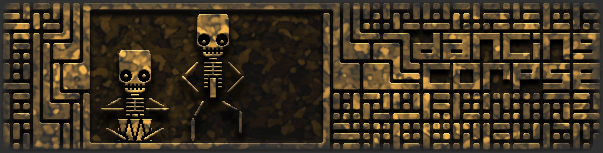
-
-
Registered TeamPlayer


- Join Date
- 10-21-08
- Location
- Waco, Texas
- Posts
- 12,228
- Post Thanks / Like

- Blog Entries
- 6
-
02-02-10, 05:59 PM #4
Re: Lack of a Save/Apply button...
Ditto Corpse, my GTX285 is just sreaming to run this on high, but my settings won't stick. Originally Posted by DancingCorpse
Originally Posted by DancingCorpse
The mouse wheel bit is kicking my ass right now too and you can't switch weapons while sprinting bugs the hell out of me also.
-
-
02-02-10, 08:11 PM #6
Re: Lack of a Save/Apply button...
It saves my setting no matter where I apply them. I must admit that it is very nice that it applies the settings in-game without hitting apply and then okay to being sure. My 280 hits 99% load on this bugger. I'm about to overclock it about 100hz and double my memory frequency. That seems to be the most popular first steps for the 280. I do think it's strange that I can run Crysis without a hiccup but BFBC2 will drop my frame rate (still playable, but noticeable) on high.
Thread Information
Users Browsing this Thread
There are currently 1 users browsing this thread. (0 members and 1 guests)











 Quote
Quote

















Bookmarks