Results 1 to 5 of 5
Thread: PR Mumble Technical Issues
-
Registered TeamPlayer

02-16-10, 04:30 AM #1PR Mumble Technical Issues
Hiya everyone!
I am running Windows 7. Vista issues may be cause by other events.
For the past week or so I have been severely frustrated at mumble and xfire because I had to alt-tab out every time I entered the server with it running and set my BF2 volume back to 100% from 10%.
I found two fixes, the first is temporary, the second is the permanent fix. This also happens with xfire video recording.
Fix one: Turn up the BF2 Volume in the mixer

Right click your speaker notification and select "open volume mixer"
with BF2 running, you may find it's volume down near the bottom of the slider while Mumble or Xfire are at the top.
Put the slider back to it's desired location (100% for me)
Fix two: turn off Windows 7's communication mixer
Here is the heart of the issue. Windows 7 thinks that by accessing the incoming stream on the microphone, you are on some phone call or some bull@*#%.
So like a well intended toddler it says, "I'll make master happy and turn the volume of all the other applications down so master can hear better!" too bad for the tot we want to hear our other applications and we aren't very forgiving masters...
Again, right click on your speaker notification
select sounds
select the Communications tab
select "Do nothing" (bottom of the list.)
Hope this helps!
reference: http://www.xfire.com/forums/182686/topic/1449340/
Feel free to post your mumble related issues, with or without solution. We're here to help!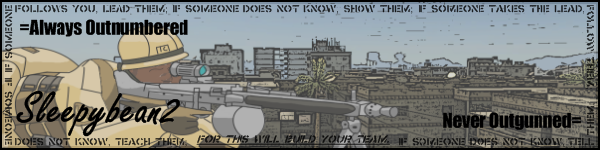
-
-
02-18-10, 11:57 AM #3
Re: PR Mumble Technical Issues
I just want to say that I love playing with Mumble, but I have been disappointed to find that the number of players using Mumble on TTP have dwindled significantly in the last week or so. With having said that, although I myself am not having any more issues with Mumble, I appreciate the work you put into getting this helpful information out Sleepybean. Whatever you can do to get more people to use Mumble is awesomeness in my book, too bad we weren't on the same team last night, the few minutes I talked to you through Mumble when you were joining the server was the only time I used Mumble all of last night
 !
!

-
-
Thread Information
Users Browsing this Thread
There are currently 1 users browsing this thread. (0 members and 1 guests)





 Quote
Quote

















Bookmarks