Results 11 to 13 of 13
Thread: To get XFire in game working with DirectX 10/11
-
Registered TeamPlayer


- Join Date
- 07-05-08
- Location
- Colorado Springs, Colorado, United States
- Posts
- 1,018
- Post Thanks / Like

04-24-10, 11:34 AM #11Re: To get XFire in game working with DirectX 10/11
I tried this solution and it didn't work for me I also had to make some changes to the BFBC2 ini file. Here were the instructions I followed.
This happens to me, too.
I believe this is because Bad Company 2 has the option to render in DX11, and automatically selects DirectX version based upon your OS and video card.
For all of us, we have DX11-capable rigs, and so BC2 is automatically running in DirectX 11. However, XIG is only flagged to render (and perhaps only coded to at this point) in a DX9 or DX10 environment.
If you wish to get XIG working you need to force BC2 to run in DX9 or DX10. Try going to
C:\Users\<user>\Documents\BFBC2Beta
and opening the file
settings.ini
In here, go to where it says "DxVersion=auto" and change 'auto' to '9' or '10' so that it reads
"DxVersion=9"
or
"DxVersion=10"
This will make it so that the next time you run Bad Company 2, it will render in the prefered DirectX version, and thus should be recognized by Xfire for use with the XIG.
To ensure that Xfire will now recognize it, go into Xfire and go to Tools > Options > Games. From this tab, select Battlefield Bad Company 2 on the left and then use the dropdown box on the right to select the DirectX version you changed BC2 to above.
I have done this myself and can confirm that it works. Enjoy!
-
Registered TeamPlayer


- Join Date
- 10-21-08
- Location
- Waco, Texas
- Posts
- 12,228
- Post Thanks / Like

- Blog Entries
- 6
04-24-10, 01:05 PM #12Re: To get XFire in game working with DirectX 10/11
The server GUID's have changed, so the code I provided in the first post is no longer valid, I haven't updated it yet. I'll get right on it though. I thought this was a different thread :P Originally Posted by TankerM1A2
Originally Posted by TankerM1A2
If you change the DirectX version in the ini file to 9, and change the directX renderer for XFire to 10/11, then it won't work, you need make both values match.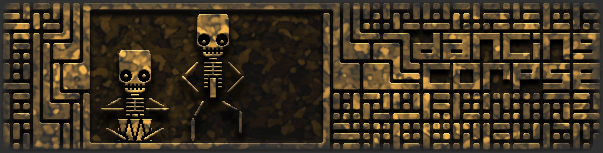
-
Registered TeamPlayer


- Join Date
- 10-28-07
- Location
- Richardson, TX
- Posts
- 17,410
- Post Thanks / Like

- Blog Entries
- 3
Thread Information
Users Browsing this Thread
There are currently 1 users browsing this thread. (0 members and 1 guests)






 Quote
Quote





















Bookmarks