Results 1 to 9 of 9
Thread: My Skyrim screenshots. Your Skyrim screeshots?
-
-
12-16-11, 12:17 AM #2
Re: My Skyrim screenshots. Your Skyrim screeshots?
OMG, so full of jelly at the moment.
Those look great. Did you have to download any mods to get the UI correct, and how do you get rid of the fisheye with Eyefinity? I'm going to set my 3rd monitor up for Xmas hopefully so quite interested in how you set this up for Skyrim. Thanks!
-
-
12-16-11, 01:09 AM #4
Re: My Skyrim screenshots. Your Skyrim screeshots?
Widescreengaming.com has all your widescreen gaming UI fix needs for Skyrim. Also don't let steam update Skyrim as each patch requires a new .exe this dude has to make. I have 2 nivida 470's so im on surround not eyefinity. You can edit fov setting in Skyrim easily if that is the fisheye you are talking about.
-
-
02-24-12, 10:52 PM #6
Re: My Skyrim screenshots. Your Skyrim screeshots?
-
03-01-12, 11:42 AM #7
Re: My Skyrim screenshots. Your Skyrim screeshots?
Here's a compilation of this new mage character I'm playing... Discovered some neat console commands TFC 1 (freezes time mid action and allows for camera movement (close the console first) and TM (removes HUD.WARNING: You can then no longer see anything text etc. The way I do it is I find the best angle, then type TM and leave the console open, take the shot then type tm and hit enter to get back to normal (still frozen) mode). Adding those 2 console commands in made this game amazing... Now All I do is play photographer! As in all photography lighting is very important, I use either ENB Super3 or realistic lighting by Pluto. Those 2 mods give gorgeous light. Dark nights and light days. A small amount of photoshop to clean up the images and maybe some selective blurring.

-
-
Thread Information
Users Browsing this Thread
There are currently 1 users browsing this thread. (0 members and 1 guests)













 Quote
Quote





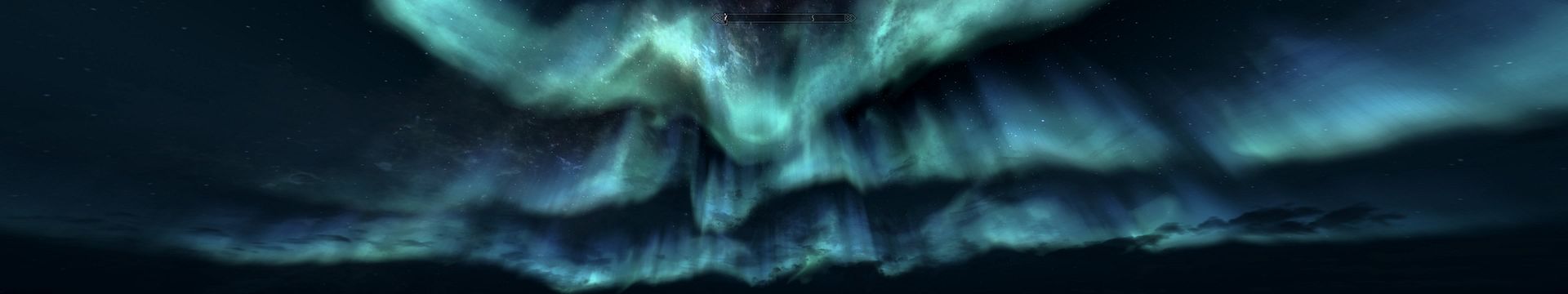





















Bookmarks