Results 11 to 18 of 18
Thread: IPOD Help
-
02-01-09, 10:21 AM #11
Re: IPOD Help
Let's see. Whoever said the tracks are messed up may be right. You should get your music from a torrent site like isohunt, or a private one will be a lot better.
Also, plug in your iPod and then click restore, and then just load the songs back on. It may be a problem with the iPod so maybe clearing it will help. Just make sure you have the songs in your library
And finally, try a different pair of headphones.
-
-
02-01-09, 11:04 AM #13
Re: IPOD Help
You can do that manually panic, yes... But doing it across a few thousand mp3's is something for an automated tool. Not to mention that in order to know which ones are too loud or too soft you have to actually listen to them. By far, the best solution, is a batch processing tool that takes a known volume level... and sets everything it touches to that level.
And Tomato, it's most likely not a bad set of headphones or a messed up ipod. My guess is that he's gotten mp3s from different sources over the years like most people and different people rip with different programs, with different settings, and different levels. I don't need verification of that from him... Just his description is enough to give good indication.
In any case, he has a few different options.
Krakkens and shit. stop tempting them. -- Bigdog
-
02-01-09, 11:24 AM #14
Re: IPOD Help
I've gotten all my songs since Christmas 2008. Almost all of them are ripped from CDs (although some I had a friend in California put on and I don't even want to know where those came from). I've only downloaded two: We Didn't Light the Fire and Citizen Soldier.
-
-
02-01-09, 11:44 AM #16
Re: IPOD Help
By the way it doesn't matter if you get your music from the same source unless they normalize all the music themselves. Some CD's are made to be louder than others.
http://en.wikipedia.org/wiki/Loudness_war
The only thing to do is normalize then yourself. I don't do this, but I would check on what effect this has on your songs. When you normalize you lose information. If you add songs to your collection and normalize again it might change the normalized songs again. There has to be some reference point. I might check that software out and see.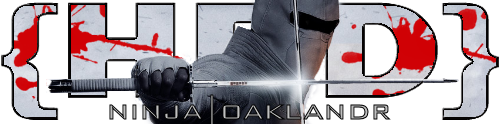
Honor Respect Duty
-
02-01-09, 12:18 PM #17
Re: IPOD Help
absolutely... never REnormalize music. One time does enough quality damage. Always keep a backup of everything. If you have to normalize again, start from scratch or make sure you are using a program that uses a set reference point and use that same reference point to do only the new stuff.

Krakkens and shit. stop tempting them. -- Bigdog
-
Registered TeamPlayer

Thread Information
Users Browsing this Thread
There are currently 1 users browsing this thread. (0 members and 1 guests)





 Quote
Quote























Bookmarks