Results 1 to 7 of 7
Thread: Using a 3rd party modem for internet
-
Registered TeamPlayer


- Join Date
- 11-13-07
- Location
- Plano, TX and Ruston, LA
- Posts
- 32,364
- Post Thanks / Like

- Blog Entries
- 43
08-01-12, 01:56 AM #1Using a 3rd party modem for internet
Currently looking at buying a cable modem instead of getting the shitty one offered by the ISP I'll have to use in the fall. I was wondering how that works; namely, will I need a card to plug into the modem or will I just be able to hook up the coax cable to it and go from there?
Looking at:
Newegg.com - LINKSYS DPC3008-CC Advanced DOCSIS 3.0 Cable Modem Support download speeds up to 340Mbps, upload speeds up to 120Mbps* Ethernet Port DOCSIS 1.0, DOCSIS 1.1 Certified, DOCSIS 2.0 Certified, DOCSIS 3.0 Certified, 802.3, 802.3u
Also looking at wireless routers, not entirely sure which to get.enf-Jesus its been like 12 minutes and you're already worried about stats?! :-P
Bigdog-Sweet home Alabama you are an idiot.
-
Registered TeamPlayer


- Join Date
- 10-21-08
- Location
- Waco, Texas
- Posts
- 12,228
- Post Thanks / Like

- Blog Entries
- 6
08-01-12, 02:08 AM #2Re: Using a 3rd party modem for internet
If it's Time Warner, don't bother looking. They force you to use THEIR modem. And if you want to get their higher tier internet (30mbps), then you have to use their router, too. I have looked at their router, it is CRAP compared to what I have, but they refuse to let me upgrade to a faster connection unless I let them install THEIR router.
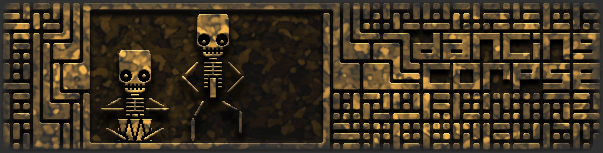
-
Registered TeamPlayer


- Join Date
- 11-13-07
- Location
- Plano, TX and Ruston, LA
- Posts
- 32,364
- Post Thanks / Like

- Blog Entries
- 43
-
Registered TeamPlayer


- Join Date
- 05-13-09
- Location
- Arizona
- Posts
- 6,117
- Post Thanks / Like

- Blog Entries
- 3
08-01-12, 02:49 AM #4Re: Using a 3rd party modem for internet
The SuddenLink here is absolute trash, dropped them like a bad habit; though I imagine it's probably better where you live
 Several months ago we switched to CenturyLink and we are using at the moment a supplied Qwest router/modem (Model: Q1000) and it's pretty decent for a supplied one. We're getting just a tad under 40Mb/s with it and it hasn't failed yet, though we are looking into buying our own soon regardless.
Several months ago we switched to CenturyLink and we are using at the moment a supplied Qwest router/modem (Model: Q1000) and it's pretty decent for a supplied one. We're getting just a tad under 40Mb/s with it and it hasn't failed yet, though we are looking into buying our own soon regardless.
Before buying a particular one, check a few reviews on Amazon/newegg. Routers/modems are notorious for having worthless models that completely remove certain wireless features. I was shocked to find out how many wireless routers are incapable of supporting certain wireless network devices like media hubs, xbox/ps3, network drives, etc...you know, it being a wireless router and all

-
Registered TeamPlayer


- Join Date
- 11-13-07
- Location
- Plano, TX and Ruston, LA
- Posts
- 32,364
- Post Thanks / Like

- Blog Entries
- 43
08-01-12, 03:55 AM #5Re: Using a 3rd party modem for internet
Nah, suddenlink here sucks. The MAX you can get is 10 MB/s down (max, I've never seen it get above 2MB/s)...costs $35 per month. As soon as I can move off campus (hopefully next year), I'll be getting century link (same price but I can get 30MB/s down).
In other news, checked with a friend, I can use any 3rd party modem.enf-Jesus its been like 12 minutes and you're already worried about stats?! :-P
Bigdog-Sweet home Alabama you are an idiot.
-
08-01-12, 01:11 PM #6
Re: Using a 3rd party modem for internet
I'm not 100% sure, but i think CenturyLink is not coax based, I think they use the phone lines and so use different types of modems. Just keep that in mind.
Besides that little potential hiccup in your plan, never use anything but Motorola for your cable modems, they are the cream of the crop. I have the first edition of this modem and it rocks.
Newegg.com - MOTOROLA SB6121 SURFboard Cable Modem RJ-45
-
Thread Information
Users Browsing this Thread
There are currently 1 users browsing this thread. (0 members and 1 guests)








 Quote
Quote




















Bookmarks