Results 1 to 5 of 5
Thread: LCD tv
-
-
-
-
09-19-08, 08:49 AM #4
Re: LCD tv
With the brands of LCD's I've had experiences with: Samsung, LG and Sharp, they had a ratio to use to judge whether it was "bad" or not...and the pixel had to be in a certain category of "death", either "up/always on Type 1", "low/always off Type 2" or "sub/colored Type 3".
With those brands I mentioned, out of "x" number of total pixels a certain percentage of dead pixels in a certain size area was their figure.
I believe Samsung now has a zero-pixel policy since 2005, but my monitor is older (with dead pixs).
All I could find was reference to the Monitor side of Sony:

I would bet TV's are a different category, although they still have a standard ISO from Government to adhere to.
Quote:
"Based on the fact that a liquid crystal panel couldn’t be perfect, the ISO 13406-2 also introduced rules regarding defective pixels in relation to screen size.
The ISO 13406-2 norm defines 4 classes of screens. The strictest and best one, “class 1”, allows no defects. The worst, “class 4” authorizes up to 549 malfunctions for a 15” screen, and 1344 pixels and faulty sub-pixels on a 20” screen. Fortunately no manufacturers use this class. Almost all manufacturers use class 2 to establish their warranties."
Practical case : Sony
Sony strictly applies the ISO Class II norm. Their 17” monitors are equipped with 1280 x 1024 panels and have: 1280 x 1024 = 1 310 720 pixels.
Type 1 : 2 x 1 310 720 / 1 000 000 = 2,62144 dead pixels allowed
Type 2 : 2 x 1 310 720 / 1 000 000 = 2,62144 dead pixels allowed
Type 3 : 5 x 1 310 720 / 1 000 000 = 6,5536 dead pixels allowed
So for type 1 errors, 2,62144 white pixels would be tolerated.
2 white pixels, Sony will not exchange the screen.
3 white pixels, the maximum number of faulty pixels is exceeded, Sony exchanges your screen.
So according to this rule Sony would exchange your screen if you have:
# 3 white pixels, or
# 3 black pixels, or
# 7 faulty sub pixels
However, if your screen has two white pixels, two black pixels and six faulty sub pixels, Sony could say that they are still within the norm and refuse to exchange your screen.
The norm applied to 15, 17, 19, 20 and 21” screens"
Granted, this link is from 2004, so I would call Sony and ask someone for latest policies.
Ask what Class that TV is in and current ISO rules they adhere to.
Here's page I found that pic:
http://www.behardware.com/art/imprimer/519/
"As of 2007, most manufacturers specify their products as Pixel Fault Class II"
http://en.wikipedia.org/wiki/ISO_13406-2
-
09-19-08, 05:45 PM #5
Re: LCD tv
What Mojo said. You need to find out the policy for your hardware and mfr (Sony TV). There is most likely a minimum # of dead/stuck pixels they will need before they consider it faulty. My Samsung 42" has 1 stuck pixel (stuck on red) but I never bothered to complain because I can live with it. The Viewsonic and Samsung LCD PC monitors I got are both flawless.
Thread Information
Users Browsing this Thread
There are currently 1 users browsing this thread. (0 members and 1 guests)







 Quote
Quote



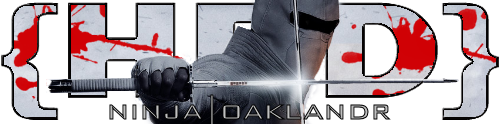

















Bookmarks