Results 1 to 10 of 10
Thread: Hard drive dieing or other cause?
-
Registered TeamPlayer


- Join Date
- 10-21-08
- Location
- Waco, Texas
- Posts
- 12,228
- Post Thanks / Like

- Blog Entries
- 6
12-17-08, 10:19 PM #1Hard drive dieing or other cause?
Howdy guys, I have been playing Project Reality for BF2 and just last week my computer for some reason in just PR it will lag out really bad, and I have narrowed it down to 2 possibilities (hopefully) that I can see. First my system specs:
CPU: Intel Core 2 Duo E7200 Wolfdale 2.53 GHz
GPU: EVGA NVidia GeForce 9800 GT 512MB 256-bit GDDR3
Hard Drive: Maxtor 300GB IDE Ultra ATA133 7200rpm (this thing is about 4 to 5 years old now, maybe more)
Motherboard: ASUS P5QL-E LGA 775 Intel P43 ATX Intel Motherboard
RAM: OCZ Platinum 2GB (2 x 1GB) 240-Pin DDR2 SDRAM DDR2 1066 (PC2 8500)
(I am pretty confident my problem does not lie in the CPU or GPU, all my other games run fine, CoD4 on full settings is smoother than butter on a hot pan. I check the temps on both and the temps have only gone up 1 degree from idle temps at about 49C.)
Ok, first possible problem, I have noticed that only in BF2/PR that my hard drive is constantly being written to (is this normal), and I think this is sign that my hard drive is at least starting to slow down, because I know if the hard drive cannot keep up with the CPU and GPU it will cause constant stops and such as it tries to unload them into the RAM or wherever that information goes. If this is true, I need a way to test my hard drive to see if this is what is happening.
My second theory to the problem is that something is bugging up and not everything is loading fully into my RAM, causing the constant stops as it tries to keep up with the data flow.
Whichever the problem is, my game starts out for about 3 minutes of almost lag free, and then the lag grows progressively over 5 to 10 minutes until it is at the point to where it is stopping for so long that punkbuster is kicking me because the Punkbuster executable had stopped sending heartbeats.
Any help is greatly appreciated guys, this has got me really frustrated.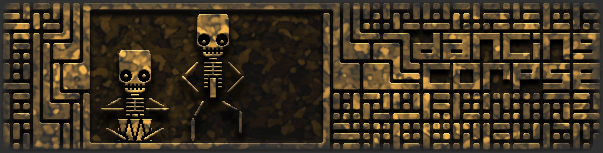
-
12-17-08, 11:31 PM #2
Re: Hard drive dieing or other cause?
System seems fine from a specs point of view. I run a 10k RPM primary so I cant really speak of a 7.2krpm drive. I run 4 gigs of ram as well with only 3.something being used due to XP. I know PR uses a ton of RAM so that may or may not be suspect. Scan your HD with more than a couple good scan softwares. I really like malware bytes and adaware. They are both free and do a good job finding stuff that Mcafee and Norton misses.
-
Registered TeamPlayer


- Join Date
- 10-21-08
- Location
- Waco, Texas
- Posts
- 12,228
- Post Thanks / Like

- Blog Entries
- 6
-
-
-
-
Registered TeamPlayer


- Join Date
- 10-28-07
- Location
- Richardson, TX
- Posts
- 17,410
- Post Thanks / Like

- Blog Entries
- 3
-
Registered TeamPlayer


- Join Date
- 10-21-08
- Location
- Waco, Texas
- Posts
- 12,228
- Post Thanks / Like

- Blog Entries
- 6
-
Registered TeamPlayer


- Join Date
- 10-28-07
- Location
- Richardson, TX
- Posts
- 17,410
- Post Thanks / Like

- Blog Entries
- 3
-
Registered TeamPlayer


- Join Date
- 11-13-07
- Location
- Plano, TX and Ruston, LA
- Posts
- 32,364
- Post Thanks / Like

- Blog Entries
- 43
12-19-08, 04:15 PM #10Re: Hard drive dieing or other cause?
A third party defragger is nice for Vista especially for ease of use. The only to check with the basic Windows stuff in Vista is to use the command line stuff.
That'll give the analysis you used to get in XP.Code:defrag c: -a -v
enf-Jesus its been like 12 minutes and you're already worried about stats?! :-P
Bigdog-Sweet home Alabama you are an idiot.
Thread Information
Users Browsing this Thread
There are currently 1 users browsing this thread. (0 members and 1 guests)











 Quote
Quote

















Bookmarks