Results 1 to 7 of 7
Thread: New install becomes Dual boot in XP
-
02-11-09, 01:12 PM #1
New install becomes Dual boot in XP
I recently rebuilt a PC and everything was fine until at one point during patching it suddenly became a dual boot. It's happened before and I usually start all over again but I'm tired of starting all over again. Anyone know how to fix this?
-
02-11-09, 01:20 PM #2
Re: New install becomes Dual boot in XP
what do you mean by dual boot? Are you refering to xps boot loader? Originally Posted by Cybs
Originally Posted by Cybs
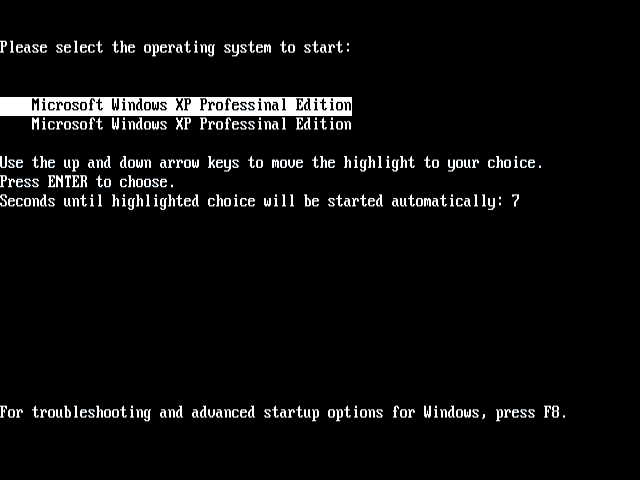
-
02-11-09, 01:21 PM #3
Re: New install becomes Dual boot in XP
it's natural when it detects another copy of windows, or another OS, while it is being installed. the best way to make sure it installs correctly is to remove all partitions from the hard drive, then re-create them, and format them (during the install). i just had to reload mine as well, and stumbled into the same thing.
-
Registered TeamPlayer


- Join Date
- 10-28-07
- Location
- Richardson, TX
- Posts
- 17,410
- Post Thanks / Like

- Blog Entries
- 3
02-11-09, 01:44 PM #4Re: New install becomes Dual boot in XP
Even if you delete your Windows and Program Files directories, as long as the boot.ini file remains in place on your boot drive, it'll add another entry to the list. You can remove them fairly easily by going into System Control Panel -> Advanced Tab Click on 'Settings' under 'Startup and Recovery'. Click 'Edit' and it'll open up your boot.ini file in notepad. Remove whichever one references the old install.

-
-
-
02-11-09, 01:58 PM #7
Re: New install becomes Dual boot in XP
Do all of the options in the boot loader, boot? Originally Posted by Cybs
Originally Posted by Cybs
Thread Information
Users Browsing this Thread
There are currently 1 users browsing this thread. (0 members and 1 guests)









 Quote
Quote


















Bookmarks