Results 1 to 8 of 8
Thread: mouse issues
-
03-23-09, 05:59 PM #1
mouse issues
ok my sister built a new computer and also purchased a logitech wireless mouse.
well I also have a logitech wireless mouse and whenever I move my mouse it interferes with her mouse. but not the other way around. we play at the same table.
how do i stop this from occurring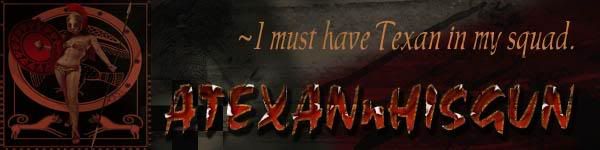
-
-
-
Registered TeamPlayer

-
-
-
03-25-09, 03:23 PM #7
Re: mouse issues
Texan - on many models of wireless peripherals (including but not limited to mice) there is generally a small recessed button on the bottom (near the "laser beam"
 ) that allows you to switch the channel that the mice are on. This needs to be done in concert with the base station or receiver of the mouse. Try doing one (base + mouse) first and see if that doesn't clear the issue.
) that allows you to switch the channel that the mice are on. This needs to be done in concert with the base station or receiver of the mouse. Try doing one (base + mouse) first and see if that doesn't clear the issue.
This is the same issue, in principal, as wireless routers/phones have where your signal is getting interference from the neighbors wireless system since they are both on the same wireless frequency. Since these were both made by the same manufacturer, they most likely are using similar/same frequencies and might even default to the same channel in the frequency.
I hope that helps.
-
Registered TeamPlayer

Thread Information
Users Browsing this Thread
There are currently 1 users browsing this thread. (0 members and 1 guests)








 Quote
Quote





















Bookmarks