Results 1 to 7 of 7
Thread: VISTA 64 HELP!
-
-
-
07-09-09, 10:15 PM #3
Re: VISTA 64 HELP!
I would pick this one. http://www.imgburn.com/
Very simple to use and has a small footprint.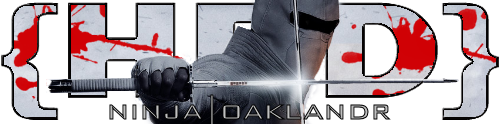
Honor Respect Duty
-
07-10-09, 02:37 AM #4
Re: VISTA 64 HELP!
+1 Originally Posted by ninja|oaklandr
Originally Posted by ninja|oaklandr
-
-
-
07-10-09, 11:04 AM #7
Re: VISTA 64 HELP!
iso are an exact copy of a DVD/CDrom, if the media it was created from is a bootable media the iso created will also be bootable. It's a literal copy of a disk. That is the very function of an iso
now if the software you are using to burn the iso to disk should have a shortcut that says "burn iso to DVD" or "Burn ISO to CDROM" select the right one based on the size of the file, once selected it will ask you to select the iso, point it to it and click burn. There shouldn't be any other options. Now if you are making a multisession data disk there are tons of things to check and mess up. ISO software is pretty dummy proof. At least the half dozen or so apps I have used have been and that is saying something given my likelihood of breaking things.
Thread Information
Users Browsing this Thread
There are currently 1 users browsing this thread. (0 members and 1 guests)









 Quote
Quote





















Bookmarks