Results 1 to 7 of 7
Thread: Moving music in Itunes
-
07-13-09, 10:01 PM #1
Moving music in Itunes
Does anyone know how to take the music that I have in Itunes off of one hard drive and put it on another?
I just loaded about 5 gb's of music in Itunes but it is on my main Hard drive and I would like to put it on my much larger Raid drive.
Please :8
steve
-
07-14-09, 01:03 AM #2
Re: Moving music in Itunes
It should be in the MyMusic folder>iTunes>iTunes Music.
I think you need to deauthorize that computer first then authorize the new one.
Here's a little more indepth tutorial.
http://hifiblog.com/past/2006/05/11/...music-library/
-
-
Registered TeamPlayer

07-15-09, 01:00 PM #4Re: Moving music in Itunes
All you have to do copy the files into your other HDD. Once done. Clear out your iTunes library. Then load all the songs from the HDD you just copied all the songs to into your iTunes. Once you verifed they play, you can delete them from your computers harddrive.
This doesn't matter if you purchased them from the iTunes store. If your computer is already authorized. It'll recongize the songs purched from that computer.
I did this with a few songs my wife downloaded and didn't put them on the correct HDD.
-
07-15-09, 02:44 PM #5
Re: Moving music in Itunes
I'll never understand why people use iTunes for anything. I have a FOLDER full of all my MP3 albums. I manage them myself, I don't need Apple to manage them for me. If I want to move that FOLDER somewhere, then I do.
Not trying to be condescending, but seriously... what's the point of using iTunes?
I do own an iPod, but I use Winamp to get music onto it.
-
-
Registered TeamPlayer

Thread Information
Users Browsing this Thread
There are currently 1 users browsing this thread. (0 members and 1 guests)








 Quote
Quote



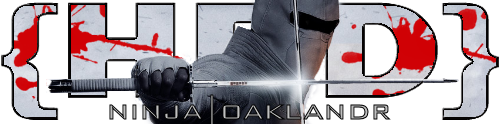

















Bookmarks