Results 11 to 17 of 17
Thread: Can't get my PC to connect to the network.
-
Registered TeamPlayer


- Join Date
- 10-21-08
- Location
- Waco, Texas
- Posts
- 12,228
- Post Thanks / Like

- Blog Entries
- 6
07-24-09, 01:34 AM #11Re: Can't get my PC to connect to the network.
Looks like the Firewall was part of the problem, took some tweaking but the setting that needed to turn off refused to stay off. I can now copy shared files off of the gaming rig.
But I still can't get the gaming rig to recognize the network or the laptop....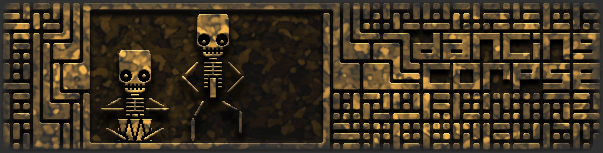
-
07-24-09, 01:42 AM #12
Re: Can't get my PC to connect to the network.
If your PC(one not seeing the network) is connected by wire, why are you scanning for a network and worry about wireless problems? Correct me if I'm wrong.
If you connect by wire then you should have to scan for anything or be asked for a password in a typical home router/network.
Have you checked your network in cmd? IPCONIFG?
Checked device manager?
-
Registered TeamPlayer


- Join Date
- 10-21-08
- Location
- Waco, Texas
- Posts
- 12,228
- Post Thanks / Like

- Blog Entries
- 6
07-24-09, 01:53 AM #13Re: Can't get my PC to connect to the network.
I have 10 different network devices running simultaneously at any one time in my house (usually an even split between wireless devices and wired devices), and I like being able to share information off of all of them at once without hassle. My gaming rig is my primary and I can't get it to recognize the network and there is information on the other machines I want on my gaming rig but cannot access because it won't recognize the network and won't recognize the other machines, but I can get information off of my gaming rig onto the other machines because the other machines do recognize the gaming rig. Originally Posted by yayupp
Originally Posted by yayupp
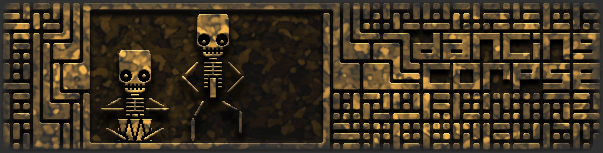
-
-
Registered TeamPlayer


- Join Date
- 10-21-08
- Location
- Waco, Texas
- Posts
- 12,228
- Post Thanks / Like

- Blog Entries
- 6
-
07-24-09, 10:00 AM #16
Re: Can't get my PC to connect to the network.
1: First of all... what o.s. is your gaming rig running?
2: If your gaming rig is connected to the hub/switch/router via wires... then you should be able to get out to the net directly... correct? (asking if you are able to get on the net.. just not the internal network)
3: You have allowed rules or diabled all firewalls.
4: Have you run the "Setup Network Wizard" on the pc yet?
5: If your other pc's can communicate with each other... then they should have an internal path that you can type manually in the "run" window and go directly to the shared document or other shared folders. (i.e. \\Home Laptop\SharedDocs) Get the path of one of the other pc's... then go back to your gaming rig and type that path into the "run" prompt or explorer window and see if your rig will directly connect to the other pc... if it doesn't... there you need to check the network settings.
Those are the first things i would start checking from the get go. Specially #5.
-
Registered TeamPlayer

Thread Information
Users Browsing this Thread
There are currently 1 users browsing this thread. (0 members and 1 guests)











 Quote
Quote















Bookmarks