Results 1 to 10 of 10
Thread: Making a website
-
10-15-09, 04:54 PM #1
Making a website
So, I'm working on making a website for my portfolio. And I want it fairly simple, but I am absolute garbage at it. I'm toying with HTML, but I can't get what I need. Here is what I am looking for.
Just a simple Welcome page, with 2 links (click on a paint splatter icon that says Art, and one that says About) and maybe a fancy graphic or something at the bottom. And perhaps some other links (Links, Contant, etc...)
ART: Would have a vertical bar on the left with images of my work, then to the right whatever image is selected in large view, with some comments at the bottom (size, medium, date, etc..) Above this is links to different mediums (Paintings, Sculpture, Misc, etc...)
About: A couple icons on the left (again in a vertical bar) for Artist Bio, Contact, Commissions, Sales, etc...
I know this is a fairly easy project. I'm willing to spend time editing code, and I'm already working on icons. I just don't have the coding skill to write the code for this (yet.) I have Dreamweaver available to me, but I'm not sure how to use it.
Who can help?
-
-
10-15-09, 07:53 PM #3
Re: Making a website
I've got basic HTML skills which are helpful, but dreamweaver will help you construct it the way you want it and connect the different pages together via links.
Hosting:
you can pay a monthly fee to one of a billion hosting websites/companies.
you can sign up for a free site if they still exist, most likely will have ads or other undesirables.
you can host one on your home computer. Using a free dynamic dns account and with some configuration on your home router you can host your basic page on your own computer!
-
10-15-09, 11:16 PM #4
Re: Making a website
This is prolly a days work for someone like me (and I mean a full days work). So.. don't assume that it's an "easy project" :P. Originally Posted by Panic
Originally Posted by Panic
2 things that would prolly help the passerby.
1- Take a screenshot of an empty webpage, open it in paint, and draw in what you want the site to look like (obviously crude, but it helps a ton).
2- The stuff you actually want on the site (your pictures, blog info, etc).
3- (bonus) Never say "etc." We, as programmers, have no clue what you want. Tell us what links you want, to where, and we're good.
as for the "cool art" at the bottom, If you have an icon you'd want there, that would be appreciated too.
Obviously you don't NEED to post your pictures and stuff for everyone to download/link to, whatever, but the programmer will need it.
NOTICE: I'm working on a silverlight project (web application type thing) - A photo viewer. Basically a high-tech, cool looking web page. It's for my father, he's basically a professional photographer (he's sold his photo's to magazines sometimes).
Anyway, it's all a template type thing (just put pictures in a folder and POOF, instant webpage update) and it might be a long time (3-5 mo) before I have the time to completely finish it. But if my father doesn't mind, I'll share the program with you. If not... well I can always tweak it to your preference.
DISCLAIMER: I'm not offering to help, just trying to help you get more info out there :P

-
10-15-09, 11:24 PM #5
Re: Making a website
Amaya is easy to use, free, and will make pages compliant with W3C specifications:
http://www.w3.org/Amaya/
-
Registered TeamPlayer

-
-
10-16-09, 09:37 PM #8
Re: Making a website
You could use one of these
http://simpleviewer.net/products/
-
10-19-09, 05:04 PM #9
Re: Making a website
I built my whole site using Notepad. No joke. I am not an HTML expert but I know the basics. You just have to start crunching it out. Look at other sites you like and borrow coding ideas from viewing their source. I'll freely admit my gallery structure was heavily influenced by the galleries I've seen on pbase.com and to a lesser extent smugmug.com.
My code is not very clean and I'm sure there is a lot of garbage in there that doesn't need to be... but my pages load correctly in every browser I've tried, so that is good.
Oh yeh. http://www.w3schools.com/ Go through their HTML and CSS tutorials. Will take you a few hours (a gaming session basically) and you'll learn a ton.
-
Thread Information
Users Browsing this Thread
There are currently 1 users browsing this thread. (0 members and 1 guests)






 Quote
Quote






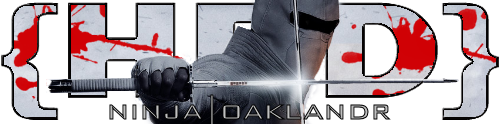

















Bookmarks