Results 21 to 28 of 28
Thread: AVI to ... Converter
-
02-25-10, 12:49 AM #21
Re: AVI to ... Converter
I changed to mkv container with H264 encoding and doubled the bitrate... I lost a bit a quality (some pixels bleed... kinda like JPEG)... I also 1/3'rd the file size. I bumped it up to 4x the bitrate to see if I still loose that quality...
Changed to MKV + H264 from MPG + MPEG-2
Changed to 5000 kb/s from 2400kb/s
Changed to 27MB file size for 3min from 65MB file size for 3min.
Trying out 10000 kb/s and posting back the results.
===
The Results...
Exact same file size? .... Odd .... Quality is pretty much the same too.
-
-
Registered TeamPlayer


- Join Date
- 10-28-07
- Location
- Richardson, TX
- Posts
- 17,410
- Post Thanks / Like

- Blog Entries
- 3
-
Registered TeamPlayer

-
02-27-10, 01:45 PM #25
Re: AVI to ... Converter
So I took my 720p video (the MPEG-2, 65MB) and uploaded it to youtube...
http://www.youtube.com/watch?v=gCl14XBW7rE
it's 8.5MB at 360p
and
it's 50MB at 720p
I like the quality enough to live with...
is the size about right?
Edit: Also thanks everyone for the help/feedback... this has been a very informative thread

-
02-27-10, 01:52 PM #26
Re: AVI to ... Converter
Youtube re-renders everything to their own specs. Best to give them the largest file you can stand uploading, so it only gets compressed once.
Although I've had pretty good luck giving them 2Mbps 720p stuff.
How can you tell the filesize of different Youtube versions?
One last tip: take filesize (in MByte), divide by time (in seconds) and then multiply by 8 (bits/Byte) and you will get the bitrate in Mbps (Megabit per sec) which is a much easier number to work with and compare.
-
02-27-10, 01:59 PM #27
Re: AVI to ... Converter
Idk veovis.. maybe it's because I'm a comp. sci. student... but I convert everything to Bytes to work with lol (bits/8) :P
But the math adds up...
184 seconds * 2400 Kbitrate / 8 (bits/byte) = 55,200 KB
184 seconds * 448 Kbitrate / 8 (bits/byte) = 10,304 KB
55200 + 10304 = 65,504 KB
My file size = 65,618 KB... which accounts for some other random stuff that is needed (the container I'm guessing...)
-
02-27-10, 02:21 PM #28
Re: AVI to ... Converter
Yeh but bitrates are measured in bits/sec. Just the industry standard, so you might as well talk that way.
And the "extra size" from your 65MB to their 55MB, is... as I keep saying... from the fact that they re-render EVERYTHING you upload. Even if you upload a 900MB 720p version of this file, they'll re-render it to 55MB at 720p like they did here.
Oh, and I don't think adding those filesizes together works like you think it do. That would be like taking a 10MP picture, and re-sizing it to 9MP, 8MP, 7MP, 6MP, etc.... and then saying that adding all those smaller filesizes together should equal 10. Poor logic. :P The smaller ones are just alternate versions... they're not sections of a "whole."
Thread Information
Users Browsing this Thread
There are currently 1 users browsing this thread. (0 members and 1 guests)




 Quote
Quote







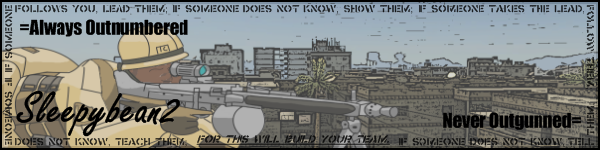

















Bookmarks