Results 1 to 4 of 4
Thread: Strange graphics glitch
-
03-03-10, 08:40 PM #1
Strange graphics glitch
I have been playing Dirt2 and BFBC2 on high settings using my new computer build:
sapphire 5850, i5 750, 4 gig ram.
There has been a very small problem... I can't even begin to think of what might be wrong or even what the technical problem might be called.... so here it is.
Dirt2 and BFBC2 will have a translucent blurred out bar that is about 1/2 inch thick that is as wide as the screen and scrolls from the middle of the screen to the top of the screen fairly quickly. It doesn't affect gameplay at all. I'm just hoping that I can narrow down what might be causing the problem and either fix it myself or send in something that may be faulty for replacement.
Not having a clue on what the technical term for this might be I have had no luck searching for answers on the internet.
Any help would be greatly appreciated.
Thanks,
Drax
-
-
Registered TeamPlayer

03-04-10, 01:32 AM #3Re: Strange graphics glitch
In Crysis I had a similar issue with outdated ati cards... Originally Posted by flame
Originally Posted by flame
as per usual:
Make sure your mobo/graphics combo is stable, and compatible.
Make sure you have installed the proper software for your motherboard and system components.(Windows default drivers will always screw things up(I MEAN EVERY COMPONENT, EVEN SOUND CARD))
-processor
-north bridge bridge
-crossfire
-uninstall on board graphics
-etc.
windows update
Update your video card drivers
make sure ati control center isn't running in crossfire configuration
Check ATI knowledgebase(may take a while) and forums(even longer)
try turning off shaders, if this resolves the issue, check to make sure your monitor can support the video you are running: else, open up your computer (after power off and unplug) reinstall your video card, reinstall the related cables.
No soloution: Post/submit help request to ATI support.
The card is still relatively new so submitting a help request to ATI with dxdiag will help out others in your situation.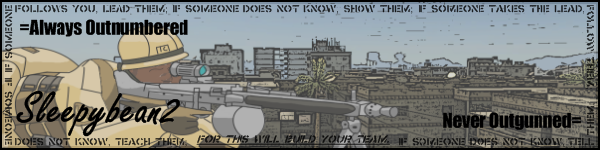
-
Thread Information
Users Browsing this Thread
There are currently 1 users browsing this thread. (0 members and 1 guests)





 Quote
Quote
























Bookmarks