Results 1 to 8 of 8
Thread: Can't see steam text...
-
-
-
06-18-10, 06:22 PM #3
Re: Can't see steam text...
Reinstall steam.
To save your games, move the folder outside of the steam directory, reinstall, start steam, update, shutdown steam, copy (not move) folder back into steam, and then start "downloading" games.
...
Not as hard as it sounds, but steam is easy enough to do.
-
-
-
-
06-18-10, 06:46 PM #7
Re: Can't see steam text...
Yup. Once you've installed, updated, and closed steam, overwrite the (new) steamapps folder.
If you don't have one, then just place it in there.
Then start "downloading" your games. Just do one at a time, cause poor steam isn't very smart.
SOMETIMES it deletes your games when you start downloading (like if you started installing CS:S, it would delete CS:S then start installing it).
To get around this, start installing and pause all games. THEN copy in the steam apps folder.
-
Thread Information
Users Browsing this Thread
There are currently 1 users browsing this thread. (0 members and 1 guests)











 Quote
Quote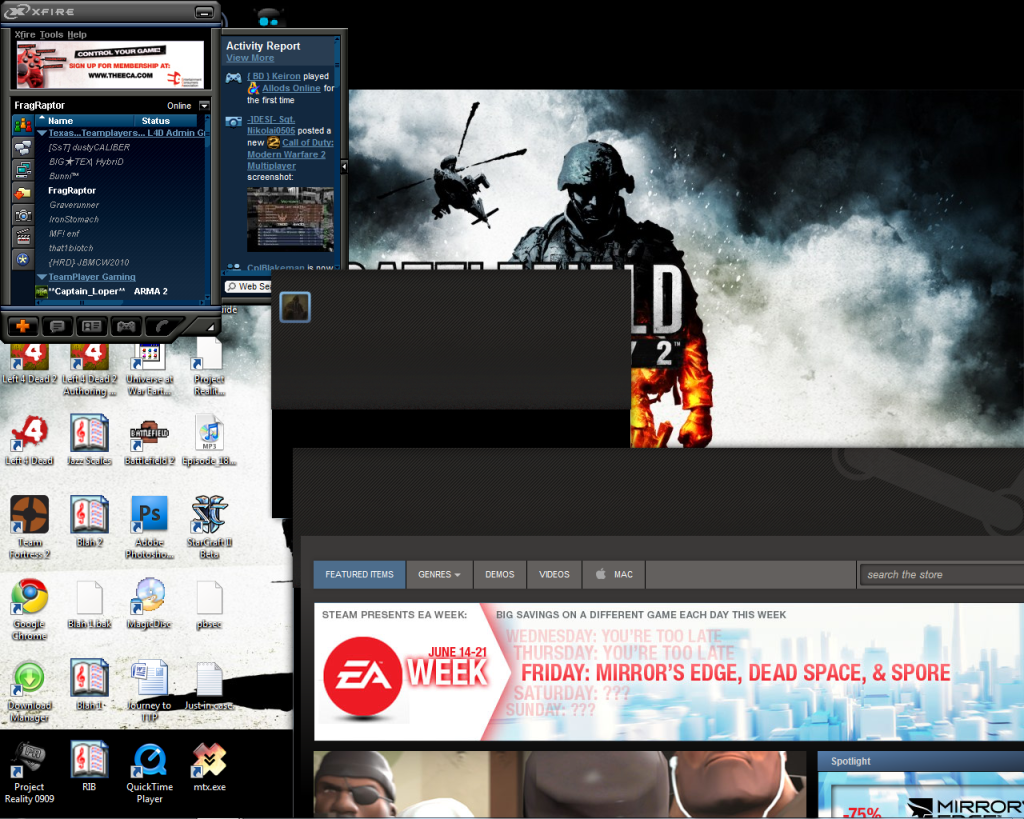

















Bookmarks