Results 10,801 to 10,810 of 12094
Thread: Anandtech News
-
09-28-20, 07:24 AM #10801
Anandtech: ASRock Industrial 4X4 BOX-V1000M Ryzen Mini-PC Review: Finding Zen In The
The miniaturization trend triggered by the ultra-compact form factor NUCs from Intel has emerged as a key driver in the growth of the PC market. Processor power efficiency is of paramount importance in this space, and AMD had been caught napping when the NUCs began to take flight. The introduction of the Zen microarchitecture in the Ryzen processors has scripted a remarkable turnaround for AMD. With leading core counts, the Ryzen processors have taken the HEDT market by storm. UCFF PC manufacturers, however, opted to play the wait and watch game, and it took a while before the embedded SoC versions of the first-generation Ryzens started appearing in the PC market. Last year, ASRock Industrial introduced one of the first Ryzen UCFF systems in the form of the 4X4 BOX-V1000M. Read on to find out how the unit fares against the entrenched incumbents.
More...
-
09-28-20, 10:17 AM #10802
Anandtech: Yet Another Gaming Accessory with RGB: Uninterruptible Power Supply!
Just when you thought there was a gaming version of everything, with shiny flashing LEDs – we’ve seen storage SSDs, M.2 drives, fans, speakers, chairs, keyboards, headsets, mice, even backpacks, there’s still one that you are missing. Enter the Schneider Electric APC Back-UPS Pro Gaming UPS.
A UPS, or Uninterruptable Power Supply, enables whatever is plugged into it to keep functioning during a power outage, as well as help smooth out power delivery in areas that might suffer from fluctuating brown-outs. At the heart of any UPS is a big battery, capable of sustaining a power load for a specified amount of time. Normal UPS devices for PCs deal with basic office machines, however it is the workstation and gaming market that need to survive on systems pulling 500W to 1000W continuously, and as a result the batteries have to be bigger, but also have to supply enough juice.
Normally the goal of the UPS, when it takes over from a power outage, is to give the user enough time to save their work and close down the system. For gaming, this means finishing the match. This Pro Gaming UPS also provides additional connections for routers and hotspots, keeping the external internet connection going (assuming the gaming machine and the router are in the same location).
So what makes a UPS a gaming-related UPS? LEDs, preferably RGB LEDs. This unit has 12 of them, all seemingly in that ring around a mini display. The chassis itself comes in either an Arctic or Midnight color, and the unit's display shows how much of the battery is charged and the expected lifetime when running on battery only mode.
The unit has six battery back-up outlets for devices to keep powered during a power outage, and supports a true sine wave output. A further four outlets are provided as surge protected outlets, similar to a standard 4-way socket extension. Two USB Type-A and a Type-C port are on the front in order to charge smartphones and tablets.
The press release provided unfortunately doesn’t go into any detail about the capacity of the UPS. Typically with a UPS one would expect some technical details regarding time and peak power – running a 50W HTPC will clearly last longer than a 1600W gaming machine. Based on the design, it looks like a repackaged BR1500MS, a unit with a total of 10 outlets capable of a peak 900W or 1500VA. The BR1500MS runtime graph shows that:
- At 100W, 77.7 minutes of power
- At 500W, 12.0 minutes of power
- At 900W, 4.1 minutes of power
The unit takes 16 hours to charge. The BR1500MS retails for $220. The Gaming UPS has an extra USB port, and we wonder how much the RGBs might cost too.
As we don’t know any details about this specific gaming UPS (BGM1500 for Arctic, BGM1500B for Midnight), it would be hard to draw conclusions. The device is set for launch in October, but also there is no indication of which markets it will launch in. If we find out more we will update this news piece.
It’s worth noting that a UPS doesn’t save you from a BSOD. But the PR agency involved are probing to see who wants review samples. It would be an interesting unit to test. The question would be how to test.
Related Reading- CES 2019: Liquid Cooled Power Supplies from FSP, up to 1200W
- Going BIG: EVGA’s SuperNova 2000W G+ Power Supply
- Afox and Qdion Have 3kW PSUs for Cryptocurrency Miners
More...
-
09-29-20, 07:07 AM #10803
Anandtech: Patriot PXD 1TB M.2 PCIe Type-C External SSD Capsule Review
High-performance bus-powered direct-attached storage units have become very popular, thanks to the advent of high-speed interfaces and technologies such as USB 3.2 Gen 2, NVMe, and 3D NAND flash. Flash manufacturers such as Western Digital / SanDisk, Crucial (Micron), and Samsung produce and market external solid-state drives (SSDs) under their own brand. In addition, manufacturers such as Patriot Memory also buy flash in the open market and bring their own value additions to the external SSD market. Today, we are taking a look at Patriot's PXD external SSD.
More...
-
09-29-20, 07:07 AM #10804
Anandtech: MinisForum Unveils EliteMini H31G: 65W CPU & 75W GPU in a Compact Mini-PC
MinisForum has been making some interesting moves in the last few months with their computing platforms, ranging from the DMAF5 based on the Ryzen 3000H-series SoCs to the Ice Lake-based DeskMini X35G. In early August, they reached out to us to pitch their first mini-PC sporting a discrete GPU - the EliteMini H31G. Intrigued by their claims of being able to cram a 65W CPU and a 75W GPU in a chassis measuring approximately 15cm x 15cm x 6cm, we accepted their offer of a review unit to put through our standard mini-PC benchmarking process. The sample arrived last week, but we have a few thoughts to share.
The EliteMini H31G is a compact mini-PC smaller than other dGPU-equipped mini-PCs we have reviewed before like the ASRock DeskMini Z370 GTX 1060 and the Ghost Canyon NUC. A look at the unit reminded me of the GIGABYTE BRIX Gaming BXi5G-760 we had reviewed back in 2014. Our review sample came with a Core i5-9500F 65W CPU pre-installed, along with a GTX 1050 Ti MXM card with a TDP of 75W. As the naming of the kit indicates, the board uses a H310 PCH.
The system uses a unique integrated dual-fan cooling system - the first time we have seen this type of design in a mini-PC. The dual-fan configuration in the BRIX Gaming kit was just two fans crammed into one end of the case, while the cooling kit in the H31G appears to be much better thought out. Obviously, these are early days and I am not passing any judgement on the effectiveness without putting it through our thermal stress test. The BRIX Gaming kit was cooling a 47W CPU and a 100W GPU, while the H31G is handling a 65W CPU and a 75W GPU. There was a reason for GIGABYTE to redesign their Gaming BRIX units from scratch for the newer iterations - so I am really looking forward to seeing how the H31G handles thermal stress from both the CPU and GPU simultaneously. Readers interested in a full breakdown of the cooling system should view the official launch video of the EliteMini H31G.
Our review sample shipped with a single 8GB DDR4 SODIMM, and a 256GB Kingston M.2 2280 NVMe drive. The system's performance is bound to be better with both SODIMM slots occupied, but we are proceeding with the review of the supplied configuration as-is (it happens to be one of the pre-built configurations available for purchase). The gallery below shows some of the internals of the system, and a size comparison against other mini-PCs with dGPUs.
Based on our experience with setting up the system and our first round of benchmarking, we found some minor annoyances and a few interesting aspects:
- All the USB ports are in a corner of the system rear panel. Usually, mini-PC manufacturers spread out the USB ports - some in the front panel and some in the back.
- The microSD (TF card) slot, and the line in / mic in / headphones out port on the side panel are enabled by a 'daughterboard' inside the system. The daughterboard also includes a M.2 2242 SATA slot. Given the support for a 2.5" SATA drive, we would have gladly given up the M.2 2242 SATA slot for a couple of additional USB 3.0 ports in the daughterboard.
- Another curious feature is the support for two sets of audio outputs - one in the front panel without the LINE IN (headphone jack), and another with the TF daughterboard. Having never seen two sets of built-in analog audio ports in any mini-PC before, I would like to hear from readers if there are any specific scenarios or use-cases that MinisForum might be targeting here.
The barebones version (without a CPU, but with the MXM GTX 1050 Ti module) is priced at $399. Our review configuration (Core i5-9500F, 8GB RAM, 256GB SSD) is priced at $629. The main challenge for MinisForum is that the system design, though unique, carries technology that is almost 3 years old at this point - a Kaby Lake or Coffee Lake desktop CPU, along with a Pascal GPU. Fortunately, the system is priced accordingly. The ASRock Deskmini Z370 GTX 1060 was launched at $800 - the MinisForum EliteMini H31G is being marketed for half of that. It would have been preferable for MinisForum to use a more modern CPU and GPU for this project. That said, having an effective working system based on older components might just give them the impetus to use the design with newer CPUs and GPUs.
More...
-
09-29-20, 08:49 PM #10805
Anandtech: GIGABYTE Unveils BRIX PRO Mini-PCs with Tiger Lake-U
Intel's Tiger Lake launch was focused on ultrabooks and notebooks, as various SKUs with TDP ranging from 7 to 28W were launched. The performance of Intel's low-power parts (U- and Y-series) have been good enough to land them inside small and ultra-compact form-factor systems. These systems have become an big hit in the market (not least, Intel's own NUC systems) since they gained prominence in the early 2010s. Vendors such as ASRock, ASUS, ECS, and GIGABYTE also jumped on this bandwagon to market 'NUCs' under their own branding. GIGABYTE was one of the early ones to do so with their BRIX series of mini-PCs. These SFF and UCFF systems find applications in multiple areas including content creation, productivity, and gaming, as well as embedded systems applications such as digital signage.
Intel's Tiger Lake-based NUCs (Panther Canyon and Phantom Canyon) are an open secret in tech circles. ASRock Industrial's Tiger Lake NUCs such as the NUC BOX-1165G7 have also been hinted at in Intel's marketplace - a retail follow-up to the embedded market-focused iBOX 1100 and NUC 1100 solutions. GIGABYTE, however, became the first vendor to officially announce Tiger Lake-based mini-PCs targeting the retail market with the launch of the GIGABYTE BRIX PRO. Three models (BSi3-1115G4, BSi5-1135G7, and the BSi7-1165G7) are being introduced. Their specifications are summarized in the table below.
THe Tiger Lake-based BRIX PRO eschews the NUC form-factor (approx. 4"x4" / 100mm x 100mm) for a 3.5" single-board computer one that is popular in embedded markets. The motherboard's actual dimensions are 5.75" x 4" (146mm x 102mm), and the system's dimensions come in at 196.2mm x 44.4mm x 140mm. At 1.16L in volume, it is still a compact machine. The Tiger Lake-U processors in the BRIX PRO units are configured to run at their maximum cTDPup of 28W.GIGABYTE BRIX PRO (Tiger Lake-U) Lineup Model BSi3-1115G4 BSi5-1135G7 BSi7-1165G7 CPU Intel Core i3-1115G4
2C/4T
1.7 - 4.1 GHz (3.0 GHz)
12 - 28 W (28W)Intel Core i5-1135G7
4C/8T
0.9 - 4.2 GHz (2.4 GHz)
12 - 28 W (28W)AMD Ryzen 3 4300U
4C/4T
1.2 - 4.7 GHz (2.8 GHz)
12 - 28 W (28W)GPU Intel® UHD Graphics for 11th Gen Intel® Processors (48EU) @ 1.25 GHz Intel® Iris® Xe Graphics (80EU) @ 1.3 GHz Intel® Iris® Xe Graphics (96EU) @ 1.3 GHz DRAM Two DDR4 SO-DIMM slots
Up to 64 GB of DDR4-3200 in dual-channel modeMotherboard 3.5" SBC Storage SSD 1x M.2-2280 (PCIe 4.0 x4 (CPU-direct))
1x M.2-2280 (PCIe 3.0 x4 or SATA)DFF 1 × SATA III Port (for SATA DOM? No space for 2.5-inch drive?) Wireless Intel Wi-Fi 6 AX201
2x2 802.11ax Wi-Fi + Bluetooth 5.1 moduleEthernet 1 × GbE port (Intel I219-V)
1 × 2.5 GbE port (Intel I225-V)USB Front 4 × USB 3.2 Gen 2 Type-A Rear 2 × USB 3.2 Gen 2 Type-A Thunderbolt 1 x Thunderbolt 4 (Type-C Rear Panel) Display Outputs 4 × HDMI 2.0a
1 × DisplayPort 1.4 (using Thunderbolt 4 Type-C)
(Only four simultaneous display outputs are supported)Audio 1 × 3.5mm audio jack (Realtek ALC255) PSU External (135W) Warranty Typical, varies by country Dimensions Length: 196.2 mm
Width: 140 mm
Height: 44.4 mmMSRP ? ? ?
One of the unique aspects of the units is the availability of 4x HDMI 2.0 ports - each capable of driving a 4Kp60 display. In addition, a Thunderbolt 4 port (with a display output capability of 8Kp60) is also available. The system can drive four of those five display outputs simultaneously. Segments of the chassis are metallic, allowing for the Wi-Fi antenna to magnetically clasp to it.
The Tiger Lake-U processor can be configured with different PL2 values depending on the power delivery circuitry. GIGABYTE believes that the robustness of its board design, coupled with the 135W external power adapter can sustain upwards of 70W for the PL2 setting.
Retail availability of the new BRIX PRO units is expected in November 2020. Pricing hasn't been announced yet. GIGABYTE also hinted at the possibility of UCFF BRIX systems sporting Tiger Lake-U processors reaching the market soon.
More...
-
09-30-20, 10:34 AM #10806
Anandtech: Xiaomi Announces Mi 10T & Mi 10T Pro: More Budget, But With 144Hz
Today Xiaomi is announcing their late-year flagship devices with the unveiling of the new Mi 10T and Mi 10T Pro devices. The refreshes this year are a bit more unconventional as they aren’t exactly direct successors to the Mi 10 and Mi 10 Pro – but rather lower-cost alternatives. Still, the new devices promise to bring a slew of new software camera features as well as being the first phones on the market to adopt new 144Hz display screens with AdaptiveSync variable refresh rate functionality.
The new Mi 10T’s series biggest selling point is probably their reduced prices, starting at only 499€ for the base model Mi 10T – still delivering you a Snapdragon 865 SoC, a competitive camera as well as the aforementioned 144Hz OLED display, packing a massive 5000mAh battery.
More...
-
09-30-20, 05:03 PM #10807
Anandtech: Google Announces Pixel 4a (5G) and Pixel 5: Focusing on the Mid-Range?
Today through the company’s rather short virtual launch event, among other novelties, Google has officially announced the new Pixel 4a (5G) and the new Pixel 5. Both phones had been teased for some time now as Google had pre-announced them back in in early August with the announcement of the Pixel 4a.
The new Pixel 4a (5G) is very much what its name implies, a variant of the Pixel 4a with added 5G connectivity through the addition of a Snapdragon 765 SoC. The phone here is very similar to its 4G variant, although Google had to grow the device’s dimensions a bit, and a more apt name for it would have been the 4a XL (5G) but that’s quite a mouthful.
The new Pixel 5 is a quite different phone for Google’s mainstream line-up as here the company has abandoned any attempts at making a flagship device, relegating itself into the mid-range to premium price segment. Also featuring a Snapdragon 765, the phone’s other specs are quite more conservative compared to other devices in 2020 – it’s somewhat of a risky move at a still rather high $699 price point.
More...
-
10-01-20, 09:37 AM #10808
Anandtech: Microsoft Launches the Surface Laptop Go: Lighter In The Hand And The Wall
Microsoft’s Surface lineup started with a Surface RT tablet, but is now features a wide range of devices targeting different markets, with different price brackets, and different levels of performance, but Microsoft is more often than not aiming for the higher end of the price range with the Surface lineup. This has kept their products out of reach for a lot of consumers. Today the company is announcing the Surface Laptop Go, broadening the laptop audience considerably with an entry point of just $549 USD.
Microsoft’s Surface Laptop 3 is a competent device, with two device sizes at 13.5 and 15-inches, featuring an all-aluminum chassis, and the 3:2 PixelSense display which is one of the highlights of any Surface device. But with an entry price of $999, there is a large part of the market that has been left vacant by Microsoft, until today.
The Surface Laptop Go offers up a 12.4-inch PixelSense touchscreen display, making the device a bit smaller than the Laptop 3, and it weighs a bit less as well, at 2.45 lbs. The display does lose some sharpness compared to the Laptop 3 though, with a 1536 x 1024 3:2 resolution, which is only 148 pixels-per-inch. That is a steep decline compared to the Laptop 3 with its 200 pixels-per-inch display. Microsoft does color-calibrate all of its displays to sRGB, so despite the lesser display than its Surface brethren, it should still be a step ahead of most of the displays in this price range.Microsoft Surface Laptop Component Laptop Go CPU Intel Core i5-1035G1
4C / 8T 1.0-3.6 GHz
Gen 10 Graphics with 32 Eus
15W TDPMemory 4 / 8 GB LPDDR4x
16 GB LPDDR4x Available on Commercial ModelDisplay 12.45-inch PixelSense
1536 x 1024 Resolution 148 PPI
3:2 Aspect Ratio
10-Point multitouchStorage 64 GB eMMC
128 GB or 256 GB SSDsWireless Wi-Fi 6
Bluetooth 5.0I/O 1 x USB Type-C
1 x USB Type-A
Headset jack
Surface ConnectWebcam 720p f2.0 Battery Up to 13 hours
39-Watt adapterDimensions 278 x 206 x 15.7 mm
10.95 x 8.10 x 0.62 inchesWeight 1110 grams
2.45 lbsStarting Price (USD) $549 Availability Preorder Now, Available Oct 13
Unlike the Surface Go 2, the Surface Laptop Go avoids the Y-Series processors and packs in a proper 15-Watt Intel Core i5-1035G1 processor, meaning four cores and eight threads based on Intel’s Ice Lake platform. If you feel it is a bit odd to see a 10th Generation Intel processor being announced in a new device when all of the 11th gen products are just being announced, you are right. But, Microsoft has had a tendency to release at their own cadence, rather than follow the annual product updates from Intel. Still, the Core i5-1035G1 is a great pick for this class of device. Ice Lake also means the Laptop Go gets Wi-Fi 6, thanks to Intel’s AX201.
What is not so great is the baseline offering in terms of memory and storage, with the $549 entry-level device offering just 4 GB of RAM and 64 GB of eMMC storage. This is unacceptable for a 2020 laptop. Microsoft can be difficult to figure out, as they want to offer premium products, but then offer configurations which are going to make the people who purchase them not enjoy them. It would have been best to see this configuration skipped entirely, as it should not be purchased. The Laptop Go will be offered with 8 GB of LPDDR4x, and even 16 GB on the commercial variant, with 128 GB and 256 GB SSD options.
Microsoft rates the new laptop at up to 13 hours of battery life with typical device usage – no longer do they rate their devices based on local video playback. It also offers a fast-charge with 80% battery life in just an hour of charging.
Although the device is small, Microsoft has managed to include a proper keyboard, and the Surface keyboards are generally some of the best around, so hopefully the Laptop Go continues that trend. It features 1.3 mm of travel, and offers backlighting, which is not always a given at this starting price. The glass trackpad which is 115 mm x 77 mm should be a nice step up from other laptops in this class, which generally feature plastic trackpads of mediocre quality.
Sadly this will be the first Surface product to not feature an IR camera since the Windows Hello-based facial recognition was first added back on the Surface Pro 4. Instead, Microsoft is including a fingerprint reader on the Power button, except on the base model, which gets no biometric support. The camera is a 720p f2.0.
It will also be the first Surface device to not offer an all-metal design. The Laptop Go will have an aluminum top mated to a polycarbonate and fibre resin base, featuring 30% post-consumer recycled content.
Microsoft clearly made some cuts to bring a premium design to the mid-range, but as long as the base model is avoided, the Surface Laptop Go looks to be a nice new entrant. It will be available in three colors with Ice Blue, Sandstone, and Platinum. The new Surface Laptop Go is available for pre-order today, with a launch date of October 13th.
Source: Microsoft
More...
-
10-01-20, 09:37 AM #10809
Anandtech: Microsoft Surface Pro X Gets A Refresh: SQ2 Processor And Platinum Finish
Microsoft’s Surface Pro X seems to be a very divisive device. Being the only current generation Surface product powered by an Arm-based processor, it thrusts its users directly into the world of WoA: Windows on Arm – and all of the caveats that exist there. It is not too often we see Microsoft do a mid-cycle refresh, but the Surface Pro X gets to be the exception here as well. Today Microsoft is announcing some new updates to the Surface Pro X to make it faster, and flashier.
The big change is that Microsoft is going to be offering their new Microsoft SQ2 processor as an optional upgrade over the SQ1 found in the Surface Pro X. We’ve reached out to the company to get clarification on the changes, but have only been told so far that the new processor is an enhanced version of the Qualcomm-built SQ1, offering more CPU and GPU performance. At this point our best guess is that the SQ2 is a version of Qualcomm's 8CX Gen 2 SoC, similar to how the SQ1 was based on the original 8CX.Microsoft Surface Pro X Component Pro X CPU Micorosft SQ1
Microsoft SQ2Memory 8 / 16 GB LPDDR4x Display 13-inch PixelSense
2800 x 1920 (267 PPI)
3:2 aspect, 10-point multitouchStorage 128 / 256 / 512 GB removable SSD Wireless Wi-Fi 5
Qualcomm Snapdragon X24 LTE
Bluetooth 5.0I/O 2 x USB Type-C Gen 2
Surface Connect
nano SIMWebcam 5.0 MP front camera 1080p video
10 MP rear camera autofocus 4K VideoBattery Up to 15 hours
60 Watt AdapterDimensions 287 x 208 x 7.3 mm
11.3 x 8.2 x 0.28 inchesWeight 774 grams / 1.7 lbs (no keyboard) Starting Price (USD) $999
$1499 for new SQ2 ProcessorAvailability Today
Under the hood of the SQ2, the GPU upgrade comes courtesy of the Adreno 690, compared to the Adreno 685 in the SQ1. We have not been told frequencies yet but the SQ1 was 3 GHz peak, so expect a number higher than that. More performance is always welcome, so we hope we can review this model to see how it fares.
The performance increases also go hand-in-hand with the news yesterday that x64 emulation coming to the Windows Insider Program in November, which likely means a rollout to full Windows 10 on Arm sometime next year. This, coupled with more programs being natively compiled for Arm, such as Teams, should help get the Surface Pro X over the hump for more people. If more of the apps you use are natively compiled, the emulation performance and battery impact will be less noticeable, so that is always going to be the goal, but Microsoft has never been able to get every developer to get on-board with major changes like this, so the x64 emulation is a big step in making the Surface Pro X more usable for more people.
Other than the new, optional CPU, the other big change is that Surface Pro X will now be available in Platinum, rather than just the matte black that it was before.
As this is just a refresh, not much else is changing. Surface Pro X still comes with LTE availability with the Qualcomm X24 LTE modem, a 13-inch PixelSense display with a 2880x1920 resolution for 267 pixels-per-inch, 8 or 16 GB of LPDDR4x RAM, and 128 / 256 / 512 GB SSD drives which are removable.
The Surface Pro X starts at $999.99 USD, with the new SQ2 powered update starting at $1499.99.
Accessories
Microsoft is also announcing new accessories today, including new keyboard colors for the Surface Pro X, with Platinum, Ice Blue, and Poppy Red. There are also new Designer Compact Keyboards with Bluetooth, offering two years of battery life, and three-device support, as well as matching number pads.
Microsoft is offering a wide-range of colors on the Microsoft Modern Mobile Mouse (Quad M? Impressive) with a new sandstone color joining the mix.
If you prefer something with a bit more shape, Microsoft also is announcing the Bluetooth Ergonomic Mouse, priced at $49.99.
Finally, there is a new 4K Display Adapter from Microsoft, priced at $69.99.
Source: Microsoft
Gallery: Microsoft Surface Pro X Gets A Refresh: SQ2 Processor And Platinum Finish





More...
-
10-02-20, 10:52 AM #10810
Anandtech: ASRock Z490 Aqua Motherboard Review: The $1100 LC Monoblock Flagship
It is no secret that Intel's 10th generation processors are power-hungry. Intel has been squeezing every last drop of MHz out of the 14 nm process with its fastest desktop processors yet, but sometimes conventional air cooling just won't suffice for those wanting to push the limits even further. ASRock understands this, and building on the success of the elegant (yet wallet-emptying) AMD Aqua, the company unveiled an Intel version.
The Z490 Aqua comes equipped as a premium feature motherboard. The large integrated monoblock which cools both the CPU and the board's power delivery, amd it now features a very cool OLED display. There is also integrated Thunderbolt 3, 10 gigabit Ethernet, as well as its large 16-phase power delivery.
More...
Thread Information
Users Browsing this Thread
There are currently 17 users browsing this thread. (0 members and 17 guests)





 Quote
Quote





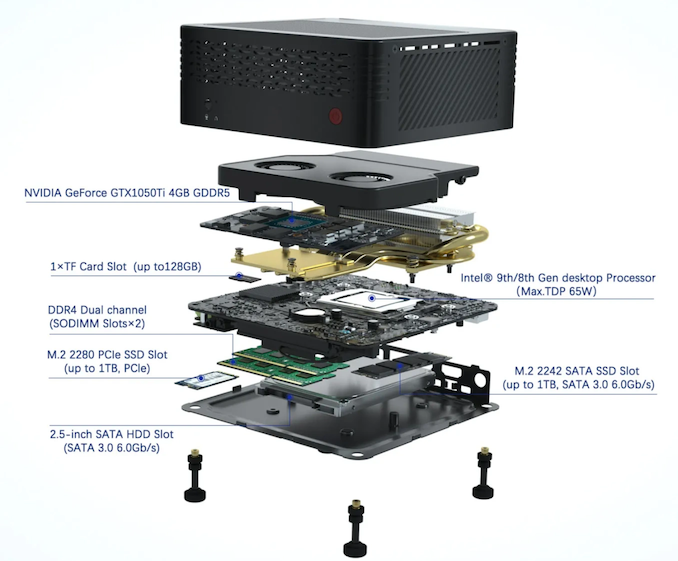








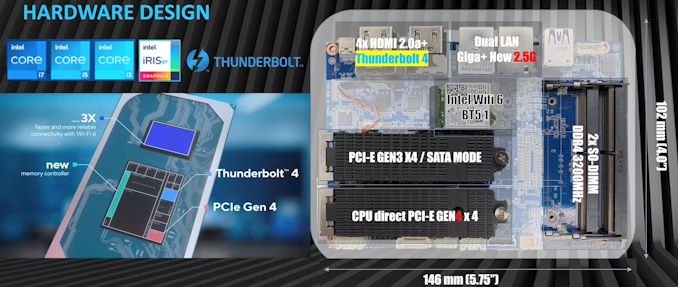












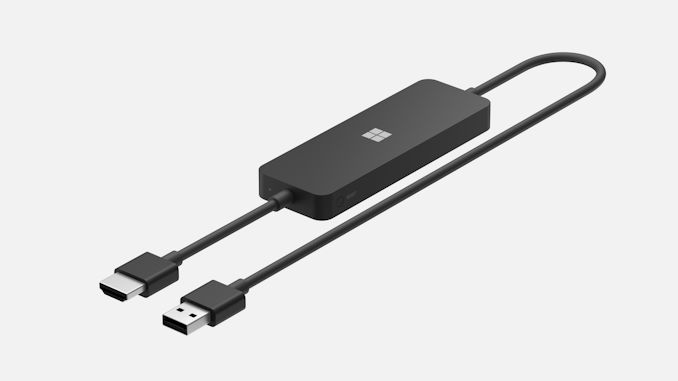
















Bookmarks