Results 1,241 to 1,250 of 12096
Thread: Anandtech News
-
12-01-11, 01:00 AM #1241
Anandtech: ASUS Eee Pad Transformer Prime Availability: Week of December 19th
If you're waiting to get your hands on an Eee Pad Transformer Prime, you're going to have to wait a little bit longer. ASUS is expecting the first etail and retail availability in North America during the week of December 19th (not the 12th as was originally expected). If you're planning on giving the Prime as a gift this year, you may want to have a backup just in case. No word on quantities yet.
Be sure to check out our review of the Prime to tide you over!
More...
-
12-02-11, 01:40 AM #1242
Anandtech: AMD Revises Bulldozer Transistor Count: 1.2B, not 2B
This is a bit unusual. I got an email from AMD PR this week asking me to correct the Bulldozer transistor count in our Sandy Bridge E review. The incorrect number, provided to me (and other reviewers) by AMD PR around 3 months ago was 2 billion transistors. The actual transistor count for Bulldozer is apparently 1.2 billion transistors. I don't have an explanation as to why the original number was wrong, just that the new number has been triple checked by my contact and is indeed right. The total die area for a 4-module/8-core Bulldozer remains correct at 315mm2.
Despite the downward revision in Bulldozer's transistor count by 800M, AMD's first high-end 32nm processor still boasts a higher transistor density than any of its 45nm predecessors (as you'd expect):CPU Specification Comparison CPU Manufacturing Process Cores Transistor Count Die Size AMD Bulldozer 8C 32nm 8 ~2B 315mm2 AMD Thuban 6C 45nm 6 904M 346mm2 AMD Deneb 4C 45nm 4 758M 258mm2 Intel Gulftown 6C 32nm 6 1.17B 240mm2 Intel Sandy Bridge E (6C) 32nm 6 2.27B 435mm2 Intel Nehalem/Bloomfield 4C 45nm 4 731M 263mm2 Intel Sandy Bridge 4C 32nm 4 995M 216mm2 Intel Lynnfield 4C 45nm 4 774M 296mm2 Intel Clarkdale 2C 32nm 2 384M 81mm2 Intel Sandy Bridge 2C (GT1) 32nm 2 504M 131mm2 Intel Sandy Bridge 2C (GT2) 32nm 2 624M 149mm2
Transistor density depends on more than just process technology. The design of the chip itself including details like the balance between logic, cache and IO transistors can have a major impact on how compact the die ends up being. Higher transistor densities are generally more desirable to a manufacturer (fewer defects per die, more die per wafer, lower costs), but from the end user's perspective the overall price/performance (and power?) ratio is what ultimately matters.
More...
-
12-02-11, 02:50 AM #1243
Anandtech: Holiday 2011 Laptop Buyer’s Guide
We say it every year, but the trends continue so we’ll keep repeating it: laptops and mobile devices are becoming increasingly popular, often at the cost of desktop sales. This year we saw a lot of people looking at smartphones and tablets along with laptops, and sales of those devices have skyrocketed. Still, if you need to do some serious work—writing a large document or email, working on a spreadsheet or presentation, etc.—you still need a real computer while you travel. Whether you want something for work, school, or play, we’ve got recommendations in our annual…
So pull up a chair, wrap up in a nice blanket, and get yourself a steaming cup of hot chocolate while we cover the laptop market from top to bottom. Netbooks, Chromebooks, ultrabooks, laptops and notebooks—we’ve got it all right here. Even better, you can do some of your Christmas shopping without even leaving the comforts of your own home. What better way to enjoy the season than by staying indoors?
More...
-
12-02-11, 10:30 AM #1244
Anandtech: NZXT Phantom 410: The Boutique Favorite Goes On a Diet
If you browse custom builds across different boutiques, you'll find NZXT's name comes up an awful lot. One of their enclosures, in particular, tends to see a lot of action: the Phantom. Its unusual angular design for some people is the right mix of style and gaudy, resembling the kind of case an Imperial Stormtrooper might choose if they were planning on learning how to at least hit the broad side of a barn in their off-duty hours. Today we take the wraps off of the Phantom's new fun size version, the Phantom 410, offering all the style without the massive footprint.
More...
-
12-02-11, 10:50 AM #1245
Anandtech: An Update on Transformer Prime Battery Life & WiFi Issues
In our review of ASUS' Eee Pad Transformer Prime I mentioned that I couldn't sustain speeds greater than 2Mbps over WiFi on my review unit. In practice, most web pages loaded at a meager 0.5Mbps. ASUS insisted the problem was limited to my unit however CNet referred to a similar issue in their testing:
Unfortunately, during the review process, we experienced some very suspect performance issues (detailed below), which led us to believe we were possibly in possession of a faulty unit. So, we are going to hold off on giving final ratings for the Prime, but check out our initial impressions.At the same time, I had test data from both ASUS and NVIDIA that show the Prime is capable of reasonable WiFi speeds. Yesterday morning I received a replacement Prime which was tested prior to being sent my way. The good news is the 2Mbps cap and poor range are both gone, the new sample is much faster on WiFi. Clearly there was something wrong with my original unit and it's being sent back to ASUS today for an autopsy. The bad news is I was still getting numbers around half of the original Transformer.
Using Ookla's Speedtest.net web app I get a consistent 34 - 37Mbps on the original Eee Pad Transformer (our actual WiFi performance tests involve downloading a file from a local server, but Speedtest was a quick and easy way to verify the problem). My original Prime review sample averaged around 0.5Mbps, while the replacement Prime got around 10Mbps - all in the same test location. Fiddling around with location I could get the replacement Prime up to 16Mbps. My test area is riddled with challenging interference so I setup a separate test area in another room. Even after buying the same Netgear WNDR4500 wireless AP that ASUS verified 31Mbps+ operation on, I wasn't able to break 16Mbps.
I have four other APs covering my house, I turned all of the radios off as a last ditch effort. Boom - 36Mbps on the Prime.
The culprit appeared to be either my 3rd gen Time Capsule or 5th gen Airport Extreme, with those radios off and using the WNDR4500 I was able to get performance competitive to the original Transformer. Here's where things get interesting. The original Transformer was made out of plastic, through which RF travels quite nicely. The Prime's metal construction makes things a bit more finicky. Indeed this is exactly what I saw, where depending on tablet and AP orientation I'd see anywhere between 10Mbps and 36Mbps downstream (average speed tended to be in the 15 - 20Mbps range). Apple gets around this issue in the iPad by putting the WiFi antenna behind the plastic Apple logo, however it's not entirely clear to me where the WiFi antenna is on the Prime (I have this policy about not taking things apart until I'm done testing them).
As to why performance was lower with the Apple APs active, I'm not entirely sure. Chasing down RF interference issues can be a severe undertaking. One thing is for sure, the Prime is going to be far more finicky than its predecessor when it comes to reaching peak speeds over WiFi.
WiFi performance isn't the only thing that improved with the new unit - I'm getting much better battery life as well. Our video playback battery life test doesn't have anything running in the background, but we are actively connected to a WiFi network throughout the duration of the test. As I surmized in our review, it's possible that whatever was causing the WiFi issues also had a negative impact on battery life. Curious to find out if battery life had changed as well as how the TF Prime did in its Balanced power mode, that's the first test I ran upon receiving the new review unit. Things are starting to look a lot better:
I'm running the new unit through the test in Normal mode as well, I'll have updated results there by the end of the weekend. Given the rush to get the initial review out, you can expect a followup (along with a video review) sometime next week. I'll be working on it as well as some HDD/SSD caching stuff all weekend.
More...
-
12-02-11, 10:50 AM #1246
Anandtech: Samsung's PM830 Coming To Ultrabooks in 2012
 We've seen what Samsungs latest SSD controller can do in notebooks, and now they're ready to share the love with Ultrabooks. The latest PM830 variants come in the mSATA form factor and cram as much as 256 GB of storage into a device weighing just 8 grams and some svelte dimensions (50.95 x 30 x 3.8 mm). AES-256 is confirmed as present on the drives, to protect your data in the event of loss or theft. Performance is reportedly nearly identical to the physically larger OEM-only PM830, and its consumer cousin the SSD 830, losing only in sequential write speed. It's unclear where the write speed difference comes from, though likely candidates is a diminished capacity for interleaving, or performance throttling for power and heat concerns. We're reaching out to Samsung for more details and will update as we know more. We're expecting a(nother) big Ultrabook push at CES in about a month, so we will see plenty of these little drives making appearances there. Samsung is promising that not long after the OEMs have their fun, consumer drives will be available for the tinkerers amongst us.
We've seen what Samsungs latest SSD controller can do in notebooks, and now they're ready to share the love with Ultrabooks. The latest PM830 variants come in the mSATA form factor and cram as much as 256 GB of storage into a device weighing just 8 grams and some svelte dimensions (50.95 x 30 x 3.8 mm). AES-256 is confirmed as present on the drives, to protect your data in the event of loss or theft. Performance is reportedly nearly identical to the physically larger OEM-only PM830, and its consumer cousin the SSD 830, losing only in sequential write speed. It's unclear where the write speed difference comes from, though likely candidates is a diminished capacity for interleaving, or performance throttling for power and heat concerns. We're reaching out to Samsung for more details and will update as we know more. We're expecting a(nother) big Ultrabook push at CES in about a month, so we will see plenty of these little drives making appearances there. Samsung is promising that not long after the OEMs have their fun, consumer drives will be available for the tinkerers amongst us.
More...
-
12-02-11, 11:20 AM #1247
Anandtech: Archos G9 Turbos On Sale Monday, OMAP 4460 based G9 At CES
 The saga of the Archos G9 tablets, once dubbed the world's fastest, has been a little drawn out. Archos originally intended to have 1.5 GHz variants out by this holiday season, but we can now confirm that Monday December 5th US buyers will be able to get their hands on the 1.2 GHz Archos 80 and 101 G9 Turbo lines. Pricing should reflect the prior annoucnements, and performance should be similar to the other recent Honeycomb tablets. To review, these 8" and 10.1" tablets differentiate themselves from the pack most by their inclusion of 250 GB of mechanical storage, perfect for media hogs.
The saga of the Archos G9 tablets, once dubbed the world's fastest, has been a little drawn out. Archos originally intended to have 1.5 GHz variants out by this holiday season, but we can now confirm that Monday December 5th US buyers will be able to get their hands on the 1.2 GHz Archos 80 and 101 G9 Turbo lines. Pricing should reflect the prior annoucnements, and performance should be similar to the other recent Honeycomb tablets. To review, these 8" and 10.1" tablets differentiate themselves from the pack most by their inclusion of 250 GB of mechanical storage, perfect for media hogs.
Part of our excitement when we first caught wind of these tablets was that they were based on the launch platform for Ice Cream Sandwich, making this potentially one of the easier ports for this tablet generation. Archos aims to please, targeting the release of their ICS port for the end of 1Q12. That might seem like a lot of time given the hardware similarities to the Galaxy Nexus, but consider that the Archos name is made on their vast codec support, and media capabilities, which may take some time to bake into Android 4.0.
The last bit of news we received was that Archos would have G9 models based on TI's OMAP 4460 SoC waiting for us at CES. Though similar to the OMAP 4430, the increased CPU and GPU clocks (1.5 GHz and 384 MHz, respectively) should provide a satisfying boost in performance. We'll update with confirmed pricing when we have it.
More...
-
12-02-11, 03:10 PM #1248
Anandtech: CyanogenMod 9 Should Support Most CM7-Compatible Devices
In an update on the CyanogenMod blog today, Cyanogen gave us our first details on device support for the forthcoming Ice Cream Sandwich-based CyanogenMod 9: the first SoCs supported will be TI's OMAP 4, Qualcomm's MSM8660 and MSM7x30, and Samsung's Exynos. Support for NVIDIA's Tegra 2 tablets should also come early. As we reported previously, we should begin to see builds of CM9 for some devices as early as January.
While these newer chips will be seeing support first, Cyanogen said that support for most of the devices supported by the Gingerbread-based CyanogenMod 7 would be forthcoming - he singled out Qualcomm's QSD8250 and the Google Nexus One as examples of what the team would be targeting on the low-end. Unfortunately for some, he also singled out the original Motorola Droid (which uses an older TI OMAP3430 and just 256MB of RAM) as a device which definitely wouldn't be supported, advising Droid owners that it is "time to upgrade."
He went on to detail some of the changes and challenges in development - while Google added features in Ice Cream Sandwich that obviate the need for some of CM7's customizations, the team still plans to improve the process for users who build CyanogenMod from source code manually, and also to introduce a new music app, file manager, and app launcher. Ice Cream Sandwich has also broken a number of proprietary graphics and camera drivers, but Cyanogen is confident that these obstacles can be overcome.
Source: CyanogenMod Blog
More...
-
12-03-11, 02:40 AM #1249
Anandtech: Ivy Bridge Desktop Lineup Overview
It's that time of the year. Once again, Intel's roadmaps have been leaked and we get to see what Intel has in store for us in 2012. I find the first bits of concrete info like frequencies to be the most interesting as they tell us what's really coming and allow us to analyze what to expect. So, let's see what the desktop Ivy Bridge lineup holds inside.
In case you need to refresh your memory about Ivy Bridge, you can consult our Ivy Bridge Architecture Exposed article (and check other content under our Ivy Bridge tag). However, we'll give a quick overview of the main points. Ivy Bridge is a die shrink of Sandy Bridge, from 32nm to 22nm. In Intel language, this is a "Tick", although for the graphics side, this is actually a "Tock" (i.e. new architecture). Ivy Bridge will also be the first Intel CPU to use Tri-Gate transistors, and will be socket compatible with Sandy Bridge, so you won't need a new motherboard if you have a SNB based system already--just a BIOS update.
There will be new 7-Series chipsets, though, with support for USB 3.0 for example. The first details of Ivy Bridge leaked in May, and the latest roadmaps suggest an April 2012 release. Without further due, let's take a look at what standard voltage Ivy Bridge CPUs are planned.
I think there is at least one typo. It doesn't make sense that i7-3770 has base frequency of 3.4GHz, whereas i7-3770K has 3.5GHz, yet they share the same Turbo of 3.9GHz. Turbo Boost works by increasing the CPU multiplier by a set amount of bins, and all the other CPUs have a maximum of five bins. We'd expect the i7-3770 to have a base frequency of 3.5GHz to follow the pattern of the other CPUs, not to mention it shares a name with the i7-3770K (the K indicating an unlocked multiplier). It could be right, and it's only 100MHz regardless, but it was a bit conspicuous. Anyway, that's it for typo-hunting; let's look at the big picture.Specifications of Standard Voltage Ivy Bridge CPUs SKU i7-3770K i7-3770 i5-3570K i5-3570 i5-3550 i5-3470 i5-3450 i5-3330 Core/Thread Count 4/8 4/8 4/4 4/4 4/4 4/4 4/4 4/4 Frequency (GHz) 3.5 3.4 3.4 3.4 3.3 3.2 3.1 3.0 Max SC Turbo (GHz) 3.9 3.9 3.8 3.8 3.7 3.6 3.5 3.2 L3 Cache 8MB 8MB 6MB 6MB 6MB 6MB 6MB 6MB Graphics HD 4000 HD 4000 HD 4000 HD 2500 HD 2500 HD 2500 HD 2500 HD 2500 Graphics Frequency (MHz) 650 650 650 650 650 650 650 650 Max Graphics Turbo (MHz) 1150 1150 1150 1150 1150 1100 1100 1050 Memory Support 1600MHz and 1333MHz DDR3 TDP 77W 77W 77W 77W 77W 77W 77W 77W VT-d X X X X TXT X X X X AES-NI X X X X X X X X SIPP X X X X vPro X X X X
As a whole, the planned Ivy Bridge lineup looks a lot like the current Sandy Bridge lineup. There are a total of eight CPUs, which is actually two more than what the initial SNB i5 and i7 lineup had. Two of these CPUs have an unlocked CPU multiplier (K-Series), and two are i7s and have Hyper-Threading enabled, giving them a total of 8 threads. The frequencies are also fairly similar. Overall, IVB seems to provide a 100MHz boost over SNB, although the new i7-2700K reaches the same frequencies as i7-3770(K). It appears that all desktop i7 SKUs will use the better graphics. At first I thought this was a typo but after looking at the low power specifications (below) it started to make sense.
Not everything is the same, though. The trick of Ivy Bridge is its power usage. The TDP is down from 90W to 77W, which is a 26% decline. For years, Intel and others have been pushing for higher and higher performance with roughly static power use, but that has changed of late. Consumers have noticed that you can buy a relatively low performance ARM-based tablet and it can still run the tasks that most people do, but you get a device that is silent and has long battery life. For desktops, power efficiency isn't as big a deal, but it plays a huge role in laptops. I would say the reduction in TDP is the main reason why the specifications (not performance) are so similar to Sandy Bridge. If Intel had kept the 90W TDP, higher frequencies would have been likely and we might have even seen a hex-core part without a loss in frequency, but we'll save that discussion for another day.
There's one notable omision right now: the roadmap includes only i5 and i7 CPUs with no mention of i3. However, i3 is not gone—there will be an i3-3200 series. It's dual-core with Hyper-Threading and no Turbo Boost, very similar to the current i3-2100 series. We can't say for certain why its specifications are not listed, but it's likely that Intel will release the quad-core parts first and the dual-core parts will follow a month or two later, just like what we saw with SNB. It's also possible that there will be fewer i3 models than in the SNB lineup because of the two extra i5 models, but that's speculation.
PCI Express 3.0 is also missing from the info we have seen, but there's nothing on the PCIe version. The 7-series chipsets will have eight PCIe 2.0 lanes, that's known, but every slide concerning the PCIe lanes of the CPU refers to them as PCI Express, nothing else. The reason for the lack of version information might be the same as in SNB-E: there are no public PCIe 3.0 devices, so Intel can't guarantee 3.0 speeds. On the other hand, Intel doesn't want to list PCIe as 2.0 in IVB slides because we will most likely have PCIe 3.0 cards by the release of IVB platform. Anyway, IVB should provide us with 16 PCIe 3.0 lanes, which is quite evident if you look at the "Ivy Bridge Ready" motherboards.
The Low Power Ivy Bridge
The low power family has grown by four SKUs, from six (SNB) to ten (IVB), and we are still potentially missing some i3 models. One of the additions is the i7-3770T, the first T-series i7 CPU. It could prove to be a very interesting chip for low power desktops because it packs in four cores and Hyper-Threading and sports a very aggressive Turbo Boost range, all in a 45W TDP. That actually sounds a lot like what we've seen from the mobile SNB parts. The other significant addition is the i5-3475S; the specs are the same as the i5-3470S but the GPU is the faster HD 4000 instead of HD 2500. All the low power SNB CPUs used HD 2000 graphics, so the use of better graphics on a low-power desktop part is a new move. The remaining low-power models fill in the gaps with no real surprises.Specifications of Low Voltage Ivy Bridge CPUs SKU i7-3770S i7-3770T i5-3570S i5-3570T i5-3550S i5-3475S i5-3470S i5-3470T i5-3450S i5-3330S Core/Thread Count 4/8 4/8 4/4 4/4 4/4 4/4 4/4 2/4 4/4 4/4 Frequency (GHz) 3.1 2.5 3.1 2.3 3.0 2.9 2.9 2.9 2.8 2.7 Max SC Turbo (GHz) 3.9 3.7 3.8 3.3 3.7 3.6 3.6 3.6 3.5 3.2 L3 Cache 8MB 8MB 6MB 6MB 6MB 6MB 6MB 3MB 6MB 6MB Graphics HD 4000 HD 4000 HD 2500 HD 2500 HD 2500 HD 4000 HD 2500 HD 2500 HD 2500 HD 2500 Graphics Frequency (MHz) 650 650 650 650 650 650 650 650 650 650 Max Graphics Turbo (MHz) 1150 1150 1150 1150 1150 1100 1100 1100 1100 1050 Memory Support 1600MHz and 1333MHz DDR3 TDP 65W 45W 65W 45W 65W 65W 65W 35W 65W 65W VT-d X X X X X X X X TXT X X X X X X X X AES-NI X X X X X X X X X SIPP X X X X X X X X vPro X X X X X X X X
Looking at the big picture, the standard voltage chips concentrated on reducing the TDP, so that definitely puts more pressure on the low-power chips. We'd even go so far as saying that the need for the S-series CPUs is questionable, as they're only rated 12W (16%) lower than the standad chips. The clock speeds are quite high in the S-series chips, sure, but recommending the S-series over regular chips will be hard, especially if Intel continues to charge a significant price premium for their low power models. We would have liked a further reduction in TDP on the low-power parts, e.g. make the S-series 55W and T-series 40W/30W at the expense of a couple hundred MHz. That way the lineup would have more differentiation, but in the end the roadmap is what it is.
The Graphics
Graphics is one area where Intel has put in a lot of extra work in Ivy Bridge. While the CPU core count remains the same, the IGP gets a boost. The EU count is up from 12 to 16 in the high-end version (HD 4000); HD 2500 has an unknown number of EUs, but 8 EUs seems the most likely. The new IGP also features support for DirectX 11, bringing it up to feature parity with AMD and NVIDIA parts (though we'll still take a "wait and see" stance on the drivers). In our Ivy Bridge Architecture article, Anand mentioned that IVB should offer nearly twice the GFLOPS per EU that SNB offers. Intel has been claiming improvements of up to 60% in graphics performance, which sounds plausible given the clock speeds and EU counts. We will take a deeper look into the performance in a separate article soon.
Wrap-Up
Overall, there aren't any big surprises in the lineup. The mobile lineup should be a lot more interesting because Ivy Bridge has clearly been designed with power efficiency in mind, and that is what matters in laptops. Unfortunately, the data we have right now is only for desktops, so we'll have to wait leaked mobile roadmaps. We'll leave off further investigation and analysis of the Ivy Bridge roadmap for now, but we'll return with a couple more articles looking at other areas in the next week or so.
More...
-
12-05-11, 12:40 PM #1250
Anandtech: Why Ivy Bridge Is Still Quad-Core
A couple days ago, we published our Ivy Bridge Desktop Lineup Overview in which we mentioned that Ivy Bridge will remain a quad-core solution. There are dozens of forum posts with people asking why there's no hex-core Ivy Bridge, so now seems like a good time to address the question. Fundamentally, Ivy Bridge is a die shrink of Sandy Bridge (a "tick" in Intel's world), and that usually means either the core count or frequency is increased due to the lower power consumption of the smaller process node. Thus, instead of hex-core, we get a chip that looks much the same as a year-old Sandy Bridge, only with improved efficiency and some other moderate tweaks to the design. Let's go through some of the elements that influence the design of a new processor, and when we're done we will have hopefully clarified why Ivy Bridge remains a quad-core solution.
Marketing
If we look at the situation from the marketing standpoint first, having a hex-core Ivy Bridge die would more or less kill the just released Sandy Bridge E. Sure, IVB is about five months away, but I doubt Intel wants to relive the Sandy Bridge vs. Nehalem (i7-9xx) situation--even Bloomfield vs. Lynnfield was quite bad. If Intel created a hex-core IVB die, they would have to also substantially cut the prices of SNB-E. The current cheapest hex-core SNB-E is $555, while IVB hex-core would most likely be priced at $300~$400 since it's aimed at the mainstream; otherwise very few SNB-E systems would be sold. Even then, most consumers would opt for the IVB platform due to cheaper motherboard costs and lower TDP. PCIe 3.0 should also make 16 lanes fine for dual-GPU setups, reducing the market for SNB-E even more.
Differentiating the lineup by keeping Ivy Bridge quad-core allows some market for SNB-E among enthusiast consumers. Ivy Bridge E isn't coming before H2 2012 anyway so SNB-E must please the high-end until IVB-E hits. In the end, we still recommend SNB-E primarily for servers and workstations where the extra memory channels, PCIe lanes, and dual-socket support are more important, but the lack of hex-core IVB parts at least gives the platform a bit more of an advantage.
Evolution from traditional CPU to SoC
There are more than just marketing reasons, though. If we look at the following die shots, we can see that CPUs are becoming increasing similar to SoCs.
These three (well, techically two because Kentsfield consists of two dual-core Conroe dies) chips are the only "real" quad-core CPUs from Intel. There are quad-core Gulftown Xeons, and there will soon be quad-core SNB-E CPUs, but they all have more cores on the actual die; some of them have just been disabled. Comparing the die shots, we notice that our definition of CPU has changed a lot in only five years or so. Kentsfield is a traditional CPU, consisting of processing cores and L2 cache. In 2008, Nehalem moved the memory controller onto the CPU die, which allowed Intel to get rid of the Northbridge-Southbridge combination and replace it with their Platform Controller Hub. A year and a half later, Westmere (e.g. Arrandale and Clarkdale) brought us on-package graphics--note that it was on-package, not on-die as the GPU was on a separate die. It wasn't until Sandy Bridge that we got on-die graphics. The SNB graphics occupy roughly 25% of the total die area, or the space of three cores if you prefer to look at it that way, and IVB's graphics (a "tock" on the GPU side, as opposed to a "tick") will occupy even more space. While we don't have a close-up die shot of Ivy Bridge (yet), we do know its approximate die size and the layout should be similar to the Sandy Bridge die as well. Anand estimated the die size to be around 162mm^2 for what appears to be the quad-core die (dual-core SNB with GT2 is 149mm^2, and even with the more complex IGP we wouldn't expect dual-core IVB to be larger). That's a 25% reduction in the die size when compared with quad-core SNB die (216mm^2). A 22nm quad-core SNB die would measure in at 102mm^2 with perfect scaling and assuming all the logic/architecture is the same; however, scaling is never perfect and we know there are a few new additions to IVB, so 162mm^2 for IVB die sounds right. Transistor wise, IVB counts in at around 1.4 billion, a 20.7% increase over quad-core SNB. To the point, today's CPUs have much more than just CPU cores in them. We could easily have had a hex-core 32nm SNB die at the same die size if the graphics and memory controller were not on-die .We've actually got a pretty good reference point with SNB and Gulftown; accouting for the larger L3 cache and extra QPI link, Gulftown checks in at 240mm^2, though TDP is higher than SNB thanks to the extra cores. The same applies to Ivy Bridge. If Intel took away the graphics, or even kept the same die size as SNB, a hex-core would be more or less given. Instead, Intel has chosen to boost the graphics and decrease the die size. Subjectively, this is not a bad decision. Intel needs to increase graphics performance, and will do just that in IVB. Intel's IGP solutions account for over 50% of the PC marketshare, yet the graphics are their Achilles' Heel. All modern laptops have integrated graphics (though many still opt to go discrete-only or use switchable graphics), and having more CPU cores isn't that useful if your system will be severely handicapped by a weak GPU. We've also shown in numerous articles how hex-core scaling over quad-core is largely unnecessary on desktop workloads (more on this below). Increasing the graphics' EU count and complexity while also adding CPU cores would have led to a larger than ideal die, not to mention the increased complexity and cost. Remember, Moore's Law was more an observation of the ideal size/complexity relationship of microprocessors rather than pure transistor count, and smaller die sizes generally improve yields in addition to being less expensive. Performance While six cores is obviously 50% more than four cores, the increase in cores isn't proportional to the increase in performance. More cores put off more heat and hence clock speeds must be lower, unless the TDP is increased. Intel couldn't have achieved the 77W TDP at reasonable clock speeds if Ivy Bridge was hex-core. On top of that, there is still plenty of software that is not fully multithreaded or fails to scale linearly with core count, so you would rarely be using all six cores (plus six more virtual cores thanks to Hyper-Threading). More cores will only help if you can actually use them, while higher frequencies universally improve performance (all other things being equal). We can give some clear examples of this with a few graphs from our Sandy Bridge E review.Photoshop is a prime example of software that has limited multithreading. We used the older CS4 in our tests, but CS5 isn't any better, unfortunately. Photoshop can actively take advantage of four threads, and thus the hex-core i7-3960X isn't really faster than quad-core i7-2600K. The slight difference is most likely due to the difference in Turbo (3.9GHz vs 3.8GHz) or the quad-channel vs. dual-channel memory configuration. There are also a few peaks where more than four threads are used, thus i7-2600K is faster than i5-2500K thanks to Hyper-Threading, on top of the extra cache and higher Turbo of course.
In general, games are horribly multithreaded. DiRT 3 is an example of a typical game engine, and adding more cores and enabling Hyper-Threading actually hurts the performance. There are only a handful of games that benefit from more cores, although there are still obstacles to overcome even then (see below).
Civilization V fits in the handful of games that can scale across multiple cores. However, you will still be bottlenecked by your GPU in GPU bound scenarios (like in the second graph), which makes the usefulness of more cores questionable in this case. It's irrelevant whether you get 60 or 120 FPS in CPU bound scenarios if the real gaming performance is ultimately bound by your GPU speed.
The above graphs are biased in the sense that they are for tests where SNB-E is roughly on-par with regular quad-core SNB. However, keep in mind that we are comparing 130W hex-core and 95W quad-core; a 77W hex-core part might need lower clock speeds and could perform worse in limited-threaded tasks (depending on the Turbo speeds of course). In general, tasks like video encoding, 3D rendering, and archiving scale well with additional cores, but how many consumers run these tasks on a day-to-day basis? If you know you will be doing a lot of CPU intensive work that can benefit from additional cores, SNB-E (and later IVB-E) will always be an option--though you'll give up Quick Sync and the integrated graphics in the process. For most consumers, higher frequencies will likely prove far more useful due to the limited multithreading of everyday applications. There is also the AMD point of view. Bulldozer hasn't exactly been a success story and there is no real competition in the high-end CPU market because of that. Intel could skip Ivy Bridge altogether and their position at the top of the performance charts would still hold. With no real competition, there's no need to push the performance much higher. Four cores is enough to keep the performance higher than AMD's, and reducing the TDP as a side effect is a big plus, especially when thinking about the future and ARM. As another point of comparison with AMD, look at Llano: it's a quad-core CPU that focuses more on improved graphics. The now rather "old" Clarkdale i5-750 is able to surpass the CPU performance of Llano, but that hasn't stopped plenty of people from picking up Llano as an inexpensive solution that provides all the performance needed for most tasks. Wrap-Up When looking at the big picture, there really aren't any compelling reasons why Intel should have gone with hex-core design for Ivy Bridge. Just like the Sandy Bridge vs. Gulftown comparison, IVB vs. SNB-E looks like a good use of market segmentation. Sure, some enthusiasts will argue that having a quad-core CPU is so 2007, but don't let the number of cores fool you. The only thing that 2007 and 2012 quad-cores share is the core count; otherwise they are very different animals (see for example i7-2600K vs Q6600). It also appears that even without additional cores or clock speed improvements, Ivy Bridge will be around 15% faster clock for clock than Sandy Bridge (according to Intel's own tests; a deeper performance analysis will come soon). Increasing the frequencies and boosting the clock for clock performance yields increased performance in every CPU bound task, and improving the quality of the on-die graphics helps in other areas. In contrast, increasing the core count only helps if the software has proper multithreading and can scale to additional cores--both of which are easier said than done. Given all of the possibilities, it would appear that Intel has done the right thing, and in the process there's no need to try and convince consumers into believing that they need more cores than they actually do.
More...
Thread Information
Users Browsing this Thread
There are currently 51 users browsing this thread. (0 members and 51 guests)






 Quote
Quote
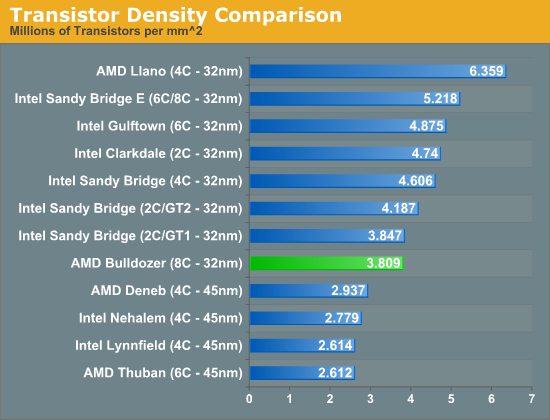




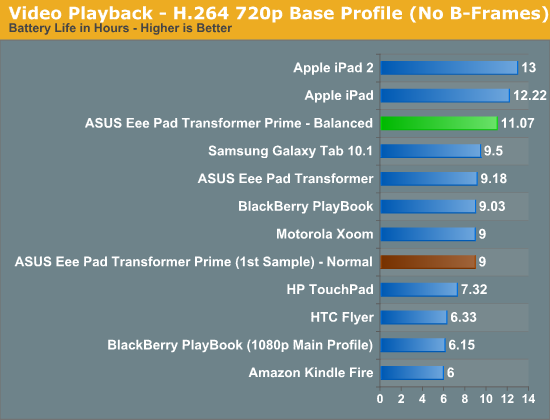

























Bookmarks