Results 1,401 to 1,410 of 12096
Thread: Anandtech News
-
01-09-12, 06:50 PM #1401
Anandtech: MSI's GUS II: External GPU via Thunderbolt
In addition to 7-series motherboards, MSI had its GUS II external GPU solution on display. The external chassis features a Thunderbolt interface and an internal PCIe slot. Despite running on a MacBook Pro there is currently no OS X support for the solution, but it does work under Windows. Presumably if there's OS X support for the GPU inside the enclosure it would work under OS X as well.
The only limitation to the GUS II is the internal GPU has to be powered by PCIe alone (there are no aux PCIe power connectors inside the chassis).
MSI gave us no timeframe for release or estimate on price, but the idea alone is super exciting. I expect to see more of this type of thing as Thunderbolt equipped Ivy Bridge notebooks show up this year.
More...
-
01-09-12, 09:30 PM #1402
Anandtech: FXI Cotton Candy Demo: More Power than You Can Shake a (Thumb) Stick at
Anand and Jason had a chance to speak with FXI a while back, but at the time they weren’t able to give him any hands-on time with their micro-computer concept device, codenamed Cotton Candy. They’re demoing the hardware at CES, and this time we were able to play around with the device and get a feel for what it can do. At a high level, the idea is really simple: take your typical SoC device, strip away the display and battery, and add a couple USB connectors and an HDMI output. The result is a completely functional computer in something roughly the size of a thumb drive—at least, a larger thumb drive circa 2008.
The core SoC in Cotton Candy is the latest Exynos chip running at 1.2GHz, giving you two ARM Cortex A9 cores and a Mali 400 GPU. This is one of the fastest 40nm SoC solutions currently available, and it’s capable of running any compatible OS. (Future versions of the hardware can of course switch to newer, faster, smaller SoCs.) FXI had several Cotton Candy demo units on hand demonstrating different OSes; Android 2.3.4 is the farthest along in the Android ecosystem, although they did have an Ice Cream Sandwich (ICS = Android 4.0) build running in software rendering mode (and the fully functional build of ICS is expected in the next few months). Besides flavors of Android, FXI had another unit running a Ubuntu build. There’s no flash storage built into the SoC itself, or even in the “USB stick”; the units instead have a micro-SD slot for storage, and the OS and data all resides there. That opens up the potential for a single hardware device that could easily run multiple operating systems with just a simple swap of the micro-SD chip, which has some really cool possibilities for those that like to try out new OS releases but may not want to root/wipe their current OS.
Another interesting aspect of Cotton Candy is how it interfaces with other devices. The simplest mode consists of plugging the HDMI connector directly into any HDMI-compatible display, using the full size USB connector to provide power (via an AC-to-USB adapter). The OS boots in roughly 15 to 20 seconds, and provided you have the appropriate hardware—e.g. FXI used a USB Bluetooth radio with a keyboard and mouse—you can begin using your computer. That’s nothing particularly noteworthy, but it’s only one of several options. Plug Cotton Candy into another PC and things change; after a 15-20 second delay for the device OS to boot, Cotton Candy presents itself as a storage device on your desktop/laptop. Run the appropriate executable—Windows, OS X, and Linux binaries are included—and you get an application that shows the Cotton Candy OS, all in a virtualized environment. (Note that the virtualization is just for the display and input options on the host computer.) You can also plug Cotton Candy into tablets and smartphones, where again the input devices and screen are virtualized and you get a touch interface. (Presumably this will require an appropriate virtualization client for the host device, so Cotton Candy may not work with every tablet/smartphone out there.)
Now granted, running Android with a keyboard and mouse in place of a touch-screen interface feels a bit clunky depending on what you’re doing—swiping through screens with a mouse just isn’t as intuitive, and Angry Birds isn’t as fun when you’re not poking at the screen with your finger—but for web browsing and other traditional PC-centric tasks it works fine. Using a tablet or smartphone just to pull up another tablet/smartphone style OS may also seem a bit unusual, but there is a goal in all of this. So FXI has put a small and fully functional computer inside a thumb stick, capable of running some of the latest OSes at 1080p without trouble. That’s fine, but why exactly do we need this? FXI’s idea is that as SoC hardware continues to advance, devices like smartphones and smart TVs are rapidly consigned to the scrap heap of history. While that might be fine for a smartphone that gets upgraded every year or two, it doesn’t work as well with TVs, car computers, or other “smart” devices that may be used for 5-10 years (or longer, assuming they hold up). What’s more, as people move towards Cloud-centric computing models, all they really need is a common user interface that lets them get to the cloud. That’s where Cotton Candy comes in, as you could potentially carry one device around that has access to all the apps and data that you want/use and the UI stays the same wherever you go.
Besides a USB input (for power and data) and an HDMI output, the current units also include a micro-USB port that can interface with standard USB peripherals. FXI had a PS3 controller connected at one point playing a game on the Ubuntu stick. Of course, that’s a little weird looking as the controller is many times larger than the rest of the hardware, but it works and it adds potential for other interesting uses of the hardware. Finally, the thumb stick includes wireless networking and Bluetooth support as well. FXI is aiming to have hardware available for “well under” $200 by the end of the year. $200 would probably be too high, considering Apple’s iPod Touch goes for $200 and comes with a display, speakers, case, etc. The FXI hardware is faster than the current iPod Touch, but that’s over a year old. If Apple releases an updated iPod with hardware similar to the iPhone 4S/iPad 2 at the same $200 price point, we suggest a price closer to $100 as reasonable for Cotton Candy—similar to what many media streamers cost.
Whatever the price, however, there will likely be buyers—software developers as one example might be interested, particularly given the potential to easily swap between micro-SD cards and OSes. Depending on what other features are bundled into the device(s), and what interesting software is created to leverage the hardware, there’s a lot of room for creative and innovating solutions. We look forward to seeing where things go from here, and hopefully as final hardware nears completion we’ll be able to provide some additional testing and evaluation of Cotton Candy.
Gallery: FXI Cotton Candy Demo: More Power than You Can Shake a (Thumb) Stick at_resize_thumb.jpg)
_resize_thumb.jpg)
_resize_thumb.jpg)
_resize_thumb.jpg)
_resize_thumb.jpg)
_resize_thumb.jpg)
More...
-
01-09-12, 10:00 PM #1403
Anandtech: AMD Radeon HD 7970 Launch Recap
AMD's brand-new Radeon HD 7970 is officially on sale, though as of this writing it's sold out practically everywhere. Unlike the sneakily rebranded OEM-targeted 7000-series cards, the 7970 is the first card in AMD's Southern Islands lineup, and is its first card to be built on TSMC's 28nm node. Ryan and Anand have already spilled plenty of ink about the new architecture - Ryan's full review is here, or you can check here for a quick and dirty version.
As we did for NVIDIA's GeForce GTX 560 Ti with 448 Cores, I'll be rounding up all of the freshly-launched cards and comparing their sizes, coolers, prices, pack-ins, and other features. One thing you'll notice as we move through the pack is that there's much less variance than with the NVIDIA card - the GTX 500 series has been around for awhile, and NVIDIA's partners have had plenty of time to develop their own specialized coolers and PCBs. Likewise, since this is such a new card, expect availability and prices to vary as inventories are depleted and competing products are released.
There are a whopping eight 7970s to look at today, but with the exception of an offering from XFX, we're looking at mostly reference designs. See the tables below for comparison.
Diamond ASUS Sapphire PowerColor Part Number 7970PE53G HD7970-3GD5-3DI2S 21197-00-40G AX7970 3GBD5-M2DHG Core Clock 925 MHz 925 MHz 925 MHz 925 MHz Memory Clock (Effective) 1.375 GHz (5.5 GHz) 1.375 GHz (5.5 GHz) 1.375 GHz (5.5 GHz) 1.375 GHz (5.5 GHz) Dimensions (inches) 11.6 x 3.9 x 1.6 10.9 x 4.2 x 1.3 10.82 x 4.53 x 1.41 10.43 x 4.38 x 1.50 Included accessories Crossfire bridge, Mini DisplayPort to DVI, HDMI to DVI Crossfire bridge, 6-pin to 8-pin adapter, Mini DisplayPort to DVI, HDMI to DVI Crossfire bridge, 4-pin to 6-pin adapter, 4-pin to 8-pin adapter, DVI to VGA, Mini DP to DP, Mini DP to HDMI, HDMI to DVI, HDMI 1.4a cable Crossfire bridge, 6-pin to 8-pin adapter, DVI to VGA, Mini DisplayPort to DisplayPort, Mini DP to DVI, HDMI to DVI Warranty 1-year (5-year with registration) 3-year 2-year 2-year Price (Newegg) $559.99 $589.99 $549.99 $549.99
The chart above serves to highlight the differences between the cards, where there were any. Common to every card here is 3GB of GDDR5 on a 384-bit bus and the same compliment of outputs: two Mini DisplayPorts, an HDMI port, and a single DVI-I port. All cards listed require one 6-pin and one 8-pin power connector, and use a dual-slot cooler.XFX (Core Edition) XFX (Black Edition) HIS Gigabyte Part Number FX-797A-TNFC FX-797A-TDBC H797F3G2M GV-R797D5-3GD-B Core Clock 925 MHz 1000 MHz 925 MHz 925 MHz Memory Clock (Effective) 1.375 GHz (5.5 GHz) 1.425 GHz (5.7 GHz) 1.375 GHz (5.5 GHz) 1.375 GHz (5.5 GHz) Dimensions (inches) 10.8 x 4.4 x 1.5 10.8 x 4.4 x 1.5 11.53 x 4.96 x 1.65 11.22 x 4.96 x 1.50 Included accessories Crossfire bridge, HDMI to DVI Crossfire bridge, HDMI to DVI Crossfire bridge, DVI to VGA, Mini DP to DVI, HDMI to DVI Crossfire bridge, 4-pin to 6-pin adapter, 4-pin to 8-pin adapter, Mini DP to DVI, HDMI to DVI Warranty 2-year Lifetime 2-year 3-year Price (Newegg) $559.99 $599.99 $549.99 $549.99
Something interesting I noticed while comparing these cards was that, while most of them use identical or near-identical reference designs, measurements varied quite a bit between cards - the variance is never more than a complete inch in any dimension, but it's enough to make me wonder how these manufacturers are getting these measurements.
Diamond (Product page)
Like most of the cards we're looking at, the Diamond card mostly sticks to AMD's reference design and its stock clocks - so many of these cards meet that description that we'll probably blow through most of these. Its $559.99 price is $10 more than some of the competition, but its 5-year warranty is the second best on offer here.
ASUS
Another reference card with stock clocks, the ASUS card does include a solid clutch of accessories and a decent 3-year warranty, but it does fetch a $40 premium over the Sapphire, PowerColor, HIS, and Gigabyte cards (the latter of which also includes a 3-year warranty).
Sapphire (Product page)
Recognize that cooler yet? We've got another stock card with stock clocks here. This is tied with a few cards for both the cheapest card (at $549.99) and the card with the shortest warranty (two years), but it includes a huge variety of accessories, including an HDMI cable (something most HD-oriented game consoles still can't be bothered to include).
PowerColor (Product page)
Reference card with stock clocks. Not quite as many accessories as the Sapphire card, but still a good bit more than some of the other $549.99 and $559.99 cards in this bunch.
XFX Core Edition (Product page)
OK, this is another reference card with reference clocks, but there's actually a bit more to say about both of the XFX cards: while Newegg is selling two SKUs, XFX actually lists four on its product page. There are two that use the stock cooler and two that use the two-fan Black Edition custom cooler. The other card with the reference cooler, also referred to as a Black Edition (part number FX-797A-TNBC), comes with a factory overclock. The other card with XFX's custom cooler, called the Double Dissipation Edition (part number FX-797A-TDFC), uses stock clocks.
All of that said, this particular card doesn't have much to offer over its bretheren - it's not the cheapest, but it ties for shortest warranty (two years) and is definitely light on accessories.
XFX Black Edition (Product page)
It's similarly light on accessories and is the most expensive card here by $50, but it includes a few things that may interest some of you: the first is the factory overclock, which is a 7.5% and 3.5% improvement over stock core and memory speeds, respectively.
More notable is the two-fan cooler - our review found it to be comparable to the reference cooler in temperature, but slightly louder at idle and quieter under load. The lifetime warranty is also a nice touch, though it's up to you to decide whether it's worth the extra cost.
HIS (Product page)
As we get to the end of our lineup, we get back to reference cards with stock speeds. This $549.99 card has a two-year warranty and a decent selection of display adapters, but not much else of interest.
Gigabyte (Product page)
Yet another reference card with stock clocks, though this is the only $549.99 card to come with a 3-year warranty instead of a 2-year. A couple of display and power adapters round out the package, making this one of the better values of the lineup if you can find it.
More...
-
01-09-12, 10:40 PM #1404
Anandtech: CES 2012: Windows 8 Beta In Late February
There has been some speculation over the last few months over when to expect the beta release of Windows 8. During Microsoft's final CES keynote tonight, Microsoft put that speculation to rest (more or less), announcing that the Windows 8 beta will be released to the public in late February. Also being released alongside the Windows 8 beta will be the Windows Store, Microsoft’s central repository for Metro applications. The Windows Store will be available globally, and will support every language that Windows itself supports. There was no discussion of a release candidate, but at this point it’s highly likely that we’ll see a single release candidate, similar to how Windows 7 was launched.
It’s worth noting that compared to Windows 7, Windows 8 development is slightly farther behind on a calendar basis. The Windows 7 beta was released to the public on January 10th, while the Windows 8 beta will be a month and a half behind that. There was a 9.5 month gap between the Windows 7 beta and retail availability, so if Microsoft maintains a similar development schedule then we would expect to see Windows 8 in retail at the very end of 2012.
More...
-
01-10-12, 12:20 AM #1405
Anandtech: Lenovo ThinkPads at CES
Lenovo had a large area reserved where they could display all of their new and upcoming hardware along with some of their recently released products. While there were various ThinkCentre offerings on display, the majority of the space was occupied by a plethora of laptops, tablets, and smartphones. We didn’t spend time with every product on offer, but there were a few interesting items worth pointing out. We’ll focus on their laptop offerings from the ThinkPad and IdeaPad lines for this post.
We’ve often complained about the dearth of quality displays in laptops—and it’s particularly irksome considering how many tablets are now sporting higher quality displays. Well, I finally got a chance to put my mitts on the ThinkPad X220, and it’s everything you’d expect from a high quality IPS panel. Contrast ratios look very good, with bright whites and dark blacks, but more importantly you get excellent viewing angles. I generally like the look of ThinkPad laptops, and the build quality of the T- and W-series is excellent. The X220 is probably one of the most compelling laptops you can find at under 13.3” right now, and while you’ll pay more for the privilege it’s money well spent. There are aspects of ThinkPad that I don’t like much—the touchpad on the X220 in particular is small and not particularly comfortable for me to use—but given the choice between an excellent touchpad with a crappy display and a mediocre touchpad with an excellent display, I’ll definitely take the latter. None of the other displays could match the quality of the X220, sadly, though the W520 is at least close.
Other ThinkPad offerings run the usual gamut of T-series, W-series, and ThinkPad Edge to name a few. Lenovo has also decided to move away from the s-suffix (e.g. T420s) and created a new S-series line. The ThinkPad Edge S430 is interesting in that it’s one of the few laptops we’ve seen so far at CES with a Thunderbolt port. Another cool ThinkPad is the X1 Hybrid, which is the same as the X1 but with a mini-PCIe card that contains an SoC capable of running a Linux-style. If you need more battery life and don’t need the performance of a full Core i5/i7 processor you can switch to the SoC. At that point, the Windows environment goes into sleep mode and you switch to a Linux-based (Android-based) environment. There’s shared flash memory storage that can be accessed by both the Windows and Linux platforms, but the Linux OS can only read from the flash memory. The battery life benefit is claimed as being up to 2X when in SoC mode, though others have reported even lengthier runtimes.
Overall, the ThinkPad line continues to deliver as a well-built business laptop series. Not all ThinkPads are created equal of course—I’m partial to the T-, W-, and X-series—but the hinges are all solid and for the increased price you get a laptop that should last a good five years. There weren’t any Ivy Bridge models on display, yet, but those are obviously coming and we’ll keep an eye out for the spring refresh.
Gallery: Lenovo ThinkPads at CES





More...
-
01-10-12, 02:40 AM #1406
Anandtech: Lenovo IdeaTabs Shown Off with Krait, Tegra 3, and Atom
Tablets can be found everywhere at CES, and not just with the manufacturers—it’s hard to swing a mouse by the cord without hitting someone starting at their tablet. Like all the major OEMs, Lenovo is ready to throw its hat into the tablet ring, and they had numerous new tablets on display. The IdeaTab S2110 was one of the more interesting tablets on hand, sporting a new dual-core Qualcomm 1.5GHz 8x60a/8960 “Krait” processor, the follow up to Qualcomm’s successful Scorpion architecture. (Recall that unlike many ARM licensees, Qualcomm licenses the instruction set with the right to make their own architecture; Scorpion was roughly their equivalent to the Cortex-A8, and Krait is their riff on the Cortex-A9.) We didn’t have a chance to run any benchmarks, but the S2110 was shown running Ice Cream Sandwich. Other than the SoC, the S2110 is very similar to the original ASUS Eee Pad Transformer; it’s a tablet with a keyboard dock that includes additional battery power. Build quality was more in line with the original Transformer as opposed to the new Eee Prime Transformer, and Lenovo quotes battery life of up to 24 hours with the keyboard dock.
Another tablet being shows is the IdeaTab K2010, also running ICS but this time with a Tegra 3 SoC. There’s no keyboard dock this time, but the K2010 does offer full size USB, HDMI, and SD card slots. It also has four speakers located around the display bezel. Not to be outdone by the other SoCs, Intel also has a showing at Lenovo with the K2110, once more running ICS. The interesting thing is that this is the first time we’ve seen ICS running on an x86 platform, with the Atom Z2460 filling the processor role. Other tablets on display used a variety of SoCs and came in screen sizes ranging from 5” to 10”, but the above three were arguably the most interesting of the bunch.
Gallery: Lenovo IdeaTabs Shown Off with Krait, Tegra 3, and Atom





More...
-
01-10-12, 07:11 AM #1407
Anandtech: AppliedMicro's Catalina: Integrated USB 3.0 and 802.11ac Support for NAS P
AppliedMicro (AMCC) announced the availability of the Catalina SoC (APM86491) for low power and cost effective NAS systems today. The previous generation version (APM82181) was the heart of the Western Digital My Book Live reviewed by us last year as well as the recently launched My Book Live Duo.
Serving to remind us that the PowerPC architecture is still around in consumer devices, the new platform manages to reduce the cost of USB 3.0 enabled NAS systems by integrating two USB 3.0 controllers (one host and one host/device) in the SoC. In the USB 3.0 enabled NAS systems we have seen so far, the controllers are from NEC or Fresco Logic, and they interface with one of the PCI-E lanes in the SoC / chipset. By integrating the USB 3.0 controller, the BOM cost is bound to get reduced.
AppliedMicro also indicated that the Catalina SoC has QoS, TCP offload and packet classification engines to help interface better with 802.11ac radios connected to either of the SoC's two PCI-E ports. In addition to the two PCI-E and two USB 3.0 ports, we also have two SATA ports and two GbE ports. Instead of targeting the SMB market with support for 4 or more bays, this solution seems to be geared towards an all-in-one appliance with the ability to function as a router, a wireless access point as well as a network attached storage device.
The Catalina SoC has a single Power 465 core (along wtih a FPU) operating at 1 GHz. 64 KB of L1 cache is equally divided between the instruction and the data. 256 KB of L2 cache rounds up the internal memory subsystem. The SoC's DDR3 interface can be clocked at 533 MHz and can run in either 16 or 32 bit mode. NAS platforms based on the Catalina SoC are expected to operate within a power envelop of 3W (excluding the drives, obviously!).
It is refreshing to see that the consumer electronics market is not all ARM or MIPS. PowerPC based NAS platforms have proved to be quite cost effective and power efficient and the APM86491 will be expected to carry that forward.
We will be having some hands-on time with the Catalina platform at CES. You can look forward to more coverage of AMCC's efforts later this week.
More...
-
01-10-12, 10:10 AM #1408
Anandtech: Intel Confirms Working DX11 on Ivy Bridge
Yesterday we reported Intel ran a video of a DX11 title instead of running the actual game itself on a live Ivy Bridge notebook during Mooly Eden's press conference. After the press conference Intel let me know that the demo was a late addition to the presentation and they didn't have time to set it up live but insisted that it worked. I believed Intel (I spent a lot of time with Ivy Bridge at the end of last year and saw no reason to believe that DX11 functionality was broken) but I needed definitive proof that there wasn't some issue that Intel was trying to deliberately hide. Intel promptly invited me to check out the demo live on an Ivy Bridge notebook which I just finished doing.
The notebook isn't the exact same one used yesterday (Mooly apparently has that one in some meetings today) but I confirmed that it was running with a single GPU that reported itself as Intel's HD Graphics 4000 (Ivy Bridge graphics):
The system was running an IVB engineering sample running at 2.5GHz:And below is a video of F1 2011 running live on the system in DirectX 11 mode:
Case closed.
More...
-
01-10-12, 11:11 AM #1409
Anandtech: Qualcomm Announces Snapdragon S4 Member MPQ8064, new Atheros WiFi and Powe
We're live at the CES 2012 Qualcomm keynote, and although CEO Paul Jacobs hasn't quite taken the stage yet, Qualcomm has already released a number of the announcements it had in store for today. First up is a new member of the Snapdragon S4 family, MPQ8064. MPQ8064 is a 1.5 GHz quad-core Krait (28 nm) SoC with Adreno 320 graphics geared towards smart TV applications. No doubt the M in MPQ stands for Multimedia or similar, and like the APQ series moniker, MPQ8064 has no cellular baseband or wireless connectivity.
Qualcomm's Atheros side has two announcements of its own this morning. First is a WiFi Display certified solution for Android ICS, Windows 7, and Windows 8 OSes. This solution will sample in the first half of 2012 and support WiFi Display certified devices. Second is a new HomePlug powerline solution, QCA6410. This is is designed to be a low-cost and small form factor IEEE 1901/HomePlug compliant 200 Mbps powerline solution. The idea is to include this inside TVs and set-top boxes. Qualcomm Atheros states that QCA6410 is the most integrated solution yet, with 10/100 ethernet, internal memory, analog frontend, and power management all in a single package.
We're at the keynote and no doubt there's more in store.
More...
-
01-10-12, 02:30 PM #1410
Anandtech: Hands-on with the Galaxy Tab 7.7 LTE and Galaxy Note
 I had a minute to chat with Philip Berne of Samsung and get my some time with the Galaxy Tab 7.7 LTE and AT&T's recently announced LTE variant of the Galaxy Note. While we didn't have time to run our usual test bench, we did get in a quick SunSpider 9.1 run on the Note, and the results weren't too shabby. Each is running TouchWiz over Gingerbread, with plans for Ice Cream Sandwich in place. The interfaces were smooth and pleasant, and though the Note makes do with the RGBG stripe typical of Super AMOLED screens it was not dissatisfying.
I had a minute to chat with Philip Berne of Samsung and get my some time with the Galaxy Tab 7.7 LTE and AT&T's recently announced LTE variant of the Galaxy Note. While we didn't have time to run our usual test bench, we did get in a quick SunSpider 9.1 run on the Note, and the results weren't too shabby. Each is running TouchWiz over Gingerbread, with plans for Ice Cream Sandwich in place. The interfaces were smooth and pleasant, and though the Note makes do with the RGBG stripe typical of Super AMOLED screens it was not dissatisfying.
The Exynos-driven Galaxy Tab 7.7 LTE was snappy and responsive and performance should match the similarly powered Galaxy S II device. The Note is a bit of a mystery. We supposed that it would match the Skyrocket with a Qualcomm SoC, and it still might. However, the Exynos/LTE combination in the Tab 7.7 shows that any hurdles that may have existed have been overcome. That SunSpider score somewhat apes the T-Mobile SGSII variant at ~3,000 ms. We'll try and get some more personal time with Samsung's offerings soon.
Gallery: Hands-on with the Galaxy Tab 7.7 LTE and Galaxy Note





More...
Thread Information
Users Browsing this Thread
There are currently 50 users browsing this thread. (0 members and 50 guests)







 Quote
Quote









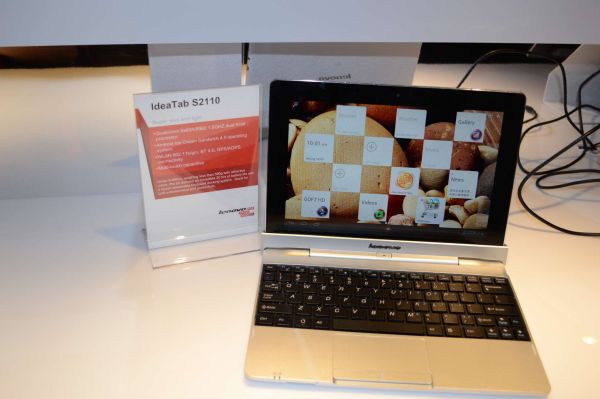

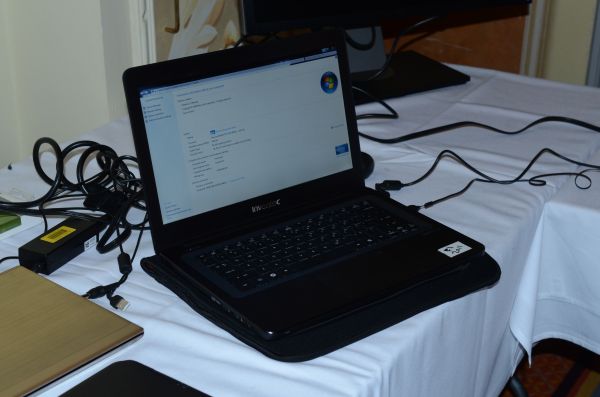

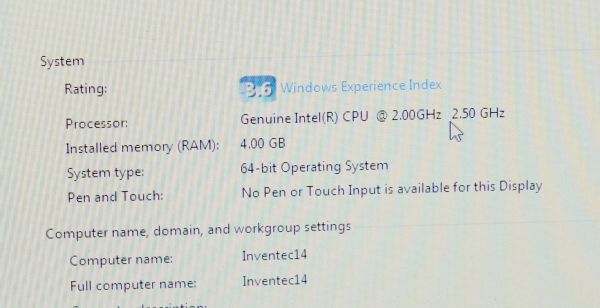

















Bookmarks