Results 1,561 to 1,570 of 12094
Thread: Anandtech News
-
02-08-12, 12:50 PM #1561
Anandtech: AMD Releases Two Llano Based Athlon II X4 CPUs
AMD has quietly released two Athlon II X4 CPUs, the 638 and 641. These are based on Llano (i.e. Stars+/K10.5 architecture) but lack an integrated GPU. The socket is still FM1, just like in normal Llano CPUs. Here's a quick rundown of the chips.
There is nothing extraordinaty in these chips. We are looking at relatively low-end SKUs in terms of price and performance. It's good to keep in mind that a discrete GPU is needed because these SKUs lack integrated graphics, so that will potentially raise the total system price.Specifications of AMD Athlon II X4 638 and 641 Model 638 641 Core/Thread Count 4/4 4/4 Base Frequency 2.7GHz 2.8GHz L2 Cache 4MB 4MB TDP 65W 100W Price $81 $81
The usage of the Athlon II brand with Llano isn't actually a new thing as the first such SKU, Athlon II X4 631, launched back in August. This is quite similar to what Intel is doing; AMD is saving the A4, A6, A8, and FX brands (their rough equivalent of Intel's Core i3/i5/i7) for midrange and high-end chips, and reusing their older Sempron and Athlon brand names (e.g. Intel's Celeron and Pentium) with lower-end SKUs.
More...
-
02-08-12, 12:50 PM #1562
Anandtech: Hitachi Releases Ultrastar SSD400S.B: 25nm SLC NAND Is Here
25nm MLC NAND has been in the market for roughly a year now and it is very common in today's consumer SSDs—there are only a few models using 3Xnm MLC NAND (OCZ Vertex 3 Max IOPS for example). In the enterprise space, however, 25nm SLC NAND is just starting to appear in SSDs. Hitachi GST (i.e. Hitachi's storage unit) today released their Ultrastar SSD400S.B series, which is the first publicly available SSD to use 25nm SLC NAND.
Before we look at the specifications of Hitachi's new enterprise SSD, let's go through the reasons why we haven't seen 25nm SLC NAND before today. There is no physical difference between SLC and MLC; manufacturing SLC NAND isn't any harder than manufacturing MLC NAND. The only real difference between SLC and MLC is the fact that SLC stores one bit per cell whereas MLC stores two, although this has nothing to do with why 25nm SLC NAND is released later than 25nm MLC NAND. When you shift to a new process node (from 34nm to 25nm in this case), the first NAND to be manufactured is MLC. Why?
MLC is the highest volume product and it's usually not used by enterprises, so extreme reliability is not necessary. SLC NAND is very enterprise orientated due to its higher cost per GB, making its volume smaller. Every time you move to a new process node, your yields will be lower than on the old node. Only when you have met the demand of 25nm MLC NAND and the process has matured enough—not just better yields, but the higher reliability that is essential for enterprise market—can you start manufacturing 25nm SLC NAND along with your MLC NAND. This time, it took about a year for the 25nm process to be mature enough for SLC, and 20nm MLC NAND is already knocking at the door.
With the short NAND flash lesson out of the way, it's time to look at this new SSD. Hitachi's Ultrastar SSD400S.B comes in a 2.5" form factor but it's important to note that its height is 15mm, making it too thick for most laptops—this is aimed at servers, after all. It uses Intel's 25nm SLC NAND and a SAS 6Gb/s interface, which isn't used in the consumer space but offers some crucial features for servers (e.g. more effective error-recovery). The actual controller seems to have been developed in-house, but Hitachi has been very quiet on that so unfortunately we don't have any details. Another possibility is a third party controller (e.g. SF-2582) with Hitachi's own firmware. Either way, we are looking at a fairly high performance controller with SandForce-like performance, at least going by the spec sheet.
The Ultrastar SSD400S.B will be available in capacities of 100GB, 200GB, and 400GB. Hitachi has not revealed the pricing but given that this is an enterprise-grade SLC SSD, the price tag won't be wallet friendly. Hitachi has already started shipments to selected OEMs and widespread availability is expected later in H1'12.Hitachi Ultrastar SSD400S.B Specifications Interface SAS 6Gb/s Sequential Read 536MB/s Sequential Write 502MB/s Random Read 57.5K IOPS Random Write 25.5K IOPS
More...
-
02-08-12, 01:11 PM #1563
Anandtech: More Sandy Bridge E Laptops: Eurocom Panther 4.0 and Maingear Titan 17
Clevo was the first in line to release Sandy Bridge E based laptop a couple of days ago, which naturally means that all the usual suspects that use Clevo's chassis are coming out of the woodworks as well; say hello to the Eurocom Panther 4.0 and Maingear Titan 17.
Eurocom Panther 4.0
Gallery: Eurocom Panther 4.0 GallerySpecifications of Eurocom Panther 4.0 Screen 17.3" LED Backlit (Options for glossy/matte and 120Hz 3D) Resolution 1920x1080 Processor Intel Core i7-3930K (6/12, 3.2GHz/3.8GHz, 12MB L3) or
Intel Core i7-3960X (6/12, 3.3GHz/3.9GHz, 15MB L3)Graphics NVIDIA: GTX 580M, 560M; Quadro 5010M, 4000M, 3000M (Options for SLI)
AMD: HD 6990M, 6970M (Options for CrossFire)Memory Up to 64GB (4x16GB) DDR3-1866 Storage Up to 3x1TB (Options for SSD or hybrid drives) Optical Drive DVD-RW, BD-RW, or fourth hard drive Connectivity 3x USB 3.0
2x USB 2.0
eSATA
ExpressCard 34/54
FireWire 400
DisplayPort 1.2
DL-DVI
HDMI 1.4
Gigabit Ethernet
WiFi
Audio in/outDimensions (WxDxH) 16.8" x 11.4" x 2.5" Weight 12.1lb Price N/A Availability March 15, 2012 




Specification wise, the Panter 4.0 is similar to Clevo's P270WM. The biggest difference is that Eurocom offers more graphics choices and the possibility for a fourth hard drive instead of an optical drive. Eurocom also supports 16GB SO-DIMMs, though pricing for such modules is extremely high right now. There is also an option for 120Hz 3D display which is something that the Clevo does not currently list. Unfortunately Eurocom has not revealed pricing so it's hard to say if Panther 4.0 is a better buy than Clevo P270WM, which is priced at $3122. If the past is any indicator, Eurocom will likely have a price premium as they like to target the Mobile Workstation market, which requires additional testing/validation on their end.
Maingear Titan 17
Gallery: Maingear Titan 17 GallerySpecifications of Maingear Titan 17 Screen 17.3" LED Backlit (Option for 120Hz 3D) Resolution 1920x1080 Processor Intel Core i7-3930K (6/12, 3.2GHz/3.8GHz, 12MB L3) or
Intel Core i7-3960X (6/12, 3.3GHz/3.9GHz, 15MB L3)Graphics NVIDIA GTX 580M with 2GB GDDR5 (Optional SLI)
NVIDIA Quadro 5010M with 4GB GDDR5Memory Up to 32GB (4x8GB) DDR3-1866 Storage Up to 3x1TB (Options for SSD or hybrid) Optical Drive DVD-RW (Option for BD-RW) Ports 2x USB 3.0, 2x USB 2.0, eSATA, ExpressCard 34/54, SDXC-card reader, FireWire 400, DisplayPort 1.2, DVI, HDMI 1.4, Gigabit Ethernet, WiFi, audio in/out Dimensions (WxDxH) 16.5" x 11.3" x 2.4" Weight 12.1lb Price Starts from $3499 Availability March 10, 2012 




The Titan 17 follows the same pattern as Panther 4.0 and P270WM. Compared to Panther 4.0, there are fewer graphics options but the 3D display is still available, although Titan 17 loses one USB 3.0 when compared with the Clevo and Eurocom (which is probably just an error on their spec sheet, since all three notebooks use the same chassis). Price wise, Titan 17 is a couple hundreds more expensive than a similarly configured Clevo P270WM. Of course, things like support and warranty are important when buying such an expensive system, so while Clevo is cheaper it isn't necessarily a better buy.
We are working to get one of these behemoths in for review to see how they fare in actual use. If you need the most performance you can pack into a notebook, these SNB-E based offerings should fit the bill. Hopefully the issues with overloading the power brick on the X7200 have been addressed with this round of updates.
Sources: Eurocom and Maingear
More...
-
02-08-12, 05:50 PM #1564
Anandtech: A Look at Enterprise Performance of Intel SSDs
For the majority of the history of AnandTech we've hosted our own server infrastructure. A benefit of running our own infrastructure is that we're able to gain a lot of hands on experience with enterprise environments that we'd otherwise have to report on from a distance.
When I first started covering SSDs four years ago I became obsessed with the idea of migrating nearly every system over to something SSD based. The first to make the switch were our CPU testbeds. Moving away from mechanical drives ensured better benchmark consistency between runs as any variation in IO load was easily absorbed by the tremendous amount of headroom that an SSD offered. The holy grail of course was migrating all of the AnandTech servers over to SSDs. Over the years our servers seem to die in the following order: hard drives, power supplies, motherboards. We tend to stay on a hardware platform until the systems start showing the signs of their age (e.g. motherboards start dying), but that's usually long enough that we encounter an annoying number of hard drive failures. A well validated SSD should have a predictable failure rate, making it an ideal candidate for an enterprise environment where downtime is quite costly and in the case of a small business, very annoying.
Our most recent server move is a long story for a separate article but to summarize the move, we recently switched hosting providers and data centers. Our hardware was formerly on the east coast and the new datacenter is in the middle of the country. At our old host we were trying out a new cloud platform while our new home would be a mixture of a traditional back-end with a virtualized front-end. With a tight timetable for the move and no desire to deploy an easily portable solution at our old home before making the move we were faced with a difficult task: how do we physically move our servers half way across the country with minimal downtime?
Thankfully our new host had temporary hardware very similar in capabilities to our new infrastructure that they were willing to put the site on as we moved our hardware. The only exception was, as you might guess, a relative lack of SSDs. Our new hardware uses a combination of consumer and enterprise SSDs but our new host only had mechanical drives or consumer grade SSDs on tap (Intel SSD 320s).
In preparing for this move I realized we hadn't publicly discussed the performance and endurance issues associated with using consumer SSDs in an enterprise environment. What follows is a discussion of just that. Read on...
More...
-
02-08-12, 07:50 PM #1565
Anandtech: Google Chrome 17 Hits Stable Channel
It's been a busy week for Google Chrome - Google today posted Chrome 17 to the stable channel, two days after releasing the first Chrome beta for Android 4.0 tablets and phones. Chrome version 17.0.963.46 patches a number of security holes and adds some small new features and cosmetic tweaks.
Chrome 17 adds a feature called Download Scanning Protection to the browser, which compares downloaded .exes and .msi files to a Google-maintained list and lets the user know if the file has been downloaded from a known malicious site. Users can still click through the warning messages, but it's an extra level of security that may occasionally prevent infection.
The other major innovation is more aggressive Omnibox Prerendering - the browser will begin to load search results and webpages in the background before you finish typing them in an attempt to make page loading seem faster. There are also some new APIs for Extensions and "other small changes," including the fact that the new tab button no longer has a plus sign in it. For a complete list of bug and security fixes, the release notes are linked for your convenience below.
The new version of Chrome is available for Windows, Mac OS X, and most flavors of Linux.
Source: Google
More...
-
02-09-12, 05:11 AM #1566
Anandtech: The Opteron 6276: a closer look
When we first looked at the Opteron 6276, our time was limited and we were only able to run our virtualization, compression, encryption, and rendering benchmarks. Most servers capable of running 20 or more cores/threads target the virtualization market, so that's a logical area to benchmark. The other benchmarks either test a small part of the server workload (compression and encryption) or represent a niche (e.g. rendering), but we included those benchmarks for a simple reason: they gave us additional insight into the performance profile of the Interlagos Opteron, they were easy to run, and last but not least those users/readers that use such applications still benefit.
Back in 2008, however, we discussed the elements of a thorough server review. Our list of important areas to test included ERP, OLTP, OLAP, Web, and Collaborative/E-mail applications. Looking at our initial Interlagos review, several of these are missing in action, but much has changed since 2008. The exploding core counts have made other bottlenecks (memory, I/O) much harder to overcome, the web application that we used back in 2009 stopped scaling beyond 12 cores due to lock contention problems, the Exchange benchmark turned out to be an absolute nightmare to scale beyond 8 threads, and the only manageable OLTP test—Swingbench Calling Circle—needed an increasing number of SSDs to scale.
The ballooning core counts have steadily made it harder and even next to impossible to benchmark applications on native Linux or Windows. Thus, we reacted the same way most companies have reacted: we virtualized our benchmark applications. It's only with a hypervisor that these multi-core monsters make sense in most enterprises, but there are always exceptions. Since quite a few of our readers still like seeing "native" Linux and Windows benchmarks, not to mention quite a few ERP, OLTP, and OLAP servers are still running without any form of virtualization, we took the time to complete our previous review and give the Opteron Interlagos another chance.
More...
-
02-09-12, 08:50 AM #1567
Anandtech: Windows 8 Consumer Preview Event Scheduled For Feb 29
Windows aficionado Paul Thurrott has just confirmed that the Windows 8 Consumer Preview event will be held in Barcelona, Spain on February 29, 2012. Coming from Mr. Thurrott, we would be inclined to believe that this is not a rumor.
There have been a lot of leaked screenshots of the supposed Consumer Preview build 8220 (or build 8225 if the @BuildWindows8 Twitter feed is to be believed) floating around the interweb these past few days. Some of the more aggressive changes include the disappearance of the iconic Windows Orb, or the Start Button as some of us still lovingly like to call it. Others are more subtle like changes to the Metro-styled start screen and a new translucent UI for Charm bar.
I quite like the Consumer Preview moniker being used this time around. The consumer-centric branding, just like the Building Windows 8 blog, demonstrates Microsoft's commitment to actively communicate progress on the OS and gather feedback from end users and developers.
The Consumer Preview should ideally be a feature-complete release, with future builds focusing on performance, stability and usability enhancements, rather than any major new features.
In any case, the wait shouldn't be too long now.
Source: Supersite for Windows
More...
-
02-09-12, 10:30 AM #1568
Anandtech: Rambus And NVIDIA Bury The Hatchet, Sign 5 Year Agreement
While Rambus has settled in one form or another with most of the major players in the computing industry, one of the remaining holdouts has been NVIDIA. NVIDIA has already lost to Rambus in court over some infringement cases, while cases over other products and patents have been ongoing. As a chipset, SoC, and GPU provider, NVIDIA has a particularly wide exposure to memory-related suits as virtually all of their products contain a memory controller of some kind, giving them ample reason to continue fighting Rambus.
But that fight has finally come to an end. Yesterday Rambus and NVIDIA signed a 5 year licensing agreement, under which NVIDIA gets rights to Rambus's patented technologies, and at the same time both companies drop all outstanding suits aimed at each other. As with other Rambus licensing agreements the specific terms of the deal are private, so how much NVIDIA is paying per the agreement and whether there is a per-product royalty rate attached is unknown.
It's interesting to note though that this comes so soon after two major Rambus losses. In November Rambus lost a major antitrust case against Hynix and Micron, meanwhile in January of this year the United States Patent and Trademark Office ruled that 3 of Rambus's major patents (the Barth patents) were invalid. The Barth patents have been Rambus's biggest weapons, and they were the patents that defeated NVIDIA in the infringement suit that NVIDIA previously lost. Given the timing of this latest settlement, it stands to reason that a weakened Rambus was willing to settle with NVIDIA on far more favorable terms - to the point where it would be cheaper than continuing the suit - but as the terms of the deal are not public we'll never know for sure.
In any case, with NVIDIA finally settling there are now only a few smaller holdouts remaining. The Wall Street Journal names the remaining parties as LSI Corp (storage controllers, including SandForce), MediaTek (SoCs), and STMicro (everything from SoCs to ICs).
Source: The Wall Street Journal
More...
-
02-09-12, 03:30 PM #1569
Anandtech: HTC Announces Initial Ice Cream Sandwich Rollout Plans
A while back, HTC announced the first suite of devices that it would be rolling out Android 4.0 Ice Cream Sandwich updates to. The devce lineup included the entire HTC Sensation line (XE, XL, and 4G), followed by the Rezound, Amaze 4G, and new EVOs (Design 4G and 3D). Today, HTC has announced (also on its Facebook page) some further timing on just when devices will get those updates, and a few more devices making the cut.
First to the fray will be the HTC Sensation series (XE, XL, 4G, and sans moniker), which will get their ICS update before the end of March. Other devices getting an ICS update will see their update by a slightly more ambiguous and underwhelming "later this year." It's nice to see HTC committing to a date here, even though it's only for the Sensation line of devices. Hopefully as updates for the rest of the lineup draw closer those respective phones will see update timelines as well.
HTC also added a few more devices to its official list, which brings the tally to the following:
Source: HTC (Facebook)
- HTC Sensation (XE, XL, 4G, and sans moniker)
- HTC Rezound
- HTC Vivid
- HTC Amaze 4G
- HTC EVO 3D
- HTC EVO Design 4G
- HTC Incredible S
- HTC Desire S
- HTC Desire HD
More...
-
02-09-12, 05:10 PM #1570
Anandtech: Microsoft Provides Windows on ARM Details
We've known that Microsoft has been planning an ARM-compatible version of Windows since well before we knew anything else about Windows 8, but the particulars have often been obscured both by unclear signals from Microsoft itself and subsequent coverage of those unclear signals by journalists. Steven Sinofsky has taken to the Building Windows blog today to clear up some of this ambiguity, and in doing so has drawn a clearer line between the version of Windows that will run on ARM, and the version of Windows that will run on x86 processors.
Up until now, we've operated under the assumption that a new version of Windows called Windows 8 would be released this year, and that it would run on both x86 (32-bit and 64-bit - throughout this article I'll use x86 to refer to both architectures) and ARM processors - Sinofsky's post makes it clear that the ARM version of Windows, officially referred to as Windows on ARM (WOA), is considered to be a separate product from Windows 8, the same way that products like Windows Server and Windows Embedded share a foundation with but are distinct from Windows 7. Windows on ARM has a "high degree of commonality" and "very signigicant shared code" with Windows 8 - much of the user's interaction with the OS will be the same on either platform, and much of the underlying technology we've seen in our Windows 8 coverage so far will be present in both versions, but they're distinct products that will be treated differently by Microsoft.
This post is quite lengthy and represents what is likely to be our best look at WOA for at least a little while - we'll get to see some of its features in the Windows 8 Consumer Preview when it is released at the end of the month, but for now Windows on ARM is only being tested internally, and on customized hardware that will be sent to some developers and hardware partners at about the same time. It will be a little while before we see anything remotely similar to shipping hardware.
The Windows Desktop, Office, and x86 Apps
One of the biggest recurring questions I've seen about Windows on ARM is whether the standard Windows desktop would be available for use on those devices as it will be on Windows 8 machines - the answer is yes, it definitely will be. The desktop can be invoked from the Start screen, and once there users can perform standard Windows Explorer operations, launch the desktop version of Internet Explorer, and other tasks either via touch (for which Explorer has apparently been optimized) or via keyboard and mouse input. The desktop will only consume resources when it is launched, meaning that there are no performance or battery life implications for users who stick with the Metro interface for everything - the desktop is there if you want it, but one of Microsoft's stated goals with the Metro interface is to make it so that you don't need to use the desktop as a fallback.
Microsoft will also be bundling versions of Microsoft Word, Excel, PowerPoint, and OneNote with Windows on ARM systems. These Office apps will be a part of the new Office 15 family of products (suggesting, but not guaranteeing, that we may see a full x86 version of that suite before the end of the year as well), but will be touch-optimized versions of the applications rather than ports of the standard suite. The Windows on ARM products will "maintain fidelity" with their x86 counterparts (meaning that a file created in Word or Powerpoint on an x86 machine will look the same on an ARM machine), but will otherwise be redesigned to fit the platform - an early version of Excel is shown above.
That said, Microsoft is firm in its insistence that it will not support running, emulating, or porting existing x86 apps on the Windows on ARM desktop - apps can only be downloaded and installed through the Windows Store, and only apps written to target the new WinRT APIs can be distributed through the sotre (however, the store will be able to distribute and update both ARM and x86 versions of apps in the event that the app uses any code native to either architecture). Microsoft suggests that current Windows developers should be able to take significant bits of their existing code and wrap them in a Metro layer, but acknowledges that bringing over existing apps will require a bit of work - WinRT is clearly the wave of the future where Windows is concerned, but it'll be up to individual developers to decide how, when, and if to bring their programs over.
Supported Devices and Release Date
Windows on ARM is being written to run on ARM SoCs from NVIDIA, Qualcomm, and Texas Instruments, and it will only be available on devices designed to run it - you won't be able to buy a license for Windows on ARM and install it on an existing tablet, or a tablet designed to run Android. Microsoft is working with partners to deliver compatible hardware, and the company's goal is to start shipping devices running Windows on ARM at the same time as x86 devices running Windows 8 (currently slated for late this year).
In addition to SoC type, Microsoft will have a set of broad guidelines for Windows on ARM tablets that are similar to those for current Windows phones (the "chassis specification," in Microsoft parlance) - likely a set of supported screen resolutions and a list of required hardware devices designed to provide a middle ground between the uniformity of the iPad and the diversity-to-the-point-of-insanity of Android tablets. On Windows phones, these requirements are in place to give consumers some choice while also limiting developer headaches and ensuring a standardized look and feel across different devices from different manufacturers - the requirements for Windows on ARM will have the same aims, and we'll talk a little bit more about some of the hardware that will be common to WOA devices later on in this post.
In treating Windows on ARM as a separate product, Microsoft has left itself some wiggle room to let its release date slip without holding up Windows 8 (wiggle room is very important to the post-Vista Windows team, and they generally don't give hard dates unless they expect to be able to hit them). Microsoft obviously wants to ship before the end of the year because, let's face it, they don't want to give Apple, Google, Amazon, and the rest another holiday season all to themselves, but at this point in the game a botched or half-baked release in time for Christmas could actually be worse for Microsoft's market and mindshare than a well-executed release a few months later. Expect a concurrent release with Windows 8, but know that Microsoft hasn't yet completely committed to it.
When it is shipped, Windows on ARM should come as a single edition of Windows from a feature standpoint (though the company notes that no final decisions regarding new Windows product editions have been finalized) - Microsoft promises to "adjust the features ... such that [WOA] is competitive in the marketplace and offers a compelling value proposition to customers of all types." That doesn't tell us much, but I think we should expect the consumer-oriented features that you'd find in a Home Premium version of Windows along with business-minded features (like domain joining and device encryption) thrown in to increase WOA's appeal to enterprises. Whether the decision to ship a single Windows on ARM SKU will have any effect on the x86 version's army of different editions remains to be seen.
Drivers, Updates, and Hardware
So, since Windows on ARM will only be available on devices designed specifically for it, Microsoft can actually keep track of what hardware WOA devices are guaranteed to be using. This means that all software, from OS patches to device firmware to specific drivers, can and will be distributed using Windows Update. Apple has achieved something similar in OS X - Macs are many and subtly varied, especially when you take multiple model years into consideration, but ultimately there is a finite set of hardware in the field, and Apple can keep every Mac in use up-to-date with drivers, firmware, and OS updates through Software Update, rather than the broad array of different first and third-party updaters required to patch those separate elements on an x86 Windows box (and I promise that I'm just comparing the two to give you a frame of reference, not because I consider one system to be inherently superior to the other).
To reduce the number of drivers it will have to keep up to date, Microsoft is relying heavily on "class drivers" to support hardware in both WOA and Windows 8 - for those of you just tuning in, a class driver is designed to support all hardware manufactured to certain standards, rather than targeting specific devices. They're why you can freely plug in different USB keyboards and flash drives to a Windows computer and have them recognized by the machine without needing to pop in a driver disk first.
A lot of the work Microsoft is putting into class drivers is also applicable to Windows 8 - we've already looked at new class drivers for USB 3.0 controllers, mobile broadband chips, and motion sensors, and we should also see class drivers for printers, Bluetooth, Embedded MultiMediaCard (eMMC) storage, and drivers for different busses and input devices (like the Windows, power, and volume buttons).
Where Microsoft can't create class drivers, it's trying to enforce some common specifications - WOA devices will all have DirectX-capable GPUs and drivers, which will power Metro apps, the Windows UI, and GPU acceleration in Internet Explorer among other things. This baseline has enabled Microsoft to improve on the fallback software GPU driver to enable a nicer-looking display on devices without a specific driver (and also for system diagnostic and information screens). This new soft GPU driver will also be available in Windows 8, where it will replace the standard VGA driver that has been a part of Windows for just about as long as Windows has been around.
WOA systems will also require UEFI firmware and Trusted Platform Hardware (TPM) software across the board to support its secure boot and data encyption features, both of which will also be available to Windows 8 devices with the correct hardware (TPMs have been used to encrypt hard drives with BitLocker since Windows Vista and UEFI is slowly replacing BIOS in OEM PCs, but Windows 8 should push the adoption of both in a wider range of computers).
Conclusions
To see what Microsoft is trying to do with Windows on ARM, the most applicable template to examine is the one the company followed with Windows Phone 7. In both cases, Microsoft is entering an established market where competitors have established footholds through very different strategies (in each case, Apple and its tighty-controlled iOS on one end, Google with its infinitely malleable Android on the other, and a few other competitors fighting for scraps in between) and has tried to forge a middle path. Windows Phone 7 has been a bit of a slow starter because of Microsoft's low profile in the smartphone field and because of some lackluster handsets, but the platform has some very vocal fans - if the company can achieve a similar balance in Windows on ARM and get it to market on competitive hardware by the end of the year, that (combined with Android's relative weakness in the tablet market so far) might just be enough to establish Windows as a major player in the tablet space.
As usual with these Building Windows post summaries, I've relayed and distilled the most pertinent information for Windows users and enthusiasts here. If you'd like to read the full post, which also includes some details about how Microsoft is testing Windows on ARM in its labs and some of the more technical details involved in "porting" Windows from x86 to ARM, it is linked below for your convenience.
Source: Building Windows 8 blog
More...
Thread Information
Users Browsing this Thread
There are currently 14 users browsing this thread. (0 members and 14 guests)




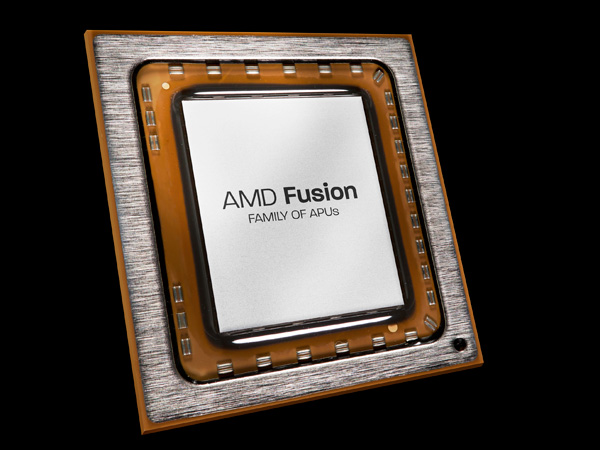

 Quote
Quote




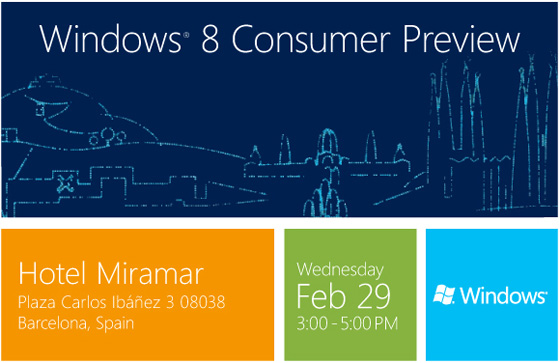



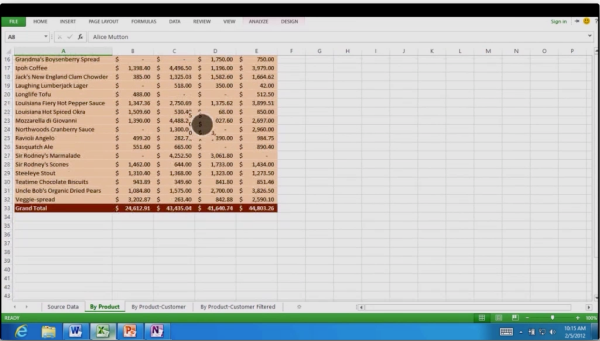

















Bookmarks