Results 1,741 to 1,750 of 12096
Thread: Anandtech News
-
03-22-12, 10:10 AM #1741
Anandtech: Microsoft Talks Screen Resolution in Windows 8, Suggests "Retina"-esque Ta
Microsoft's David Washington has penned another informational tome on the Building Windows 8 blog, this one about Windows 8 and its support for varying screen resolutions. The above chart lists the common (but not the only) resolutions that Microsoft is planning for, and while most of the listed display types won't surprise anyone (wall-to-wall 1366x768 and 1920x1080 for most desktops and laptops), it does appear as though Microsoft is planning for Windows tablets with a DPI that approaches or matches that of the new iPad.
Microsoft is planning for tablets that use both the 1024x768 and 1366x768 resolutions common in earlier and lower-end tablets as well as the high-DPI screens that are being (and will be) ushered in by the new iPad. To scale Windows elements so that they're still comfortable to look at and touch at these resolutions, Microsoft has put together some pre-defined scaling percentages: 100% when no scaling is applied, 140% for 1080p tablets, and 180% for quad-XGA tablets like the new iPad. These percentages were all chosen as "pixel density sweet spots" for 10" and 11" tablets with 1920x1080 or 2560x1440 displays. It should be noted that Washington's blog post focused entirely on Metro scaling - whether the Windows desktop will automatically scale using these percentages is unclear.
Microsoft's attention to these specific resolutions suggests that we will probably see some high-DPI Windows tablets when they launch in the fall, though we still don't know anything about the tablets OEMs are designing for Windows 8 and Windows on ARM. It's also telling that there are no 7" tablets on that chart - we may not see Windows versions of smaller tablets like the Kindle Fire or Nook Tablet.
Washington went on to explain the reasoning behind the minimum resolution requirements for Metro apps that we noticed in our Windows 8 preview review - 1024x768 for Metro apps and 1366x768 for the Metro Snap feature. Both choices were largely developer and data-driven: 1024x768 is a common low-end resolution for web developers and tablet app developers, and Microsoft didn't want to restrict these developers to a lower minimum resolution to account for the small percentage of 800x600 and 1024x600 displays that are currently in use.
As for snapped apps: the size for a "snapped" app is always 320 pixels wide, which was again selected because developers have become used to it in their work with smartphones. A 1366x768 display is the lowest common screen resolution that allows for the 320 pixel width and the 1024 pixel minimum width for regular Metro apps.
Also discussed was the methods by which Metro allows programs to expand to take up all of the pixels in a larger laptop or desktop display: To help dynamically expand content to take up more screen space when the pixels are available, Windows 8 uses the same XAML and CSS3 features that are commonly used to accomplish this on modern web pages - examples of such features include the grid, flexible box, and multi-column CSS3 layouts. App templates provided with Visual Studio 11 all make use of these features automatically. Developers can also scale their apps to fit larger displays, which is useful for games or other apps that don't need to make use of additional pixels.
For more, including Windows 8's support for scalable graphics and the Windows Simulator tool that will provide Visual Studio 11 users the ability to test their apps at multiple screen resolutions, the full post is linked below for your convenience.
Source: Building Windows 8 blog
More...
-
03-22-12, 06:30 PM #1742
Anandtech: Jen-Hsun's Email to NVIDIA Employees on a Successful Kepler Launch
The road to any new microprocessor design is by no means simple. Planning for a major GPU like NVIDIA's Kepler starts four years prior to the chip's debut. In a world that's increasingly more focused on fast production and consumption of everything, it's insane to think of any project taking such a long period of time.
Chip planning involves figuring out what you want to do, what features you want, what the architecture should look like at a high level, etc... After several rounds of back and forth in the planning stage, actual architecture work begins. This phase can take a good 1 - 1.5 years depending on the complexity of the design. Add another year for layout and validation work, then a 6 - 9 month race from tape out to products on shelves. The teams that spend years on these designs are made up of hard working, very smart people. They all tend to believe in what they're doing and they all show up trying to do the best job possible.
Unfortunately, picking a target that's 4 years out and trying to hit it better than your competition is extremely difficult. You can put in an amazing amount of work, push through late nights, struggle with issues, be proud of what you've done and still fall short. We've seen this happen to companies on both sides of the fence, whether we're talking CPUs or GPUs, you win some and you lose some.
Today NVIDIA unveiled Kepler, a more efficient 28nm derivative of its Fermi architecture. The GeForce GTX 680 is the first productized Kepler for the desktop and if you read our review, it did very well. As our own Ryan Smith wrote in his conclusion to the GeForce GTX 680 review:
"But in the meantime, in the here and now, this is by far the easiest recommendation we’ve been able to make for an NVIDIA flagship video card. NVIDIA’s drive for efficiency has paid off handsomely, and as a result they have once again captured the performance crown."
We've all heard stories about what happens inside a company when a chip doesn't do well. Today we have an example of what happens after years of work really pay off. A trusted source within NVIDIA forwarded us a copy of Jen-Hsun's (NVIDIA's CEO) email to all employees, congratulating them on Kepler's launch. With NVIDIA in (presumably) good spirits today, I'm sure they won't mind if we share it here.
If you ever wondered what it's like to be on the receiving end of a happy Jen-Hsun email, here's your chance:
-----Original Message-----
From: Jensen H Huang
Sent: Thursday, March 22, 2012 9:48 AM
To: Employees
Subject: Kepler Rising
Today, the first Kepler - GTX 680 - is on shelves around the world!
Three years in the making. The endeavor of a thousand of the world's best engineers. One vision - build a revolutionary GPU and make a giant leap in efficient-performance.
Achieving efficient-performance, great performance while consuming the least possible energy, required us to change our entire design approach. Close collaboration between architecture-design-VLSI-software-devtech-systems, intense scrutiny on where energy is spent, and inventions at every level were necessary. The results are fantastic as you will see in the reviews.
Kepler also cultivated a passion for craftsmanship - nothing wasted, everything put together with care - with a goal of creating an exquisite product that works wonderfully. Let's continue to raise the bar and establish extraordinary craftsmanship as a hallmark of our company.
Today is just the beginning of Kepler. Because of its super energy-efficient architecture, we will extend GPUs into datacenters, to super thin notebooks, to superphones. Not to mention bring joy and delight to millions of gamers around the world.
I want to thank all that gave your heart and soul to create Kepler. You've created something wonderful.
Congratulations everyone!
Jensen
More...
-
03-24-12, 07:30 PM #1743
Anandtech: AMD Radeon HD 7870 Launch Recap
It has been a couple of weeks since we reviewed the Radeon HD 7800 series, but as we mentioned earlier this week and in our 7850 recap, that was just a paper launch - the cards hit the street only recently, and as usual we're going to go through all of the stuff from AMD's partners and give you the Facts.
ASUS Gigabyte MSI PowerColor Part Number HD7870-DC2-2GD5 GV-R787OC-2GD R7870 Twin Frozr 2GD5/OC AX7870 2GBD5-2DH Core Clock 1010 MHz 1100 MHz 1050 MHz 1000 MHz Memory Clock (Effective) 1210 MHz (4840 MHz) 1200 MHz (4800 MHz) 1200 MHz (4800 MHz) 1200 MHz (4800 MHz) Dimensions in inches (dimensions in mm) 10.16 x 5.12 x 1.7 (258.06 x 130.05 x 43.18) 11.02 x 5.28 x 1.67 (280 x 134 x 42.5) 10.63 x 4.65 x 1.65 (270 x 118 x 42) 9.5 x 4.38 x 1.50 (241.3 x 111.2 x 38) Outputs 2x Mini DisplayPort, HDMI, DVI-I 2x Mini DisplayPort, HDMI, DVI-I 2x Mini DisplayPort, HDMI, DVI-I 2x Mini DisplayPort, HDMI, DVI-I Included accessories DVI to VGA adapter, 6-pin extension cable, Crossfire bridge 2x 4-pin to 6-pin, Crossfire bridge Mini DP to DP, 2x 4-pin to 6-pin, Crossfire bridge DVI to VGA, Mini DP to DP, HDMI to DVI Warranty 3-year 3-year 3-year parts/2-year labor 2-year Price (Newegg) $359.99 $359.99 $369.99 $359.99 As we've noted in past recaps, you should take these card measurements with a grain or two of salt. Manufacturers haven't standardized on a unit of measurement for their cards - some measure in inches and some in metric. I've done the necessary conversions and presented all measurements in both inches and millimeters, but manufacturers play a bit loose with these measurements and the actual physical dimensions may not exactly match the dimensions given on the spec sheet.PowerColor PCS+ Sapphire Sapphire OC Part Number AX7870 2GBD5-2DHPP 11199-00-20G 11199-03-20G Core Clock 1100 MHz 1000 MHz 1050 MHz Memory Clock (Effective) 1225 MHz (4900 MHz) 1200 MHz (4800 MHz) 1250 MHz (5000 MHz) Dimensions in inches (dimensions in mm) 9.5 x 4.38 x 1.50 (241.3 x 111.2 x 38) 10.24 x 4.45 x 1.38 (260 x 113 x 35) 10.24 x 4.45 x 1.38 (260 x 113 x 35) Outputs 2x Mini DisplayPort, HDMI, 2x DVI-I 2x Mini DisplayPort, HDMI, DVI-I 2x Mini DisplayPort, HDMI, DVI-I Included accessories DVI to VGA, Mini DP to DP, Crossfire bridge DVI to VGA, Mini DP to DP, 2x 4-pin to 6-pin, Crossfire bridge DVI to VGA, Mini DP to DP, 2x 4-pin to 6-pin, Crossfire bridge Warranty 2-year 2-year 2-year Price (Newegg) $369.99 $349.99 $359.99
Common to all of these cards is 2GB of GDDR5 on a 256-bit bus, Eyefinity support, two 6-pin power connectors, and all of GCN's features. All but one of the cards also offer identical outputs: two mini DisplayPorts, one HDMI port, and one DVI-I port. The PowerColor PCS+ card also offers a second DVI-I output.
ASUS (Product page)
ASUS again uses its DirectCUII cooler on its 7870 - this cooler has made appearances in many of our other launch recaps, including that for the 7850, where the cooler was actually a good bit longer than the card itself. Since the 7870 is a longer card, that isn't an issue here. As with its 7850, ASUS applies a paltry 10MHz overclock to the core and the memory, but the bundled accessories are nothing to write home about - the biggest reason to choose this card over others is the 3-year warranty.
Gigabyte (Product page)
Gigabyte's 7870 employs a massive three-fan cooler, the better to cool its 100MHz (10%) core overclock, which is the highest clock in our recap - it's tied with one of the PowerColor cards, and while that one is $10 more expensive, it also has a slight memory overclock. The Gigabyte card's memory remains at stock clocks - if you've been following these recaps for awhile, you've probably noticed that factory overclocks tend to focus on the core rather than the memory - only three of the seven cards here have memory cards, and none of them are higher than 4%.
MSI (Product page)
Like many of the cards here, MSI's 7870 has a two-fan cooler with a big heatsink, but otherwise it has a hard time distinguishing itself from the crowd - it's tied for the most expensive card, but it has only a modest 50MHz core overclock and a three-year parts and two-year labor warranty that falls in the middle of the rest of the pack.
PowerColor (Product page)
As is often the case in these recaps, both PowerColor and Sapphire are offering two versions of the 7870, one with stock clocks and a slightly more expensive model with a factory overclock. This is the stock clocked version, and it's the only card in this lineup that uses AMD's reference cooler for the 7870 series.
PowerColor PCS+ (Product page)
This PowerColor card is $10 more expensive than its lower-end cousin, but it comes with a 100MHz core overclock and 25MHz memory overclock that should net you an increase in frames per second. Its also the only card here with a second DVI port, which it adds to the 7870's standard complement of Mini DisplayPorts and HDMI. If you value warranty length over factory overclocks, though, this one only has a two-year warranty to its name.
Sapphire (Product page)
This card has the same stock clocks and 2-year warranty as the PowerColor card, but it's $10 cheaper (the cheapest card in the recap), includes a better accessory bundle, and uses a two-fan cooler with a more impressive heatsink.
Sapphire OC (Product page)
This card is identical to the other Sapphire offering in almost every way - the warranty, included accessories, and cooler are all the same. Your extra $10 gets you a 50 MHz overclock on both the core and the memory - if you're not comfortable doing your own overclocks, you can spend the extra $10 and get a few frames per second for it. If you do your own overclocks, save the cash.
More...
-
03-24-12, 07:30 PM #1744
Anandtech: AMD Radeon HD 7850 Launch Recap
It has been weeks since we reviewed AMD's Radeon HD 7870 and 7850 cards, but unlike the 7900 and 7700 series cards, the 7800 series was given the typical middle-child treatment and paper launched. and cards began appearing at retailers just this week.
While Kepler's launch has cast a long shadow over the top end of the graphics market (a GTX 680 recap is coming later today, dont worry), but competition is still fierce, and as we noted in our review the 7850 is a solid performer and the fastest 150 watt card on the market today. Let's look at what AMD's partners have for us.
As we've noted in past recaps, you should take these card measurements with a grain or two of salt. Manufacturers haven't standardized on a unit of measurement for their cards - some measure in inches and some in metric. I've done the necessary conversions and presented all measurements in both inches and millimeters, but manufacturers play a bit loose with these measurements and the actual physical dimensions may not exactly match the dimensions given on the spec sheet.ASUS Gigabyte HIS MSI PowerColor Sapphire Part Number HD7850-DC2-2GD5 GV-R785OC-2GD H785F2G2M R7850 Twin Frozr 2GD5/OC AX7850 2GBD5-2DH 11200-01-20G Core Clock 870 MHz 975 MHz 860 MHz 900 MHz 860 MHz 920 MHz Memory Clock (Effective) 1210 MHz (4840 MHz) 1200 MHz (4800 MHz) 1200 MHz (4800 MHz) 1200 MHz (4800 MHz) 1200 MHz (4800 MHz) 1250 MHz (5000 MHz) Dimensions in inches (dimensions in mm) 10.2 x 4.5 x 1.7 (259.08 x 114.3 x 43.18) 9.49 x 5.39 x 1.67 (241 x 137 x 42.5) ??? 7.76 x 4.37 x 1.50 (197 x 111 x 38) 7.99 x 4.37 x 1.50 (203 x 111 x 38) 8.27 x 4.13 x 1.38 (210 x 105 x 35) Included accessories DVI to VGA, Crossfire bridge 4-pin to 6-pin, Crossfire bridge DVI to VGA, Crossfire bridge DVI to VGA, Mini DP to DP, 2x 4-pin to 6-pin, Crossfire bridge DVI to VGA, Mini DP to DP, HDMI to DVI DVI to VGA, Mini DP to DP, 4-pin to 6-pin, Crossfire bridge Warranty 3-year 3-year 2-year 3-year parts/2-year labor 2-year 2-year Price (Newegg) $259.99 $259.99 $259.99 $259.99 $259.99 $259.99
Common to all of these cards is 2GB of GDDR5 on a 256-bit bus, Eyefinity support, and all of GCN's features. All cards also offer identical outputs: two mini DisplayPorts, one HDMI port, and one DVI-I port. Normally we see a range of prices from different manufacturers due to factory overclocks, longer warranties, or included accessories, but in this case we've got identical prices across the board, making it much easier to make an apples-to-apples comparison among cards. As long as you don't have any particular brand loyalty, just pick the one with the value-added extras that you need the most.
ASUS (Product page)
The ASUS 7850 features a 10MHz overclock on both the GPU and the RAM, but it's so small that it won't increase framerates much at all over stock clocks. Its bundle of accessories is pretty sparse, but its 3-year warranty is tied with the Gigabyte card for the longest of the bunch.
This ASUS card's defining characteristic is the DirectCUII cooler, a huge two-fan cooler that was actually designed for longer cards like the Radeon HD 7950. On the shorter 7850, it hangs over the end of the card by quite a bit, requiring the use of an extension cord to make the 6-pin power connection accessible. This move may make the GPU cooler (and, by extension, get you a better overclock), but it will also require a larger case.
Gigabyte (Product page)
The Gigabyte card has a bit in common with the ASUS card - a big fancy two-fan cooler, a 3-year warranty, a bare accessory bundle - but it's a bit shorter in length, and it features an impressive 115MHz (about 12%) overclock on the core, which should actually net you a measurable increase in game performance. The memory clock , however, is left at stock.
HIS (Product page)Here's a first in AnandTech Graphics Card Launch Recap History: the dimensions for this HIS card aren't available through Newegg or HIS's product page, or anywhere else that I can find (the product page gives "box dimensions", which is useful if you're shipping the card but not if you're using it). Luckily, its humdrum single-fan cooler means that the card should be unremarkable in this regard - I'd guess it should be close to eight inches long. Otherwise, HIS doesn't give you much in terms of value-adds - it uses stock clocks, the two-year warranty is the minimum I like to see on components that cost this much, and the DVI to VGA adapter and Crossfire bridge constitute a pretty small accessory bundle.MSI (Product page)
With the MSI card, we're back to custom two-fan coolers and big heatsinks. A 40MHz (~4.5%) core overclock is respectable but small, and it uses stock memory clocks. A 3-year parts and 2-year labor warranty splits the difference between the longest and shortest warranties on the list.
Where MSI beats the competition is in its accessory bundle, which is actually worthy of the name - in addition to basics like power cable adapters (the Newegg product image appears to include two of these, though it only has the one six pin power plug on the back) and a DVI to VGA adapter, it also includes a Mini DisplayPort to DisplayPort adapter.
PowerColor (Product page)
The PowerColor card is a lot like the HIS model in its single-fan cooler, 2-year warranty, and stock clocks, but it adds some useful display adapters to the package. PowerColor's card is the only one here that's using AMD's reference cooler for the 7850 series (visible on this page of our review).
Sapphire (Product page)
Sapphire's take on the 7850, which uses another big two-fan cooler, is the only one in the list with a memory overclock worthy of the name. The 50MHz (4%) RAM overclock along with the 60MHz (6.5%) core overclock should give you a noticeable increase in framerates if you're not comfortable doing your own overclocking. Other benefits include the respectable accessory bundle and other drawbacks include a shorter 2-year warranty.
More...
-
03-24-12, 09:50 PM #1745
Anandtech: NVIDIA GeForce GTX 680 Launch Recap
If the numbers are true, then most of you have already read our Kepler review, and you know that the card has made quite a splash - it's the highest-performing single-GPU card you can buy today, and it's got solid power consumption and a lower price than the AMD Radeon HD 7970 to boot. Kepler still needs to trickle down through the rest of NVIDIA's lineup, but for now NVIDIA has the high-end sewn up. Let's look at what its partners have put together.
ASUS EVGA Galaxy Gigabyte Part Number GTX680-2GD5 02G-P4-2680-KR 68NPH6DV5ZGX GV-N680D5-2GD-B Core Clock 1006 MHz 1006 MHz 1006 MHz 1006 MHz Memory Clock (Effective) 1502 MHz (6008 MHz) 1502 MHz (6008 MHz) 1502 MHz (6008 MHz) 1502 MHz (6008 MHz) Boost Clock 1058 MHz 1058 MHz 1058 MHz 1058 MHz Dimensions in inches (dimensions in mm) 10.08 x 4.37 x 1.47 (256.03 x 111.00 x 33.34) 10 x 4.38 x ?? (254 x 111.25 x ??) 10 x 4.33 x 1.57 (254 x 109.98 x 39.88) 10.83 x 4.96 x 1.50 (275 x 126 x 38) Outputs DisplayPort, HDMI, DVI-I, DVI-D DisplayPort, HDMI, DVI-I, DVI-D DisplayPort, HDMI, DVI-I, DVI-D DisplayPort, HDMI, DVI-I, DVI-D Included accessories 4-pin to 6-pin DVI to VGA, 2x 4-pin to 6-pin 2x DVI to VGA, 2x 4-pin to 6-pin 2x 4-pin to 6-pin Warranty 3-year 3-year 3-year 3-year Price (Newegg) $499.99 $499.99 $499.99 $499.99 As we've noted in past recaps, you should take these card measurements with a grain or two of salt. Manufacturers haven't standardized on a unit of measurement for their cards - some measure in inches and some in metric. I've done the necessary conversions and presented all measurements in both inches and millimeters, but manufacturers play a bit loose with these measurements and the actual physical dimensions may not exactly match the dimensions given on the spec sheet.MSI PNY Zotac Part Number N680GTX-PM2D2GD5 VCGGTX680XPB ZT-60101-10P Core Clock 1006 MHz 1006 MHz 1006 MHz Memory Clock (Effective) 1502 MHz (6008 MHz) 1502 MHz (6008 MHz) 1502 MHz (6008 MHz) Boost Clock 1058 MHz 1058 MHz 1058 MHz Dimensions in inches (dimensions in mm) 10.63 x 4.38 x 1.53 (270 x 111.15 x 38.75) ??? 11.10 x 4.9 x 2.3 (281.9 x 124.46 x 58.42) Outputs DisplayPort, HDMI, DVI-I, DVI-D DisplayPort, HDMI, DVI-I, DVI-D DisplayPort, HDMI, DVI-I, DVI-D Included accessories DVI to VGA, 4-pin to 6-pin DVI to VGA, 4-pin to 6-pin, HDMI cable DVI to VGA, 2x 4-pin to 6-pin Warranty 3-year parts/2-year labor 1-year (Lifetime with registration) 2-year Price (Newegg) $499.99 $529.99 $499.99
Common to all of these cards is 2GB of GDDR5 on a 256-bit bus and all of Kepler's features - in fact, most of these cards have pretty much everything in common with one another, from the across-the-board stock clocks to the display outputs to the single-fan, dual-slot coolers to the lackluster bundles of accessories. This isn't uncommon with high-end launches of all-new architectures - we saw the same thing happen in our Radeon HD 7970 launch recap, another crop of cards that stuck to the reference design.
As such, there's not a ton to say about them, so I'll just make notes below when there's something about the card that makes it different from the stock card that we reviewed a couple of days ago.
ASUS (Product page)
EVGA (Product page)
Galaxy (Product page)
Gigabyte (Product page)
MSI (Product page)MSI's graphics cards usually have a 3-year parts and 2-year labor warranty, and this card is no exception.PNY (Product page)
This card is the only one in the lineup that costs more than $500, and there are a couple of reasons why: one is the lifetime warranty you can get by registering the card, and the other is the bundled HDMI cable. It's the only card in the lineup with anything more than power cables and DVI to VGA adapters. It's also the only card for which I can't find measurements (Amazon lists the length at eight inches, which I find suspect since the rest of the cards are at least ten). The card's dimensions should be similar to the others.
Zotac (Product page)Zotac's is the only card in this lineup with a 2-year warranty instead of the 3-year warranty shared by most of the rest of them.
More...
-
03-26-12, 08:40 AM #1746
Anandtech: Corsair TX vs. OCZ ZT 550W
In this review we will compare two almost identical products from OCZ and Corsair. Even so, there are still some differences between the offerings. With 550W both PSUs deliver more than enough power for most current systems. On the following pages we'll find out which handle overload situations the best, who has the highest efficiency, and which PSU provides the best voltage regulation.
With sales of more than 100,000 PSUs each month, Corsair is one of the most important vendors for retail power supplies. They have a lot of experience even if they don't own a factory. In addition they are a leading manufacturer of SSDs and (good-looking) ATX cases. A few months ago Corsair presented the latest addition to their Enthusiast series. The TX brand has the goal of delivering low prices, quality, and high efficiency. Today we take a look at the TX550M 550W and find out if they meet the requirements. It's another solution with 80Plus Bronze, one +12V output and modular cables—quite common features.
The second unit we test today is a power supply from OCZ Technology Group. They're now famous for their SSDs, but they have many power supplies as well. We'll look at the OCZ ZT-Series ZT550W. OCZ is using an 80Plus Bronze design from Great Wall with a few changes in the details. The 80 Plus Bronze certification is standard for any decent PSU today, but maybe it's good enough to beat up Corsair. An advantage is the fully modular design, which is an uncommon feature for the mid-range price segment (except SilverStone's Strider Plus 500W).
More...
-
03-28-12, 02:40 PM #1747
Anandtech: The Apple iPad Review (2012)
It has a display resolution that dwarfs most high-end desktop displays. The panel also puts a real emphasis on quality, not just resolution. For a computing device targeted squarely at the consumer market, both of these things are rarities.Its SoC is the absolute largest ever squeezed into an ARM based tablet. The chip itself is even bigger than what you find in most mainstream notebooks. It’s expensive, it puts out a ton of heat and it offers a tremendous GPU performance advantage over anything else in its class.
And it has a battery that’s larger than what ships in the current crop of similarly sized ultraportables and Ultrabooks.
The new iPad doesn’t significantly change the tablet usage paradigm, but it does put all previous attempts at building hardware in this space to shame. It’s the sort of no holds barred, performance at any expense design that we’re used to seeing from enthusiast PC component vendors - but in a tablet...from Apple.
Welcome to our review of the new iPad.
More...
-
03-28-12, 04:50 PM #1748
Anandtech: Google begins Android 4.0.4 Rollout
Just today, Google announced that it was rolling out Android 4.0.4 to the Android Open Source Project (AOSP) for download, with build IMM76D. The note at that point by JBQ was that the timeline for ROM push for the final build was unknown.
In a tweet and Google+ post, Google has now noted that Android 4.0.4 images are beginning to push out for the GSM/UMTS Galaxy Nexus and Nexus S, and Xoom WiFi. Absent are the CDMA/WiMAX Nexus S on Sprint and the CDMA/LTE Galaxy Nexus on Verizon, both of which are likely waiting on carrier approval. The update includes bugfixes, stability improvements, faster camera launch (which we've noticed in leaked 4.0.4 builds), and better performance in some areas.
We’ve started rolling out Android 4.0.4, Ice Cream Sandwich, to UMTS/GSM Nexus S, Xoom Wi-Fi, and HSPA+ Galaxy Nexus devices. #androidWe're anxiously waiting for our own GSM/UMTS Galaxy Nexus to get the push so we can test out the final build and see what all has changed. Hopefully Google also updates the factory images for Galaxy Nexus pages for those of us who are impatient.
— Android (@Android) March 28, 2012
Source: Google
More...
-
03-28-12, 08:20 PM #1749
Anandtech: Novatel MiFi 4620L Jetpack Available on April 12th for $49.99

We got a chance to check out Novatel's next generation MiFi at CES this past January, and came away impressed with the update. Officially titled the Novatel Wireless MiFi 4620L 4G Global Ready Jetpack, it has big shoes to fill as the successor to the Wireless MiFi 4510L, which was our favorite LTE hotspot device when we reviewed it late last year. The Jetpack 4620L includes global WCDMA and GSM/EDGE support in addition to CDMA 2000 1x, EVDO and Verizon LTE support. Unfortunately, 5GHz WiFi is still not on board, as 802.11 connectivity is limited to b, g, and 2.4GHz n bands. But the most interesting thing about the Jetpack 4620L is the small OLED screen on the front, giving access to settings menus, device information, connectivity, and battery status. This makes it significantly easier to use and troubleshoot than the previous MiFis, and in our brief use, we found the display to be quite responsive and intuitive.
At the time, we didn't have any details on pricing or availability, but earlier today, Verizon announced that the Jetpack would go on sale April 12th for $49.99 after a $50 mail-in-rebate, with data starting at $50 a month for 5GB. We'll have a review unit soon, so stay tuned!
More...
-
03-29-12, 11:10 AM #1750
Anandtech: Introducing Our 2012 Case Testbeds and Revised Methodology
Over the past year we've tested more than twenty different enclosures using our existing testbed and produced a mountain of comparative data. The goal of the undertaking is produce actual case reviews rather than testing enclosures in a vaccuum. Our approach has allowed us to compare both cooling performance and acoustics between the cases we've tested.
That said, it was really our first effort at such an endeavor in some time, and since we started some minor inconsistencies began to creep up in our reviews and between test cases. Now that we have data under our belts, we're now taking measures to correct those inconsistencies for future tests, improve the quality of our results, and allow for more reliable comparisons. In other words, we're about to revamp our case testbed and methodology, and hopefully this setup can last us through the next year.
More...
Thread Information
Users Browsing this Thread
There are currently 49 users browsing this thread. (0 members and 49 guests)




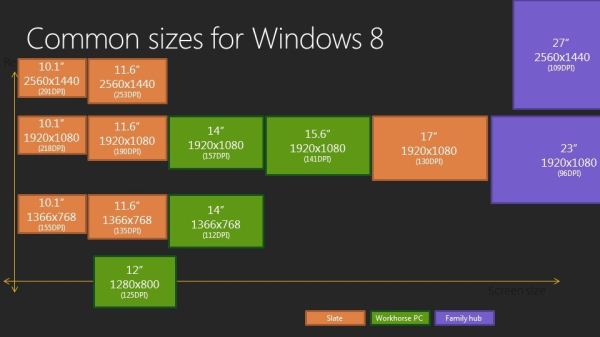
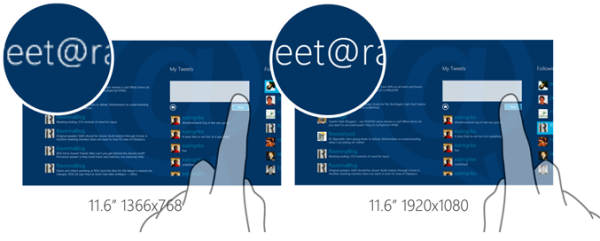
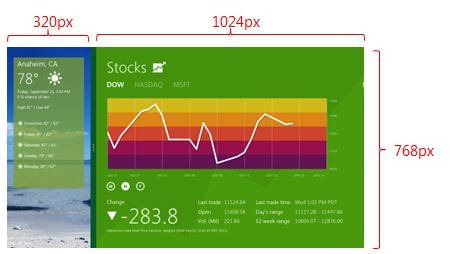

 Quote
Quote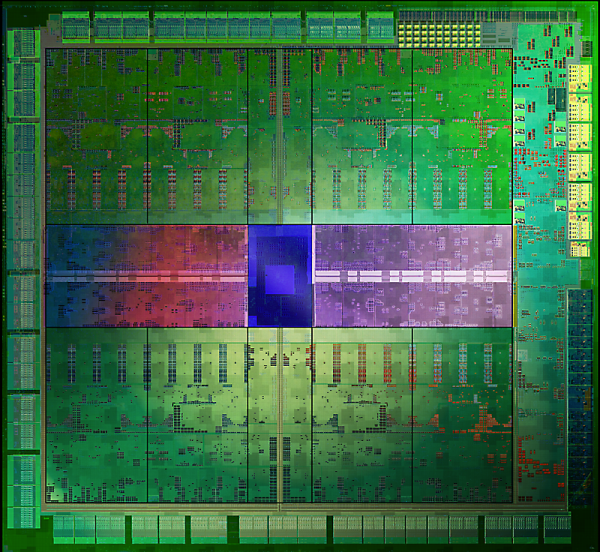























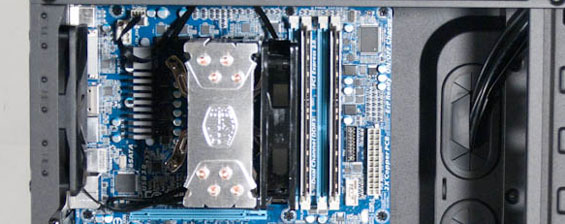
















Bookmarks