Results 1,801 to 1,810 of 12094
Thread: Anandtech News
-
04-20-12, 05:00 AM #1801
Anandtech: FSP Aurum Xilenser AU-500FL 500W
FSP is one of the largest manufacturers for OEM power supplies and adapters. Now they're launching a new fanless series, the "Aurum Xilenser", for users that want absolute silence. We have the AU-500FL on our test bench today. Like the previous Aurum offerings, the new generation is 80 Plus Gold certified. As for the fanless part, you'll want to be careful if you try for a complete silent (i.e. fanless) PC—it's one thing to have a fanless PSU when there are case and CPU fans to compensate, but entirely fanless systems will need some big heatsinks and an open chassis if you want reasonable performance.
The casing for the AU-500FL has more ventilation holes than we're used to seeing, with arrow-shaped perforations on every available spot! Besides the bottom (where a large fan might normally sit) and the back (to exhaust heat from your system), FSP has holes on the front and sides of the casing. Even the top (not shown, and assuming a top-mounted PSU; otherwise this is the "bottom") has a few extra holes to help with cooling. With no fan, there's obviously a need to remove heat and the extra ventilation should help in that regard.
More...
-
04-20-12, 05:00 PM #1802
Anandtech: HTC One X Cases: Taking Protection into HTC's Hands
With the One lineup (particuarly the One X and One S), HTC really ratched up its focus on design. The One X is easily one of the best looking Android smartphones on the market today. The problem is that the majority of consumers prefer to use cases on their phones, which ultimately hides a lot of the design work that HTC and other companies put into their devices. There's also the problem of determining what color to launch with a device. You can't have an infinite number of colors and the trend lately has been towards putting out fairly conservative colors. This further amplifies the customer use of cases, which once again hides a lot of the design work that HTC and others put into their devices.
Apple took matters into its own hands with the bumpers for the iPhone 4 - providing some protection while not obscuring too much of the design. Nokia is similarly well known for doing this with its phones for a while now. HTC is following suit and will be shipping its own minimalist cases for the One X.
These things don't offer any protection for the screen, but they snap on the back of the One X while still allowing some of the design to shine through. The cases will be available a variety of colors and designs, but we got some hands on time with an orange and blue case. No word on pricing or availability.
Gallery: HTC One X Cases: Taking Protection into HTC's Hands





More...
-
04-20-12, 05:00 PM #1803
Anandtech: HTC One Media Link HD Demo
We've just started work on our HTC One X/One S testing, however HTC was kind enough to give us a demo of one of the coolest accessories that was first announced at Mobile World Congress: HTC's Media Link HD.
The small dongle features a USB port for power and an HDMI port for output. The device acts as a WiFi hotspot that your HTC One X/S connects to (the WiFi radio on the phone can also be connected to a WiFi AP while working with the Media Link HD). Once paired, you can use a three finger swipe gesture on the phone to either mirror or use any HDMI display attached to the Media Link HD as a secondary screen. HTC has an API that it will make public at some point in the future, allowing 3rd party devs to take advantage of the dual-screen feature of the Media Link HD.
Similar to other wireless display technologies, you're actually sending an encoded stream of the phone's framebuffer to the receiver where it's decoded and sent over HDMI. No word on pricing or availability of the Media Link HD.
Although this sounds a lot like WiFi Direct/WiFi Display, the link is similar but proprietary to HTC. Eventually HTC will support WiFi Display but we're still several months away from that being the case (at the earliest), and it's unclear as to whether or not the Media Link HD will be updated to support it or if you'll need a new receiver.
Gallery: HTC One Media Link HD Demo


More...
-
04-22-12, 02:30 AM #1804
Anandtech: ASUS Transformer Pad 300 Review
Before the $399 iPad 2, before the $199 Kindle Fire, there was the $399 Eee Pad Transformer from ASUS. Like nearly all first attempts in the tablet space, the original Transformer wasn't perfect, but it was quite possibly the best try outside of Apple at the time. And unlike most of the Android competition at the time, it was priced sensibly at launch.
The $499 Eee Pad Transformer Prime showed up several months later, but not as a true successor but rather an upstream member of the family. Combining Tegra 3, an improved display and a much thinner chassis, the Prime once again took the crown as the best Android tablet on the market.
ASUS hasn't lost sight of its focus on cost however. At CES this year it announced a $250 7-inch Tegra 3 tablet, and today we get the first true successor to the original Eee Pad Transformer: the Transformer Pad 300. Priced at $379 for a 16GB WiFi version and $399 for the 32GB model, the Transformer Pad sheds the Eee label but keeps the spirit of the original Transformer. The Eee brand that launched with netbooks back in 2007 is clearly on its way out as the last of the netbooks will ship this year.
Read on for our review of the Transformer Pad 300!
More...
-
04-23-12, 06:30 AM #1805
Anandtech: Dell Precision T3600 Review: Dell's New Enterprise
As far as enterprise-class workstations go, we're at the point now where there are fundamentally two major competitors: an entrenched HP, and a very hungry Dell. We've had a couple of HP workstations in for review already (and more on the way), but today we're taking a look at one of the entries in Dell's substantially revamped Precision line.
Dell has completely rejiggered the designs of their Precision workstation towers. While the performance is going to be what you'd expect since HP and Dell are still fundamentally pulling from the same pool of high-performance hardware from Intel and NVIDIA, build and design are where Dell is really looking at distinguishing themselves from the competition with their new Precision line. Find out how well they succeed with the T3600.
More...
-
04-23-12, 11:30 AM #1806
Anandtech: Undervolting and Overclocking on Ivy Bridge
In the past, overclocking a processor for ‘free’ performance involved taking a cheap model and pushing it past the top end model. In the land of Intel, overclocking by any significant margin has been limited to the more expensive processors – with Sandy Bridge is was common so see a 3.4 GHz processor overclocked to 4.6 GHz with very little ‘effort’ for those with overclocking experience.
However, Ivy Bridge is now released and behaves differently to Sandy Bridge, in perhaps a couple of alarming ways that we think you should know about. We always want to be thorough here at AnandTech with our analysis, so this article is all about our results from Ivy Bridge overclocking – especially in terms of what to look out for. Ivy Bridge overclocking is a different beast to Sandy Bridge, so we want to make sure there are several clear correlations implanted in a users mind when it comes to a stable Ivy Bridge overclock. For our other readers, we also have some notes regarding some undervolting results on Ivy Bridge.
More...
-
04-23-12, 11:30 AM #1807
Anandtech: Mobile Ivy Bridge and ASUS N56VM Preview
Intel is firing a massive artillery barrage at its competition today with the release of desktop and mobile Ivy Bridge processors. Last year’s Sandy Bridge gave Intel a huge lead in the performance segment of the market, a lead that AMD has yet to overcome, but Intel isn’t ready to rest on their laurels. We felt Sandy Bridge was a revolution for mobile users when it came out last year, but here we are just over a year later getting ready for its successor. Will Ivy Bridge do to Sandy Bridge what Sandy Bridge did to Arrandale and Clarksfield? That’s what we’re here to find out.
And for those of you who aren’t as concerned with code names and the competition between AMD and Intel, we’ve also got a pre-release ASUS N56VM laptop for our tests. While some of the specs won’t quite match up with the shipping product, we have enough that we can provide a detailed review of ASUS’ first Ivy Bridge laptop. Should the N56VM be on your short list of laptop upgrades? We’ll find out what makes it tick and have recommendations in our detailed preview, so read on to find out what Intel’s 3rd Generation Core i-Series brings to the computing world.
More...
-
04-23-12, 11:30 AM #1808
Anandtech: The Intel Ivy Bridge (Core i7 3770K) Review
The times, they are changing. In fact, the times have already changed, we're just waiting for the results. I remember the first time Intel brought me into a hotel room to show me their answer to AMD's Athlon 64 FX - the Pentium 4 Extreme Edition. Back then the desktop race was hotly contested. Pushing the absolute limits of what could be done without a concern for power consumption was the name of the game. In the mid-2000s, the notebook started to take over. Just like the famous day when Apple announced that it was no longer a manufacturer of personal computers but a manufacturer of mobile devices, Intel came to a similar realization years prior when these slides were first shown at an IDF in 2005:
Intel is preparing for another major transition, similar to the one it brought to light seven years ago. The move will once again be motivated by mobility, and the transition will be away from the giant CPUs that currently power high-end desktops and notebooks to lower power, more integrated SoCs that find their way into tablets and smartphones. Intel won't leave the high-end market behind, but the trend towards mobility didn't stop with notebooks.
The fact of the matter is that everything Charlie has said on the big H is correct. Haswell will be a significant step forward in graphics performance over Ivy Bridge, and will likely mark Intel's biggest generational leap in GPU technology of all time. Internally Haswell is viewed as the solution to the ARM problem. Build a chip that can deliver extremely low idle power, to the point where you can't tell the difference between an ARM tablet running in standby and one with a Haswell inside. At the same time, give it the performance we've come to expect from Intel. Haswell is the future, and this is the bridge to take us there.
In our Ivy Bridge preview I applauded Intel for executing so well over the past few years. By limiting major architectural shifts to known process technologies, and keeping design simple when transitioning to a new manufacturing process, Intel took what once was a five year design cycle for microprocessor architectures and condensed it into two. Sure the nature of the changes every 2 years was simpler than what we used to see every 5, but like most things in life - smaller but frequent progress often works better than putting big changes off for a long time.
It's Intel's tick-tock philosophy that kept it from having a Bulldozer, and the lack of such structure that left AMD in the situation it is today (on the CPU side at least). Ironically what we saw happen between AMD and Intel over the past ten years is really just a matter of the same mistake being made by both companies, just at different times. Intel's complacency and lack of an aggressive execution model led to AMD's ability to outshine it in the late K7/K8 days. AMD's similar lack of an execution model and executive complacency allowed the tides to turn once more.
Ivy Bridge is a tick+, as we've already established. Intel took a design risk and went for greater performance all while transitioning to the most significant process technology it has ever seen. The end result is a reasonable increase in CPU performance (for a tick), a big step in GPU performance, and a decrease in power consumption.
Today is the day that Ivy Bridge gets official. Its name truly embodies its purpose. While Sandy Bridge was a bridge to a new architecture, Ivy connects a different set of things. It's a bridge to 22nm, warming the seat before Haswell arrives. It's a bridge to a new world of notebooks that are significantly thinner and more power efficient than what we have today. It's a means to the next chapter in the evolution of the PC.
Let's get to it.
More...
-
04-23-12, 12:00 PM #1809
Anandtech: Intel's Ivy Bridge: An HTPC Perspective
Towards the end of June 2011, we saw AMD trying to create a HTPC friendly solution in the Llano series. By pairing a GPU with the CPU in the same die, users could obtain HTPC functionality (hardware decode and video post processing) without the need for a discrete GPU. Intel put a GPU and CPU in the same package (albeit, on different dies) in Clarkdale, and moved them both to the same package in Sandy Bridge. AMD's Llano was an aggressive response to Sandy Bridge on the gaming side. However, as a HTPC solution, it didn't excite us much (just like Sandy Bridge at launch). While Ivy Bridge is technically a die-shrink of the Sandy Bridge, only the CPU's architecture remains the same. The GPU has received extensive updates.
Some of our HTPC reviews have not been kind to Intel, particularly because of the lack of proper drivers and open source software support. With steps being taken to rectify the latter aspect, has the GPU become powerful enough to meet the post processing demands of the videophiles? What is the quality of the post processing provided natively by the drivers? Has Intel solved the 24 Hz bug? Read on to find out our take on Ivy Bridge as a HTPC candidate.
More...
-
04-23-12, 07:00 PM #1810
Anandtech: AMD Radeon HD 2000, HD 3000, & HD 4000 Video Cards Being Moved To Legacy S
Late last week word began circulating that AMD would be dropping driver support for their DX10 generation GPUS – HD 2000, HD 3000, and HD 4000 – based on a Phoronix article discussing the future of driver support for those GPUs under Linux. As Phoronix correctly observed, AMD tends to drop support for a GPU under Linux and Windows simultaneously, so there was reason to believe that a similar retirement would indeed be coming for AMD’s DX10 GPUs under Windows.
Today AMD put out a statement clarifying the future of driver support for their DX10 GPUs, and as it turns out Phoronix was correct.
Starting with Catalyst 12.5 (May’s Catalyst release), AMD will be moving the HD 2000, HD 3000, and HD 4000 series from mainstream to legacy status. This means that those products will move from receiving monthly driver updates to quarterly driver updates, and at the same time AMD will shift away from working on further performance improvements and new features for those cards, and instead working solely on bug fixes and other critical updates. AMD believes they’ve gotten all they’re going to get from their DX10 GPUs from a performance standpoint, so now their focus is going to be on any driver bugs that may crop up with future games.
As you may recall, this is the same legacy driver development model that AMD moved their DX9 GPUs to back in 2009, when Catalyst 9.3 was the last mainstream driver to support those GPUs. If that transition is any kind of reliable guidance, that means we should expect another year of driver updates for AMD’s DX10 GPUs. Their last driver release for those GPUs was 10.2 back in February of 2010, roughly a year after they moved those GPUs to legacy status. With that said, given the slowing pace of graphics API development – we’re not even to Direct3D 11.1 yet – I wouldn’t be surprised (or at least will be hopeful) that AMD will continue legacy driver updates for more than a year. New DX9 games are still extremely common, never mind games that work on DX10.
At the same time this cements the status of AMD’s DX10 GPUs under Windows 8. As those GPUs could never fully support WDDM 1.2, it has been clear for some time now that those GPUs would not be at parity with AMD’s DX11 GPUs under Windows 8. Officially AMD will not support Windows 8 with their legacy drivers, however Windows 8 will include a version of AMD’s legacy driver for their DX10 GPUs and any newer releases of AMD’s legacy drivers should be installable on Windows 8 with little-to-no fiddling. So with official support or not, nothing has really changed in this regard.
AMD’s full statement is below.
AMD will be moving the AMD Radeon™ HD 2000, AMD Radeon HD 3000, and AMD Radeon HD 4000 Series of products to a new driver support model. We will continue to support the mentioned products in our Catalyst releases, but we’re moving their updates to a quarterly basis, whereas our AMD Radeon HD 5000 and later products will continue to see monthly updates. The Quarterly Catalyst releases will focus on resolving application specific issues and critical updates. The reason for the shift in support policy is largely due to the fact that the AMD Radeon HD 2000, AMD Radeon HD 3000, and AMD Radeon HD 4000 Series have been optimized to their maximum potential from a performance and feature perspective. The 8.97 based driver, released in May 2012 will be the first driver for the AMD Radeon HD 2000, AMD Radeon HD 3000, and AMD Radeon HD 4000 Series under the new support model; it is an extremely stable and robust driver branch for these products and will be the baseline for our quarterly updates.
Our main development and testing efforts will now be focused on the AMD Radeon™ HD 5000 and later products. This is the best use of our resources, as the AMD Radeon HD 5000, AMD Radeon HD 6000, AMD Radeon HD 7000, and future products have the greatest potential for further performance and feature enhancements.
Also with regards to Windows 8 support for the AMD Radeon™ HD 2000, 3000, 4000 Series of products; the In-the-box AMD Graphics driver that ships with Windows 8 will include support for the AMD Radeon HD 2000, 3000, and 4000 Series, and it will support the WDDM 1.1 driver level features. The AMD Catalyst driver for Windows 8 will only include support for WDDM 1.2 support products (AMD Radeon HD 5000 and later).
More...
Thread Information
Users Browsing this Thread
There are currently 14 users browsing this thread. (0 members and 14 guests)






 Quote
Quote

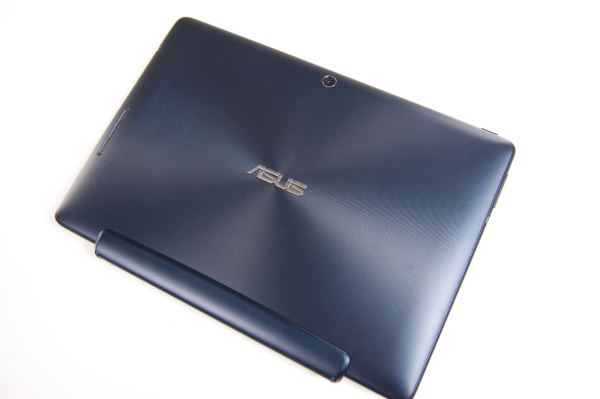

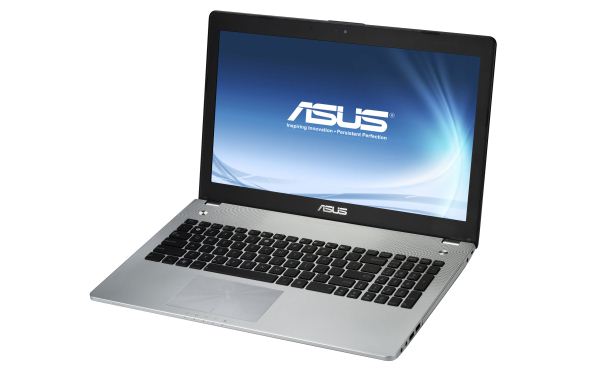
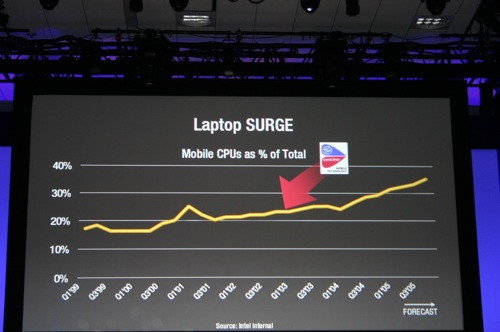
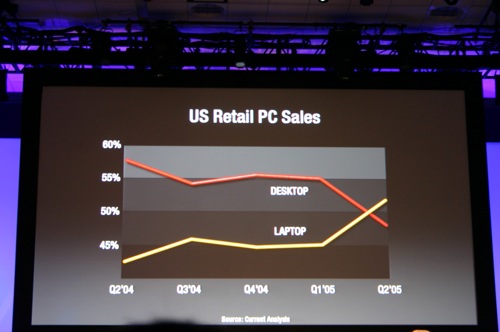
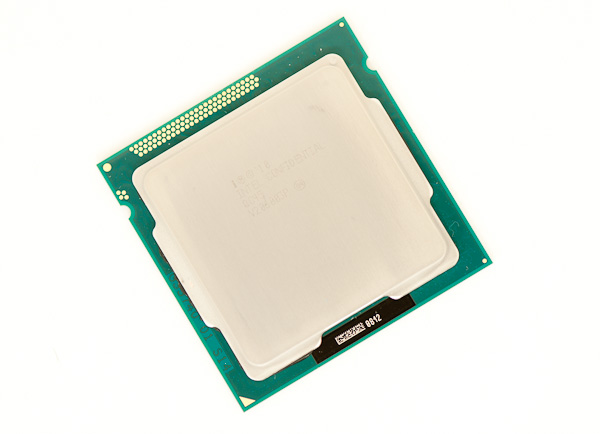
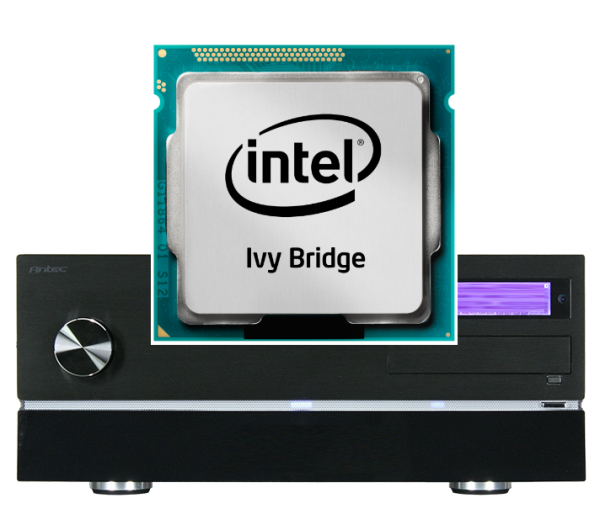
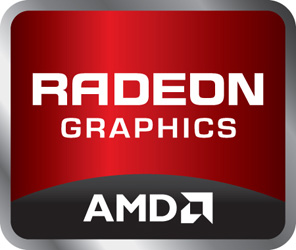
















Bookmarks