Results 1,901 to 1,910 of 12096
Thread: Anandtech News
-
05-31-12, 06:30 PM #1901
Anandtech: Intel Renames Orange Santa Clara to Orange San Diego, Launches June 6
By now everyone should be fairly familiar with Intel's smartphone strategy - by partnering with both carriers and handset vendors, Intel hopes to quickly carve out a niche of the smartphone market and demonstrate a commitment to x86 for phones and tablets. The partners so far include Lenovo with the K800, Motorola with upcoming devices, and Lava with the Xolo X900. We've already taken a look at the Lava Xolo X900 device, which was based around the first iteration of Intel's FFRD (Form Factor Reference Device) and came away pretty impressed with Intel's first phone.
The news today is about the Medfield device headed to Orange, which was previously codenamed Santa Clara and now formally named San Diego. Intel and Orange announced some availability details, including a launch date of June 6th, and pricing which is 199.99 GBP on Orange's pay as you go plan, or free with a 2 year contract. Orange's San Diego includes the same Intel Z2460 SoC and Intel XMM 6260 HSPA+ basbeand we've seen before.Intel Smartphone Comparison Device Lava Xolo X900 Orange San Diego SoC Intel Atom Z2460 w/ 1GB LPDDR2 PoP DRAM Baseband Intel XMM 6260 NAND 16GB Dimensions 123mm x 63mm x 10.99mm 123mm x 63mm x 9.99mm Weight 127g 117g OS Android 2.3.x (4.0.x upgrade available OTA)
The Medfield platform here hasn't changed at all, but the San Diego does include a thinner form factor and some Orange-specific industrial design tweaks such as a rounded edge profile. The difference is subtle but made a definite difference in in-hand feel when last we played with it. The last we saw the San Diego was at MWC, where we snapped some photos of the device side by side with the traditional FFRD.
Gallery: Orange San Diego





Source: Intel, Orange
More...
-
06-01-12, 12:30 AM #1902
Anandtech: Mobile Ivy Bridge HD 4000 Investigation: Real-Time iGPU Clocks on ULV vs.
Earlier today we posted our review of Intel’s Ivy Bridge ULV Ultrabook. In it, we found that while the maximum iGPU clock on the ULV HD 4000 is 1150MHz—just 8% lower than the maximum iGPU clock on the quad-core HD 4000—performance in most games is significantly lower. We postulated that the reduced thermal headroom created by the 17W TDP was at least partially to blame, but we didn’t have time to really look into the matter. We received several requests to look into the matter further, with the suggestion of using GPU-Z logging to capture the real-time iGPU clocks. With those logs now in hand, we’re ready to present additional information that explains why we’re seeing larger performance discrepancies despite the relatively minor
-
06-01-12, 01:00 AM #1903
Anandtech: BitFenix Prodigy Review: The Affordable Performable Mini-ITX
The mini-ITX form factor is starting to pick up steam these days, and with good reason. Micro-ATX boards are already capable of essentially hitting feature parity with full ATX boards, including multi-GPU support, while many mini-ITX boards include almost all the bells and whistles an end user could need. With the right board it's just not that hard to build a powerful gaming system in a fraction of the space it used to require.
There's also been a slow trickle of new mini-ITX enclosures designed to support that kind of hardware, but even these enclosures have had their limits unless you were willing to spend through the nose on a Lian Li case. That changes today with the BitFenix Prodigy, a $79, full-frills mini-ITX enclosure designed for maximum performance in minimum space. If you're looking to build a powerful mini-ITX system with a single graphics card, this may very well be the case you've been waiting for.
More...
-
06-01-12, 06:00 AM #1904
Anandtech: Microsoft Releases Windows 8 Release Preview; NVIDIA & AMD Prep New Win8 D
Closing out the month of May, Microsoft gave everyone an early present by putting up the final preview version of Windows 8, the Windows 8 Release Preview. Originally expected in the first week of June (i.e. next week), this is a hair earlier than expected and get the OS preview out just in time to show off at Computex and E3 next week.
Traditionally as Microsoft moves farther along with their OS builds their focus changes from adding new features to refining those features and bug hunting, and the Windows 8 Release Preview is no different. Most of the functionality we saw in the Consumer Preview remains untouched – including Metro and most of the ways to interact with it – so if you’re familiar with the Consumer Preview then you’ll be right at home with the Release Preview. What remains is Microsoft’s final feature development efforts as that begins to wind down, which means a smaller number of new features for the Release Preview alongside a more comprehensive shakedown of the OS.
We won’t reiterate all the new features of the Release Preview (this is what MS’s blog is for), but we’ll quickly touch upon the major ones. Multiple monitor users who found themselves frustrated with how the Consumer Preview didn’t even try to meaningfully handle multiple monitors will be happy to see that Microsoft has finally tackled multiple monitors and implemented proper control interfaces for multiple monitors, though like everything else about the Windows UI it’s distinctly different from Windows 7. Meanwhile laptop users will be releved to find that Microsoft has finally implemented support for trackpad gestures (à la Mac OS X) for multi-touch trackpads that are supported. And everyone will be happy to see that Microsoft has fully implemented the new and greatly improved Check Disk utility, which can now avoid having to take a filesystem down to do most verification operations.
As for the application side of things, Microsoft has continued to work on their default Metro applications, which were in an early state in the Consumer Preview. In surrender to sites that can’t/won’t drop Flash, IE10 now integrates Adobe’s Flash Player for use with pre-approved sites, in a process that sidesteps the fact that IE10M doesn’t allow plugins. Elsewhere the Mail, Video, Messenger, and Photos applications have all been overhauled, and News and Sports applications have been added.
The only known feature addition you won’t find in the current Release Preview is the new desktop UI. The Release Preview still uses Aero Glass, however MS has announced that for the release version of Windows 8 they will be switching to an unnamed, lightweight UI that does away with the glassy features of Aero in favor of something closer to a very flat version of Microsoft Office 2010. The only other features not currently exposed in the Release Preview are a few Pro features, such as Windows Media Center, which is remaining unchanged anyhow.
Wrapping things up, as is customary Microsoft is offering a Windows upgrade program to new computer buyers in order to keep computer sales from grinding to a halt ahead of Windows 8’s launch later this year. New computers purchased from Microsoft’s partners after June 2nd will be able to upgrade to Windows 8 Pro for $15. This is a slight deviation from the past, as previously Microsoft would offer a straight upgrade (e.g. Home Prem to Home Prem) for free. Instead every computer buyer is getting Windows 8 Pro, but they also have to pay $15 for it. Compared to the retail price of an upgrade this is cheap, however it’ll be interesting to see how buyers react since there’s a big philosophical difference between free and not-free regardless of the price.
Assuming all goes according to schedule, Microsoft is looking at hitting RTM few months. For reference, the release version of Windows 7 was built on July 13th; Windows 8 won’t be ready quite that soon, but as long as it stays on schedule we’d expect it to be finished this summer. Microsoft still intends to launch it into retail for the holidays this year, so consumers can look forward to a shorter gap between when the OS hits RTM and when it actually shows up in stores.
Gallery: Windows 8 Release Preview





Finally, for anyone on the fence about Windows 8 and whether they should bother to test or evaluate it at this point in time, Windows guru Paul Thurrott sums things up nicely: “it’s time to start evaluating Windows 8 as it is, now, in the Release Preview, and not looking forward to some future where whatever forces will come together and deliver some more complete vision. There’s no more complete vision coming. This is it. This is Windows 8”.
New Video Drivers
Alongside the release of the Windows 8 Release Preview, AMD and NVIDIA are both in the process of releasing new video drivers for Windows 8. As you may recall, Windows 8 introduces WDDM 1.2, which both companies will be supporting with their DX11 generation hardware. The good news is that both AMD and NVIDIA have gone from a work in progress to competition very quickly; in NVIDIA’s case their first display driver will be WHQL certified, and AMD should be closely behind.
For AMD users AMD has upheld their promise to deliver new drivers on the day of Windows 8 release previews, offering up a new Windows 8 driver that supports the Radeon HD 5000, 6000, and 7000 series, along with their respective FirePro counterparts.
NVIDIA on the other hand will be releasing their drivers next week, presumably due to the hold-up on WHQL certification. In the meantime testers will be in a bit of a bind; they will either need to use NVIDIA’s existing Consumer Preview drivers, use the out-of-the-box Windows 8 drivers, or forcibly install Windows 7 drivers.
More...
-
06-01-12, 08:31 AM #1905
Anandtech: AMD Discontinues Monthly Driver Updates, Releases Catalyst 12.6 Beta
The last month or so has been one of transition for AMD’s Catalyst driver crew. Alongside the launch of AMD’s Trinity APU – complete with what’s only AMD’s 2nd VLIW4 GPU – AMD has also been hard at work on preparing their next Windows 8 drivers, and on the development side of things AMD also put plans into motion to move their DX10 GPU families to legacy status. Capping this off, AMD’s driver team is embarking on one more change, and for long-time AMD followers it’s going to be a doozy.
For the better part of a decade now AMD (née ATI) has released new WQHL-certified video drivers on a monthly basis. In principle this enables AMD to offer driver updates on a predictable schedule, and to spread out major driver changes over a few versions of the driver. In practice this is exactly how things have worked up until the last couple of years, which is why we’ve been fans of AMD’s driver update schedule for the longest time.
With that said, that time has come to a close. AMD has announced that starting with Catalyst 12.6 AMD will be ceasing their monthly driver update schedule in favor of releasing drivers on a dynamic/as-needed basis, effectively taking up NVIDIA’s driver release schedule. Instead of 12 monthly WHQL releases plus a smattering of beta and hotfix drivers, AMD will have what we’d estimate to be around half as many WHQL releases alongside an unknown number of beta driver releases. It’s a significant change for AMD’s Catalyst crew and one we’re glad to see they’re making.
Why? As we briefly mentioned before, the benefits of AMD’s monthly driver release schedule were realized in practice for quite some time, but only up until the last couple of years. Starting around the release of the HD 5000 series though those benefits became harder to realize and less meaningful. The issue is at its basic level one of complexity – AMD’s drivers continue to grow in size and complexity, with the latest release weighing in at 170MB. Video drivers have effectively eclipsed Windows 95 in complexity and size in the last couple of years, which reflects the fact that these devices really have become processors, complete with all the intricacies of code compilation and scheduling, and basically in need of a mini-OS just to run them.
The result has been that AMD (and NVIDIA too) have both seen their driver development schedules become more drawn out. For AMD this has meant fewer major driver branches are released in any given year as it takes them longer to research, develop, and assemble the various optimizations and features that are added to their drivers. Consequently the need to release drivers on a monthly basis has led to some driver releases that bring few if any changes, as AMD has no new additions to that driver branch as they work on the next branch. In other words, AMD’s monthly commitment meant AMD had to release drivers whether they had something new or not.
Really this branch problem came to a head in the later part of last year with AMD’s disastrous October driver releases where they ended up with several different drivers being released in the same month; a regular Catalyst release, a BF3 release, and a Rage release that didn’t contain the BF3 improvements. Even without a fixed driver release schedule AMD will still have driver branches and the need to manage the development of multiple branches at once – that’s just the reality of this kind of software development – but it will free up resources that previously needed to be committed to the monthly driver, and in all likelihood it will make project management easier for AMD by making it push major development along a single branch (avoiding a BF3/Rage situation).
As it stands AMD has already missed one monthly driver drop with Catalyst 12.2 (the first regular driver in the 7000 series branch), and AMD will have missed another monthly driver drop with 12.5, which missed its May deadline. It’s clear that thanks in large part to these jumps in complexity and development time that monthly driver releases have become unsustainable for AMD, and behind the scenes we’ve been prodding AMD to move to a dynamic schedule for that exact reason. This makes us all the more glad to see that rather than foolishly try to keep up with this schedule that they’re backing off from trying to release so many drivers.
However it would be remiss of us to not point out a second, more practical reason for this change too: a reduced necessity. Prior to 2010, full Catalyst driver releases were the only way for AMD to release any kind of driver change. That changed with Catalyst 10.2, which saw the introduction of Catalyst Application Profiles (CAPs). CAPs were primarily created to ease the distribution of new game profiles for Crossfire, but in some cases more general single-GPU problems can be fixed in those profiles. By manipulating the various compatibility settings in their profiles AMD can fix some issues without requiring a driver update, such as CAP 12.4-2 which improved the performance of Max Payne 3 for both single video cards and Crossfire configurations. Larger issues still require a full driver release of course, but compared to years before the advent of CAPs there’s definitely a reduced need thanks to the separation of driver and profile.
Going Forward
As we stated earlier, AMD will be moving to a dynamic/as-needed schedule for driver releases. It’s their hope – as it is ours – that they’ll be able to further improve on the quality and meaningfulness of Catalyst driver releases. Certainly this will cut out the release of near-useless Catalyst drivers, whereas quality as always remains to be judged. Realistically AMD’s most immediate goal should be to do a better job of getting drivers out for major new games as necessary, as that’s something they’ve particularly struggled with and is the thing the new schedule should help the most with by freeing up resources.
To that end the Catalyst 12.6 driver, released in beta form today, will be the first such driver release. We haven’t had a chance to evaluate these drivers in depth yet, but they are from AMD’s latest driver branch and should contain the typical assortment of performance improvements and bug fixes that we’ve come to expect from a major Catalyst release.
Also, it should be noted that while AMD is changing their release schedule their naming schedule is not changing. Catalyst drivers will still be named by [Year].[Month], which unfortunately means there are going to be holes in AMD’s numbering scheme. A month without a driver will simply be empty, so they could go from 12.6 to 12.8, for example. Importantly for non-technical users however this means that they maintain the date in the driver number, making it easy to tell whether a driver is recent or not.
On that note, the one thing AMD hasn’t changed so far but bears mentioning as something we’d like to see changed is AMD’s website. It has always been difficult to find AMD’s beta drivers from inside their website, a problem that is only going to become worse with the change in the release schedule. AMD needs to use this opportunity to change their site so that beta drivers are as easy to find as WHQL drivers, something that quite frankly NVIDIA has done a solid job of.
Finally, alongside the change to their driver release schedule AMD is also instituting a new driver report form to replace the older Catalyst Crew Feedback Form, which is being called the AMD Issue Report Form. The goal is the same, but AMD is moving to this new form in an attempt to gather better feedback from users than what the old form collected. If nothing else, we hope that AMD does a better job of keeping the form visible, as there seems to have been a lot of AMD users that simply never knew about the Catalyst Crew form.
More...
-
06-01-12, 06:30 PM #1906
Anandtech: AMD Announces A New 900MHz Radeon HD 7750
For our final bit of AMD news today, in a bit of an unusual move AMD has informally announced a new Radeon HD 7750.
The new 7750, which will not be replacing the old 7750, is a higher clocked, higher power consuming Cape Verde card, which takes advantage of the fact that AMD had to underclock the 7750 for power consumption purposes. As you may recall the original 7750 was designed to be the most powerful 75W card on the market – the limit for power from a PCIe slot – and to get there AMD had to clock it at just 800MHz. In reality Cape Verde is such a small GPU that it can easily hit higher clocks, but since 7750 was already approaching the limits of a PCIe slot, there wasn’t much headroom to work with.
As such AMD has minted a new 7750 reference design for their partners to work with. The new 7750 (which we’re dubbing the 7750-900) utilizes the exact same Cape Verde GPUs, but is clocked at 900MHz rather than 800MHz, which given AMD’s near-linear performance scaling should put performance at around 10-12% higher than the original 7750-800. On the hardware side of things the real change is that in order to achieve this AMD had to increase the amount of power the card could be supplied with, which means they had to give up on only drawing power from the PCIe slot and to start using external power too. The new 7750 reference board – which we’re told is very similar to the 7770 reference board – is a longer board that features a PCIe power socket in order to provide that additional power. Accordingly the PowerTune limit/TDP has risen from 75W to 83W.AMD GPU Specification Comparison AMD Radeon HD 7770 AMD Radeon HD 7750 (New) AMD Radeon HD 7750 (Old) Stream Processors 640 512 512 Texture Units 40 32 32 ROPs 16 16 16 Core Clock 1000MHz 900MHz 800MHz Memory Clock 4.5GHz GDDR5 4.5GHz GDDR5 4.5GHz GDDR5 Memory Bus Width 128-bit 128-bit 128-bit Frame Buffer 1GB 1GB 1GB FP64 1/16 1/16 1/16 Transistor Count 1.5B 1.5B 1.5B PowerTune Limit 100W 83W 75W Manufacturing Process TSMC 28nm TSMC 28nm TSMC 28nm Architecture GCN GCN GCN Price Point $159 $109 $109
And to be clear here, the new 7750 is as official as any other AMD defined product; this is not a factory overclocked part where partners are technically running a part out of spec. AMD will be qualifying all 7750 GPUs to run at both 800MHz and 900Mhz, and partners will have the option of using their 7750 GPUs to either build the 7750-800 or the 7750-900 based on their market needs. For that reason both models will continue to exist on the market.
Unfortunately this also means that they will be sharing the same name. AMD has told us that they don’t want to make their product stack more confusing by adding to it, which is understandable. At the same time however this is the textbook case for a new SKU; 7751, 7755, or 7760 would all be appropriate choices and far less confusing since the 7750-800 is a unique card due to its power requirements. As it stands the only way to tell apart the 7750-800 and 7770-900 is going to be based on clockspeed.
As for pricing and availability, the 7750-900 is available now, while pricing is still in flux. XFX’s Radeon HD 7750 Black Edition Double Dissipation is the first 7750-900 card on the market, and other partners will be putting out their own 7750-900 cards soon. We don’t have a clear shot of the front of the PCB, but Newegg has posted a shot of the far edge, where we can clearly see the PCIe power socket and part of the PCB, which also makes it clear that this isn’t a 7770 PCB. AMD’s official MSRP for the 7750-900 is the same as the 7750-800 at $109, while XFX is charging $115 after rebate for their card. Given the higher performance of the 7750-900 we don’t have a great deal of confidence that AMD’s partners will actually roll it out for $109, but given the fact that the 7770 is down to $129 they may not have a lot of choice.
Finally, the fact that AMD has chosen to launch a higher clocked 7750 at this point in time is by no means a coincidence. With the impending release of desktop GK107 cards – the OEM-only GK107 based GT 640 was announced back in April – this is an obvious counter-launch. AMD would appear to be expecting GT 640 pricing to be near the 7750, which would explain the need for a higher clocked card at the same price. We’ll be looking at 7750-900 performance next week when our reference sample arrives, so we should be better able to quantify performance and power then, along with what NVIDIA’s performance would need to be if indeed they’re targeting 7750 pricing.
More...
-
06-02-12, 12:30 AM #1907
Anandtech: Galaxy Nexus CDMA/LTE 4.0.4 IMM76K Update Rolling Out
It has been nearly four months since I originally wrote about the CDMA/LTE Galaxy Nexus 4.0.4 update, which changed the signal to bars mapping, improves stability, and brought other necessary bugfixes. Since then, the CDMA/LTE Galaxy Nexus has been somewhat neglected, lagging far behind the GSM/UMTS Galaxy Nexus which received intermediate updates faster.
Including that original 4.0.4 leaked update, Verizon has since started and halted two 4.0.4 update pushes, but the third time does indeed to be the charm. This latest update brings the platform to build IMM76K, which is slightly advanced from IMM76I which is current for the GSM/UMTS Galaxy Nexus. Baseband also gets updated for both the CMC221 (which handles LTE) and the VIA Telecom CBP7.1 (which handles CDMA2000 1x/EVDO).
Verizon has provided a short changelog on its support page as usual. The update addresses both issues with SMSes not sending properly during network connectivity issues, email and calendar improvements, and perhaps most notably changes to the CBP 7.1 baseband that improve call audio. This last issue (call quality) is perhaps one of the most common complaints I hear about in regards to the CDMA/LTE Galaxy Nexus, hopefully this update completely quashes any issues.
- Email, Messaging & Data
- Email messages will display properly when the text size is set to large.
- When sending a multimedia message to an Outlook email address, the file extension will send, allowing the recipient to successfully open an image.
- Successfully deleted emails on the device will be deleted from the desktop as well.
- Successfully send text messages without experiencing network connectivity issues.
- Applications
- When viewing a Calendar reminder or appointment, you will now be able to view the full notes associated with the appointment.
- A down arrow has been added in the Calendar application that will expand the calendar message body, allowing you to view the entire message.
- Device Features
- Successfully turn on Wi-Fi using the Power Control widget.
- Updates have been made to prevent the display from freezing or becoming unresponsive.
- Complete calls without experiencing choppy audio, clicking noises and one-way audio noises.
- Succesfully access Voicemail and other automated systems without error.
Users not seeing the update immediately can force another check by clearing the Google Services Framework data, and then clicking "check now" again as shown above. I grabbed the update link from logcat as well, which is incremental from the 4.0.2 (post day-0) software. Source: Verizon Wireless
More...
- Email, Messaging & Data
-
06-02-12, 07:30 AM #1908
Anandtech: ASRock Revamps HTPC Lineup with VisionX, Vision HT and MINI Series
ASRock's mini-ITX form factor HTPCs have been held in high esteem by us, but their second generation refresh left a lot to be desired in terms of being revolutionary upgrades. The CoreHT 252B wasn't that different from the original Core100, except for the move from Arrandale to Sandy Bridge. In the case of Vision 3D 252B, it was a similar disappointment (with the GT 540M being just a overclocked version of the GT 425M used in the first generation version).
ASRock went back to the drawing board and have now come back with a completely revamped HTPC lineup. NVIDIA seems to have gone missing at the high end. We are not sure whether it is because of the 28nm Kepler shortage or whether ASRock just had enough of NVIDIA's rebranding shenanigans. In any case, the Vision 3D series has been renamed as VisionX, and gets a 28nm mobile AMD GPU. The Core series (plain Intel mobile CPU with the high end iGPU) is now rebranded as Vision HT, and gets the same industrial design as the current generation Vision 3D series. The MINI series is a new entrant based on the next-gen Brazos 2.0 platform.
Without further digression, let us take a detailed look at ASRock's 2012 HTPC lineup.
ION 3D Series:
The ION units seem to be surprisingly popular in the entry level market even now. ASRock continues to see demand for the ION 3D and will be continuing to manufacture this even in 2012. ASRock's ION 3D differentiates itself from the other ION units in the market by using a ICH8M chipset (which allows the GT218 ION GPU to operate at PCI-E x4) instead of the usual NM10 (which allows for GPU operation at PCI-E x1 only).
Since this is not a new model, interested readers can just hit up the specifications here.
MINI Series:
Slated to make a market appearance in Q4 2012, these units are based on the AMD E2-1800 APU with AMD Radeon HD7340 graphics. The industrial design is the same as that of the Core100 we saw a couple of years back.
Notable aspects of the MINI series include support for RAID0 and RAID1, XFast 555 (XFast RAM, XFast LAN and XFast USB) and Bluetooth 4.0. The full hardware specifications are provided in the table below:
Vision HT Series:ASRock MINI Series CPU AMD E2-1800 APU Chipset AMD A68M Chipset Memory 2 GB DDR3 1333 MHz Supports DDR3-1333/1066 with 2 x SO-DIMM (8 GB Max) VGA Integrated AMD HD7340M Storage 320 GB HDD Supports 2nd 2.5" SATA Drive ODD BD Combo / DVD Super Multi Front I/O 2 x USB 3.0, 1 x Mic, 1 x Headphone Rear I/O 1 x HDMI, 1 x DVI-D, 1 x D-Sub VGA, 6 x USB 2.0, 1 x SPDIF LAN Gigabit Audio 7.1 Ch HD Audio with THX TruStudio Wi-Fi 802.11b/g/n Single-Band Bluetooth 4.0/3.0 HS Class II Remote MCE Remote Controller Power Unit 65W/19V Adapter Dimensions / Volume 195mm x 70mm x 186mm (2.5L)
The Vision HT series is already in the production line, and is expected to hit shelves in early Q3 2012. As mentioned earlier, it replaces the existing CoreHT series. The industrial design gets an upgrade with the rounded edges.
One of the aspects that we haven't touched upon in our pre-built HTPC reviews is wireless performance. I was recently testing out Buffalo's 802.11ac router, and I was surprised to find that none of the HTPCs (including the high-end Vision 3D series) had support for 5 GHz spectrum. ASRock has addressed this issue even before we pointed it out to them, with both the Vision HT and VisionX series having support for simultaneous dual band operation. As expected, we have support for RAID0 and RAID1, Bluetooth 4.0 and an mSATA connector on-board in addition to the space available for the second hard drive. The dimensions of the unit have been slightly changed and the volume has increased from 2.5L (CoreHT) to 2.8L. The full hardware specifications are provided in the table below:
VisionX Series:ASRock Vision HT Series CPU Intel Mobile Ivy Bridge Processors (Dual Core i3/i5/i7) Chipset Mobile Intel HM77 Chipset Memory 8 GB DDR3 1600 MHz (2 x 4GB) Supports DDR3-1600/1333/1066 with 2 x SO-DIMM (16 GB Max) VGA Integrated Intel HD Graphics 4000 Storage 750 GB / 500 GB HDD Supports 2nd 2.5" SATA Drive mSATA SSD Supported ODD BD Combo / DVD Super Multi Front I/O 2 x USB 3.0, 1 x Mic, 1 x Headphone, 4-in-1 Card Reader Rear I/O 1 x HDMI 1.4a, 1 x DVI-I, 2 x USB 3.0, 4 x USB 2.0, 1 x eSATA2, 1 x SPDIF LAN Gigabit Audio 7.1 Ch HD Audio with THX TruStudio Wi-Fi 2T2R 802.11a/b/g/n Dual-Band Bluetooth 4.0/3.0 HS Class II Remote MCE Remote Controller Power Unit 90W/19V Adapter Dimensions / Volume 200mm x 70mm x 200mm (2.8L)
The surprise package in ASRock's Computex announcement is the VisionX series. We had been a bit hard on ASRock for not making the Vision 3D 252B revolutionary. The VisionX units are slated to ship in the middle of Q3 2012, and the specifications make us feel that it will be one of the most hotly anticipated products in both the HTPC and gaming communities this year.
The industrial design is the same as that of the Vision 3D series, but the internals have undergone some major rework. We were expecting ASRock to use one of the Kepler GPUs for this model, but they sprang a surprise by going in for the AMD 7850M. Initial specifications indicate that it should have as much capability as a desktop 7750 or more likely, a desktop HD 5770 (it is more of a very underclocked desktop 7770 from hardware and clock specifications). This should enable ASRock to provide much better gaming performance (as much as double the performance of the Vision 3D 252B's GT540M). However, the TDP of the 7850M is much higher (ASRock indicated 45W) than the 540M used in current generation Vision 3D. This results in the power adapter for the VisionX being rated for 120W instead of 90W. Another interesting aspect is that ASRock seems to have gone against AMD's recommended 2GB of VRAM for the 7850M and settled for 1GB. We are not sure yet as to how that will affect the performance of the unit in gaming scenarios. All the other aspects (including the bigger volume) of the Vision HT series are carried over. The VisionX series currently appears to be a slam dunk for a power-packed mini-ITX PC, and we can't wait to get our hands on them to put it through the paces. The full hardware specifications are provided in the table below:
ASRock will be officially announcing these PCs and more at Computex next week.ASRock VisionX Series CPU Intel Mobile Ivy Bridge Processors (Dual Core i3/i5/i7) Chipset Mobile Intel HM77 Chipset Memory 8 GB DDR3 1600 MHz (2 x 4GB) Supports DDR3-1600/1333/1066 with 2 x SO-DIMM (16 GB Max) VGA AMD Radeon HD7850M (1 GB GDDR5 VRAM) Storage 750 GB HDD Supports 2nd 2.5" SATA Drive mSATA SSD Supported ODD BD Combo / DVD Super Multi Front I/O 2 x USB 3.0, 1 x Mic, 1 x Headphone, 4-in-1 Card Reader Rear I/O 1 x HDMI 1.4a, 1 x DVI-I (Dual-link), 2 x USB 3.0, 4 x USB 2.0, 1 x eSATA2, 1 x SPDIF LAN Gigabit Audio 7.1 Ch HD Audio with THX TruStudio Wi-Fi 2T2R 802.11a/b/g/n Dual-Band Bluetooth 4.0/3.0 HS Class II Remote MCE Remote Controller Power Unit 120W/19V Adapter Dimensions / Volume 200mm x 70mm x 200mm (2.8L)
More...
-
06-03-12, 01:30 AM #1909
Anandtech: Thunderbolt on Windows Part 2: Intel's DZ77RE-K75 & ASUS' P8Z77-V Premium
Quad-core mobile Sandy Bridge, 2.5" SSDs and Thunderbolt together have allowed me to use a notebook as my primary work machine. I get all of the portability benefits of a notebook, but with almost none of the performance sacrifices. The only thing I'm really missing is good, external discrete GPU solution but that's a problem being worked on either via Thunderbolt link aggregation or the second revision of the Thunderbolt spec.
Despite what it's done for me, Thunderbolt has to be one of the most strangely handled interface specs of recent history. Intel engineered the spec, Apple helped with a lot of the connector and cable design and as a result received a year long exclusive on Thunderbolt. Since its introduction, Thunderbolt has received a reasonable amount of support on the Mac platform. Apple even build a display designed exclusively for use with Thunderbolt equipped Macs. Companies like Promise, Seagate, Western Digital, LaCie and Elgato are all shipping Mac compatible Thunderbolt devices as well.
With the exclusivity agreement over, Intel's partners in the Windows PC space are allowed to ship Thunderbolt enabled motherboards and systems. Today we have two of the first officially certified Thunderbolt enabled desktop motherboards from ASUS and Intel. Read on for our full analysis!
More...
-
06-03-12, 02:00 AM #1910
Anandtech: The Achieva Shimian QH270: A $350 27-inch WQHD S-IPS Display
A couple of months ago our resident smartphone guru, Brian Klug, told me about a super affordable, Korean made 27-inch 2560 x 1440 display that used the same panel as Apple's 27-inch Cinema and Thunderbolt Displays. Brian first heard about the displays in the comments to our review of HP's ZR2740w. You lose nearly all of the frills (no USB, no Thunderbolt, no inputs other than DL-DVI) but what you get is a great looking, high-resolution display for around $300. A good friend of mine, Manveer, ordered one of these displays and brought it over the other day. I ran a few quick tests on it and decided to toss up some data and shots here.
Manveer picked up the Achieva Shimian QH270. It features an LG made S-IPS panel with LED backlight, the same hardware used in Apple's 27-inch displays. The panels used in these displays often have dead pixels, although the eBay seller that Manveer bought from offered a guarantee of 0 dead pixels for an extra $30. With his total (including shipping from Korea) at $334, the display was a steal.
Brightness tops out at 400 nits, and black levels are just as good at below 0.4 nits for a total contrast ratio of over 1100:1. You'll note that this is actually better than the first Cinema and Thunderbolt Displays I reviewed, but it's also likely that the panels have improved over the past year.
Color accuracy is spot on with the Apple displays, and color gamut is pretty good at 74.8% coverage of the Adobe 1998 color space:
The monitor performs extremely well, and this particular model had no issues with backlight bleeding although your mileage may vary there. As I mentioned earlier, you only get a dual-link DVI input which is unfortunate but something I'd be willing to overlook given the price. The cheapest models also don't have any integrated scaling hardware, you have to instead rely on your video card for all scaling duties. You also need to make sure that you buy one with the right power supply for your region. Many of these panels sold on eBay ship with a 240V-only power brick.
There's also no on-screen display, leaving you with just the brightness controls on the back of the monitor and your PC for calibration work. There are placeholder buttons on the back of the display but they do nothing here.
The Achieva's build quality isn't all that great, and doesn't ship with any top glass (which may not be a problem for many users). The display looks pretty good and for the amount you save you could actually buy a ridiculously fast video card to drive it (or multiple displays). I don't usually touch my monitor a lot so I wasn't overly bothered by the build quality. The Achieva's stand isn't height adjustable, and doesn't tilt all that smoothly either. From what Brian tells me, the more expensive Catleap's stand isn't really worth the extra money either. I'm a big proponent of having a height adjustable chair and desk for ergonomics, in which case having a fixed height display isn't an issue.
Although it's often problematic with non-Apple displays, Apple's mini-DP to dual-link DVI adapter actually worked perfectly with the Achieva display.
If you're looking for an affordable, bare bones 2560 x 1440 display, definitely give the Achieva Shimian QH270 some thought. Just keep in mind the caveats associated with these displays (potential for dead pixels, unimpressive build quality, limited input choices, no easily serviceable warranty, etc...).
More...
Thread Information
Users Browsing this Thread
There are currently 58 users browsing this thread. (0 members and 58 guests)






 Quote
Quote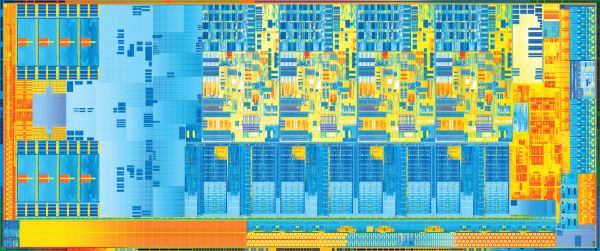
.jpg)

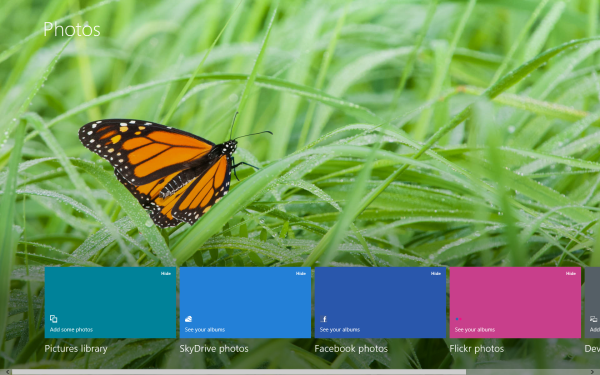
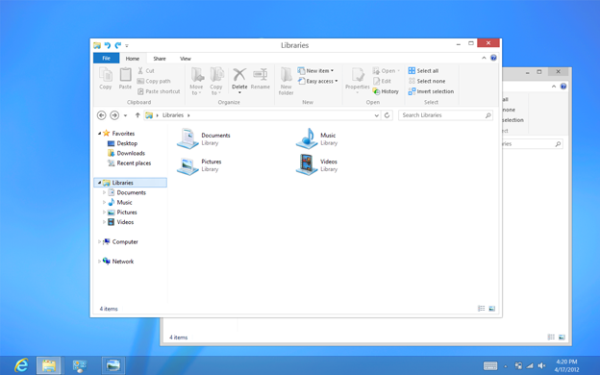
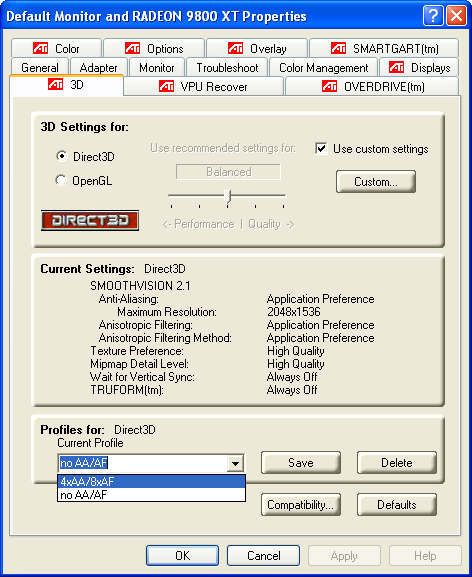
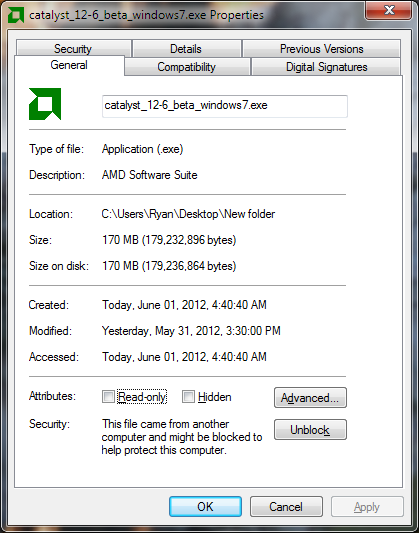
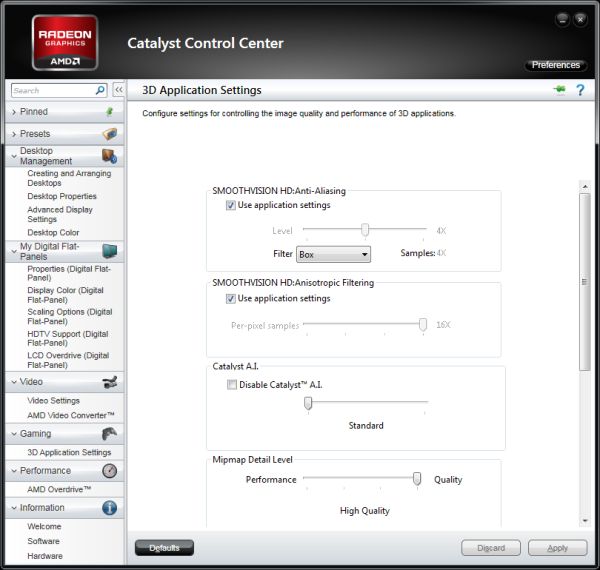


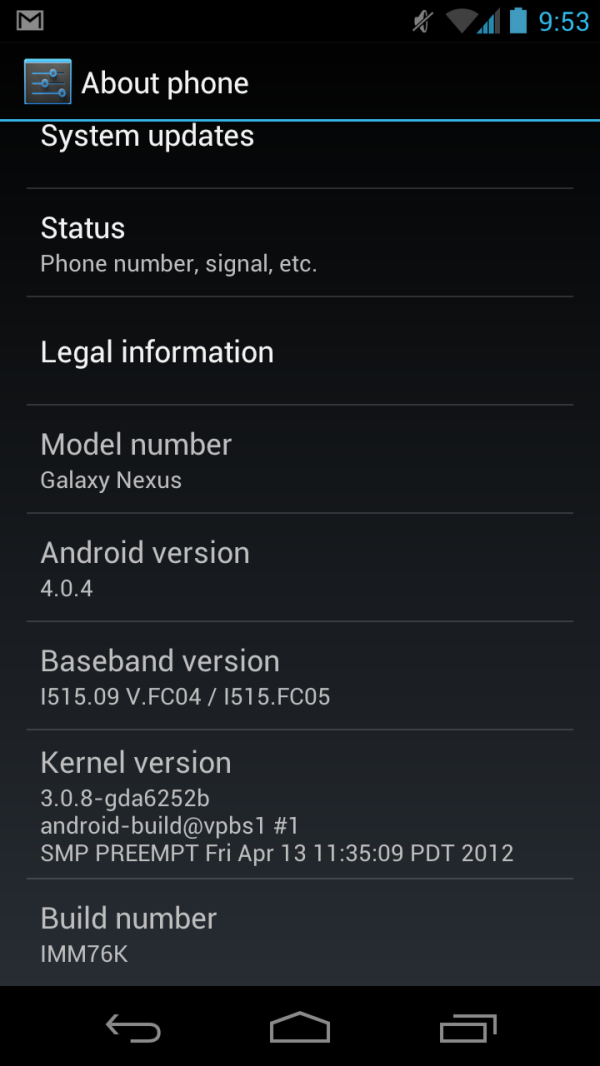
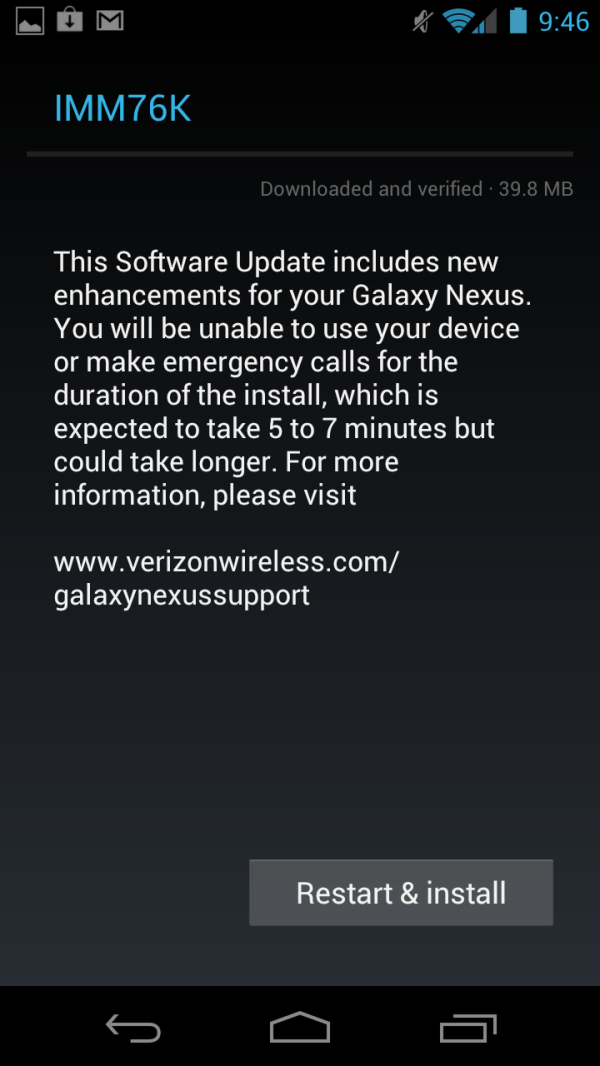
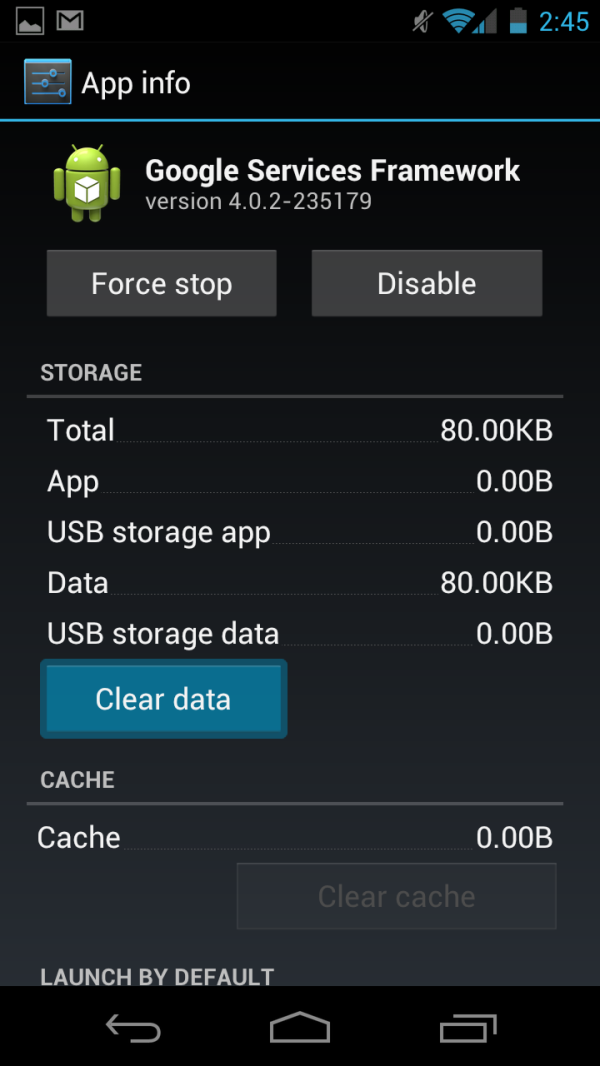
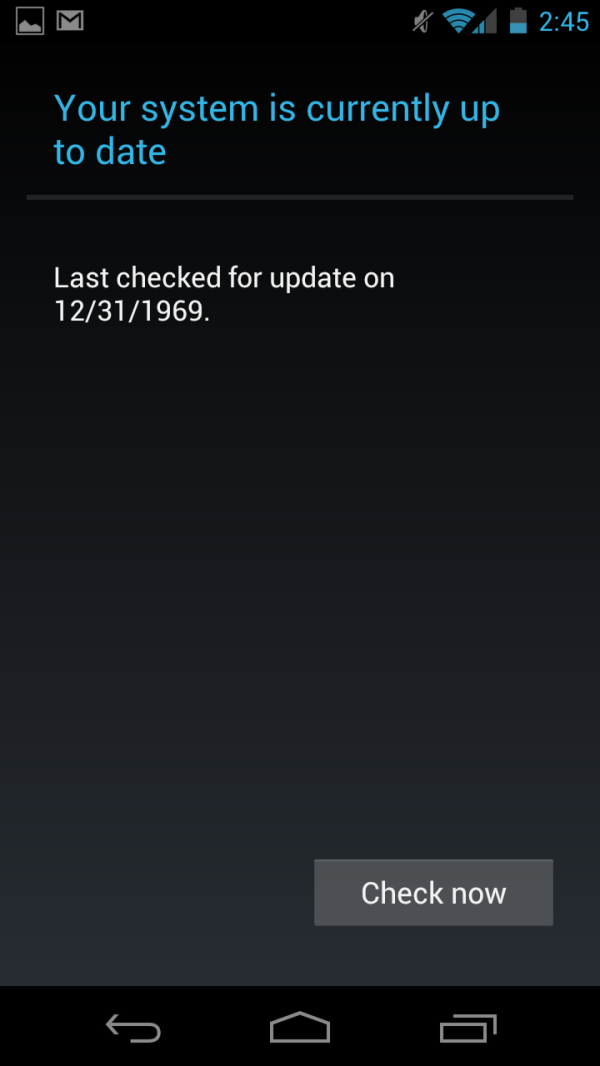






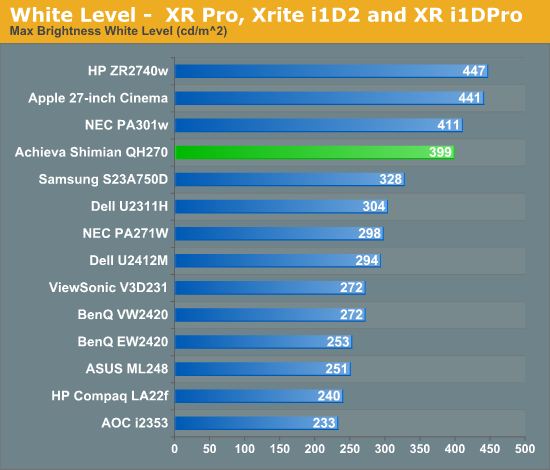
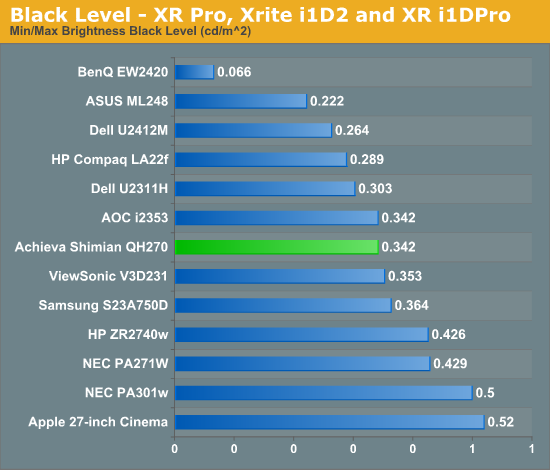
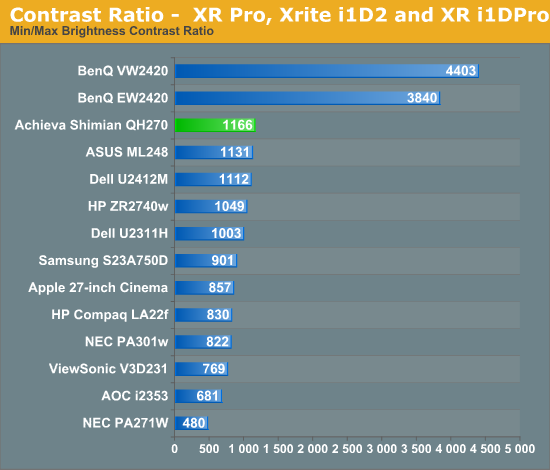
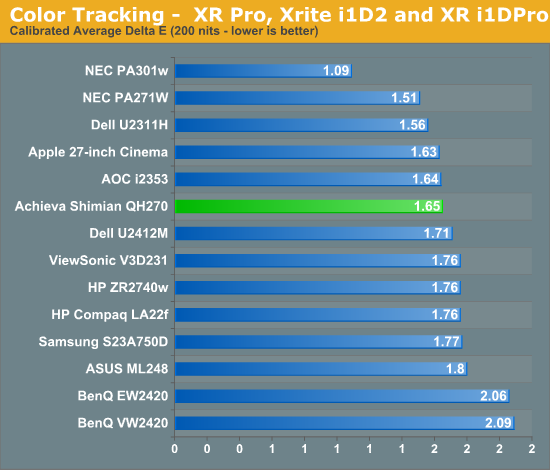
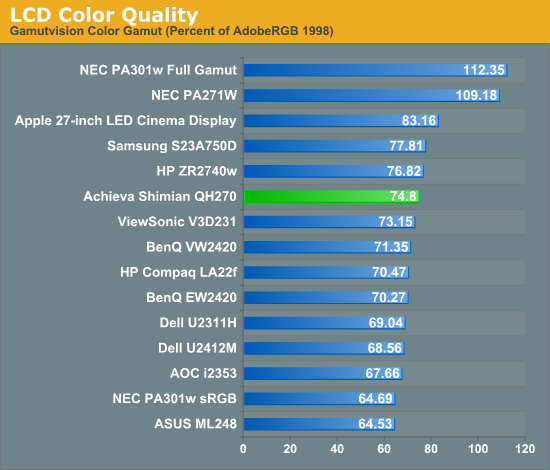


















Bookmarks