Results 2,021 to 2,030 of 12094
Thread: Anandtech News
-
06-13-12, 12:30 PM #2021
Anandtech: The Acer Iconia Tab A700 Brings 1920x1200 to $449
We've been hearing about the impending ASUS Transformer Pad Infinity with its 1920x1200 display for some time now with no concrete word on when it's coming to market, but in the interim we can now look forward to the new Acer Iconia Tab A700. Acer may just beat ASUS to the punch, too: the Iconia Tab A700 should be available for presale now, and will be shipping by the end of the month at just $449.
Most of the other specs are pretty much bog standard for a modern Android tablet running Ice Cream Sandwich. The Acer A700 is a 10.1" tablet powered off of NVIDIA's 1.3GHz Tegra 3 T30, sporting 1GB of LP-DDR2, 32GB of internal storage, and a MicroSD slot compatible with both SDHC and SDXC. It features a Micro USB 2.0 port, Micro-HDMI out, and a 3.5mm combo mic/headphone jack, along with front and rear-facing cameras. The internal battery is also rated at a substantial 36.26Wh, and the unit as a whole weighs 1.47lbs (0.67kg).
Hopefully Acer can hit a homerun with the A700 and its high-resolution display and back it up with better support than we've seen in the past. While ASUS received the Ice Cream Sandwich update for their Tegra 2 tablets near the beginning of the year, Acer didn't roll out the update until April, and Acer has a tendency to EOL tablet support somewhat sooner than we'd like.
Then again, that's part of what you should expect with a low price and 1-year standard warranty. If you're willing to take the plunge, though, as we said the Acer Iconia Tab A700 should be available for presale now or in the immediate future, and will be available in retail for $449. That should be less than what the ASUS Transformer Infinity sells for with a similar configuration, though build quality and other elements are still up for discussion.
More...
-
06-13-12, 04:30 PM #2022
Anandtech: The next-gen MacBook Pro with Retina Display: SSD Analysis
After a week in Taiwan, and a weekend in San Francisco, I'm finally back home and hard at work on the Retina Display MacBook Pro Review. One of the top items on my to-do list was to hammer on Apple's new SSD. The 2012 MacBook Air, 2012 MacBook Pro and next-generation MacBook Pro all feature updated solid state storage. Apple is careful to refer to the SSD in the next-generation MacBook Pro as "all-flash storage" instead of a solid state drive. The traditional MacBook Pro as well as the MacBook Air still refer to their storage as Solid State Drives. Despite the different, all three systems share the same selection of SSD controllers. We know at least one of those options is a Toshiba part, while another option is Samsung - similar to how things have worked in recent history.
Unlike previous Apple SSDs, the 2012 lineup sees a significant speed bump. Apple is now using 6Gbps SSD controllers from both Toshiba and Samsung, allowing it to claim support for up to 500MB/s sequential read speed. In my initial look at the Retina Display MacBook Pro's storage performance I hypothesized that the SM512E part number in my review system was a drive based on Samsung's PM830 controller (the OEM version of what's used in the Samsung SSD 830). I can now confirm that the PM830 is indeed what is used in Apple's SM512E SSD. Just as before, the SM prefix stands for Samsung. I can only assume a TS prefix will stand for Toshiba once again. Just like in previous designs, Apple runs its own custom firmware on its SSDs.
The SSD in the Retina Display MacBook Pro is technically removable, it exists on a separate PCB held in by a single screw as you can see from the iFixit-supplied image below:
The dimensions of the SSD's PCB are physically different than the gumstick form factor used in the MacBook Pro, however the connector may be physically compatible with the 2012 MacBook Air SSD (similar pinout). Apple maintained a very high pin pitch on the 2011 MacBook Air SSD connector, and I had heard a number of complaints about that connector from those who have tried designing with it. It's no surprise that Apple changed the connector for this year. Keep in mind that although the interface is electrically SATA, it is not physically SATA or mSATA or any other standardized interface - this is entirely Apple's own creation. I suspect we'll see 3rd party vendors produce SSD upgrades in the future, but unlike previous Apple SSDs, performance won't be a reason to want to upgrade. Samsung's PM830 is quite honestly the best behaved SSD controller I have used under OS X, it is no surprise that Apple chose it.
In the Retina MacBook Pro, Apple standardized on a dual-sided PCB for the SSD. The larger physical dimensions of the SSD allowed Apple to accommodate a total of eight flash packages (at least in the 512GB model). At 8GB per NAND die, you're looking at the highest density MLC NAND available on the market today at 64GB per package. By using eight, octal-die packages in the case of the 512GB drive, Apple is able to deliver the maximum performance the controller allows. Similar to the desktop PM830 drive there's a single 256MB DDR2 DRAM on-board acting as a cache and scratch area for the controller.
How well does the new Samsung based SSD compare to previous Apple offerings? It's like night and day. I ran our four-corners Iometer test suite, looking at low queue depth sequential read/write and random/read write. I compared the Retina Display MBP's results to the Toshiba and Samsung based SSDs in last year's MacBook Air:
The move to 6Gbps SATA is often associated with a huge bump in sequential transfer rates, but in this case Apple enjoys a significant increase in random speeds as well. Note that some of this improvement is going to be due to the fully populated configuration of the PM830 in the Retina MacBook Pro's SSD, but that shouldn't downplay the significance of the move to Samsung's latest controller. The previous generation controller used last year just wasn't very good, and the Toshiba alternative was even worse. This year, Apple finally has a good solid state story to tell.
How much of this are you going to be able to actually tell in day to day use of the system? The sequential transfer rates are most tangible when you are writing to or reading large files like movies to your drive. Obviously you need a source that's fast enough to hit these speeds. Although USB 3.0 can come close you're unlikely to have a USB 3.0 SSD that's as fast as the internal drive. Moving large files between your internal SSD and Promise's Pegasus R4/R6 is where you'll really appreciate this performance.
The random access improvements are likely overkill for most normal uses. Things like program launches, compiling, web browsing, and any other normal application IO will depend on a mixture of random and sequential IO. The key is to have good enough random IO performance to avoid becoming a bottleneck. I can safely say that the numbers we see here are more than enough.
How does the Apple SM512E stack up to Samsung's reference PM830 and other modern SSDs? I should note that we're forced to test the SM512E in a different state than we do normal drives (I lack the appropriate adapter to get the SM512E working on my SSD testbed), so the results are likely a bit lower than they would be otherwise.
Random performance is a bit lower than the Samsung SSD 830, and definitely behind the fastest drives available on the market today. With that said however, some of these other drives have to worry about running enterprise as well as client workloads. Apple likely optimized its firmware exclusively for client workloads.
Lending further credibility to the theory that Apple tweaked Samsung's firmware for more client focused performance is the very solid showing in our sequential tests. With sufficient random IO performance, client workloads are easily bound by sequential IO - the reason being that client applications still operate under the assumption the user has a mechanical drive, which at best can deliver a couple MB/s of random IO performance.
Overall I'm very pleased with Apple's PM830 based SSD in the Retina Display MacBook Pro. I am curious to see how the Toshiba alternative performs, as well as how the various configurations used in the MacBook Air and MacBook Pro fare. For the first time since Apple's use of solid state storage in Macs, there's no longer a performance reason to swap in a third party SSD.
More...
-
06-14-12, 02:30 AM #2023
Anandtech: Windows 8 on the Retina Display MacBook Pro
This will likely be the last small update before my full review of the next-gen MacBook Pro with Retina Display. Many of you have asked for information about the behavior of Windows running on the next-gen Pro. After getting both Windows 7 and Windows 8 running on the machine, here are some quick thoughts.
Windows 7 by default starts up at 800 x 600 on the Retina MBP, Windows 8 defaults to 1024 x 768. This behavior isn't specific to this system, the GeForce GT 650M doesn't have native driver support in either OS at this point and these are the defaults for the standard VGA driver in both cases. Windows 7 won't expose any resolutions higher than 1600 x 1200 without an actual NVIDIA driver, while Windows 8 will let you select the full 2880 x 1800 panel resolution:
The problem is Apple doesn't provide a Boot Camp driver set for the Retina MacBook Pro yet. I had to use the Broadcom wireless driver from my SNB MacBook Pro to get WiFi working under Windows. Unfortunately, NVIDIA doesn't offer a downloadable GeForce GT 650M driver for either Windows 7 or Windows 8 just yet. The R302 Verde drivers are supposed to be due out in the not too distant future with support for the 650M, but until then you're mostly out of luck. I tried modified drivers to get 650M support and even tried modifying some myself, but I haven't been successful thus far. Just as before, switchable graphics isn't functional under Windows - the discrete GPU (650M) is the only one exposed.
Even without a working NVIDIA driver, I was able to get a feel for what a 2880 x 1800 setting would look like on a traditional desktop under Windows 8. If you remember back to our scaling and display analysis articles, Apple doesn't offer a desktop resolution equivalent higher than 1920 x 1200 under OS X. The thinking being that unscaled 2880 x 1800 would just be too small for the desktop, icon text and default UI elements. The screenshot below shows the Windows 8 desktop at default (no DPI scaling) settings at 2880 x 1800:
Note that the Skyfall trailer is actually a full 1920 x 1080 window. Text is indeed very small, but I suspect those with very good eyesight could actually be ok with this. I would love to see Apple actually expose a native resolution option under OS X.
Here's a look at the unscaled Metro start screen at 2880 x 1800:
Text does get a bit more legible if you turn up DPI scaling. The gallery below has three shots of the same desktop comparing default (unscaled), 125% and 150% scaling options. There's also a shot in the gallery comparing the Retina MBP to Apple's previous highest DPI Mac display: the 11-inch 2011 MacBook Air to give you some perspective.
Quick conclusions? Windows users will have to wait a bit for official driver support, and NVIDIA needs to hurry up with a GT 650M Verde driver.
This is just an insane panel. I'm typing this on my 27-inch 2560 x 1440 display, and to think that the 15.4-inch panel next to it has 40% more pixels is mind blowing.
Gallery: Windows 8 on the Retina Display MacBook Pro





More...
-
06-14-12, 07:30 AM #2024
Anandtech: Western Digital Enters Router Market with My Net Series
We recently had the opportunity to take a meeting with Western Digital in San Francisco, California while a good chunk of the press were out in Taipei for Computex. It's difficult to get excited about new announcements from mechanical hard drive companies these days, especially with the way prices on the drives themselves haven't dipped much since the floods hit (with Western Digital being particularly guilty of maintaining those inflated prices), and with SSDs having become substantially cheaper over the past few months.
Which is what made our meeting with Western Digital so surprising. Western Digital is no stranger to networking and cloud-based products, but a full on line of routers? That's something else entirely. Western Digital is releasing four routers in their brand new My Net series, starting from the $79 My Net N600 all the way up to the exceedingly fancy $349 2TB My Net N900 Central, a combination router and NAS. Each router, top-to-bottom, is based on 802.11n and capable of running in both 2.4GHz and 5GHz bands.
The My Net N600 is the entry level router, featuring four 10/100 ethernet ports alongside a WAN port, a single USB 2.0 port for networking printers or storage, 300Mbps throughput on either band (or a cumulative 600Mbps throughput on both), and standard antennae instead of high range ones. At $79 it looks like a decent enough value for a dual-band router, but the lack of gigabit networking hurts a little bit. That changes when you move up to and past the N750. $119 gets you four gigabit ethernet ports, increased range, a second USB 2.0 port, and up to 450Mbps access on the 5GHz band.
From there, we have two versions of the My Net N900 router: one with built-in network attached storage (the My Net N900 Central), and one without. Both feature full 450Mbps throughput on either 2.4GHz or 5GHz bands (or a cumulative 900Mbps on both), high-range antennae, gigabit connectivity, and DLNA certification. The standard N900 features a whopping seven gigabit ethernet ports in addition to the WAN (the N900 Central offers only four) along with two USB 2.0 ports (one on the Central), and retails for $179. If you want internal storage, the 1TB model runs for $299 while the 2TB model runs for $349.
Beyond the basic speeds and feeds, Western Digital is leveraging their experience with cloud storage by adding a cloud backup service to each model in the line, easily accessible from anywhere you have internet access. Cloud access can be managed through a browser, but also through applications for Windows, Mac OS X, Android, and iOS. Western Digital also includes software to allow for automated backups to the networked storage and to the cloud, but unfortunately the automation only goes one way.
There's also Western Digital's secret sauce, their FasTrack Streaming technology. FasTrack is essentially traffic prioritization technology implemented in the core SoC that can be customized by the end user to allow for simultaneous gaming, downloading, and video streaming over the network with minimal interruptions or hiccups. Standard FasTrack supports up to 21 open queues and comes with six services pre-identified, and allows the end user to add and configure more services as needed. More interesting is the FasTrack Plus technology, available exclusively on the N900 routers (standard FasTrack is available only on the N600 and N750), which uses a dedicated chip for the QoS implementation. It supports unlimited open queues and actually dynamically analyzes sessions to intelligently route data.
Ganesh actually has an N900 in house for review as I write this post. We believe the routers are based on Qualcomm Atheros chipsets, and will be confirming it in our review.
At the $179.99 price point, it is the same as that of the 802.11ac routers already in the market. However, WD touts the QoS implementation (FasTrack / FasTrack Plus) and three extra GbE ports on the router as
the differentiation points. Depending on how much of an early adopter the consumer is, it might make sense to go with WD's implementations as 802.11ac capable equipment is not widespread yet. Also worth noting is that the N900 is actively cooled. Note also that despite having a blue USB port, Western Digital's routers do not support USB 3.0.
All of these routers, along with a basic My Net Switch featuring eight gigabit ethernet connections for $69, should be available today from retailers and online at www.wdstore.com. Ganesh's exhaustive review of the My Net N900 is forthcoming.
More...
-
06-14-12, 02:30 PM #2025
Anandtech: TI Demos Windows RT UI Performance on OMAP 4470
Last week at Computex, TI showed Anand Windows RT running on one of their own reference tablets. While performance was good according to Anand, Microsoft has instructed partners to not show off anything but the start screen for Windows RT and not much more in the way of video. Today, at TI's Media day, I was given a video (in addition to shooting some of my own, which I'll upload shortly) of Windows RT performance being demonstrated on one of Toshiba's upcoming Windows RT devices which runs on an OMAP 4470 at final clocks.
The last I saw Windows RT running on OMAP 4 was on an OMAP4460 at MS Build, where the platform was emulating Direct3D 9_3. Today's implementation on OMAP4470 runs native Direct3D 9_3 on a PowerVR SGX544, and is obviously much, much smoother. There were a few capacitive touch calibration issues on the tablet I played with, overall smoothness was impressive on the Start screen and browsing the AnandTech homepage. This is a definite positive departure from Microsoft's previous rules passed onto partners which forbade showing much beyond still photography of the home screen.
More...
-
06-15-12, 03:30 PM #2026
Anandtech: Pipeline Review: Razer Tiamat 7.1
What is it?
Razer’s Tiamat 7.1, the first headset to feature 10 discrete drivers for true 7.1 surround sound.
How much?
$179.99 from Razer’s webstore or Amazon.com
What does it do?
The Tiamat is a desktop headset, with very long cables, a large volume control unit (which features a toggle between headphones and an audio system), and a reliance on USB power. It has five 3.5mm jacks, four for different audio channels and one for mic, along with a USB used exclusively for power. Each circumaural cup has five drivers: one for front, rear, and surround, along with a center channel and a subwoofer in each ear. Razer’s other 7.1 headset, the Megalodon, makes do with two drivers and virtual surround, so this is a significant step up on paper. Compared to other large headsets, the Tiamat appears to have smaller drivers overall with a mix of 30mm (front, center) and 20mm (rear, surround) drivers to complement the 40mm subwoofer drivers. For example, the lower-end Tiamat 2.2 has two 40mm drivers for mid/high range frequencies to go with the two 40mm sub drivers, while Corsair goes with two 50mm drivers and virtual surround in its Vengeance 1500 headset.
Is it any good?
The design and aesthetic of the Tiamat is pretty stunning. Razer has traditionally put a lot of effort into the industrial design and packaging of their products, so this comes as no surprise. The external cover of the circumaural cups is translucent, so you can actually see the individual drivers. It’s awesome to see how the smaller mid/high drivers are dwarfed by the sub, and overall, it’s just a cool aesthetic. The Razer logos on each side light up in green when you plug it in, and the headband on top features matching green stitching. The mic is on the left side, and slides out of the way to stay hidden when you don’t need it. They’re pretty large headphones, to say the least, but they wear comfortably, with padded leatherette ear cups and a headband that fits well.
The audio performance depends on your use cases. In gaming situations (assuming the game supports surround), the Tiamat shines. It’s pretty helpful in placing opponents (especially in racing and FPS games), and the overall experience is pretty stellar. This holds true for well sound-engineered action movies, too. Razer has done a good job optimizing the directionality of the speakers, so you really get a sense of the surround effect. Unfortunately, in music-heavy usage, it leaves a bit to be desired, with sound that’s clearly being made by smaller drivers. This is especially noticeable at the high end, where the sound was pretty thin, maybe even a bit tinny. An audiophile would probably be better served by a mid-priced set of cans like the Sony MDR-V6 or something similar.
Razer has always been a company that has prioritized gaming over any other use case, and the Tiamat is certainly no different. But given the pricepoint, I’d like to see a bit more versatility and better audio quality for music.
Should I buy one?
Regardless of my recommendation here, I’m not sure it’s possible to find the Tiamat in stock anywhere. Razer’s store shows 4-8 weeks for delivery, while Amazon quotes 1-3 months. The Tiamat has garned enough interest that even three months after launch, Razer is having trouble manufacturing enough Tiamat units to meet demand. As with many of Razer’s products, the Tiamat is very premium in terms of quality and design and offers some unique and attractive features. It’s seriously pricey though, and if you listen to a lot of music, you’re probably not going to be thrilled with the audio fidelity. But if you’re really into gaming, this is one of the more desirable headset options out there, and that's just how Razer wants it.
More...
-
06-16-12, 12:00 PM #2027
Anandtech: Lian Li PC-A55 Case Review: Unfortunate Name Befits the Design
Marking our fifth venture into Lian Li territory in recent years, the PC-A55 enclosure we have on hand is another unique, slightly-off-the-wall design from a company we've come to expect this kind of thinking from. After all, at Computex they were showing off a case with 26 3.5" bays and another one that looks like a small train. It's not unreasonable to expect some unique cases from Lian Li, and the PC-A55 is definitely one.
What Lian Li has attempted to achieve with the PC-A55 is essentially to make a full ATX enclosure as small as humanly possible while still being easy to build and service. In some ways they've definitely achieved this, but a lot of sacrifices had to be made to get the PC-A55 to where it is and unfortunately, we're not sure they were worth it.
More...
-
06-18-12, 01:01 PM #2028
Anandtech: StarTech.com USB 3.0 to SATA IDE HDD Docking Station Review
StarTech.com specializes in gadgets performing niche, yet handy functions. We reviewed their portable SATA duplicator last year, and this time around we have another interesting gadget from their stables. SATA and IDE hard drive docks / enclosures are a dime a dozen. However, the combination of features provided by the StarTech.com USB 3.0 SATA/IDE HDD docking station persuaded us to get a unit in-house for evaluation.
The unit supports upright docking of up to two disks (one SATA and one IDE). Both 2.5" and 3.5" drives can be used. Simultaneous access to both slots is also allowed. USB 3.0 (backward compatible with USB 2.0) is the only mode of communication between the PC and the dock. Read on to find out about the unit's build, components and performance.
More...
-
06-18-12, 06:30 PM #2029
Anandtech: Microsoft's Major Announcement in LA - We're There!
We're at Microsoft's major announcement in LA - it's been shrouded in secrecy, with Redmond only releasing venue details earlier today (a mere 5 hours before the start of the event). I had the benefit of going straight from the airport to Milk Studios, so after a few hours of waiting in the LA sun, I'm seated and ready. Microsoft's stage setup looks like this:
The pre-event music, headlined by Gotye's "Somebody That I Used to Know". It's starting, Steve Ballmer onstage talking about Windows 8 and it's hardware and software versatility.Talking about the hardware and software dynamic, and Microsoft's role in pushing hardware to places that system vendors may not. Microsoft has 30 years worth of experience in hardware design and manufacturing, including peripherals and of course, Xbox and Kinect. "Another piece, another bit of excitement to that Windows 8 story." He's pretty clearly building up to a first-party hardware system, "The combination of hardware and software to deliver an amazing experience." He's also talking up partnerships with ARM SoC (QCT, NVDA, TI, etc) and system manufactuers (HP, Dell, Samsung, etc). But they're giving Windows 8 a companion hardware innovation. Microsoft Surface, being detailed by Steven Sinofsky. Surface is a stage for windows, 9.3mm thick, USB 2.0, beveled edges to feel natural in hand. Full magnesium case, in a liquidmetal forming process called VaporMg. It's a 1st party Windows RT tablet. 10.6" optically bonded display designed specifically for the Surface (a screen size that hasn't been seen since the old Sony VAIO T series). Interestingly, the demo unit crashed while Sinofsky was showing it off.
More...
-
06-18-12, 08:00 PM #2030
Anandtech: Microsoft Surface - We Go Hands On
Post-announcement, Microsoft took us to a backroom in Milk Studios to give us hands on experience with the Surface. They weren't lying, even the preproduction units feel awesome in hand. The magnesium panels are finished with partial vapour deposition, a process that deposits a thin-film coating onto the panel using vacuum deposition (molecule-by-molecule deposits at sub-atmospheric pressure.) More detailed impressions forthcoming!
Gallery: Microsoft Surface - Hands On
More...
Thread Information
Users Browsing this Thread
There are currently 16 users browsing this thread. (0 members and 16 guests)






 Quote
Quote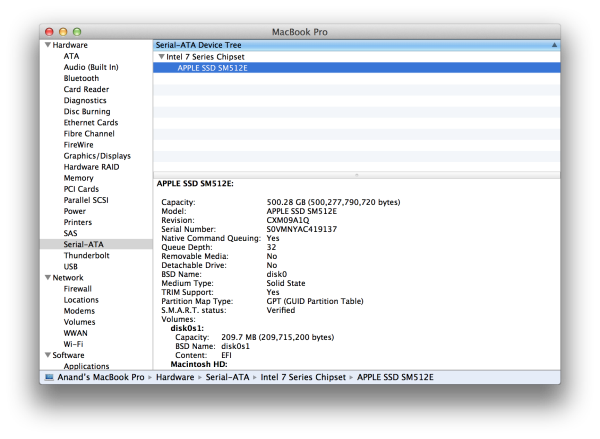
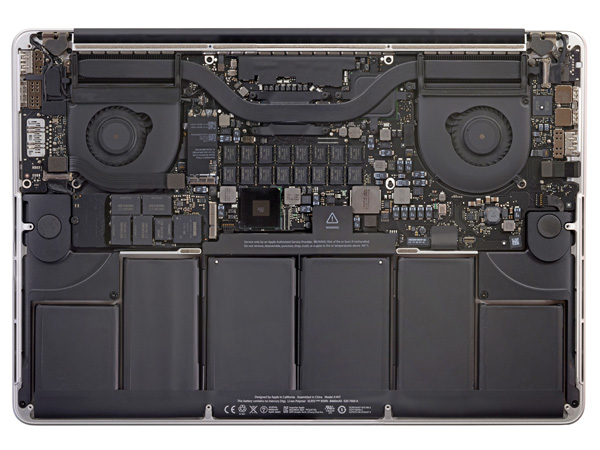

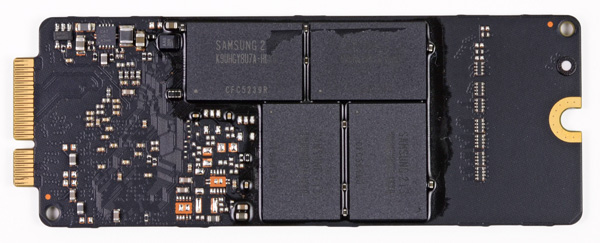
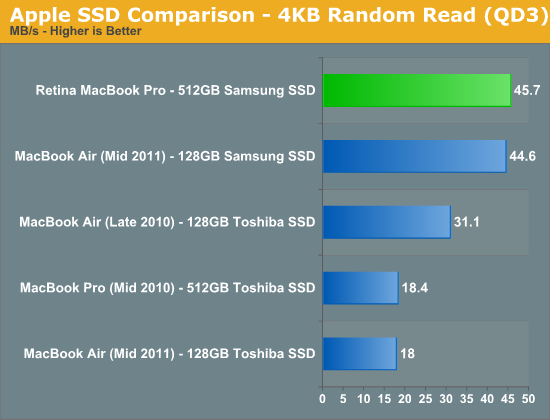
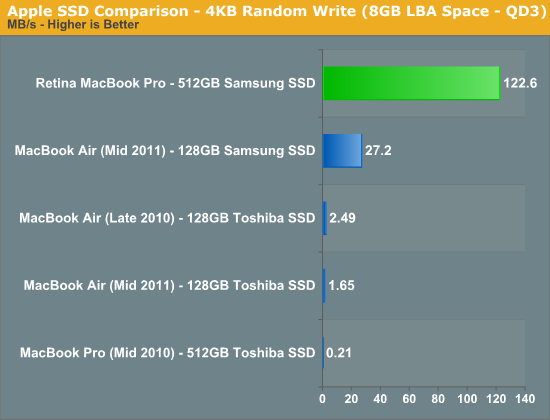
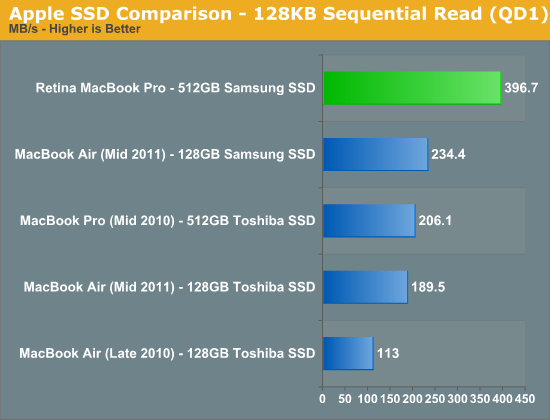
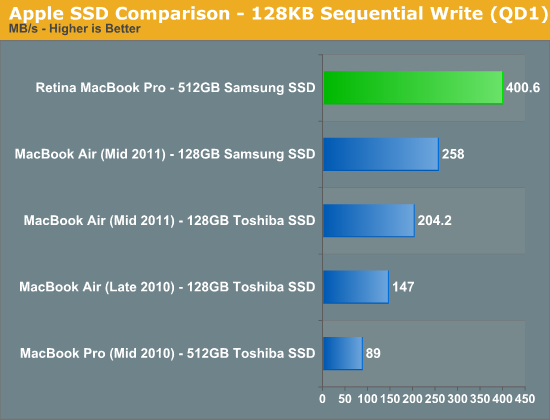


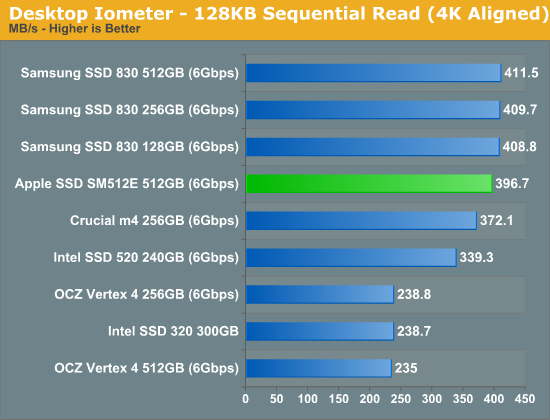
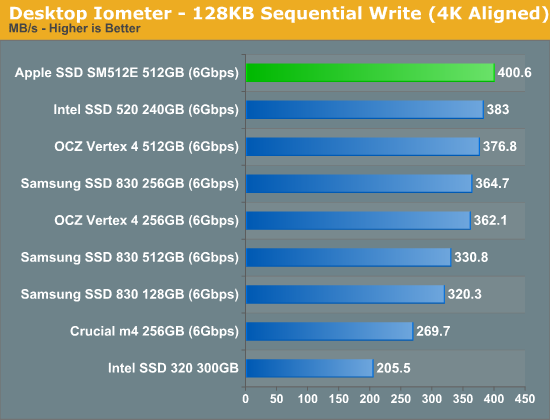

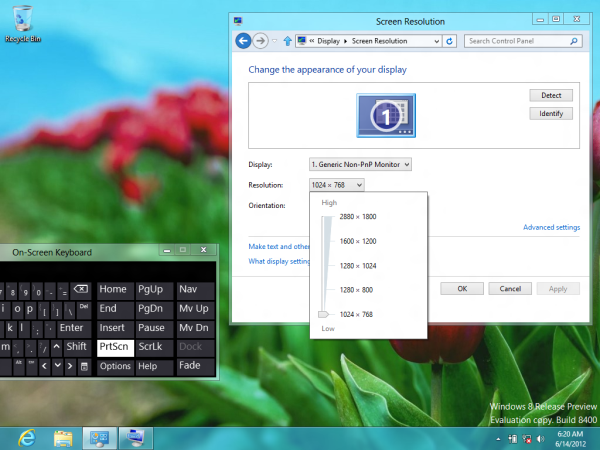



































Bookmarks