Results 2,101 to 2,110 of 12091
Thread: Anandtech News
-
08-15-12, 11:30 PM #2101
Anandtech: Intel Brings TRIM to RAID-0 SSD Arrays on 7-Series Motherboards, We Test I
In an unusually terse statement, Intel officially confirmed that the ATA TRIM command now passes through to RAID-0 SSD arrays on some systems running Intel's RST (Rapid Storage Technology ) RAID driver version 11.0 and newer. The feature is limited to Intel 7 series chipsets with RST RAID support and currently only works on Windows 7 OSes, although Windows 8 support is forthcoming.
As soon as I got confirmation from Intel, I fired up a testbed to confirm the claim. Before I get to the results, let's have a quick recap of what all of this means.
Why does TRIM Matter?
The building block of today's SSDs that we love so much is 2-bit-per-cell MLC NAND Flash. The reason that not all SSDs are created equal is because of two important factors:
1) Each NAND cell has a finite lifespan (determined by the number of program and erase cycles), and
2) Although you can write to individual NAND pages, you can only erase large groups of pages (called blocks)
These two factors go hand in hand. If you only use 10% of your drive's capacity, neither factor is much of an issue. But if you're like most users and run your drive near capacity, difficulties can arise.
Your SSD controller has no knowledge of what pages contain valid vs. invalid (aka deleted) data. As a result, until your SSD is told to overwrite a particular address, it has to keep all data on the drive. This means that your SSD is eternally running out of free space. Thankfully all SSDs have some percentage of spare area set aside to ensure they never actually run out of free space before the end user occupies all available blocks, but how aggressively they use this spare area determines a lot.
Aggressive block recycling keeps performance high, at the expense of NAND endurance. Conservative block recycling preserves NAND lifespan, at the expense of performance. It's a delicate balance that a good SSD controller must achieve, and there are many tricks that can be employed to make things easier (e.g. idle time garbage collection). One way to make things easier on the controller is the use of the ATA TRIM command.
In a supported OS, with supported storage drivers and on an SSD with firmware support, the ATA TRIM command is passed from the host to the SSD whenever specific logical block addresses (LBAs) are no longer needed. In the case of Windows 7, a TRIM command is sent whenever a drive is formatted (all LBAs are TRIMed), whenever the recycle bin is emptied or whenever a file is shift + deleted (the LBAs occupied by that file are TRIMed).
The SSD doesn't have to take immediate action upon receiving the TRIM command for specific LBAs, but many do. By knowing what pages and blocks no longer contain valid data, the SSD controller can stop worrying about preserving that data and instead mark those blocks for garbage collection or recycling. This increases the effective free space from the controller's perspective, and caps a drive's performance degradation to the amount of space that's actively used vs. a continuing downward spiral until the worst case steady state is reached.
TRIM was pretty simple to implement on a single drive. These days all modern SSDs support it. It's only if you have one of the early Intel X25-M G1s that you're stuck without TRIM. Drives that preceded Intel's X25-M are also TRIMless. Nearly all subsequent drives we recommended either had TRIM support enabled through a firmware update or had it from the start.
Enabling TRIM on a RAID array required more effort, but only on the part of the storage driver. The SSD's firmware and OS remain unchanged. Intel eventually added TRIM support in its RAID drivers for RAID-1 (mirrored) arrays, but RAID-0 arrays were a different story entirely. There's a danger in getting rid of data in a RAID-0 array, if a page or a block gets TRIMed on one drive that's actually necessary, the entire array can be shot. There was talk of Intel enabling TRIM support on RAID-0 arrays as early as 2009, but given the cost of SSDs back then not many users were buying multiple to throw in an array.
The cost of SSDs has dropped considerably in the past 4 years. The SSD market is far more mature than it used to be. Intel isn't as burdened with the responsibility of bringing a brand new controller and storage technology to market. With some spare time on its hands, Intel finally delivered a build of its RAID drivers that will pass the ATA TRIM command to RAID-0 arrays.
The Requirements
The requirements for RAID-0 TRIM support are as follows:
A 7-series motherboard (6-series chipsets are unfortunately not supported).
Intel's Rapid Storage Technology (RST) for RAID driver version 11.0 or greater (11.2 is the current release)
Windows 7 (Windows 8 support is forthcoming)
The lack of support for 6-series chipsets sounds a lot like a forced feature upgrade. Internally Intel likely justifies it by not wanting to validate on older hardware, but I don't see a reason why TRIM on RAID-0 wouldn't work on 6-series chipsets.
I am not sure if TRIM will work on RAID-10 arrays. I'm going to run some tests shortly to try and confirm.
Testing TRIM on RAID-0
I setup a Z77 testbed using Intel's DZ77GA-70K motherboard. I configured the board for RAID operation and installed Windows 7 SP1 to a single boot SSD. I then took two Samsung SSD 830s and created a 128GB RAID-0 array (64GB + 64GB). I picked the 830 because it benefits tremendously from TRIM, when full and tortured with random writes the 830's performance tanks. I secure erased both drives before creating the RAID array to ensure I started with a clean slate.
The 64GB Samsung SSD 830 is good for almost 500MB/s in sequential reads and under 160MB/s sequential writes. Two of them in RAID-0 should be able to deliver over 1GB/s of sequential read performance and over 300MB/s in sequential writes. A quick pass of HDTach confirms just that:
Take a moment to marvel at just how much performance you can get out of two $90 SSDs.
For the control run I used Intel's 10.6 RST drivers (10.6.0.1022). I filled the array with sequential data, then randomly wrote 4KB files over the entire array at a queue depth of 32 for 30 minutes straight. I formatted the array (thus TRIMing all LBAs) and ran an HD Tach pass to see if performance recovered. Remember if the controller was told that all of its data was invalid, a sequential write pass would run at full speed since all data would be thrown away as it was being overwritten. Otherwise, the controller would try to preserve its drive full of garbage data as long as possible.
The 10.6 RST drivers don't pass TRIM through to RAID-0 arrays, and the results show us just that:
That's no surprise, but what happens if we do the same test using Intel's 11.2 RST drivers?
Here's what the pass looks like after the same fill, torture, TRIM, HD Tach routine with the 11.2 drivers installed:
Perfect. TRIM works as promised, users running SSDs in RAID-0 on 7-series motherboards can enjoy the same performance maintaining features that single-drive users have.
Bringing TRIM support to RAID-0 arrays provides users with a way of enjoying next-gen SSD performance sooner rather than later, without giving up an important feature. Pretty much all high-end SSDs are capped to 6Gbps limits when it comes to sequential IO. Modern SATA controllers deliver 6Gbps per port, allowing you to break through the 6Gbps limit by aggregating drives in RAID.
The only negative here is that Intel is only offering support on 7-series chipsets and not on previous hardware. That's great news for anyone who just moved to Ivy Bridge and has a RAID-0 array of SSDs, but not so great for everyone else. A lot of folks supported Intel over the past couple of years and Intel has had some amazing quarters as a result - I feel like the support should be rewarded. While I understand Intel's desire to limit its validation costs, I don't have to be happy about it.
For more information on how SSDs work, check out our last major article on the topic.

More...
-
08-16-12, 01:30 AM #2102
Anandtech: Samsung Series 7 NP700Z7C Review
We recently posted our first look at Dell’s new XPS 15, a Windows-focused laptop that took more than a few design elements of the standard MacBook Pro 15. While there was plenty to like with the design and features, we’re still waiting for a final BIOS fix that will hopefully address the throttling issues many have experienced with the laptop. Today, we have a notebook from Samsung that’s very similar in many areas to the XPS 15, only it’s in a larger 17.3”-screen chassis and has slightly faster components.
First impressions of the Series 7 are definitely favorable, with a relatively thin but sturdy feeling chassis backed up by some great design choices. Given Samsung’s background in displays and related technology, we were very pleased to find a high quality matte 1080p LCD—interestingly enough, an LCD that’s not made by Samsung, though that’s not a big deal. Performance is primarily influenced by the CPU, GPU, and storage choices, and Samsung uses the standard one-two punch of a quad-core Ivy Bridge CPU with an NVIDIA Kepler GPU. Storage is the more interesting aspect: Samsung opts for a 1TB 5400RPM hard drive with an 8GB SSD and Diskeeper’s ExpressCache software providing caching of frequently used data. Let’s find out if the final result can succeed where other notebooks fall short, or if we end up with another series of compromises.

More...
-
08-16-12, 04:00 AM #2103
Anandtech: Xiaomi Announces MIUI Phone Mi-Two with Quad Core Krait APQ8064 inside
About a year ago, I had the chance to play with a Xiaomi MIUI Mi-One handset while working on our Vellamo introduction and benchmarking story. The phone was based on a dual core 1.5 GHz MSM8260, and shocked me with its fit and finish, considering this was Xiaomi's first handset. 
Today Xiaomi announced its Mi-Two handset, which includes a 1.5 GHz APQ8064 SoC. Though there have been leaks and rumors about other phones in develoment based around APQ8064, this is to my knowledge the first handset officially announced with the quad core Krait (and Adreno 320) SoC inside. Xiaomi has priced the Mi-Two at 1999HKD which works out to 315USD for comparison. 
This is the same APQ8064 we've already done some performance analysis with on a mobile development platform. Xiaomi has been a pretty strong Qualcomm partner thus far, so it isn't surprising to see them announce an APQ8064 phone. I've put together a spec table with what I've gathered from Xiaomi's twitter and microblogging feeds from their announcement today.
What's interesting is the inclusion of DC-HSPA+ as well. I've been pretty public about how APQ8064+MDM9615 will become a very popular platform for handsets this next cycle, and I believe it's a safe bet that that the Mi-Two uses exactly this combination. I've reached out for confirmation and will update if I get it. The Mi-Two of course runs the MIUI skin and Android 4.1. Xiaomi Mi-One and Mi-Two Comparison Device Mi-One Mi-Two SoC 1.5 GHz MSM8x60 (Dual core Scorpion + Adreno 220) 1.5 GHz APQ8064 (Quad core Krait + Adreno 320) RAM/NAND/Expansion 1 GB LPDDR2, 4 GB NAND, microSD 2 GB LPDDR2, 16 GB NAND, microSD Display 4.0" 854x480 4.3" IPS 1280x720 Network WCDMA (14.4) / GPRS / EDGE / (1x+EVDO if MSM8660) DC-HSPA+ (42.2) / GPRS / EDGE Dimensions 125mm x 63mm x 11.9mm 126mm x 62mm x 10.2mm Camera 8 MP 8 MP 5P F/2.0
Gallery: Xiaomi MiUi Mi-Two Gallery
_thumb.jpeg)
_thumb.jpeg)
_thumb.jpeg)
_thumb.jpeg)
_thumb.jpeg)
Xiaomi doesn't pull any punches and directly compares the Mi-Two to the competition from HTC and Samsung in their slides. I've gathered almost all of them up into a gallery for your perusal. It's great to see Xiaomi going into this level of detail about their handset. 
 Sources: Xiaomi, Twitter

More...
-
08-16-12, 08:30 AM #2104
Anandtech: The GeForce GTX 660 Ti Review, Feat. EVGA, Zotac, and Gigabyte
NVIDIA has a bit of a problem right now.: their products are a bit too popular. Between the GK104-heavy desktop GeForce lineup, the GK104 based Tesla K10, and the GK107-heavy mobile GeForce lineup, NVIDIA is selling every 28nm chip they can make. As a result NVIDIA has been unable to expand their market presence as quickly as customers would like. For the desktop in particular this means NVIDIA has a very large, very noticeable hole in their product lineup between $100 and $400, which composes the mainstream and performance market segments.
Long-term NVIDIA needs more production capacity and a wider selection of GPUs to fill this hole, but in the meantime they can at least begin to fill it with what they have to work with. This brings us to today’s product launch: the GeForce GTX 660 Ti. With nothing between GK104 and GK107 at the moment, NVIDIA is pushing out one more desktop product based on GK104 in order to bring Kepler to the performance market. Serving as an outlet for further binned GK104 GPUs, the GTX 660 Ti will be launching today as NVIDIA’s $300 performance part.

More...
-
08-16-12, 11:30 PM #2105
Anandtech: Lenovo ThinkCentre M92 Tiny System Review: Pint-Sized Power
It's hard not to notice the direction computing is going, both in the enterprise and at home. Notebooks are getting thinner and lighter, tablets are taking off, and on desktops Mini-ITX is becoming less of a niche form factor and more of a legitimate, mainstream option. As CPU and GPU power consumption is gradually brought in line and more features are integrated directly into the chipset, we simply have less of a need for big desktops capable of dissipating mountains of heat and supporting multiple expansion cards.
Part and parcel with this, we've had a chance to check out two small form factor systems from Puget Systems and a completely fanless kiosk-style system from Logic Supply, and today we have on hand from Lenovo their ThinkCentre M92 Tiny. Ours is the entry-level configuration, and Lenovo packs a healthy amount of flexibility into a small chassis along with a couple of wrinkles of their own. Did they get the balance right with the M92, though, or were the wrong compromises made?

More...
-
08-17-12, 01:00 AM #2106
Anandtech: Synaptics Talks In-Cell Touch & The Value of a Good Touch Controller
After Rick Bergman left AMD, a few familiar faces joined him at his new home Synaptics. Godfrey Cheng joined not too long after Bergman's departure as Synaptics' VP of Marketing. Rumor has it that a certain Carrell has also been helping Bergman out a bit from time to time.
The move to Synaptics is a welcome change for the former AMDers. The company is a leader in the touch controller industry, and far away from the sort of relentless competition that AMD faced battling Intel on the CPU side and NVIDIA on the graphics side.
What exactly does Synaptics do? Fundamentally they build and sell touch controllers for smartphones, large touch displays (tablets/notebooks) and for trackpads/clickpads. The controller comes in the form of a custom ASIC, however Synaptics works with the entire chain of suppliers from sensor to final device OEM. In this sense Synaptics is rather similar to AMD, it provides a processor but works with everyone else in the ecosystem to ensure a good overall experience.
Synaptics, like AMD (particularly on the graphics side), also delivers validated firmware and software to go along with its touch controllers to ensure proper operation.
The cost of a Synaptics touch solution is far lower than anything AMD ever sold, but the chips are obviously much smaller and cheaper to produce.
I met with Godfrey Cheng a few hours ago to go over some new technology that Synaptics has in the works. While you won't hear about most of it until next week, I did get exposure to some of their mobile touch controller technology that I can talk about now.
The Basics: How Capacitive Touch Works
All modern smartphones use the same basic capacitive technology for enabling their touch interfaces. Between the cover glass and the display is the touch sensor, which includes an array of electrodes. Transmitters run in one dimension on the grid, while receivers run in the other.
The transmitters emit a capacitive field that's picked up by the receivers. The capacitive field is distorted by the presence of a grounded body, such as a human finger. The reduction in capacitance that results from the finger touching the screen is measured by the touch controller. The controller then reports data to the rest of the system indicating things like the position and nature of the touch. The SoC eventually translates this data into figuring out if it should launch an application or scroll down a web page, etc...
The touch controller is what Synaptics makes, but it's actually a very small portion of the total cost of a touch screen. The Indium tin oxide (ITO) that makes up the transmit/receive grid is responsible for much of the cost, which ends up being roughly $2 per diagonal inch for screens below 5-inches. Note that this doesn't include the cost of the actual display (LCD, AMOLED) itself, this is just to enable capacitive touch support. If you've ever seen a faint grid on your tablet or smartphone with the display off, chances are you're looking at the ITO layers. Costs can go up and down depending on the materials used, but you're looking at nearly $10 for just the touch portion of the latest smartphones. To put it in perspective, that's roughly half the cost of a high-end ARM based SoC - just to enable touch.
Touch Controllers: From Value to In-Cell
Like most companies, Synaptics offers multiple different price points for its touch controllers. The ClearPad Series 2 is Synaptics' value touch solution. Series 2 combines the receive and transmit layers into a single layer, which helps drive cost down and improves the optics a bit.
ClearPad Series 3 and 4 are what you might find in a flagship smartphone. Higher end devices use discrete ITO layers for transmit and receive, but we're on the cusp of another major revolution here - integration of the touch sensor into the display itself. Commonly referred to as in-cell, this next level of integration reduces display thickness by integrating the sensor array into the LCD layer. You also reduce reflections and improve brightness.
Synaptics already demonstrated its in-cell technology with Sony's Xperia P, and Apple is widely expected to introduce its own in-cell solution with the next iPhone.
For its in-cell technology Synaptics actually integrates the display controller and touch controller into a single chip. Synaptics claims this integration results in much lower latency response to touch inputs. It also has the benefit of increasing Synaptics' value in the chain.
The Demo: Synaptics Powered HTC One X
Synaptics claims its ClearPad Series 3 and 4 controllers are typically found in higher end devices. The HTC One X being the perfect example as it integrates a ClearPad 3202 touch controller. Synaptics gave us a few demos that compared tracking performance and accuracy on the One X compared to an Atmel powered Motorola Droid RAZR. The demo used an Android app Synaptics makes available for free on its website called Touch Explorer. The app is supposed to be touch controller agnostic, unfortunately it only exists as an Android app today. I asked Synaptics to commit to making it truly useful in evaluating the gamut of touch experiences by releasing versions of it for other mobile OSes, including iOS.
The Synaptics solution in the One X delivered cleaner output for touch inputs, and also managed to do a better job of filtering out noise introduced by having moisture on the screen.
Synaptics claims that performance in poorly grounded situations (e.g. phone on your desk, using one finger to navigate without holding the phone) is something its controllers do a better than average job at.
In the final demo, the Synaptics controller also did a good job of filtering out noise introduced from a cheap AC charger.
At less than $10 for the entire touch stack, there's not all that much room for aggressive pricing on the touch controller front. Synaptics tells us that, as a result, there's often very little price difference between good and bad performing controllers - we're talking numbers in the dozens of cents, far less than $1.
Similar to device OEMs not focusing on display panel quality until recently, Synaptics is banking on ubiquitous touch (from smartphone to desktop) creating demand for good quality touch interfaces as well. Given how big of a problem it is finding a good clickpad on an Ultrabook, there's no shortage of demand for companies to take touch seriously.
Gallery: Synaptics Talks In-Cell Touch & The Value of a Good Touch Controller




More...
-
08-17-12, 04:00 PM #2107
Anandtech: Western Digital Red Review: Are NAS-optimized HDDs Worth the Premium?
Western Digital (WD) introduced hard drives specifically targeted towards NAS systems under the Red branding last month. We had some initial coverage at launch time, where WD claimed a number of firmware features and some additional hardware aspects in the Red lineup that made it suitable for NAS usage.
We took out some Red drives for a spin, first in a standalone setting as a data drive inside a PC, and then, in a variety of SMB / SOHO NAS systems. Read on to find out about the special featurs in the WD Red disks and how it fares in a typical NAS environment.

More...
-
08-18-12, 11:30 PM #2108
Anandtech: SilverStone Sugo SG05: The Mini-ITX Standard Bearer
We've been looking at a few mini-ITX enclosures as of late, an interest sparked largely by the surprise success of the Bitfenix Prodigy and the general industry tend towards smaller, more powerful systems. As I've mentioned before, the fact is that this is the direction these things are heading in; unless you need something that can handle multiple video cards, you can get a fairly robust system in a smaller form factor. Ivy Bridge knocked power consumption down substantially, and the raw efficiency of NVIDIA's Kepler has allowed for a massive jump in graphics performance (reviews of the GeForce GTX 680M are impending).
Of course, while Bitfenix's Prodigy is a pretty excellent enclosure, it's also remarkably large for a Mini-ITX case. The Cooler Master Elite 120 Advanced we reviewed recently brings things a bit more in line with the form factor, but its cooling performance left a lot to be desired. Meanwhile, in the background, SilverStone has been campaigning for us to take a look at one of its older cases, the Sugo SG05. They're of the opinion that the SG05 is capable of producing stellar performance while being smaller in volume than the competition. This case has been around for a little while, but was it ahead of its time?

More...
-
08-20-12, 05:30 AM #2109
Anandtech: Corsair Neutron GTX SSD Review (240GB): Link A Media Controller Tested
Not interested in diving headfirst into a market full of teething pains, Corsair held off on its first SSD introduction. Even after it entered the market, Corsair remained conservative when it came to adopting new controllers. Corsair shipped Samsung when it wasn't attractive and was late to the party with both Indilinx and SandForce. Only its forays into the Marvell world were somewhat unique, but mostly because companies without firmware teams tended to stay away from Marvell.
Being conservative kept Corsair out of trouble for the most part (the SandForce issues unfortunately impacted everyone), but it also did nothing to establish the company as a serious player in the SSD space. Realizing there's no chance of winning if you play it too safe, Corsair announced a new SSD based on a never before seen controller at Computex earlier this summer.
The drive is the Neutron, and the controller maker? Link A Media Devices, aka LAMD (Corsair is a bit better at marketing). At the time, Link A Media wasn't very well known in the enthusiast community although the acquisition announcement from SK Hynix a few weeks later helped to change that.
We've been down this road before. A new controller shows up, some company takes a risk and builds drives around it. The difference this time is Corsair is the company taking the risk. Read on for our review of Corsair's first LAMD based drives: the Neutron and Neutron GTX.

More...
-
08-20-12, 08:30 AM #2110
Anandtech: Synaptics ForcePad: A Thinner, Pressure Sensitive Trackpad for Notebooks
Late last week I talked a bit about Synaptics’ smartphone touch technology, but today’s announcements apply to their role in the notebook space. Today Synaptics is announcing two new technologies: a pressure sensitive trackpad, and an ultrathin capacitive touch keyboard with mechanical keys. Both technologies are aimed at making notebooks even thinner, which helps explain their introduction prior to the arrival of Haswell Ultrabooks.
As a recap, Synaptics and its competitors provide touch controllers to OEMs for use in their notebook trackpads. Its the combination of hardware, firmware and software that can make or break the experience. 
 
Currently most Ultrabooks use a top-hinged clickpad, where the entire tracking surface acts as a physical button. Since the clickpad has a hinge at the top, you have to apply more pressure if you try to click near the top of the pad otherwise it’s pretty comfortable. The benefit of making the whole pad a button is that you can do away with traditional buttons, giving you one large, contiguous tracking surface - perfect for gestures.
 
The downside to any mechanical clickpad is the additional thickness required by the hinge. As the line between notebook and tablet continues to blur, all components have to slim down. Hard drives, for example, went from 9.5mm to 7mm and are now being replaced by SSDs either on a daughtercard or on the motherboard itself. In pursuit of doing the same thing to trackpads, Synaptics is introducing the ForcePad.
 
The Synaptics ForcePad is a non-mechanical, pressure sensitive, capacitive trackpad. There are no physical buttons, like a traditional clickpad, allowing for a large tracking surface. Unlike a clickpad however, the ForcePad has no hinge - it doesn’t move at all. 
 
The ForcePad can detect pressure, so it can tell when you’re trying to click vs. track. Simply mouse around like you would with a normal clickpad, then apply pressure with your finger as if you were going to click. The sensor can detect 64 discrete pressure levels at 15 gram intervals for up to five fingers concurrently. Synaptics’ driver will even play an audible click noise through your notebook’s speakers when you press down on the ForcePad, although most folks apparently opt to turn this off after about an hour. 
 
In practice clicking on the ForcePad works a bit like an uncomfortable clickpad - the lack of any give in the tracking surface itself makes me want to just tap to click instead but it does work. Synaptics tells me that most users just get used to the lack of a physical click over time. Those who just use tap to click anyway won’t notice a difference at all. It’s really the old school folks (yours truly included) who still appreciate a good click that may have trouble adjusting.
 
If you can make the adjustment however, there are some inherent advantages to the ForcePad. Dragging using the ForcePad is really nice. Just press and hold on an icon like you would with a clickpad, but then release some of the pressure and just lightly drag the icon around. Since you’re not physically actuating a switch, the initially heavy pressure is only needed to communicate that you want to click - it’s not necessary to maintain that level of pressure going forward. 
 

Pressure sensitive gestures are also a benefit of the ForcePad. Synaptics baked a few into its Windows 8 driver, for example you can easily scroll down a page when you get to the bottom edge of the ForcePad just by applying directional pressure. The same applies to standard two finger scrolling.
Most of the benefits of having a pressure sensitive trackpad really come with proper software support, which of course demands broad adoption of the ForcePad - something that simply isn’t guaranteed and not present initially. As an example of what could be, Synaptics showed a demo of a flight simulator where you could control movement along a plane’s roll axis by applying pressure to one of two fingers on the ForcePad. The harder you press, the quicker the plane rotates.
 
The big win with the ForcePad however is its reduction in thickness. By doing away with  any mechanical motion, Synaptics claims up to a 40% thinner design than a standard Synaptics ClickPad. Any savings in z-height can help when it comes to shrinking overall chassis thickness, increasing battery capacity or both. 
 
Gallery: Synaptics ForcePad: A Thinner, Pressure Sensitive Trackpad for Notebooks




More...
Thread Information
Users Browsing this Thread
There are currently 17 users browsing this thread. (0 members and 17 guests)




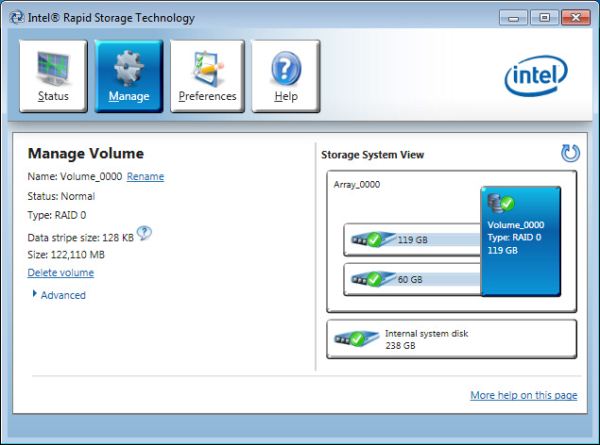
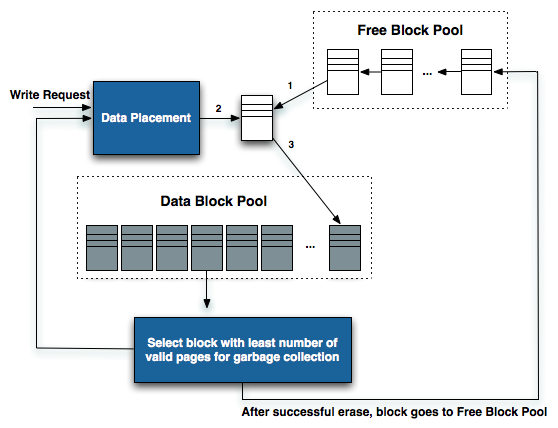

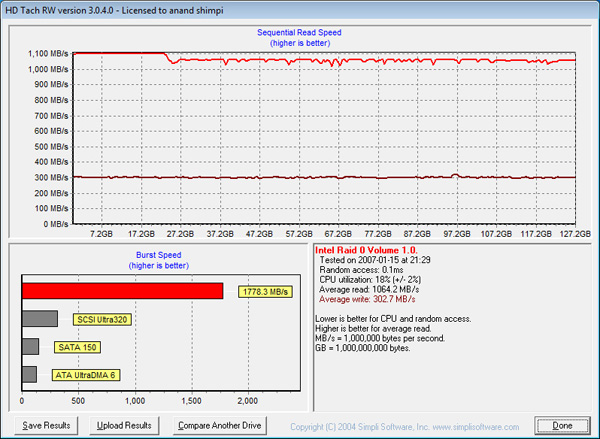
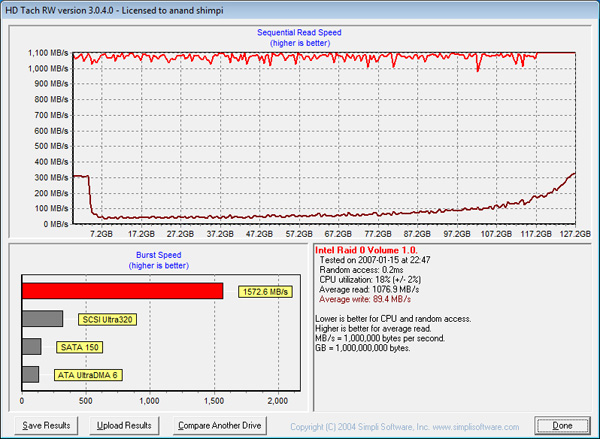
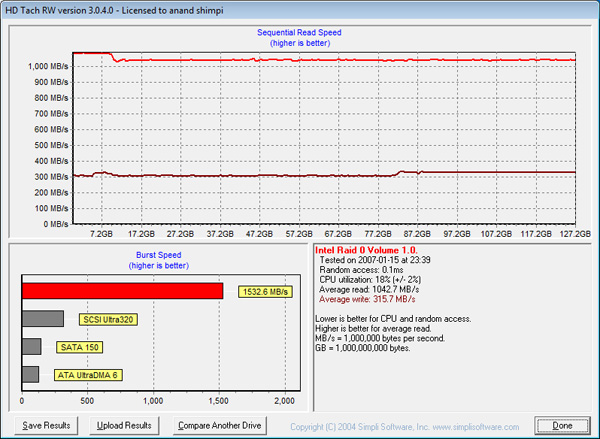



 Quote
Quote.jpg)

.jpeg)

.jpg)
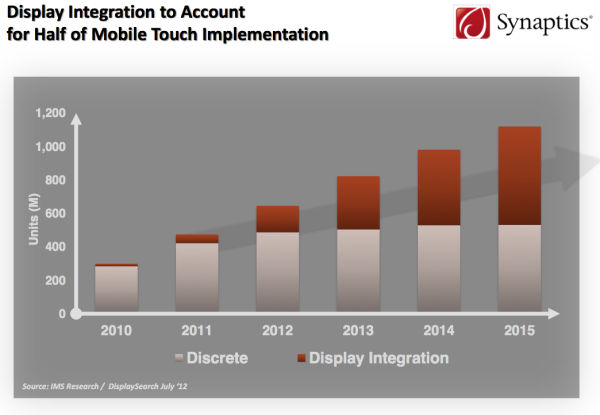





.jpg)




















Bookmarks