Results 2,411 to 2,420 of 12096
Thread: Anandtech News
-
12-04-12, 08:30 AM #2411
Anandtech: Enhancing Your IT Business Offerings
You can’t argue with the notion that an ideal New Year’s resolution would be to increase the performance and speed of each and every one of the IT projects you’ve got your hands on this coming new year. Lucky for you, all it takes is a commitment to embrace some of the finest technology to hit the market so you can be the go-to resource for modern businesses.
Of course, not every company or organization needs the same technology solution. While every enterprise aims to prevail over competitors, the answer that leads to greater efficiency and success this year and every year may be unexpected – but nonetheless welcomed. A qualified IT professional will have that answer.
That’s why more and more companies are turning to VMware Competency Partners to make it easier to deliver virtualization and cloud computing expertise in the marketplace. A good example comes from George Reed, CIO of Seven Corners travel insurance: “Netech holds both a Desktop and Infrastructure Virtualization Solution Competency from VMware. These Competencies and their collaborative approach gave them the expertise our company needed to go beyond the typical efficiency benefits of the cloud to build innovative business services that generate whole new revenues.”
Simply stated, you want to provide your business with tech solutions that allow you to improve your productivity and bottom line. Consider this satisfied customer: “Synchronet used their VMware Infrastructure Virtualization expertise to validate our VMware installation. We quickly realized the results of the high-quality implementation, including a simplified disaster recovery initiative and increased IT efficiency at Myron Steves. Synchronet proved themselves to be the expert consultants that we needed,” reports the insurance brokerage firm Myron Steves.
This year, join the brigade of IT professionals who are improving their business by choosing VMware Competency Partners.  Visit www.vmware.com/partners/solution-competencies.html to find a Competency Partner today.

More...
-
12-04-12, 09:30 AM #2412
Anandtech: Aleutia Relia Industrial PC Review: Ivy Bridge & Q77 in a Fanless Chassis
Industrial PCs come with stringent requirements that are not satisfied by generic PCs. It is customary for builders to use active cooling in order to ensure that the components are in proper working order. Ventilation slots are also provided to keep airflow up. Chassis size is also not always a concern. However, these flexibilities are not always possible in industrial PCs. Operating environments for such systems usually call for passive cooling, dust resistance, rugged nature and minimal size (read, mini-ITX).
 
We have already covered the launch of a few industrial PCs including that of the Aleutia Relia which is being reviewed today. The specifications of the Aleutia Relia also make it attractive to users who are picky about having a completely silent machine in their media center. How well does the Aleutia Relia fare in our benchmarks? What are the effects of going in for a fully passive thermal solution? Read on to find out.

More...
-
12-04-12, 11:30 AM #2413
Anandtech: Latest WebKit Build Doubles Scrolling Performance on MacBook Pro with Reti
In both of our MacBook Pro with Retina Display reviews (13-inch & 15-inch), I pointed out a big downside to the user experience today: UI performance in some applications is significantly reduced compared to non-Retina models. I couldn't find a direct cause for the issue, just that whatever work Apple does to make OS X look like OS X ends up requiring quite a bit of CPU power, and the workload scales with resolution. I've seen this in applications like Mail and Safari, although it's present in more than just that. 
In our 13-inch rMBP review I proposed a couple of solutions: 1) a dramatic increase in single-threaded CPU performance, and/or 2) software improvements (e.g. the move to Mountain Lion for example shifted more animation workload over to the GPU, improving scrolling performance vs. Lion on rMBPs). 
Last week I received a tip (thanks Joan!) pointing me at a Macrumors post claiming that the latest nightly builds of WebKit fixed scrolling performance on the rMBP. I grabbed a build (r135516 - it's no longer the latest build but I assume the later builds also contain the fix) and tried it out on the 13-inch rMBP. Scrolling down my Facebook news feed ended up being one of the best showcases for poor scrolling performance on the rMBPs, so that's obviously the first test I ran. As always I used Quartz Debug to measure UI frame rate. First, here's what the average frame rate looked like using the latest version of Safari on Mountain Lion with the 13-inch rMBP running at the scaled 1440 x 900 setting:
Average frame rates end up being around 20 fps, with dips down as low as 17 fps. Now here's the same test but using the r135516 WebKit build:Performance is more than doubled! Scrolling is so much smoother. I also ran tests on pages that previously worked fine (e.g. the AnandTech front page) and performance hadn't changed there. I haven't managed to figure out exactly what's changed in the codebase to improve performance so much but it's appreciable.
13-inch rMBP, 1440 x 900 scaled setting, WebKit Nightly r135516 Safari Version 6.0.2 (8536.26.17, 537+)
For those of you who are early adopters of Retina MBPs, there looks to be some hope that we might see software solutions to improving UI performance. The real question is when we'll see these types of improvements rolled into OS X. 

More...
-
12-04-12, 08:30 PM #2414
Anandtech: NVIDIA GeForce 310.70 Beta Drivers Available
Seeking a candidate for WHQL certification, NVIDIA has just released their 310.70 beta driver update for desktops and laptops. The driver continues to iterate on the 310.33 beta driver, which focused on improving performance for various games while updating SLI and Ambient Occlusion profiles. This driver update has come less than a week after NVIDIA’s 310.64 update, which focused on improvements for the newly released Far Cry 3.
The driver notes specifically call out improved performance over the 310.64 beta driver for Far Cry 3, Call of Duty: Black Ops II, The Chronicles of Riddick: Assault on Dark Athena, Assassin’s Creed III, and Battlefield 3. The driver also adds TXAA support to Call of Duty: Black Ops II and Assassin's Creed III (while resolving a shadow flickering issue in the latter) and continues to add SLI profiles for several games. Additionally, there are various “Driver Not Responding” errors that should no longer occur. Here are the direct links to the various drivers:
Desktop 32-bit Windows Vista/7/8
Desktop 64-bit Windows Vista/7/8
Mobile 32-bit Windows Vista/7/8
Mobile 64-bit Windows Vista/7/8

More...
-
12-04-12, 11:00 PM #2415
Anandtech: AMD Catalyst 12.11 Beta 11 Drivers Available
Continuing their work on the 12.11 drivers, AMD has recently released their 12.11 beta 11 driver update. This driver fixes several system hangs while including the previous improvements to performance found in Beta 8. In particular, the driver notes call out to a performance upgrade for Far Cry 3. Here are the direct links to the various drivers:
AMD Catalyst 12.11 Beta11 Driver for Windows Vista/7/8
AMD Catalyst 12.11 Beta11 Driver for Windows Vista/7/8 - with .NET 4 Support
AMD Catalyst 12.11 Beta11 Driver for Linux
AMD Catalyst 12.11 CAP2
AMD Catalyst 12.11 Beta Release Notes
- Improves performance in Far Cry 3 (up to 25% with 8xMSAA, SSAO enabled @ 1600p, and up to 15% with 8xMSAA, HDAO enabled @1600p) (AMD Catalyst 12.11 CAP2 must also be installed)
- Resolves a sporadic system hang encountered with a single AMD Radeon HD 7000 Series GPU seen on X58 and X79 chipsets.
- Resolves an intermittent hang encountered with AMD Radeon HD 7000 Series GPUs in a CrossFire Eyefinity setup.
- Resolves image corruption found in certain DirectX 9.0c titles
- Resolve missing fonts issue in XBMC
- Resolves no video issue found in Media Player Classic Home Cinema when using full or half floating point processing
- Resolves stability issues found in the previous AMD Catalyst 12.11 Beta8 driver for Linux
- For users experiencing issues with HDMI Audio under Ubuntu 12.04, users should try installing the “dkms-hda - 0.201211291615~precise1” package from  https://code.launchpad.net/~ubuntu-audio-dev/+archive/alsa-daily/+packages and reboot; this will resolve the HDMI Audio issue found in Ubuntu 12.04
- AMD Catalyst 12.11 CAP2 has just been released, and should be used in conjunction with AMD Catalyst 12.11 Beta11
- Improves Far Cry 3 performance for single GPU configurations with AA enabled

More...
-
12-05-12, 01:30 AM #2416
Anandtech: Small Form Factor Buyer's Guide
There have been many interesting developments in the small form factor market segment since our last SFF buyer's guide. Specifically, current-generation Intel Ivy Bridge CPUs and AMD Trinity APUs use less power than their respective predecessors, and GPUs from both AMD and NVIDIA are similarly less power hungry than last year's architectures. Using less electricity translates to emitting less heat, meaning small form factor systems are more viable than ever. Further, there are many new mini-ITX cases available to house the latest products from Intel, NVIDIA, and AMD. In this guide we outline budget-friendly general use tiny desktops, a small file server, and svelte gaming systems.

More...
-
12-05-12, 07:30 PM #2417
Anandtech: Qualcomm Announces S4 Play MSM8x26 and WTR2605 - Quad Core ARM Cortex A7
Yesterday, Qualcomm announced a new SoC for its Snapdragon S4 Play category, the MSM8x26, and alongside it a new transceiver, WTR2605. The announcement was a little light on detail and I waited until confirmation of a few details, but now know more about these two new parts geared at the growing entry-level Chinese handset market.
First off, MSM8x26 is a 28nm SoC consisting of four ARM Cortex A7 CPUs running at (1.2 GHz) alongside an Adreno 305 GPU. This is to my knowledge the first Qualcomm SoC using a Cortex A7 for CPU, previously we've seen a lot of Cortex A5 use at Qualcomm in parts like MSM8x25 (dual A5s), MSM8x25Q (quad A5s), and also onboard baseband as an optional AP for managing things like a router. MSM8x26 is the spiritual successor to MSM8x25Q, which was again quad core ARM Cortex A5s at 45nm with Adreno 203 graphics. MSM8x26 should bring a nice jump in performance on both CPU and GPU over that part, in addition to supporting 1080p video encode and decode, and support for 13 MP cameras. MSM8x26 will come in two flavors, 8226 with UMTS and TD-SCDMA, and 8626 with UMTS, CDMA, and TD-SDCMA, consistent with Qualcomm's part numbering scheme. 
The other part of the story is the new transceiver, WTR2605, whose name suggests a wafer-level package (W for wafer) and includes necessary improvements to accommodate dual SIM active and standby modes (DS-DS operation) popular in the entry level Chinese market MSM8x26 is geared at. I don't know anything further about the WTR2605 or how it compares in terms of RF ports to WTR1605L, which is Qualcomm's current flagship transceiver, but suspect it's an evolution of that design with changes to accommodate the dual SIM modes. We'll have a piece ready later in the week about WTR1605 and the state of Qualcomm's modem portfolio.
Source: Qualcomm

More...
-
12-05-12, 09:00 PM #2418
Anandtech: Hands on with the Analogix SlimPort microUSB to HDMI and VGA adapters
In my Nexus 4 review, I noted that the device was the first shipping handset to include support for SlimPort via an Analogix ANX7808 SlimPort transmitter. When I wrote that review it wasn't immediately clear what advantages SlimPort offered over MHL, which has become relatively ubiquitous in the year or so since its introduction. Since then I've acquired the SlimPort microUSB to HDMI 1.4 SP1002 and VGA (D-SUB) SP2002 adapters from Analogix for testing out SlimPort on the Nexus 4.
SlimPort is a new video output standard which works over microUSB, and is effectively an MHL alternative based on the DisplayPort standard administered by VESA. SlimPort is offered both license and royalty free, and supports up to 1080p60 or 1080p30 with 3D content over HDMI 1.4 (up to 5.4 Gbps of bandwidth), in addition to support for DVI, VGA (up to 1366x768 and 720p at 60 Hz), and DisplayPort. What's different about SlimPort from a user-facing perspective is that external microUSB power is not required for the adapter to work and is instead only required for optional charging. At the same time, the adapters draw no power from the source to operate. 
I've spent some time playing around with the SP1002 HDMI adapter, which I believe is based on ANX7730, and the SP2002 VGA adapter, which is likely based on ANX9832. As of this writing, the Analogix SP1002 adapter is available on Amazon for around $30 USD. I haven't seen the SP2002 available online anywhere yet, however.
Gallery: Analogix SlimPort HDMI and VGA Adapter Gallery





When connected to the Nexus 4, the HDMI adapter rotates the UI into landscape and mirrors the display just as expected. Resolution is scaled to 1080p60 on the Nexus 4 up from the panel resolution of 1280x768, which results in some letterboxing. As expected there's no requirement to have microUSB power connected to the adapter, I tested it with and without external microUSB power, all this does is just enable charging.
I posted a video review (shot on the Samsung Galaxy Camera) demonstrating the Nexus 4 doing mirroring with the SlimPort SP1002 adapter and received a query about whether the combo enables multichannel audio over HDMI as well. I tested VLC for Android with some .MKVs I had laying around with 5.1 AAC tracks and found that VLC will decode the multichannel audio and ship it over as 5.1 PCM to my A/V Receiver, so this does work, surprisingly enough. There's no bitstreaming support as far as I can tell, however. As an aside I was able to playback a number of 720p MKVs with hardware decoding checked in VLC for Android and 5.1 audio out with no dropped frames. The Nexus 4 seems to be a passable platform if you're looking to play the occasional 720p video over HDMI — provided you have the free storage for it.
I also tested out the SP2002 microUSB SlimPort to VGA adapter, which has a longer cable and correspondingly beefier module for accommodating the D-SUB connector on the end. I tried with a Dell G2410 LCD display and XGA resolution DLP projector and saw an output resolution of VGA (640x480 at 60 Hz), which wasn't quite what I expected. The SP2002 should work just fine with 720p60 over VGA, and I know both monitors expose the proper EDID, it seems as though the Nexus 4 just defaults to this mode. Just like the HDMI adapter there's a microUSB port on the back for optional charging, though the dongle doesn't require external power to operate. 
Thus far I'm fairly impressed with SlimPort. I enjoyed discrete microHDMI connections on devices when that was the norm, though finding a microHDMI to HDMI cable was always the challenge. Later MHL seemed a step in the right direction, but requiring three cables to do display mirroring seemed like a bit much. With SlimPort I think we've finally arrived at something close to ideal with the standard not requiring external power to function. It will be interesting to see how SlimPort, MHL, and Miracast adoption fare in the coming year as mirroring to a larger display is in the cards as a convergence trend for smartphones and tablets. 

More...
-
12-06-12, 02:00 AM #2419
Anandtech: TeamViewer 8 Released, with Windows 8 and Retina Support
TeamViewer is one of those applications that some people have heard about and love, while others have no idea what it is. At its core, TeamViewer a remote control utility for Windows and OS X computers—and unlike Windows Remote Assistance (WRA), in my experience it works well and it’s extremely easy to get connected. I first stumbled on TeamViewer when I couldn’t get WRA working to help my mom with a computer problem; trying to explain to a computer neophyte how to start WRA, save an invitation file, find the file they just saved, then email the file is not exactly a simple process; what makes it truly frustrating is when you go through all the steps and then the connection still doesn’t work. When WRA does work, I have no complaints, but my experience has been very hit or miss.
After trying for a few hours to get WRA working, I gave up and started looking for other options, and that’s when I stumbled upon TeamViewer. Literally 15 minutes later, I had connected to the other laptop, fixed the problem (which involved making some registry edits), and we were done. The quick connect options on TeamViewer was particularly handy, as it skips past the installation process and lets you get straight to helping someone.
Long story short, after having used TeamViewer to help several friends and family members over the past month, I received a press release announcing the new TeamViewer 8 with Windows 8 support (available as of December 4). Since Windows 8 adds a few new items to the mix—e.g. the Start Screen and Charms Bar are now accessible through the TeamViewer menus. It might seem like a minor thing, but given the UI overhaul in Windows 8 it’s something that will likely prove necessary. Windows 8 isn’t the only OS with new features; on OS X, the Retina displays are now supported. TeamViewer also has their remote access app available on iOS, Android, and Windows RT
The above features are available in all versions of TeamViewer 8. For the non-free (e.g. Business, Premium, and Corporate) versions, other new additions include an improved user management interface, connection reporting of all sessions, browser-based connections, session handover, (improved) remote printing (VPN is no longer required), deeper MS Outlook integration, transmission of remote sound and video (video will require a fair amount of bandwidth, naturally), and enhanced session recordings.
TeamViewer’s Magdalena Brzakala (Public Relations Manager), Andre Schindler (Business Development Manager), and Tom Carpenter (Account Manager) took some time today to run me through some of the new features, and basically everything worked as expected. The fully licensed version, while expensive, also adds some functionality that I can certainly see as being useful for IT shops in particular, as well as telecommuters or those who need access to their home data and documents. I wouldn’t go so far as to suggest TeamViewer is unique in any of these areas, but I can say that it has worked well when I needed it and it’s definitely one of those utilities I now keep in my software toolkit.
Gallery: TeamViewer 8 Released, with Windows 8 and Retina Support






More...
-
12-06-12, 01:00 PM #2420
Anandtech: Mushkin Announces First 480GB mSATA SSD
We're seeing a true shift in the mobile market to including SSDs in more of the market spectrum. What was once the domain of $1500+ laptops is now being pushed well into sub-$1000 territory, and good 128GB SSDs are generally available for under $100 now. If you need capacity, it's still hard to beat hard drives, but for fast storage SSDs are the way to go and have been for a few years. Along with the transition to faster and better SSDs, we're also seeing smaller mSATA SSDs. Up until now, the largest mSATA SSDs have topped out at 240GB/256GB, but Mushkin is now announcing their 480GB SF-2281 based Atlas mSATA drive.
Ultrabooks and ultraportables in general are set to benefit from the presence of higher capacity mSATA SSDs. While many users can get by with 128GB or 256GB of storage, another class of users can routinely fill up 256GB SSDs and then some. A quick look at my Users folder on my primary desktop reveals I'm using 150GB just for my normal data (documents, images, videos, music, email, etc.) Add in my Program Files and Windows directories and that's another 80GB. Obviously I'm not a typical user, but if I were to try and go pure SSD while keeping all of my data on one drive, I'd definitely need more 256GB--and as Anand showed earlier this week, having more spare area available will only help improve the consistency of performance.
Specifications for the new Atlas mSATA drive are what you would expect from a modern SandForce 480GB offering. Trim, ECC, SATA 6Gbps, upgradeable firmware, and all the other usual suspects are present. Mushkin is using "high speed MLC NAND", just like virtually every other modern consumer SSD, and the Atlas comes with a 3-year limited warranty. It uses the MO-300 mSATA form factor (50.80 x 29.85 x 4.85mm). Availability is expected in January with an MSRP of $500. That's higher than 2.5" 480GB SF-2281 drives by $50-$150, but that's the price we pay for smaller form factors.

More...
Thread Information
Users Browsing this Thread
There are currently 61 users browsing this thread. (0 members and 61 guests)







 Quote
Quote



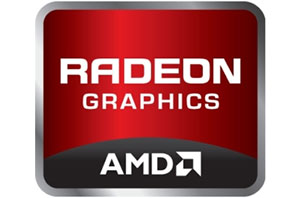


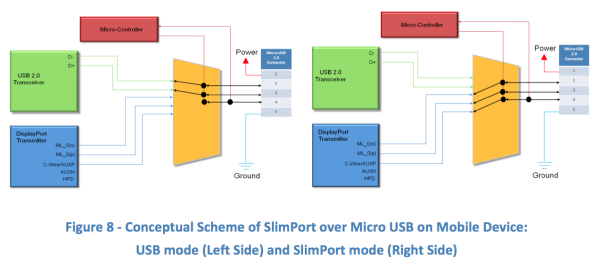
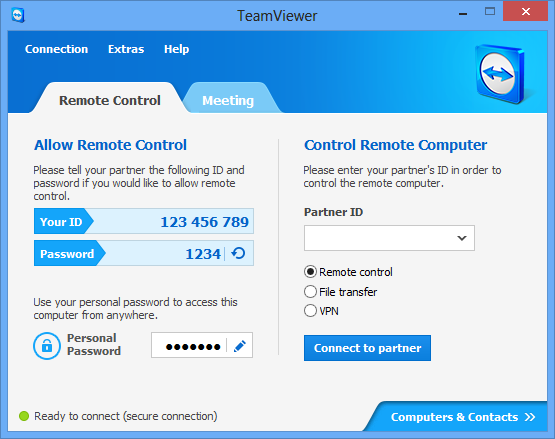

















Bookmarks