Results 2,451 to 2,460 of 12096
Thread: Anandtech News
-
01-04-13, 07:00 AM #2451
Anandtech: The ARM vs x86 Wars Have Begun: In-Depth Power Analysis of Atom, Krait & C
Late last month, Intel dropped by my office with a power engineer for a rare demonstration of its competitive position versus NVIDIA's Tegra 3 when it came to power consumption. Like most companies in the mobile space, Intel doesn't just rely on device level power testing to determine battery life. In order to ensure that its CPU, GPU, memory controller and even NAND are all as power efficient as possible, most companies will measure power consumption directly on a tablet or smartphone motherboard.
The process would be a piece of cake if you had measurement points already prepared on the board, but in most cases Intel (and its competitors) are taking apart a retail device and hunting for a way to measure CPU or GPU power. I described how it's done in the original article.
The previous article focused on an admittedly not too interesting comparison: Intel's Atom Z2760 (Clover Trail) versus NVIDIA's Tegra 3. After much pleading, Intel returned with two more tablets: a Dell XPS 10 using Qualcomm's APQ8060A SoC (dual-core 28nm Krait) and a Nexus 10 using Samsung's Exynos 5 Dual (dual-core 32nm Cortex A15). What was a walk in the park for Atom all of the sudden became much more challenging. Both of these SoCs are built on very modern, low power manufacturing processes and Intel no longer has a performance advantage compared to the Exynos 5.
Read on for our analysis.

More...
-
01-04-13, 12:00 PM #2452
Anandtech: Thoughts on Windows 8 Laptops with Touchscreens
The past couple of months have been interesting, what with the launch of Windows 8 and the ushering in of a new user interface. I’ve had a couple of touchscreen Ultrabooks in for testing, and the experience can be quite different depending on how the laptop is designed. I discussed this in our Ultrabook/Ultraportable Holiday Guide, and the first complete review (Acer’s S7) will be up shortly, but one thing that stands out as an immediate point of differentiation is how the touchscreen aspect is presented to the user. At present, I’m aware of six options:
- Traditional laptop (e.g. Acer Aspire S7). There’s no major concession made to support the touchscreen—it’s just another feature. Acer does allow you to lay the S7 flat, via the 180 degree hinge, but otherwise this is a laptop with a touchscreen and not really a tablet, no matter how you slice it.
  - Detachable screen/tablet (e.g. Acer Iconia W700). We haven’t seen this much so far, and I expect Haswell will come out before we see detachable tablets come into their own—no doubt helped by the ~8W TDP processors slated for release—but if the first option is on one extreme, this is the other. You’re really getting a tablet, but you can add a dock (or a keyboard dock) to turn it into a laptop if need be.
  - Flip screen (e.g. Dell XPS 12). Here’s where we start to see hybrids, and honestly this seems like the best of the three options right now. In the case of the XPS 12, it’s a bit thicker and certainly heavier than a traditional tablet, but you get a fully functional laptop with the ability to flip the screen and use it as a tablet.
  - Slider (e.g. Sony VAIO Duo 11). We’ve seen a few sliders before, and they never seem to catch on. I think the problem is often a feeling of compromise and cheapness to the builds—if the slider mechanism isn’t smooth and feels like it will break, people won’t be happy. There’s also an issue with the angle of the screen relative to the keyboard, as typically there’s only one or two notches where the screen stops in “laptop mode”.
  - Foldable (e.g. Lenovo Yoga 13). This is perhaps the most “out there” design so far, with a 360 degree hinge that allows you to fold the keyboard under the display to end up with a tablet. It’s a cool idea in theory, and in the case of the Yoga the keyboard gets turned off once the hinge passes a certain point, but I’m not sure people will really like the idea of an exposed keyboard. I know with tablets I’ve seen some scratching and scuffing of the bottom surface over time, and having that happen to the keyboard and palm rest is a drawback for me.
  - Twist hinge (e.g. Lenovo ThinkPad Twist). We’ve seen this sort of hinge in hybrid Windows tablets for years, and there are certainly people that like this approach. The ThinkPad Twist at least looks to be thinner than some of the other options. Personally, I’m still a bit leery of the single hinge connection—it can feel a bit flimsy if it’s not done right, or bulky if it’s designed to last.
So there you have it: the six options for adding a touchscreen to a Windows 8 laptop/convertible. Personally I think my ideal is number two, the detachable screen. ASUS’ Transformer tablets basically started this approach, but while they were fine as Android tablets I’ve still felt performance and usability were lacking in the docked “laptop” mode. With Windows 8, we can now get a full Windows 8 experience with all of the usual apps and applications (the latter being a term I use for traditional “desktop” programs). I’m not convinced Clover Trail has the performance to keep me happy with such a design, but give me a Core i5 Ivy Bridge or Haswell processor with a detachable screen and I’d give it serious thought—especially if it’s a 1080p IPS display.
I’m curious to hear what you think are the best choices and why. What tablet/hybrid is your favorite right now, which if any of the above have you personally used, and are there problems and/or successes with any particular approach that I neglected to cover? What would you like to see more of, particularly in terms of coverage of these new devices? Let us know in the comments!
Gallery: Thoughts on Windows 8 Laptops with Touchscreens






More...
- Traditional laptop (e.g. Acer Aspire S7). There’s no major concession made to support the touchscreen—it’s just another feature. Acer does allow you to lay the S7 flat, via the 180 degree hinge, but otherwise this is a laptop with a touchscreen and not really a tablet, no matter how you slice it.
-
01-04-13, 12:30 PM #2453
Anandtech: MSI Announces Slider S20 Ultrabook Convertible
Next week kicks off CES 2013 in Las Vegas, and I along with many of the other AnandTech editors will be present. Prior to the actual start of the show, however, we see a ton of new product announcements. One of the more interesting laptops coming to the show is MSI’s new Slider S20 Ultrabook. I recently gave a quick rundown of the various tablet/hybrid options for Windows 8 laptops, so the S20 now joins the list.
We’ve seen sliders before—mostly in the Android tablet space, but more recently in the Sony VAIO Duo 11. MSI’s S20 doesn’t appear to add anything radically different from others, but the specifications look good: you get a 1080p touchscreen with 10-point tracking (hopefully IPS, but that’s not specifically stated in the press release), 8GB DDR3 memory (huzzah! Take that all you 4GB non-upgradeable Ultrabooks!), 128GB SSD, and a Core i5 CPU. Other features include two USB 3.0 ports, Ethernet, 802.11n and Bluetooth (Intel 6235), mini-HDMI, and a 720p webcam. The S20 weighs in at 2.2 pounds (1kg) and carries an MSRP of $1200, with expected availability in Q1 2013.

More...
-
01-04-13, 09:30 PM #2454
Anandtech: The State of Qualcomm's Modems - WTR1605 and MDM9x25
A little over a month ago, Qualcomm flew me out to San Diego to talk all about cellular modem, specifically their baseband lineup, testing, and later their RF and transceiver in what would become their largest RF disclosure ever. In the past few years, we’ve made considerable headway getting SoC vendors to disclose details on the CPU and GPU side of their products, and mobile enthusiasts now are starting to become increasingly cognizant of the SoC inside devices, and in turn the blocks inside that SoC. In a short term the industry as a whole went from smartphones largely being impenetrable black boxes to devices with understandable platforms inside. The days of an OEM not disclosing what SoC was inside a device at all are largely behind us, and for the most part vendors are open to discussing what’s really inside most of their silicon quite publicly.
The last real remaining black box from my point of view is the cellular connectivity side of things. So much of what drives smartphone design and OEM choice lately is, unsurprisingly, how the device gets connected to the cellular network, and baseband remains largely a black box by design for a number of reasons. The focus of this article is specifically about Qualcomm’s newest transceiver, WTR1605L, and some more details about MDM9x25 and MDM9x15.

More...
-
01-05-13, 09:30 AM #2455
Anandtech: Gigabyte GA-7PESH1 Review: A Dual Processor Motherboard through a Scientis
Browsing through a manufacturer’s website can offer a startling view of the product line up.  Such was the case when I sprawled through Gigabyte’s range, only to find that they offer server line products, including dual processor motherboards.  These are typically sold in a B2B environment (to system builders and integrators) rather than to the public, but after a couple of emails they were happy to send over their GA-7PESH1 model and a couple of Xeon CPUs for testing.  Coming from a background where we used dual processor systems for some PhD CPU workstation throughput, it was interesting to see how the Sandy Bridge-E Xeons compared to consumer grade hardware for getting the job done.  Read on for the full review.

More...
-
01-06-13, 07:30 AM #2456
Anandtech: The AnandTech Podcast: Episode 13
We're back! In our first podcast of 2013 we go over some of the best products of 2012 and Haswell/ValleyView launch schedules. Brian talks about Field Test being removed by mobile operators, Ubuntu for smartphones, the Galaxy Camera and the Go Pro Hero 3 Black. We also go over the recent ARM vs. x86 power articles.
The AnandTech Podcast - Episode 13
featuring Anand Shimpi, Brian Klug & Dr. Ian Cutress
iTunes
RSS - mp3, m4a
Direct Links - mp3, m4a
Total Time: 2 hours 1 minute
Outline - hh:mm
Brian's Best of 2012 - 3
Ian's Best of 2012 - 11
Anand's Best of 2012 - 25
Haswell Launch Schedule - 35
Haswell Integrated Voltage Regulators - 37
Haswell TDPs - 41
Valley View Delayed? - 46
FieldTest Being Removed from Phones by Operators - 52
Ubuntu for Smartphones - 1:00
Galaxy Camera, Final Thoughts - 1:08
Go Pro Hero 3 Black - 1:14
The Power Articles - 1:22
Nexus 10 - 1:30
big.LITTLE/A15 Power Discussion - 1:38
Tegra 4 - 1:44
Complaining about Mac Office 2010 - 1:48
Making Out of CES Alive - 1:53
As always, comments are welcome and appreciated. 

More...
-
01-06-13, 07:00 PM #2457
Anandtech: LaCie 5big NAS Pro Review - Part I
We have looked at LaCie's 5big offering before in late 2010. In that product, the only LaCie signature was the industrial design and choice of hardware components of the NAS. The performance figures were left to Windows Storage Server 2008 R2. The time has now come for LaCie to move forward with their own custom NAS OS based on Debian Linux for their 5-bay configuration.
The 2big NAS offering had impressed us with its performance in a 2-bay configuration for SOHO and SMB applications involving a few users. However, translating that performance to a 5-bay multi-user SMB scenario is definitely challenging. On top of that, the SMB / SOHO NAS market is quite hot, with multiple players competing in terms of features and price. How well does LaCie's 5big NAS Pro perform and what features does it have to differentiate itself? Read on to find out more about the LaCie 5big NAS Pro being launched today.

More...
-
01-06-13, 08:30 PM #2458
Anandtech: CES Gear - What's in Brian's Bag
A reader queried me on Twitter about what I brought to CES this year, specifically what bag I use to cart tons of mobile devices, cameras, and a notebook around. CES 2013 is quite literally a mobile battleground, and having the right equipment for the show can make or break the experience and or my ability to cover the event. I've gone through a few iterations of what ends up being my trade show kit, and feel pretty good about what I carry around now. 
Bag: Crumpler Karachi Outpost (M)
I've gone through a few different bags, starting with just a backpack and camera bag, then the Crumpler 8 Million Dollar Home, and finally settled on the Crumpler Karachi Outpost (Medium) bag for most events. The 8 Million Dollar Home, while awesome, ended up being too big and heavy for me and oddly enough seems to have been discontinued.
I'm a firm believer that after a certain amount of weight you really need two straps to distribute weight evenly or risk causing some serious back pain and mobility problems. For me that ideal platform just ended up being their camera backpack, which holds a 15" notebook, camera, lenses, and accessories. It's a bit uncoventional in needing to be laid flat, opening from the back, and having straps that fold around and clamp in the front when not being used, but I wouldn't go back to anything else now that I've used this.
Cameras: Nikon D300S, Samsung Galaxy Camera, GoPro Hero 3 Black
Getting photos of products, slides, and people is key for events like this, and I'm a stalwart about using my DSLR instead of something smaller for low light performance, image quality and lens flexibility. I've already got a bunch of Nikon lenses and refuse to give up the full size DSLR platform at this point, though I know a number of other ATers are avid fans of some of the mirrorless systems and I probably will cave in eventually. I use a Nikon D300S at the moment for basically everything. I stuck a Crumpler Industry Disgrace camera strap on my D300S after getting a very sore neck from a few prior trade shows, back then I packed on the battery grip as well which I've left at home lately. 
For lenses I brought the Nikkor 35mm F/1.8G, which is superb for general hands on shots of devices in terrible trade show lighting (and ends up being around the field of view of a 50mm "standard" lens after the 1.5x crop on my D300S), the Nikkor 60mm F/2.8G which I use for almost all PCB shots and close up detail photos of devices, and my favorite, the venerable Tamron 17-50mm F/2.8 XR Di II (non-VC) which offers awesome sharpness and is unbeatable for the price. I like that one more than the newer one with VC (Tamron's branding for OIS) since it seems a bit sharper. I debated bringing the Nikkor 50mm F/1.4G and the Nikkor 18-200mm VR, the former of which I have a very love-hate relationship with.
I also bring along the Nikon SB900 since lighting is always terrible everywhere you want to take photos of demo devices. This has saved me a few times in horribly lit demo rooms, hotel rooms, show floors and so on. It's gigantic but totally worth it. 
We're reviewing the Samsung Galaxy Camera, and on my prior few trips I carried it exclusively. I'm a big fan of the Galaxy Camera even if its still image performance isn't the most stellar. I will probably use Galaxy Camera for video content since the videos it produces are great combined with internal OIS (Optical Image Stabilization). 
I bought a GoPro Hero 3 Black two weeks ago and felt like I needed to bring it to CES. Not pictured is the "Chesty" mount which straps the camera to your person. I'd like to give this a shot just to show some 1080p60 videos of the show floor while running in between meetings. The GoPro Hero 3's video quality is very impressive. 
Smartphones: iPhone 5 (AT&T), Nexus 4 (T-Mobile), HTC Droid DNA (Verizon)
My primary SIM is in my iPhone 5 for CES partly because it has an excellent FieldTest.app onboard for seeing what's going on with crowded cellular networks at the show, and partly because my AT&T SGS3 is still hooked up to the base station emulator and acting a little weird. I forgot my second AT&T line which is currently in the HTC One X+. I also brought along the Nexus 4 since I want to see how T-Mobile fares at the show, and the HTC Droid DNA on Verizon which I'm still reviewing. This way I have a device in my pocket on all the major carriers save Sprint at the show. 
Connectivity: LG VL600, Samsung SCH-LC11 (Verizon LTE)
I have a datacard SIM on Verizon I use interchangeably between two LTE devices just for data. The LG VL600 is the only Verizon LTE-enabled datacard I've found that works perfectly reliably with my 2011 MacBook Pro. Oddly enough it also was the first, isn't sold anymore, and has a rather unique LG LTE baseband (L2000) with on-package transceiver in conjunction with an older Qualcomm baseband for CDMA 1x/EVDO. I just keep the LG VL600 forced into LTE-only mode and find it works great.
I brought along the SCH-LC11 just in case for hotel use. That said bringing personal hotspots along to trade shows is always a horrible idea since they're all 2.4 GHz-only, and as we all know all 2.4 GHz spectrum is completely lit up at every show (leading to demo failure and failure to be able to connect to the internet to post anything). USB modems are the way to go and hence why the VL600 never leaves my backpack. 
On that note, I regularly bring the Metageek WiSpy DBx with me to shows. I just love seeing 2.4 GHz get gobbled up instantly by everyone trying to use their MiFis and portable hotspots, and then the demos (also running on 2.4 GHz) struggling for the same reason.
Notebook: 15" 2011 MacBook Pro
I've already mentioned that for notebook I bring along my 15" 2011 MacBook Pro. I refuse to move to a MacBook Air or smaller than 15" device even for trade shows, I just need the display space. It's the 2.3 GHz Core i7 model with 16 GB of DDR3, 512 GB Vertex 4, 500 GB MomentusXT in an OptiBay (no optical drive), matte antiglare 1680x1050 display. 
The Rest: Miscellany 
Because the SD card slot on my 2011 MBP has never worked properly with most of my SD cards, I bring along a Lexar USB 3.0 SD/CF reader.
Having a power strip at all times is invaluable in airports and other crowded areas, and for that I turn to the very popular Belkin Travel Mini surge protector with USB charging. Unfortunately these USB ports don't conform to the USB BC1.x spec and instead just give 500mA, so I have an assortment of other power adapters, and the HTC Double Charge portable external battery charger. 
Sometimes you need headphones to concentrate and focus, and for that I bring along my Shure SE535s as well. 
Also not pictured is a generic USB hub I carry around, since that's the only way to get the LG VL600 and camera connected to the MacBook Pro over USB at the same time due to space constraints. In addition, an unspeakable quantity of Cliff protein bars for when there's no time to stop for food.
I think that wraps up what's in my bag, hopefully I didn't forget anything... 

More...
-
01-06-13, 09:00 PM #2459
Anandtech: NVIDIA's Pre-CES Press Conference: Live Webcast Starts At 8pm PST
Even though CES doesn't officially start until Tuesday, things are already kicking off in Las Vegas. The Storage Visions 2013 conference runs through Monday, and meanwhile a number of other companies are hosting their press conferences before the event even begins in order to garner some attention before the show (and the flow of news out of the show) becomes too hectic.
The first of these major press conferences will be NVIDIA, whose conference is being held at the Palms tonight at 8pm Pacific Standard Time. The event will have a live webcast so that everyone at home (myself included) can catch NVIDIA's consumer electronics announcements at the same time as the on-site press.
We haven't been briefed on the contents of the conference ahead of time, but NVIDIA's past CES press conferences have been heavily focused on consumer electronics. This means Tegra, cellular basebands, and automobile integration are all likely. CES 2011 also saw the public announcement of NVIDIA's project Denver - what's now widely assumed to be an ARMv8 based CPU for servers - so even though it's not strictly a consumer electronics item we may see an update there. Any GeForce/Quadro/Tesla news is unlikely due to the timing of CES amid NVIDIA's product cycle and the fact that NVIDIA has preferred to host their own events in the past couple of years, but we may see a recap of Kepler's first calendar year.
Press conference live webcast starts at 8pm PST
More...
-
Thread Information
Users Browsing this Thread
There are currently 43 users browsing this thread. (0 members and 43 guests)




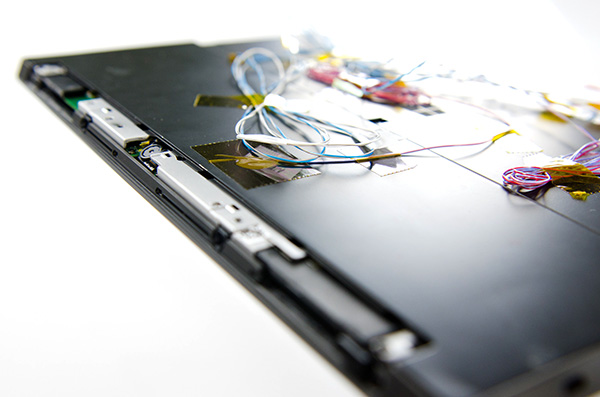



 Quote
Quote


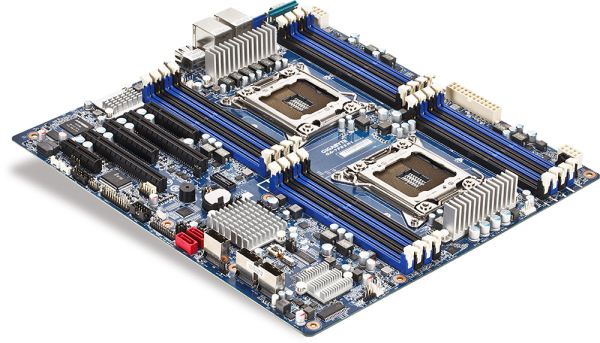






















Bookmarks