Results 2,751 to 2,760 of 12096
Thread: Anandtech News
-
03-25-13, 02:00 PM #2751
Anandtech: ASUS Maximus V Formula Z77 ROG Review
The motherboard market is tough – the enthusiast user would like a motherboard that does everything but is cheap, and the system integrator would like a stripped out motherboard that is even cheaper. The ASUS Maximus V Formula is designed to cater mainly to the gamer, but also to the enthusiast and the overclocker, for an all-in-one product with a distinct ROG feel.
More...
-
03-26-13, 02:00 AM #2752
Anandtech: AMD Comments on GPU Stuttering, Offers Driver Roadmap & Perspective on Ben
AMD remained curiously quiet as to exactly why its hardware and drivers were so adversely impacted by new FRAPS based GPU testing methods. While our own foray into evolving GPU testing will come later this week, we had the opportunity to sit down with AMD to understand exactly what’s been going on.
What follows is based on our meeting with some of AMD's graphics hardware and driver architects, where they went into depth in all of these issues. In the following pages we’ll get into a high-level explanation of how the Windows rendering pipeline works, why this leads to single-GPU issues, why this leads to multi-GPU issues, and what various tools can measure and see in the rendering process.
More...
-
03-26-13, 07:30 AM #2753
Anandtech: NVIDIA GeForce GTX 650 Ti Boost Review: Bringing Balance To The Force
Launching today is NVIDIA's answer to AMD's Radeon HD 7790 and 7850, the GeForce GTX 650 Ti Boost. The GTX 650 Ti Boost is based on the same GK106 GPU as the GTX 650 Ti and GTX 660, and is essentially a filler card to bridge the gap between them. By adding GPU boost back into the mix and using a slightly more powerful core configuration, NVIDIA intends to plug their own performance gap and at the same time counter AMD’s 7850 and 7790 before the latter even reaches retail.
More...
-
03-26-13, 01:00 PM #2754
Anandtech: Nanoxia Deep Silence Cases Officially Available Stateside
Ever since we reviewed the Nanoxia Deep Silence 1 and Deep Silence 2 enclosures, they've essentially been setting the standard for what a silent enclosure can and should be at their respective price points. However, at the time of each review, those respective price points were largely hypothetical. They were targets, but Nanoxia was still in talks for Stateside distribution, and that had been the refrain every time a comparison to either enclosure was brought up.
.jpg)
I don't typically like doing news posts going "hey, this is shipping now," but the DS1 is a Bronze Editor's Choice winner and a highly sought after case. NewEgg is now officially taking preorders for the Nanoxia Deep Silence 1 and Deep Silence 2, with a shipping date of April 10th for the DS1 and 11th for the DS2. That would be exciting enough, but Nanoxia seems to have priced the Deep Silence cases exceedingly aggressively. My conclusions had always been predicated on both availability and on Nanoxia hitting price points that seemed frankly pie in the sky, but as it turns out, the DS1 is up for preorder for just $109, and the DS2 is going to go for just $89. At those price points, both cases are going to be incredibly tough to beat in the market.
More...
-
03-26-13, 06:30 PM #2755
Anandtech: Apple to Ship Updated A1428 iPhone 5 With AWS WCDMA Enabled for T-Mobile U
Back when I did my Qualcomm modems and transceivers piece, I gained a deeper understanding about the cellular RF engineering side of the handset puzzle. Specifically, how an OEM can enable LTE on some bands and not enable WCDMA on those very same bands. The interesting and relevant takeaway from the whole exploration is that all ports on the transceiver are created equal, and that if an OEM implements LTE on a particular band, that usually means that the device design can inherit support for 3G WCDMA on that same band, given the right power amplifier. I alluded at the end of the article to the fact that if you see an OEM implement band 4 on LTE and not band 4 on WCDMA, it's just a matter of a firmware lock and appropriate certifications to enable it, and what I was alluding directly to was the A1428 iPhone 5.
Today T-Mobile USA formalized their LTE plans and announced that the Samsung Galaxy Note 2 (as predicted), Blackberry Z10, and Sonic 2.0 hotspots would immediately work with their Band 4 LTE which is either 5 or 10 MHz FDD depending on market. In addition the upcoming HTC One and Samsung Galaxy S 4 will support T-Mobile LTE. The operator also launched its LTE network in Baltimore, Houston, Kansas City, Las Vegas, Phoenix, San Jose, Calif., and Washington, D.C. I plan to drive up to Phoenix at some point this week and test the network out there.
Among all that other news however was news that T-Mobile would finally be carrying the iPhone 5, specifically an updated version of the A1428 hardware model which included Band 4 (AWS) LTE support. This was the variant aimed at AT&T specifically, with both Band 4 and Band 17 LTE included, in addition to a number of other bands as we noted in the iPhone 5 review. As I mentioned earlier, what's interesting about A1428 is that it always had the necessary power amplifiers for AWS WCDMA, but only enabled it on LTE. The hardware could support AWS WCDMA, but that was locked out in firmware — until now. Apple gave a statement to Engadget which confirmed my earlier suspicions – beginning 4/12, Apple will ship a new A1428 with different firmware onboard that enables AWS WCDMA. There won't be any software update for existing A1428 owners, meaning if you bought an iPhone 5 AT&T model, you're not going to be able to get AWS WCDMA on T-Mobile overnight unfortunately, instead new shipping A1428 models will simply have different firmware on them which enables the AWS paths through the transceiver for WCDMA to be enabled. I'm unclear how Apple will choose to differentiate the two identical A1428 hardware models for users or on their own spec lists, either way there will be an old version and new version which differ in this regard. In addition, existing A1428 hardware without AWS WCDMA support will be phased out.
In fact, there's the same FCC-ID for the A1428 with AWS WCDMA enabled, it's still BCG-E2599A. I was surprised to see that Apple has already in fact processed the Class II Permissive Change and added Band 4 (AWS) WCDMA tests as necessary, dated today March 26th 2013.
So there we have it, the new A1428 with AWS WCDMA for T-Mobile is identical hardware to the previous A1428 hardware, it's just a matter of enabling those modes in the transceiver for WCDMA. The hardware will also support DC-HSPA+ (42.2 Mbps downlink) on AWS, which means speedy fallback if you detach from LTE and are in a T-Mobile market with two WCDMA carriers.
Source: T-Mobile (LTE and Uncarrier), T-Mobile (iPhone 5), Engadget
Gallery: Apple to Ship Updated A1428 iPhone 5 With AWS WCDMA Enabled for T-Mobile USA




More...
-
03-27-13, 02:30 AM #2756
Anandtech: First Impressions: Kinesis Advantage Mechanical Ergonomic Keyboard
Earlier this month I posted my review of the TECK, an ergonomic keyboard with mechanical switches that’s looking to attract users interesting in a high quality, highly ergonomic offering and don’t mind the rather steep learning curve or the price. The TECK isn’t the only such keyboard, of course, and I decided to see what other mechanical switch ergonomic keyboards I could get for comparison. Next up on the list is the granddaddy of high-end ergonomic keyboards, the Kinesis Contour Advantage.
Similar to what I did with the TECK, I wanted to provide my first impressions of the Kinesis, along with some thoughts on the initial switch and the learning curve. This time, I also made the effort to put together a video of my first few minutes of typing. It actually wasn’t as bad as with the TECK, but that’s likely due to the fact that I already lost many of my typing conventions when I made that switch earlier this year. I’ll start with the video, where I take a typing test on four different keyboards and provide some thoughts on the experience, and then I’ll provide a few other thoughts on the Kinesis vs. TECK comparison. It’s far too early to determine which one I’ll end up liking the most, but already I do notice some differences.
Compared to the TECK—as well as many other keyboards—the Kinesis Advantage feels quite large. Part of that is from the thickness of the keyboard, with the palm rests and middle section being much thicker than on other keyboards. Looking at the way my hands rest on the Advantage, though, I have to say it seems like it should be a good fit for me once I adapt to the idiosyncrasies. I discussed some of the changes in the above video, but let me go into some additional detail on the areas that appear to be causing me the most trouble (and this is after the initial several hours of training/adapting to the modified layout).
My biggest long-term concern is with the location of the CTRL and ALT keys. As someone that uses keyboard shortcuts frequently, I’m very accustomed to using my pinkies to hit CTRL. Reaching up with my thumb to hit CTRL is going to take some real practice, but I can likely come to grips with that over the next few weeks. Certain shortcuts are a bit more complex, however—in Photoshop, for instance, I routinely use “Save for Web…”, with the shortcut CTRL+ALT+SHIFT+S; take one look at the Kinesis and see how easy that one is to pull off! Similarly, the locations of the cursor keys, PgUp/PgDn, and Home/End keys is going to really take some time for me to adjust. On the TECK I actually didn’t mind having them located under the palms of the hands, but here the keys are split between both hands and aren’t centralized.
With that said, the Kinesis keyboards do have some interesting features that may mitigate such concerns. For one, there’s a built-in function for reprogramming any of the keys, so it’s possible with a little effort to change the layout. Of course, for that to be useful you also need to figure out a “better” layout than the default, and I’m not sure what that might be—plus I wanted to give the default layout a shot first. The Advantage also features macro functionality, allowing you to program up to 24 macros of approximately 55 keystrokes. Truth be told, I haven’t even tried the macros or key mapping features yet, but I can at least see how they might prove useful.
There are a few other items to mention for my first impressions. One is that I didn’t like the audible beeping from my speakers at all; I think the keys sound plenty loud when typing (not that they’re loud, necessarily, but they’re not silent either), so adding a beep from the speakers wasn’t useful for me. Thankfully, it’s very easy to disable the sounds with a quick glance at the manual. Another interesting feature is built-in support for the Dvorak layout (press PROGRAM+SHIFT+F5 to switch between QWERTY and Dvorak; note that switching will lose any custom key mappings). Finally, unlike the TECK, Kinesis also includes a USB hub (two ports at the bottom-back of the keyboard near the cable connection).
As far as typing goes, the Cherry MX Brown switches so far feel largely the same to me as on the TECK. I haven’t experienced any issues with “double pressing” of keys yet, but then I didn’t have that happen with the TECK for a couple weeks either. Right now, it’s impossible for me to declare which keyboard is better in terms of ergonomics—and in fact, even after using both for a month I fear I might not be able to come to a firm opinion on the matter—but one thing I do know is that looking at the video above, I can see that my hands and arms move far less when typing on both the TECK and Kinesis. I also know that at least from a technology standpoint, the Kinesis is more advanced than the TECK, what with a USB hub, key remapping, and macro functionality, but it’s also more expensive thanks to those features.
Reviews of this nature are inherently something that will take a while and they end up being quite subjective, but within the next few months I hope to have a better idea of which mechanical switch ergonomic keyboard I like the most…and I have at least one if not two more offerings coming my way. Hopefully you can all wait patiently while I put each through a month or so of regular use. If you’re looking to spend $200+ on a high quality ergonomic keyboard, you’ll probably be willing to wait a bit longer, but if not I believe many of the companies will offer you a 60-day money back guarantee—the TECK and Kinesis both offer such a guarantee if you’re interested in giving one a try.
Gallery: First Impressions: Kinesis Advantage Mechanical Ergonomic Keyboard_thumb.jpg)
_thumb.jpg)
_thumb.jpg)
_thumb.jpg)
_thumb.jpg)
_thumb.jpg)
More...
-
03-27-13, 08:30 AM #2757
Anandtech: FCAT: The Evolution of Frame Interval Benchmarking, Part 1
In the last year stuttering, micro-stuttering, and frame interval benchmarking have become a very big deal in the world of GPUs, and for good reason. Through the hard work of the Tech Report’s Scott Wasson and others, significant stuttering issues were uncovered involving AMD’s video cards.
At the same time however, as AMD has fixed those issues, both AMD and NVIDIA have laid out their concerns over existing testing methodologies, and why these may not be the best methodologies. To that end, today NVIDIA will be introducing a new too evaluating frame latencies: FCAT. As we will see, the Frame Capture Analysis Tool stands to change frame interval benchmarking as we know it, and as we will see it will be for the better.
More...
-
03-27-13, 12:00 PM #2758
Anandtech: FCAT: The Evolution of Frame Interval Benchmarking, Part 1
In the last year stuttering, micro-stuttering, and frame interval benchmarking have become a very big deal in the world of GPUs, and for good reason. Through the hard work of the Tech Report’s Scott Wasson and others, significant stuttering issues were uncovered involving AMD’s video cards.
At the same time however, as AMD has fixed those issues, both AMD and NVIDIA have laid out their concerns over existing testing methodologies, and why these may not be the best methodologies. To that end, today NVIDIA will be introducing a new too evaluating frame latencies: FCAT. As we will see, the Frame Capture Analysis Tool stands to change frame interval benchmarking as we know it, and as we will see it will be for the better.
More...
-
03-27-13, 08:30 PM #2759
Anandtech: Handbrake to Get QuickSync Support
The latest version of Intel's Media SDK open sourced a key component of the QuickSync pipeline that would allow the open source community to begin to integrate QuickSync into their applications (if you're not familiar with QS, it's Intel's hardware accelerated video transcode engine included in most modern Core processors). I mentioned this open source victory back at CES this year, and today the Handbrake team is officially announcing support for QuickSync.
The support has been in testing for a while, but the Handbrake folks say that they expect to get comparable speedups to other QuickSync enabled applications.
No word on exactly when we'll see an official build of Handbrake with QuickSync support, although I fully expect Intel to want to have something neat to showcase QuickSync performance on Haswell in June. I should add that this won't apply to OS X versions of Handbrake unfortunately, enabling that will require some assistance from Apple and Intel - there's no Media SDK available for OS X at this point, and I don't know that OS X exposes the necessary hooks to get access to QuickSync.
More...
-
03-27-13, 08:30 PM #2760
Anandtech: Intel's PixelSync & InstantAccess: Two New DirectX Extensions for Haswell
As Intel continues its march towards performance relevancy in the graphics space with Haswell, it should come as no surprise that we're hearing more GPU related announcements from the company. At this year's Game Developer Conference, Intel introduced two new DirectX extensions that will be supported on Haswell and its integrated GPU. The first extension is called PixelSync (yep, Intel branding appears alive and well even on the GPU side of the company - one of these days the HD moniker will be dropped and Core will get a brother). PixelSync is Intel's hardware/software solution to enable Order Independent Transparency (OIT) in games. The premise behind OIT is the quick sorting of transparent elements so they are rendered in the right order, enabling some pretty neat effects in games if used properly. Without OIT, game designers are limited in what sort of scenes they can craft. It's a tough problem to solve, but one that has big impacts on game design.
Although OIT is commonly associated with DirectX 11, it's not a feature of the API but rather something that's enabled using the API. Intel's claim is that current implementations of OIT require unbounded amounts of memory and memory bandwidth (bandwidth requirements can scale quadratically with shader complexity). Given that Haswell (and other integrated graphics solutions) will be more limited on memory and memory bandwidth than the highest end discrete GPUs, it makes sense that Intel is motivated to find a smaller footprint and more bandwidth efficient way to implement OIT.
The hardware side of PixelSync is simply the enabling of programmable blend operations on Haswell. On PC GPU architectures, all frame buffer operations flow through fixed function hardware with limited flexibility. Interestingly enough, this is one area where the mobile GPUs have moved ahead of the desktop world - NVIDIA's Tegra GPUs reuse programmable pixel shader ALUs for frame buffer ops. The Haswell implementation isn't so severe. There are still fixed function ROPs, but the Haswell GPU core now includes hardware that locks and forces the serialization of memory accesses when triggered by the PixelSync extension. With 3D rendering being an embarrassingly parallel problem, having many shader instructions working on overlapping pixel areas can create issues when running things like OIT algorithms. What PixelSync does is allows the software to tell the hardware that for a particular segment of code, that any shaders running on the same pixel(s) need to be serialized rather than run in parallel. The serialization is limited to directly overlapping pixels, so performance should remain untouched for the rest of the code. This seemingly simple change goes a long way to enabling techniques like OIT, as well as giving developers the option of creating their own frame buffer operations.
The software side of PixelSync is an evolved version of Intel's own Order Independent Transparency algorithm that leverages high quality compression to reduce memory footprint and deliver predictable performance. Intel has talked a bit about an earlier version of this algorithm here for those interested.
Intel claims that two developers have already announced support for PixelSync, with Codemasters producer Clive Moody (GRID 2) appearing in the Intel press release excited about the new extension. Creative Assembly also made an appearance in the PR, claiming the extensions will be used in Total War: Rome II.
The second extension, InstantAccess is simply Intel's implementation of zero copy. Although Intel's processor graphics have supported unified memory for a while (CPU + GPU share the same physical memory), the two processors don't get direct access to each others memory space. Instead, if the GPU needs to work on something the CPU has in memory, it needs to make its own copy of it first. The copy process is time consuming and wasteful. As we march towards true heterogeneous computing, we need ways of allowing both processors to work on the same data in memory. With InstantAccess, Intel's graphics driver can deliver a pointer to a location in GPU memory that the CPU can then access directly. The CPU can work on that GPU address without a copy and then release it back to the GPU. AMD introduced support for something similar back with Llano.
More...
Thread Information
Users Browsing this Thread
There are currently 18 users browsing this thread. (0 members and 18 guests)





 Quote
Quote
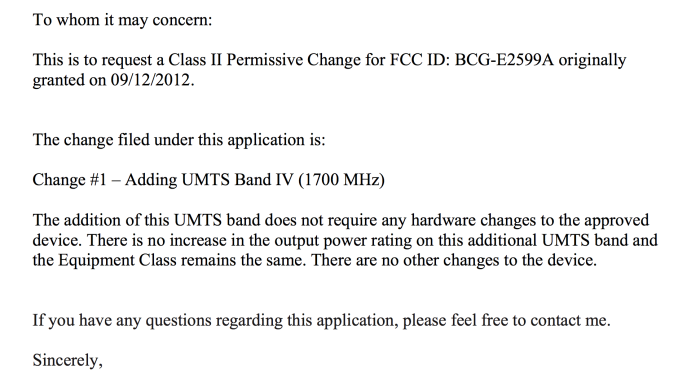
_575px.jpg)
_575px.jpg)
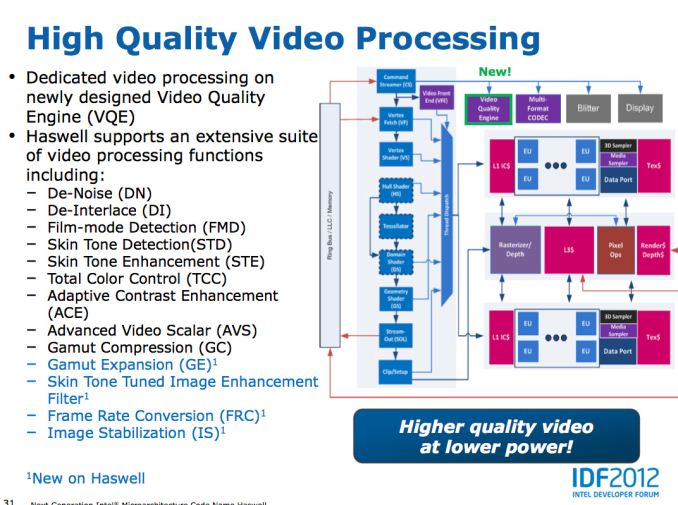
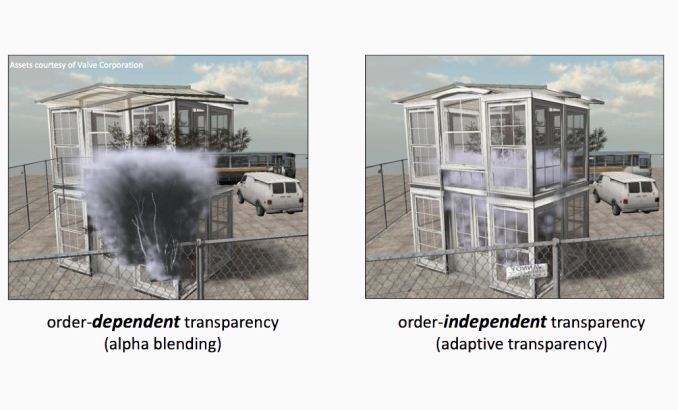
















Bookmarks