Results 2,811 to 2,820 of 12096
Thread: Anandtech News
-
04-15-13, 01:30 PM #2811
Anandtech: Dell U3014 LCD Review
In the last year, 27” 1440p displays went from being really high end in the monitor food chain to becoming close to commodity items that you buy off EBay for cheap from random vendors. It seems that there is a bit of a shift in the high-end display market, where previously resolution was dictating the upper echelon but now as we wait for 4K displays, or retina-style PPI displays on the desktop, it’s other features that are dictating what costs more.
The newest reference display from Dell is the U3014, which takes the place of the U3011. It retains the same 2560x1600 resolution of a 30” display, but adds a few more notable features including DisplayPort chaining, USB 3.0 support, uniformity correction, and most notably is one of the first LED-backlit displays with an AdobeRGB gamut. Looking only at the specs, this looks like a monitor aiming for the NEC and Eizo users out there, but does it reach those standards?
More...
-
04-15-13, 11:30 PM #2812
Anandtech: Google Announces Glass Specs, Developer SDK, Shipment to Glass Explorers i
Google dropped a bunch of Glass related news today. First up are some high level specifications which posted in an FAQ document. There's still no word about SoC or platform beyond the rumors we've heard in the past that Glass is like a WiFi-only Galaxy Nexus. This is the first time we've seen official disclosure of some level of specifications however. From the spec page we get the following, which I've put in a table.
Google is very light on detail here, and doesn't give resolution directly although it's obvious looking at the UI Guidelines from the SDK that 640x360 is the native resolution of the projection system. There's no explicit callout of what SoC is inside (although OMAP4 continues to be a persistent rumor) or battery size in milliamp hours or watt-hours. In addition we see the inclusion of 802.11b/g and no 802.11n, which is a bit curious, although I suspect most of the time Google Glass will be tethered to a smartphone over Bluetooth for connectivity with the companion application. Google also released the Mirror API documentation and a few sample applications alongside.Google Glass Specs Google Glass SoC Unknown Display 640x360 "Equivalent of a 25 inch high definition screen from eight feet away" Camera 5 MP forward facing, with 720p video Audio Bone Conduction Transducer Connectivity 802.11b/g WiFi, Bluetooth Storage 16 GB NAND total, 12 GB free Battery Unknown mAh, "1 full day of typical use" I/O microUSB Requirements Android 4.0.3 or Higher with My Glass app
The other news is the first official communication of something along the lines of a delivery date for Glass Explorers. In an email sent out today, Google announced that the first Google Glass Explorer models are rolling off production lines and will begin shipping to explorers in waves. I committed myself to getting a Google Glass Explorer at Google I/O 2012 and eagerly await getting hands on time with the $1,500 wearable device.
Source: Google Mirror API, Glass UI Guidelines, Glass Tech Specs
More...
-
04-16-13, 10:30 AM #2813
Anandtech: Corsair Obsidian 900D Case Review: Think Big, That's Only HALF as Large
An enclosure built from the ground up for custom liquid cooling loops is actually a fairly rarefied thing. Why wouldn't it be? Building a custom loop is expensive and time consuming, which would make that type of enclosure the very definition of niche. Yet Corsair has come forward with the Obsidian 900D for one big reason: to fill that niche.
More...
-
04-16-13, 07:30 PM #2814
Anandtech: NVIDIA’s Spring GeForce Game Bundle Announced - Metro: Last Light
NVIDIA sends word this evening that they’re launching a new GeForce video card game bundle for the spring timeframe. Their latest bundle, replacing their recently expired $150 February free-to-play bundle, will see 4A Games’ upcoming post-apocalyptic first person shooter Metro: Last Light bundled with the GeForce GTX 660 and above. Last Light is the sequel to 4A Games’ 2010 FPS, Metro: 2033, which was also co-marketed with NVIDIA under their The Way It’s Meant to be Played program.
The Last Light bundle is launching today with the participation of the usual e-tailers and retailers, with participating vendors including coupons with qualifying purchases. Last Light will be released next month – May 14th for North America and May 17th for Europe – so GeForce video card buyers will have to sit tight for about a month before they can get the game. Note that as this offer is only for the GTX 660 and above, it will not be replacing NVIDIA’s $75 free-to-play bundle for the GTX 650 series cards, which remains in effect and runs until the end of the month.
Current NVIDIA Game Bundles Video Card Bundle GeForce GTX Titan Metro: Last Light GeForce GTX 690 Metro: Last Light GeForce GTX 680 Metro: Last Light GeForce GTX 670 Metro: Last Light GeForce GTX 660 Series Metro: Last Light GeForce GTX 650 Series $75 Free-To-Play GeForce GT 640 (& Below) None
More...
-
04-17-13, 10:30 AM #2815
Anandtech: Plextor M5M (256GB) mSATA Review
Plextor has been increasing their presence in the SSD market month by month. It's not a coincidence, we have been very pleased with all Plextor's drives that we have reviewed so far. At CES, Plextor showcased a variety of SSDs ranging from M.2 to TLC NAND based SSDs. While those two will not be available until later this year, Plextor sent us their M5M mSATA SSD.
We have lately seen increasing traction in the mSATA SSD market. For long, there were only a few retail mSATA SSDs available but now we have competitive drives from manufacturers such as Intel and Crucial/Micron. Plextor's M5M is an interesting addition to the mix: It's not based on SadForce's SF-2281 controller like most of the mSATA SSD are, it uses the same Marvell 88SS9187 controller found in the 2.5" M5 Pro. That's currently Marvell's high-end SATA 6Gbps controller and it definitely has the potential to challenge the rest today's high-end SATA solutions. Read on to find out how Plextor's first mSATA SSD performs!
More...
-
04-17-13, 10:00 PM #2816
Anandtech: Toshiba's New KIRAbook Brings QHD to the Windows PC
I recently had an opportunity to take a meeting with Toshiba in San Francisco. Meetings with reps from major notebook vendors are oftentimes an exercise in enthusiasm coupled with frustration; I usually like the direction a company is taking their designs (Toshiba in particular still never seems to get the attention they deserve when HP and Dell continue to languish, chasing their tails), and then when I ask for the speeds and feeds the display is invariably 1366x768. Cue the lecture.
That's why Toshiba's KIRAbook was such a welcome surprise. It's a good looking ultrabook, employing a magnesium alloy shell and Corning Concore Glass, and if it's not exceptionally original in its aesthetic it's at least very well built and specced to please. I'll get into details about its fit and finish later, but for now, all you need to know is this:
13.3" IPS 2560x1440 display. Standard.
It's true we're still essentially stuck with the 16:9 aspect ratio on the PC side while Apple's 13" Retina MacBook Pro offers a 2560x1600 panel, but this is still a very welcome change of pace.
As for the rest of the KIRAbook, Toshiba's reps talked a heavy game about its design and for what it's worth, they raise excellent points. The port layout is smart, the keyboard was designed specifically to avoid backlight bleed from the individual keys, and they're using specially engineered Harmon Kardon speakers that are surprisingly loud for such a slim chassis. Impressively, the whole thing is just 2.6 pounds.
Gallery: Toshiba KIRAbook





Unfortunately it all comes at a price. The starting model is $1,599 and comes with an Intel Core i5 ULV processor; upgrading to the $1,799 model gets you 10-point multitouch on the display, and the $1,999 model adds an upgrade to a Core i7.
You do get 8GB of DDR3-1600, the QHD IPS display, a 50Wh battery, and a 256GB SSD standard in all models, along with useful Adobe Photoshop Elements 11 and Premiere Elements 11 pack-in software and a standard two-year warranty with 24/7 phone support and basically a dedicated department specifically for handling and servicing KIRA models (it's safe to assume more are en route.) Examining the model, I also found that the bottom panel uses standard Phillips head screws, so theoretically you can swap out the SSD and wireless card, though the RAM is probably soldered to the motherboard.
Either way, we're looking to have a KIRAbook in house for review in time for launch, so stay tuned. Pre-orders start May 3, and the KIRAbook becomes available for purchase on May 12.
More...
-
04-17-13, 11:00 PM #2817
Anandtech: Samsung Galaxy Note 8.0 Review
For the past couple of years Samsung, and many other Google partners, have been on the hunt to improve productivity on Android - particularly on tablets. We’ve seen hardware solutions (ASUS’ Transformer line) as well as software solutions (Samsung’s multi-window support) emerge. No one has really perfected the productivity story for Android tablets. I’m not entirely sure that long term even Google sees Android as the productivity platform of choice (perhaps Chrome OS will assume that role?), but there’s no shortage of attempts to solve this problem.
While ASUS was at the forefront of addressing the productivity issue for a while with its Transformer tablets, Samsung has since picked up the torch with its Galaxy Note family of devices. What started as a giant smartphone has now evolved to encompass an entire lineup of tablets as well. The productivity aspect of the Note line is really tied to the integrated active digitizer and stylus (S Pen) that comes with the devices. There are software and other features that complete the picture (e.g. IR blaster), but it all stems from the S Pen. Last year Samsung introduced the Galaxy Note 10.1, its first 10-inch tablet with an integrated S Pen. This year, Samsung expanded the line with an 8-inch model, the aptly named Galaxy Note 8.0.
More...
-
04-18-13, 12:00 AM #2818
Anandtech: Toshiba's New KIRAbook Brings QHD to the Windows PC
I recently had an opportunity to take a meeting with Toshiba in San Francisco. Meetings with reps from major notebook vendors are oftentimes an exercise in enthusiasm coupled with frustration; I usually like the direction a company is taking their designs (Toshiba in particular still never seems to get the attention they deserve when HP and Dell continue to languish, chasing their tails), and then when I ask for the speeds and feeds the display is invariably 1366x768. Cue the lecture.
That's why Toshiba's KIRAbook was such a welcome surprise. It's a good looking ultrabook, employing a magnesium alloy shell and Corning Concore Glass, and if it's not exceptionally original in its aesthetic it's at least very well built and specced to please. I'll get into details about its fit and finish later, but for now, all you need to know is this:
13.3" IPS 2560x1440 display. Standard.

It's true we're still essentially stuck with the 16:9 aspect ratio on the PC side while Apple's 13" Retina MacBook Pro offers a 2560x1600 panel, but this is still a very welcome change of pace.
As for the rest of the KIRAbook, Toshiba's reps talked a heavy game about its design and for what it's worth, they raise excellent points. The port layout is smart, the keyboard was designed specifically to avoid backlight bleed from the individual keys, and they're using specially engineered Harmon Kardon speakers that are surprisingly loud for such a slim chassis. Impressively, the whole thing is just 2.6 pounds.
Gallery: Toshiba KIRAbook





Unfortunately it all comes at a price. The starting model is $1,599 and comes with an Intel Core i5 ULV processor; upgrading to the $1,799 model gets you 10-point multitouch on the display, and the $1,999 model adds an upgrade to a Core i7.

You do get 8GB of DDR3-1600, the QHD IPS display, a 50Wh battery, and a 256GB SSD standard in all models, along with useful Adobe Photoshop Elements 11 and Premiere Elements 11 pack-in software and a standard two-year warranty with 24/7 phone support and basically a dedicated department specifically for handling and servicing KIRA models (it's safe to assume more are en route.) Examining the model, I also found that the bottom panel uses standard Phillips head screws, so theoretically you can swap out the SSD and wireless card, though the RAM is probably soldered to the motherboard.
Either way, we're looking to have a KIRAbook in house for review in time for launch, so stay tuned. Pre-orders start May 3, and the KIRAbook becomes available for purchase on May 12.
More...
-
04-18-13, 08:01 AM #2819
Anandtech: Best Motherboards for $100-$200, April 2013
A quick look at the motherboard market and there is plenty to choose from under the $200 mark from both Intel and AMD. For Intel this marks the mid range Z77, whereas we can cover the whole of FM2 with AMD. Below $100 of course we get to the cheap-as-chips range of products, whereby selection can be purely based on what features (HDMI, PCI, two PCIe slots) are on the board.
The cheaper a board is, unfortunately, the less likely we are to review it. The sad truth is that motherboard manufacturers want to put their best foot first, which means driving attention to the top of the range, giving their products the best possible light (even if my analysis leaves it dead in the water in the face of competition). Luckily there have been a good number of boards in the $100 to $200 range that have passed my eyes in the past year, and here are some of the best.
Pick of the Range: ASUS P8Z77-I Deluxe ($185) – AnandTech Bronze Award
At the turn of the New Year, we published an extensive review of the five main mini-ITX boards on the Z77 platform, from ASUS, ASRock, MSI, EVGA and Zotac (we looked at the Gigabyte H77 earlier in 2012). Out of the list we gave ASRock a recommendation but an award went to the ASUS. The P8Z77-I Deluxe was designed the right way for where all the connectors are offers a lot more in the package than the others, such as an Intel NIC, additional USB 3.0, integrated WiFi and that odd looking daughter board for the VRM, allowing the PCB to free up some space. The ASUS P8Z77-I Deluxe was the best performing mITX board from the bunch, along with the best software and BIOS package, not to mention features like BIOS Flashback. The ASUS P8Z77-I Deluxe is innovative in its VRM solution, paving the ground for the future.
Read our review of the ASUS P8Z77-I Deluxe here.
Gallery: ASUS P8Z77-I Deluxe





AnandTech Bronze Award: Gigabyte Z77X-UD5H ($175)
One Gigabyte tactic (of late) is to take its motherboard lineup and attempt to push it down one price point. Here steps in the Z77X-UD5H - on paper it has a range of included extras such as dual NIC, extra SATA 6 Gbps ports, three-way PCIe 3.0 GPU gaming without a $30 expansion chip, an mSATA port, TPM, up to ten USB 3.0 ports and a full range of video outputs, all in a $180 (MSRP $200) bundle. Competition at this price point comes from the ASUS P8Z77-V LE Plus, the ASRock Z77 Extreme6, the MSI Z77A-GD65, Gigabyte’s own G1 Sniper M3, and a for a little more, the ASUS P8Z77-I Deluxe and Maximus V Gene. Performance wise, the Z77X-UD5H gets a high grade across the board. It benefits from having MultiCore Enhancement, pushing the board in CPU related benchmarks. IO benchmarks are mid range, reaching the upper echelons on occasion. The Gigabyte Z77X-UD5H comes with a three-year warranty in North America, and for an extra $30 comes with an included WiFi card and antenna in the form of the Z77X-UD5H-WB WiFi. Overall, the Z77X-UD5H lights up the $175-180 price point like a beacon and is placed well for significant sales.
Read our review of the Gigabyte Z77X-UD5H here.
Gallery: Gigabyte Z77X-UD5H





Recommended: Gigabyte F2A85X-UP4 ($120)
While $120 is on the high end for an FM2 motherboard, my motherboard of choice in this category is the F2A85X-UP4 from Gigabyte for a simple reason – during testing, I did not write down a single issue about it. The system just worked without issue during our testing suite. Normally I write at least something down (software failure, BIOS issue), but not so here. The F2A85X-UP4 brings a little more to the Trinity platform than some of its competition, such as PowIRStage IR3550 ICs which have higher efficiency and run cooler than the previous premium power delivery ICs. Design wise we have enough PCIe slots for three GPUs in CrossFireX (no SLI, not certified), seven SATA 6 Gbps ports on board, a TPM header, DualBIOS methodology, power/reset buttons, a debug LED, the Realtek ALC892 audio codec and a Realtek 8111E NIC. Two extra USB 3.0 ports are also supplied through an Etron EJ168 controller. In terms of performance, the Gigabyte F2A85X-UP4 sits well with the rest of the pack of FM2/A85X boards reviewed. The place it really excels seems to be in terms of power usage at idle, during CPU load and during dual GPU gaming. While it the UP4 does not surpass any of the competition for performance (some would argue it is at a lower price:performance ratio), it falls into the category of a rare board that passes my desk without any serious issues, and it should be seriously considered as a reliable purchase.
Read our review of the Gigabyte F2A85X-UP4 here.
Gallery: Gigabyte F2A85X-UP4



Recommended: ASRock Z77E-ITX ($140)
Our last board to recommend is the one that finished second in our Z77 mini-ITX review. Now down to a remarkable $140, it hits the price:performance ratio of mITX and Intel spot on. The ASRock Z77E-ITX was pretty middle of the pack in performance, but it comes with a good feature set (WiFi, mSATA, six USB 3.0) and software stack (XFast). The placing of the mSATA on the rear of the motherboard is innovative in the desktop computer space (although the norm in laptops), but I think it is great – now my father has a mITX motherboard which he will not be able to destroy a SATA drive by forcefully removing a locking cable!
Read our review of the ASRock Z77E-ITX here.
{gallery 2739}
We Miss AMD
I apologize for not covering more AM3+ motherboards in the past 12 months; demand from manufacturers has mostly been Intel or one a piece from FM2, leaving our last 990FX review back in April 2012, covering ASUS, Gigabyte, MSI and Biostar. AMD has not been keen to refresh beyond 990FX, and while a few new motherboards have been released (ASRock 990FX Extreme9, ASUS 990FX Sabertooth GEN3/R2.0), requests for them have been few and far between, compounded by the fact that manufacturers want other more popular brands to be shown in reviews.
In the future we will get Richland processors, but these will fit directly into FM2 motherboards – meaning that I fear we are probably not due a motherboard refresh any time soon. There may be renewed interest in mainstream AMD if you believe a second line of Vishera CPUs are to be released in 2013 (also recent talk about a 5GHz Centurion CPU). After this we are expecting Steamroller CPUs to replace Piledriver/Vishera in 2014 as well as Kaveri APUs to replace Richland in late 2013/Q1 2014. Steamroller should, as we all wait with fingers crossed, update the 990FX platform, though nothing official has been announced (with 1090FX rumors dating back to 2011).
What To Look Forward To
Smaller and cheaper motherboards are going to become the norm for mainstream users – with the internet in your pocket the days of the bulky system under the desk are going away, and cloud services are bringing performance via a cable rather than localized silicon. There is still a market for the high end, but the mid-range is going to be a tough battle from all manufacturers to get your wallet.
Haswell is going to be a big battleground for this, and I am going after more mATX and mITX boards for future reviews at AnandTech. We have also had requests in for B- and Q- chipset models, which should also populate several reviews this year.
The next motherboard recommendation guide is going to focus on the six core specialty range, Sandy Bridge-E and X79. If you want pure throughput, in most scenarios and with deep wallets, X79 is the way to go (of course Piledriver has some advantages) and we have covered quite a few of the main motherboards available. Stay tuned for our recommendations.
More...
-
04-18-13, 10:02 AM #2820
Anandtech: Best Motherboards for $100-$200, April 2013
A quick look at the motherboard market and there is plenty to choose from under the $200 mark from both Intel and AMD. For Intel this marks the mid range Z77, whereas we can cover the whole of FM2 with AMD. Below $100 of course we get to the cheap-as-chips range of products, whereby selection can be purely based on what features (HDMI, PCI, two PCIe slots) are on the board.
The cheaper a board is, unfortunately, the less likely we are to review it. The sad truth is that motherboard manufacturers want to put their best foot first, which means driving attention to the top of the range, giving their products the best possible light (even if my analysis leaves it dead in the water in the face of competition). Luckily there have been a good number of boards in the $100 to $200 range that have passed my eyes in the past year, and here are some of the best.
Pick of the Range: ASUS P8Z77-I Deluxe ($185) – AnandTech Bronze Award
At the turn of the New Year, we published an extensive review of the five main mini-ITX boards on the Z77 platform, from ASUS, ASRock, MSI, EVGA and Zotac (we looked at the Gigabyte H77 earlier in 2012). Out of the list we gave ASRock a recommendation but an award went to the ASUS. The P8Z77-I Deluxe was designed the right way for where all the connectors are offers a lot more in the package than the others, such as an Intel NIC, additional USB 3.0, integrated WiFi and that odd looking daughter board for the VRM, allowing the PCB to free up some space. The ASUS P8Z77-I Deluxe was the best performing mITX board from the bunch, along with the best software and BIOS package, not to mention features like BIOS Flashback. The ASUS P8Z77-I Deluxe is innovative in its VRM solution, paving the ground for the future.
Read our review of the ASUS P8Z77-I Deluxe here.
Gallery: ASUS P8Z77-I Deluxe





AnandTech Bronze Award: Gigabyte Z77X-UD5H ($175)
One Gigabyte tactic (of late) is to take its motherboard lineup and attempt to push it down one price point. Here steps in the Z77X-UD5H - on paper it has a range of included extras such as dual NIC, extra SATA 6 Gbps ports, three-way PCIe 3.0 GPU gaming without a $30 expansion chip, an mSATA port, TPM, up to ten USB 3.0 ports and a full range of video outputs, all in a $180 (MSRP $200) bundle. Competition at this price point comes from the ASUS P8Z77-V LE Plus, the ASRock Z77 Extreme6, the MSI Z77A-GD65, Gigabyte’s own G1 Sniper M3, and a for a little more, the ASUS P8Z77-I Deluxe and Maximus V Gene. Performance wise, the Z77X-UD5H gets a high grade across the board. It benefits from having MultiCore Enhancement, pushing the board in CPU related benchmarks. IO benchmarks are mid range, reaching the upper echelons on occasion. The Gigabyte Z77X-UD5H comes with a three-year warranty in North America, and for an extra $30 comes with an included WiFi card and antenna in the form of the Z77X-UD5H-WB WiFi. Overall, the Z77X-UD5H lights up the $175-180 price point like a beacon and is placed well for significant sales.
Read our review of the Gigabyte Z77X-UD5H here.
Gallery: Gigabyte Z77X-UD5H





Recommended: Gigabyte F2A85X-UP4 ($120)
While $120 is on the high end for an FM2 motherboard, my motherboard of choice in this category is the F2A85X-UP4 from Gigabyte for a simple reason – during testing, I did not write down a single issue about it. The system just worked without issue during our testing suite. Normally I write at least something down (software failure, BIOS issue), but not so here. The F2A85X-UP4 brings a little more to the Trinity platform than some of its competition, such as PowIRStage IR3550 ICs which have higher efficiency and run cooler than the previous premium power delivery ICs. Design wise we have enough PCIe slots for three GPUs in CrossFireX (no SLI, not certified), seven SATA 6 Gbps ports on board, a TPM header, DualBIOS methodology, power/reset buttons, a debug LED, the Realtek ALC892 audio codec and a Realtek 8111E NIC. Two extra USB 3.0 ports are also supplied through an Etron EJ168 controller. In terms of performance, the Gigabyte F2A85X-UP4 sits well with the rest of the pack of FM2/A85X boards reviewed. The place it really excels seems to be in terms of power usage at idle, during CPU load and during dual GPU gaming. While it the UP4 does not surpass any of the competition for performance (some would argue it is at a lower price:performance ratio), it falls into the category of a rare board that passes my desk without any serious issues, and it should be seriously considered as a reliable purchase.
Read our review of the Gigabyte F2A85X-UP4 here.
Gallery: Gigabyte F2A85X-UP4



Recommended: ASRock Z77E-ITX ($140)
Our last board to recommend is the one that finished second in our Z77 mini-ITX review. Now down to a remarkable $140, it hits the price:performance ratio of mITX and Intel spot on. The ASRock Z77E-ITX was pretty middle of the pack in performance, but it comes with a good feature set (WiFi, mSATA, six USB 3.0) and software stack (XFast). The placing of the mSATA on the rear of the motherboard is innovative in the desktop computer space (although the norm in laptops), but I think it is great – now my father has a mITX motherboard which he will not be able to destroy a SATA drive by forcefully removing a locking cable!
Read our review of the ASRock Z77E-ITX here.
Gallery: ASRock Z77E-ITX





We Miss AMD
I apologize for not covering more AM3+ motherboards in the past 12 months; demand from manufacturers has mostly been Intel or one a piece from FM2, leaving our last 990FX review back in April 2012, covering ASUS, Gigabyte, MSI and Biostar. AMD has not been keen to refresh beyond 990FX, and while a few new motherboards have been released (ASRock 990FX Extreme9, ASUS 990FX Sabertooth GEN3/R2.0), requests for them have been few and far between, compounded by the fact that manufacturers want other more popular brands to be shown in reviews.
In the future we will get Richland processors, but these will fit directly into FM2 motherboards – meaning that I fear we are probably not due a motherboard refresh any time soon. There may be renewed interest in mainstream AMD if you believe a second line of Vishera CPUs are to be released in 2013 (also recent talk about a 5GHz Centurion CPU). After this online reports suggest we are expecting Steamroller CPUs to replace Piledriver/Vishera in 2014 as well as Kaveri APUs to replace Richland in late 2013/Q1 2014. Steamroller should, as we all wait with fingers crossed, update the 990FX platform, though nothing official has been announced (with 1090FX rumors dating back to 2011).
What To Look Forward To
Smaller and cheaper motherboards are going to become the norm for mainstream users – with the internet in your pocket the days of the bulky system under the desk are going away, and cloud services are bringing performance via a cable rather than localized silicon. There is still a market for the high end, but the mid-range is going to be a tough battle from all manufacturers to get your wallet.
Haswell is going to be a big battleground for this, and I am going after more mATX and mITX boards for future reviews at AnandTech. We have also had requests in for B- and Q- chipset models, which should also populate several reviews this year.
The next motherboard recommendation guide is going to focus on the six core specialty range, Sandy Bridge-E and X79. If you want pure throughput, in most scenarios and with deep wallets, X79 is the way to go (of course Piledriver has some advantages) and we have covered quite a few of the main motherboards available. Stay tuned for our recommendations.
More...
Thread Information
Users Browsing this Thread
There are currently 12 users browsing this thread. (0 members and 12 guests)





 Quote
Quote
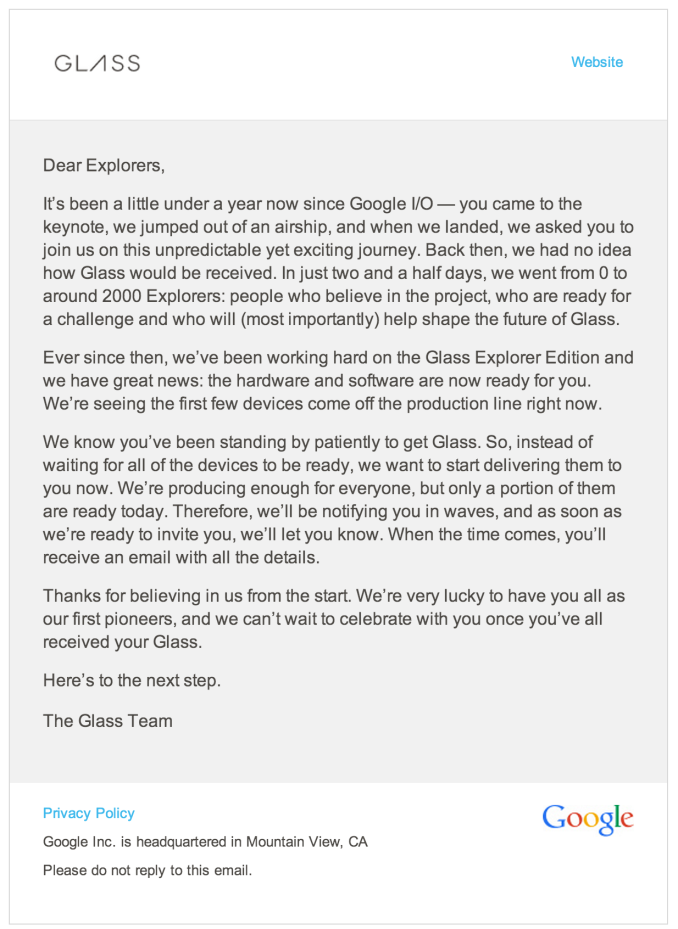



























Bookmarks