Results 2,871 to 2,880 of 12096
Thread: Anandtech News
-
-
05-09-13, 09:30 AM #2872
Anandtech: Best X79 Motherboards, May 2013
Our next set of motherboard recommendations sit at the feet of Sandy Bridge-E, the current de-facto platform for consumer throughput performance. If you have a non-GPU accelerated workload and a consumer budget, X79 offers a platform with quad channel memory as well as two 6-core processor SKUs with hyperthreading enabled. The only way to get more is to jump to Xeon processors, which can be 2-3x more expensive, or 2P/4P systems from both AMD and Intel, which offer a mix of benefits depending on how the software is programmed.
X79 and Sandy Bridge-E were released in November 2011, with a cavalcade of motherboards in the first 12 months of launch. Now in 2013, new motherboard production has been slow, with only a few models to look at before the next high-end installment for Ivy Bridge-E, which most media and users alike are expecting sometime later this year. We would assume that the socket will be the same, if Sandy Bridge to Ivy Bridge is any indication, though details on ‘X89’ are few and far between. Motherboard manufacturers should be in there right now designing with products ready for launch, hopefully beta testing the first or second batches of ES boards.
But on X79 today, there is still plenty of choice. Since launch I covered 13 different motherboards (which doesn't sound like much), including the high end models from ASUS, ASRock, MSI and ECS. Here are a few of our favorites that are worth considering.
Pick of the Range: ASUS Rampage IV Extreme ($430) – AnandTech Silver Award
Our pick of the best falls at the feet of the most feature packed and almost the most expensive model - the ASUS RIVE, part of the ROG range. When testing this motherboard, it did almost everything right for overclockers and would keep a lot of users very happy. It comes with MCT at stock but also overclocks like a beast, being one of the top boards for competitive overclockers due to its stability, memory compatibility, and features like the OC Key which you do not get in other motherboards. The board supports 8 DIMM slots for up to 64 GB of memory, an extended heatpipe arrangement across the power delivery, overclock tools such as voltage reading pads, VGA hotwire, an LN2 switch, a SLOW mode switch, Subzero Sense, PCIe disable switches, and other features such as extra SATA 6 Gbps, extra USB 3.0, USB BIOS Flashback, as well as enough PCIe lanes to abuse 4-way GPU gaming.
The software stack and BIOS from ASUS are great pieces of kit, and there is also the ROG forums if you have any concerns and issues – the admins are there to help you push the limits of your system and get the best out of the top line purchase.
Read our review of the ASUS Rampage IV Extreme here.
Gallery: ASUS Rampage IV Extreme





AnandTech Bronze Award: MSI Big Bang XPower II ($370)
The MSI Big Bang XPower II (BBXP2) did not win an award because of the novelty heatsinks – if anything that was more of a detractor. What it does score highly on is performance, as well as functionality. We get a triple BIOS system, with one BIOS being easily replaceable – these are alongside 10 SATA ports, 8 USB 3.0, a full array of full-length PCIe slots, dual Intel gigabit Ethernet and bundled in the box is a USB 3.0 front/rear panel, an eSATA back panel, eight SATA cables and a variety of SLI connectors.
For overclocking there is the OC Genie button for a one-button OC, or the Direct OC buttons allow overclocking on the fly. Like the RIVE, we get PCIe switches to disable PCIe slots, voltage read points, and power/reset buttons with a two digit debug. There are a few areas for polish (fan controls), but if you picked one off the shelf I doubt you would be disappointed. It is longer than other boards, such that users will need to check their case dimensions.
Read our review of the MSI Big Bang XPower II here.
Gallery: ASUS Maximus V Formula Z77 ROG





AnandTech Bronze Award: ASUS Rampage IV Gene ($270)
With the power and heat output of Sandy Bridge-E, smaller motherboards might come across as more of a novelty – it would be understandable that with quad channel memory and 40 PCIe lanes that a mini-ITX board might not exist outside of ODMs, but there is room for micro-ATX. At the top of the list of microATX boards is the Rampage IV Gene from ASUS. This motherboard is designed to be the entry point into the ROG world for X79, and features the same software and BIOS pack like the Rampage IV Extreme above. By being a smaller board however, we have some adjustments to make – it is primarily a gaming board, but still overclocks really well. We get SupremeFX audio rather than an ALC898 for example. It costs a bit more than the ASRock X79 Extreme4-M while having similar outward facing hardware (the beauty is in the underlying details and component choices), but the Gene takes a crown for performance and feature set. Gene users want that small gaming system that rockets rings around other setups. If Bitfenix make a micro-ATX prodigy, I would want this build in a red case.
Read our review of the ASUS Rampage IV Gene here.
Gallery: ASRock Z77 OC Formula





AnandTech Bronze Award: ASRock X79 Extreme11 ($600)
As a Sandy Bridge-E owner, what would you like on your motherboard? How does space for 64 GB memory, four-way GPUs at x16/x16/x16/x16 for gaming, dual Broadcom NICs for teaming, a Creative Core3D audio codec, an integrated LSI 2308 SAS/SATA RAID chip capable of 8-way RAID-0 and peak speeds of 4 GB/s sound? If that excites you, the ASRock X79 Extreme11 is the board to have. As a technical exercise, fitting all the obscene power features a user may want onto a motherboard sounds like a recipe for disaster, and a mountain on a wallet. In the end bundling two PLX chips and an LSI SAS controller on board does make it expensive, but ASRock are improving steadily with their software and BIOS bundling, making the board an attractive choice if you need one of its usage scenarios.
With our testing, and the price range of this motherboard, it is safe to say that this product is more aimed at workstation projects, such as an 8-core Xeon with ECC, rather than a product for gamers or overclockers. Tool it up with eight SAS drives, seven single slot GPUs (or four dual slot), and away you go with a nice number crunching machine.
[X79 Extreme11 Oblique.jpg]
Read our review of the ASRock X79 Extreme11 here.
Gallery: Gigabyte G1.Sniper 3





The Future for X79
While playing around with X79 is fun, the entry point for the platform is quite high. The cheapest X79 motherboard on sale today is $190, and the cheapest processor is $300, giving a sub $500 entry point. But that does not show the whole picture – while the price of the cheapest motherboards is not bad (considering the main bulk of Z77 is around or just below that price) the good motherboards will cost around double that. Also the cheapest X79 processor, the i7-3820, is like an i7-2600K with a couple of extra memory channels – if you are not hitting the memory hard enough, it will not feel like an upgrade. As a result, you might end up looking towards the i7-3930K which is $570-ish new. Combine that with the Rampage IV Gene and we have an $840 entry point, before we consider memory, GPUs, SSDs, PSUs, etc. Most users could take the top end Ivy Bridge today with that money and get a nice boost on the rest of the system, leaving those that need Sandy Bridge-E to actually go out and get it.
With all that being said, the future for X79 is unclear. It is still the choice for pure multithreaded performance, even though Ivy Bridge surpasses it (at stock) in single threaded performance and Haswell will make the jump a little bit more. With Ivy Bridge-E assumed to take socket 2011 like SB-E (if you believe recent leaked screenshots), then current X79 motherboards will get updated to support the new processors and perhaps a new batch of motherboards under the name X89 will be released. We do not have details on that yet though, unfortunately - I want full SATA 6 Gbps and PCIe 3.0 for a start. To put it into perspective, I use an X79 system as my general gaming/work system, and when dealing with the multithreaded workloads, I would not have anything else – except perhaps a 2P or 4P machine, but those are not inside my budget.
More...
-
05-09-13, 10:30 AM #2873
Anandtech: Best X79 Motherboards, May 2013
Our next set of motherboard recommendations sit at the feet of Sandy Bridge-E, the current de-facto platform for consumer throughput performance. If you have a non-GPU accelerated workload and a consumer budget, X79 offers a platform with quad channel memory as well as two 6-core processor SKUs with hyperthreading enabled. The only way to get more is to jump to Xeon processors, which can be 2-3x more expensive, or 2P/4P systems from both AMD and Intel, which offer a mix of benefits depending on how the software is programmed.
X79 and Sandy Bridge-E were released in November 2011, with a cavalcade of motherboards in the first 12 months of launch. Now in 2013, new motherboard production has been slow, with only a few models to look at before the next high-end installment for Ivy Bridge-E, which most media and users alike are expecting sometime later this year. We would assume that the socket will be the same, if Sandy Bridge to Ivy Bridge is any indication, though details on ‘X89’ are few and far between. Motherboard manufacturers should be in there right now designing with products ready for launch, hopefully beta testing the first or second batches of ES boards.
But on X79 today, there is still plenty of choice. Since launch I covered 13 different motherboards (which doesn't sound like much), including the high end models from ASUS, ASRock, MSI and ECS. Here are a few of our favorites that are worth considering.
Pick of the Range: ASUS Rampage IV Extreme ($430) – AnandTech Silver Award
Our pick of the best falls at the feet of the most feature packed and almost the most expensive model - the ASUS RIVE, part of the ROG range. When testing this motherboard, it did almost everything right for overclockers and would keep a lot of users very happy. It comes with MCT at stock but also overclocks like a beast, being one of the top boards for competitive overclockers due to its stability, memory compatibility, and features like the OC Key which you do not get in other motherboards. The board supports 8 DIMM slots for up to 64 GB of memory, an extended heatpipe arrangement across the power delivery, overclock tools such as voltage reading pads, VGA hotwire, an LN2 switch, a SLOW mode switch, Subzero Sense, PCIe disable switches, and other features such as extra SATA 6 Gbps, extra USB 3.0, USB BIOS Flashback, as well as enough PCIe lanes to abuse 4-way GPU gaming.
The software stack and BIOS from ASUS are great pieces of kit, and there is also the ROG forums if you have any concerns and issues – the admins are there to help you push the limits of your system and get the best out of the top line purchase.
Read our review of the ASUS Rampage IV Extreme here.
Gallery: ASUS Rampage IV Extreme





AnandTech Bronze Award: MSI Big Bang XPower II ($370)
The MSI Big Bang XPower II (BBXP2) did not win an award because of the novelty heatsinks – if anything that was more of a detractor. What it does score highly on is performance, as well as functionality. We get a triple BIOS system, with one BIOS being easily replaceable – these are alongside 10 SATA ports, 8 USB 3.0, a full array of full-length PCIe slots, dual Intel gigabit Ethernet and bundled in the box is a USB 3.0 front/rear panel, an eSATA back panel, eight SATA cables and a variety of SLI connectors.
For overclocking there is the OC Genie button for a one-button OC, or the Direct OC buttons allow overclocking on the fly. Like the RIVE, we get PCIe switches to disable PCIe slots, voltage read points, and power/reset buttons with a two digit debug. There are a few areas for polish (fan controls), but if you picked one off the shelf I doubt you would be disappointed. It is longer than other boards, such that users will need to check their case dimensions.
Read our review of the MSI Big Bang XPower II here.
Gallery: MSI Big Bang XPower II





AnandTech Bronze Award: ASUS Rampage IV Gene ($270)
With the power and heat output of Sandy Bridge-E, smaller motherboards might come across as more of a novelty – it would be understandable that with quad channel memory and 40 PCIe lanes that a mini-ITX board might not exist outside of ODMs, but there is room for micro-ATX. At the top of the list of microATX boards is the Rampage IV Gene from ASUS. This motherboard is designed to be the entry point into the ROG world for X79, and features the same software and BIOS pack like the Rampage IV Extreme above. By being a smaller board however, we have some adjustments to make – it is primarily a gaming board, but still overclocks really well. We get SupremeFX audio rather than an ALC898 for example. It costs a bit more than the ASRock X79 Extreme4-M while having similar outward facing hardware (the beauty is in the underlying details and component choices), but the Gene takes a crown for performance and feature set. Gene users want that small gaming system that rockets rings around other setups. If Bitfenix make a micro-ATX prodigy, I would want this build in a red case.
Read our review of the ASUS Rampage IV Gene here.
Gallery: ASUS Rampage IV Gene





AnandTech Bronze Award: ASRock X79 Extreme11 ($600)
As a Sandy Bridge-E owner, what would you like on your motherboard? How does space for 64 GB memory, four-way GPUs at x16/x16/x16/x16 for gaming, dual Broadcom NICs for teaming, a Creative Core3D audio codec, an integrated LSI 2308 SAS/SATA RAID chip capable of 8-way RAID-0 and peak speeds of 4 GB/s sound? If that excites you, the ASRock X79 Extreme11 is the board to have. As a technical exercise, fitting all the obscene power features a user may want onto a motherboard sounds like a recipe for disaster, and a mountain on a wallet. In the end bundling two PLX chips and an LSI SAS controller on board does make it expensive, but ASRock are improving steadily with their software and BIOS bundling, making the board an attractive choice if you need one of its usage scenarios.
With our testing, and the price range of this motherboard, it is safe to say that this product is more aimed at workstation projects, such as an 8-core Xeon with ECC, rather than a product for gamers or overclockers. Tool it up with eight SAS drives, seven single slot GPUs (or four dual slot), and away you go with a nice number crunching machine.
[X79 Extreme11 Oblique.jpg]
Read our review of the ASRock X79 Extreme11 here.
Gallery: ASRock X79 Extreme11


The Future for X79
While playing around with X79 is fun, the entry point for the platform is quite high. The cheapest X79 motherboard on sale today is $190, and the cheapest processor is $300, giving a sub $500 entry point. But that does not show the whole picture – while the price of the cheapest motherboards is not bad (considering the main bulk of Z77 is around or just below that price) the good motherboards will cost around double that. Also the cheapest X79 processor, the i7-3820, is like an i7-2600K with a couple of extra memory channels – if you are not hitting the memory hard enough, it will not feel like an upgrade. As a result, you might end up looking towards the i7-3930K which is $570-ish new. Combine that with the Rampage IV Gene and we have an $840 entry point, before we consider memory, GPUs, SSDs, PSUs, etc. Most users could take the top end Ivy Bridge today with that money and get a nice boost on the rest of the system, leaving those that need Sandy Bridge-E to actually go out and get it.
With all that being said, the future for X79 is unclear. It is still the choice for pure multithreaded performance, even though Ivy Bridge surpasses it (at stock) in single threaded performance and Haswell will make the jump a little bit more. With Ivy Bridge-E assumed to take socket 2011 like SB-E (if you believe recent leaked screenshots), then current X79 motherboards will get updated to support the new processors and perhaps a new batch of motherboards under the name X89 will be released. We do not have details on that yet though, unfortunately - I want full SATA 6 Gbps and PCIe 3.0 for a start. To put it into perspective, I use an X79 system as my general gaming/work system, and when dealing with the multithreaded workloads, I would not have anything else – except perhaps a 2P or 4P machine, but those are not inside my budget.
More...
-
05-09-13, 06:00 PM #2874
Anandtech: Western Digital and SanDisk Announce Partnership to Produce Hybrid Drives
Yesterday Western Digital and SanDisk announced their collaboration for hybrid hard drives (or SSHDs as they are now called). The idea behind the move is that SanDisk will supply Western Digital with iSSDs (I’ll explain what these are in a bit), which WD will then integrate with their hard drives to act as a read/write cache. The new WD Black that was first showcased at IDF last year will be the first fruit of the collaboration, and it will also be WD’s first SSHD.
WD’s approach with SSHDs is slightly different from Seagate’s. Seagate simply put a NAND package on the PCB and used their own controller manage it. SanDisk’s iSSD, on the other hand, is a standalone SSD with a SATA 6Gbps interface in BGA-156 form factor (sometimes called µSSD). Both implementations obviously have their pros and cons: Seagate has total control over the NAND (garbage collection, etc.) but it also means the NAND performance is up to Seagate’s engineers, whereas WD can rely on SanDisk’s expertise on the NAND frontier and concentrate on caching and hard drive technologies.
Now, before we get too excited, putting an iSSD inside a hard drive won’t magically solve the biggest problems that SSHDs have. The first generation WD Black will only have 8GB-32GB of NAND, which is better (or the same) than Seagate’s SSHD (or Momentus XT as it was called previously) but it’s still not enough to provide performance that is even close to the SSD-only experience. SanDisk promises pretty impressive numbers for the iSSD (450/350MBps sequential read/write, 9K/1K IOPS random read/write), but those are for the largest 128GB SKU. Remember that one of the key elements of SSD performance is high parallelism: The more NAND you have, the better the performance is because you can access multiple dies simultaneously. As the Black SSHD will only have up to 32GB of NAND, it won’t be able to achieve a similar level of performance as the 4x larger 128GB model.
With increasing NAND densities the performance difference between capacities has become an even bigger issue because performance decreases with every process node, yet capacity per die goes up. This is a double-whammy that results in lower parallelism (and hence performance) at the smallest capacities. With SLC NAND you could somewhat dodge the performance issue since SLC NAND is faster to begin with, but unfortunately the iSSD is MLC based (which shouldn’t surprise anyone given the pricing of SLC NAND).
When you combine the very limited amount of NAND with a low-power integrated controller, it’s simply impossible to get performance that’s anywhere close to a decent standalone SSD. Of course there’s the caching side too because only a small portion of your data can be stored in the NAND, so in most cases you will still be limited by the spinning platters. With 32GB it should finally be possible to cache Windows in full, although the hurdle of hardware-level caching is that you have no say in what goes where.
What’s really special about this announcement is the timing as Seagate introduced their first consumer SSDs only a day earlier. I have a feeling that WD and SanDisk had not planned to go public with their partnership yet but Seagate’s announcement changed their plans. With WD’s biggest rival entering the SSD market, it’s clear that shareholders want to know WD’s strategy in order to maintain credit on the company.
Aside from keeping investors happy, there are also concrete reasons for the partnership. By far the most important one is the fact that SanDisk is a fab owner (a joint-operation with Toshiba where SanDisk gets 49% of the NAND output). Nowadays if you want to do something that requires NAND, there’s no other way to guarantee a steady NAND supply than to partner up with a NAND fabricator. There have already been several NAND shortages in the market (and it's only going to get tougher this year) and the brutal fact is that the ones without a fab or partnership are the last ones in the supply chain.
I’ve already heard from several fab-less SSD OEMs that they have not been able to keep up with demand because there’s not enough NAND in the market. For someone like WD a steady NAND supply is even more important because at least in the beginning the WD Black SSHD is aimed towards OEMs (there's a custom connector so it doesn’t work in regular systems without an adapter). If your production is dependent on the fluctuations of the NAND market, OEMs will likely not choose your product because they don’t want to take the risk of halting their own production due to the lack of drives. It’s not a coincidence that for example Apple sources their SSDs from Samsung, Toshiba, and SanDisk, which are all NAND fabricators.
If WD ever decides to re-enter the SSD market, the partnership will obviously be even more important. I wouldn’t be surprised if WD and SanDisk were actually working on an SSD together. SanDisk has controller IP thanks to the acquisition of Pliant in 2011, but that arm of SanDisk has mainly been focused on the enterprise segment. The consumer market has much lower profits and it’s usually not profitable to design a consumer-grade controller on your own, but with a partner like WD it can turn out to be a good investment as R&D costs can be shared and WD has an enormous distribution channel for providing the product to the market.
All in all, I have a feeling that the real fruits of this partnership won’t be seen today or tomorrow. The WD Black SSHD is definitely an interesting product and we will try to get one in for reviewing as soon as possible, but don’t expect it to be the answer to the current gap between SSHDs and SSDs. My gut is saying that this is more of a transitory product as WD gets ready to re-enter the SSD market. That doesn’t mean it’s the end of story for SSHDs, but this announcement should have happened two, preferably three, years ago.
More...
-
05-09-13, 11:00 PM #2875
Anandtech: Best X79 Motherboards, May 2013
Our next set of motherboard recommendations sit at the feet of Sandy Bridge-E, the current de-facto platform for consumer throughput performance. If you have a non-GPU accelerated workload and a consumer budget, X79 offers a platform with quad channel memory as well as two 6-core processor SKUs with hyperthreading enabled. The only way to get more is to jump to Xeon processors, which can be 2-3x more expensive, or 2P/4P systems from both AMD and Intel, which offer a mix of benefits depending on how the software is programmed.
X79 and Sandy Bridge-E were released in November 2011, with a cavalcade of motherboards in the first 12 months of launch. Now in 2013, new motherboard production has been slow, with only a few models to look at before the next high-end installment for Ivy Bridge-E, which most media and users alike are expecting sometime later this year. We would assume that the socket will be the same, if Sandy Bridge to Ivy Bridge is any indication, though details on ‘X89’ are few and far between. Motherboard manufacturers should be in there right now designing with products ready for launch, hopefully beta testing the first or second batches of ES boards.
But on X79 today, there is still plenty of choice. Since launch I covered 13 different motherboards (which doesn't sound like much), including the high end models from ASUS, ASRock, MSI and ECS. Here are a few of our favorites that are worth considering.
Pick of the Range: ASUS Rampage IV Extreme ($430) – AnandTech Silver Award
Our pick of the best falls at the feet of the most feature packed and almost the most expensive model - the ASUS RIVE, part of the ROG range. When testing this motherboard, it did almost everything right for overclockers and would keep a lot of users very happy. It comes with MCT at stock but also overclocks like a beast, being one of the top boards for competitive overclockers due to its stability, memory compatibility, and features like the OC Key which you do not get in other motherboards. The board supports 8 DIMM slots for up to 64 GB of memory, an extended heatpipe arrangement across the power delivery, overclock tools such as voltage reading pads, VGA hotwire, an LN2 switch, a SLOW mode switch, Subzero Sense, PCIe disable switches, and other features such as extra SATA 6 Gbps, extra USB 3.0, USB BIOS Flashback, as well as enough PCIe lanes to abuse 4-way GPU gaming.
The software stack and BIOS from ASUS are great pieces of kit, and there is also the ROG forums if you have any concerns and issues – the admins are there to help you push the limits of your system and get the best out of the top line purchase.
Read our review of the ASUS Rampage IV Extreme here.
Gallery: ASUS Rampage IV Extreme





AnandTech Bronze Award: MSI Big Bang XPower II ($370)
The MSI Big Bang XPower II (BBXP2) did not win an award because of the novelty heatsinks – if anything that was more of a detractor. What it does score highly on is performance, as well as functionality. We get a triple BIOS system, with one BIOS being easily replaceable – these are alongside 10 SATA ports, 8 USB 3.0, a full array of full-length PCIe slots, dual Intel gigabit Ethernet and bundled in the box is a USB 3.0 front/rear panel, an eSATA back panel, eight SATA cables and a variety of SLI connectors.
For overclocking there is the OC Genie button for a one-button OC, or the Direct OC buttons allow overclocking on the fly. Like the RIVE, we get PCIe switches to disable PCIe slots, voltage read points, and power/reset buttons with a two digit debug. There are a few areas for polish (fan controls), but if you picked one off the shelf I doubt you would be disappointed. It is longer than other boards, such that users will need to check their case dimensions.
Read our review of the MSI Big Bang XPower II here.
Gallery: MSI Big Bang XPower II





AnandTech Bronze Award: ASUS Rampage IV Gene ($270)
With the power and heat output of Sandy Bridge-E, smaller motherboards might come across as more of a novelty – it would be understandable that with quad channel memory and 40 PCIe lanes that a mini-ITX board might not exist outside of ODMs, but there is room for micro-ATX. At the top of the list of microATX boards is the Rampage IV Gene from ASUS. This motherboard is designed to be the entry point into the ROG world for X79, and features the same software and BIOS pack like the Rampage IV Extreme above. By being a smaller board however, we have some adjustments to make – it is primarily a gaming board, but still overclocks really well. We get SupremeFX audio rather than an ALC898 for example. It costs a bit more than the ASRock X79 Extreme4-M while having similar outward facing hardware (the beauty is in the underlying details and component choices), but the Gene takes a crown for performance and feature set. Gene users want that small gaming system that rockets rings around other setups. If Bitfenix make a micro-ATX prodigy, I would want this build in a red case.
Read our review of the ASUS Rampage IV Gene here.
Gallery: ASUS Rampage IV Gene





AnandTech Bronze Award: ASRock X79 Extreme11 ($600)
As a Sandy Bridge-E owner, what would you like on your motherboard? How does space for 64 GB memory, four-way GPUs at x16/x16/x16/x16 for gaming, dual Broadcom NICs for teaming, a Creative Core3D audio codec, an integrated LSI 2308 SAS/SATA RAID chip capable of 8-way RAID-0 and peak speeds of 4 GB/s sound? If that excites you, the ASRock X79 Extreme11 is the board to have. As a technical exercise, fitting all the obscene power features a user may want onto a motherboard sounds like a recipe for disaster, and a mountain on a wallet. In the end bundling two PLX chips and an LSI SAS controller on board does make it expensive, but ASRock are improving steadily with their software and BIOS bundling, making the board an attractive choice if you need one of its usage scenarios.
With our testing, and the price range of this motherboard, it is safe to say that this product is more aimed at workstation projects, such as an 8-core Xeon with ECC, rather than a product for gamers or overclockers. Tool it up with eight SAS drives, seven single slot GPUs (or four dual slot), and away you go with a nice number crunching machine.
Read our review of the ASRock X79 Extreme11 here.
Gallery: ASRock X79 Extreme11


The Future for X79
While playing around with X79 is fun, the entry point for the platform is quite high. The cheapest X79 motherboard on sale today is $190, and the cheapest processor is $300, giving a sub $500 entry point. But that does not show the whole picture – while the price of the cheapest motherboards is not bad (considering the main bulk of Z77 is around or just below that price) the good motherboards will cost around double that. Also the cheapest X79 processor, the i7-3820, is like an i7-2600K with a couple of extra memory channels – if you are not hitting the memory hard enough, it will not feel like an upgrade. As a result, you might end up looking towards the i7-3930K which is $570-ish new. Combine that with the Rampage IV Gene and we have an $840 entry point, before we consider memory, GPUs, SSDs, PSUs, etc. Most users could take the top end Ivy Bridge today with that money and get a nice boost on the rest of the system, leaving those that need Sandy Bridge-E to actually go out and get it.
With all that being said, the future for X79 is unclear. It is still the choice for pure multithreaded performance, even though Ivy Bridge surpasses it (at stock) in single threaded performance and Haswell will make the jump a little bit more. With Ivy Bridge-E assumed to take socket 2011 like SB-E (if you believe recent leaked screenshots), then current X79 motherboards will get updated to support the new processors and perhaps a new batch of motherboards under the name X89 will be released. We do not have details on that yet though, unfortunately - I want full SATA 6 Gbps and PCIe 3.0 for a start. To put it into perspective, I use an X79 system as my general gaming/work system, and when dealing with the multithreaded workloads, I would not have anything else – except perhaps a 2P or 4P machine, but those are not inside my budget.
More...
-
05-10-13, 04:01 AM #2876
Anandtech: Western Digital and SanDisk Announce Partnership to Produce Hybrid Drives
Yesterday Western Digital and SanDisk announced their collaboration for hybrid hard drives (or SSHDs as they are now called). The idea behind the move is that SanDisk will supply Western Digital with iSSDs (I’ll explain what these are in a bit), which WD will then integrate with their hard drives to act as a read/write cache. The new WD Black that was first showcased at IDF last year will be the first fruit of the collaboration, and it will also be WD’s first SSHD.
WD’s approach with SSHDs is slightly different from Seagate’s. Seagate simply put a NAND package on the PCB and used their own controller manage it. SanDisk’s iSSD, on the other hand, is a standalone SSD with a SATA 6Gbps interface in BGA-156 form factor (sometimes called µSSD). Both implementations obviously have their pros and cons: Seagate has total control over the NAND (garbage collection, etc.) but it also means the NAND performance is up to Seagate’s engineers, whereas WD can rely on SanDisk’s expertise on the NAND frontier and concentrate on caching and hard drive technologies.
Now, before we get too excited, putting an iSSD inside a hard drive won’t magically solve the biggest problems that SSHDs have. The first generation WD Black will only have 8GB-32GB of NAND, which is better (or the same) than Seagate’s SSHD (or Momentus XT as it was called previously) but it’s still not enough to provide performance that is even close to the SSD-only experience. SanDisk promises pretty impressive numbers for the iSSD (450/350MBps sequential read/write, 9K/1K IOPS random read/write), but those are for the largest 128GB SKU. Remember that one of the key elements of SSD performance is high parallelism: The more NAND you have, the better the performance is because you can access multiple dies simultaneously. As the Black SSHD will only have up to 32GB of NAND, it won’t be able to achieve a similar level of performance as the 4x larger 128GB model.
With increasing NAND densities the performance difference between capacities has become an even bigger issue because performance decreases with every process node, yet capacity per die goes up. This is a double-whammy that results in lower parallelism (and hence performance) at the smallest capacities. With SLC NAND you could somewhat dodge the performance issue since SLC NAND is faster to begin with, but unfortunately the iSSD is MLC based (which shouldn’t surprise anyone given the pricing of SLC NAND).
When you combine the very limited amount of NAND with a low-power integrated controller, it’s simply impossible to get performance that’s anywhere close to a decent standalone SSD. Of course there’s the caching side too because only a small portion of your data can be stored in the NAND, so in most cases you will still be limited by the spinning platters. With 32GB it should finally be possible to cache Windows in full, although the hurdle of hardware-level caching is that you have no say in what goes where.
What’s really special about this announcement is the timing as Seagate introduced their first consumer SSDs only a day earlier. I have a feeling that WD and SanDisk had not planned to go public with their partnership yet but Seagate’s announcement changed their plans. With WD’s biggest rival entering the SSD market, it’s clear that shareholders want to know WD’s strategy in order to maintain credit on the company.
Aside from keeping investors happy, there are also concrete reasons for the partnership. By far the most important one is the fact that SanDisk is a fab owner (a joint-operation with Toshiba where SanDisk gets 49% of the NAND output). Nowadays if you want to do something that requires NAND, there’s no other way to guarantee a steady NAND supply than to partner up with a NAND fabricator. There have already been several NAND shortages in the market (and it's only going to get tougher this year) and the brutal fact is that the ones without a fab or partnership are the last ones in the supply chain.
I’ve already heard from several fab-less SSD OEMs that they have not been able to keep up with demand because there’s not enough NAND in the market. For someone like WD a steady NAND supply is even more important because at least in the beginning the WD Black SSHD is aimed towards OEMs (there's a custom connector so it doesn’t work in regular systems without an adapter). If your production is dependent on the fluctuations of the NAND market, OEMs will likely not choose your product because they don’t want to take the risk of halting their own production due to the lack of drives. It’s not a coincidence that for example Apple sources their SSDs from Samsung, Toshiba, and SanDisk, which are all NAND fabricators.
If WD ever decides to re-enter the SSD market, the partnership will obviously be even more important. I wouldn’t be surprised if WD and SanDisk were actually working on an SSD together. SanDisk has controller IP thanks to the acquisition of Pliant in 2011, but that arm of SanDisk has mainly been focused on the enterprise segment. The consumer market has much lower profits and it’s usually not profitable to design a consumer-grade controller on your own, but with a partner like WD it can turn out to be a good investment as R&D costs can be shared and WD has an enormous distribution channel for providing the product to the market.
All in all, I have a feeling that the real fruits of this partnership won’t be seen today or tomorrow. The WD Black SSHD is definitely an interesting product and we will try to get one in for reviewing as soon as possible, but it's likely that you will still be better off with a small-ish SSD accompanied by a hard drive for storage. My gut is saying that this is more of a transitory product as WD gets ready to re-enter the SSD market. That doesn’t mean it’s the end of story for SSHDs, but this announcement should have happened two, preferably three, years ago.
More...
-
05-11-13, 03:32 AM #2877
Anandtech: Western Digital and SanDisk Announce Partnership to Produce Hybrid Drives
Yesterday Western Digital and SanDisk announced their collaboration for hybrid hard drives (or SSHDs as they are now called). The idea behind the move is that SanDisk will supply Western Digital with iSSDs (I’ll explain what these are in a bit), which WD will then integrate with their hard drives to act as a read/write cache. The new 2.5" WD Black that was first showcased at IDF last year will be the first fruit of the collaboration, and it will also be WD’s first SSHD.
WD’s approach with SSHDs is slightly different from Seagate’s. Seagate simply put a NAND package on the PCB and used their own controller manage it. SanDisk’s iSSD, on the other hand, is a standalone SSD with a SATA 6Gbps interface in BGA-156 form factor (sometimes called µSSD). Both implementations obviously have their pros and cons: Seagate has total control over the NAND (garbage collection, etc.) but it also means the NAND performance is up to Seagate’s engineers, whereas WD can rely on SanDisk’s expertise on the NAND frontier and concentrate on caching and hard drive technologies.
Now, before we get too excited, putting an iSSD inside a hard drive won’t magically solve the biggest problems that SSHDs have. The first generation WD Black will only have 8GB-32GB of NAND, which is better (or the same) than Seagate’s SSHD (or Momentus XT as it was called previously) but it’s still not enough to provide performance that is even close to the SSD-only experience. SanDisk promises pretty impressive numbers for the iSSD (450/350MBps sequential read/write, 9K/1K IOPS random read/write), but those are for the largest 128GB SKU. Remember that one of the key elements of SSD performance is high parallelism: The more NAND you have, the better the performance is because you can access multiple dies simultaneously. As the Black SSHD will only have up to 32GB of NAND, it won’t be able to achieve a similar level of performance as the 4x larger 128GB model.
With increasing NAND densities the performance difference between capacities has become an even bigger issue because performance decreases with every process node, yet capacity per die goes up. This is a double-whammy that results in lower parallelism (and hence performance) at the smallest capacities. With SLC NAND you could somewhat dodge the performance issue since SLC NAND is faster to begin with, but unfortunately the iSSD is MLC based (which shouldn’t surprise anyone given the pricing of SLC NAND).
When you combine the very limited amount of NAND with a low-power integrated controller, it’s simply impossible to get performance that’s anywhere close to a decent standalone SSD. Of course there’s the caching side too because only a small portion of your data can be stored in the NAND, so in most cases you will still be limited by the spinning platters. With 32GB it should finally be possible to cache Windows in full, although the hurdle of hardware-level caching is that you have no say in what goes where.
What’s really special about this announcement is the timing as Seagate introduced their first consumer SSDs only a day earlier. I have a feeling that WD and SanDisk had not planned to go public with their partnership yet but Seagate’s announcement changed their plans. With WD’s biggest rival entering the SSD market, it’s clear that shareholders want to know WD’s strategy in order to maintain credit on the company.
Aside from keeping investors happy, there are also concrete reasons for the partnership. By far the most important one is the fact that SanDisk is a fab owner (a joint-operation with Toshiba where SanDisk gets 49% of the NAND output). Nowadays if you want to do something that requires NAND, there’s no other way to guarantee a steady NAND supply than to partner up with a NAND fabricator. There have already been several NAND shortages in the market (and it's only going to get tougher this year) and the brutal fact is that the ones without a fab or partnership are the last ones in the supply chain.
I’ve already heard from several fab-less SSD OEMs that they have not been able to keep up with demand because there’s not enough NAND in the market. For someone like WD a steady NAND supply is even more important because at least in the beginning the WD Black SSHD is aimed towards OEMs (there's a custom connector so it doesn’t work in regular systems without an adapter). If your production is dependent on the fluctuations of the NAND market, OEMs will likely not choose your product because they don’t want to take the risk of halting their own production due to the lack of drives. It’s not a coincidence that for example Apple sources their SSDs from Samsung, Toshiba, and SanDisk, which are all NAND fabricators.
If WD ever decides to re-enter the SSD market, the partnership will obviously be even more important. I wouldn’t be surprised if WD and SanDisk were actually working on an SSD together. SanDisk has controller IP thanks to the acquisition of Pliant in 2011, but that arm of SanDisk has mainly been focused on the enterprise segment. The consumer market has much lower profits and it’s usually not profitable to design a consumer-grade controller on your own, but with a partner like WD it can turn out to be a good investment as R&D costs can be shared and WD has an enormous distribution channel for providing the product to the market.
All in all, I have a feeling that the real fruits of this partnership won’t be seen today or tomorrow. The WD Black SSHD is definitely an interesting product and we will try to get one in for reviewing as soon as possible, but it's likely that you will still be better off with a small-ish SSD accompanied by a hard drive for storage. My gut is saying that this is more of a transitory product as WD gets ready to re-enter the SSD market. That doesn’t mean it’s the end of story for SSHDs, but this announcement should have happened two, preferably three, years ago.
More...
-
-
05-13-13, 09:30 AM #2879
Anandtech: ASUS Maximus V Gene vs. Gigabyte G1.Sniper M3 Review
Competition between gaming mATX boards doesn’t get any tougher than this. In the red corner, weighing in at $200 and from the Republic of Gamers’ range, we have the ASUS Maximus V Gene. In the green corner, weighing in at $170 and providing the competition, we have the Gigabyte G1.Sniper M3. Let’s get ready to review!
More...
-
05-13-13, 06:00 PM #2880
Anandtech: MSI GX70 3BE: Richland A10 APU and Neptune 8970M Gaming Notebook
This is one of the more interesting pieces of hardware to keep an eye on if you're looking at a reasonably priced gaming notebook. I've toyed around with MSI's GX60 notebook a bit, and while I won't have a full review (it's too late to be useful), I will be posting benchmarks in the near future. Well, GX60 is about to become the old news, as the MSI GX70 3BE specs are now posted at MSI's website. Here's the quick overview:
So, first the good news: this will be the fastest possible AMD APU and AMD dGPU for the next generation of notebooks. We can't share the specifications of the 8970M right now, but all appearances are that it is basically a clock speed increase from 7970M. As for the APU, Richland is likewise a higher clocked version of Trinity, only in this case we have raw numbers: its base clock is 200MHz higher than the A10-4600M while the maximum Turbo Core speed is 300MHz higher. In general that means the A10-5750M should be around 10% faster than A10-4600M, which will certainly help in CPU limited situations.MSI GX70 3BE Specifications Processor AMD A10-5750M (aka Richland)
(Quad-core 2.50-3.50GHz, 4MB L2, 32nm, 35W)Chipset Bolton M3 Memory Up to DDR3L-1600, 2 SO-DIMM Slots, Up to 32GB Graphics AMD Radeon HD 8970M 2GB GDDR5 (aka Neptune)
AMD Radeon HD 8650G iGPU (Enduro Enabled)
384 cores at up to 720MHzDisplay 17.3" Anti-Glare 16:9 1080p (1920x1080) Storage Up to 1TB 7200RPM HDD
Likely two 2.5" drive bays availableOptical Drive BD Combo/DVD Super Multi Networking 802.11bgn WiFi
Killer Gigabit NIC
Bluetooth 4.0Audio Realtek ALC275
Stereo Speakers + Subwoofer
Headphone, Microphone, Line-InBattery/Power 9-cell, 7800mAH
180W AC AdapterI/O Ports 3 x USB 3.0
2 x USB 2.0
HDMI (Full size)
VGA (D-Sub)
HDMI (Full size)
Gigabit Ethernet
Headphone, Microphone, Line-InOperating System Windows 8 Dimensions 16.85" x 11.33" x 2.17" (WxDxH)
(428mm x 288mm x 55mm)Weight 8.58 lbs (3.9kg) Extras HD Webcam
103-Key Backlit Keyboard
SDXC/SDHC Card Reader
The bad news then is that a 10% clock speed increase from Trinity isn't going to be enough to close the gap in many titles, depending on the resolution and quality settings. Looking at Trinity vs. Ivy Bridge with 7970M, I've seen Intel outperform AMD by 50% or more, particularly in titles that pound the CPU (e.g. Skyrim and StarCraft II); on other games, however, it's basically a wash at high quality 1080p settings, so as a more budget-friendly gaming notebook the GX70 has potential.
The other bad news is that my continuing experience with Enduro is that it's not all that it's cracked up to be, but going pure AMD helps quite a bit. Getting updated drivers with an AMD APU and dGPU is easier, and AMD dGPUs simply cooperate with AMD iGPUs better it seems. I've done some testing with the latest 13.5 Beta2 mobile drivers issue on several other laptops (including the MSI GX60), and for most mainstream applications and games they have been fine. However, there are still times when everything doesn't work quite as smoothly as I'd like.
We don't have an MSRP on the MSI GX70 3BE yet, and there will be a variety of models for the various markets. At the lower end of the spectrum, I expect we'll see pure HDD models with 8GB RAM sell in the neighborhood of $1200-$1300, while higher end models with SSDs, Blu-Ray, and 16GB may push into the $1500+ range. The chassis design appears unchanged from the existing GX70, which isn't too surprising, so basically we're getting faster hardware. ETA for the MSI GX70 3BE is June 2013.
Gallery: MSI GX70 3BE: Richland A10 APU and Neptune 8970M Gaming Notebook




More...
Thread Information
Users Browsing this Thread
There are currently 13 users browsing this thread. (0 members and 13 guests)





 Quote
Quote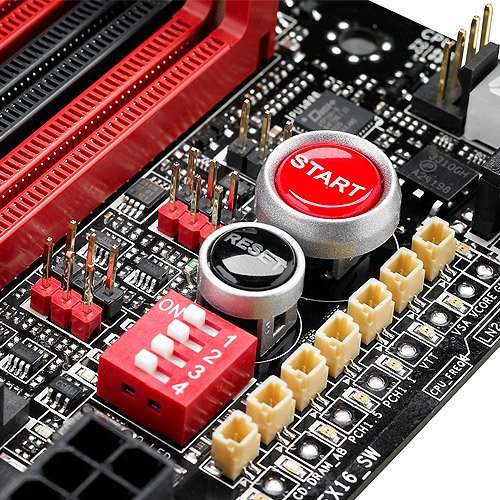

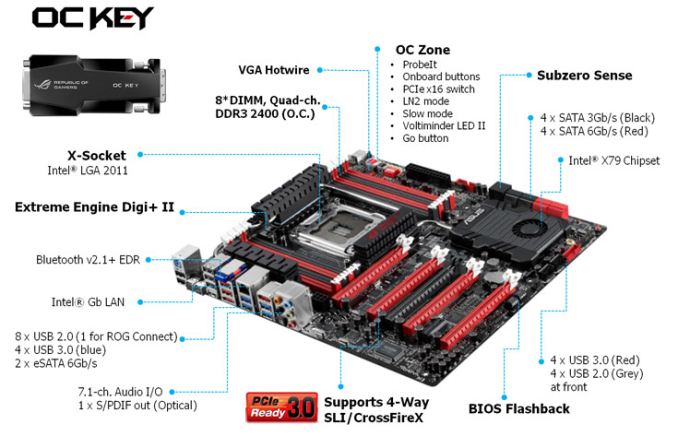





















Bookmarks