Results 2,931 to 2,940 of 12096
Thread: Anandtech News
-
05-28-13, 10:00 AM #2931
Anandtech: Nixeus NX-VUE30 30" : A $699 WQXGA (2560x1600) IPS LED Monitor
In August 2012, Nixeus launched the VUE27, a 27" WQHD (2560x1440) S-IPS LED monitor with a $430 price tag. By providing US-based service / warranty, they managed to win over quite a big segment of the market which was being served by eBay sellers based in Korea. In addition to undercutting the price, the Nixeus unit also provided a wider variety of input ports. Our review found it to be a very decent performer for the price.
This year, Nixeus is launching the 30" WQXGA (2560x1600) version with a similar range of input ports, based on a LG panel, as usual. However, the main competition this time around is from Monoprice, and not from the eBay sellers. Monoprice has been selling a 30" WQXGA monitor with HDMI and DP ports (in addition to the standard DL-DVI) for quite some time at a price point of approximately $800. Nixeus is planning to beat that by a full $100, pricing their offering at $699.
The claimed specifications of the NX-VUE30 are as below:
[LIST] [*] Display Size: 30" [*] Resolution: 2560*1600 @ 60 Hz [*] Aspect ratio: 16: 10 [*] Brightness: 350 cd/m2 [*] Contrast Ratio: 1000: 1 [*] Response Time: 7ms (Gray to Gray) [*] Viewing Angle: 178(H)178(V) [*] Display Color: 1.07 billion [*] Stereo Speakers [*] Connectivity: VGA, HDMI, DL-DVI, Display Port 1.2 [*] Power Power Consumption:
-
05-28-13, 10:30 AM #2932
Anandtech: Nixeus NX-VUE30 30" : A $699 WQXGA (2560x1600) IPS LED Monitor
In August 2012, Nixeus launched the VUE27, a 27" WQHD (2560x1440) S-IPS LED monitor with a $430 price tag. By providing US-based service / warranty, they managed to win over quite a big segment of the market which was being served by eBay sellers based in Korea. In addition to undercutting the price, the Nixeus unit also provided a wider variety of input ports. Our review found it to be a very decent performer for the price.
This year, Nixeus is launching the 30" WQXGA (2560x1600) version with a similar range of input ports, based on a LG panel, as usual. However, the main competition this time around is from Monoprice, and not from the eBay sellers. Monoprice has been selling a 30" WQXGA monitor with HDMI and DP ports (in addition to the standard DL-DVI) for quite some time at a price point of approximately $800. Nixeus is planning to beat that by a full $100, pricing their offering at $699.
The claimed specifications of the NX-VUE30 are as below:
[LIST] [*] Display Size: 30" [*] Resolution: 2560*1600 @ 60 Hz [*] Aspect ratio: 16: 10 [*] Brightness: 350 cd/m2 [*] Contrast Ratio: 1000: 1 [*] Response Time: 7ms (Gray to Gray) [*] Viewing Angle: 178(H)178(V) [*] Display Color: 1.07 billion [*] Stereo Speakers [*] Connectivity: VGA, HDMI, DL-DVI, Display Port 1.2 [*] Power Power Consumption:
-
05-28-13, 01:30 PM #2933
Anandtech: NVIDIA GeForce GTX 780 Overclocking Results
Although we didn’t have enough time to include our GeForce GTX 780 overclocking results in our review of NVIDIA’s latest card, we didn’t want to discard them entirely. Especially not after seeing just how far GTX 780 could overclock. So as an addendum to last week’s review, let’s take a look at GTX 780 overclocking.
When it comes to overclocking, GTX 780 is in an interesting spot. On the one hand it’s already the highest clocked GK110 part, with a base clock of 863MHz, making it the GK110 part closest to any practical clockspeed limits. On the other hand GTX 780 is built against the same power delivery requirements as GTX Titan, with a stock TDP limit of 250W. This is significant because GTX 780 packs a GPU with fewer enabled SMXes than GTX Titan, and perhaps more importantly half as many RAM chips.
So while GTX 780 can’t necessarily clock any higher than GTX Titan, the additional TDP headroom means that it’s more likely to reach its higher boost bins more often, making overclocking more effective. Compounding all of this is the fact that at stock GTX 780 is more often temperature limited than it is TDP limited, amplifying the factor we have the greatest control over (the temperature throttle) and minimizing the factor we have the least control over (the TDP limit).
The end result is that while the GTX 780 isn’t going to be an overclocking champion, it’s in a good position to satisfy overclockers. On our sample we’ve been able to push it ahead by 200MHz, moving the base clock from 863MHz to 1063MHz, a 23% improvement. Meanwhile on the memory side NVIDIA’s solid memory controller implementation once more shines through, with our sample easily going from a 6GHz memory clock to a 7GHz memory clock, a 1GHz (17%) improvement.GeForce GTX 780 Overclocking Stock Overclocked Core Clock 863MHz 1063MHz Boost Clock 902MHz 1102MHz Max Boost Clock 1006MHz 1228MHz Memory Clock 6GHz 7GHz Max Voltage 1.162v 1.2v
And what do we get for our efforts? In short, thanks to the fact that GTX Titan is only 11% faster than GTX 780 on average in the first place, GTX 780 can easily exceed Titan’s stock performance when overclocked. Actual scaling depends on the game – not every game scales well with higher clockspeeds alone – but in most games we at least pick up the 17% lower bound that comes with the memory overclock. This means that an overclocked GTX 780 crosses those few 60fps thresholds that the stock GTX 780 fell just shy of, including the minimum framerate in HItman: Absolution, and the average framerate in Crysis 3.
One of the more pronounced outcomes of overclocking the GTX 780 is that we’re essentially exchanging the card’s temperature limit for its TDP limit. Being temperature limited keeps fan speeds down and reduces leakage, but it’s also a limit we have a great deal of control over. Whereas with the TDP limit we can only raise it by 6%, from 250W to 265W, which is immediately consumed by a combination of higher boost bins, higher again boost bins from overvolting, and slightly increased leakage. The end result is that the TDP limit places a rather hard cap on performance, although the ultimate performance limit remains untouched since we can’t completely discard power for performance, leaving the highest boost bins underutilized.
Because GTX 780 is more often temperature limited, and hence running under its TDP, overclocking does come with some pretty stiff consequences for power consumption. Power consumption under FurMark only rises by 6W at the wall since it’s already TDP limited, but in BF3 the difference is 55W at the wall. Some of that is due to higher CPU power consumption as the CPU is tasked with generating more frames, but most of that is from GTX 780 itself. As we saw earlier the performance increase is quite good, but accessing it does mean giving up the GTX 780’s finely honed performance/power ratio.
As for load temperatures, these top out at 84C. The temperature throttle itself stands at 95C, but between TDP throttling and the fan curve, the default programming of the GTX 780 keeps it at 84C in this case.
Finally, as to be expected from our power numbers, the noise cost of overclocking is equally expensive. The change under FurMark is under 2dB, but with BF3 the noise increase is over 6dB, from 48.1dB to 54.4dB. Note that this is with the GTX 780’s default fan curve, and moving the curve would allow us to reduce fan noise in exchange for higher temperatures. But at the same time the leakage effect would reduce performance a bit (we’re already TDP limited) and we’d be pushing GTX 780 to the high 80s or higher.
Wrapping things up, when it comes to overclocking the GTX 780 we’re looking at a 17% average performance improvement for a 55W increase in at-the-wall power consumption and 6.3dB increase in noise. This is enough to not only equalize GTX 780 and GTX Titan, but is enough to push GTX 780 ahead by 6% in all of our benchmarks at 2560. Whether it’s worth it is ultimately an individual decision, but in general this is a fairly reasonable tradeoff, especially if the additional noise isn’t a great concern.
More...
-
05-28-13, 05:00 PM #2934
Anandtech: Synology Launches DS1813+ Quad-GbE 8-bay NAS
A few weeks back, we had the launch of the DS1513+ 5-bay NAS from Synology. Today, we have the follow-up product in the 8-bay DS1813+. Similar to the DS1513+, we have four GbE ports in the new unit. The base platform remains the same (a 2.13 GHz Atom D2700 CPU and 2 GB of RAM, with the memory being upgradable to 3 GB 4 GB).
Gallery: Synology DS1813+_thumb.png)
_thumb.png)
_thumb.png)
_thumb.png)
_thumb.png)
_thumb.png)
With all four links aggregated, Synology claims up to 350 MBps reads and 200 MBps writes. This is the same as what was claimed for the DS1513+. Other features available in the DS1513+ (such as Synology High Availability, screwless drive bays etc.) are also available in this new unit.
The total capacity can be extended from 8-bays to 18-bays using two DX513 expansion units. This unit is quite attractive to consumers looking for a 8-bay unit, with the only obvious issue being lackluster encryption performance (the Atom D2700 doesn't have the AES-NI feature to accelerate encrypted volume performance).
The unit is now shipping globally, though availability may vary by region. Going by what the DS1812+ was launched at, this unit can be expected to cost slightly north of $1000.
More...
-
05-28-13, 09:00 PM #2935
Anandtech: Nixeus NX-VUE30 30" : A $699 WQXGA (2560x1600) IPS Monitor
Updated: The article's title has been updated at 9:45 PM on 28th May, 2013 to reflect the fact that the monitor has a CCFL backlight. Apologies for the confusion.
In August 2012, Nixeus launched the VUE27, a 27" WQHD (2560x1440) S-IPS LED monitor with a $430 price tag. By providing US-based service / warranty, they managed to win over quite a big segment of the market which was being served by eBay sellers based in Korea. In addition to undercutting the price, the Nixeus unit also provided a wider variety of input ports. Our review found it to be a very decent performer for the price.
This year, Nixeus is launching the 30" WQXGA (2560x1600) version with a similar range of input ports, based on a LG panel, as usual. However, the main competition this time around is from Monoprice, and not from the eBay sellers. Monoprice has been selling a 30" WQXGA monitor with HDMI and DP ports (in addition to the standard DL-DVI) for quite some time at a price point of approximately $800. Nixeus is planning to beat that by a full $100, pricing their offering at $699.
The claimed specifications of the NX-VUE30 are as below:
[LIST] [*] Display Size: 30" [*] Resolution: 2560*1600 @ 60 Hz [*] Aspect ratio: 16: 10 [*] Brightness: 350 cd/m2 [*] Contrast Ratio: 1000: 1 [*] Response Time: 7ms (Gray to Gray) [*] Viewing Angle: 178(H)178(V) [*] Display Color: 1.07 billion [*] Stereo Speakers [*] Connectivity: VGA, HDMI, DL-DVI, Display Port 1.2 [*] Power Power Consumption:
-
-
05-29-13, 12:00 AM #2937
Anandtech: A Quick Look at the White Nexus 4
We got a special care package from LG earlier today containing the elusive but recently-announced White Nexus 4. This is the same hardware we saw at Google I/O just a short week ago which I mentioned at the end of the Nexus Experience SGS4 article.
The White Nexus 4 is identical internally to the black Nexus 4 which we reviewed a while back. It's still the same 1.5 GHz APQ8064 inside with 2 GB of LPDDR2 and beautiful 4.7-inch 720p display. The White Nexus 4 we got ahold of came with 16 GB of NAND onboard as well, though there's nothing preventing an 8 GB variant from appearing. All that's different is that now it's a beautiful stark white on the backside with chrome trim everywhere there was black. The front side of the white Nexus 4 remains black, this new model includes white trim around the edge and again white on the back while still including the reflective and faceted structured pattern. It's a purely aesthetic change which – to me at least – looks amazing in person. It's another option which doesn't do anything to sway potential phone shoppers to the Nexus 4 but does refresh the product with a somewhat new look. LG recently made a May 29th date public for the white Nexus 4's availability, there's no official word from Google about when we can expect it to hit the Play Store but release seems imminent. I would expect pricing to be the same for the white version as the black version.
Included with the white Nexus 4 is a white bumper as well, which looks great contrasting with the black Nexus 4 or on the natively white Nexus.
Also our white Nexus 4 came running Android 4.2.2, there's no secret 4.3 or other release running on the hardware we were sampled.
Gallery: A Quick Look at the White Nexus 4





More...
-
05-29-13, 06:03 AM #2938
Anandtech: OPPO Find 5 Review
The Android landscape of today is dominated by a handful of different product lines - Galaxy, Nexus, One, Optimus - both in terms of marketshare as well as mindshare. So it’s nice to be sent a smartphone from a smaller device OEM, particularly one with top shelf specs, a good design, and an interesting plan for actually selling it.
And such arrives the OPPO Find 5. The 5 in the name refers to the 5” 1080p display, which you’ll notice is roughly the same as what you’ll find in the HTC Butterfly and Droid DNA, Sony’s Xperia Z and ZL, the ASUS Padfone Infinity, and a handful of other notable devices from ZTE (Grand S), Huawei (Ascend D2), and LG (Optimus G Pro, Japanese variant). And like the HTC and Sony handsets, the Find 5 comes with Qualcomm’s APQ 8064 SoC, which features four Krait cores clocked at 1.5GHz and an Adreno 320 GPU. Also exciting is the pentaband DC-HSPA+ and the fact that OPPO is offering the Find 5 up for sale on their website in fully unlocked, contract-free form (third-party resellers are also selling it on Amazon). Pricing starts at $499 for the 16GB model, with a 32GB SKU commanding an extra $70. On paper, this is a device that I’ve been excited for since I caught wind of it late last year. How does it hold up in the glass and plastic? Read on to find out.
More...
-
05-29-13, 08:30 AM #2939
Anandtech: Toshiba Portege Z10t is a New Take on Convertibles
Convertibles that can jump between being tablets and full-on notebooks are becoming an increasingly popular option due to both the design of Windows 8 and, to a greater extent, the gradual convergence between those product types. We're not quite at the point where anyone has nailed it without making some kind of serious sacrifice, but we're definitely getting there and the experimentation by different vendors is nothing if not interesting.
Enter Toshiba's Portege Z10t. Unlike most full x86 tablets currently available, which use either Intel's current-generation Atom (thus sacrificing performance) or 17W Ivy Bridge (thus sacrificing weight and heat), the Z10t is coming out of the gate with 13W Ivy Bridge. It also includes 4GB of DDR3, a minimum 128GB SSD, and per its business-class design, supports vPro.
The Portege Z10t also features an 11.6" 1080p IPS display, but unique to it is a special fingerprint-resistant coating that I found vastly preferable to the traditional glass used on tablets. My fingertip was able to move comfortably and virtually friction free across the surface, and Toshiba also includes both a pressure-sensitive primary stylus and a secondary one mounted inside the chassis. Toshiba is also using a Wacom digitizer for the Z10t.
Where the Portege's convertible design differs is in the design of the keyboard dock; it's weighted in the back with additional ports and designed to easily close like an ultrabook, but there's no additional battery inside the dock itself. Toshiba will also be offering a separate port-replicator dock to use with the Z10t.
The tablet half is 0.53" thick and weighs a hair under two pounds; with the ultrabook keyboard dock, that weight goes up to a still svelte 3.1 pounds. It's expected to be available soon starting at $1,499.
More...
-
05-29-13, 09:30 AM #2940
Anandtech: AMD Opteron X1150 & X2150 "Kyoto": Kabini Heads to Servers
Last week AMD launched its Kabini APU for clients, a quad-core Jaguar based SoC with GCN graphics aimed at entry-level and mainstream ultraportable notebooks. In our review we found significantly better CPU performance than Intel's current 32nm Atom, but lower CPU performance than low end Core based parts. Given its small die size, Kabini is price competitive with Atom but performs between it and Core - leading to some interesting value propositions for OEMs building systems around it.
Today, AMD announced that Kabini would make its way into servers in the form of an SoC codenamed Kyoto and under the Opteron brand. The Opteron X1150 CPU and X2150 APU are both quad-core Jaguar SoCs, the main difference between the two is that the X2150 has its Radeon 8000 series GPU enabled while the X1150 is CPU-only. We'll be seeing more solutions in servers with processor graphics enabled going forward, especially given how competent these integrated GPUs are at non-gaming workloads.

AMD boasts better CPU performance (single and multithreaded) than Intel's current 32nm Centerton Atom server platform, which is quite believable given what we've seen from Kabini vs. Atom.
The Kyoto parts are BGA-only, but come with extremely attractive pricing. The X2150 carries a $99 MSRP, while the X1150 is priced at $69. TDPs range between 9 - 17W (depending on CPU clock) on the X1150 with a 2GHz max CPU clock and 11 - 22W on the X2150 with a slightly lower 1.9GHz max CPU clock.
The market for microservers based around really low power/perf CPUs like Atom or Jaguar isn't huge today, but it's growing and one that AMD already has the IP to compete in. The quick turnaround from Kabini to Kyoto is indicative of AMD's new more agile nature and focus on targeting weak points in the competition's lineup. Kyoto alone isn't going to turn AMD's server business, but compared to Atom today it's likely the best option in that power/price bracket. There's only one way to go from here, and Kyoto looks like a step in that direction.AMD Kyoto Offerings CPU Cores CPU Configurable Frequency GPU Cores GPU Configurable Frequency TDP Range 1Ku Pricing Opteron X1150 4 Up to 2.0GHz - - 9 - 17W $64 Opteron X2150 4 Up to 1.9GHz 128 266 - 600MHz 11 - 22W $99
Although not immediately related, Andrew Feldman included this slide in his presentation on Kyoto. I like it a lot so I thought I'd share it here:

In my last Kabini piece I mentioned the two non-negotiables in PC pricing, the cost of the Windows license and the cost of the Intel CPU. As the market puts even more pressure on PCs to reduce pricing, even Microsoft and Intel are forced to look for ways to maintain their margins. Once great partners, those two are presently eyeing each other's lunch.
Gallery: AMD Opteron X1150 & X2150 "Kyoto": Kabini Heads to Servers





More...
Thread Information
Users Browsing this Thread
There are currently 55 users browsing this thread. (0 members and 55 guests)






 Quote
Quote
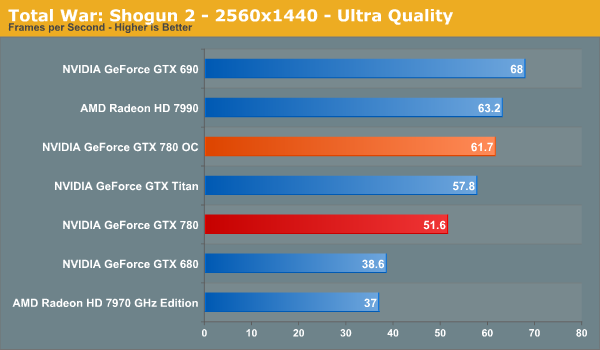
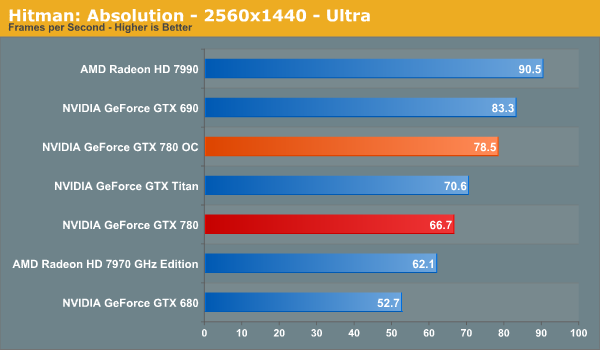
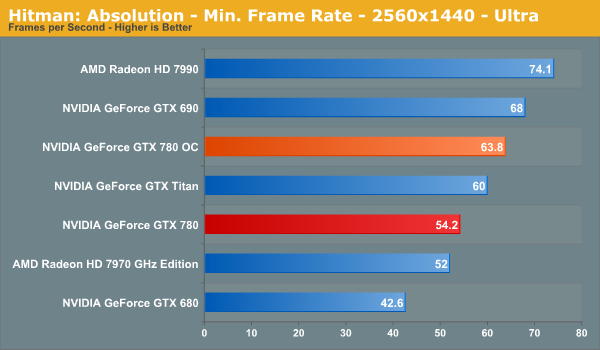
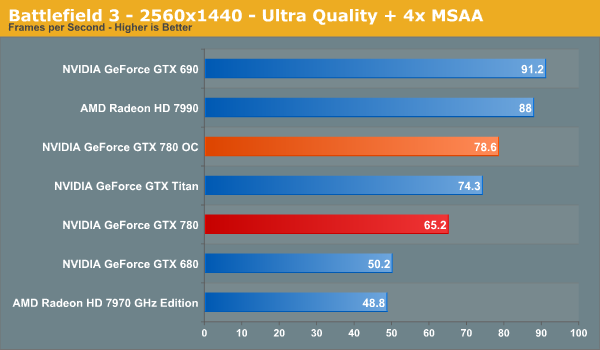
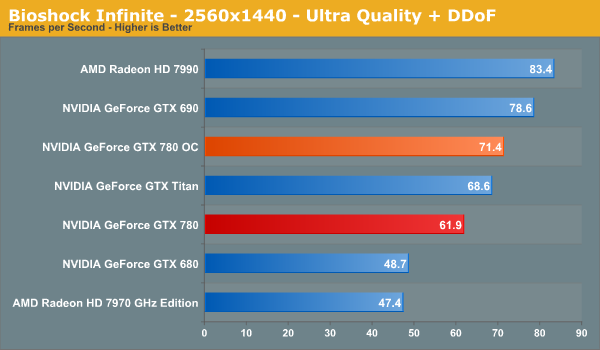
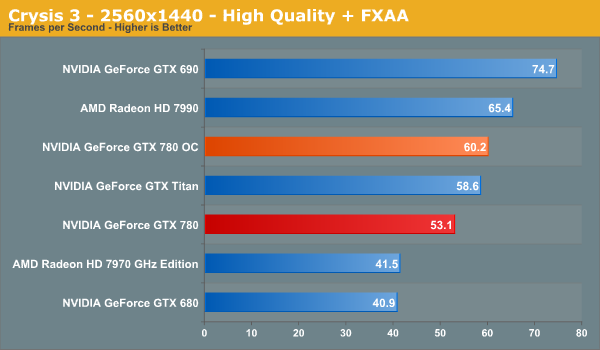
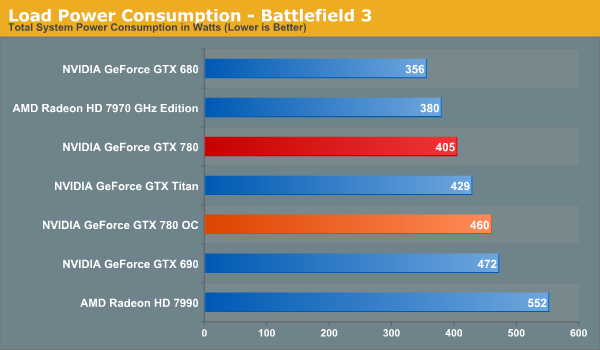
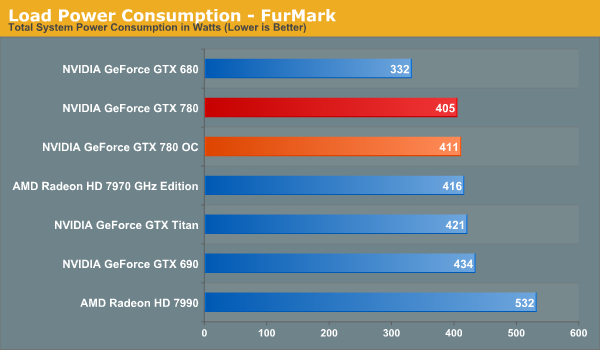
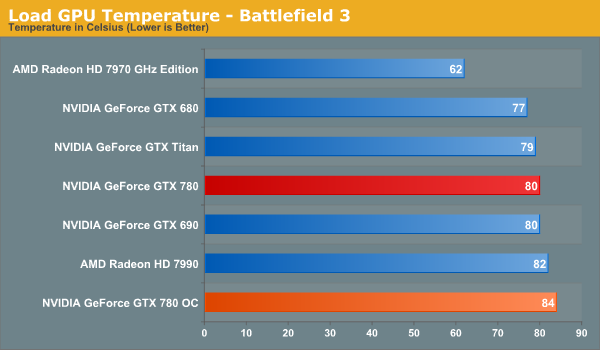
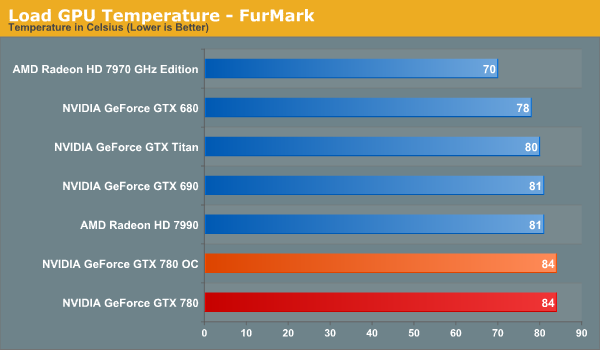
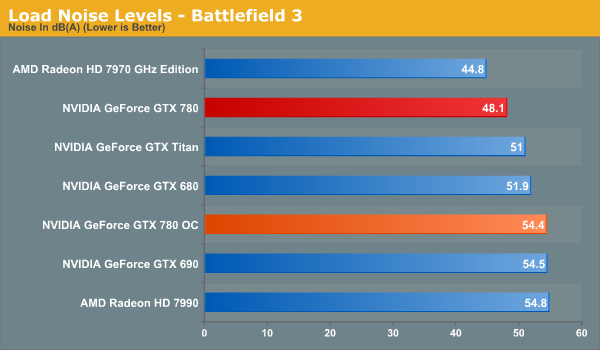
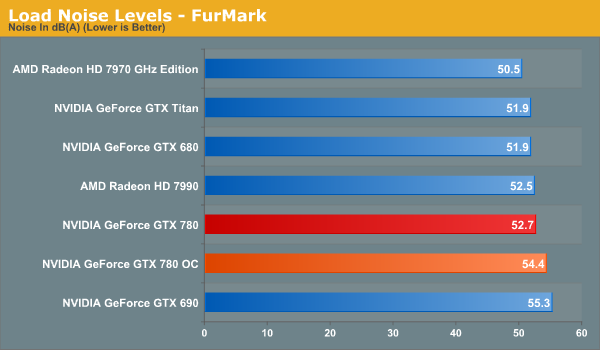


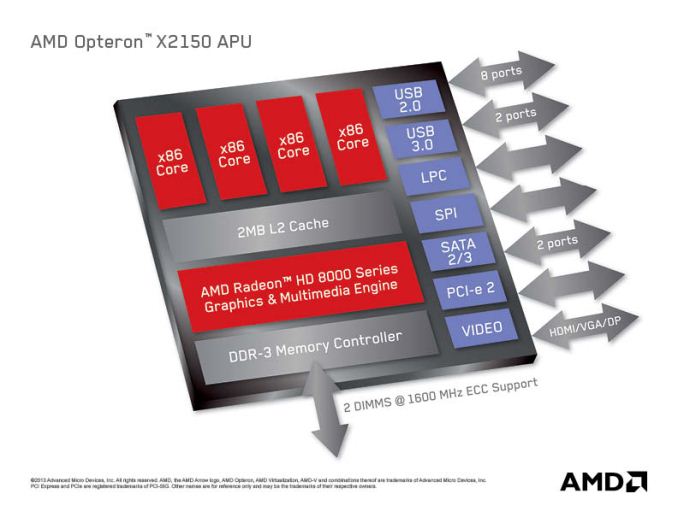
















Bookmarks