Results 3,031 to 3,040 of 12091
Thread: Anandtech News
-
-
06-10-13, 02:30 PM #3032
Anandtech: Up Close with the New Mac Pro
In its keynote this morning, Apple teased its next-generation Mac Pro, due out later this year. Based on Ivy Bridge E, the new system will ship with two AMD FirePro GPUs with up to 4096 SPs and capable of delivering 7 TFLOPS of peak FP performance.
We got a close look at the chassis, which is 1/8 the size of the current Mac Pro. You lose any hope for internal expansion, but Apple outfitted the machine with three Falcon Ridge Thunderbolt 2 controllers to enable expansion via external storage and external Thunderbolt 2 expansion chassis options. Apple won't make any of its own Thunderbolt 2 expansion chassis, but you can expect that others will fill that void. With 20Gbps up/down on Thunderbolt 2, you should have enough bandwidth for any PCIe expansion.
Internally there are four DDR3 memory slots, as well as what looks like a proprietary PCIe SSD connector (I don't think it's M.2 unfortunately). Both GPUs are technically removable, but at least one is mounted as the same card as the PCIe SSD. Apple is putting every single PCIe lane available to use on the new Mac Pro.
Gallery: Up Close with the new Mac Pro





More...
-
06-10-13, 09:00 PM #3033
Anandtech: Apple Announces new AirPort Extreme and Time Capsule with 802.11ac WiFi
During the opening WWDC 2013 keynote, Apple announced a refresh of its AirPort Extreme and Time Capsule with support for 802.11ac. The two include 3x3:3 802.11ac with support for a PHY rate of up to 1300 Mbps and of course simultaneous 3x3:3 802.11n on 2.4 GHz (ac applies to 5 GHz only of course). From the outside, the new AirPort Extreme and Time Capsule look like a taller version of the AirPort Express which was released in 2012. The reason of course is to accommodate the 6 antennas inside, 3 for 2.4 GHz and 3 for 5 GHz for optimal orthogonality for 802.11ac's new beamforming.
It's unclear at this point what chipset is inside the new hardware, but from the feature support and I/O it's pretty safe to guess Broadcom. On the back are a USB 2.0 port for printers or attached storage, three gigabit Ethernet LAN ports, gigabit WAN, and power. There's no optical toslink or analog audio out on the back of the new hardware, that only gets included on the AirPort Express. I searched around Moscone for the new hardware but was told it wasn't out being shown off, however availability in Apple stores June 12, at $199 for the AirPort Express, $299 for a 2TB Time Capsule, and $399 for a 3TB Time Capsule.
I'm curious whether the new AirPort Express and Time Capsule are the same hardware inside, with a vacant SATA slot lurking inside.
At time of announcement Apple also noted inclusion of 802.11ac in the new MacBook Air and Mac Pro.
Source: Apple
More...
-
06-10-13, 09:31 PM #3034
Anandtech: 2013 MacBook Air: PCIe SSD and Haswell ULT Inside
This morning Apple updated its MacBook Air to Intel's Haswell ULT silicon. The chassis itself didn't get any updates, nor did the displays. Both the 11 and 13 inch models retain their non-Retina 1366 x 768 and 1440 x 900 displays. Battery capacities haven't changed either, they're at 35Wh and 50Wh for the 11 and 13-inch models, respectively. The big changes however are on the CPU, NAND and DRAM fronts.
More...
-
06-10-13, 11:00 PM #3035
Anandtech: Apple Announces new AirPort Extreme and Time Capsule with 802.11ac WiFi
During the opening WWDC 2013 keynote, Apple announced a refresh of its AirPort Extreme and Time Capsule with support for 802.11ac. The two include 3x3:3 802.11ac with support for a PHY rate of up to 1300 Mbps and of course simultaneous 3x3:3 802.11n on 2.4 GHz (ac applies to 5 GHz only of course). From the outside, the new AirPort Extreme and Time Capsule look like a taller version of the AirPort Express which was released in 2012. The reason of course is to accommodate the 6 antennas inside, 3 for 2.4 GHz and 3 for 5 GHz for optimal orthogonality for 802.11ac's new beamforming.
It's unclear at this point what chipset is inside the new hardware, but from the feature support and I/O it's pretty safe to guess Broadcom. On the back are a USB 2.0 port for printers or attached storage, three gigabit Ethernet LAN ports, gigabit WAN, and power. There's no optical toslink or analog audio out on the back of the new hardware, that only gets included on the AirPort Express. I searched around Moscone for the new hardware but was told it wasn't out being shown off, however availability in Apple stores June 12, at $199 for the AirPort Extreme, $299 for a 2TB Time Capsule, and $399 for a 3TB Time Capsule.
I'm curious whether the new AirPort Extreme and Time Capsule are the same hardware inside, with a vacant SATA slot lurking inside.
At time of announcement Apple also noted inclusion of 802.11ac in the new MacBook Air and Mac Pro.
Source: Apple
More...
-
06-11-13, 01:30 AM #3036
Anandtech: Hands On with the Final NVIDIA Shield Hardware
It seems like forever since CES 2013 when we first laid eyes on and played with NVIDIA’s Project Shield. Time flies, and since then Shield has dropped the Project and become just NVIDIA Shield. It’s not every day that we get to see a product go from being an early prototype with its own set of issues to final hardware ready to go into manufacturing in large numbers, but with Shield we’ve been given that very opportunity. Both Anand and myself got a chance to take a look at NVIDIA’s final Shield hardware.
Shield is of course NVIDIA’s reference Tegra 4 tablet turned part gaming controller slash PC streamer, part handheld gaming console running Android. Inside is of course the Tegra 4 SoC with four ARM Cortex A15s running at up to 1.9 GHz and 72 core GPU built on TSMC’s 28nm HPL process. It’s topped by a 5-inch 720p 294 PPI display and comes with 16 GB of internal storage, 2 GB of DDR3L, 2x2:2 802.11n dual band WiFi, and a microSD card slot. Atop all of that runs Android 4.2.1, but 4.2.2 is coming. Again Shield will always basically be running the latest stable version of the NVIDIA Tegra 4 BSP (Board Support Package) software, and updates come from NVIDIA. The specs really don’t tell the whole story though – and they haven’t changed – the key is in the subjective feel and ergonomics of Shield as a controller and its ability to be a standalone gaming console.
To say that Shield has come a long way is to put it lightly. The early hardware was very prototype-y, with a D-Pad that was mushy, triggers that didn’t feel right, analog sticks that weren’t tuned yet, and buttons that didn’t feel communicative enough. Even at Google I/O, NVIDIA was showing off Shield with hardware that wasn’t quite final yet, with a mushy D-Pad and analog sticks that still didn’t feel quite right to me.
The final Shield is much, much better.
NVIDIA’s tuning to the Shield hardware focused on pretty much all the points we touched on as concerns regarding the controller. I find myself drawing comparisons between Shield and the Xbox 360 controller since it reflects my almost-ideal controller. On the final Shield hardware the analog sticks have nubs on them and have a good amount of resistance, and are textured nicely.
The all-important D-Pad is much more communicative and clicky. I’m not much of a platform player however so I’m not sure if it will appease everyone, I’m also not sure if this is a hat switch or not, but I had no problem knowing whether I was pushing up down left or right. The triggers on the back likewise have much better resistance, and both bumpers have great crisp breaks. The remainder of the buttons likewise are clicky and responsive.
Talking about a controller for me isn’t so much finding things that are well done as things that fade into the experience and can be taken for granted, and in my hour or so with Shield I can’t think of anything that would frustrate me. That said it’s hard to really know where a controller or interface is going to fatigue you until you’ve used it for a few hours.
That brings me to the weight and mass question. NVIDIA moved around the batteries inside Shield, but the overall balance still feels good. What’s really different to me about Shield versus holding any of the other controllers (PS3, Xbox 360 Wired or Wireless) is how I can rest the whole console in basically both palms. The topology of the underside essentially rests on a shelf formed by your fingers. It’s hard to describe, but I’m reminded of my favorite Xbox 360 controller by Scuff gaming with the underside buttons which make you put your hands that way.
The final Shield hardware also has a significantly beefier display hinge, which makes the whole thing feel more snug and solid. There’s also that new metal Shield logo at the bottom between the front air intake (yes, Shield’s Tegra 4 remains actively cooled with a fan that kicks in after it crosses a certain temperature). If I could describe the final Shield hardware it honestly would follow that language – tougher and beefier and less delicate.
The buttons now navigate through Android much more effectively as well. Left and right bumper take you through pages in the launcher, reminiscent of the navigation on the Xbox 360. The left analog stick works like a virtual mouse and pops up a cursor, the D-Pad accordingly works like you’d expect. I found myself using those controls more than the touchscreen, though there are inevitably actions (both in games in Android) which require you take a hand off of balancing Shield and interact with the display.
I still however find myself wishing that the LCD display was bigger. Not because 5-inches diagonal is too small, or 720p too low res, but because the large black bezel around the thing makes it still look a rather awkward. I’m surprised NVIDIA couldn’t cut a deal with LG for some of their bigger 1080p panels (like the one from the Optimus G Pro) but I suspect there’s no easy way to get something better without compromising price point. The form factor of Shield also necessitates a landscape layout, and landscape layouts have been something of a rarity in Android since the departure of handsets with QWERTY hardware keyboards. There’s more than a few apps which only work in portrait or have some view which works only in portrait, but hopefully NVIDIA and Shield both will persuade some of this to change back.
The remainder of the equation for Shield’s viability as a console remains a software one, and here NVIDIA has to rely on the Android platform’s ability to deliver games customers want. Shield is effectively a gaming console running Android, something everyone talks about but nobody has really executed or delivered on entirely (sorry Ouya) – at least yet. Shield will ship with a few gaming related preloads, Sonic 4 Episode II THD and Expendable: Rearmed for games, plus Twitch TV and Hulu+ apps optimized for Shield. Of course there’s Google Plus and NVIDIA TegraZone as well. Beyond that though NVIDIA is relying on Android developers to make games which work and play well on Shield’s rather unique form factor. At launch, NVIDIA claims it will have 30 optimized titles available which work well with the controller and are optimized for landscape displays. Of course any game on Google Play with controller support will work on Shield.
The PC streaming aspect remains a second way to use Shield, and it’s a big sell in for a beefy desktop GPU, even if Shield becomes little more than a video decode sink and controller. Latency is impressively low and there’s minimal to no hitching. I played Borderlands on Shield connected to a Falcon Northwest box with GeForce Titan inside and found it more than playable. The obvious end goal however is to use some GPUs virtualized in the cloud with GRID and stream games to Shield, but it’s not quite there yet.
I find myself wishing that NVIDIA could launch Shield as a Nexus Experience device of some kind as a flagship platform with the new Google Play gaming services APIs as the context, but I’m not sure that’s in the cards. NVIDIA is steadfast with its “late June 2013” ship date, price remains $349 for NVIDIA’s foray into handheld gaming with Tegra 4.
Gallery: Hands On with the Final NVIDIA Shield Hardware





More...
-
06-11-13, 01:30 AM #3037
Anandtech: Hands On with a Tegra 4i Phone
When we stopped by NVIDIA to play with Shield, they had another surprise in store for us with a Tegra 4i-based phone currently being shopped around from an unnamed ODM. The unusual “Brand” markings of course would be replaced with either an operator’s brand or some other OEM’s who wants to carry and support it. NVIDIA has talked about and shown its Phoenix reference design with Tegra 4i inside, this unnamed “Brand” phone includes the same platform but with a different PCB inside with an optimized layout for cost, manufacture, and reduced PCB area. NVIDIA was showing this very phone making CS voice calls on Taiwanese cellular networks just recently at Computex and hooked up to a base station emulator doing Category 4 LTE (150 Mbps downlink) with the same 4i silicon we saw earlier.
We got to play around with the brandphone (as I’m calling it) for a while. It’s impressively thin with a z height of 7.9 mm, width is 72mm and height is 138 mm. It’s sporting a 4.8-inch 720p display and includes 13 MP camera, 1 GB of LPDDR2 RAM, with options for 8/16/32 GB of storage. There’s of course LTE and HSPA+ band options for North American, European, and the other appropriate regions, though NVIDIA wouldn’t share exact band combinations it’s not too hard to make estimates given the transceiver details shared in earlier 4i disclosures.
NVIDIA claims this phone (and other 4i based designs) will be out in the Q1 2014 timeframe, with appearances on some operators earlier than that. Of course Phoenix has already been shown off working on AT&T’s network, reflecting its ongoing certification process for that operator. Pricing for the brandphone I’m told will be between $300–400 unsubsidized, though there will also be Tegra 4i-based phones priced as low as $200 unsubsidized.
Gallery: Hands On with a Tegra 4i Phone





More...
-
06-11-13, 02:31 AM #3038
Anandtech: Hands On with the Final NVIDIA Shield Hardware
It seems like forever since CES 2013 when we first laid eyes on and played with NVIDIA’s Project Shield. Time flies, and since then Shield has dropped the Project and become just NVIDIA Shield. It’s not every day that we get to see a product go from being an early prototype with its own set of issues to final hardware ready to go into manufacturing in large numbers, but with Shield we’ve been given that very opportunity. Both Anand and myself got a chance to take a look at NVIDIA’s final Shield hardware.
Shield is of course NVIDIA’s reference Tegra 4 tablet turned part gaming controller slash PC streamer, part handheld gaming console running Android. Inside is of course the Tegra 4 SoC with four ARM Cortex A15s running at up to 1.9 GHz and 72 core GPU built on TSMC’s 28nm HPL process. It’s topped by a 5-inch 720p 294 PPI display and comes with 16 GB of internal storage, 2 GB of DDR3L, 2x2:2 802.11n dual band WiFi, and a microSD card slot. Atop all of that runs Android 4.2.1, but 4.2.2 is coming. Again Shield will always basically be running the latest stable version of the NVIDIA Tegra 4 BSP (Board Support Package) software, and updates come from NVIDIA. The specs really don’t tell the whole story though – and they haven’t changed – the key is in the subjective feel and ergonomics of Shield as a controller and its ability to be a standalone gaming console.
To say that Shield has come a long way is to put it lightly. The early hardware was very prototype-y, with a D-Pad that was mushy, triggers that didn’t feel right, analog sticks that weren’t tuned yet, and buttons that didn’t feel communicative enough. Even at Google I/O, NVIDIA was showing off Shield with hardware that wasn’t quite final yet, with a mushy D-Pad and analog sticks that still didn’t feel quite right to me.
The final Shield is much, much better.
NVIDIA’s tuning to the Shield hardware focused on pretty much all the points we touched on as concerns regarding the controller. I find myself drawing comparisons between Shield and the Xbox 360 controller since it reflects my almost-ideal controller. On the final Shield hardware the analog sticks have nubs on them and have a good amount of resistance, and are textured nicely.
The all-important D-Pad is much more communicative and clicky. I’m not much of a platform player however so I’m not sure if it will appease everyone, I’m also not sure if this is a hat switch or not, but I had no problem knowing whether I was pushing up down left or right. The triggers on the back likewise have much better resistance, and both bumpers have great crisp breaks. The remainder of the buttons likewise are clicky and responsive.
Talking about a controller for me isn’t so much finding things that are well done as things that fade into the experience and can be taken for granted, and in my hour or so with Shield I can’t think of anything that would frustrate me. That said it’s hard to really know where a controller or interface is going to fatigue you until you’ve used it for a few hours.
That brings me to the weight and mass question. NVIDIA moved around the batteries inside Shield, but the overall balance still feels good. What’s really different to me about Shield versus holding any of the other controllers (PS3, Xbox 360 Wired or Wireless) is how I can rest the whole console in basically both palms. The topology of the underside essentially rests on a shelf formed by your fingers. It’s hard to describe, but I’m reminded of my favorite Xbox 360 controller by Scuff gaming with the underside buttons which make you put your hands that way.
The final Shield hardware also has a significantly beefier display hinge, which makes the whole thing feel more snug and solid. There’s also that new metal Shield logo at the bottom between the front air intake (yes, Shield’s Tegra 4 remains actively cooled with a fan that kicks in after it crosses a certain temperature). If I could describe the final Shield hardware it honestly would follow that language – tougher and beefier and less delicate.
The buttons now navigate through Android much more effectively as well. Left and right bumper take you through pages in the launcher, reminiscent of the navigation on the Xbox 360. The left analog stick works like a virtual mouse and pops up a cursor, the D-Pad accordingly works like you’d expect. I found myself using those controls more than the touchscreen, though there are inevitably actions (both in games in Android) which require you take a hand off of balancing Shield and interact with the display.
I still however find myself wishing that the LCD display was bigger. Not because 5-inches diagonal is too small, or 720p too low res, but because the large black bezel around the thing makes it still look a rather awkward. I’m surprised NVIDIA couldn’t cut a deal with LG for some of their bigger 1080p panels (like the one from the Optimus G Pro) but I suspect there’s no easy way to get something better without compromising price point. The form factor of Shield also necessitates a landscape layout, and landscape layouts have been something of a rarity in Android since the departure of handsets with QWERTY hardware keyboards. There’s more than a few apps which only work in portrait or have some view which works only in portrait, but hopefully NVIDIA and Shield both will persuade some of this to change back.
The remainder of the equation for Shield’s viability as a console remains a software one, and here NVIDIA has to rely on the Android platform’s ability to deliver games customers want. Shield is effectively a gaming console running Android, something everyone talks about but nobody has really executed or delivered on entirely (sorry Ouya) – at least yet. Shield will ship with a few gaming related preloads, Sonic 4 Episode II THD and Expendable: Rearmed for games, plus Twitch TV and Hulu+ apps optimized for Shield. Of course there’s Google Plus and NVIDIA TegraZone as well. Beyond that though NVIDIA is relying on Android developers to make games which work and play well on Shield’s rather unique form factor. At launch, NVIDIA claims it will have 30 optimized titles available which work well with the controller and are optimized for landscape displays. Of course any game on Google Play with controller support will work on Shield.
The PC streaming aspect remains a second way to use Shield, and it’s a big sell in for a beefy desktop GPU, even if Shield becomes little more than a video decode sink and controller. In this setup, your NVIDIA based PC actually handles all of the 3D rendering before encoding the frame buffer as a video stream and sending it over WiFi to Shield. Presently, this personal GPU cloud only works in a 1-to-1 (one desktop to one Shield) ratio and it's only designed for local use.
Latency is impressively low and there’s minimal to no hitching. I played Borderlands on Shield connected to a Falcon Northwest box with GeForce Titan inside and found it more than playable. The obvious end goal however is to use some GPUs virtualized in the cloud with GRID and stream games to Shield, but it’s not quite there yet.
I find myself wishing that NVIDIA could launch Shield as a Nexus Experience device of some kind as a flagship platform with the new Google Play gaming services APIs as the context, but I’m not sure that’s in the cards. NVIDIA is steadfast with its “late June 2013” ship date, price remains $349 for NVIDIA’s foray into handheld gaming with Tegra 4.
Gallery: Hands On with the Final NVIDIA Shield Hardware





More...
-
06-11-13, 07:30 AM #3039
Anandtech: Seagate Introduces NAS HDD: WD Red Gets a Competitor
Consumers looking to fill their SOHO / consumer NAS units with hard drives haven't had too many choices. Western Digital recognized early on that the dwindling HDD sales in the PC arena had to be made up for in the fast growing NAS segment. Towards this, they introduced the WD Red series (in 1TB, 2TB and 3TB capacities) last July. Today, Seagate is responding with their aptly named NAS HDD lineup. Just like the WD Red, these HDDs are targeted towards 1- to 5-bay NAS units. WD terms their firmware secret sauce as NASWare and Seagate's is NASWorks. NASWorks supports customized error recovery controls (TLER in other words), power management and vibration tolerance.
TLER helps to ensure that drives don't get dropped from the NAS and send the array into a rebuild phase. Seagate also claims that the firmware has an optimal balance for sequential and random performance.
Seagate does have a lead over WD in the capacity department. While the WD Red currently tops out at 3TB, Seagate's NAS HDD comes in 2 TB, 3 TB and 4 TB flavors. Seagate hasn't provided any information on the number of platters or spindle speed. Power consumption numbers are available, though. Average operating power is 4.3W for the 2TB model and 4.8W for the 3 TB and 4 TB ones.
Pricing is set at $126, $168 and $229 for the 2TB, 3TB and 4TB models respectively.
More...
-
06-11-13, 07:30 AM #3040
Anandtech: Hands On with the Final NVIDIA Shield Hardware, Update: Now with Video
It seems like forever since CES 2013 when we first laid eyes on and played with NVIDIA’s Project Shield. Time flies, and since then Shield has dropped the Project and become just NVIDIA Shield. It’s not every day that we get to see a product go from being an early prototype with its own set of issues to final hardware ready to go into manufacturing in large numbers, but with Shield we’ve been given that very opportunity. Both Anand and myself got a chance to take a look at NVIDIA’s final Shield hardware.
Shield is of course NVIDIA’s reference Tegra 4 tablet turned part gaming controller slash PC streamer, part handheld gaming console running Android. Inside is of course the Tegra 4 SoC with four ARM Cortex A15s running at up to 1.9 GHz and 72 core GPU built on TSMC’s 28nm HPL process. It’s topped by a 5-inch 720p 294 PPI display and comes with 16 GB of internal storage, 2 GB of DDR3L, 2x2:2 802.11n dual band WiFi, and a microSD card slot. Atop all of that runs Android 4.2.1, but 4.2.2 is coming. Again Shield will always basically be running the latest stable version of the NVIDIA Tegra 4 BSP (Board Support Package) software, and updates come from NVIDIA. The specs really don’t tell the whole story though – and they haven’t changed – the key is in the subjective feel and ergonomics of Shield as a controller and its ability to be a standalone gaming console.
To say that Shield has come a long way is to put it lightly. The early hardware was very prototype-y, with a D-Pad that was mushy, triggers that didn’t feel right, analog sticks that weren’t tuned yet, and buttons that didn’t feel communicative enough. Even at Google I/O, NVIDIA was showing off Shield with hardware that wasn’t quite final yet, with a mushy D-Pad and analog sticks that still didn’t feel quite right to me.
The final Shield is much, much better.
NVIDIA’s tuning to the Shield hardware focused on pretty much all the points we touched on as concerns regarding the controller. I find myself drawing comparisons between Shield and the Xbox 360 controller since it reflects my almost-ideal controller. On the final Shield hardware the analog sticks have nubs on them and have a good amount of resistance, and are textured nicely.
The all-important D-Pad is much more communicative and clicky. I’m not much of a platform player however so I’m not sure if it will appease everyone, I’m also not sure if this is a hat switch or not, but I had no problem knowing whether I was pushing up down left or right. The triggers on the back likewise have much better resistance, and both bumpers have great crisp breaks. The remainder of the buttons likewise are clicky and responsive.
Talking about a controller for me isn’t so much finding things that are well done as things that fade into the experience and can be taken for granted, and in my hour or so with Shield I can’t think of anything that would frustrate me. That said it’s hard to really know where a controller or interface is going to fatigue you until you’ve used it for a few hours.
That brings me to the weight and mass question. NVIDIA moved around the batteries inside Shield, but the overall balance still feels good. What’s really different to me about Shield versus holding any of the other controllers (PS3, Xbox 360 Wired or Wireless) is how I can rest the whole console in basically both palms. The topology of the underside essentially rests on a shelf formed by your fingers. It’s hard to describe, but I’m reminded of my favorite Xbox 360 controller by Scuff gaming with the underside buttons which make you put your hands that way.
The final Shield hardware also has a significantly beefier display hinge, which makes the whole thing feel more snug and solid. There’s also that new metal Shield logo at the bottom between the front air intake (yes, Shield’s Tegra 4 remains actively cooled with a fan that kicks in after it crosses a certain temperature). If I could describe the final Shield hardware it honestly would follow that language – tougher and beefier and less delicate.
The buttons now navigate through Android much more effectively as well. Left and right bumper take you through pages in the launcher, reminiscent of the navigation on the Xbox 360. The left analog stick works like a virtual mouse and pops up a cursor, the D-Pad accordingly works like you’d expect. I found myself using those controls more than the touchscreen, though there are inevitably actions (both in games in Android) which require you take a hand off of balancing Shield and interact with the display.
I still however find myself wishing that the LCD display was bigger. Not because 5-inches diagonal is too small, or 720p too low res, but because the large black bezel around the thing makes it still look a rather awkward. I’m surprised NVIDIA couldn’t cut a deal with LG for some of their bigger 1080p panels (like the one from the Optimus G Pro) but I suspect there’s no easy way to get something better without compromising price point. The form factor of Shield also necessitates a landscape layout, and landscape layouts have been something of a rarity in Android since the departure of handsets with QWERTY hardware keyboards. There’s more than a few apps which only work in portrait or have some view which works only in portrait, but hopefully NVIDIA and Shield both will persuade some of this to change back.
The remainder of the equation for Shield’s viability as a console remains a software one, and here NVIDIA has to rely on the Android platform’s ability to deliver games customers want. Shield is effectively a gaming console running Android, something everyone talks about but nobody has really executed or delivered on entirely (sorry Ouya) – at least yet. Shield will ship with a few gaming related preloads, Sonic 4 Episode II THD and Expendable: Rearmed for games, plus Twitch TV and Hulu+ apps optimized for Shield. Of course there’s Google Plus and NVIDIA TegraZone as well. Beyond that though NVIDIA is relying on Android developers to make games which work and play well on Shield’s rather unique form factor. At launch, NVIDIA claims it will have 30 optimized titles available which work well with the controller and are optimized for landscape displays. Of course any game on Google Play with controller support will work on Shield.
The PC streaming aspect remains a second way to use Shield, and it’s a big sell in for a beefy desktop GPU, even if Shield becomes little more than a video decode sink and controller. In this setup, your NVIDIA based PC actually handles all of the 3D rendering before encoding the frame buffer as a video stream and sending it over WiFi to Shield. Presently, this personal GPU cloud only works in a 1-to-1 (one desktop to one Shield) ratio and it's only designed for local use.
Latency is impressively low and there’s minimal to no hitching. I played Borderlands on Shield connected to a Falcon Northwest box with GeForce Titan inside and found it more than playable. The obvious end goal however is to use some GPUs virtualized in the cloud with GRID and stream games to Shield, but it’s not quite there yet.
I find myself wishing that NVIDIA could launch Shield as a Nexus Experience device of some kind as a flagship platform with the new Google Play gaming services APIs as the context, but I’m not sure that’s in the cards. NVIDIA is steadfast with its “late June 2013” ship date, price remains $349 for NVIDIA’s foray into handheld gaming with Tegra 4.
Gallery: Hands On with the Final NVIDIA Shield Hardware





More...
Thread Information
Users Browsing this Thread
There are currently 19 users browsing this thread. (0 members and 19 guests)





 Quote
Quote
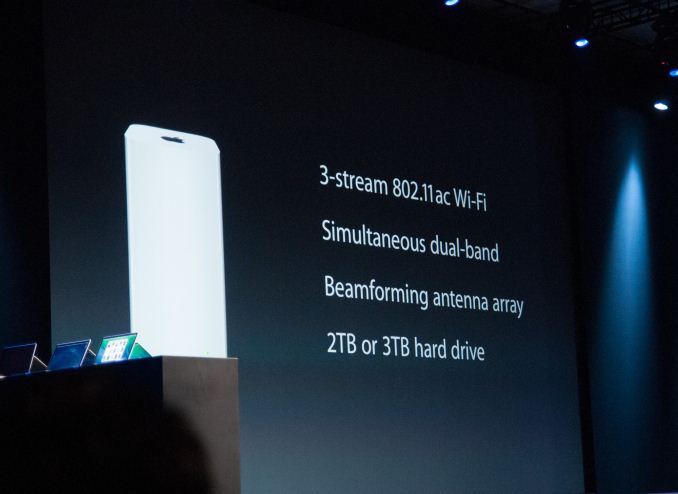










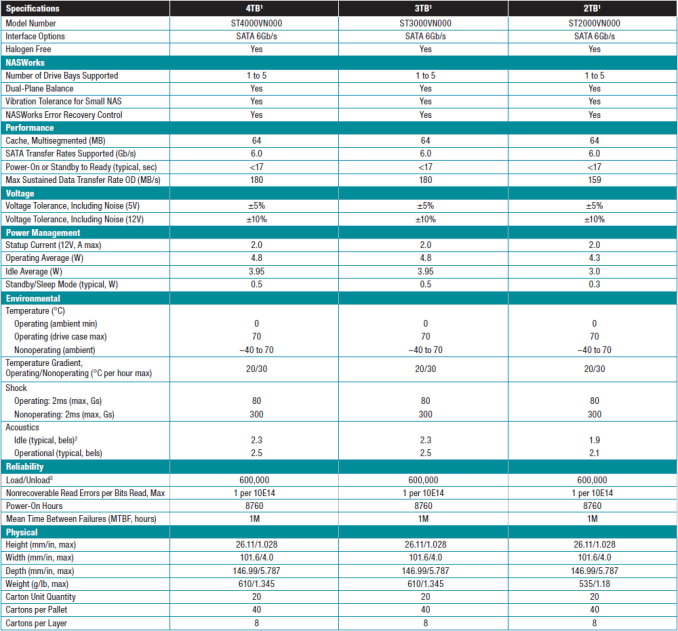
















Bookmarks