Results 3,171 to 3,180 of 12096
Thread: Anandtech News
-
07-22-13, 11:01 PM #3171
Anandtech: Samsung Updates Exynos 5 Octa (5420), Switches Back to ARM GPU
In the first part of our series on ARM, we mentioned that with every major microprocess design ARM tries to choose 3 licensees to get early access to technology. It's very clear that Samsung was among the early three to get ahold of Cortex A15 IP. Samsung was first on the mobile market with a Cortex A15 based SoC: the Exynos 5250 (aka Exynos 5 Dual). Featuring two cores running at up to 1.7GHz paired with an ARM Mali-T604 GPU, we first met the Exynos 5250 in Samsung's own Chromebook XE303 last October.
The next logical step would be a quad-core version, which we sort of got with the Exynos 5410 - or as it's more commonly known: Exynos 5 Octa. This part features four ARM Cortex A15 cores running at up to 1.6GHz and four ARM Cortex A7 cores running at up to 1.2GHz in a configuration ARM calls big.LITTLE. The specific implementation of big.LITTLE on Exynos 5410 is known as Cluster Migration; either the four Cortex A15 cores or four Cortex A7 cores can be active, but not both and not an arbitrary combination of cores from each island. They're either all on or all off. This is by far the easiest to implement from a software perspective, but is obviously the less interesting option from a heterogeneous SMP perspective. I'll be talking more about this in an upcoming ARM piece.
On the graphics front, Samsung moved to Imagination Technologies for the Exynos 5410 - implementing a PowerVR SGX 544MP3 setup. The Exynos 5410 saw limited use, appearing in some international versions of the Galaxy S 4 and nothing else. Part of the problem with the design was a broken implementation of the CCI-400 coherent bus interface that connect the two CPU islands to the rest of the SoC. In the case of the 5410, the bus was functional but coherency was broken and manually disabled on the Galaxy S 4. The implications are serious from a power consumption (and performance) standpoint. With all caches being flushed out to main memory upon a switch between CPU islands. Neither ARM nor Samsung LSI will talk about the bug publicly, and Samsung didn't fess up to the problem at first either - leaving end users to discover it on their own.
Last week Samsung teased a new, improved Exynos 5 Octa - the Exynos 5420. Today we got the first details of the new SoC. The base CPU architecture remains unchanged. Samsung outfitted the Exynos 5420 with four A15s and four A7s, presumably in the same Cluster Migration big.LITTLE configuration. Clock speeds on both clusters are a bit higher now, 1.8GHz is the top speed for the Cortex A15 cores while 1.3GHz is where the A7s top out. Note that on the Cortex A15 side this exceeds where even ARM recommends clocking Cortex A15 for smartphones as far as power efficiency is concerned, but it should be fine for tablets. There's no word on whether or not the CCI-400 bug has been fixed, but I can only assume that it has been otherwise it'd be senseless to do another Exynos 5 Octa release this close to the original.
Exynos 5 Comparison SoC 5250 5410 5420 Max Number of Active Cores 2 4 4 (?) CPU Configuration 2 x Cortex A15 4 x Cortex A15 + 4 x Cortex A7 4 x Cortex A15 + 4 x Cortex A7 A15 Max Clock 1.7 GHz 1.6GHz 1.8GHz A7 Max Clock - 1.2GHz 1.3GHz GPU ARM Mali-T604 MP4 Imagination PowerVR SGX544MP3 ARM Mali-T628 MP6 Memory Interface 2 x 32-bit LPDDR3-1600 2 x 32-bit LPDDR3-1600 2 x 32-bit LPDDR3-1866 Process 32nm HK+MG 28nm HK+MG 28nm HK+MG(?)
For the GPU Samsung switches back to ARM, this time using the Mali-T628 GPU in a 6-core configuration. Mali-T628 is actually a second generation implementation of ARM's Midgard GPU architecture first demonstrated with the T604. The second generation brings higher IPC and higher clocks in the same physical area as the first-gen cores, the combination of the two results in up to a 50% increase in performance. The T604 was a four-core implementation, so we should see another 50% on top of that with the move to 6-cores in the 5420. A six-core configuration is a bit odd in that we've never seen one before, but the T628 is scalable from 4 - 8 cores so it's a valid config.
On the memory interface front the Exynos 5420 retains a dual-channel LPDDR3 interface (2 x 32-bit) with support for up to 1866MHz memory, resulting in peak theoretical memory bandwidth of 14.9Gbps.
The biggest question about the new Exynos 5420 is whether or not the cache coherency issues have been worked out. The solution remains a bit on the large side for most price sensitive tablets, but it could make for an interesting use case in a higher-end tablet. In smartphones I'm still not sold on the idea of having four Cortex A15s running at up to 1.8GHz. Although big.LITTLE is one answer to the problem of getting the best of both worlds (low power and high performance), Qualcomm seems to have a pretty good solution with its Krait 300/400 cores. If Samsung were to enable one of the more interesting big.LITTLE scheduling models in its products however (e.g. big.LITTLE MP, all cores visible at once, intelligent scheduling based on perf needs) I'd be more interested.
More...
-
07-23-13, 08:00 AM #3172
Anandtech: OCZ Announces ZD-XL PCIe SQL Accelerator SSD Solution
About a year and a half ago OCZ announced the acquisition of Sanrad, an enterprise storage solutions company with experience in flash caching. Today we see some of the fruits of that acquisition with the announcement of OCZ's first SQL accelerator card: the ZD-XL.
Enterprise accelerator cards are effectively very high performance SSD caching solutions. Some enterprise applications and/or databases can have extremely large footprints (think many TBs or PBs), making moving to a Flash-only server environment undesirable or impossible. The next best solution is use a NAND based SSD cache. You won't get full data coverage, but if you size the cache appropriately you might get a considerable speedup.
OCZ's ZD-XL is specifically targeted at servers running Microsoft SQL. Although technically the solution caches all IOs to a given volume, OCZ's ZD-XL software is specifically tuned/optimized for SQL server workloads. The ZD-XL only supports a physical Windows Server environment, OCZ offers a separate line of products for accelerating virtualized environments.
The ZD-XL SSD itself is based on OCZ's Z-Drive r4, featuring 4 or 8 SF-2000 series controllers on a single PCIe Gen 2 x8 card, depending on capacity. OCZ doesn't make the NAND or controller, but the card is built in-house. The ZD-XL implementation comes with a custom firmware and software solution, courtesy of OCZ's Sanrad team. The architecture, at least on paper, looks quite sensible.
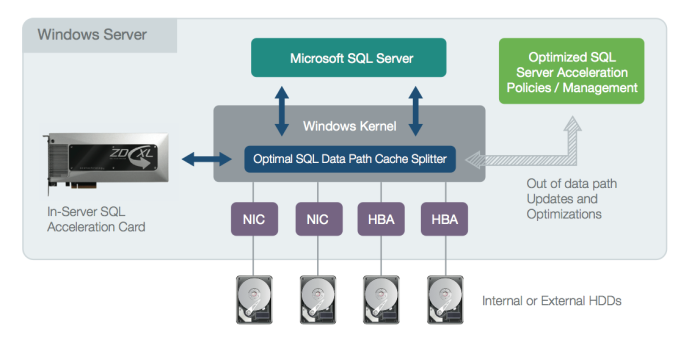
The ZD-XL card comes with a special firmware that enables support for the ZD-XL software layer, preventing Z-Drive r4 owners from simply downloading the ZD-XL caching software and rolling their own solution. The software layer is really where the magic happens. All IOs directed at a target volume (e.g. where your SQL database is stored) are intercepted by a thin driver (cache splitter) and passed along to the target volume. An out-of-band analysis engine takes a look at the stream of IOs and determines which ones are best suited for caching. Frequently accessed data is copied over to the ZD-XL card, and whenever the cache splitter sees a request for data that's stored on the ZD-XL it's served from the very fast PCIe SSD rather than from a presumably slower array of hard drives or high latency SAN.
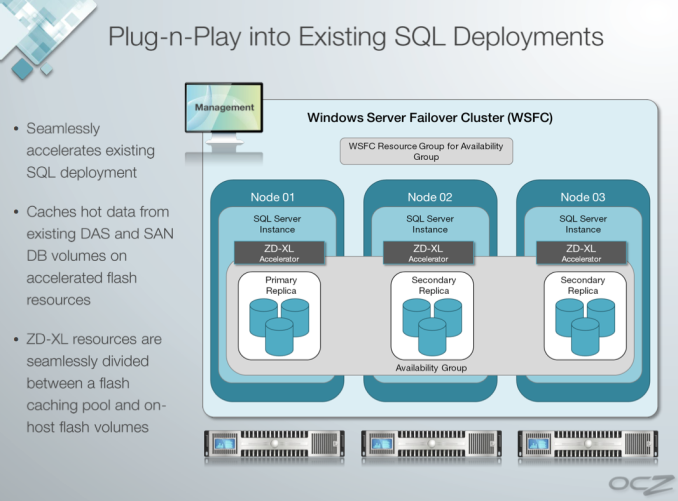
The analysis engine supports multiple caching policies that it can dynamically switch between, depending on workload, to avoid thrashing the cache. There's even cache policy support for deployment in a SQL AlwaysOn environment.
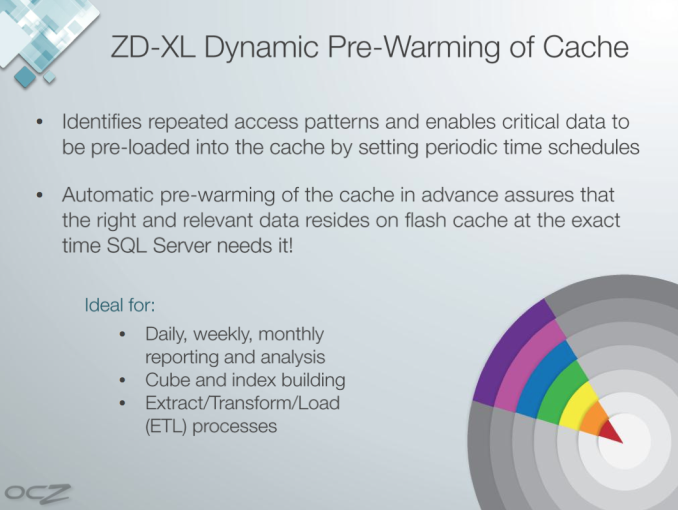
OCZ's software supports automated pre-warming of the cache. For example, if you have a large query that runs between 9AM and 11:30AM every day the ZD-XL can look at the access patterns generated during that period and ensure that as much of the accessed data is available in the cache as possible during that time period.
OCZ's ZD-XL can be partitioned into cache and native storage volumes. In other words you don't have to use the entire capacity of the card as cache, you can treat parts of it as a static volume (e.g. for your log files) and other parts of it as a cache for a much larger database.
The large capacities OCZ offers with the ZD-XL (600GB, 800GB, 1.6TB) will likely help ensure good cache utilization, although there's no pre-purchase way of figuring out what the ideal cache size would be for your workload. This seems to be a problem with enterprise SSDs in general - IT administrators have to do a lot of work to determine the best SSD (or SSD caching) solution for their specific environment, there aren't many tools out there to help categorize/characterize a workload.
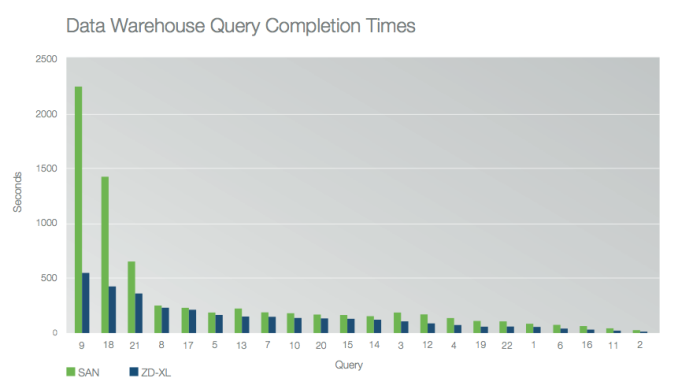
OCZ published a white paper showing performance gains for simulated workloads with and without the ZD-XL accelerator. In all of OCZ's test cases the improvements were tremendous, which is what you'd expect when introducing a giant PCIe SSD into a server that previously only had big arrays of mechanical hard drives. Queries complete quicker, servers that aren't CPU bound can support more users, etc...
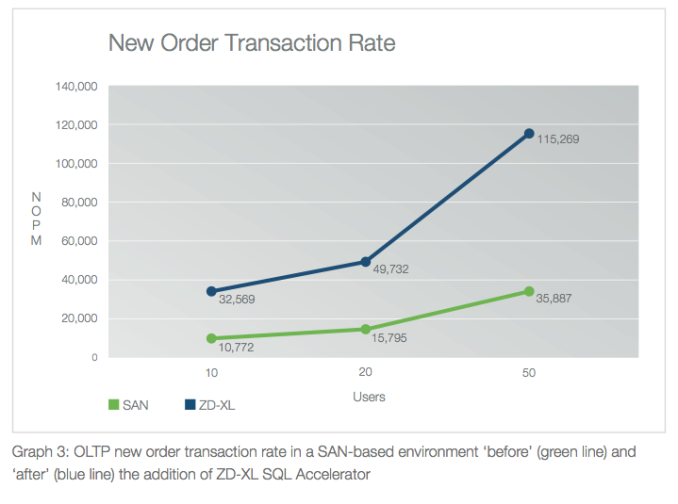
Just as we've seen in the client space, SSD caching can work - the trick is ensuring you have a large enough cache to have a meaningful impact on performance. Given that the smallest ZD-XL is already 600GB, I don't think this will be an issue.
The only other requirement is that the caching software itself needs to be intelligent enough to make good use of the cache. OCZ's internal test data obviously shows the cache doing its job well in caching very long queries. Building good caching software isn't too difficult, it's just a matter of implementing well understood caching algorithms and having the benefit of a large enough cache to use.
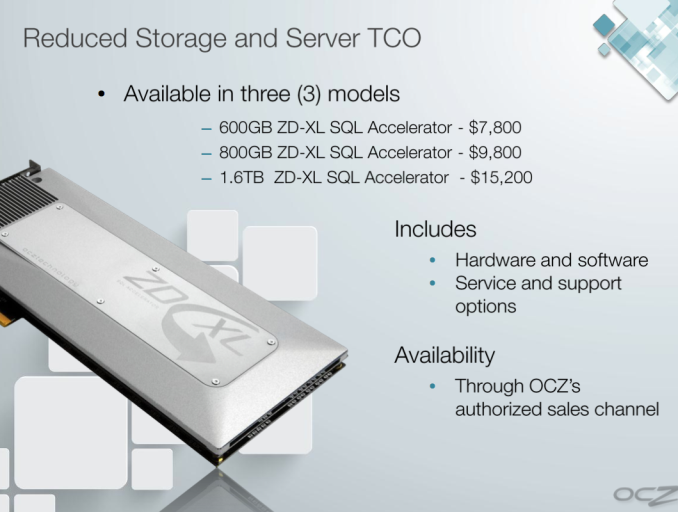
The ZD-XL is priced at $7800, $9800 and $15,200 for 600GB, 800GB and 1.6TB capacities. The prices include software and drivers.
More...
-
07-23-13, 08:30 AM #3173
Anandtech: ASUS PQ321Q UltraHD Monitor Review: Living with a 31.5-inch 4K Desktop Dis
Many consider me to be a 4K hater. The past few trade shows I’ve attended have been pushing it on consumers to replace their TVs, but I see less value in it. When it comes to a computer display, it is a different game. Unlike a 50” TV, we sit close to our monitors, even if they are 30” in size. We also have no worries about a lack of native content, since everything is rendered on the fly and native. There are issues with about the lack of HDMI 2.0, as DisplayPort 1.2 can drive a 3840x2160 screen at 60 Hz.
When it comes to 4K on the desktop, my main question is: how much difference will I see? ASUS is one of the first with a HiDPI display in the PQ321Q. While not truly 4K, it is a 3840x2160 LCD display that can accept an Ultra High Definition (UHD) signal over HDMI and DisplayPort. It also clocks in at a wallet-stretching $3,500 right now. The question is, are we seeing the future with displays here, or are we seeing a niche product?
More...
-
07-23-13, 08:30 AM #3174
Anandtech: NVIDIA Announces Quadro K6000
As SIGGRAPH 2013 continues to roll on, today’s major announcements include those from NVIDIA. SIGGRAPH is NVIDIA’s favored show for professional graphics and Quadro product announcements, with NVIDIA using last year’s SIGGRAPH to announce their first Kepler based Quadro part, the Quadro K5000. This year NVIDIA is back again with a new Quadro part, finally fully fleshing out the Quadro family with the most powerful of the Quadro cards, the Quadro K6000.
In NVIDIA’s product hierarchy, the Quadro 6000 cards hold the position of NVIDIA’s most powerful products. They’re not just the flagship cards for the Quadro family, but really the flagship for the entire generation of GPUs, possessing the compute functionality of Tesla combined with the graphics functionality of GeForce/Quadro, and powered by what’s typically the single most powerful GPU configuration NVIDIA offers. They’re unabashedly high end – and have a price tag to match – but in many ways they’re the capstone of a generation. It should come as no surprise then that with the Quadro K6000, NVIDIA is looking to launch what will become the king of the Keplers.
When Quadro K5000 was launched at SIGGRAPH 2012, it was to be based on NVIDIA’s more graphics-oriented GK104 GPU. A GK110 Quadro was a forgone conclusion, but of course GK110 would not start shipping until the end of 2012, and NVIDIA had large Tesla orders to fill. So it has taken the better part of a year, but NVIDIA is finally shipping a GK110 based Quadro card and it is a doozy.Quadro K6000 Quadro K5000 Quadro 6000 Stream Processors 2880 1536 448 Texture Units 240 128 56 ROPs 48 32 48 Core Clock ~900MHz ~700MHz 574MHz Shader Clock N/A N/A 1148MHz Memory Clock 6GHz GDDR5 5.4GHz GDDR5 3GHz GDDR5 Memory Bus Width 384-bit 256-bit 384-bit Frame Buffer 12GB 4GB 6GB FP64 1/3 FP32 1/24 FP32 1/2 FP32 Max Power 225W 122W 204W Architecture Kepler Kepler Fermi Transistor Count 7.1B 3.5B 3B Manufacturing Process TSMC 28nm TSMC 28nm TSMC 40nm
With Quadro NVIDIA doesn’t promote the specifications of the card nearly as much as they promote the use cases – in fact they don’t even publish clockspeeds – but based on their performance data it’s always easy to quickly calculate the necessary information. With a quoted compute performance of 5.2TFLOPs/sec for single precision (FP32), Quadro K6000 is the first fully enabled GK110 part, shipping with all 15 SMXes up and running. These in turn are clocked at roughly 900MHz, the highest base clockspeed for any GK110 card. Paired with this GPU is a staggering 12GB of VRAM clocked at 6GHz, marking the first NVIDIA product shipping with 4Gb GDDR5. The TDP on all of this? Only 225W.
Compared to the outgoing Quadro 6000, it’s interesting to note on just where NVIDIA’s performance ambitions have taken them. Besides the obvious doubling in memory, Quadro K6000 offers 1.7x the graphics performance but 5x the compute performance. The compute performance gains clearly outpace the graphics performance gains, reflecting where NVIDIA has gone with Kepler in their designs. The professional graphics market still highly values graphics performance and the Quadro K6000 should have no problem delivering on that, but for mixed use cases the compute gains will be even more remarkable.
So who and what is NVIDIA pitching the Quadro K6000 at? As with the Quadro 6000 this is primarily (and unabashedly) being pitched at the deep pocketed content creation and product design crowds, who can afford to drop several kilobucks on a single card. In these cases the gains from Quadro K6000 are a mix of greater rendering performance and the greater VRAM. The latter in particular may very well be more important than the former, since often the limits in real time workloads is fitting all of the assets into memory rather than drawing them, due to the very severe performance cliff from spilling over into system memory.
NVIDIA’s other big market for Quadro K6000, like Tesla K10 and K20, is the oil and gas industry, who use GPU products both to analyze seismic data and to display it. In this case the more that can be analyzed and the more that can be displayed at once, the more useful the resulting product is.
Moving on, as with Quadro K5000, Quadro K6000 is compatible with NVIDIA’s second generation Maximus technology, allowing for the K6000 to be dedicated to graphics work while compute work is offloaded to a Tesla card. The need for Maximus isn’t quite as great with K6000 as it was K5000 due to the K6000’s much greater compute performance, but offloading via Maximus still offers benefits in some mixed usage workloads by freeing up each device to work on a specialized workload as opposed to consistently context switching back and forth.
Finally, let’s quickly talk about launch details. As is usually the case for Quadro products NVIDIA is announcing the Quadro K6000 a couple months ahead of its ship date, so K6000 is not officially slated to start shipping until sometime in the fall. As always the cards will be sold both individually and through NVIDIA’s usual OEM partners, including Dell, HP, and Lenovo. NVIDIA has yet to announce a price tag for individual K6000 cards, but based on the price of the previous Quadro 6000 cards we’d expect to see them at around $5000-$7000 each.
More...
-
07-23-13, 02:30 PM #3175
Anandtech: Samsung Galaxy S 4 ZeroLemon 7500 mAh Extended Battery Review
One of the chief differentiators with the Samsung Galaxy S 4 versus other current flagship Android devices is the continued support for user-replaceable batteries. Although removable batteries are becoming increasingly scarce as industrial designers prioritize aesthetics and thinner profiles, being able to swap batteries or substitute in a larger one is still an added convenience if you absolutely need it.
I’ve been carrying the Samsung Galaxy S4 Google Play edition (henceforth SGS4 GPe) alongside the HTC One GPe since getting the two devices, and while I have a Mophie Juice Pack for the HTC One, I didn’t really have a bigger battery solution for the SGS4 GPe. Probably my biggest use case for extended batteries is when I’m traveling, where having a bigger battery often is the difference between being able to relax and searching for an outlet in a terminal. When I saw the ZeroLemon 7500 mAh battery mentioned on Reddit’s r/android and instantly knew I wanted to give it a try and put it through our battery life and charge test routine.
First, the ZeroLemon 7500 mAh battery is considerably bigger than the stock SGS4 battery, which came in at 2600 mAh. Both are 3.8V nominal chemistries, so that works out to 28.5 Whr for the ZeroLemon, and 9.88 for the stock one, a scaling of 2.88 in battery capacity. Because energy density doesn’t change between the two (fundamentally it’s still the same 3.8V Lithium-Ion polymer), the extended battery achieves its larger capacity by increasing volume. As always, this is the tradeoff that industrial designers have to make – increasing battery capacity at present necessitates more volume dedicated to it.
The extended battery is really two pieces. The first is shaped like the stock battery and fits inside the housing, the second seems to be two larger cells above it which protrude from the back of the SGS4. As a result, the extended battery requires a different kind of battery cover entirely.
The ZeroLemon’s battery cover isn’t so much a door as it is a rubberized case that fits on and wraps around the SGS4. It covers the volume rocker and power buttons, and imparts a somewhat squishy feel to them. There are also holes for the microphone, headphone jack, IR Tx/Rx port, and at the bottom microUSB and speakers. The rear facing speaker on the SGS4 gets covered up somewhat, although sound still leaks between the battery and chassis and out the grille at the bottom. The far bottom of the battery does somewhat occlude the lower primary Tx/Rx antenna on the SGS4, although I haven’t seen a dramatic change in RF performance.
Gallery: ZeroLemon 7500 mAh Hardware Gallery





Obviously the weight and size of the SGS4 changes with the case and extended battery installed, the question is how much. The tradeoff with the bigger battery is that the SGS4 gets considerably bigger, but not unwieldy so. It’s a big phone for sure though.
I ran our normal smartphone battery life test suite on the SGS4 GPe with the big battery installed. This is the same test we’ve run for a while now with the display set to 200 nits exactly and loading through a number of pages on a schedule, over both WiFi and cellular (in this case for consistency with the previous GPe test, still T-Mobile LTE). Obviously the results speak for themselves here, runtime with the big 2.8x size battery is huge.Samsung Galaxy S 4 Extended Battery Battery Stock 2600 ZeroLemon 7500 mAh SGS4 Thickness With Door 7.94 mm 17.0 mm Battery Mass 43.5 grams 132.3 grams
On the cellular test, we see a 2.7x scaling, very close to the expected 2.8x scaling given the increase in battery. On the WiFi test, we see just over 3x scaling, even better. I previously had no issues getting through a day with the stock SGS4 battery, I’d expect with the nearly 3x scaling you could possibly get 3 days of use out of this combo.
The other tradeoff is of course an increase in charge time. Samsung is in a better position here thanks to the availability of 2 Amp (10 watt) charging using their supplied charger which includes proprietary 1.2V signaling on D+/D- pins. Unsurprisingly charge time goes up as well with the ZeroLemon, and even with that Samsung 2 Amp charger, it takes 7.5 hours to charge the ZeroLemon battery from completely empty. With this much charge time, it’s clear to me that without increased charging current this is effectively the maximum practical battery size for the SGS4, given the expectation that you can plug your phone in dead when you go to sleep and wake up with it fully charged (and sleep 8 hours a night). If you use the wrong charger (USB BC 1.2 compliant), a full charge could take just over 12 hours given this same scaling.
If you’re willing to make the size and weight tradeoff and want an absolutely huge extended battery for the SGS4, the ZeroLemon 7500 mAh battery seems like a pretty good choice.
Source: ZeroLemon (Amazon)
More...
-
07-23-13, 02:30 PM #3176
Anandtech: Haswell Goes Fanless: 4.5W SDP Parts in Limited Volumes Later this Year
At the beginning of the year, Intel introduced the first 7W SDP Ivy Bridge parts in limited quantities with the promise that Haswell would bring even lower power options. We didn't see much OEM adoption of the 7W SDP IVB SKUs, but at the Haswell launch Intel made good on its promise to follow up with an even lower power version. The first Haswell Y-series parts carried a 6W SDP (and 11.5W TDP), and that value included the on-package PCH. Today Intel is announcing an even lower power version, once again in limited quantities. By the end of this year Haswell will be offered in a 4.5W SDP version (still 11.5W TDP).
I went through the SDP discussion earlier this year. But in short, Intel calculates TDP by looking at average power through a set of benchmarks that tend to include some of the worst case offenders on a desktop or notebook PC. The SDP thermal rating is specific only to Y-series parts and uses a lesser set of benchmarks, more appropriate for a thin tablet chassis, to determine average power. If you run Furmark on one of these parts and the OEM building the system does nothing to thermally manage the platform, it'll dissipate 11.5W. If you use it like a tablet, you should see 4.5W (or 6W depending on the SKU) as the average power dissipated. Realistically the 11.5W value can be boosted up to, but not sustained.
Moving from 6W SDP down to 4.5W SDP is a big deal because it enables something huge: fanless Haswell tablet designs. At 6W Intel recommends some sort of active cooling within the chassis, but at 4.5W it's possible to go completely fanless.
Earlier this week I pointed out that Haswell ULT finally got its platform power story in order, enabling ARM-like battery life on some light tablet workloads. The benefit to tossing Haswell into a tablet is the ability to have a greater dynamic range of performance than what's currently available from the ARM ecosystem. Great battery life when you're running tablet workloads, but the ability to get notebook-like performance when you need it as well.
Just because it's possible to get Haswell in a fanless tablet however, doesn't mean that it's going to happen. Uptake of the 7W SDP Ivy Bridge parts was pretty much non-existent from what I've seen. Intel's use of the phrase "limited volumes" gives us an indication that we shouldn't expect anything major here either. In my Haswell ULT tablet experiment I noted that although CPU power efficiency looked good, power consumption during video decode was pretty bad compared to what you can get from modern ARM SoCs.
The other thing worth thinking about is the total board area required by a Haswell implementation vs. effectively a high-end ARM smartphone SoC. Haswell may be capable of fitting into an iPad-like chassis, but can an OEM shrink the PCB enough to be a comparable size? If the answer is no (and I'm assuming that's the case given how much bigger the Haswell ULT/ULX package is than what you get from ARM), then a 4.5W SDP Haswell ULX based tablet would either have to be larger than an ARM equivalent or you'd get it with a smaller battery.
It's good to see Intel continuing to push its Core family of microprocessors down the power scale, but I feel like there's a lot more room for integration to happen before we can really speak about Core in the same breath as an ARM SoC. The good news is that some adventurous OEMs can likely build something iPad sized out of Haswell this year if they want to, but I'm still expecting the best attempts to come with Broadwell (with the exception of the Haswell Surface Pro of course, depending on what Microsoft decides to do).
More...
-
07-24-13, 08:30 AM #3177
Anandtech: NVIDIA Demonstrates Logan SoC: < 1W Kepler, Shipping in 1H 2014, More Ener
Ever since its arrival in the ultra mobile space, NVIDIA hasn't really flexed its GPU muscle. The Tegra GPUs we've seen thus far have been ok at best, and in serious need of improvement at worst. NVIDIA often blamed an immature OEM ecosystem unwilling to pay for the sort of large die SoCs necessary in order to bring a high-performance GPU to market. Thankfully, that's all changing. Earlier this year NVIDIA laid out its mobile SoC roadmap through 2015, including the 2014 release of Project Logan - the first NVIDIA ultra mobile SoC to feature a Kepler GPU. Yesterday in a private event at Siggraph, NVIDIA demonstrated functional Logan silicon for the very first time.
More...
-
07-24-13, 11:30 AM #3178
Anandtech: Google's Breakfast With Sundar Pichai Event - Live Blog
We're in San Francisco again for Google, and this time we're expecting news about the next release of Android, and perhaps some news on the Chrome OS front, and a new Nexus 7. Join us inside for our live blog.
More...
-
07-24-13, 02:00 PM #3179
Anandtech: What's New in Android 4.3
As expected, today Google made a management release for Android 4.2 official at their breakfast with Sundar event, bumping the release up to Android 4.3 and introducing a bunch of new features and fixes. The update brings everything that Google alluded was coming during Google I/O, and a few more.
On the graphics side, the big change is inclusion of support for OpenGL ES 3.0 in Android 4.3. Put another way, Android 4.3 now includes the necessary API bindings both in the NDK and Java for ES 3.0. This release brings the numerous updates we’ve been over before, including multiple render targets, occlusion queries, instances, ETC2 as the standard texture compression, a GLSL ES 3.0, and more.
We’ve also talked about the changes to the 2D rendering pipeline which improve performance throughout Android, specifically intelligent reordering, and merging, which cuts down on the number of draw calls issued to the GPU for 2D scenes. This improvement automatically happens with Android 4.3 and doesn’t require developer intervention, the pipeline is more intelligent now and optimizes the order things are drawn and groups together similar elements into a single draw call instead of multiple. In addition like we talked about, non-rectangular clips have hardware acceleration, and there’s more multithreading in the 2D rendering pipeline.
Google has been trying to increase adoption of WebM and along those lines Android 4.3 now includes VP8 encoder support for Stagefright. The platform APIs are updated accordingly for the ability to change settings like bitrate, framerate, and so forth. New DRM modules are now added as well, for use with MPEG DASH through a new MediaDRM API.
On the connectivity side we get a few new features, first is the WiFi scan mode which we saw leaked in a bunch of different ROMs. This exposes itself as a new option under the Advanced menu under WiFi settings, and during initial out of box setup. This new scanning mode allows Google to continue to further build out its WiFi AP location database to improve WiFi-augmented location services for its devices.
Like we saw hinted not so subtly at Google I/O, 4.3 also includes support for Bluetooth low energy (rebranded Bluetooth smart) through the new Broadcom-sourced Bluetooth stack. This OS-level support for BT Smart APIs will do a lot to ease the API fragmentation third party OEMs have resorted to in its absence.
Likewise Bluetooth AVRCP 1.3 is now included which supports better metadata communication for car audio and other devices, as well as better remote control.
Security gets improvements as well, Android 4.3 moves to SELinux MAC (mandatory access control) in the linux kernel. The 4.3 release runs SELinux in permissive mode which logs policy violations but doesn’t break anything at present.
A number of other security features are changed, including fixes for vulnerabilities disclosed to partners, better application key protection, removal of setuid programs from /system, and the ability to restrict access to certain capabilities per-application. Lastly there’s a new user profiles feature that allows for finer grained control over app usage and content.
We'll be playing around with the new features on the new Nexus 7 as well as the other Nexus devices getting the update (Nexus 4, Nexus 10, Nexus 7 (2012), and Galaxy Nexus). Google has already posted the factory images for those devices as well if you're too impatient to wait for the OTA and want to flash it manually.
Source: Google
Gallery: What's New in Android 4.3



More...
-
07-25-13, 01:00 PM #3180
Anandtech: Samsung SSD 840 EVO Review: 120GB, 250GB, 500GB, 750GB & 1TB Models Tested
I'm continually amazed by Samsung's rise to power in the SSD space. If you compare their market dominating products today to what we were reviewing from Samsung just a few years ago you'd assume they came from a different company. The past three generations of Samsung consumer SSDs have been good, but if you focus exclusively on the past two generations (830/840) they've been really good.
As with any other business in the tech industry, it turns out that a regular, predictable release cadence is a great way to build marketshare. Here we are, around 9 months after the release of the Samsung SSD 840 and we have its first successor: the 840 EVO.
More...
Thread Information
Users Browsing this Thread
There are currently 7 users browsing this thread. (0 members and 7 guests)




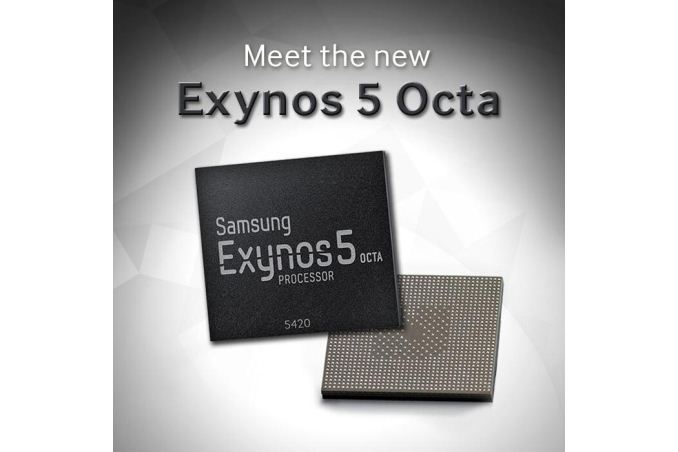

 Quote
Quote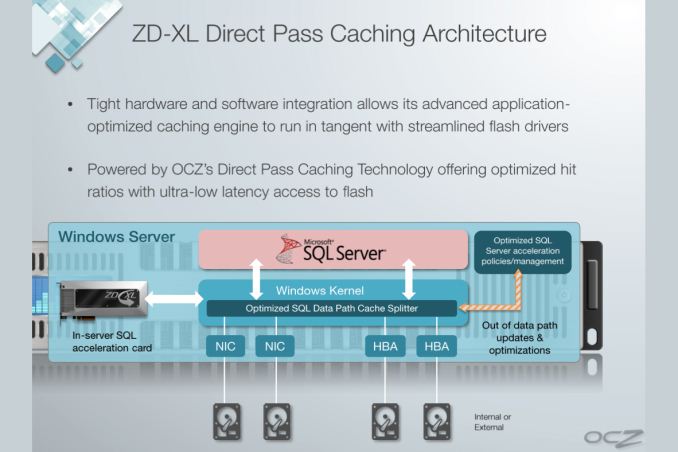









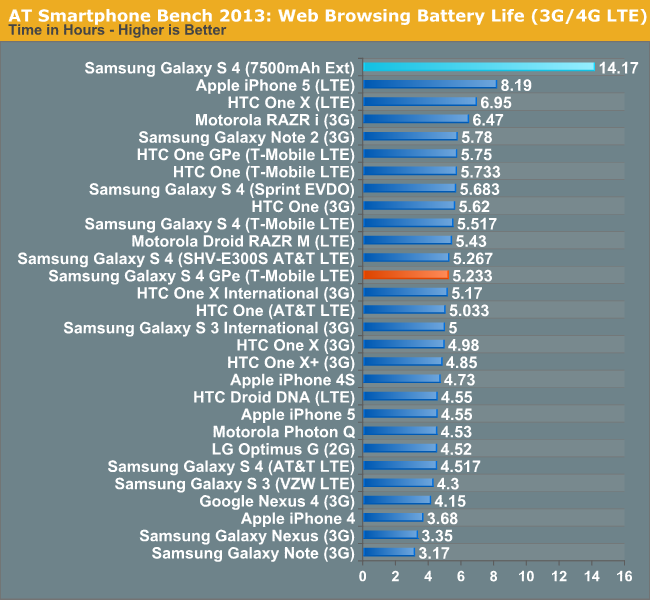
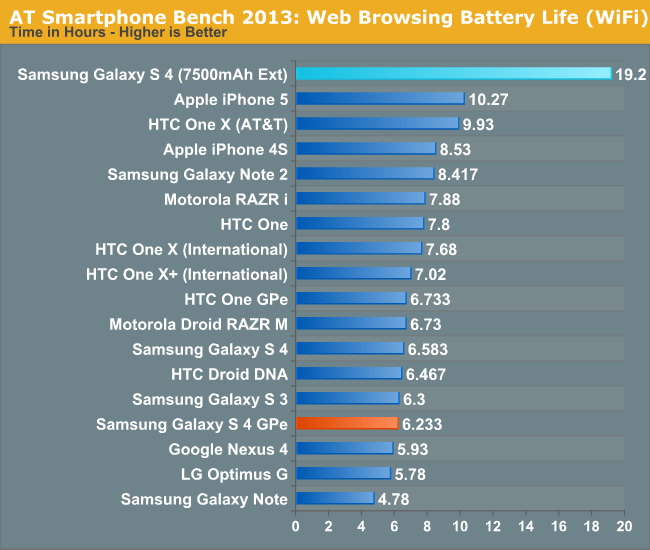

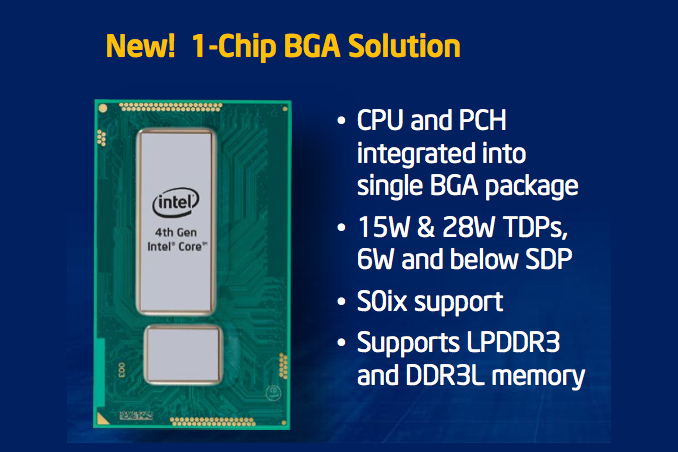

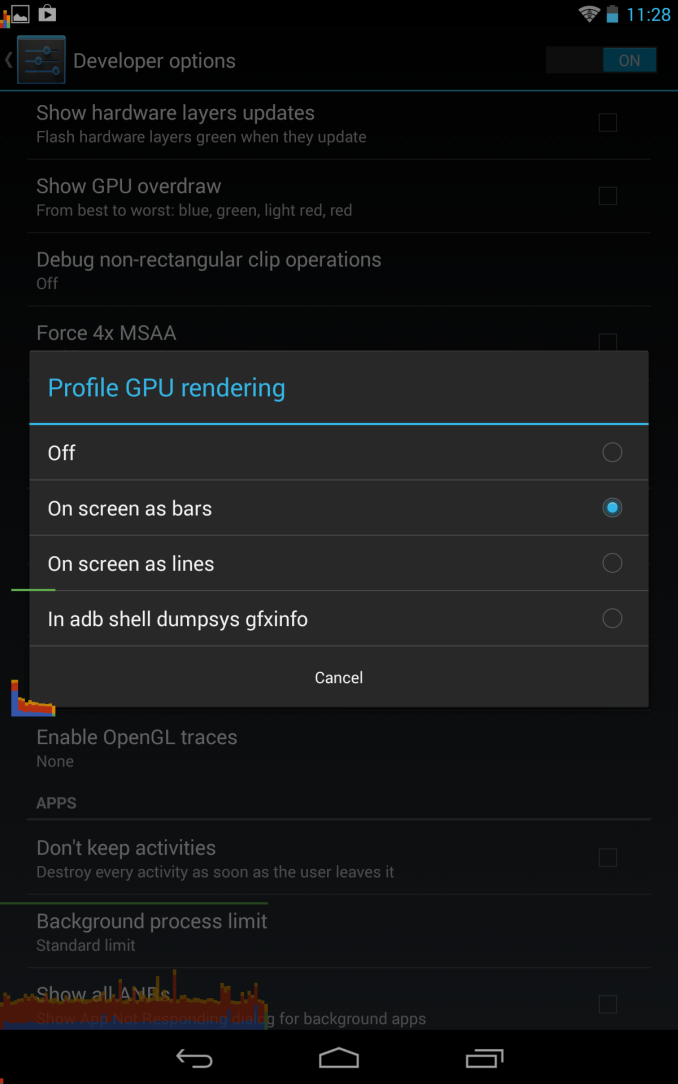
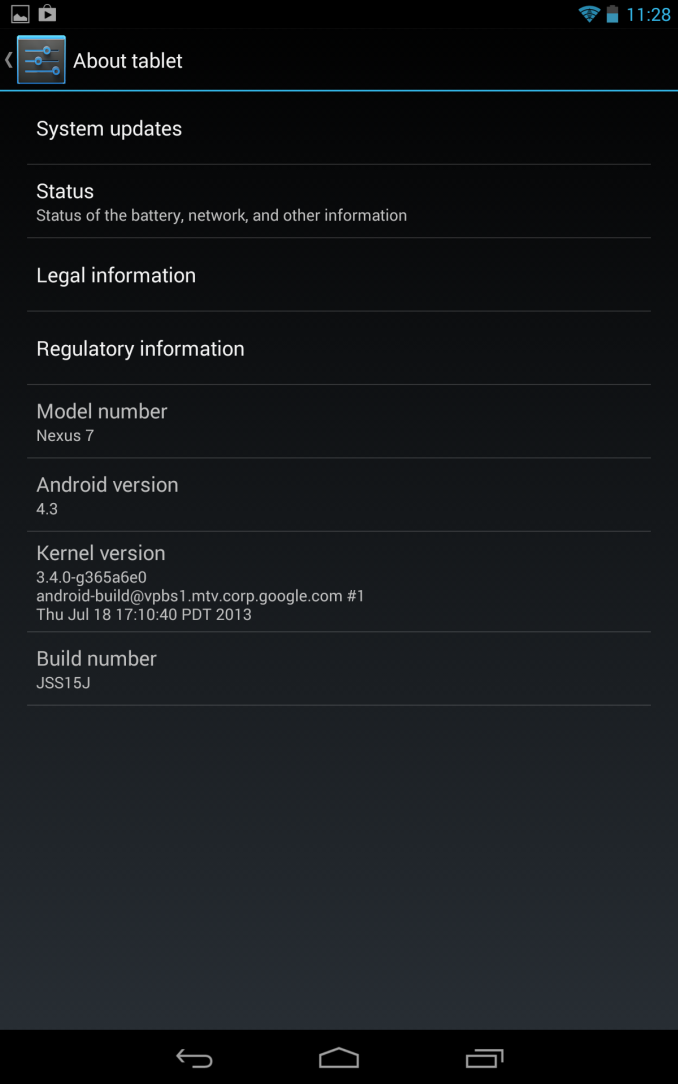
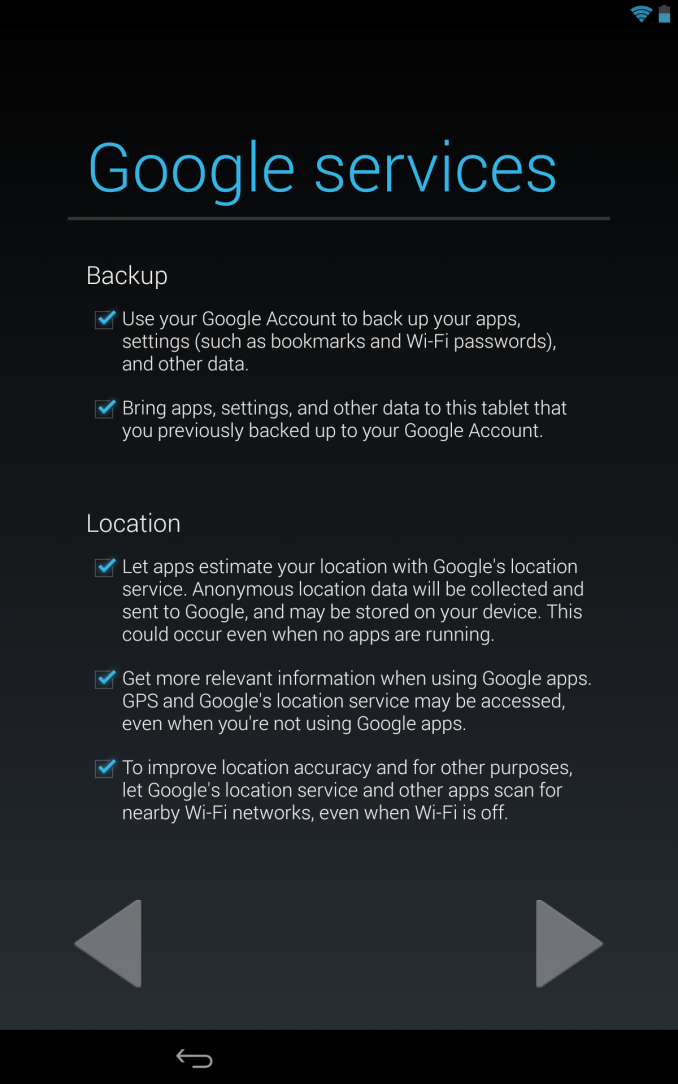
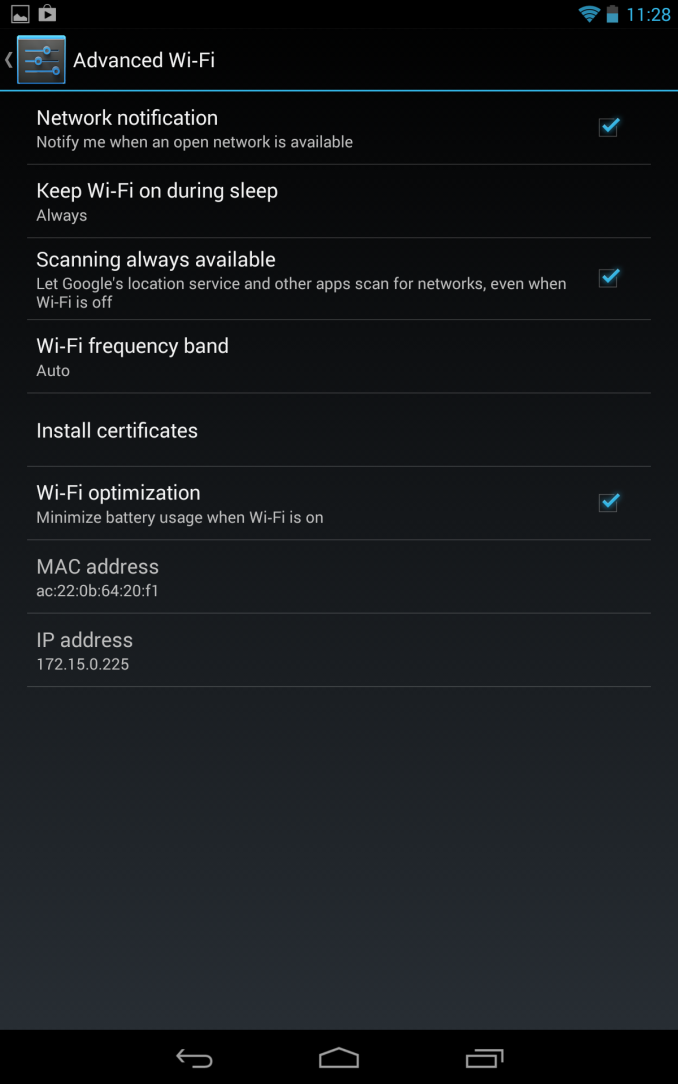
















Bookmarks