Results 3,181 to 3,190 of 12091
Thread: Anandtech News
-
-
07-26-13, 02:30 PM #3182
Anandtech: LenovoEMC PX2-300D Network Video Recorder with Milestone Arcus VMS
Over the last few years, we have been working on improving our coverage of network attached storage (NAS) devices. The focus has been on performance, usability and reliability in generic scenarios. NAS units, however, have varied usage modes. With increased surveillance needs (at homes and offices), consumers often end up dedicating a NAS as a network video recorder (NVR). While some vendors such as Thecus and QNAP offer dedicated NVRs, other such as LenovoEMC and Synology tag on NVR capabilities to their NAS models using add-ons. While Synology develops their Surveillance Station in-house, LenovoEMC works with a third-party, Milestone Systems, to add NVR capabilities to their x86-based NAS models. In this review, we will be taking a look at LenovoEMC's PX2-300D NVR with the Milestone Arcus VMS.
More...
-
07-27-13, 12:00 AM #3183
Anandtech: Nexus 7 (2013) - Mini Review
At an event in San Francisco, Google announced an updated version of the popular Nexus 7 tablet which first appeared at last year’s Google I/O. The big new features update the Nexus 7 platform with inclusion of a 1.5 GHz Snapdragon S4 Pro (APQ8064) SoC, 1920x1200 display by JDI (Japan Display Inc), as well as 5 MP rear facing camera, 1.2 MP front facing camera, stereo speakers, dual band WiFI, wireless charging (Qi) and a thinner and lighter chassis. It’s a major update that keeps the competitive price point that made the original Nexus 7 appealing (the lineup starts at $229 for the 16 GB model) while bringing numerous much-needed improvements that people have asked for.
Read on for our initial review bits and impressions.
More...
-
07-28-13, 06:00 PM #3184
Anandtech: Enermax Releases New Adjustable Speed Fans
Some time ago we did a roundup of radiator fans and found that the Enermax Magma turned in remarkably impressive thermal performance for its acoustics. I'd heard rumblings here and there about questionable reliability of these fans, but I even recently saw a boutique desktop system that was using a pair of Magma fans on its closed loop cooler instead of the stock fans.
Now they're releasing a couple of new series of fans which feature integrated fan speed control beyond just conventional PWM. While fans with integrated speed switches aren't totally unheard of, they're still somewhat rarefied. Each of the new fans in the Cluster Advance, Everest Advance, Magma Advance, and T.B. Vegas lines incorporate what Enermax calls "APS Control," or "Adjustable Peak Speed Control." What this boils down to is a trio of fan speed settings on each individual fan that allows the user to set an effective limit on how fast the fan can spin. More control is always appreciated, and even a minor 2/3-speed cap on something like the Enermax Magma might wind up striking an ideal balance between thermals and noise.
In addition to the integrated speed control, these fans are also equipped with what Enermax dubs a "Twister Bearing" that's different from conventional sleeve or ball bearings. They rate each fan's reliability at over 100,000 hours.
More...
-
07-29-13, 06:31 AM #3185
Anandtech: 90 Minutes with the Clevo W740SU, Featuring Iris Pro HD 5200
A couple of weeks ago I attended a press event for the Intel Experience tour in London, hosted by Intel UK. Aside from the usual array of Ivy Bridge mobile parts were a couple of Haswell laptops – the Sony Vaio Pro, featuring the i5-4200U (GT2. HD4400), and the Clevo W740SU, the first laptop to market featuring Iris Pro HD 5200, aka Crystal Well/GT3e. I asked for an opportunity to get my hands on the machine, and hopefully benchmark it. Our good friends at Intel UK organized a tour of their facility in Swindon, an interview with the site manager Rod O'Shea, and some 90 minutes of testing with the Clevo – here are my results with the i7-4750HQ CPU contained within.
Anand has already had the opportunity to cover the i7-4950HQ, the top mobile SKU with GT3e graphics, in his comprehensive testing of the Intel CRB system. The first machine we believe to enter the market with anything similar is the Clevo W740SU, featuring the i7-4750HQ, which is a small departure from the Clevo norm. The basic Clevo system is typically modular, where everything is able to be changed in and out depending on the customer requirements. Moving to Iris Pro results in a BGA CPU, and thus the CPU is locked into the build from the beginning. This has a couple of positive effects, such as designing the chassis for a specific CPU allows the design to be refined, although it still takes away from that modular feel.
The first couple of vendors for this laptop, as far as well can tell, seem to be System76 in Canada and Schenker in Germany, featuring the same basic setup:
Intel Core i7-4750HQ (Quad Core w/HT)
14.1" 1080p Full High Definition LED Backlit IPS Display
Intel Iris Pro Graphics 5200 with 128 MB eDRAM
Up to 16 GB 204 pin Dual Channel DDR3 @ 1600 MHz
1 x mSATA, 1 x 2.5" 9mm Removable SATA II/III
Multitouch Clickpad with two finger scrolling
Gigabit LAN (10/100/1000), WiFi
Intel Centrino, or optional Killer™ Atheros 802.11n
HDMI, Display Port, Ethernet, 3 x USB 3.0, Headphone Jack, Microphone Jack, SD Reader
Built-In 1.0 MP High Definition Webcam
53.28 Wh 6 Cell Smart Lithium-Ion
13.26" x 9.90" x 0.75" (WxDxH)
3.80 lbs. (1.72 kg.)
At 1.72kg it is not the lightest laptop by comparison, but 1080p at 14” does hit that mid-point between a 13” super-portable and 15” desktop replacement. With a HD 5200 it should cover a lot of integrated graphics performance as Anand alluded to, especially with the eDRAM in tow. For reference, in Cloud Gate IGP, we scored the same graphics score with a 4750HQ at 1350 MHz graphics core as an i7-4770K (GT2) at 6 GHz and 1850 MHz graphics core (under liquid nitrogen). The 52.38WH battery has me a little concerned – it will be interesting to see how much real-world battery life this affords.
The unit I had to test featured an Intel 525 240 GB SSD and 2 x 4GB DDR3L-1600 memory, and in my 90 minutes of testing I managed to go through most of my normal CPU benchmarking suite. For a comparison point, I also tested an i7-4770K at the same speed as the 4750HQ, with similar memory settings. This is the nearest we could get to a desktop comparison processor – the quad core mobile Haswell parts have 6 MB L3 cache, compared to the 8 MB L3 cache of the 4770K. This means that in memory accesses, if the benchmark needs 8 MB L3, the 4770K will be faster even through the 4750HQ is moving out to the eDRAM because the eDRAM is slower than L3.
In terms of performance, none of my real world benchmarks seem to touch the eDRAM in any serious way to discern performance against a standard desktop part. If we take WinRAR for example, the ball is in the 4770K court due to the larger L3 cache - perhaps the program detects the level of L3 and changes accordingly, meaning that program developers might now have to cater for the presence of L4. The biggest difference we would is in IGP tests, although this is the difference between GT2 and GT3e. This could result in a big plus for C++ AMP developers who want a mobile system that can push through some compute while on the move.
As a result of my testing, I come away with a slightly different attitude towards Iris Pro in terms of day-to-day benefits. From what I could test, none of my CPU compute saw any benefit, landing the positives on that eDRAM squarely at the feet of IGP, gaming, or if you can program for it, GPU Compute.
As a device, the Clevo W740SU unit (which I believe is still beta but near final) had trackpad issues at times, and the weight could pull it away from being a true ultraportable. It hits the right screen size what I want in a laptop, with 1080p being a minimum in my book. I still want to see what that battery can do – at 1.3 kg the Sony Vaio Pro with the low powered CPU and extra battery slice does 15+ hours, which would still be a big draw if you just want longevity from a Haswell device, along with a PCIe SSD. But the Sony has a locked memory setup, whereas the Clevo is upgradable.
Prices for the Clevo W740SU seem to start around $1000/€1100, with the tray price of the i7-4750HQ listed on the Intel website being $440 of that. Should there be an i7-4950HQ version, the tray price of the CPU goes up to $657.
Many thanks to Intel UK for allowing me time with the system and the opportunity to tour their UK base.
Gallery: 90 Minutes with the Clevo W740SU, Featuring Iris Pro HD 5200



More...
-
07-29-13, 02:00 PM #3186
Anandtech: Cases and CPU Cooling Now Live in Bench
A few of you have asked for it, and I certainly wanted it, and now it's here: all of our case testing data with the current set of testbeds is now live in Bench! You can visit here to run comparisons between the cases that have been reviewed up to this point, and new cases are added as the reviews are written.
Additionally, we also have a CPU Cooling bench that includes all of the CPU coolers tested under current procedures as well!
Check them out, and if you run into any problems or have any questions, please let us know in the comment section.
More...
-
07-29-13, 03:30 PM #3187
Anandtech: ASUS MeMO Pad HD7 Review: $149 Nexus 7.1 Successor & Our First Look at Med
The tablet market is presently caught in a race to the bottom, at least in terms of pricing. The shift from the initial crop of 10-inch tablets to 7/8-inch models is well under way, and with that shift comes downward pricing pressure.
This year ASUS and Google were both under pressure to seriously improve the Nexus 7. The combination of a better display, better WiFi and better SoC all led to an awesome device, with an unfortunately higher price point ($229). While I don't expect anyone looking for a premium 7-inch tablet to have issues with the new price point, the new Nexus 7 does run the risk of leaving us with no good option below $200.
To fill the void ASUS chose to build an updated version of the tablet that turned into the original Nexus 7: the 7-inch MeMO Pad. In many senses, the new MeMO Pad HD7 is the true replacement to last year's Nexus 7. It features a similar 1280 x 800 IPS panel, very similar dimensions, and in many cases it offers similar performance. The biggest improvement? Price. The MeMO Pad HD7 starts at $149 for a 16GB model (there's a $129 8GB model available outside of North America as well).
More...
-
07-29-13, 07:30 PM #3188
Anandtech: Android 4.3 Update Brings TRIM to All Nexus Devices
One of the common complaints late in the life of the original Nexus 7 was slow storage I/O performance, leading to an inconsistent user experience. After a fresh flash, the Nexus 7 was speedy and performant, but after months of installing applications and using the tablet, things began slowing down. This was a friction point that many hoped would be fixed in the new Nexus 7 (2013) model, which it was. There’s even more to the story though, it turns out Google has fixed that storage I/O aging problem on all Nexus devices with the Android 4.3 update.
In our Nexus 7 (2013) review, I talked about how I had confirmed that Android 4.3 onboard the device had enabled support for fstrim, an application which TRIMs blocks not in used by the filesystem. TRIM is essentially the paging channel through which the OS tells an SSD or eMMC controller that a block is no longer in use, and thus ready for garbage collection. This is critical for maintaining performance on the controllers in use across smartphones and tablets and preventing aging-related I/O performance slowdown.
Remember that deleting a file in software isn't actually communicated to solid state storage (whether SSD or eMMC). The space is freed up from the user's perspective, but the eMMC controller in this case still treats the pages in NAND as having valid data. Let's say you copy a 3GB movie to your internal storage, watch the movie and later delete it. You'd have 3GB free to re-use, but until you re-write those blocks the eMMC controller would treat all 3GB as valid data. There's a data structure used by the eMMC controller that tracks mapping logical locations to physical locations in NAND. I won't go into great detail here but the more complex that mapping becomes, and the more locations that have to be tracked, the slower internal NAND management works.
TRIM (and its equivalents) establishes that communication between file system and eMMC/NAND controller. When unused blocks are TRIMed at the OS level, a signal is sent to the eMMC controller telling it that it no longer has to track that data. A good controller will then schedule those NAND pages/blocks for garbage collection/recycling, thus improving performance. Note the use of the phrase "good controller". Enabling TRIM support is most definitely the first step though.
Although I had searched for direct confirmation before posting the Nexus 7 (2013) review, and had found some references to it, a reader of ours found fstrim inside vold (the volume daemon) and the notes essentially describe what I’ve said already.
I’ve learned a bit more on the conditions underlying when Android 4.3 will TRIM filesystems, as it wasn’t completely clear before. The Android framework will send out a “start idle maintenance window” event that the MountService listens for, and then invokes vold to fstrim filesystems when a few conditions have been met – the device hasn’t been touched for over an hour, no idle maintenance window event has been sent in 24 hours, and the device is either off-charger with 80% battery or on-charger with 30% battery. The goal is to have fstrim run roughly once every 24 hours if you’re in the habit of plugging the device in to charge every night.
Fstrim sends the FITRIM ioctl() command to all writable filesystems when invoked, which discards (TRIMs) blocks on the eMMC not used by the filesystem. Without TRIM the controller will track blocks that have data deleted by the filesystem, but the controller still believes has data it needs to track. TRIM is the signaling pathway through which the filesystem and OS can tell the controller that it can now consider those blocks unused and for garbage collection – different controllers will behave differently since it’s their prerogative to decide what happens next however.
It’s also easy to check and see that fstrim is running on devices over adb, by running and looking for it:
adb logcat -d | grep -i fstrimExample output from a few Nexus devices I have handy which have been on for over 24 hours and have the Android 4.3 update installed.
Nexus 7 (2013)
More...
-
07-29-13, 09:00 PM #3189
Anandtech: Google Chromecast Review - An Awesome $35 HDMI Dongle
So I have a confession to make – I didn’t hate the Nexus Q. While I didn’t necessarily love it and use it daily like a small minority of my peers did, I also didn’t immediately declare the product an unmitigated disaster like the vast majority of people. The fate of that product was so quickly decided that I hadn’t even begun writing my review when the whole thing was terminated. When I spoke with Googlers about Nexus Q, what was obvious to me was that the Q had begun as an audio-only product that later on had HDMI added, and that tiny bit of context made all the difference in understanding the choices behind it. I left the Nexus Q plugged into my AV Receiver up until the most recent set of Google Play apps killed functionality entirely.
Today we're taking a look at Google's new attempt to make a TV accessory for streaming videos and music from Chrome, smartphones, and tablets, the $35 Chromecast. Read on for our full review.
More...
-
07-30-13, 09:00 AM #3190
Anandtech: Looking at CPU/GPU Benchmark Optimizations in Galaxy S 4
Somehow both Anand and I ended up with international versions of Samsung’s Galaxy S 4, equipped with the first generation Exynos 5 Octa (5410) SoC. Anand bought an international model GT-I9500 while I held out for the much cooler SK Telecom Korean model SHV-E300S, including Samsung’s own SS222 LTE modem capable of working on band 17 (AT&T LTE) and Band 2,5 WCDMA in the US. Both of these came from Negri Electronics, a mobile device importer in the US.
For those of you who aren’t familiar with the Exynos 5 Octa in these devices, the SoC integrates four ARM Cortex A15 cores (1.6GHz) and four ARM Cortex A7 cores (1.2GHz) in a big.LITTLE configuration. GPU duties are handled by a PowerVR SGX 544MP3, capable of running at up to 533MHz.
We both had plans to do a deeper dive into the power and performance characteristics of one of the first major smartphone platforms to use ARM’s Cortex A15. As always, the insane pace of mobile got in the way and we both got pulled into other things.
More recently, a post over at Beyond3D gave us reason to dust off our international SGS4s. Through some good old fashioned benchmarking, the poster alleged that Samsung was only exposing its 533MHz GPU clock to certain benchmarks - all other apps/games were limited to 480MHz. For the past few weeks we’ve been asked by many to look into this, what follows are our findings.
Characterizing GPU Behavior
Samsung awesomely exposes the current GPU clock without requiring root access. Simply run the following command over adb and it’ll return the current GPU frequency in MHz:
adb shell cat /sys/module/pvrsrvkm/parameters/sgx_gpu_clkLet’s hope this doesn’t get plugged, because it’s actually an extremely useful level of transparency that I wish more mobile platform vendors would offer. Running that command in a loop we can get real time updates on the GPU frequency while applications run different workloads.
Running any games, even the most demanding titles, returned a GPU frequency of 480MHz - just like the original Beyond3D poster alleged. Samsung never publicly claimed max GPU frequencies for the Exynos 5 Octa (our information came from internal sources), so no harm no foul thus far.
Firing up GLBenchmark 2.5.1 however triggers a GPU clock not available elsewhere: 532MHz. The same is true for AnTuTu and Quadrant.
Interestingly enough, GFXBench 2.7.0 (formerly GLBenchmark 2.7.0) is unaffected. We confirmed with Kishonti, the makers of the benchmark, that the low level tests are identical between the two benchmarks. The results of the triangle throughput test offer additional confirmation for the frequency difference:
We should see roughly an 11% increase in performance in GLBenchmark 2.5.1 over GFXBench 2.7.0, and we end up seeing a bit more than that. The reason for the difference? GLBenchmark 2.5.1 appears to be singled out as a benchmark that is allowed to run the GPU at the higher frequency/voltage setting.GT-I9500 Triangle Throughput Performance Total System Power GPU Freq Run 1 Run 2 Run 3 Run 4 Run 5 Average GFXBench 2.7.0 (GLBenchmark 2.7.0) 480MHz 37.9M Tris/s 37.9M Tris/s 37.7M Tris/s 37.7M Tris/s 38.3M Tris/s 37.9M Tris/s GLBenchmark 2.5.1 532MHz 43.1M Tris/s 43.2M Tris/s 42.8M Tris/s 43.4M Tris/s 43.4M Tris/s 43.2M Tris/s % Increase 10.8% 13.9%
The CPU is also Affected
The original post on B3D focused on GPU performance, but I was curious to see if CPU performance responded similarly to these benchmarks.
Using System Monitor I kept an eye on CPU frequency while running the same tests. Firing up GLBenchmark 2.5.1 causes a switch to the ARM Cortex A15 cluster, with a default frequency of 1.2GHz. The CPU clocks never drop below that, even when just sitting idle at the menu screen of the benchmark.
Run GFXBench 2.7 however and the SoC switches over to the Cortex A7s running at 500MHz (250MHz virtual frequency). It would appear that only GLB2.5.1 is allowed to run in this higher performance mode.
A quick check across AnTuTu, Linpack, Benchmark Pi, and Quadrant reveals the same behavior. The CPU governor is fixed at a certain point when either of those benchmarks is launched.
Interestingly enough, the same behavior (on the CPU side) can be found on Qualcomm versions of the Galaxy S 4 as well. In these select benchmarks, the CPU is set to the maximum CPU frequency available at app launch and stays there for the duration, all cores are plugged in as well, regardless of load, as soon as the application starts.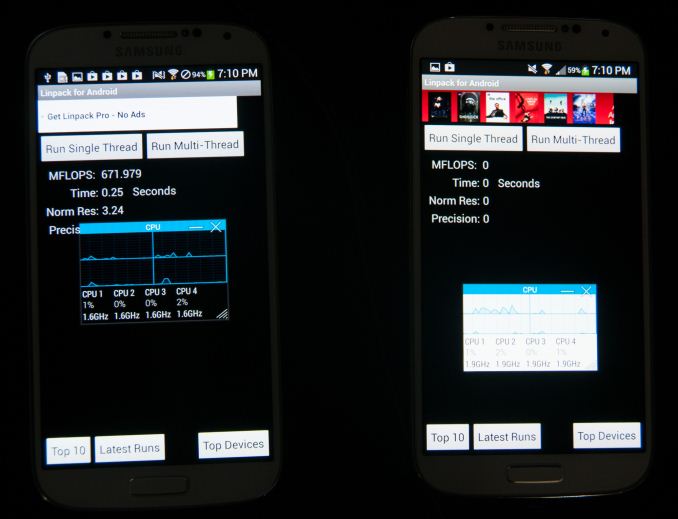
Linpack for Android: Exynos 5 Octa all cores 1.6 GHz (left), Snapdragon 600 all cores 1.9 GHz (right)
Note that the CPU behavior is different from what we saw on the GPU side however. These CPU frequencies are available for all apps to use, they are simply forced to maximum (and in the case of Snapdragon, all cores are plugged in) in the case of these benchmarks. The 532MHz max GPU frequency on the other hand is only available to these specific benchmarks.
Digging Deeper
At this point the benchmarks allowed to run at higher GPU frequencies would seem arbitrary. AnTuTu, GLBenchmark 2.5.1 and Quadrant get fixed CPU frequencies and a 532MHz max GPU block, while GFXBench 2.7 and Epic Citadel don’t. Poking around I came across the application changing the DVFS behavior to allow these frequency changes – TwDVFSApp.apk. Opening the file in a hex editor and looking at strings inside (or just running strings on the .odex file) pointed at what appeared to be hard coded profiles/exceptions for certain applications. The string "BenchmarkBooster" is a particularly telling one:
You can see specific Android java naming conventions immediately in the highlighted section. Quadrant standard, advanced, and professional, linpack (free, not paid), Benchmark Pi, and AnTuTu are all called out specifically. Nothing for GLBenchmark 2.5.1 though, despite its similar behavior.
We can also see the files that get touched by TwDVFSApp while it is running:
//sys/class/devfreq/exynos5-busfreq-int/min_freqWhen the TwDVFSApp application grants special DVFS status to an application, the boost_mode file goes from value 0 to 1, making it easy to check if an affected application is running. For example, launching and closing Benchmark Pi:
//sys/class/devfreq/exynos5-busfreq-mif/min_freq
+/sys/class/thermal/thermal_zone0/boost_mode
2/sys/devices/platform/pvrsrvkm.0/sgx_dvfs_min_lock
shell@android:/sys/class/thermal/thermal_zone0 $ cat boost_modeThere are strings for Fusion3 (the Snapdragon 600 + MDM9x15 combo) and Adonis (the codename for Exynos 5 Octa):
1
shell@android:/sys/class/thermal/thermal_zone0 $ cat boost_mode
0
doBoostAllWhat's even more interesting is the fact that it seems as though TwDVFSApp seems to have an architecture for other benchmark applications not specifically in the whitelist to request for BenchmarkBoost mode as an intent, since the application is also a broadcast receiver.
doBoostForAdonis
doBoostForAdonis::
doBoostForFusion3
doBoostForFusion3::
6Lcom/sec/android/app/twdvfs/TwDVFSBroadcastReceiver$1;So we not only can see the behavior and empirically test to see what applications are affected, but also have what appears to be the whitelist and how the TwDVFSApp application grants special DVFS to certain applications.
6Lcom/sec/android/app/twdvfs/TwDVFSBroadcastReceiver$2;
?Lcom/sec/android/app/twdvfs/TwDVFSBroadcastReceiver$IntentInfo;
4Lcom/sec/android/app/twdvfs/TwDVFSBroadcastReceiver;
boostIntent
5com.sec.android.intent.action.DVFS_FG_PROCESS_CHA NGED
*com.sec.android.intent.action.SSRM_REQUEST
Why this Matters & What’s Next
None of this ultimately impacts us. We don’t use AnTuTu, BenchmarkPi or Quadrant, and moved off of GLBenchmark 2.5.1 as soon as 2.7 was available (we dropped Linpack a while ago). The rest of our suite isn’t impacted by the aggressive CPU governor and GPU frequency optimizations on the Exynos 5 Octa based SGS4s. What this does mean however is that you should be careful about comparing Exynos 5 Octa based Galaxy S 4s using any of the affected benchmarks to other devices and drawing conclusions based on that. This seems to be purely an optimization to produce repeatable (and high) results in CPU tests, and deliver the highest possible GPU performance benchmarks.
We’ve said for years now that the mobile revolution has/will mirror the PC industry, and thus it’s no surprise to see optimizations like this employed. Just because we’ve seen things like this happen in the past however doesn’t mean they should happen now.
What Samsung needs to do going forward is either open up these settings for all users/applications (e.g. offer a configurable setting that fixes the CPU governor in a high performance mode, and unlocks the 532MHz GPU frequency) or remove the optimization altogether. The risk of doing nothing is that we end up in an arms race between all of the SoC and device makers where non-insignificant amounts of time and engineering effort is spent on gaming the benchmarks rather than improving user experience. Optimizing for user experience is all that’s necessary, good benchmarks benefit indirectly - those that don’t will eventually become irrelevant.
More...
Thread Information
Users Browsing this Thread
There are currently 21 users browsing this thread. (0 members and 21 guests)





 Quote
Quote


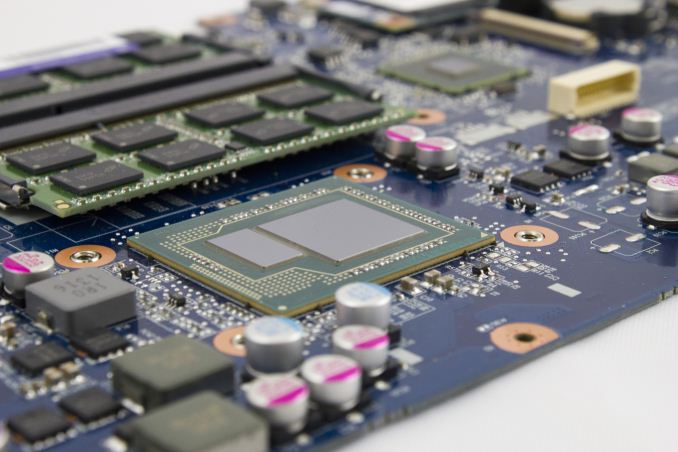
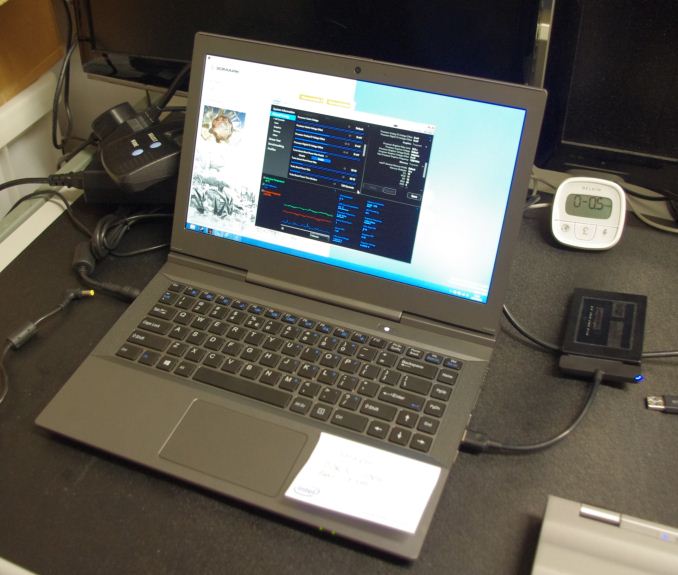

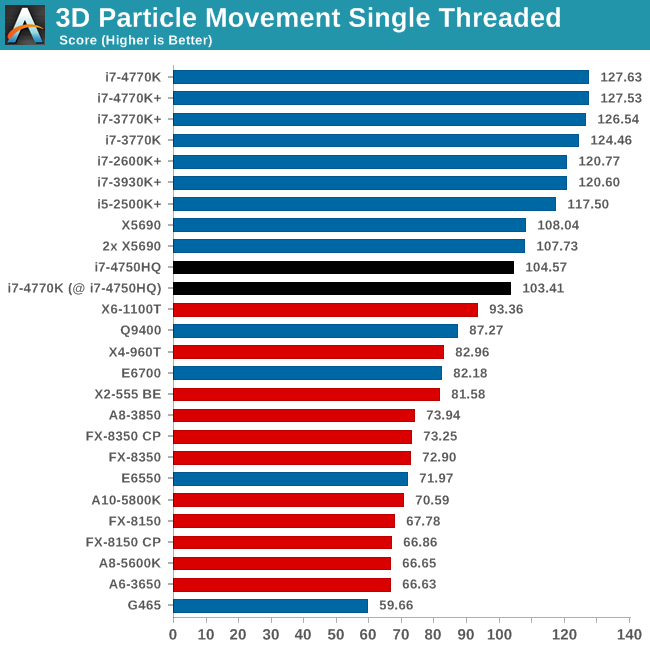
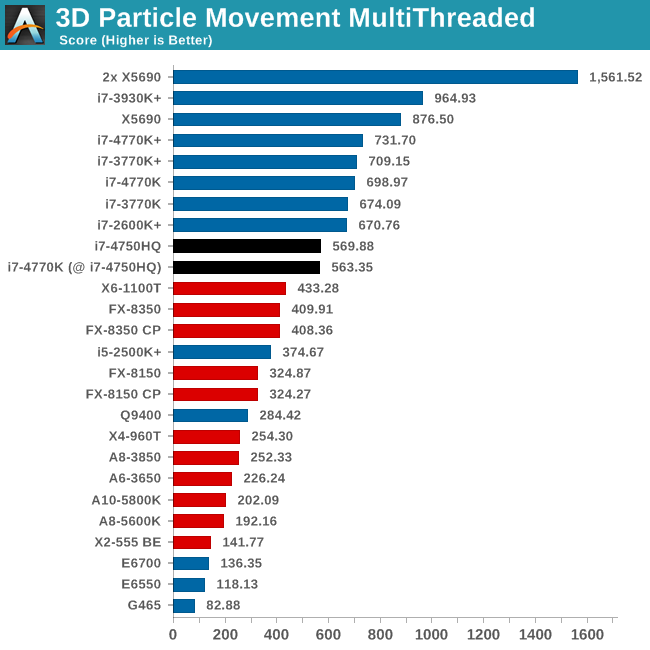
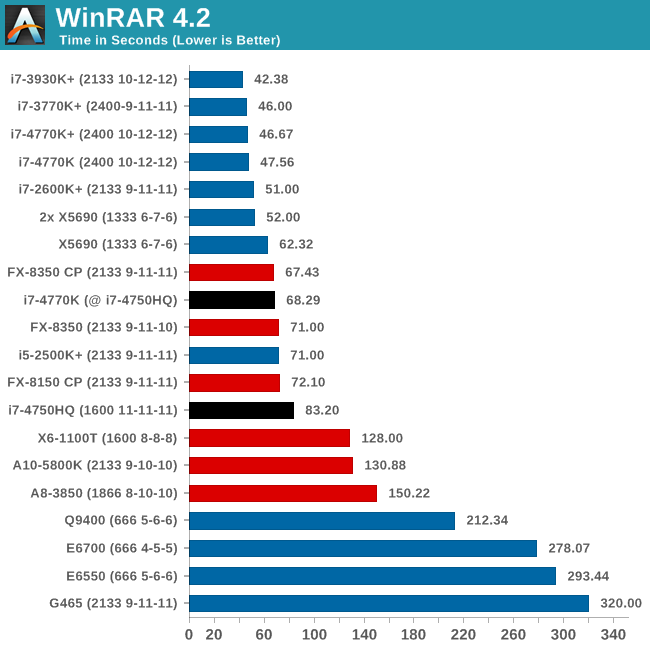
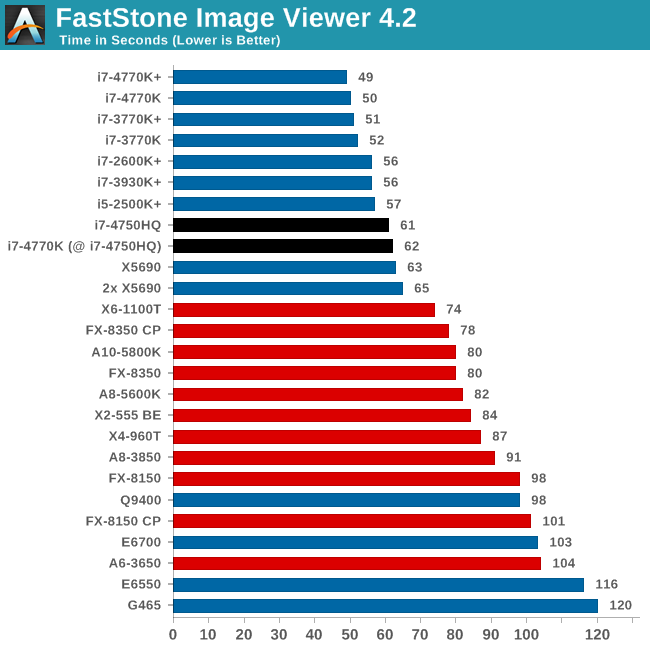
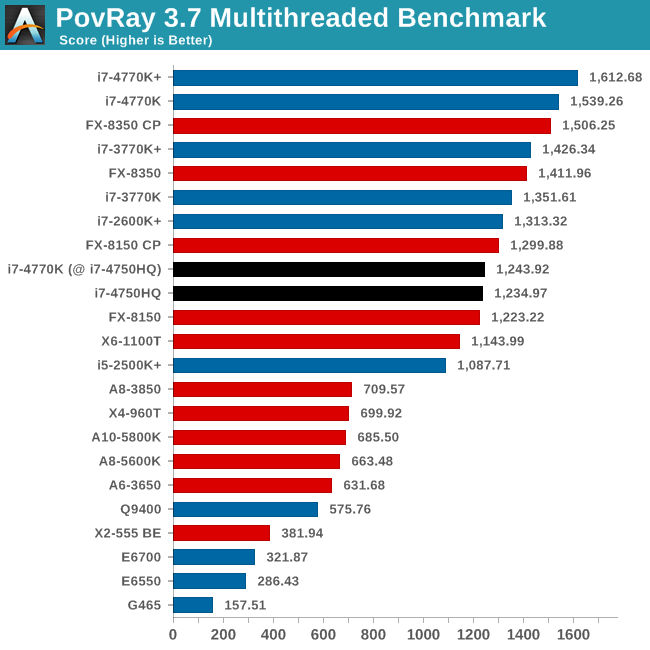
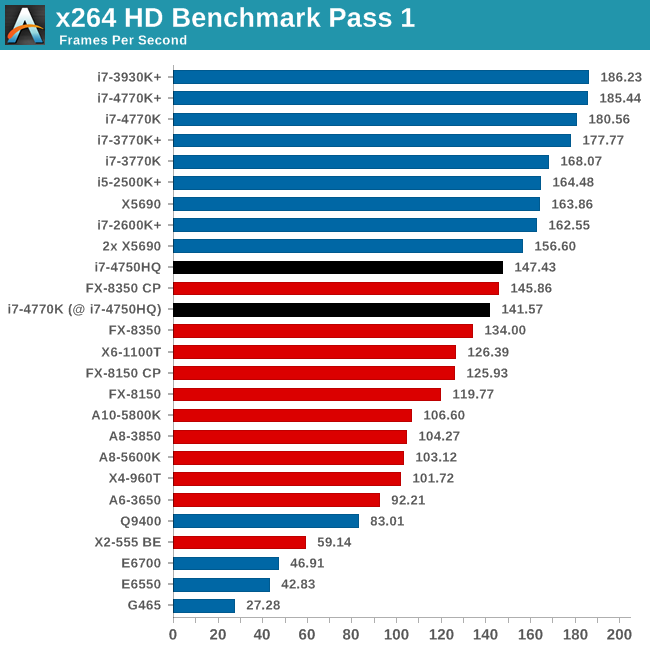
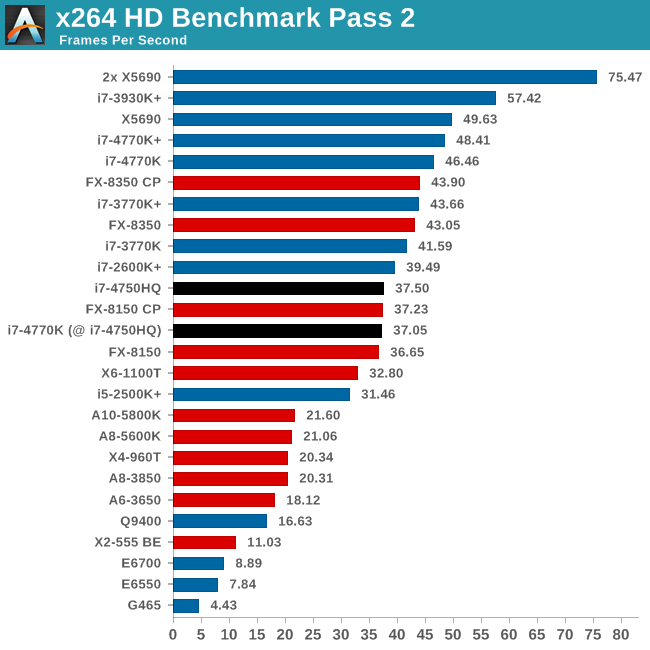
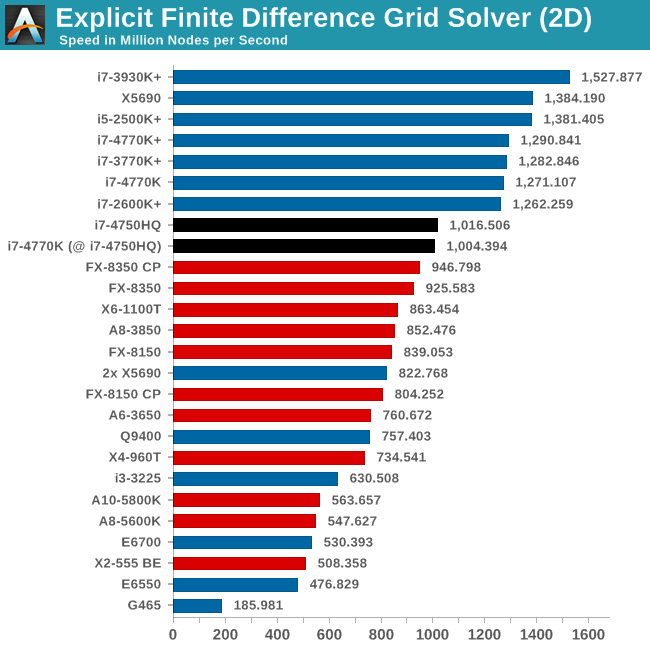
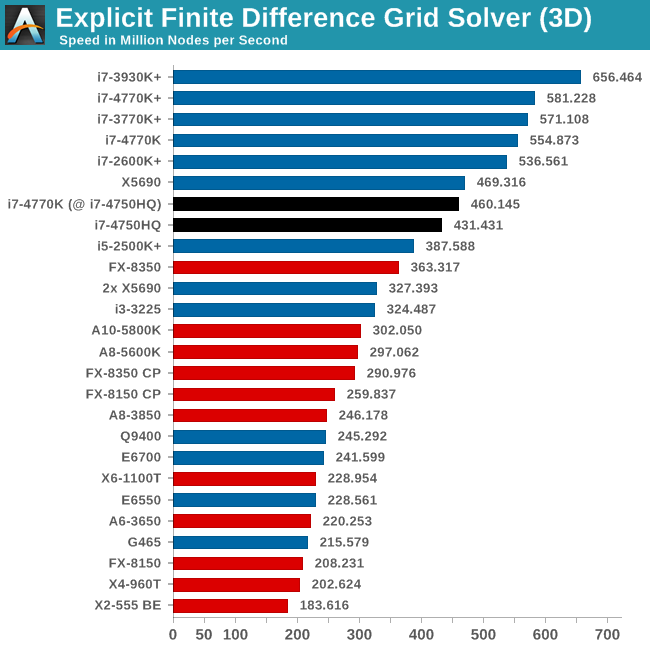
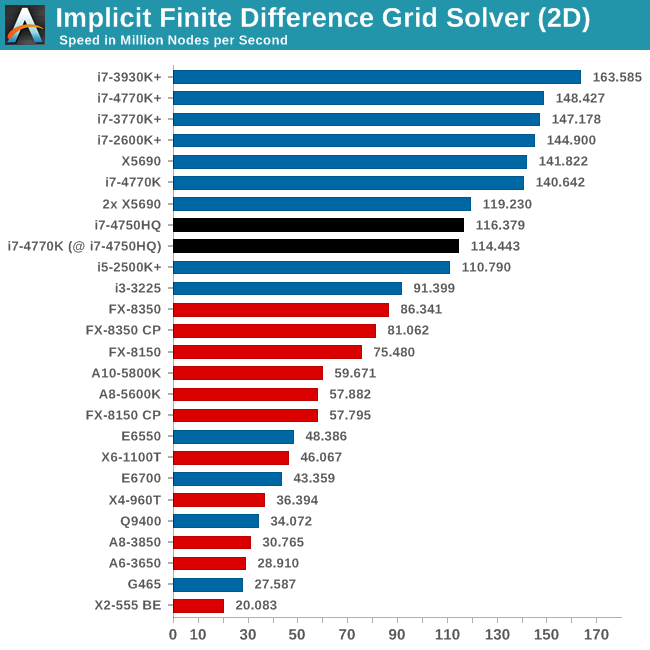
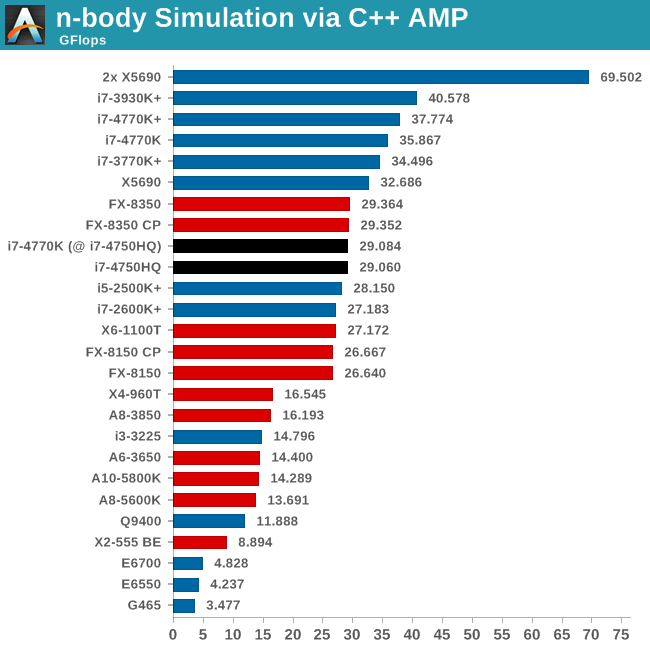







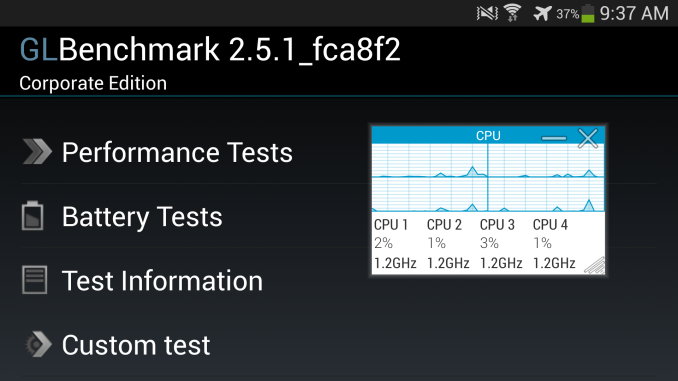
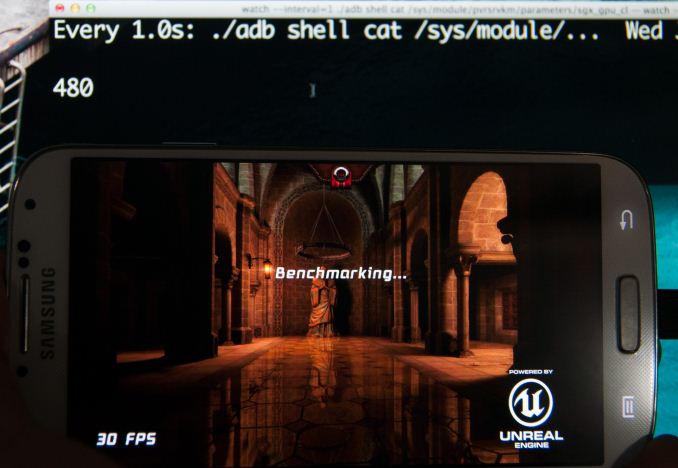
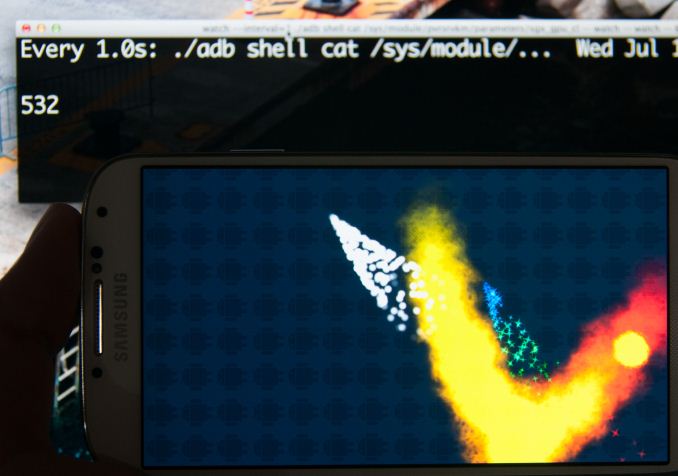
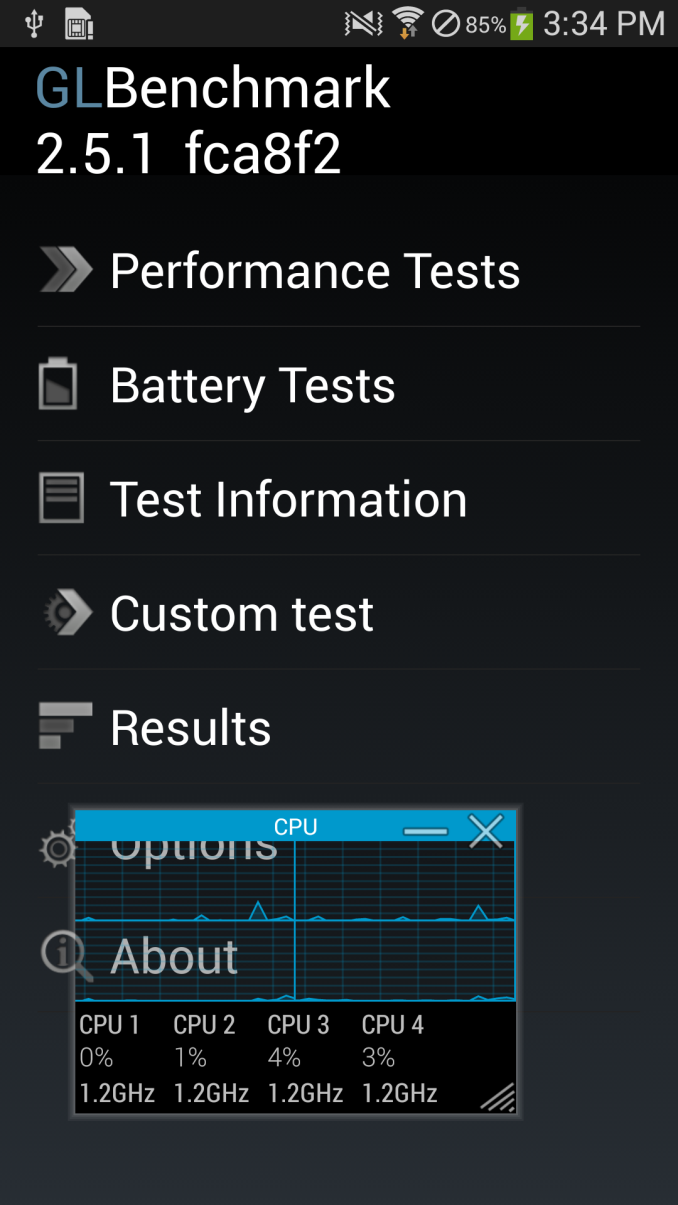
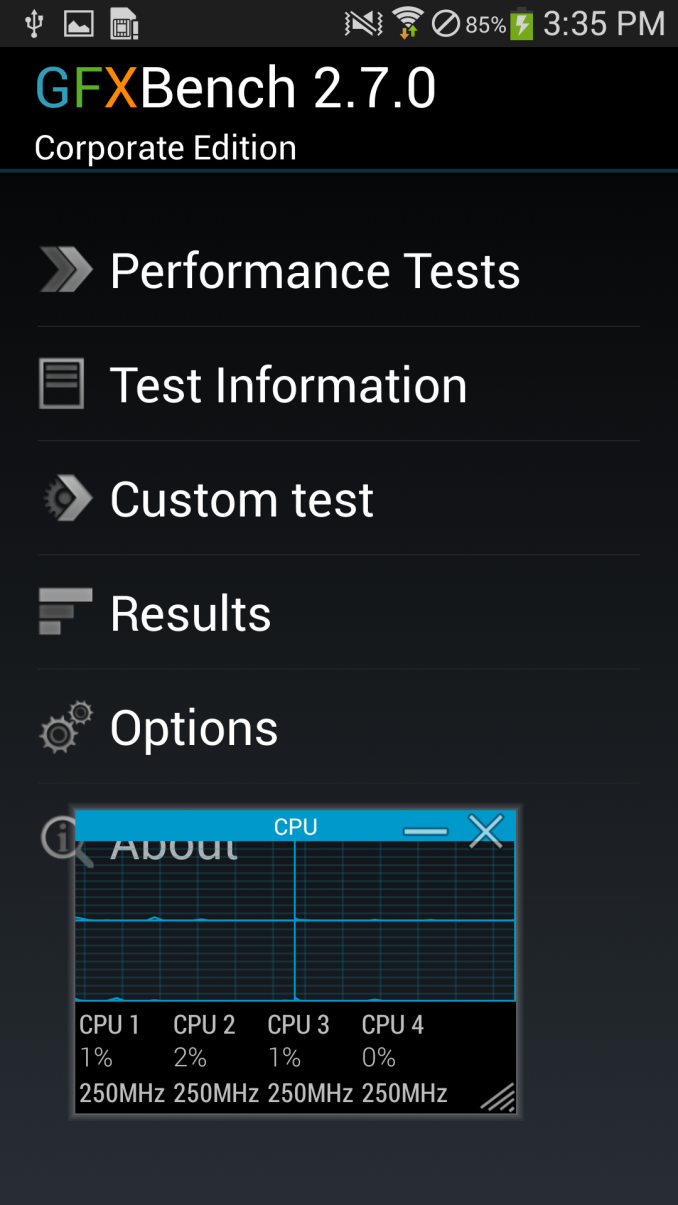
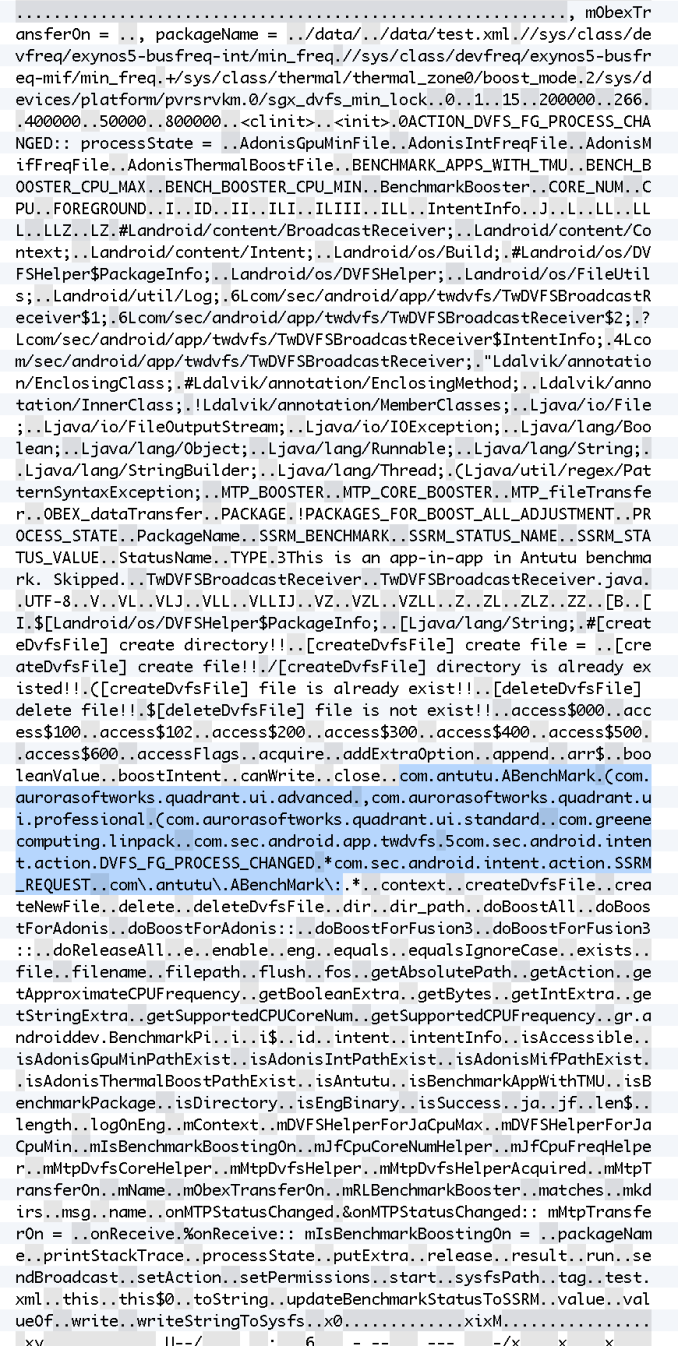
















Bookmarks