Results 3,251 to 3,260 of 12096
Thread: Anandtech News
-
08-27-13, 09:30 AM #3251
Anandtech: MSI Z87I Review: Mini-ITX Haswell for $140
I am always excited when a mini-ITX motherboard bound for the mainstream market crosses my desk. In a small PCB, compared to full sized ATX, it can be difficult to have a feature filled product that stands up to scrutiny. Today we have the Z87I under the hammer, MSI’s small solution to Z87 Haswell.
More...
-
08-27-13, 04:30 PM #3252
Anandtech: The Rush to Bitcoin ASICs: Ravi Iyengar launches CoinTerra
Bitcoin is a topic at AnandTech we have carefully steered away from due to the ever changing state of the market and the opinions of that market. For those that follow either Jarred or I on twitter, you may have seen our various tweets regarding the state of affairs and our modest Bitcoin mining adventures, and recent news regarding Mt. Gox developments with the US Government obviously do not help the situation, causing various rises and falls on the virtual currency.
The big thing over the past twelve months in the land of Bitcoin (apart from the $260 high) is the evolution of hardware geared towards mining the virtual commodity. From humble CPU throughput beginnings, the hashing algorithm used has been taken through GPUs due to its parallelism (in particular AMD GPUs) to FPGAs and now ASICs (Application-Specific Integrated Circuit). To put this into perspective – CPUs, GPUs and FPGAs are designed to be programmable and take on various calculation methods, and ASICs are good at one thing only. In this case, the hubbub about ASICs are their strong hashing power and low power usage, although after buying one it is highly unlikely you would be able to sell it to do anything else.
The issue with introducing ASICs to Bitcoin is such that the higher total hashing power of the Bitcoin Community, the harder it gets to generate part of a Bitcoin (without outright purchasing) with the same individual power. Assuming the global value of Bitcoin stays the same, it is the proportion of the total hashing power that determines your output. In a mindset of every man for themselves, the more you invest in hashing power, the more of a proportion of the total hashing power you have and thus the more ‘money’ you can earn. (At this juncture I would like to add that it can be a fool’s errand to enter the Bitcoin game purely on the suggestion that you can earn your money back – at current rates buying a high end GPU will take over 12 months to pay off after electricity prices, even more with increasing hashing power.)
Nevertheless, there are users willing to develop ASICs and sell them on to others. The three main names in ASIC development so far have been Avalon, ASICMiner and Butterfly Labs. Avalon are producing several batches of ASICs for users willing to invest, with the 3rd batch of 600 units being sold out (at a then-price of $7500+ each) within 15 minutes of going on sale. ASICMiner have developed hardware and then sold shares in them, running the ASICs at a local facility and paying a dividend based on their total output (up to 30% of the entire network). Butterfly Labs have had an up and down past, missing their initial release dates by 12 months and power targets, and despite taking orders and pre-orders from day one, are almost a year behind pre-orders on various models.
Coming into the ASIC market is CoinTerra, headed up by Ravi Iyengar, former CPU Lead Architect at Samsung’s Austin Research Center (SARC). Ravi’s focus at SARC was on the CPU Mid-Core, including integer execution and special purpose registers (good for Bitcoin). His history also includes helping design chips for the SGS4, as well as stints at Intel, Qualcomm and NVIDIA. At CoinTerra he is joined by Jim O’Connor, VP of Engineering with a history of SOC design and Dr. Naveed Sherwani, CEO of Open Silicon. CoinTerra has raised $1.5 million from investors to fund development costs and an initial production run.
CoinTerra’s first high-end product for launch is listed as a 2000 Gigahashes per second Bitcoin miner (or 2 TH/s), powered by four 28nm ASICs running at 500 GH/s each. These would be housed in a 2U air-cooled container, and draw up to 1200W (estimated) for 0.6 W/GH/s.
To put this into perspective, an Avalon Batch #2 miner runs at 83 GH/s for 700 W (8.4 W/GH/s), with ASICs build on an 110nm process node, and a Butterfly Labs ‘Jalapeno’ runs at 5.5 GH/s for 30W (5.5 W/GH/s) on a 65nm process node. A 7970 GPU, which anyone can go out and buy today, can get 0.65 GH/s for 250W, or 384W/GH/s. However Butterfly Labs have recently announced a 28nm product, a 600 GH/s device in the shape of a PCIe card for 350W, putting it around the 0.6W/GH/s value of CoinTerra.
Thus projecting a 0.6 W/GH/s number from CoinTerra is almost out of this world, offering almost a factor 10 better efficiency than any other ASIC shipper today. Part of that comes from the process node (28nm vs. 65nm/110nm), but one would assume that an element of design it also prevalent.
CoinTerra’s product has an initial 3 month lead time, and has a high starting threshold: $14000. Despite this, at current rates, a user would earn $54000 worth of Bitcoin in a month, although there is no prediction as to what the Bitcoin difficulty (or market rate) will be in three months. CoinTerra plan to drop 2000 TH/s of power in December, despite the global hashrate of only 500 TH/s now.
Clearly my first response to such claims involved several double-take moments, but CoinTerra’s CEO, Ravi Iyengar, was happy to speak to us and answer a few questions.
Q: Can you give us a little background in CoinTerra?
A: We started the company in April – I was approached by a couple of people to start and lead the engineering for a Bitcoin mining company, and at the time I had no real idea what Bitcoin was. I studied the ecosystem and looked at the competition – Bitcoin ASICS seemed a relatively ‘new’ industry, and it seemed that now was the right time to be one of the best. Having spoken to the big names in chip manufacturing like LSI/Intel, it was clear that right now the total Bitcoin market value is small, but they are watching. The purpose of CoinTerra is to be a well-established entity by the time the big players decide they want a slice of the action.
Q: At what stage of the process are you in terms of product design/manufacturing? Can you explain a little behind the iterative manufacturing process that CoinTerra is taking?
A: We are currently in the Physical Design stage now, and we are targeting tapeout around October – the silicon is expected to arrive for system building in December and ship the same month. Our initial ASIC design is fully complete, we have AESAustin on board to building the boards and systems, a company called Conformal is doing the software, and Open Silicon has advisors at CoinTerra.
Q: What level of pre-orders are estimated before CoinTerra is able to ramp up production? It has been listed in the media that a number of pre-orders are needed before final manufacturing can take place.
A: When we started looking for investment, it took two months to raise $1.5m from both Bitcoin users and the tech industry – at this point in time there is no need to ask for more investment. In terms of pre-orders, within 24hrs of our website going live we had 150 pre-orders. Our production is not hampered by sales in any way.
Q: Butterfly Labs have announced a similar 28nm product shipping around the same time frame in a PCIe card type-form factor. Are they reselling your product?
A: There is sometimes a difference compared to PR and what happens – I was under the impression that BFL would be shipping around February. But I would be surprised if there are any new mining startups from this point on without a significant background in the area. Our funding came through as a result of the background of the team, despite this being my first company, and the contacts I have helped move our product to start at 28nm, rather than the ~110nm node that the initial companies in this area started with. For example, Dr. Timo Hanke is lead cryptographer but also early investor. For us, 28nm was not really bleeding edge, and a good place to start.
Q: By my calculations, a 2TH/s machine at $14k would earn back its share in Bitcoin in little over a week at current rates. Why have you chosen to sell your ASICs rather than do something similar to ASICMiner and design the infrastructure to sell shares in your systems?
A: The concept the selling of shares is blurring a legal line, especially in the US. We are not sure if that model is possible within our boundaries. There is also the issue regarding dealing with Bitcoin and converting to cash, thus becoming a money service. We do not want to be in any grey area, and we want to be clear with our business model. The goal of CoinTerra is to be a hardware product company first, rather than a base for Bitcoin distribution.
Q: What made you jump into the Bitcoin ASIC arena and start CoinTerra?
A: I have been in the corporate world for 15 years, first at Intel, then NVIDIA, Qualcomm and Samsung. My career was stable, good money etc., but I always had that entrepreneurial spirit, and wanted to do something big that changes the landscape of an industry. Starting CoinTerra was the opportunity. There is huge potential in terms of CoinTerra’s impact, especially in the financial terms of Bitcoin. I realized there is huge potential to be among the top – Bitcoin is a very intense industry to be in, but very exciting. I have been involved in chip ‘arms races’ before, to get products out quickly, but the intensity of Bitcoin is a much faster pace.
Q: Should 28nm products hit the market in the intended timeframe, what is the future course for CoinTerra?
A: Due to the level of engagement with our partners, we are confident that December is the due date. No-one can claim a 100% release date (even Intel/Apple), but we are on track. Long term, we would like to churn out more of our 28nm products for several quarters, and longer term we want to be seen as a cryptography based company rather than just a Bitcoin company.
Q: Could you explain more about your 2TH/s miner - the design (motherboard with GPU devices), the interface (OS, mining software preferred) and the shipping methods/regions. If you have any CAD mockups of the hardware, this would be great. Is 500 GH/s per ASIC realistic?
A: Our chips are suitably high performance – 500+ GH/s per chip is a conservative estimate. Our design will have four chips per system, in two boards connected via an SPI interface. From a single main board, we use a USB to SPI hub to control the high performance ASICS. We have a CGMiner driver there as part of the package, and the system is connected via Ethernet. Our chips are so high performance that we need to make sure they are fed with enough work.
Q: A breakdown of the GoldStrike1 ASIC in terms of total transistors for computation vs. control would be some awesome statistics to have.
A: Control logic is less than 2% of the die – we are simply using efficient SHA pipe replication. The main issue is the thermal density – our chips will consume 250W for 300 mm2, compared to CPUs that use 130W for 220mm2. We have a company designing the cooling solution (AESAustin), and they have many years of experience in this area, dealing with ASICs that consume more than 350W+.
Q: Finally, how do you assuage feelings from users who have wanted ASICs but have been stung by long wait times? Will you be having regular updates with the community regarding the status of the products?
A: We plan to have a blog and have a person assigned to communicate to purchasers.
Many thanks to Ravi for his time.
If CoinTerra can push out their expected 2000 TH/s by the end of the year, there is a big change coming to the Bitcoin mining world. Given that Ravi already mentioned 150 orders for their 2 TH/s machine in the first 24 hours of the site going live, that would already be enough to almost double the global hashing power.
Should we get a unit in to test and review, it would be an interesting look at the future of Bitcoin.
More...
-
08-28-13, 02:30 PM #3253
Anandtech: Meet the CODE Keyboard
If you’ve been following my reviews this year, you’ve probably noticed my hunt for the perfect ergonomic keyboard. So far, I’ve been through four keyboards with mechanical switches, three of which have been ergonomic designs: the TECK, Kinesis Advantage, and ErgoDox. I’ve also used a Rosewill RK-9100 that’s not ergonomic but sports a traditional layout. If you’re curious, my personal favorite of the bunch so far is the Kinesis Advantage, but I have to admit that when it comes to numeric input, I really miss having a dedicated 10-key. You know what they say about opinions, but every review that I complete usually has a bunch of numbers that need to be input into a spreadsheet or Mobile Bench, and for doing that sort of work there’s simply no beating a 10-key in my book.
Of course, many people have differing opinions on what makes for a great keyboard. For typists, I don’t think you’ll find many that will disagree with the claim that mechanical switches are better than membrane domes, though I’m sure there are also a few people that prefer scissor-switches (e.g. Logitech K740) or buckling springs (IBM Model M). Jeff Atwood over at Coding Horror has decided to team up with WASD Keyboards to create the CODE Keyboard, apparently his dream keyboard. As with most keyboards that come with Cherry MX switches, the cost is going to be higher than membrane-based keyboards: $150. And at first blush, it might seem that the CODE Keyboard isn’t all that different from other mechanical keyboards – it has a lot in common with my Rosewill RK-9100 for example. Dig a little deeper however and you’ll find some nice features.
Starting with perhaps one of the most critical factors, the CODE Keyboard uses Cherry MX Clear (White) switches. The description of the keyboard calls these “ultra-rare” switches, but I’m not sure there any rarer than some of the other Cherry MX switches; “lesser-used” might be a better term, and interestingly the ErgoDox that I just reviewed used the same switches. Again, everyone has opinions on what’s “best”, and I don’t think it’s possible to definitively call one switch better than another; they’re just different. I personally really like the clicky action of Cherry MX Blue while other people prefer Cherry MX Red; Jeff Atwood apparently prefers the Clear switches. They have a tactile bump but are not clicky with a slightly higher activation force than Blue switches, basically a slightly stiffer version of the cherry MX Brown switches.
Besides the switch choice, the CODE Keyboard supports 6-key rollover in USB mode (N-key rollover via the included PS/2 adapter), and control, alt, and shift don’t count towards the six keys. I’m not sure I ever really needed to press that many keys at once when I was coding, but for certain games it would definitely be beneficial. It also has white LED backlighting (with seven levels of brightness, including the ability to turn it off), a steel back plate to provide a solid feel, a dual-layer PCB, and a detachable micro USB cable. It’s also available in two models: a standard 104-key with a numeric keypad and an 87-key that omits the keypad. (You know which one I would choose, right?)
Finally, in terms of customization options, a set of six DIP switches on the bottom allows you to configure several options: you can select between QWERTY, Dvorak, and Colemak layouts, Mac users can swap Alt with Command, you can disable the Windows key, and “more”. What I would really like to see is the ability to reprogram the entire keyboard similar to what you can do with the ErgoDox configurator at Massdrop. I’m not sure I’ve seen anything like that for any other keyboard, although the TECK now has a layout designer that at least provides a decent level of configurability. Considering the price of the CODE Keyboard, I think the layout designer is something they really need to create – my personal preference for example is to have a Windows key, Fn key, and Menu key all available; the CODE Keyboard apparently support either the Menu key or an Fn key, but not both. The Fn key provides access to the multimedia shortcuts as well as backlighting functions, but I personally use the Menu key regularly; it looks like there’s a right hand Windows key, which I would be more than willing to give up in order to get both, but it’s not clear if the DIP switches allow this or not.
The CODE Keyboard is certainly an elegant/minimalist design, and I’m sure it will appeal to a lot of people. There’s also a wire key puller so that you can remove keys if you want to rearrange the layout or clean your keyboard. My real question is this: do you really want a straight keyboard for regular typing duties? The CODE Keyboard says yes, but Kinesis, TECK, ErgoDox, and others have a different opinion, and I’m inclined to go with them. If your primary use is hammering out code (or gaming, or maybe you just move between PCs enough that you don't want to deal with the learning curve with the modified layouts), like Jeff you might not need/want an ergonomic design. The CODE Keyboard is more expensive than a lot of other mechanical keyboards by about $50, but there aren’t very many keyboards with MX Clear switches these days so if that’s what you’re after, all of the other features are simply icing on the proverbial cake.
More...
-
08-28-13, 05:00 PM #3254
Anandtech: Lenovo Announces New ThinkCentre AIOs and Desktops
Lenovo sent out word today that they’ve updated their ThinkCentre offerings, with four new models. The new models feature optional multi-touch screens, improved cable management, and new mounting options courtesy of the ThinkCentre UltraFlex Stand. There are also a couple new desktop models announced today. All of the new models feature Intel’s latest 4th Generation Core processors, with optional discrete graphics and solid state hybrid drives (SSHD). Lenovo continues to see healthy growth in the AIO business sector, with 25% year-to-year growth of the market and 4.3 million units shipped during the past year; Lenovo accounts for 30% of the AIO market, and the new ThinkCentre models look to continue that trend. Let’s go through the offerings.
Gallery: Lenovo ThinkCentre E93z





The E93z is a 21.5” AIO with a 1080p touchscreen that measures 48mm thick, with support for the optional UltraFlex Stand. It supports up to Core i7 quad-core processors, with NVIDIA GeForce 720 graphics on some models. The 720 is likely an OEM-only product, and unfortunately we don’t have any detailed specifications for it, but it’s going to be on the low end of the performance spectrum as this is a business system. Other features include optional SSHD, HDMI In and Out, WiDi, Energy Star 5.2 compliance, and a built-in physical webcam blocker (for those companies worried about unauthorized recordings). Availability is in September, with pricing starting at $699 on the base model.
Gallery: Lenovo ThinkCentre E73z





Gallery: Lenovo ThinkCentre M73z





The ThinkCentre E73z and M73z are quite similar, and both are 20” AIOs with support for up to Core i7 Haswell CPUs, optional SSHDs, and high performance WiFi and WiDi. The main difference is that the M73z includes a TPM Security Chip, hardware password management, and an optional OPAL SSC self-encrypting hard drive. Both models also feature HD webcams and array microphones with noise cancelation, and built-in speakers designed to target VoIP and video conferencing users. The E73z will be available late September starting at $599 while the M73z will be available in October, again starting at $599.
Gallery: Lenovo ThinkCentre M73





Wrapping up, the ThinkCentre M73 desktop is available in standard, SFF, and Tiny sizes. The Tiny size is a one liter chassis that can mount to the back of supported display stands, while the larger options allow for higher performance and more expansion opportunities. Pricing on the M73 starts at $439 with availability scheduled for October.
Additional Lenovo products will be launching next week at IFA, so stay tuned.
More...
-
-
08-29-13, 11:30 PM #3256
Anandtech: Mythlogic Pollux 1613 / Clevo P157SM Review
Two months after the Haswell and GTX 780M launch and there’s still some question as to what sort of performance you can expect. With the Mythlogic Pollux 1613 (aka Clevo P157SM), we can finally shed some additional light on the hardware and provide some thoughts on properly balancing CPU and GPU requirements. Round two of our GTX 780M coverage is ready; is this the mobile GPU we’ve been waiting for? Read on for our complete review.
More...
-
08-30-13, 04:31 AM #3257
Anandtech: Capsule Gaming Headset Roundup: Entries from Logitech, SteelSeries, and Ra
People underspend on peripherals. There, I said it. Paying up for quality, be it a keyboard, a mouse, or a gaming headset, usually results in a measurably better experience. I watched my best friend's boyfriend's face light up when he started talking about the Corsair K70 keyboard I recommended to him, and it's not an unusual reaction: people often don't know how good things can be.
Gaming headsets are a trickier proposition. First, audiophiles should just close this review now, because these products straight up aren't for you. That's not to say these headsets offer poor sound quality, but they're not calibrated for and not designed for studio accurate sound. Their primary reasons for being are to produce an immersive gaming experience with usable positional audio and to offer decent microphone communication for VoIP. For these products, the issues turn into whether or not the headset is comfortable, sound is at least of palatable quality, the positional audio is effective, and the features included are useful.
Logitech G230
Basic Stereo Sound, $59
The G230 isn't quite Logitech's "entry level" headset, but it's definitely a barebones affair. Fit and feel with glasses on wasn't ideal but was pretty good. You're not going to need Logitech's G-series software for this kit, which only uses minijacks for the headphone and mic connections. The in-line control unit allows you to adjust volume and toggle the microphone on and off.
Its best feature is that it has very strong, eardrum rattling bass and produces a pretty crisp sound overall. This is a fine headset, but if you're gunning for a barebones gaming set, the G230 really isn't worth the $59, especially not when the vastly superior G430 is only $20 more.
Logitech G430
Simulated 7.1 Surround Sound, $79
It's pretty reasonable to assume the G430 is just a G230 with a G-series USB dongle, but that dongle is easily worth the added $20. The G430 includes all the trimmings of the G230, but the dongle enables you to use Logitech's redesigned and very useful desktop gaming software suite to produce simulated 7.1 surround sound.
Bass is as boomy as ever, and while the positional audio subjectively felt better than the G230, it still seemed a little bit off compared to the Razer Kraken 7.1. I tested the G430 in the declining-due-to-piss-poor-management MechWarrior Online and in Doom 3: BFG Edition; in the latter, I was mostly able to get a bead on targets and the atmospheric sound was quite good. Of the four headsets I've tested here, this is probably the one I'm most likely to use due to its fairly smart combination of features.
Razer Kraken 7.1
Simulated 7.1 Surround Sound, $99
The Razer Kraken 7.1 is a gaming headset, full stop. There are no minijacks or dongles; the entire headset uses a single USB connection only. Of the four headsets tested, I felt the Kraken 7.1 had the best positional audio, allowing you to calibrate it fairly precisely to your individual hearing. I also found overall sound quality to be the best balanced and nuanced; the Logitechs sound great but their default bass is a little too boomy and eardrum-rattling.
So why isn't it my favorite? In my estimation, Razer makes two fatal miscalculations. First, and most practically, is the lack of in-line audio control of any kind. The Kraken 7.1 uses software volume control, and there's no in-line microphone mute, and these are both features I was pretty desperate for. The second miscalculation is a more subtle one: like any major vendor, Razer wants to get you into their ecosystem. While their Synapse 2.0 software isn't bad, having to actually create an account and log in just to use any of the advanced features of your Razer product is irritating. Their software ecosystem should be opt-in; install the drivers and just use the headset and whatever other Razer products you might have, and then you have the option to create and log in to your Razer account if you want to use their cloud-based settings and services.
SteelSeries Siberia V2
Simulated "3D" Sound, $66
Of the four headsets I tested, the Siberia V2 was pretty easily my least favorite. That's a shame, because it's also the most comfortable one despite not being adjustable. SteelSeries has tried to make their product very flexible in terms of usability, with a series of adapter cables included in the package. What we're still dealing with, though, is a standard headphone/mic combination that feeds into a USB dongle, and unfortunately that's where things take a turn.
The dongle uses bone stock Realtek drivers with a simulated 7.1 surround mode that can be calibrated but has no testing mode short of actually going into a game and just checking by feel. There's an in-line volume control for both the mic and the headphones if you do use the USB dongle, along with a mic switch. The LiveMix settings theoretically allow you to control how audible VoIP is as opposed to standard game sound, but ultimately it's both not relevant and not enough to make up for the Siberia V2's middling audio quality and awful positional sound. You're paying for the idea of positional sound and cross-compatibility with the PlayStation 3 and Xbox 360, but you're undoubtedly better off just going with Logitech's less expensive and better quality G230.
More...
-
08-30-13, 11:30 AM #3258
Anandtech: NVIDIA Announces Fall GeForce Game Bundle - Batman: Arkham Origins
NVIDIA sends word this morning that they’re launching a new GeForce video card game bundle for the late-summer/early-fall timeframe. This time around NVIDIA is partnering with WB Games to get their latest Batman game, Batman: Arkham Origins, included with most desktop NVIDIA cards.
Just as the case was with the outgoing Splinter Cell: Blacklist bundle, the Batman bundle is for the GTX 660 and above, including the complete GTX 700 series, but still excludes NVIDIA’s most expensive cards, GTX 690 and GTX Titan. Meanwhile, as always distribution is being handled at the etailer/retailer level, with the usual cabal of participating etailer and retailers throwing in a voucher for the game with qualifying purchases.
This promo comes nearly two months before the game actually ships - Arkham Origins won’t be released until October 25th – so GeForce video card buyers will have to sit tight for a bit before they can playing the game. The promo itself will run until January 31st, 2014 or until NVIDIA runs out of codes; though it wouldn’t be unheard of for NVIDIA to try to squeeze in one more new bundle program before the year is out.
With regard to graphics and functionality, like the past two past Batman games NVIDIA’s has once again been providing engineering resources to WB Games to enhance the game. The joint NVIDIA/WB Games press release specifically mentions “DirectX tessellation, NVIDIA TXAA antialiasing, soft shadows and various NVIDIA PhysX engine environmental effects, such as cloth, steam and snow” as being additions provided by NVIDIA.
Finally, for GTX 650 series and GTX 700M buyers, a quick check shows that NVIDIA’s has quietly launched a new revision of their $75 Free-To-Play bundle. Replacing the old F2P bundle is a new edition that offers $25 of in-game credits for each of the F2P games Warframe, Neverwinter, and Marvel Heroes. Other than the change in games this bundle is functionally identical to the last bundle, and is set to expire at the end of 2013.
Current NVIDIA Game Bundles Video Card Bundle GeForce GTX Titan None GeForce GTX 690 None GeForce GTX 700M Series $75 Free-To-Play GeForce GTX 760/770/780 Batman: Arkham Origins GeForce GTX 660/660Ti/670/680 Batman: Arkham Origins GeForce GTX 650 Series $75 Free-To-Play GeForce GT 640 (& Below) None
More...
-
08-31-13, 11:30 AM #3259
Anandtech: Capsule Razer Roundup: Deathstalker Ultimate, BlackWidow Ultimate, and Tar
We've reviewed a healthy number of peripherals from Logitech, Corsair, SteelSeries, and others, but our coverage of Razer's kit has been pretty slim. Razer is one of the biggest and most respected gaming peripheral companies in the business, and they took umbrage at the fact that they hadn't been featured up to this point. So much so, that they sent along two of their finest keyboards and their brand new gaming keypad.
In a recent roundup I mentioned what I considered to be the one serious flaw of Razer's portfolio: their Synapse 2.0 software. Razer's approach to software isn't uniformly bad; having a unified software suite for their products is good, and being able to synchronize settings to the cloud is a welcome feature. But the Synapse software has two dire shortcomings: it requires a Razer account, meaning you have to log in to the software every time your system boots up, and its update process is onerous at best. It seems like no matter what version of Synapse you download from Razer's servers, it always has to go through a long and drawn out update period, and heaven help you if you plug in any new Razer peripherals. You'll likely have to restart your system after installing them as well. Synapse has a lot of polish, but let me put it another way: if you can update your video card drivers without having to reboot, why should you have to wait so long for updates to install for your keyboard, and then reboot after?
Blackwidow Ultimate
Mechanical Keyboard, $139
Backlit with Razer's trademark green, the Blackwidow Ultimate shows tremendous promise. This is an extremely sturdy, attractive keyboard, with several levels of backlighting adjustment, a USB 2.0 port on the right side, and a harness for headphone and mic pass-through. If nothing else, it proves that Razer can definitely do industrial design right; it's easy to see why Vivek's a fan.
While I prefer having an optional wrist rest, I think the Blackwidow Ultimate's major failing as a gaming keyboard is the use of Cherry MX Blue switches. No amount of macro recording, gaming modes, backlighting, and so on can really change the fact that for the vast majority of users, Cherry MX Blues are one of the worst mechanical switches for gaming. I adore them for typing text, but the amount of actuation force that Blues require makes them poorly suited for any game that might require quick input and especially double tapping. This is something that's going to be a matter of preference for a lot of users, but there's a reason Blue switches are rarefied in gaming keyboards. Under the circumstances, I'm still inclined to stick with my old recommendation of the Corsair K70 and K95.
DeathStalker Ultimate
Switchblade UI Keyboard, $249
My first inclination is to compare the DeathStalker Ultimate to Logitech's flagship G19s keyboard; they both feature color LCD displays with custom user interfaces, and they both make the same fatal mistake. I'm much, much more forgiving of the DeathStalker Ultimate, though; what you're essentially looking at is, at worst, a gaming keyboard with a touchpad built in. Razer's Switchblade UI interface allows for dynamically changing the icons and functions of the ten keys above the display, and in turn also allows you to use the display for different functions. Its default function is to be a touchpad, but you can use it as a web browser, media player, Facebook or Twitter client, calculator...it goes on.
Where I think Logitech's G series UI has Razer beat presently is in third party support; I played with the available Skyrim applet which was fantastic for shortcuts, but doesn't really make use of the touch display except as...a touchpad. It doesn't display any useful information. Additionally, the list of available applets for Switchblade is pretty spare. Razer really needs to step their game up in terms of developer relations.
I'm also really underwhelmed by the keyboard itself. $249 for a membrane keyboard is a very bitter pill to swallow, Switchblade UI or no. People willing to spend $249 on a keyboard are liable to be willing to spend the extra scratch to get one with mechanical switches. Where I do think Razer has a slight edge is that the chiclet keys are very shallow; the DeathStalker Ultimate fares a lot better at the quick taps that the Cherry MX Blue switches hinder the Blackwidow Ulitmate with. If you're strictly gaming with the keyboard, then it definitely gets the job done.
The problem is trying to do just about anything else with it. There's definitely an adjustment period with the DeathStalker Ultimate, but the keys just don't lend themselves to a very enjoyable typing experience. This is like a slightly deeper laptop keyboard. The chiclets make sense for style and matching the Switchblade UI, but they really are lousy for productivity.
Still, Razer gets a lot of points for doing something different. Logitech's G600 MMO mouse was too big and unwieldy for me but found a very happy home with a friend, and I think the DeathStalker Ultimate is another one of those products that just needs to find a good match. I can see this being a borderline ideal keyboard for some users, and it's entirely possible I'm off base with parts of my assessment. I just can't help but feel that Razer, like Logitech with the G19s, is scratching at the surface of producing the ultimate gaming keyboard but not quite willing to make that jump yet.
Tartarus
Gaming Keypad, $69
A product like the Tartarus is difficult to evaluate because it's really very niche. The keyboard and mouse initially existed as ways to control games because, well, they were what happened to be connected to the PC. PC gaming evolved to exploit the advantages of this control scheme, and the peripherals themselves evolved in kind. Keypads like the Tartarus (and its predecessor, the Nostromo) attempt to specialize the keyboard half of the traditional PC gaming setup a bit more, but results are mixed.
Gaming keypads require a heavy adjustment period. I have a friend who swears by his Nostromo and actually has trouble adjusting back to using a conventional keyboard for gaming; I personally have a harder time making the adjustment. If I'm going to invest in the time it takes to adjust to using a new peripheral, it needs to be worth the transition, but something like the Tartarus only gives you more input options if you use the thumbstick and buttons. If you don't, you're actually down keys.
It's comfortable enough in the palm (the palm rest itself is adjustable, capable of sliding on one axis closer to or farther from the keys), and I find the membrane switches a bit more forgivable than on a full keyboard. For some users, the Tartarus will shine. Certain gamers, but I also know that a lot of art students will use a keypad like this in conjunction with a Wacom Cintiq and program it with Photoshop shortcuts. Either user will be very happy with the Tartarus, but it's difficult to recommend. Some users will become true believers, but some, like me, will probably just be happy to stick with their gaming keyboards.
More...
-
09-01-13, 11:30 PM #3260
Anandtech: Eurocom X5 (Clevo P177SM)

Over the last decade or so, Clevo has been one of the more enduring notebook original design manufacturers, particularly when it comes to gaming and workstation-centric desktop replacements. I’m talking about the kind of 17” behemoth notebook that weighs 10 pounds and has a power brick approximately the size and weight of a compact automobile. When I got the chance to review a system from Clevo’s newly redesigned line of Haswell-based gaming systems, I jumped at it. This particular system came from our friends at Eurocom, with a configuration that made me legitimately laugh out loud when I saw it. Based on the Clevo P177SM barebone, our Eurocom X5 evaluation unit came with an i7-4930MX, NVIDIA’s GTX 780M, 32GB of memory, a Chi Mei N173HGE 17.3” 1080p display, a 120GB Crucial M500 mSATA SSD, and a 1TB hard drive. Read on to see how it fared.
More...
Thread Information
Users Browsing this Thread
There are currently 54 users browsing this thread. (0 members and 54 guests)





 Quote
Quote.jpg)
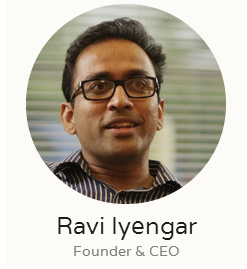




_575px.jpg)
.jpg)
.jpg)
.jpg)
.jpg)

_575px.jpg)
.jpg)
.jpg)
.jpg)
.jpg)
















Bookmarks