Results 3,381 to 3,390 of 12096
Thread: Anandtech News
-
10-30-13, 02:30 PM #3381
Anandtech: Intel Opens Fabs to Competing Chips
In a story posted today on Forbes, Altera has announced that they have entered into a partnership with Intel to have their next generations 64-bit ARM chips produced at Intel’s fabs. Details on precisely what process technology will be used on the upcoming chips are scant, but 22nm would give anyone willing to pay Intel’s price a leg up on the competition, and of course Intel will be moving to 14nm in the future. Really, this announcement would be interesting even if someone were to merely use Intel’s older 32nm fabs.
Intel has apparently inked deals with other companies as well. The Inquirer has this quote from an Intel spokesperson: “We have several design wins thus far and the announcement with Altera in February is an important step towards Intel's overall foundry strategy. Intel will continue to be selective on customers we will enable on our leading edge manufacturing process.”
The key there is the part about being “selective”, but I would guess it’s more a question of whether a company has the volume as well as the money to pay Intel, rather than whether or not Intel would be willing to work with them. This announcement opens the doors for future opportunities – NVIDIA GPUs on Intel silicon would surely be interesting, but given that AMD has gone fabless as well we could also see their future CPUs/GPUs fabbed by Intel.
If we take things back another step, the reality of the semiconductor business is that fabs are expensive to build and maintain. Then they need to be updated every couple of years to the latest technology, or at least new fabs need to be built to stay competitive. If you can’t run your fabs more or less at capacity, you start to fall behind on all fronts. If Intel can more than utilize all of their fabrication assets, it’s a different story, but that era appears to be coming to a close.
The reason for this is pretty simple. We’re seeing a major plateau in terms of the computing performance most people need on a regular basis these days. Give me an SSD and I am perfectly fine running most of my everyday tasks on an old Core 2 Duo or Core 2 Quad. The difference between Bloomfield, Sandy Bridge, Ivy Bridge, and Haswell processors is likewise shrinking each generation – my i7-965X that I’m typing this on continues to run very well, thank you very much! If people and businesses aren’t upgrading as frequently, then you need to find other ways to keep your fabs busy, and selling production to other companies is the low hanging fruit.
Regardless of the reasons behind the move, this marks a new era in Intel fabrication history. It will be interesting to see what other chips end up being fabbed at Intel over the next year or two.

More...
-
10-30-13, 02:30 PM #3382
Anandtech: Sprint Announces Spark - Its Tri-Band LTE Network
Today Sprint announced the official name for its new tri-band LTE network, Sprint Spark. For those who have been following operator rollouts of LTE in the US, today's announcement from Sprint doesn't come as much of a surprise – it's been planning on running LTE on bands 25, 26, and 41 (1900 MHz, 850 MHz, and 2.5 GHz) for a while now. We've seen a few tri-band handsets pop up recently destined for Sprint, I noted the HTC One max was a tri-band Sprint LTE device in disguise in my review earlier this week, and fellow wireless aficionado Andrew Shepherd caught the LG G2 also packing tri-band Sprint LTE. Today as part of its Spark announcement, Sprint explicitly named the One max, G2, S4 Mini, and Galaxy Mega as its first tri-band smartphones. Sprint's first Spark markets are New York, Los Angeles, Chicago, Tampa and Miami.
Sprint previously was running 5 MHz FDD-LTE on Band 25 which gave it a maximum downstream throughput of 36 Mbps. Today as part of the announcement Sprint has both made LTE rollouts on bands 26 and 41 official, and has stated it has the spectrum for between 50-60 Mbps of downstream throughput. My expectations are one or more 20 MHz TDD-LTE carriers on Band 41 and up to 5 MHz FDD-LTE on Band 26 depending on the market from Sprint.
I'm not entirely certain, but it's likely they're referring to a 20 MHz TDD-LTE carrier on Band 41 for their '50-60 Mbps' claim since that number seems closely aligned with the 63 Mbps downlink, 17 Mbps uplink configuration I've seen given for Qualcomm's Category 3 modems. Moving forward Sprint apparently demonstrated up to 1.3 Gbps of throughput using carrier aggregation and 8x8 MIMO which begins with LTE-Advanced (3GPP release 10). Sprint has gone with Alcatel Lucent, Nokia Siemens Networks, and Samsung Mobile for its Sprint Spark 8x8 Band 41 deployment.
At present the tri-band handsets that have been mentioned don't support those intra or inter band carrier aggregation combinations, or 8x8 MIMO, but rather single carrier operation with the more pragmatic 2x2 MIMO configuration.
Source: Sprint, Sprint
 

More...
-
10-30-13, 08:00 PM #3383
Anandtech: Analyzing Power Use: 80 Plus Bronze vs. Platinum
I’ve been toying around with updating my computer lately, and one of the topics I wanted to look at was the choice of power supply. For the most part, we’ve long since moved beyond the days where power supplies that cost under $60 are garbage. There are plenty of decent power supplies available, particularly if you don’t mind taking a step down from the latest and greatest in terms of efficiency. Anyway, I was helping a friend put together a new PC the other day and it got me curious.
First, let’s start with the system build he put together, with some input from me. Note that many of the parts were selected based on price and availability on Amazon.com, as that’s where he wanted to purchase the parts (with his Amazon Prime account). In some cases, prices have changed since the purchase a week ago, so shop around as needed. Also note that he used a GTX 780, but I’ve also run some power use tests with just the iGPU as well as with a low-end Radeon HD 7750.
Now I’m not equipped to tell you about the quality of voltage regulation, ripple, or anything like that, but I happened to have a 450W 80 Plus Bronze PSU that I could use as a comparison point, so I asked if I could take some quick measurements once the system was put together. He agreed, and I ran through a few typical scenarios, summarized in the table below. (Note that I had to use a Molex to 8-pin PEG power adapter in order to run the GTX 780 on the old Thermaltake PSU; everything worked, but that wouldn’t be a solution I’d be comfortable with long-term.)Custom-Built Intel Haswell PC Component Description Price Processor Intel Core i5-4670K
(Quad-core 3.4-3.8GHz, 6MB L3, 22nm, 84W)$220 Motherboard ASRock Z87M PRO4 (mATX) $135 Memory Corsair Vengeance 2x8GB DDR3-1866
(9-10-9-27, CMY16GX3M2A1866C9)$190 NVIDIA Graphics EVGA GeForce GTX 780 3GB
(2304 CUDA Cores at 967-1020MHz, 6GHz GDDR5)$520 AMD Graphics Sapphire Radeon HD 7750 1GB (Alternative GPU)
(512 Cores at 800MHz, 4.5GHz GDDR5)$85 Integrated Graphics Intel HD Graphics 4600
(20 EUs at 350-1200MHz)N/A SSD Corsair Neutron 256GB $187 HDD Western Digital 2TB Mainstream (WDBH2D0020HNC) $80 Optical Drive ASUS 24X DVDRW SATA (DRW-24B1ST) $22 Case Silverstone PS07B (mATX) $79 Power Supply Antec EA-450 Platinum (450W) $70 Power Supply Cooler Master GX-450 (450W Bronze) (Alternative) $49 Operating System Windows 7 Home Premium 64-bit (OEM) $89 Total Price (not including tax or shipping, with GTX 780 and Platinum PSU) $1592
For power costs, we’re looking at the worst-case scenario of leaving a system on 24/7, which really isn’t realistic unless you’re talking about a server. For a typical PC that’s on eight hours a day, using the US national average price for electricity ($0.125 per kWh), we’re looking at electrical savings of anywhere from $2.56 to $8.40 per year. That may not seem like much, but considering any decent power supply should last five years and you’re looking at $12.80 to $42 in savings. That’s for a $21 difference in upfront costs, which is much smaller than what we’ve seen in the past for the most efficient power supplies – and note that the price difference tends to grow substantially when you’re shopping for 800-1200W PSUs, though that’s perhaps a topic for another day.Bronze vs. Platinum System Power Draw (Kill-A-Watt) Test Load Thermaltake
Litepower 450WAntec EA-450
EarthWatts Platinum24/7 Yearly Savings iGPU – Idle 34 27 61.4 kWh (~$7.68) iGPU – Cinebench Single-Core 63 55 70.1 kWh (~$8.76) iGPU – Cinebench Multi-Core 96 86 87.7 kWh (~$10.96) iGPU – Cinebench OpenGL 103 92 96.4 kWh (~$12.05) AMD 7750 – Idle 45 38 61.4 kWh (~$7.68) AMD 7750 – 3DMark 131 121 87.7 kWh (~$10.96) NVIDIA 780 – Idle 48 41 61.4 kWh (~$7.68) NVIDIA 780 – 3DMark 348 325 201.6 kWh (~$25.20)
For a system that mostly sits idle, you won’t quite break even by going with an 80 Plus Platinum power supply. However, if there’s a graphics card installed and you do a moderate amount of gaming you should eventually come out ahead. More extreme use cases (e.g. 24/7 Folding@Home) start to rapidly recover the initial investment in a quality power supply, and when you consider the reduced heat and noise that comes with having a more efficient PSU, it’s definitely a worthwhile upgrade. Not all 80 Plus Platinum power supplies are created equal, of course, but generally speaking the electronics and engineering required to get that certification also come with a higher level of quality than what you’ll find in lower efficiency PSUs.
As far as the above system build is concerned, I like most of the component selections, but I’m not totally sold on the case. The Silverstone PS07B looks nice enough, but getting all of the wires connected can be a bit difficult at times. The SSD location on the bottom in particular is a bit of a pain, and the power supply location at the top has some silliness to go with it. The PSU location appears designed to work with the PSU upside down (i.e. fan facing upwards and drawing in fresh air), but the manual for the case notes that if you have a PSU with a 120mm or larger fan, they recommend installing it with the fan facing down. I'm not sure that I've ever seen a PSU with a fan smaller than 120mm where you have ventilation through the bottom, but whatever. If you follow the manual’s instructions, that means the ventilation holes in the top of the case along with the magnetic dust filter are completely pointless. I ignored the instructions and installed the power supply in the most sensible manner for the case, but my advice is to look at some of the other good mATX cases.
The Silverstone PS07B isn’t a bad case, but it’s not perfect either, and for the price I think you can do better. (Apologies to my friend for his taste in cases….) For mATX, I’d at least give the BitFenix Prodigy M a look, and for larger ATX builds I’m quite partial to Corsair’s Obsidian 350D. Other changes you might consider include sticking with 8GB RAM (2x4GB) initially, going with a midrange GPU like a GeForce GTX 770 or Radeon R9 280X, and there are quite a few motherboard options to consider as well. The i5-4670K still strikes a nice balance between price and performance, and with a bit of overclocking you can stretch its legs a bit further.
Anyway, that’s my little two-for-one special for the day: a quick look at the difference in power use you can expect from 80 Plus Bronze vs. Platinum (obviously 80 Plus Silver and Gold will be closer in power use, but they’re also closer in price), along with a list of parts that I’ve recently used in a friend’s PC. If you have any recommendations or complaints with the build, sound off in the comments.

More...
-
10-31-13, 12:00 PM #3384
Anandtech: Samsung S27B971D Monitor Review
At the 2013 CES Samsung made a point to demonstrate the excellent accuracy of their monitors. They had an example of the automated calibration routine they go through at the factory. Using a Konica Minolta CA-310 meter, 25 points on the screen are measured to ensure uniformity and accuracy in every high-end monitor they produce. Included in the box of the S27B971D model that I am reviewing, there is a sheet of results showing the accuracy of the display. Very few vendors have displayed this level of confidence in their monitors, or commitment to calibration, so seeing how well Samsung can live up to their words is something I wanted to find out.

More...
-
10-31-13, 12:00 PM #3385
Anandtech: GIGABYTE's Haswell BRIX Lineup Updated with BRIX s Models
Very few products excite us enough to request the manufacturer to provide us with an engineering sample or demo model. The Intel NUC category has been particularly interesting as it provides us with an insight into where the traditional casual / home use desktop market might end up.
The ultra-compact form factor (UCFF) for PCs was originally championed by VIA Technologies with their nano-ITX (12cm x 12cm) and pico-ITX (10 cm x 7.2cm) boards. Zotac was one of the first to design a custom UCFF motherboard (size between nano-ITX and pico-ITX) for the ZBOX nano XS AD11 based on AMD Brazos. The motherboard was approximately 10cm x 10cm. Intel made this motherboard size a 'standard' with the introduction of the Intel NUC boards in May 2012.
GIGABYTE took the NUC concept and designed their own board and chassis in the BRIX lineup. At Computex 2013, Ian talked to them and found out that an AMD Kabini based version was also in the works. Last month, at IDF, we had the official launch of the Haswell-based BRIX units. The interesting aspect of the Haswell BRIX is the fact that it has become available for purchase prior to the Intel Haswell NUC. We now have full pricing details for most of the models:
We visited Gigabyte at IDF and requested a BRIX sample for a quick overview. They supplied us with their IDF demo model (design and components slightly different from the official SKUs that are already shipping ). Our review sample came with a Core i3-4100U (1.8 GHz) CPU, a 320 GB Western Digital Blue HDD [ WD3200LPVX ] and a single-band Realtek RTL8723 802.11n mPCI-e WLAN adapter.BRIX Model GB-BXi7-4500 GB-BXi5-4200 GB-BXi3-4010 GB-BXCE-2955 Intel Processor Intel® Core™ Intel® Core™  Intel® Core™ Intel® Celeron i7-4500U i5-4200U i3-4010U 2955U IGP Intel HD 4400 Intel HD 4400 Intel HD 4400 Intel HD Cores 2 2 2 2 Threads 4 4 4 2 Clock Frequency 1.8GHz – 3.0GHz 1.6 GHz – 2.6GHz 1.7 GHz 1.4 GHz Audio Codec Realtek ALC269 Realtek ALC269 Realtek ALC269 Realtek ALC269 Expansion 1x mSATA 1x mSATA 1x mSATA 1x mSATA 1x mPCIe (WiFi) 1x mPCIe (WiFi) 1x mPCIe (WiFi) 1x mPCIe (WiFi) Memory 2 x SO-DIMM 2 x SO-DIMM 2 x SO-DIMM 2 x SO-DIMM DDR3 1.35 V DDR3 1.35 V DDR3 1.35 V DDR3 1.35 V LAN Realtek RTL8111G Realtek RTL8111G Realtek RTL8111G Realtek RTL8111G Pricing $530 $390 $300 NA
Gallery: GIGABYTE BRIX s IDF Demo Model
The demo model has a slightly higher profile (height of 4.3cm compared to the 3cm for the standard BRIX). This configuration (with space for a 2.5" drive) will be sold as the BRIX s, and is slated to hit the shelves towards the end of November. Obviously, the system will be sold barebone (users can install their own 2.5" SSD), but the Realtek WLAN module (the shipping version will have a dual band version unlike what we currently have in the IDF demo model) will be bundled with the system.

More...
-
10-31-13, 01:30 PM #3386
Anandtech: Google Announces The Nexus 5 and Android 4.4 Details
It’s been leaked, teased, and practically dissected for a while now, but today Google is finally making the Nexus 4’s successor official. The Nexus 5 is finally formally announced, and it looks as though all of the initial information we had about it was indeed spot-on. Starting today, the Nexus 5 is available for purchase on Google Play for $349 (16 GB) and $399 (32 GB) in either black or white in the US, Canada, France, Germany, Italy, Spain, U.K., Australia, Korea and Japan, followed by offline availability (non Google Play) in Europe, Central/South Americas, Asia, CIS and the Middle East will begin in mid-November.
Let’s start with the device itself. Although Nexus 5 is the spiritual successor to the Nexus 4, its industrial design borrows a lot from the recently announced Nexus 7. The two share a similar rotated landscape “nexus” logo emblazoned on the back, and are simple plastic with soft touch finishes. The Nexus 5 also appears to eschew the shaped, rounded glass edges which were very highly praised on the Nexus 4 for a more traditional flat panel and lip approach. Although the Nexus 5 does appear to share a lot of its hardware platform with the LG G2, there’s no rear mounted buttons or emphasis on narrow bezel, rather the Nexus 5 appears to be a lot more pragmatic.
True to its name, the Nexus 5 is topped with a 5-inch 1080p LCD display, a step up from the 4.7-inch 1280x768 display which was in the Nexus 4, and following with the ever inflating display size trend. The display also boasts in-cell touch which we’ve come to expect this generation.  LG Nexus 5 SoC Qualcomm Snapdragon 800 (MSM8974)
4x Krait 400 2.3 GHz, Adreno 330 GPU 450 MHzDisplay 4.95-inch IPS-LCD 1920x1080 Full HD RAM 2GB LPDDR3 800 MHz WiFi 802.11a/b/g/n/ac, BT 4.0 Storage 16/32 GB internal I/O microUSB 2.0, 3.5mm headphone, NFC, SlimPort,
Wireless Charging (Qi)OS Android 4.4 KitKat Battery 2300 mAh (8.74 Whr) Internal Size / Mass 137.84 x 69.17 x 8.59mm Camera 8 MP with OIS and Flash (Rear Facing)
2.1 MP Full HD (Front Facing)Cellular Banding (D820) North America: GSM: 850/900/1800/1900 MHz
CDMA: Band Class: 0/1/10
WCDMA: Bands: 1/2/4/5/6/8/19
LTE: Bands: 1/2/4/5/17/19/25/26/41
(D821) Rest of World: GSM: 850/900/1800/1900 MHz
WCDMA: Bands: 1/2/4/5/6/8
LTE: Bands: 1/3/5/7/8/20
Dimensions show the Nexus 5 getting roughly 4 mm taller and 0.47 mm wider, but thickness actually decreases by 0.51 mm and weight by 9 grams versus its predecessor. Platform is based on a Snapdragon 800 (MSM8974) SoC running at the higher 2.3 GHz bin we’ve seen before, with Adreno 330 graphics and the same 2 GB of LPDDR3 at 800 MHz we saw in the LG G2. This isn't the 8974AB with 550 MHz Adreno 330 clocks which it still is a bit early for. On the camera side there’s an 8 MP rear facing camera (no word on optical format or pixel size quite yet), but it does include the same LG Innotek module with OIS from the G2, it just has an 8 MP CMOS behind it. There’s still photo sphere for 360 degree stitched panoramas, in addition the Nexus 5 adds a new HDR+ mode which fuses simultaneously captured images into one HDR image, though I’m not sure how this differs from existing HDR options.
Storage also moves up a notch to 16 and 32 GB options, something the Nexus 4 was criticized for skimping on with its 8 and 16 GB options, oh and there’s obviously no SD card support since this is a Nexus device. Battery is the 2300 mAh 3.8V capacity we suspected, which works out to 8.74 watt hours, although one thing the Nexus 5 has over the G2 that it seems to share a platform with is a QFE1100 envelope tracker which offers 20 percent power savings on the cellular power amplifiers.
On the LTE side we see the FCC leaks and schematics leaks were spot on. There's a considerable set of LTE band coverage for the USA, including Band 13 and 4 for AT&T, Band 4 for T-Mobile, and 25, 26, and 41 for Sprint (making this another Sprint Spark device), and of course LTE roaming band equivalency with the pentaband WCDMA we've come to expect with newer devices. The only thing that's missing on the USA variant is no Verizon (which should not be a surprise to anyone), and no Band 7 for Canada. Just like the new Nexus 7 LTE situation, there's two variants, as I speculated publicly online (LG-D820 is USA, LG-D821 is rest of world), and the rest of world variant has the obligatory Band 3, 7, 20, and so on that makes sense for most markets. This is a dramatic step up from the Nexus 4 which only included hidden Band 4 LTE with appropriate baseband software.
Gallery: Nexus 5 Gallery





Of course, the Nexus 5 comes with Android 4.4 KitKat, which includes a new dialer that offers suggestions and Caller ID by Google with business matching. In addition the rumors about Hangouts were true, which now supports sending and receiving text messages directly. Similar to the Moto X there's now also the ability to search by saying "OK Google," though I'm not sure if this also is possible with the device in a screen-off mode. 
Google made the Android 4.4 platform highlights page live, and we have some details as well. On the Android 4.4 KitKat front, there's now more emphasis on optimizations for devices with smaller amounts of RAM, specifically 512 MB devices. I had heard about this rumor a while ago and there are now tools for developers to detect when they're running applications on devices with low memory and accordingly manage processes. OEMs now also have greater liberty to change things for lower-end devices with less RAM. On the NFC side, there's now support for host card emulation, allowing applications to put the NFC controller in a mode that emulates a card for purposes like transit passes or loyalty programs. Android also now adds support for a printing framework with support for PDF export, Google cloud print, and local WiFi printing services. Also new are lower power sensor batching modes which helps keep the AP in a low power state longer, and new step detector and step counter sensor support. There's also of course the new SMS provider for allowing third party applications to deliver and receive SMS messages. WebView has also changed to Chromium from WebKit finally, and includes a new version of V8 for JavaScript. 
We’re incredibly excited about the Nexus 5 and hope to have the full review as soon as possible.
Source: Google

More...
-
10-31-13, 03:30 PM #3387
Anandtech: Humble Weekly: Team17 Worms, Frogs, and Aliens (Oh My!)
The Humble Android 7 sale has come to a close, with over 200,000 people joining up to the tune of more than $1.2 million. I missed the last couple of Humble Weekly sales (Hothead Games and Cipher Prime), but this one is a bit more interesting, sporting a collection of games from Team17 Digital Limited. Team17 is best known for their Worms franchise, but they also have some other games. The weekly bundle follows the familiar pattern: pay $1 or more to unlock the basic package of games, and $6 or more for additional games. Let’s start with the six core games.
 Mostly, it’s about the Worms franchise. You get Worms Armageddon, Worms Blast, Worms Ultimate Mayhem, Worms Pinball, Worms Crazy Golf…and Superfrog HD. The PC release date for several of these games goes way back, even reaching pre-2000 for Worms Armageddon. User reviews are mostly in the 7-8 range on Metacritic, which is typical of the Humble Bundle/Humble Weekly promotions. Worms Ultimate Mayhem deserves at least a bit more mention, as it includes slightly tweaked versions of Worms 3D and Worms 4: Mayhem, so if you don’t already have those it probably warrants a higher score than what you’ll see from most reviews. Basically, the Worms games are silly artillery duel titles where you can jump in for a few quick rounds and then get on with life. As for Superfrog HD, it’s a remake of one of Team17’s earliest titles (Superfrog), a platformer that first appeared in 1993. It experienced a bit of a comeback with the advent of tablet gaming, and it’s potentially worth checking out.
Mostly, it’s about the Worms franchise. You get Worms Armageddon, Worms Blast, Worms Ultimate Mayhem, Worms Pinball, Worms Crazy Golf…and Superfrog HD. The PC release date for several of these games goes way back, even reaching pre-2000 for Worms Armageddon. User reviews are mostly in the 7-8 range on Metacritic, which is typical of the Humble Bundle/Humble Weekly promotions. Worms Ultimate Mayhem deserves at least a bit more mention, as it includes slightly tweaked versions of Worms 3D and Worms 4: Mayhem, so if you don’t already have those it probably warrants a higher score than what you’ll see from most reviews. Basically, the Worms games are silly artillery duel titles where you can jump in for a few quick rounds and then get on with life. As for Superfrog HD, it’s a remake of one of Team17’s earliest titles (Superfrog), a platformer that first appeared in 1993. It experienced a bit of a comeback with the advent of tablet gaming, and it’s potentially worth checking out.
 Donating $6 or more unlocks one more Worms game, Worms Revolution Gold (Worms Revolution with all three of the DLC packs – Medieval Tales, Funfair, and Mars Pack), as well as Team17’s Alien Breed series. The three games in the trilogy (Alien Breed: Impact, Alien Breed 2: Assault, and Alien Breed 3: Descent) are all moderately enjoyable third person action shooters, and the three titles were released in rapid fashion back in the summer and fall of 2010.
Donating $6 or more unlocks one more Worms game, Worms Revolution Gold (Worms Revolution with all three of the DLC packs – Medieval Tales, Funfair, and Mars Pack), as well as Team17’s Alien Breed series. The three games in the trilogy (Alien Breed: Impact, Alien Breed 2: Assault, and Alien Breed 3: Descent) are all moderately enjoyable third person action shooters, and the three titles were released in rapid fashion back in the summer and fall of 2010.
Bottom line is that if you haven’t experienced the Worms games yet, this is a great opportunity to snag most of the latest offerings – and potentially get Alien Breed as part of the package. Soundtracks for most of the games in the bundle are available. Also note that this bundle is for Steam keys only, and I believe the games are for Windows PCs.

More...
-
11-02-13, 01:00 AM #3388
Anandtech: iPad Air Delivers 24 Hours of Battery Life as LTE Hotspot
A year ago during my review of the LTE iPad 3 I decided to find out how long the iPad would last as a personal hotspot. With the display off and a single notebook tethered wirelessly to the iPad downloading at a constant 50KB/s, the LTE iPad 3 lasted 25.28 hours on a single charge.
The new iPad Air moves to a much smaller battery (32.4Wh vs. 42.5Wh), but at the same time it enjoys much lower platform power. The A7 SoC is built on Samsung's 28nm LP process, while the A5X used in the iPad 3 was a 45nm part. Qualcomm's MDM9600 in the iPad 3 was also built on a 45nm process, compared to the 28nm process used on the MDM9615M (the same modem used in the iPhone 5s). An improvement of two process nodes on both the SoC and modem should account for something. 
I also crudely measured idle platform power as being substantially lower on the iPad Air compared to the iPad 4. All indications seem to point to the iPad Air being just as capable of an LTE hotspot with insane battery life as previous generation models. To find out I crafted a slightly updated version of the old test.
I set the iPad Air up as a personal hotspot, wirelessly tethering it to a 13-inch MacBook Pro with Retina Display. I started a constant 100KB/s transfer on the MacBook Pro (2x the transfer rate of my iPad 3 test) and with the iPad Air's display off I measured battery life. Last time I chose 50KB/s as it was the average transfer rate across our old WiFi web browsing battery life test, I doubled the workload to be more reflective of more strenuous demands. In reality I'd expect to see a burstier usage profile, but that's something for me to test down the road.
A total of 24.08 hours and over 8GB of transfers later, the iPad Air finally died. Just like last time, you'll likely burn through your monthly data allotment before you run out of power.
I've always been a fan of tablets with cellular connectivity as it is really improves the usability of the device. Tethering to a smartphone is always an option, but there's something to be said about the convenience of having a single device that is immediately connected. The ability to turn a tablet into an LTE hotspot with incredible battery life is just an added bonus. 

More...
-
11-02-13, 02:00 AM #3389
Anandtech: Microsoft Surface Pro 2 Firmware Update Improves Battery Life
Shortly after general availability of the Surface Pro 2, Microsoft pushed out a firmware update that allowed the Marvell WiFi solution to drive down to even lower power states. I spoke with Microsoft after the update went live and immediately re-ran both of our battery life benchmarks on the Surface Pro 2. The improvement is significant.
As a recap, both of our battery life tests are run with the displays calibrated to 200 nits and running a fixed workload. A faster system doesn't mean more repetitions of a workload, just that the system enjoys more time idle. 
The web browsing benchmark cycles through a series of desktop web pages at an aggressive interval until the battery dies. 
In our web browsing battery life test, Surface Pro 2 now manages better battery life than Surface 2. Microsoft told me that their internal target was over 8 hours, and this firmware update brings it up to snuff via a nearly 25% increase in battery life. 
Video playback also sees a boost since I test with WiFi enabled and connected to an active AP. Here we're playing back a rip I made of the last Harry Potter movie. It's a 720p 4Mbps high-profile H.264 video:
Haswell's video playback still doesn't seem all that power efficient. I've heard a rumor that this gets fixed in Broadwell though. The improvement on the video playback side is still reasonable at 16% over the numbers I originally ran.
A software update also rolled back the Surface Pro 2's video drivers to an earlier version that seems to have fixed the display corruption on wake issue as well. If you're wondering, Surface 2 didn't receive any similar battery life changing firmware update.
I chatted with Microsoft a bit about why Surface Pro 2 can't seem to deliver the same battery life in these tests as a 2013 MacBook Air. They correctly pointed to the litany of sensors included in Surface Pro 2, as well as the higher resolution display, active digitizer and capacitive touch all of which increase power draw over the MBA. While it's still true that we run into a lot of poorly optimized Windows notebooks as far as battery life is concerned, Jarred recently reviewed the new Sony VAIO Pro 13 that is a clear exception. 
The VAIO Pro 13 is, for the first time in my memory, able to equal Apple's idle power efficiency if you normalize for battery capacity. The 2013 MBAs still managed to be more efficient under heavier workloads, but Sony at least showed it was possible to close the idle power gap. 

More...
-
11-04-13, 06:30 PM #3390
Anandtech: The AnandTech Mobile Show - Live Tomorrow at 7PM ET via Google Hangouts on
Brian and I are going to be trying something somewhat new tomorrow evening. We find ourselves in a rare situation where both of us are at home with no immediate plans to fly anywhere for a press event or other meeting. Add in the fact that there's a lot to talk about and we've got a recipe for a pretty cool (and long overdue discussion).
Rather than doing a traditional podcast we're going to be trying something we sort of kicked off at IDF: a video show. We'll be using Google's Hangouts on Air to livestream the discussion. I'll do another post tomorrow with a video embed for anyone who wants to watch it live. On the topic list for tomorrow:
The iPad Air
Investigations into Apple's A7 and Cyclone CPU Architecture
ASUS Transformer Book T100 & Retail Bay Trail
A Discussion of 64-bit in Mobile
The Haswell MacBook Pros
HTC's One Max
Brian's Initial Thoughts on Google's Nexus 5
On at least a couple of these topics we'll be disclosing details for the first time before ever appearing in written content on the site. This is a new format for us, but if we can get enough support both from you all and potential sponsors it won't be the last.
While I expect the outline above to keep us pretty busy the entire time, if there's anything you guys want to see us touch on post about it in the comments and we'll see about including it. The show will begin tomorrow November 5th at 7PM ET. 

More...
Thread Information
Users Browsing this Thread
There are currently 21 users browsing this thread. (0 members and 21 guests)




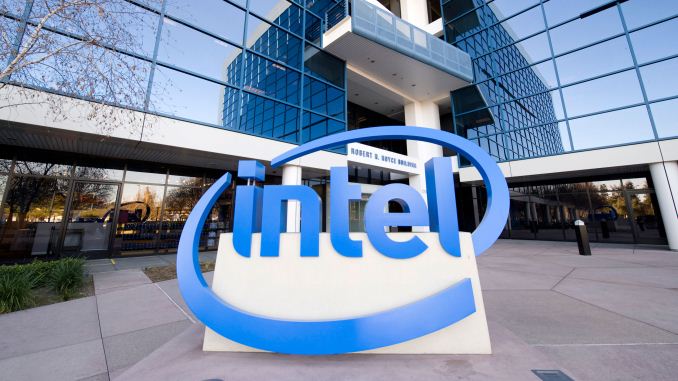






 Quote
Quote

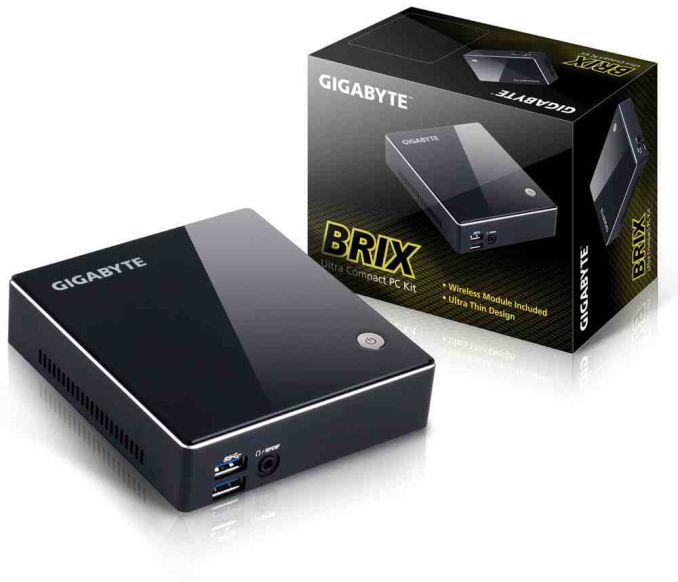











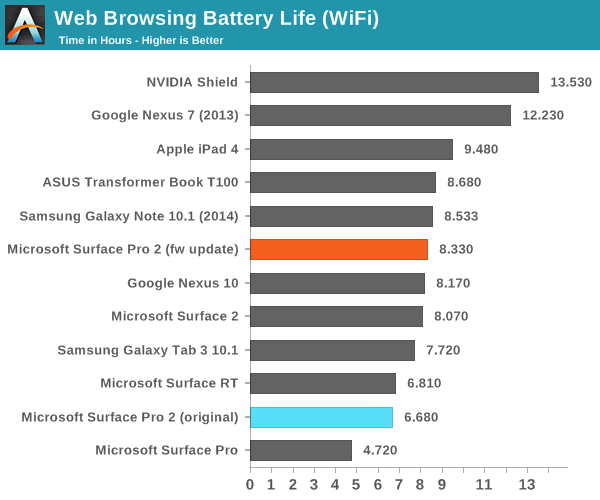
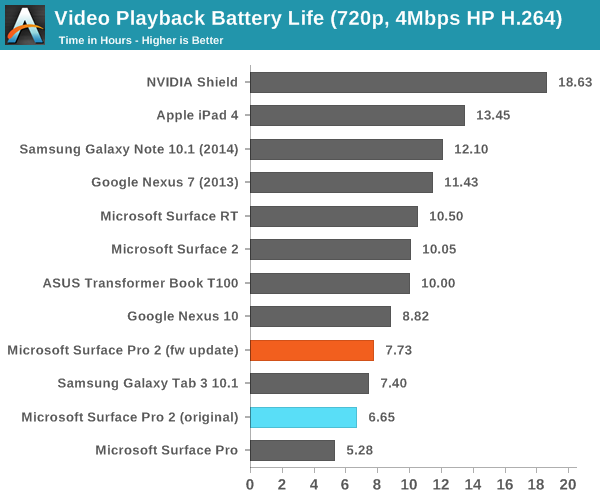
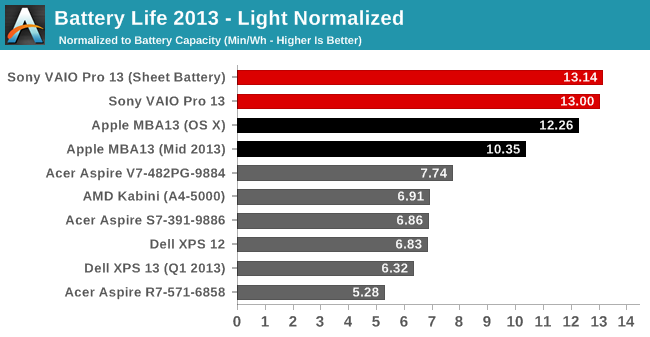

















Bookmarks