Results 381 to 390 of 12094
Thread: Anandtech News
-
03-23-11, 09:00 PM #381
Anandtech: Blackberry Bold 9780 Review: Not So Bold
Honestly, there isn’t much to talk about the Bold 9780 except for the fact that it is the first non-touchscreen Blackberry device to come with version 6.0 of the Blackberry OS. Really, that’s about it. With Brian having covered the Blackberry Torch 9800 and OS 6.0 in-depth in his review here and almost nothing having changed physically between the older Bold 9700 and this (or even in terms of software since the 9700 can in fact be updated to version 6 of the Blackberry OS), the Bold 9780 is just another iterative design with more RAM (512MB) and a better camera (5MP Autofocus) from Blackberry’s increasingly difficult to distinguish range of devices. However, there seem to have been some interesting developments in v6.0 of the Blackberry OS between Brian’s review of the Torch and now, the one I have in the Bold and this is what I will be focusing on in this article.
Read on to see if these OS updates alone are worth giving the 9780 a shot.
More...
-
03-24-11, 08:10 AM #382
Anandtech: NVIDIA’s GeForce GTX 590: Duking It Out For The Single Card King
Back on Tuesday NVIDIA put out a quick teaser about a new video card that would be launching today. As virtually all of you correctly guessed, it was the GeForce GTX 590, NVIDIA’s latest dual-GPU monster. Coming only 2 weeks after the launch of the Radeon HD 6990, NVIDIA wants their spot back as the single card king, and it’s the GTX 590 that will fight for it. But does the GTX 590 have what it takes to dethrone the 6990 so soon? Let’s find out.
More...
-
03-25-11, 12:50 AM #383
Anandtech: Gateway's New Notebooks for the Extreme Budget: 15.6" with AMD Fusion
Gateway announced this past Moday that they're releasing to the market a trio of value-oriented desktop (well, really nettop) replacement notebooks built around AMD's Fusion platform. Brazos has been a big hit with OEMs as nearly every major manufacturer is producing machines based around it, particularly the extremely popular E-350 APU.

The new NV series from Gateway features across the board 15.6" LED-backlit 1366x768 displays, wireless-n connectivity, HDMI, 1.3-megapixel webcams, and six-cell, 44Wh batteries. They also feature the now-traditional Acer/Gateway island-style keyboard that remains the bane of my existence, much to Jarred's continued amusement. As a whole the line may not seem too exciting, but remember these notebooks are gunning for users on the strictest of budgets and top out at an MSRP of $470.
Gateway's flagship model is the catchily-named NV51B05u. This is the $470 one, and it ships with the AMD E-350 APU, 3GB of DDR3, and a 500GB 5400-RPM hard drive. Presently, the NV51B05u is the only model on Gateway's website, but it can be found here. Gateway quotes over four hours of running time on the battery, and our experience with the E-350 suggests that figure is probably accurate for moderate loads.
On the other hand, Gateway is a little more cagey with detailed specs about the other models that are rounding out the line. At $450 is the NV51B02u, which also features the E-350. Odds are good this model has a smaller hard drive and/or less RAM. And at the extremely entry-level $400 price point is the NV51B08u which swaps out the E-350 for the C-50. The AMD C-50 retains both cores, but runs at a much slower 1GHz and clocks the graphics core at just 280MHz, though it also features a TDP of just 9W, half that of the already frugal E-350.

Unfortunately these prices seem a little on the high side for what you get. Compare the NV51 series to Gateway's own NV50: starting at $450, you get bumped up to a 2.1GHz Phenom II triple-core and 4GB of DDR3. Of course you'll sacrifice mobility and battery life for the privilege, so for users who are going to want to take their 15.6" notebook onn the go, the newer NV51 with the E-350 may seem like the better call. Ultimately, though, an important takeaway is that this extreme budget market segment may not be for you, but users who don't need much from a machine are going to get more mileage out of these notebooks. This is a market that used to be served by AMD's dire V-series processor, so the E-350 is going to be a major upgrade.
And just to sweeten the pot, we'll have Toshiba's 15.6" Brazos model, the C655D, in house soon.
More...
-
03-27-11, 05:40 PM #384
Anandtech: H67 – A Triumvirate of Tantalizing Technology
Sandy Bridge is more than just P67. With the plethora of issues regarding the B2 stepping and Intel’s recall, there is still hope in the land of Sandy Bridge. Before Z68 is launched sometime later this year, we have laid our hands on some H67 boards. The H67 allows us to use the onboard graphics capabilities of the Sandy Bridge platform, at the expense of processor overclocking, as well as one of the two graphics based PCIe slots that P67 afforded. Today we are examining the Gigabyte H67MA-UD2H, the ECS H67H2-M and the ASRock H67M-GE/HT, all below the $150 mark, all micro-ATX.
More...
-
03-28-11, 06:30 AM #385
Anandtech: Ask the experts: Cloud Computing Questions Answered
Last year we ran a little series called Ask the Experts where you all wrote in your virtualization related questions and we got them answered by experts at Intel, VMWare as well as our own head of IT/Datacenter - Johan de Gelas.

Given the growing importance of IT/Datacenter technology we wanted to run another round, this time handled exclusively by Johan. We've got answers to two of your questions from the original post - read on to see Johan's responses to questions about cloud computing!
More...
-
03-28-11, 10:10 AM #386
Anandtech: The Intel SSD 320 Review: 25nm G3 is Finally Here
It's called the Intel SSD 320, but the part number should give away just what we're looking at here:
This is the long awaited third generation Intel based SSD. This is the G3. And at this point it's around 6 months late.
Back then it was simply called the Postville Refresh on Intel's roadmaps (Postville was the 34nm Intel X25-M G2). It would use 25nm Intel NAND, feature improved performance and full disk encryption - all behind a 3Gbps SATA interface.
Read on for our full review!
More...
-
03-28-11, 06:50 PM #387
Anandtech: ASUS U41JF: Arrandale's Not Dead Yet
Sandy Bridge laptops are finally starting to trickle into the market, from the usual gamut of manufacturers. Chances are, if your favorite vendor isn’t selling several SNB notebooks already, they will be by the end of April. But with all the SNB brouhaha going on, ASUS has decided to release one final update to their U-series laptops using Arrandale processors.
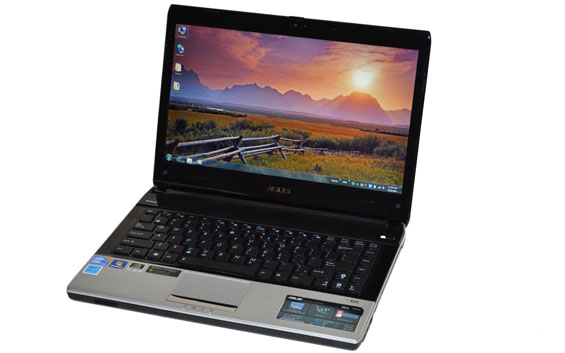
We’ve got the newly christened U41JF on the test bench today, though the U31JG comes with very similar specs and tips the pricing scale at a very attractive $699. Yes, Sandy Bridge processors are faster than their Arrandale predecessors at the same clock speed, but ASUS has a few tricks up their sleeves (as usual) to keep the tried-and-trusted Arrandale platform in the running. Read on for our full review and thoughts on ASUS’ latest additions to their ultra mobility U-series.
More...
-
03-28-11, 07:30 PM #388
Anandtech: Kingston Releases New V100 Firmware to Address Data Loss Bug
While I was at CTIA last week I ran into a friend from Kingston who let me know about an issue with the JMicron JMF618 based SSDNow V100 SSDs that were released last year. We never formally reviewed the V100 here on AnandTech but I've tested the drive and we've occasionally included scores from it in our reviews.
With the original firmware on the V100 there's apparently a chance you could lose data. Kingston wouldn't go into specifics other than the usual "this only impacts a small percentage of users" line we typically get with things like this. Kingston has an updated firmware that apparently fixes the problem available here.
Note that I never saw the original issue and I just now got access to the fixed firmware, so approach with caution. If you own a V100 drive back up and give this thing a try.
The full release from Kingston is below:
We have learned that a small percentage of our SSDNow V100 sold in the past has experienced a technical issue on the firmware. Kingston strongly recommends that a firmware update be applied to all SSDNow V100 drives to prevent possible data loss.
The firmware update to fix the technical issue is available via Kingston Technical Support. As with any firmware update, we recommend that you back up your data prior to applying the firmware revision.
Customer satisfaction and producing high quality products is the key to Kingston’s success, so we want to make every effort to ensure that our customers are aware of this firmware revision and have the opportunity to patch their V100 drive(s).
The firmware update can be downloaded from our dedicated support page: www.kingston.com/support/ssdnow/v100_firmware.asp
Customers can also contact our customer service hotline at 888.484.9125 for more information.
Affected Part Numbers are:
SV100S2/64GZ, SV100S2D/64GZ, SV100S2N/64GZ
SV100S2/128GZ, SV100S2D/128GZ, SV100S2N/128GZ
SV100S2/256GZ, SV100S2N/256GZ, SV100S2N/256GZ
It is important to note that none of Kingston’s other SSDNow products -- with part numbers beginning with SNE, SNM, SS, SNV, SNVP and SVP -- are affected by this potential issue.
More...
-
03-29-11, 10:00 AM #389
Anandtech: Acer's Iconia 6120: Two Screens Are Better Than One
Oftentimes press releases from the major manufacturers can feel like fluff: "We refreshed our notebook line again this year, new processors, etc." But every so often one of them lets a maniac into their design department, and we get something fairly radically new. Today, Acer has decided to be the ASRock of computer companies by announcing the Iconia 6120, a 14" notebook they're dubbing a "Touchbook" because instead of a keyboard...there's a second screen. That's what I get for complaining about their keyboard design so much: they've gotten rid of it entirely. If the Iconia has shades of Toshiba's Libretto W100, it should, but unlike the Libretto this is a more aggressive stab at making a dual-screen notebook with a much more aggressive price point.
{Gallery 1010}
The Acer Iconia 6120 Dual-Screen Touchbook will come equipped standard with an Intel Core i5 processor (complete with integrated Intel HD graphics); we're not sure if it's Sandy Bridge as the press release doesn't say, but it would be surprising if Acer opted to use Arrandale. Backing up the i5 is 4GB of DDR3, a 640GB mechanical hard disk, and Windows 7 Home Premium 64-bit. Acer was also keen to point out the Iconia 6120 would include USB 3.0 connectivity, a welcome addition and one we hope to see gain more and more traction in the mobile market. Remaining connectivity is handled by two USB 2.0 ports, HDMI, Gigabit Ethernet, and 802.11b/g/n wireless networking. Finally, the touchscreens themselves are designed using Gorilla Glass.
Given that Windows 7 is barely designed to handle one touchscreen let alone two, Acer is including a wealth of custom software to maximize the design of the Iconia 6120. Built around what they call the "Acer Ring Control Interface" (activated by placing five fingers in a circular pattern on the bottom display), a wealth of touch-enabled applications are included, including a touch-based web browser, social networking interfaces, and a device control panel. The Iconia 6120 also recognizes multitouch gestures like a smartphone would, and includes both a basic virtual keyboard along with a helpful gesture editor.
It remains to be seen just how practical the Iconia 6120's touch interface is going to be: the Toshiba Libretto W100 was released largely as a limited edition curiosity, and Toshiba tried pushing its utility by being able to hold it like a book and manipulate it that way. The Iconia 6120 tips the scales at a not-inconsiderable 6.18 pounds, but doesn't look to suffer from the same kind of schizophrenic design decisions that limited the Libretto: this is very clearly designed to be used like a regular notebook with a brand new interface. What potentially pushes this "touchbook" over the edge, though, is the pricetag: at an MSRP of just $1,199 in both the US and Canada, the Acer Iconia 6120 is priced within the reach of mainstream shoppers willing to take the plunge and try something new.
Acer is offering the Iconia 6120 Dual-Screen Touchbook for pre-sale now, with availability expected in April.
More...
-
03-29-11, 01:30 PM #390
Anandtech: Tablets: How Would You Solve the Input Problem?
In our iPad 2 review I mentioned that despite really liking the device, I never really could integrate the original iPad into my daily life in a meaningful way. I always ended up traveling with the iPad and a notebook or while around town I just kept a smartphone on me. That limited my iPad use to pretty much lounging around at the house, and even then I found myself turning to the laptop more often than not.
With the Xoom and iPad 2 I've been giving the tablet usage model another try. I've kept my usage mostly consumption focused. Browsing the web and reading emails. I really do prefer using a tablet for both of these things. I do wish the iPad 2 was faster when selecting lots of emails but the improvement over the original iPad is still considerable.
My holdup is this: while I love reading on the iPad 2, I have troubles contributing using it. Writing lengthy email responses or even posting comments on AT is just slower on the iPad than on a notebook. The solution can't be to just walk over to a laptop when I want to respond and just use the iPad when I'm reading - that seems horrible inefficient.
So how would you fix the problem? Is there even a problem from your perspective? Read on and comment - I'd love to hear from all of you!
More...
Thread Information
Users Browsing this Thread
There are currently 22 users browsing this thread. (0 members and 22 guests)






 Quote
Quote



















Bookmarks