Results 3,991 to 4,000 of 12094
Thread: Anandtech News
-
06-11-14, 11:30 AM #3991
Anandtech: Computex 2014: CVision's Glasses-Free 3D
One of the most interesting things I saw at this year’s Computex was CVision's glasses-free 3D technology. You likely have not heard of the company before because they are currently not spending any money on B2C marketing or PR as they are focusing on selling/licensing the technology to OEMs to bring it to the mainstream market.
The way their technology works is unique. Instead of requiring a special panel or hardware, all that is needed is a custom film, or convergence of thin-film barrier as it's officially called, that is applied on top of the panel. That film along with CVision's software is able to produce a 3D experience that doesn't require glasses and to be honest, the quality was just awesome. CVision showed me a couple of short videos to highlight the 3D experience and I didn't notice that it was 3D unless I specifically looked for it. I mean, that's how smooth it was. There was no ghosting or bleeding, just sharp picture in 3D. The viewing angles were also as good as you would expect from an IPS panel -- the 3D effect didn't suffer at all even when viewed from an angle. Of course, if I moved the device or my eyes/head while playbacking the video, the smoothness was lost but as long as I held the device steady and focused on the screen there were no significant drawbacks compared to 2D.
CVision's software even supports 2D to 3D conversion on the fly, so playing Angry Birds in 3D wasn't a problem at all and it was actually very cool as the game itself suits well for 3D. Photos can also be converted to 3D and CVision showed me a couple of photos they had taken on the show floor with the phone. The camera itself was similar to what you can find inside any smartphone, so the conversion was done purely in software and the result was decent. I'm not sure if an exhibition hall is the best target for 3D photos as obviously it works the best when you are just focusing on one object but it was still clearly 3D but not as impressive as the videos or Angry Birds.
The main advantage of CVision's technology is that it can be applied to any device without the need for major re-engineering. The film itself is very thin and it is the only thing that is needed in terms of hardware and the prototype devices CVision had at their booth were as slim as any other high-end smartphone in the market. Currently the cost is about $3 per inch but CVision believes that they can cut this to half with higher volumes. The technology can scale to any size but as CVision is more of a technology company than a real manufacturer, they don't have the equipment to manufacture the films for TV size screens at this moment. However, their roadmap does include a 42" 1080p TV but it might be more of a concept at this point.
All in all, this is the first time I'm truly excited about 3D. I've never been a fan of the glasses and all the glasses-free 3D technologies I've seen so far have had too many limitations to make them better than 2D in my opinion. CVision is currently in talks with several smartphone and tablet OEMs to bring the technology to the mainstream market and I sure hope the OEMs see the potential. I mean, either I got totally fooled by their (non-existing) marketing or their technology "just works".
More...
-
06-11-14, 04:01 PM #3992
Anandtech: Google Launches New 2014 Google I/O App
Today Google launched the official mobile app for Google I/O which runs between June 25th and 26th of this year. The app continues Google’s trend of introducing more colors and larger icons into their applications. Between the new visual style and the new methods of navigating the application it is essentially a complete redesign of the application we received for Google I/O 2013.
As you can see, the app is much more focused on including color and visuals rather than being a simple list of text with a white background. The main page of the app is a list of the events and sessions that will happen at Google I/O organized in descending order. Each event has a picture with a color filter atop it. The main method of navigating around the app is also changed from the 2013 Google I/O application. Rather than scrolling left and right to navigate between the pages in the app, Google has implemented a menu that slides in from the left and presents the user with a list of all the sections in the app they can navigate to as well as a link to the application settings. This type of app navigation style is becoming increasingly common among Google’s applications as although some may find it causes parts of the application to become hidden away from the user, it allows for more space on each page to be filled with content rather than navigational interface elements. Selecting the dropdown menu on the navigation bar brings up a list of session filters based on theme or topic which can be used to find sessions that best interest the user.
The settings menu accessed from the navigation pane on the left side has some useful options that were not present in the 2013 Google I/O app. Along with the option to only show live-streamed sessions which was present in the 2013 app, the new 2014 app also includes options to automatically sync your selected session schedule with your Google Calendar and to send notifications to your smartphone or tablet when a session you have indicated you want to watch or attend is about to begin. By default, the application also sends anonymous usage statistics to Google to help with app usability and stability improvements.
Like always, the three dot overflow menu has a section for displaying a map of the venue which will be held at the Moscone Center in San Francisco again this year. The map view also allows developers to view the event layout on each floor of the building in case they need some assistance figuring out where to go for their sessions. The Google I/O app is rolling out now and can be downloaded from Google Play.
Source: Google Play
More...
-
06-11-14, 06:30 PM #3993
Anandtech: 3DMark Update Brings DX11 Sky Diver Benchmark
This afternoon Futuremark released an updated version of their 3DMark benchmark for PCs. The new release brings 3DMark to version 1.3.708 and includes a new benchmark for DX11 systems. All current owners of 3DMark will gain access to the new benchmark when they update, and it's also available to free users as well – and thanks go to ASUS for sponsoring the new Sky Diver Demo. Futuremark also has a current promotion going on where you can buy the 3DMark Advanced Edition off of Steam for $10 (normally 24.99), which gives you the ability to test other resolutions and settings.
Just to quickly rehash the current iteration of 3DMark, it has three tests: Ice Storm is a DX9 test and is available for mobile devices (smartphones and tablets) as well as PCs; Cloud Gate is a DX10 test for PCs, and Fire Strike is a very demanding DX11 test for PCs. The new Sky Diver benchmark fills the need for a less demanding DX11 test and is more suitable for testing gaming laptops and midrange PCs, as well as (potentially) iGPUs. Many of these devices can't even reach double-digit frame rates in Fire Strike, and while the scores are presumably still valid, it does make viewing the benchmark rather painful. Basically, Fire Strike is equivalent to running a modern DX11 game on Ultra settings, where Sky Diver is more like running with Medium/Normal settings.
While both benchmarks can be run on any PC with the necessary DX11 enabled hardware, Futuremark's advice is that systems that score below 2800 in Fire Strike should be tested with Sky Diver, while systems that score above 12000 in Sky Diver should be tested in Fire Strike. Also note that certain NVIDIA drivers appear to have a rendering issue with the Sky Diver benchmark; driver version 335.23 should be used if you experience problems.
Similar to the other benchmarks, Sky Diver has multiple components to its testing. Along with a Demo mode (which doesn't affect the score), there are two Graphics tests to measure GPU performance, a Physics test that focuses on CPU performance, and a Combined test that taxes both the CPU and GPU. Graphics test 1 focuses on tessellation and uses a forward lighting method while the second Graphics test focuses on pixel processing and uses compute-shader based deferred tiled lighting. As for the Physics test, it repeats four times with increasingly taxing workloads and stops when the frame rate is below a certain threshold.
If you'd like to download the latest 3DMark update, you can do so via this direct link (or in Steam, as well as through a variety of mirrors). I ran it on a laptop with a GT 750M and scored 3340, with frame rates in the low double digits for most of the benchmark. It's quite a bit more tolerable than the Fire Strike slideshow on the same laptop (score of 2020), which is normally in the high single digits, making this sort of system a good fit for the new benchmark. While scores aren't directly comparable, it appears in general that Sky Diver will run 50% faster (give or take) than Fire Strike. The Demo mode is also good for at least a single viewing, with its daredevil female sky diver risking life and limb in the pursuit of speed.
Gallery: 3DMark Update Brings DX11 Sky Diver Benchmark





More...
-
06-12-14, 06:30 AM #3994
Anandtech: Computex 2014: Lian Li’s DK-02X Chassis That Is Also a Desk
A couple of weeks before Computex, Lian Li pushed forward a press release regarding their new DK-02X chassis that doubles up as a desk. The premise is simple – the desk is as thick as a normal PC, and the central element pulls out like a server would do on rails. The chassis part is made of aluminium, with the top of tempered glass (80kg max load) and the legs are made of iron. This would allow a user to show off their PC inside the desk and not waste space with a separate tower either on the desk or beside it, with enough space on the desk itself to attach three separate monitor mounts and many monitors as much as the budget allows. The desk also has a pull down section for mice and keyboards, along with front facing ODD, USB ports and other front panel amenities.
The DK-02X chassis is the large version, having enough space for two full systems, along with a side part for headsets. Two systems would help professionals who need a compute system, or users who own a low power system for regular work and a high powered gaming system. It also offers the opportunity for two users to work at the same desk on different systems, for example in the home where multiple children/adults need to work simultaneously. The mat seen on the pull out part of the desk above comes with the desk when purchased.
The best way to use this system is with a wireless keyboard and mouse, given the lack of desire to run cables everywhere. My main concern when it was first announced was if the chassis could tip over with a system fully installed. Lian Li confirmed that it can happen if monitors are not mounted to the rear.
There are three points on the rear to mount a monitor stand, perhaps opening up the possibilities for 6+ screen eyefinity with a one-up/one-down configuration from each of the rear ports. Users will have to run cables up the bottom of the chassis as shown here, either individually or to a plug extension. It does seem to make cable management fairly easy if you are able to route all the monitor cables through the rear of the chassis too.
There is copious space for mounting radiators for water cooled systems or many hard drives for something substantial for storage. The right hand side should support up to an E-ATX system while the left hand side will do a mini-ITX. There are a total of eight 120mm fans included in a purchase, and each system can support a CPU cooler up to 175mm in height. VGA and PSU lengths seem not to be much of an issue, but there is a total space for seventeen 3.5-inch disk drives. The total weight of the unladen desk is 45kg, with 1250x805x600mm dimensions.
One of the initial thoughts I had regarding the design was the legs. Lian Li is known for intricate designs, but the legs almost seem like an after-thought with their tubular shape and the feeling of a lack of rigidity. As they are iron rather than aluminium like the rest of the chassis, there is weight to them, and they do look thicker in person, but I cannot have a sense that there was something else that could be done.
Lian Li will also offer a shorter version (in length) of this case for single system users, and the Japanese market will get a version more like a coffee table, only 500mm in height and 700x600mm of desk space.
The main competition for this desk will be from the Red Harbinger Cross Desk, which was probably part of the inspiration for the Lian Li versions. The Cross Desk is substantially more expensive (£1250 in the UK), but most people agree it looks nicer and has plenty of modding opportunities. The Lian Li desks are designed to tap in at a lower price point than the Cross Desk however, with the he full sized DK-02X retailing for $1189, and the shorter DX-01X for $989. Both models should be in the US market by the end of July.
Gallery: Computex 2014: Lian Li’s DK-02X Chassis That Is Also a Desk


Gallery: Lian Li DK-01X





Gallery: Lian Li DK-02X





More...
-
06-12-14, 07:31 AM #3995
Anandtech: Computex 2014: JMicron Displays JMF670H SATA 6Gbps & JMF811 PCIe SSD Contr
RIght before Computex, we published a review of JMicron's JMF667H reference design SSDs. I was positively surprised by the capability of the JMF667H platform and was eagerly looking forward to seeing what JMicron had planned for the future. A visit to their suite revealed plans for several new controllers including both SATA 6Gbps and PCIe solutions. Sorry for the photo quality -- I had to run to another meeting so I just took some quick photos with my phone
Sorry for the photo quality -- I had to run to another meeting so I just took some quick photos with my phone
The JMF670H is the new high-end controller set to replace the JMF667H we reviewed earlier. The JMF670H solves one of the issues I had with the JMF667H by including support for capacities of up to 512GB. The JMF667H was limited to just 256GB, which in my opinion is a bit lacking nowadays, even though it still caters the majority of the market. While I would have liked to see support for 1TB or more, I see the reasoning to focus on the more popular smaller capacities. Adding support for more NAND is actually quite tricky because doubling the capacity means that the controller now needs to keep track of twice as many pages/blocks, which may not be efficient if the NAND mapping table and firmware design in general is not suited for that.
The JMF670H is still a 4-channel design similar to the JMF667H but brings better NAND support. Micron's 16nm NAND is supported as well as 3D NAND, though unfortunately there is no support for TLC NAND. Performance seems to be more optimized for the 128Gbit NAND now because as I mentioned in the JMF667H review, the version with 128Gbit 20nm Micron NAND was a bit slow. The numbers in the picture above are with Micron's 128Gbit 16nm NAND (i.e. L95B), so it seems that the performance is almost on-par with the JMF667H with Toshiba NAND. Mass production will start next month and we should be able to get reference design samples for review around the same time as well.
Next up are the JMF810 and JMF811. These are JMicron's first PCIe SSD controllers and are scheduled to ship Q4 this year. The difference between the two is that the JMF810 supports both SATA 6Gbps and PCIe 2.0 x2, whereas the JMF811 is purely PCIe 2.0 x4. The silicon is actually the same in both but the JMF811 is sold at a higher price due to its higher performance, which is similar to what SandForce is doing with the SF3700. Having just one silicon tends to be more cost efficient because the risks involved in silicon design and manufacturing outweigh the savings of a smaller die, especially for a fabless company like JMicron.
Design wise the JMF810/811 moves to eight channels. I think that is a must for a PCIe SSD to take full advantage of the interface because with four channels the bandwidth between the NAND and controller may become a bottleneck. Maximum capacity is limited to 512GB similar to the JMF670 but NAND support includes TLC as well. Performance figures are quire comparable to other PCIe SSDs, although bear in mind that these are design targets at this point -- JMicron didn't have a live demo or anything to show the performance yet.
I'm fairly excited about the new controllers. JMicron kind of missed the SATA 6Gbps train because their first controllers were just that bad, but with the JMF667H JMicron finally got it right. I'm looking forward to seeing how the JMF670H improves performance over the JMF667H and of course the JMF810/811 will be an interesting case too. I just hope that JMicron is able to deliver the JMF810/811 on time and do it right because it's crucial to their brand. They have had too many failed releases in the past, so they need to get it right this time to build trust and confidence among the OEMs. With the future of SandForce being uncertain, the SSD controller market needs more competitive players and JMicron has a key role in that.
More...
-
06-12-14, 09:00 AM #3996
Anandtech: Huawei Ascend Mate 2 Review: Incredible Battery Life & Value
The commoditization of the smartphone segment has been predicted for more than a while now. It's almost obvious in a way though, especially when one looks at the progression of the PC industry. It was once effectively impossible to buy a good PC that cost less than a thousand dollars. Similarly, it was once effectively impossible to buy a good smartphone that cost less than 500 dollars. While Google, Motorola, and small Chinese OEMs have been bringing high-end specs to a price point around 350-450 dollars, the relative marketshare compared to OEMs like Samsung and Apple has been miniscule.
While there's some level of choice for high-spec, high-value smartphones at the ~5" display size segment, the same is far from true for phablets. The Galaxy Note line is generally considered to be the only phablet worth looking at, and there really isn't such thing as a "midrange phablet". The closest thing to a midrange phablet is the Galaxy Mega. The one experience I had with a Galaxy Mega 6.3 was anything but positive, especially when it was priced at around 400 dollars off contract or more. The value simply wasn't there.
Huawei seems to have noticed this, and in response to this unfulfilled niche, they've introduced the Huawei Ascend Mate 2. In the US, this phone is renamed to the Ascend Mate2 4G to indicate the different SoC and LTE modem, but the experience is largely the same. Huawei hopes to use this launch as their way to break into the unlocked device market in the US, and also as a way to build brand recognition in the US. This is definitely a big problem for Huawei, especially because in the US they've effectively been relegated to ODM status. The only Huawei devices that I can name off the top of my head are the MyTouch phones sold by T-Mobile, and those aren't advertised as Huawei phones at all.
So, the real question now is whether the Ascend Mate2 is any good. To find out, read on for the full review.
More...
-
06-12-14, 10:00 AM #3997
Anandtech: Computex 2014: Memoright Shows XT3 TLC SSD & NF8-830 PCIe SSD
Memoright is a company that some of you might have heard of as we reviewed one of their drives back in 2011 but they have been out of the retail market for several years now. The reason is that Memoright is an SSD ODM (Original Device Manufacturer) nowadays, which means they design and manufacture SSDs but don't sell them under their own brand. In other words, Memoright's clients can buy SSDs from them, rebrand them and sell them to the consumers. The logic of their business model lies in the fact that it's much easier to deal with a handful of large clients instead of the whole consumer and retail market because you don't have to worry about distribution or B2C marketing for instance. Memoright's strength is its technology as they have their own firmware team, so it makes sense to focus the resources on that and let the partners handle the consumer sales.
Memoright uses only Marvell controllers, which is due to Marvell's investment made in early 2013. The two companies are in an alliance where Marvell provides the silicon while Memoright focuses on firmware development.
The first SSD Memoright had to show was their new PCIe 2.0 x2 SSD. The name, NF8-830, is quite awkward but remember that this is not the end-product. Memoright's clients can (and very likely will) rename the product to suit their branding. The controller is the same Marvell 88SS9183 as found in the Plextor M6e and NAND support includes Toshiba A19nm as well as Micron's 20nm NAND. The actual drive is M.2 but in the picture it's in an adapter to fit in a regular PCIe slot. The drive should already be available to Memoright's clients but due to Memoright's ODM business model, there is no way for us to know if a company is selling a Memoright drive because there is no branding and Memoright can't disclose any of its partners.
Memoright's other PCIe SSD is aimed more towards the enterprise market with the PCIe 2.0 x4/x8 interface and capacity of up to 2TB. I'm not sure what is the controller but the performance figures suggest that this could be just two or four 88SS9183 controllers in RAID 0.
Memoright is one of the few companies that has openly discussed and displayed their TLC drive. The XT3 is scheduled to ship in Q3 and it will use Toshiba's first generation 19nm TLC NAND along with the Marvell 88SS9189 controller. Memoright wants to transition to Toshiba's cheaper A19nm TLC NAND but currently the endurance is not good enough for SSDs (from what I heard, it's only good for 200-300 P/E cycles). Once the process matures and endurance increases, Memoright expects to make the change but it may not be until next year. Memoright is also developing a new TLC SSD based on the Marvell 88SS1074 controller, which is designed for TLC NAND with improved error-correcting mechanisms.
The XT3 uses a similar SLC buffer as Samsung uses in their 840 EVO to make up for the lower performance of TLC NAND. Memoright couldn't give me the exact sizes but I would expect the buffer to be a few gigabytes at least, possibly more for larger capacities.
Memoright's MLC offering is the X3M, which comes in capacities of up to 1TB. The controller is currently Marvell 88SS9187, although Memoright expects to switch to the newer 88SS9189 controller with better DevSLP support. Toshiba's first generation 19nm and Micron's 20nm NANDs are supported and support for A19nm and 16nm will be included in a future firmware.
Memoright also had a "military-grade" XTS Plus at their suite. The biggest difference to consumer models is support for power loss protection along with higher endurance SLC NAND. I'm not sure if that constitutes as "military-grade" but the added features make the XTS Plus more geared towards the industrial market.
In addition to SSDs, Memoright had eMMC solutions to show. The TLC eMMC in the picture is still in development but Memoright hopes to have it available during this year. The main use of TLC is in SD cards and USB flash drives but it could find its way to low-end smartphones and tablets as well.
Obviously MLC as well as eMCP solutions are available too. The difference between eMMC and eMCP is that eMCP packs DRAM into the same package, making it an all-in-one kind of solution for storage and memory.
More...
-
06-12-14, 10:31 AM #3998
Anandtech: EIZO’s New 6mm Bezel 23.8-inch 1080p Display, the FORIS FS2434
This press release was very relevant to my interests. Having recently readjusted my work space around, I now have room for a tri-monitor setup and have been on the look-out for something to replace my single 27-inch 2560x1440 IPS display. My current options are either upgrading to a single 4K/UHD display, something like the TN-based Samsung 28-inch U28D590 that has just become available for £500 in the UK, or adding a second 27-inch 1440p, or completely changing out to a trio of thin-bezel 1080p monitors which I could also use for gaming as well as writing. I have the GPU power for all three options, but EIZO just made that choice a lot more difficult with the introduction of the 1920x1080p 24-inch 60Hz FORIS FS2434.
Most thin-bezel monitors always have ‘some’ bezel in addition to ‘some’ blank edges on the panel itself. For a large number of monitors that I have been looking at, a standard total length from image to the end of the device seems to be 1cm in order to qualify for the thin-bezel naming. At Computex this year we saw the 2560x1440p ASUS Designo MX27A which is clearly sub-1cm but is going to cost a pretty penny. Even the ASUS MX278H is in the same region, but retails for £280 this side of the pond. For the cost of three of those, I could in one UHD display and a decent chair to sit in by comparison.
The EIZO FS2434 promises a 6mm ‘frame’ (that is 2mm bezel and 4mm border from LCD to bezel) along the top and sides of the monitor, making it nice for a three-monitor setup or six if you are prepared to orient them around. The panel is IPS giving 178º viewing angles, and the 16.7 million colors means 8-bit color support. Input lag is listed as 0.05 frames.
The stand has 60mm of height adjustment, 25º of tilt and 344º of swivel, but no mention on pivot. There is a VESA mounting system on the rear, and EIZO likes to point out a handle to make it easy for transportation. Connectivity comes through two HDMI and one DVI-D, along with a USB hub with one upstream and two downstream ports. The two 0.5 watt internal speakers also give a line-out jack. Brightness is listed as 250 cd/m2 with a 4.9ms gray-to-gray response time.
There are three elements to the system from EIZO on the ‘smart technology’ side:
- Smart Insight 2: Brightens up dark areas to make it easier to spot enemies in the shadows
- Smart Resolution: Analyzes an image for noise and blur and attempts to correct the blur without increasing the noise.
- Smart Detection: Detects which parts of the screen are playing videos/games and applies the two features above to those specific regions of the monitor only.
The FS2434 also uses a hybrid DC/PWM system for backlight control in order for flicker-free gameplay. The panel comes with a five year warranty (where five-years means 30,000 hours of use from date of purchase).
The monitor will begin shipping in late June, although price will vary by region and no MSRP seems to be set. 24-inch 1080p IPS monitors are now a dime a dozen, and it will be interesting to see how much of a price premium the thin-bezel will attract.
Source: EIZO
More...
-
06-12-14, 11:31 AM #3999
Anandtech: Computex 2014: GIGABYTE Server Shows 46x Avoton C2750 Microserver in 2U
For the few server-oriented business units I visited during Computex, a number of them were showing new Avoton oriented rackmount microservers. At GIGABYTE's Server unit, I was shown the A201-TR, a 2U microserver featuring 46 nodes that each could be configured with either a 20W eight-core Atom CPU node or a dual 2.5-inch SSD storage node. The purpose of such a server is for lots of threaded workloads that each require minimal processing time, and GIGABYTE’s offering is a mix-and-match affair based on customer need.
The system will initially be offered in 46 CPU or 28 CPU + 16 Storage variants, both with 4x 40GbE QSFP+ network integration as well as dual GbE. Unit access is from the top, and the toolless loading system helps facilitate any maintenance. With 46 lots of 20W coming from the nodes, plus extras in terms of networking, the system would draw 1000W+ easily, so the 2U will come with dual 1600W redundant power supplies.
Each C2750 node can be equipped with four SO-DIMM memory modules and a mSATA drive.
I am a big fan of having high compute density, although the practicality of Silvermont cores in a server environment will be represented best by an ideal usage scenario. Hopefully we can get Johan’s thoughts if he gets a microserver similar to this in to test.
Gallery: Computex 2014: GIGABYTE Server Shows 46x Avoton C2750 Microserver in 2U





More...
-
06-12-14, 03:00 PM #4000
Anandtech: Computex 2014: GIGABYTE Gaming Motherboards
Last year we covered the whole GIGABYTE VIP suite at the Taipei 101, and this year there was a new, more focused feel of gaming to it. In the center of the main room was a 3-screen racing setup based on a GIGABYTE system, next to some very expensive Lamborghini Murciélago wheels. The new focal points for GIGABYTE with the 9-series motherboard launch are the new line of Gaming motherboards, and the Black Edition motherboards that go through 168-hours of server-level stress testing in order to qualify. I picked out a few of the most interesting models I have not had a chance to get to grips with yet.
GIGABYTE Z97N-Gaming 5
The Z97N-Gaming 5 follows GIGABYTE’s naming structure of N being the mini-ITX model, and with this new SKU we can clearly see better placement of the DRAM slots, the power connectors (I like the look of that 8-pin CPU which has moved) and also the beefed up audio in the bottom left hand corner.
There is a Killer NIC onboard, along with what looks like dual-stream 802.11ac. Five of the SATA ports from the chipset are being used, with one on the edge to make single-drive systems easier to assemble. The front panel connectors also get moved to the edge, along with a USB 3.0 connector.
Most of this is possible as the socket has moved up and the chipset has moved down. On the rear IO we see gold plated connectors for the audio and video outputs in order to minimize rusting for these connectors. The Z97N-Gaming 5 retails for around $160, which puts it in the firing like of the ASUS Z97I-Plus in terms of price.
H97-Gaming 3
Gaming focused motherboards tend not to venture out of the Z-series chipsets, although GIGABYTE experimented with it on B85 in the last generation. With this generation, we now get a gaming motherboard on H97 at the Gaming 3 level.
At this price point, features have to be minimized, but we at least get M.2, SATA Express, AMP-UP audio and at least six SATA 6 Gbps ports. I imagine there has to be some form of lane sharing if RST is supported on both the new storage options, and part of the cost cutting is given in the power delivery heatsink arena. We could argue that as there is no CPU overclocking on H97, this is an area that just needs to be sufficient for any CPU at stock levels. It was an interesting spot nonetheless, showing that GIGABYTE will build a gaming product at this level.
Z97X-Gaming G1
What used to be the G1.Sniper series on the Intel mainstream chipsets has morphed into the Gaming G1, complete with the new styling for the gaming range. Note that now the styling synchronises up with the graphics card range, which is always a good thing. The Gaming G1 will be one of the top end gaming focused motherboards, with this model using a PLX8747 PCIe switch to enable four-way CrossFire and four-way SLI. Compare this to the ASUS line-up, where only the workstation motherboard has this functionality. Of course, using a PLX8747 PCIe switch also comes with added cost.
With the PLX chip, we can have PCIe 3.0 x16/x16 for dual card setups or PCIe 3.0 x8/x8/x8/x8 in four-way. This is paired with the big heatsink around the board shown above, and the additional VGA power comes from a SATA connector on the side. The system uses a Killer and an Intel NIC, along with SATA Express and what looks like a total of 10 SATA ports, four of which come from two Marvell 88SE9172 controllers. A USB 3.0 hub puts a total of 8 USB 3.0 ports on the motherboard. M.2 is not present here, which is a shame as I would prefer it over SATA Express at this point in the evolution of storage.
Being a gaming motherboard, we also get upgraded audio based on a Creative Sound Core3D audio codec and filter caps, while GIGABYTE have attached their upgradable OP-AMP technology with gain switches. The rear IO audio and video connectors are gold plated, similar to the Z97N-Gaming 5 motherboard above.
Z97X-UD5H-BK
The other side of GIGABYTE’s new lineup is the Black Edition series of motherboards. As mentioned, they are ‘server-tested’, meaning all the regular tests are done for 168 hours rather than 8-24. The motherboards built to these specifications also have the black color scheme involved, with the potential for some of the underlying components to be upgraded to more durable models.
I imagine there will be a slight price premium on these models, but the underlying in-OS performance should be similar to their non-BK counterparts.
Gallery: Computex 2014: GIGABYTE Gaming Motherboards





More...
Thread Information
Users Browsing this Thread
There are currently 19 users browsing this thread. (0 members and 19 guests)






 Quote
Quote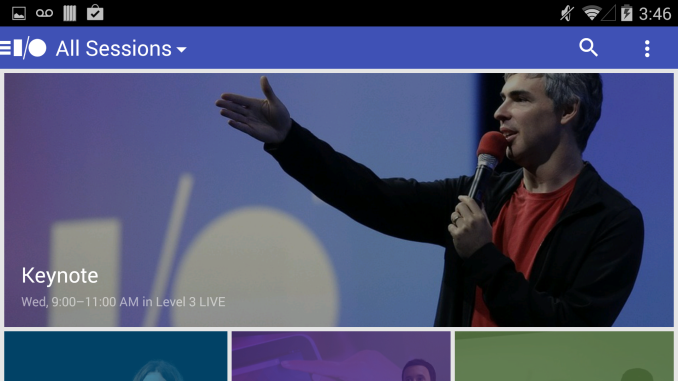
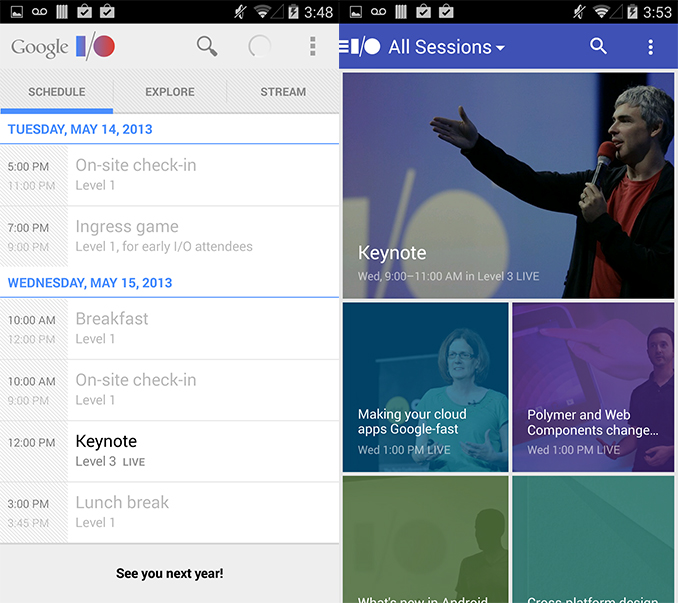
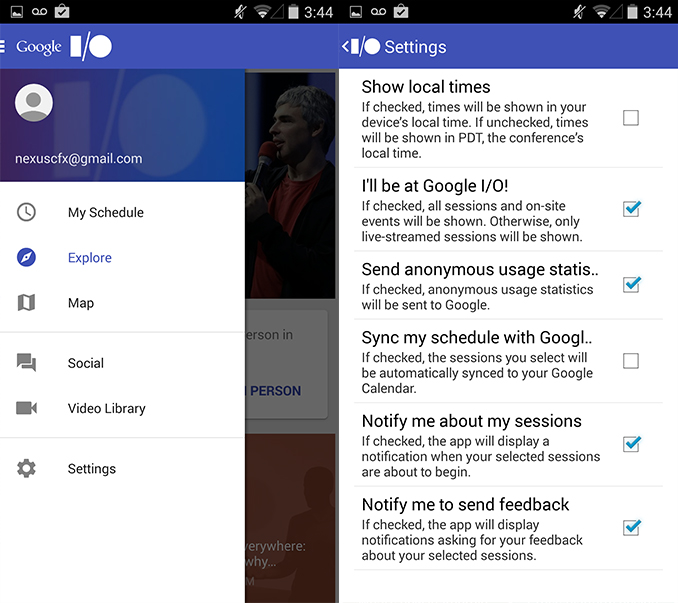
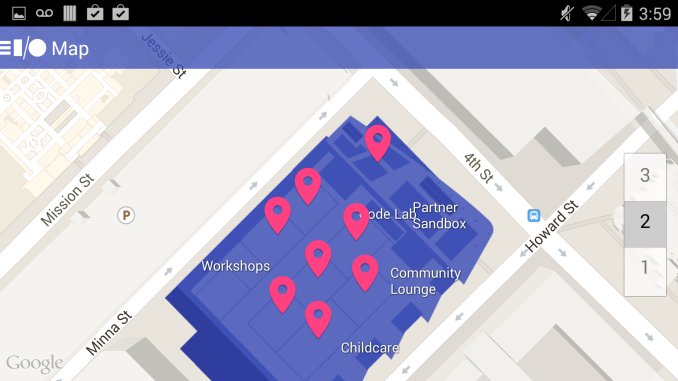











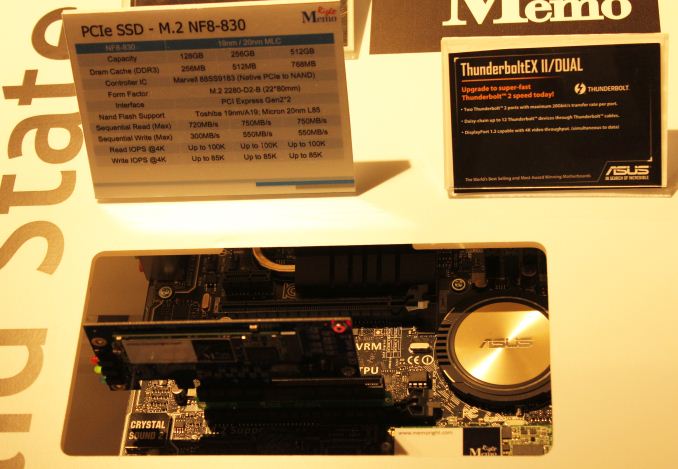









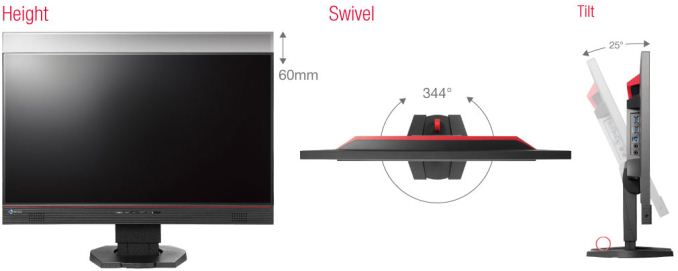












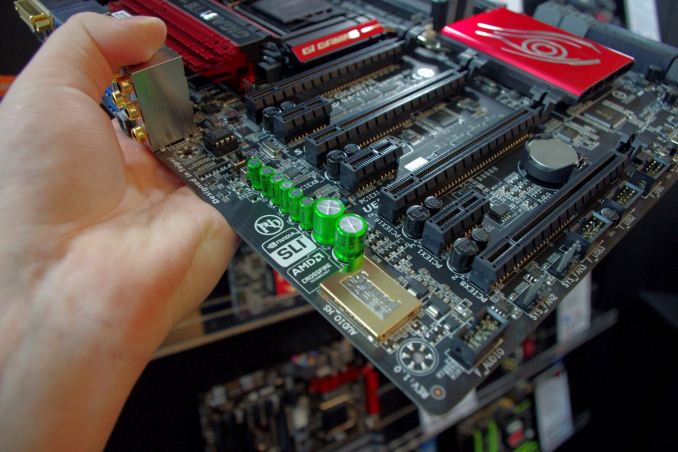
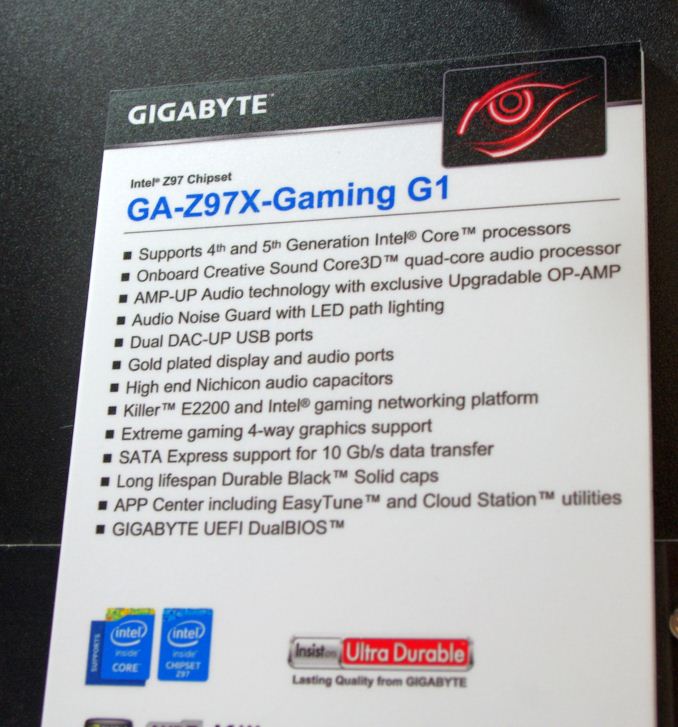

















Bookmarks