Results 4,041 to 4,050 of 12096
Thread: Anandtech News
-
06-25-14, 08:00 AM #4041
Anandtech: Netgear and Broadcom Rush Nighthawk X6 (R8000) 6-Stream 802.11ac Router to
Netgear's AC1900 router, the R7000 Nighthawk, has been well-received by the market. Since that launch, the 802.11ac market has seen a number of announcements from chipset vendors. While Qualcomm Atheros and Quantenna were busy launching 802.11ac Wave 2 silicon, Broadcom seemed to be lagging behind. In April, they launched 5G Wi-Fi XStream a six stream 802.11ac MIMO platform, which was essentially two discrete 3x3 802.11ac radios. SemiAccurate saw through the marketing talk and called it out for what it really was. I had perused the announcement and assumed that devices based on the platform would appear in the market in late Q3 or Q4.
Netgear is springing a nice surprise by launching the Nighthawk X6 (R8000) with Broadcom's 5G WiFi XStream platform today.
Gallery: Netgear R8000 Nighthawk X6 802.11ac Router



The R8000 is being marketed as a Tri-band router theoretically capable of delivering up to 3.2 Gbps of network throughput (600 Mbps in the 3x3 802.11n 2.4 GHz band, 1300 Mbps in the first 3x3 802.11ac 5 GHz band and another 1300 Mbps in the second 3x3 802.11ac 5 GHz band). The unit includes 6 antennae. Internally, the platform has the same host SoC as that of the R7000, the BCM4709 which sports a dual core Cortex-A9 processor running at 1 GHz. However, the radios have been updated to offload some of the workload, freeing up CPU cycles for other aspects. Netgear claims they are now able to get around 60 - 70 MBps over USB 3.0 (compared to 30 MBps in the R7000). The VPN client is also being talked up by Netgear in the R8000, signifying that it is going to perform substantially better than in the R7000. Like the R7000, the R8000 also comes with four GbE ports (in addition to the WAN port) and two USB ports (1x USB 3.0, 1x USB 2.0).
Netgear's value adds on top of the 5G WiFi XStream platform include 'Smart Connect' - a feature through which client devices are allotted to a particular Wi-Fi channel depending on its characteristics and location - and load balancing - where newer clients are allotted a less busy channel if 'Smart Connect' decisions happen to overload one of the channels. Other aspects of Netgear's firmware include a comprehensive network storage feature set (with DLNA & AirPlay support, along with backup to a shared USB drive). Netgear also seems to have brought in a variant of the snapshotting feature of the ReadyNAS lineup into this router as the 'ReadySHARE VAULT' backup solution for devices running Windows.
The product is available for pre-order today, and will ship in early July. It is priced at $300. Consumers with a large number of Wi-Fi devices might be tempted to upgrade to the R8000, particularly if they are yet to hop on to the 802.11ac bandwagon. On the other hand, users who already have a 802.11ac router (and paid the premium to buy into a first / second generation product) might find it hard to justify a $300 upgrade - particularly when the platform doesn't have any of the important Wave 2 features such as MU-MIMO or 160 MHz usage with a single radio. Make no mistake, the R8000 does appear to solve problems arising from a large number of wireless clients in a practical manner. More importantly, it is available today (compared to Wave2 routers based on silicon from other vendors which are yet to hit the market). Is it worth the premium? That is for the market to decide. Readers, feel free to sound off in the comments section.
More...
-
-
-
06-25-14, 03:00 PM #4044
Anandtech: Razer Announces Micro-Console Running Android TV
Today, Razer is one of the first OEMs to announce an Android TV solution. It seems that this will compete with systems such as the Amazon Fire TV and Apple TV. It will be navigated using an application on an Android phone or tablet, or by voice recognition. Like Nvidia, this system will be targeted at gamers. Razer hasn't released any other details on this system yet, but it will be released in the fall.
More...
-
06-25-14, 03:00 PM #4045
Anandtech: Google Reveals Details About Android L at Google IO
Today at Google I/O many of Google's designers and engineers took to the stage to give the world a few previews of the new design and features that will be included in the yet to be named upcoming Android L release. The most visible of all the changes comes with Google's new design language and so that's something to talk about first before focusing on the changes under the hood.
Google's New Design Language
Google's new design language is something they call Material Design. Material design is something Android users are already familiar with from the design of Google Now and some of the recently updated Android applications like Google I/O 2014. Material design takes inspiration from physical materials like paper and ink, but implements these concepts in a modern way that is very different from other designs like the skeuomorphic interface of old versions of operating systems like iOS. In the upcoming Android L release the entire interface will be redesigned using this new type of design language. To demonstrate it, Google's Director of Android User Experience Matias Duarte demonstrated the upcoming changes to the Gmail application after being redesigned using these new principles of Material Design.
As you can see, the app adopts a much cleaner and more colorful appearance while still being completely familiar to users acquainted with the older application. The use of lines in the application has been reduced with the lines that separate emails being thinner and extending only across a portion of the screen, and the border from the star on favorited emails being removed entirely. The contact icons adopt a circular design similar to what Apple has done with iOS 7, and a circular bubble for starting a new email is ever-present at the bottom of the display. One final thing to note is the retirement of the three dot overflow menu in favor of moving settings and navigation into the pane that slides in from the left side of the display.
Another significant part of the new design language which is hard to describe in photos and words is the use of depth, shadows, and animations. Google has really worked hard on creating an interface that feels responsive and resonates with how humans interact with devices. In Android L every interface element can have a Z-axis level specified and this will change how the application looks by altering 3D views and adding lighting and shadows that will be different in size and scale based on what position an element is on the 3D plane.
Google's new Material Design principles are something they hope developers will use to create unified applications across all of their platforms, extending far beyond Android. Some more info about the fundemental principles of Material Design can be found in this guidebook.
Improved Notifications and Recent Applications
In Android L Google is making significant improvements to how notifications are handled on Android. A feature that is often requested is lockscreen notifications and in Android L Google is displaying notifications right on the lockscreen of a device.
As you can see, each application can display a card on the lockscreen to notify the user of anything they missed. Multiple notifications from the same app are consolidated into one card to make effective use of space. By swiping down the user reveals other cards that are further down in the list of notifications. Touching a card brings the user to the application the notification was for, and swiping cards to the right removes them in the same fashion as swiping away banners in the normal notification center.
Google has also improved how notifications work within applications. In a similar fashion to the new notifications shown in the iOS 8 preview. Android notifications can now present the user with banners that appear at the top of the display with relevant options for responding to them. During the keynote Google demonstrated how a user can recieve a video call while playing a game and they can choose to either decline and continue playing or answer and be taken to the application the notification was sent from.
Android L will also bring along big changes to the recent apps list. Currently the recent apps list consists of a single card for each application that the user has recently opened. In Android L applications will now be able to display multiple cards in the recent apps list to make it easier for the user to navigate and to create a more complete history of where the user has recently been on their device.
As you can see above, the recent apps list uses the new principles of Material Design. Each application is presented as a card in a scrolling list with realistic lighting and shadows that reacts to the position of the cards in the list. One very important thing to mention about the new functionality about the recent apps list is that it includes cards for each browser tab that the user has open, rather than just consolidating them all to a single card for whatever web browser the user uses. With this Google is making a statement about how they feel about web applications and how they should be treated similarly to native apps on the device. It is a very different approach from what Apple and Microsoft are doing but with Google's far reaching web services it makes sense to handle web applications this way. It may also reduce the number of apps created that are simply mobile websites wrapped in an application which is good for all users.
Improvements Under the Hood
Android L brings along some major improvements to the underlying OS along with all the changes on the surface. One of the most significant for developers and users alike is the retirement of Google's Dalvik virtual machine. Dalvik has been the software that runs Android applications since the beginnings of Android itself and with Android L Google is removing it entirely in favor of their new ART runtime. While Dalvik uses mainly Just-in-Time code compilation to compile Java bytecode into machine code at the time it is run, ART opts for Ahead-of-Time compilation which compiles Java bytecode into machine code at the time of install. Because of this, applications do take up slightly more space and take longer to install, but there should be significant performance improvements with this new Android runtime. During the keynote Google noted that benchmarks running on ART can see up to 4x the performance over the same benchmark being run in Dalvik. Google also made a point of noting that ART is very cross platform with support for x86, ARM, and MIPS instruction sets.
The next big announcement is 64-bit Android support. Apple launched the first 64bit mobile devices with iOS 7 and the Apple A7 CPU in late 2013 and a 64-bit version of Android has been long awaited ever since then. Android L includes complete support for 64-bit with all instruction sets that Android supports including ARMv8, x86-64, and MIPS64. With this comes support for larger numbers of registers, and an increase in the addressable amount of memory which will come in handy in the near future if the amount of RAM in Android devices continues to increase at the rate it currently is.
Improved Tools for Improving Battery Life
Battery life is always a concern with mobile devices that are running increasingly more powerful hardware and complicated software. In Android L Google has been working on what they call Project Volta. Project Volta is an effort to improve the battery life on Android smartphones through software optimization. Volta has a part aimed at developers and a part aimed at users. The part aimed at developers starts with a new tool that Google has created called Battery Historian.
Battery Historian is a tool that allows the user to see how the battery is being used on their device and at what times certain hardware features or processes are using the battery. This is mainly aimed at developers to help them improve when their application performs things like network requests which involves waking up the device's radio and using lots of power. In the image above you can see a sample scenario where an application is causing a device's radio to wake up roughly every twenty seconds. Developers can use this information to better schedule when their application should perform updates and grab information from the internet.
Google is also including a JobScheduler API for developers which allows them to perform specific tasks in their application during certain circumstances. An example would be only checking for updates when the device is connected to WiFi rather than doing it over cellular. The JobScheduler API can also have an application check for updates and new information at the same time as other applications to reduce the number of times a device has to wake up the radio and perform network tasks.
For users Google is including a feature that we've seen many OEMs implement on recent smartphones. Battery Saver is a feature that can reduce the performance of a device and limit the functionality of it to extend the battery life of a device when its battery has dropped below 20%. When the user's battery is low the system will send a notification that allows the user to quickly enable the feature. It is not entirely clear to what extent the new battery saver feature limits the performance and capabilities of the device.
All these features are just a preview of what Google is doing in the upcoming Android L release. Google has not given a timeframe on when Android L will begin to ship but it's clear that Google is very serious about creating a unified experience across all devices for all users and that Android has become their vessel to do so.
More...
-
06-25-14, 04:00 PM #4046
Anandtech: LG G Watch and Samsung Gear Live Available For Purchase Today
Today at Google IO Google gave the world a sneak peak at some of the features of their upcoming Android Wear OS. They also announced that the first two smartwatches running the new operating system would be available for purchase from Google Play starting today. The first of these is the LG G Watch. Before today information about the G Watch was limited apart from the knowledge that it would be water and dust resistant and sport a 1.2GHz Qualcomm Snapdragon 400 MSM8226 CPU. LG has now updated the product page for the G Watch with some more information. The watch has a 1.65" IPS display of unknown resolution, 512MB of RAM, 4GB of NAND, Bluetooth 4.0, and a 400mAh (1.52Wh) battery.
LG also states that the new watches will work with any standard watch strap of 22mm in width. The LG G Watch will be available today on Google Play in both black and white color options.
The second smartwatch that will be available to order today is Samsung's Gear Live smartwatch which also runs Android Wear. According to Samsung the Gear Live is similar in specifications to the LG G Watch with the same 1.2GHz Qualcomm Snapdragon 400 MSM8226, 512MB of RAM, 4GB of NAND, Bluetooth 4.0, and IP67 rated dust and water resistance. It differentiates itself with its display, sporting a 1.63" Super AMOLED display with a resolution of 320x320 which works out to a pixel density of 277ppi. The battery in the Gear Live is also smaller than the G Watch with a capacity of 300mAh (1.14Wh). The power usage of the AMOLED display will likely be the factor that determines whether or not the smaller battery capacity results in significantly less battery life than the G Watch. Like other recent Samsung devices the Gear Live also includes a heart rate monitor for tracking heart rate during exercise.
Samsung launching a device running Android Wear is an interesting move as they have moved all their previous smartwatches over to their own Tizen operating system and it will be interesting to see if they pursue both paths or if they eventually transition to smartwatches based on only one operating system. The Gear Live will be available in black and red color options.
Both smartwatches will be available for purchase later today on Google Play and require Android 4.3 or later to work. Based on Google's Android user statistics that puts the percentage of Android users that can use these new smartwatches at about 24%.
Source: LG, Samsung
More...
-
06-25-14, 04:00 PM #4047
Anandtech: Google Announces Android Auto at Google IO
Along with news about Android L and Android Wear, Google also announced a new vehicle focused initiative called Android Auto at this year's Google IO. Android Auto is Google's take on an in-car mobile experience and much like Apple's CarPlay it hopes to provide a seamless and unified experience across many different vehicles from many different manufacturers.
Google Auto starts by extending the interfaces that Android users are familiar with. It uses the same card based design and colorful backgrounds as Google Now, and it functions in a similar fashion with cards that display information about travel routes, music playback, and other relevant information. Android Auto works by connecting to the user's smartphone or tablet and translating all the content on that into a simpler and more navigable interface for a vehicle. The Android Auto system is also designed to be functional with only the use of voice controls which will hopefully reduce the number of car accidents that occur because a driver is using their cell phone without paying attention to their driving.
Android Auto has three main points of focus that Google feels are essential to providing the best in-car experience for the user. The first is a fairly obvious necessity for an in-car operating system, navigation support. By using Google Maps and Google's navigation features the Android Auto system acts as a hands-free GPS. The user can simply tell Google Now what destination they would like to navigate to and it will bring up a card with traffic info and an estimated travel time. The user can then confirm they wish to begin navigation and the map interface will open with driving directions spoken over the car's speaker system and a visual map displayed on the screen.
Communication is the second main focus of Android Auto. People are becoming increasingly connected and are constantly bombarded with phone calls, text messages, etc. Android Auto wants to make managing this constant communication safer for users by letting the user keep their hands on the wheel and eyes on the road rather than fiddling with their smartphone. Because Android Auto works by running off of the user's phone it can display notifications for texts, calls, and other messages right on the vehicle's built-in display alongside all the other cards for navigation and music. The user can use Google Now to dictate a message using their voice and then send it without ever having to pick up their phone. They can also make phone calls and speak aloud without having to use one of their hands to hold their phone up to their ear. These features are great because they serve a dual purpose of simply being more convenient for the user, but also letting people drive safely while still being able to use their mobile device.
The third point of focus is on music playback and streaming. Many people listen to music over the speakers in their vehicle and Google wants to make it easy for people to get to the songs they want to hear and to have access to all their music stored on their device as well as across multiple streaming platforms. As you can see above, Android Auto features a very simple interface for music playback with big buttons that are easy to press. Like all the other features in Android Auto, the user can also control their music playback via voice control which makes navigating to a specific song as simple as asking Google Now to play that track.
Google has also been working with major music streaming companies to get apps ready for Android Auto upon launch. Users will have access to all their music on streaming services like Pandora and Spotify in addition to all the music they have stored locally on their smartphone or tablet.
To ensure Android Auto is an ever evolving and improving experience for users, Google is making an Android Auto SDK available for developers so they can modify their apps to be functional and well integrated on in-car displays running this new extension of Android. Google has stated that the Android Auto experience will be available to users alongside the public Android L release later this year and that over 25 automobile manufacturers have signed up to ship cars with Android Auto support in the near future. More information on the list of manufacturers that plan to include Android Auto in their vehicles can be found on the Open Automotive Alliance website which is the home for all companies committed to using Android in automobiles.
More...
-
06-25-14, 05:00 PM #4048
Anandtech: Google Announces Improvements to Google Docs at Google IO
Near the end of April I took a look at Google's new Docs and Sheets mobile applications that had been spun off of the Google Drive application. I felt that Google was really trying to create a separate brand for their office application suite. The main complaint about Google's applications has always been that they can't work with Microsoft Office file formats which are commonplace in the industry. In 2012 Google had acquired the office suite Quickoffice which did support editing Microsoft Office documents and it was hoped that the ability to do that would eventually be integrated with Google's Docs, Sheets, and Slides programs. Today at Google IO that is being realized as reality with Google announcing that their office applications now work seamlessly with Microsoft Office document formats.
Google has also finally released the long awaited Google Slides application for iOS and Android allowing users to create slideshow presentations from their smartphones and tablets. We'll be taking a look at the new Slides app on Android and iOS later today.
Google also took some time to talk about Google Drive in the workplace. Google Drive for Work provides enterprises with encryption for files both while in transit and when stored on their servers. Pricing for companies that switch to using Google Drive and Google Docs is just $10 per user per month for unlimited storage. Google has been successful in moving into the enterprise world with their cloud tools. They state that 67 of the top 100 startup companies are using the Google Drive platform, along with 58% of the fortune 500 companies and 72 of the top 100 universities. It will definitely be interesting to see how Google's cloud services and branding continues to evolve as time goes on.
More...
-
06-25-14, 06:00 PM #4049
Anandtech: A look at Google's New Slides Application
After nearly two months since Google launched their Docs and Sheets applications on iOS and Android they have finally released the long promised Slides application for creating slideshow presentations. The applications promise to offer a well featured app for creating presentations with proper support for importing documents in Microsoft's PowerPoint format.
The first thing you see upon opening the app is a list of all presentations you have stored in your Google Drive account. The app looks very much like the preview of the updated Gmail application shown at Google IO with the circular button for creating files at the bottom and a drawer that slides in from the left containing most of the options for navigating around the application. In portrait mode the three dot overflow menu is still present to give options for viewing as a grid and sorting by name or date. When in landscape mode these options are exposed in the navigation bar at the top of the application.
From the settings menu you can change the size of the on-device cache allowed for storing files, and can clear the cache entirely. Encryption of documents can also be enabled, and a setting allows files to only be synced when connected to WiFi to avoid those on a limited data plan using up all their data. Lets take a look at importing and playing a file created in PowerPoint. On the desktop it looks like Google is still having some issues. Upon opening the PowerPoint file I imported I was greeted with the following image which is displayed alongside the appearance in PowerPoint 2010 for reference.
Obviously Google still has some work to do with Slides for web. Thankfully the experience is a bit better on mobile with the PowerPoint opening fine with all the visible formatting intact.
In terms of design the app looks very nice. At the top there's a list of actions that can be performed within the app. The icon with two arrows facing different directions is the undo/redo option, the triangle is the button to begin the slideshow, the icon with the person and the plus symbol is for document sharing, and the plus symbol alone is for bringing up the menu to insert images, text boxes, and shapes. On the left there's the list of all the slides in the slideshow and the plus button at the bottom is to create a new slide. The application also matches the new slides to the theme of the slideshow which is something I have found problematic with Apple's mobile Keynote application. My one complaint is that the scrolling of the list of slides is drastically below 30fps on my HTC One M7 Google Play Edition.
When adding images, text boxes, and objects the app creates a box around them to transform the size and scale as required. When the object is where you desire it to be you touch the checkmark in the top left corner which removes the transform controls and keeps the image in place until it is touched again. At this point I was happy overall with the new application but I had spoken too soon when I stated that the app seemed to be working well with the imported PowerPoint file.
Upon trying to play the file the editor crashed and sent me back to my list of documents. It's clear that Google still has some work to do in making the app completely compatible with Microsoft Office files. After using the app's built in feature to convert the slideshow to the Google Slides format it played properly and there were no issues with formatting after doing the conversion which is more than can be said for converting certain PowerPoint files to Apple's Keynote format and vice versa.
Google's office suite is shaping up to be a powerful alternative to traditional tools like Microsoft Office. While Google still has work to do, they've created tools that all have a unified design across many different platforms and devices. Google Slides is available at the very least in the United States and in Canada from Google Play. Google is known to do staged rollouts for updates and new applications so it may take some time before it is available throughout the world.
Source: Google Play
More...
-
06-25-14, 09:00 PM #4050
Anandtech: Google IO 2014 Day 1 Recap Video
I just got back from a day at Moscone West listening to Google present updates on Android on nearly all screens. I recorded a brief video recapping some of the highlights on Android One, Android L, Android TV, Android Wear and more.
Be sure to also follow all of our coverage from the show here.
More...
Thread Information
Users Browsing this Thread
There are currently 12 users browsing this thread. (0 members and 12 guests)






 Quote
Quote















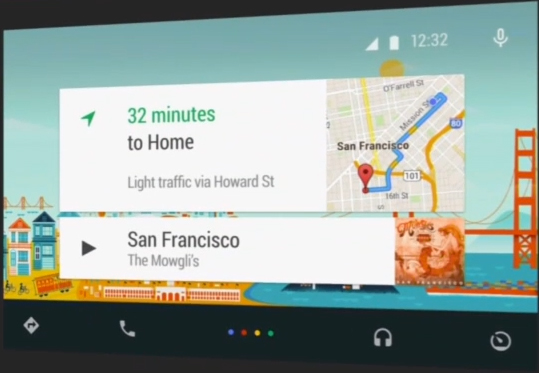

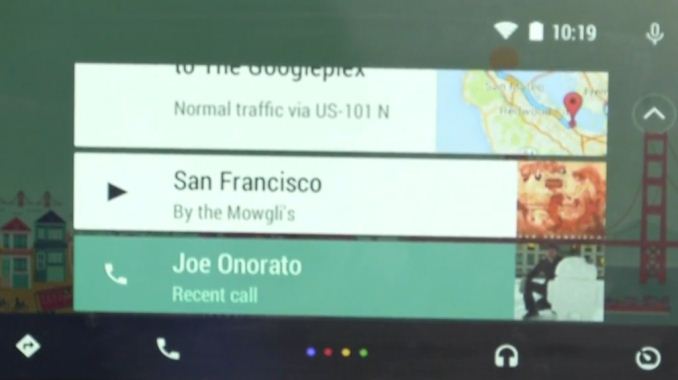
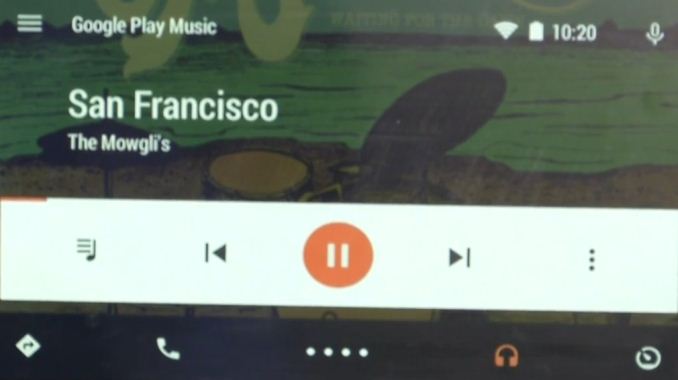
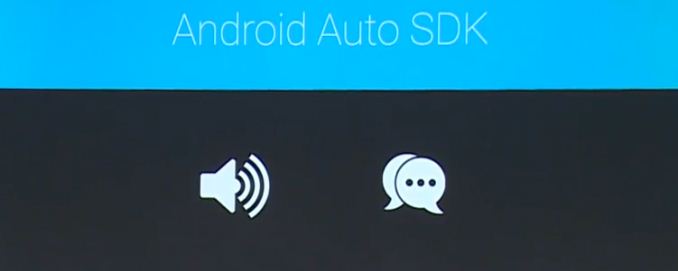



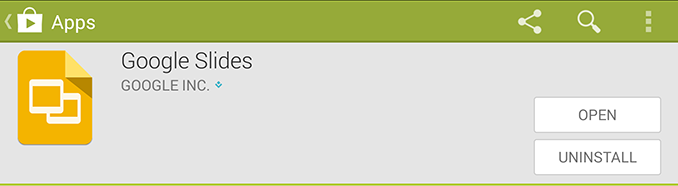
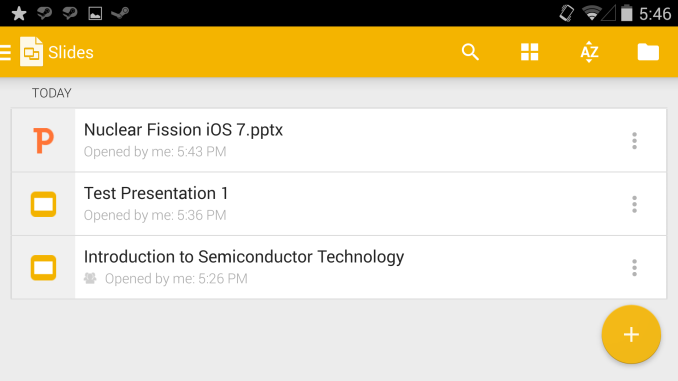
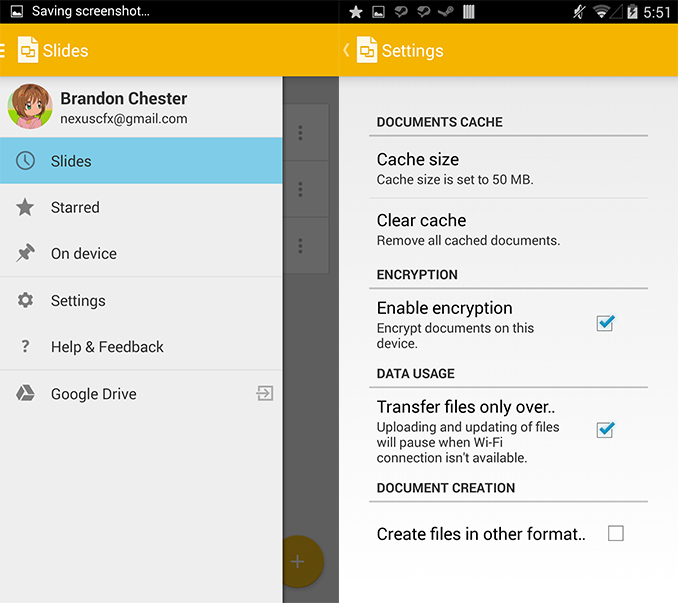
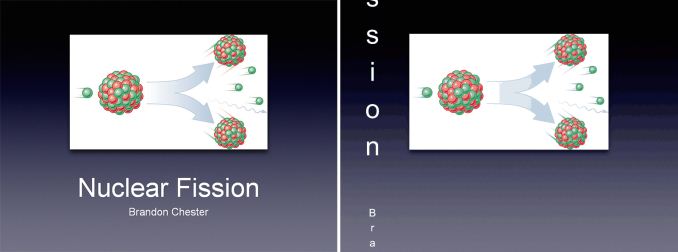
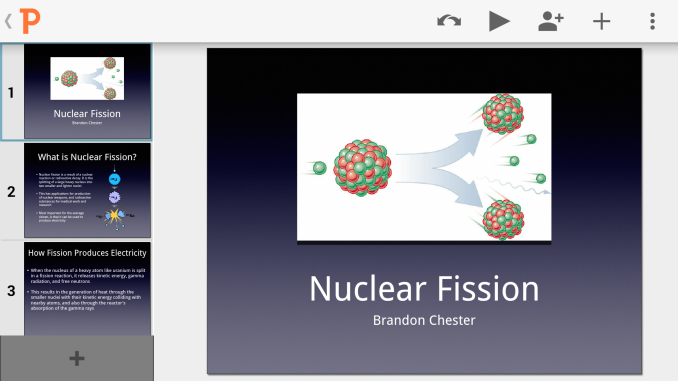
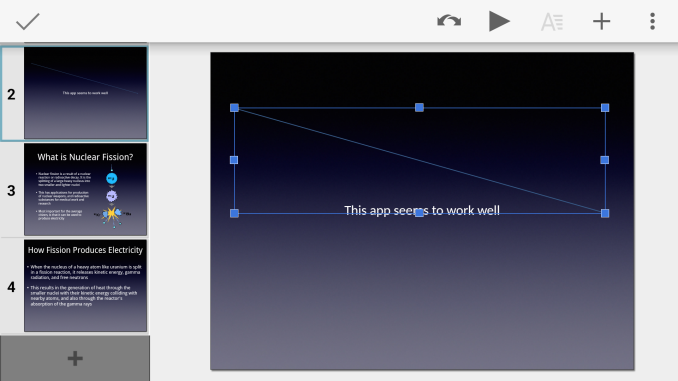
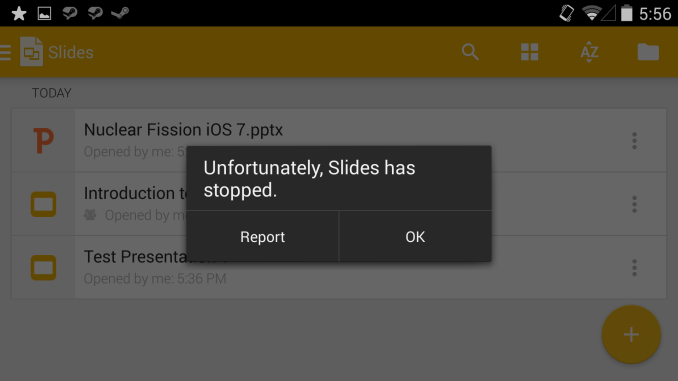

















Bookmarks