Results 401 to 410 of 12094
Thread: Anandtech News
-
04-06-11, 05:40 PM #401
Anandtech: The OCZ Vertex 3 Review (120GB)
SandForce was first to announce and preview its 2011 SSD controller technology. We first talked about the controller late last year, got a sneak peak at its performance this year at CES and then just a couple of months ago brought you a performance preview based on pre-production hardware and firmware from OCZ. Although the Vertex 3 shipment target was originally scheduled for March, thanks to a lot of testing and four new firmware revisions since I previewed the drive, the officially release got pushed back to April.
What I have in my hands is retail 120GB Vertex 3 with what OCZ is calling its final, production worthy client firmware. The Vertex 3 Pro has been pushed back a bit as the controller/firmware still have to make it through more testing and validation.
Read on for our full review!
More...
-
04-06-11, 07:50 PM #402
Anandtech: Sparrow: An OS X IMAP Client for Gmail Users
 If you’re a Mac power user, there’s a good chance that you’ve heard of Sparrow, a new IMAP client for OS X that has garnered quite a bit of praise since it was first offered in beta form a few months ago. It brings many of Gmail’s best features to an email client, and since version 1.1, it can bring those same features to non-Gmail IMAP accounts as well.
If you’re a Mac power user, there’s a good chance that you’ve heard of Sparrow, a new IMAP client for OS X that has garnered quite a bit of praise since it was first offered in beta form a few months ago. It brings many of Gmail’s best features to an email client, and since version 1.1, it can bring those same features to non-Gmail IMAP accounts as well.
More...
-
04-06-11, 11:10 PM #403
Anandtech: AMD's Radeon HD 6450: UVD3 Meets The HTPC
AMD’s Northern Islands family is composed of 4 GPUs, roughly divided into 2 categories. At the top is the 6900 series powered by Cayman, AMD’s first VLIW4 GPU. Below Cayman are 3 more GPUs, all derived from the VLIW5 Evergreen generation(5000 series). The first of these GPUs was Barts, which is the basis of the 6800 series that launched back in October of 2010. However up until now we haven’t seen the other two mystery GPUs in the retail market. Today that starts to change.
The final two Northern Island GPUs are Caicos and Turks. They have been available in the OEM market for both desktop and mobile products since the beginning of the year, but as is often common with low-end/high-volume GPUs, a retail presence comes last instead of first. AMD is finally giving Caicos its first retail presence today; it will be powering the new Radeon HD 6450. Packing all the upgrades we saw with Barts last year, it will effectively be replacing the Radeon HD 5450. But how well does AMD’s latest stand up in the crowded low-end market? Let’s find out.

More...
-
04-07-11, 05:30 PM #404
Anandtech: Puget Systems Obsidian: Solid as a Rock
Today's review unit marks our third from Puget Systems in recent history. Thus far they've all been remarkable builds and this one proves to be no exception. Designed expressly for users (including businesses) who need the most reliable machine they can get, Puget has shipped us their Obsidian tower. On paper this machine is reasonable if unexceptional, but the choices behind its design are anything but ordinary.

More...
-
04-08-11, 12:10 AM #405
Anandtech: ASUS K53E: Testing Dual-Core Sandy Bridge
Last week, we looked at one of our final Arrandale laptops in the ASUS U41JF, a worthy follow-up to the U-series’ legacy. Today we have another ASUS laptop, this time one of the first dual-core Sandy Bridge systems to grace our test bench. The K53E comes to us via Intel, and they feel it represents what we’ll see on the various other dual-core SNB laptops coming out in the near future. Unlike the Compal quad-core SNB notebook we tested back in January, this notebook is available at retail, and it comes with very impressive performance considering the price. Ah, but as usual there’s a catch.
As we just mentioned, the test sample comes courtesy of Intel; as such, it’s not entirely stock. The regular K53E starts at $625 with the i3-2310M, or $715 for an upgraded system with 6GB RAM and an i5-2410M. Our particular unit comes with the i5-2520M instead, which boasts higher clock speeds and Turbo modes, which means the starting price would be about $800 (give or take). Other than that small discrepancy, this will be a good reference point to see how the new Core i5 stacks up to other laptops.
More...
-
04-08-11, 01:30 PM #406
Anandtech: Acer’s Iconia Tab A500 Joins the Honeycomb Party
Acer’s Iconia Tab A500 Joins the Honeycomb Party
The year of the tablet continues, and every major manufacturer—and many smaller parties as well—are keen to get their cut of the pie. As their entrant into the tablet market, Acer is announcing their Iconia Tab A500. We posted a short overview of the Iconia-6120 Dual-Screen notebook a few weeks ago, and it’s weird to have devices that are so wildly different in the same product family, but the Iconia Tab is a far more traditional device.
Google selected NVIDIA’s Tegra 2 platform as the target hardware for Android 3.0 (Honeycomb), so it’s little surprise that Acer will use Tegra 2 (specifically the Tegra 250 version) as the core of the A500. Perhaps more importantly, the A500 uses a 10.1” display with a 1280x800 resolution, so it will be similar in size and form factor to the Motorola Xoom. It’s actually a bit heavier (1.69 lbs. vs. 1.61 lbs) and fractionally thicker (.52” vs. .51”) than the Xoom, but since we’re dealing with tablets rather than smartphones it’s unlikely anyone will notice. What they will notice is differences in styling; the A500 has a brushed aluminum casing that looks quite nice in the photos we’ve seen.
{gallery 1022}
Other aspects of the device are pretty standard. Tegra 2 starts with a dual-core Cortex-A9 CPU and pairs that with NVIDIA’s GeForce graphics and 1GB of RAM. There are front- (2MP) and rear-facing (5MP) cameras, an HDMI port for viewing content on an external display (1080p supported), 802.11bgn WiFi, 16GB flash memory on the initial device (with 32GB versions planned for the future), and a micro-SD expansion slot capable of accepting up to 32GB micro-SD cards. The tablet comes with two 3260mAh Li-polymer batteries rated for up to eight hours of casual gaming or HD video playback and 10 hours of WiFi Internet browsing. Another piece of hardware is the six-axis motion-sensing gyro, which can be useful for games (and detecting orientation of the tablet). Finally, there’s a built-in GPS, and Bluetooth support allows the A500 to connect to a variety of peripherals.
One of the key elements of any tablet is the display, and here’s where things are a bit fuzzy right now: Acer’s press release states that the LCD “provides an 80-degree wide viewing angle to ensure an optimal viewing experience”. Hopefully that means it’s an IPS (or similar technology) panel, so that you’re getting true 80 degrees off-center viewing in both vertical and horizontal directions. More likely (being the cynic that I am), it’s a TN panel with “160-degree” horizontal and vertical viewing angles—except we all know that the way viewing angles are rated is often far from ideal, as one only has to look at a typical TN laptop panel to know that it can’t be used from above or below. When we can get an actual unit for testing, we’ll provide full details on the display.
On the software side of things, Acer has all the usual Android 3.0 accoutrements, but they’re including a few extras. Given the Tegra 2 platform, it’s nice to see a couple of games thrown into the mix for free: Need for Speed: Shift and Let’s Golf come pre-installed—I’m a lot more interested in the former than the latter. Adobe’s Flash is also supported, but it doesn’t come pre-installed, which is easy enough to rectify. Given that Google has expressed an interest in standardizing the Android experience and avoiding fragmentation, there’s not a lot of unusual software added on the A500. Acer includes their LumiRead and Google Books apps for enjoying eBooks, Zinio for full-color digital magazines, and a trial version of Docs to Go for office documents. Naturally, users all get full access to the Android Marketplace for installing additional applications. The A500 also includes clear.fi for digital media sharing, so it can communicate over your wireless network with any other DLNA-compliant devices to share multimedia content.
While the above items aren’t necessarily major improvements over competing tablets, one aspect of the A500 is sure to turn a few heads: the device is slated to go on sale at Best Buy starting at just $450. That puts it nearly $150 cheaper than the base model Motorola Xoom, albeit with 16GB instead of 32GB of integrated storage. The Iconia Tab A500 will be available for pre-order at Best Buy starting April 14 and available in stores and online starting April 24.
Besides the core unit, Acer also has a variety of peripherals planned. First on the list is a full-sized dedicated Bluetooth keyboard ($70 MSRP). There’s also a dock/charging station with IR remote and connections for external speakers/headphones ($80 MSRP), which can hold the tablet in two different tilt positions. Last is a protective case that allows access to the connectors and ports ($40 MSRP); it also lets you prop the tablet in two positions for hands-free viewing of movies or other content.
More...
-
04-12-11, 07:30 PM #407
Anandtech: Antec HCG 750W: A Gamers Dream?

After our look at some 1000-1200W PSUs, we then took a detour into the realm of the reasonable with two smaller PSUs. Now we're moving back to higher wattages, where we find a lot of 750-850W power supplies that are ideal for PCs with dual-GPU SLI or Crossfire solutions. We're kicking off our next set of high-end (but not extreme) PSUs with an Antec model. The HCG-750 is something of a pedestrian product. It's 80 Plus Bronze certified, comes with non-modular cables, and uses a 135mm fan. We're here to see if there's more than meets the eye with this product, and if it can satisfy the needs of gamers.
More...
-
04-12-11, 09:50 PM #408
Anandtech: NVIDIA Releases GeForce GT 520
Coming up hot on the heels of last week’s Radeon HD 6450 launch, today NVIDIA quietly launched the GT 520, their low-end video card for the 500 series. It’s based on GF119, a GF11x GPU with no immediate analogue from GF10x series, but has already been shipping in mobile products as the GeForce GT 410M and 520M. In NVIDIA’s existing desktop lineup, it should replace the GeForce GT 220.
GTS 450 GT 430 GT 520 GT 220 (DDR3) Stream Processors 192 96 48 48 Texture Address / Filtering 32/32 16/16 8/8 16/16 ROPs 16 4 4 8 Core Clock 783MHz 700MHz 810MHz 625MHz Shader Clock 1566MHz 1400MHz 1620MHz 1360MHz Memory Clock 902MHz (3.608GHz data rate) GDDR5 900MHz (1.8GHz data rate) DDR3 900MHz (1.8GHz data rate) DDR3 900MHz (1.8GHz data rate) DDR3 Memory Bus Width 128-bit 128-bit 64-bit 128-bit Frame Buffer 1GB 1GB 1GB 1GB FP64 1/12 FP32 1/12 FP32 1/12 FP32 N/A Transistor Count 1.17B 585M N/A 505M Manufacturing Process TSMC 40nm TSMC 40nm TSMC 40nm TSMC 40nm Price Point $99 ~$70 ~$60 ~$60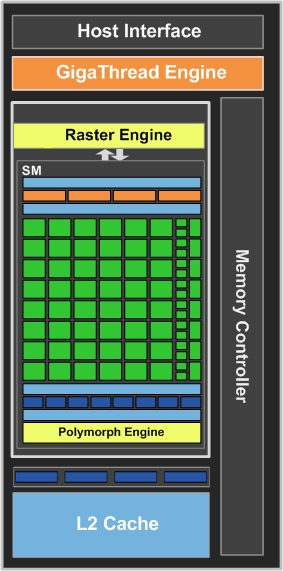
GF119
GF119 is largely half of a GF108 GPU, and in the process appears to be the smallest configuration possible for Fermi. In terms of functional units a single SM is attached to a single GPC, which in turn is attached to a single block of 4 ROPs and a single 64bit memory controller. Not counting the differences in clockspeeds, compared to GF108 a GF119 GPU should be half as fast in shading and geometry performance, while in any situations where the two are ROP-bound the performance drop-off should be limited to the impact of lost memory bandwidth. Speaking of which, as with GF108, GF119 is normally paired with DDR3, so with half as wide a memory bus memory bandwidth should be halved as well.
For the GT 520, the nominal clocks are 810MHz for the core and 900MHz (1.8GHz data rate) for the DDR3 memory. As with other low-end products, we wouldn’t be surprised to eventually see core clock speeds vary some. All of the cards launching today are shipping with 1GB of DDR3. And while we don’t have a card in-house to test, based on the performance of the GT 430 we’d expect performance to match if not slightly lag the Radeon HD 6450. Power consumption should also be similar; NVIDIA gives the GT 520 a TDP of 29W, while we’d expect the idle TDP to be around 10W.
{gallery 1023}
The GT 520 is shipping immediately both in retail and to OEMs. NVIDIA is not providing a MSRP for the card, but we’re seeing prices start at $60. It goes without saying that performance is most certainly going to lag similarly priced cards, primarily the GT 430 which can be found for almost as cheap after rebate.
April 2011 Video Card MSRPs NVIDIA Price AMD $700 Radeon HD 6990 $480 $320 Radeon HD 6970 $260 Radeon HD 6950 2GB $240 Radeon HD 6950 1GB $200 Radeon HD 6870 $160 Radeon HD 6850 $150 Radeon HD 6790 $130 $110 Radeon HD 5770 $50-$70 Radeon HD 5570 $55-$60 Radeon HD 6450 $30-$50 Radeon HD 5450
More...
-
04-13-11, 09:30 AM #409
Anandtech: Toshiba's New Mobile Enterprise Line: The Portege R830 Sets the Standard
To say the Toshiba Portege R700 was well-received by the industry would apparently be an understatement; Toshiba brought a level of engineering acumen to bear on that machine heretofore unseen on their notebooks, and the success of the R700 and its descendants is now informing Toshiba's entire mobile business line.
Toshiba's older mobile business notebooks under their Tecra line weren't bad, but stylistically were well behind the times. Made chiefly of ABS plastic, these notebooks unfortunately didn't look like much of an improvement over, say, an HP G-series notebook, and they inherited some of the same problems that plagued Toshiba's consumer notebooks. The older Tecras are big and bulky, but since the success of the R700, Toshiba has taken the hint and completely rearchitected their 14" and 15.6" Tecra notebooks while updating the Portege. The result is the R800 series, split between the 14" Tecra R840, 15.6" Tecra R850, and 13.3" Portege R830.

Since the 13.3" Portege is basically the flagbearer of Toshiba's new line, we'll start there first. The R830 is nearly identical to its predecessor, the R700, and as such has received the fewest changes. Updated to include Intel's new Sandy Bridge processors, the R830 remains thin and light and should actually run a touch cooler than its predecessor given the slightly better thermals of Intel's new generation of chips. Toshiba has also updated the R830 to include USB 3.0, and just like the R700 it can be configured all the way up to the top of the line dual-core mobile i7. A consumer level version is also available in the R835 and it starts at $888.99. Moving to that notebook means giving up the ExpressCard port, docking capabilities, and moving down to a one-year warranty, but we suspect that will seem a reasonable trade-off for most consumers. MSRP for the Portege R830 is from $1,049 to $1,649.

The Tecra R840 and R850 on the other hand have seen massive changes. Gone are the big and bulky older chassis, replaced by a much sleeker, thinner build strongly reminiscent of the R700 and R830. Toshiba uses fiberglass-reinforced casing with a honeycomb rib structure in the R840 and R850 that substantially improves durability. In the case of the R840, Toshiba also uses the unique Airflow Cooling Technology found in the Portege. Developed by Intel and then modified by Toshiba, the notebook features what amounts to a wind tunnel with an intake and exhaust within the body, allowing for air to pass quickly and efficiently through the system while cooling the hotter components. Given the larger form factor of the R850, Toshiba opted to use more traditional cooling in that system. Both the R840 and R850 offer the new Sandy Bridge processors along with AMD Radeon HD 6470M graphics. The graphics hardware seems mild, but it allows users to plug in up to two additional screens and use these notebooks as proper mobile workstations. The R840 starts with an MSRP of $899 while the R850 starts with an MSRP of just $879.
I had the opportunity to see these new notebooks when I met with Toshiba representatives in person and they're a major step forward from older designs. These are sleek, clean, and smart designs. My chief concern is that Toshiba is releasing these notebooks into a market where they have to compete with the new designs by HP which are, frankly, stunning in person. My other complaint is a milder one, but nonetheless relevant: while the chiclet keyboard Toshiba has moved to with these new notebooks is a step in the right direction, the smooth, slightly-glossy finish on the keys isn't the best or most comfortable to use. It's true that traditional plastics may be more liable to wear out over time, but they're more comfortable in the interim. Still, competing workstation-class notebooks from Dell or HP are generally more expensive, and Toshiba is offering a great value in these notebooks. If anything, we just wish some of these innovations would trickle down into the consumer space.

Last but not least, I was able to check out Toshiba's new Mobile Monitor. This is a 14", 1366x768 screen powered entirely over USB using DisplayLink technology. I'm not a tremendous fan of DisplayLink, but I can definitely see using this screen in a pinch. Other mobile, USB-powered screens have tended to simply be too small, but at 14-inches the Mobile Monitor enters the realm of usability. It is built into a classy storage case that folds out to use as a stand with smart cable routing around the back. It's the kind of thing that must be experienced in person so you can grasp just how useful a device like this might be; if I travelled more it's fair to say I'd invest in one for myself. At $199 the MSRP would seem unreasonable for a garden variety 14" monitor, but given the portability and design the price seems sound.
More...
-
04-13-11, 01:30 PM #410
Anandtech: HP's New Workstations, Plus More DreamColor Offerings
When HP invited me to attend a press reception for their new mobile workstations, I was understandably confused. I'd just been out to San Francisco to see the new mobile workstations a little over a month before, what could possibly be so new that it needed to go under NDA? As it turns out, HP was saving the best for last.
We had the opportunity to review the HP EliteBook 8740w last year, complete with DreamColor IPS display, and it was...well, a monster. It's expensive, but it's the most powerful workstation-class notebook with the best quality screen you're ever going to find in a portable. The refresh of the 8740w, indeed the entire EliteBook w-series line, only amps up HP's game that much more. This entire line enjoys a gunmetal finish, strengthened glass touchpad, and ISV-certified graphics, and they've all been updated with Sandy Bridge processors, the latest mobile graphics from AMD and NVIDIA, and USB 3.0 connectivity. They're all expected to be available in May.
Starting small and working our way up, there's the EliteBook 8460w. HP offers this notebook with dual-core Intel i5 and i7 processors, up to 16GB of DDR3, and 14" matte screen resolutions at either 1366x768 or 1600x900. The 8460w also comes standard with the AMD FirePro M3900 with 1GB of GDDR3 and supports EyeFinity with up to four screens. MSRP starts at $1,299.
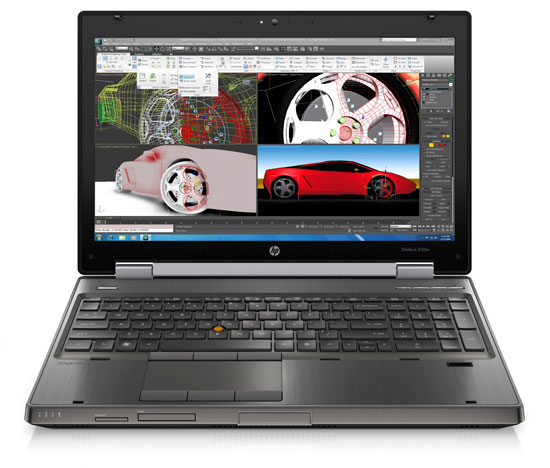
When we get to the EliteBook 8560w, we see our first big improvement: a 15.6" 1920x1080 DreamColor display option. The 8560w also doesn't even offer a 1366x768; it comes standard with a basic 1600x900 display, and all the displays are matte. The 8560w can also be configured with quad-core processors, and in those configurations can support a staggering 32GB of DDR3. Graphics options include an AMD FirePro M5950 with 1GB of GDDR5, an NVIDIA Quadro 1000M with 2GB of DDR3, and an NVIDIA Quadro 2000M with 2GB of DDR3. MSRP starts at $1,349.
Finally, the big daddy: the EliteBook 8760w. The largest refresh of the EliteBook line also sees the least change. Users will be disappointed to know that while DreamColor is still available, the 8760w loses the 1920x1200 resolution of its predecessor in favor of the more common 1920x1080. That said, there are improvements: the 8760w supports all of Intel's new mobile i7 chips, allows for up to three internal hard drives (two bays plus the optical drive bay can be converted) in RAID 0, 1, or 5 configurations, and offers the fastest mobile workstation graphics on the market. It starts with an AMD FirePro M5950 with 1GB of GDDR5, but can be upgraded to an NVIDIA Quadro 3000M with 2GB of GDDR5, NVIDIA Quadro 4000M with 2GB of GDDR5, or an NVIDIA Quadro 5010M with an incredible 4GB of GDDR5. MSRP starts at $1,899.
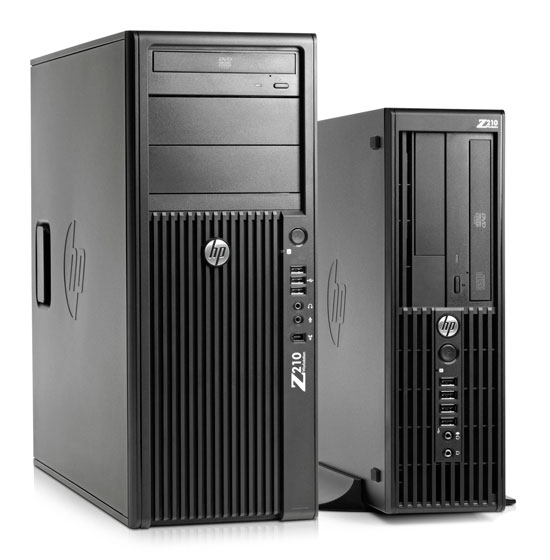
HP was also showing off their entry-level desktop workstation, the Z210. There are two flavors of Z210: the CMT which is a more standard-sized mid-tower, and the SFF, a tinier and in some ways more impressive machine. We're hoping to get one of these in for testing soon; the black box is fairly bland, but the cooling design in these towers (particularly the SFF) is smart, and HP is offering these towers with either Xeon E3 or desktop-class Sandy Bridge processors. These should be available now, with the CMT at an MSRP of $659 and the sleeker SFF at an MSRP of $569.
More...
Thread Information
Users Browsing this Thread
There are currently 10 users browsing this thread. (0 members and 10 guests)






 Quote
Quote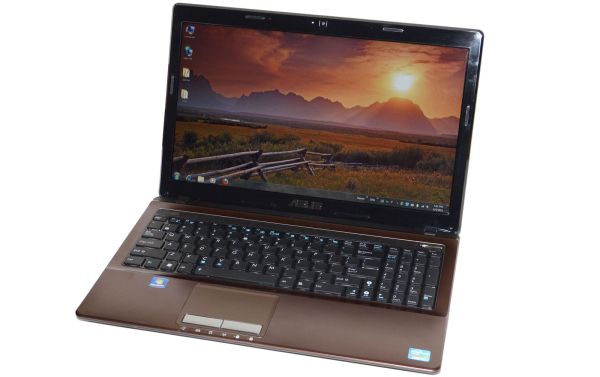

















Bookmarks