Results 4,531 to 4,540 of 12096
Thread: Anandtech News
-
12-02-14, 07:30 AM #4531
Anandtech: Seagate Enterprise NAS HDD: WD Red Pro Gets a Competitor
We have seen this story play out before. Western Digital delineates the hard drive market with a product aimed at a particular niche and Seagate comes in a few months later with a new product line aiming to one-up Western Digital's introduction. The specifications for the Seagate product are a little bit better (SKUs with higher capacity, slightly better performance etc.) - after all, it never pays to be a me-too product in the market without offering something extra to the end users. In the same vein, Seagate is introducing the Enterprise NAS HDD today to go against Western Digital's Red Pro
Similar to the WD Red Pro, the Enterprise NAS HDD is targeted at prosumers / SMB / SME tower and rackmount form factor systems with 8-16 bays (though nothing prevents them from being used in systems with a lower bay count). They are standard 7200 RPM drives with the right balance of features imported from both the NAS HDD as well as Enterprise Capacity lineups.
The key points of differentiation over the WD Red Pro are listed below:
- Higher maximum capacity (6 TB for the Enterprise NAS HDD vs. 4 TB for the Red Pro)
- Larger cache size (128 MB in the Enterprise NAS HDD vs. 64 MB in the WD Red Pro)
- Slightly better MTBF ratings (1.2M for the Enterprise NAS HDD vs. 1M for the Red Pro)
- Bundled data recovery service (not available for WD Red Pro)
Other aspects (such as warranty and URE ratings) are mostly similar. Out of the four points above, the bundled data recovery service is the most interesting. Seagate introduced their data rescue and hardware replacement services last year. In pursuit of differentiation and better integration of this offering with the rest of the company products, the Enterprise NAS HDDs come with this service bundled in the cost. In case of any failure (environmental, accidental or even human error), Seagate handles data recovery as well as replacement of faulty drives (within the warranty limitations). Failed RAID arrays are no exception. With the Enterprise NAS HDDs, this DRS is valid for 3 years starting with the date of purchase. Since the risk of data loss and recovery is borne by Seagate for a reasonable premium, both end-users and resellers are bound to be happy.
Coming back to the rest of the HDD products from Seagate, the table below compares their specifications and differentiating aspects.
Even though it is not specifically mentioned, Seagate indicated that the Enterprise NAS HDDs are designed for workloads up to 180 TB/yr.
For the launch of the Enterprise NAS HDDs, Seagate has teamed up with QNAP. They are also running two webinars to cover any questions that SMB / SME IT decision makers may have regarding the new products.
Pricing information is not available yet, but Seagate indicated that they would be competitive with the WD Red Pro at similar capacity points (with a reasonable premium for the additional data recovery service).
More...
-
12-02-14, 03:30 PM #4532
Anandtech: HP z27x Review
The HP z27x is loaded with features. Beyond the usual features like a USB hub and multiple inputs it offers multiple color space support for AdobeRGB, DCI P3, and even Rec. 2020. It goes well beyond this by offering the ability to self-calibrate any of the presets to your own requirements and an Ethernet jack for network management. Read on for our review of one of the most advanced displays around.
More...
-
12-03-14, 07:35 AM #4533
Anandtech: Best Windows Phones: Holiday 2014
The end of 2014 is quickly approaching, so this is a great time to look back at the year that was in Windows Phone, and give our recommendation on the best Windows Phones for various price ranges. 2014 saw some change in the Windows Phone market, with the dominant player Nokia being purchased by Microsoft earlier this year. Microsoft also made some changes to the platform to make it easier to build a Windows Phone from scratch with the Qualcomm reference platform, and they changed the hardware requirements of the software to allow device makers to port their Android based smartphones over to Microsoft’s platform.
More...
-
12-03-14, 09:06 AM #4534
Anandtech: GIGABYTE Server MD60-SC0 Motherboard Review: Haswell-EP with QSFP
Ever since GIGABYTE’s Server team and I first started discussing reviews, it was interesting to see what a purely B2B (business to business) unit could do. Since then, GIGABYTE Server has expanded, catering to both the B2B and B2C (customer) markets and selling direct to end users. With the release of Haswell-EP we reported on their large launch at the time and they sent us the MD60-SC0 for review.
More...
-
12-03-14, 01:37 PM #4535
Anandtech: PSU Buyer's Guide: Holiday 2014
Introduction
In this Holiday Buyer's Guide, we will be evaluating and recommending desktop PC power supply units. We should clarify that the selection of a PSU is based on parameters both objective (e.g. wattage, performance) and subjective (e.g. design, modular cables). That makes it very difficult to limit the selection of a PSU to just one per possible target class. We will be recommending at least two options for each market, based on objective parameters and our subjective opinion.
Before we get to the power supplies, we want to dispell a common misconception among users – that a high wattage PSU will be better. That is not necessarily the case, because all switching PSUs are designed so as to deliver their maximum efficiency at about half-load (50% of their rated maximum capacity). Their performance will reduce not only at higher but at lower loads as well. As a matter of fact, the efficiency of any switching PSU typically plummets if the load is too low (usually below 15% of the unit's rated capacity). You should remember that the advertised performance of a PSU is within the nominal load range (20% to 100% of its rated capacity) and the manufacturer is not obliged to include information on how much the performance degrades at sub-20% load conditions. Therefore, the selection of a severely oversized PSU is both economically and practically senseless.
Users also tend to overrate the power requirements of their systems greatly. It is not uncommon for people, including sales persons and experienced builders, to recommend a 1kW unit to a user with just two (or even one) high performance GPUs. Many also seek the advice of "wattage calculators", which are usually simple tools based on the thermal design power (TDP) specifications of components. The TDP does not represent the actual power requirements of a component and it is next to impossible to place every single component of a system under maximum stress simultaneously. For example, the recommendation for a system with an overclocked Intel G3258 at 4.5GHz, a single nVidia Geforce GTX 770, one SSD, and four HDDs is over 460 Watts, while this system hardly gets close to 300 Watts with everything at maximum stress.
If you are able to measure the actual power requirements of your system, keep in mind that you should not buy a unit that will frequently operate near its maximum capacity. Just as you would not run your car constantly near the red line, a PSU should not be under maximum stress for prolonged periods. A high quality PSU can withstand it, but just because it can does not mean it should. Again, all switching PSUs deliver their maximum efficiency at roughly 50% of their rated capacity. Running a PSU at over 90% capacity for prolonged periods of time will not only reduce its performance but it will also make it hotter, louder, and decrease its expected lifespan.
With that in mind, while the recommendations of the online tools and calculators may be overestimated, they're not overly so. Selecting a unit of the wattage they recommend is not usually a bad idea, as the recommendation usually is twice the actual power requirements of the system. The common mistake is that users usually seek to buy a significantly more powerful unit, thinking that having extra power helps, and end up with a severely oversized PSU for their system that will be both more expensive to purchase and unable to perform as it should.
For easier reading, we will split our recommendations into five main wattage categories with at least two units for each. One selection will be based on the maximum possible value (e.g. bang for the buck) and one will focus on the best overall performance. The five groups and our recommendations are:
300 to 400 WattsHoliday 2014 PSU Selection Guide Output range Value Band Performance Band 300-400 Watts Antec EarthWatts EA-380D ($40) Seasonic SS-400FL2 ($115) 400-600 Watts Corsair CS450M ($60) Silverstone NightJar NJ520 ($145) 600-800 Watts Rosewill Photon 650 ($80) Corsair AX760i ($185) 800-1100 Watts EVGA 850 B2 ($95) Corsair HX1000i ($230) Over 1100 Watts Seasonic SS-1200XP3 ($250) Corsair AX1500i ($388)
For a very large percentage of PC users, a 300 to 400 Watts PSU will be more than sufficient. It is more than capable of powering a PC with a good processor, a single middle to high end GPU, and a few drives. For those who aim for the lowest possible price for a product of acceptable quality, we recommend a relatively old but proven PSU, the Antec EarthWatts EA-380D. Antec's design is nearly four years old but it remains a solid performer and retails for just $40 including shipping. On the other hand, Seasonic's SSR-360GP 80 Plus Gold certified offering retails for $60 including shipping and comes with a 5-year warranty, making it a good choice for those willing to spend a little bit extra for better performance and a longer warranty.
For those seeking the most features and best performance possible, there actually are not too many choices within this power band, as very few companies care to design very high performance products with such a low output. Out of the few high performance sub-400W units available, Seasonic's SS-440FL2 stands out. It is 80 Plus Platinum certified, passively cooled, and modular with a 5-year warranty, but it will cost you $115 including shipping, nearly twice the price of the SSR-360GP.
400 to 600 Watts
There is a very large selection of products within this power range but there is a definite winner when value is the major factor: the Corsair CS450M. It is impossible to beat the value of this unit; it is 80 Plus Gold certified, modular and retails for just $60 including shipping, with a $30 rebate card. Strangely, the 550W model retails for the exact same price, but comes with a $20 rebate card instead. For their retail price and the features they offer, the value of Corsair's CSM series is next to impossible to match.

For users where cost is not a real issue, the Silverstone NightJar NJ520 offers the best all-around performance of the category. It is 80 Plus Platinum certified, fanless, and modular. Not only does it completely remove the noise element but it also has fantastic electrical performance. The only problem is that it retails for $145, a very steep price for a 520W PSU, but not much higher than any other 80 Plus Platinum certified unit within this power range. If that price is too steep, there is a very large selection of 80 Plus Gold certified units within this power range, but none offer anything significantly better than the Corsair CSM series – and you can buy five of them for the price of one NJ520.
600 to 800 Watts
This power band is mostly appealing to advanced users and gamers as well as overclockers. These units are powerful enough for dual GPUs and, depending on the consumption of each card, even triple-GPU systems with overclocked processors. For users that seek to combine good performance and features with a reasonable retail price, Rosewill's new Photon 650 is a very good deal. You will be hard pressed to find an alternative 80 Plus Gold certified, modular 650W power supply for just $80 including shipping. If you feel like sacrificing the modular design for higher performance and 80 Plus Platinum efficiency, Antec's EarthWatts EA-650 can be bought for $100 including shipping.
For those willing to spend the money for top quality, features, and performance, Corsair's AX760i can be bought for $185 including shipping. The price is steep but it is a fully modular design with unparalleled overall performance, plus it offers the unique ability to monitor its outputs and partially control aspects of the PSU via the Corsair Link software. If the price is too steep or if you find the Corsair Link compatibility uninteresting, the vanilla AX760 retail for $150 with a $30 rebate card.
800 to 1100 Watts
If you have a triple-GPU setup or two dual-GPU cards, then you ought to be looking for a PSU with an output of 800 to 1100 Watts. For those with three mainstream cards (e.g. nVidia Geforce GTX770 / AMD Radeon R9 270X) or two high end cards (e.g. nVidia Geforce GTX 780 / AMD Radeon R9 290X), EVGA's 850 B2 offers great value for the money and a modular design for just $95 with a $10 main-in rebate. If you want better performance without breaking the bank, Corsair's HX850 80 Plus Gold certified unit is currently retailing for the very reasonable price of $130 and also includes a $30 rebate card.
Even though the above options are capable of powering a very potent gaming system, we suspect that most users who need such a powerful unit will lean towards the more expensive offerings. Within that wattage range, we feel that Corsair's HX1000i will be an ideal choice for enthusiasts that do not seek to compromise on quality and performance. The retail price of $230 is steep, but it is 80 Plus Platinum certified, has exceptional overall performance, and includes a 7-year warranty along with support for Corsair's Link software. Besides, its cost will most likely be a fraction of the value of the system it powers.
Over 1100 Watts
Very few users actually require a PSU with such a high output rating. Such units are meant to power only the most advanced gaming systems, which have at least four GPUs installed, or are reserved for specific applications (e.g. advanced servers or cryptocurrency mining systems). For those who require such a massive power output, our first recommendation would be the Seasonic SS-1200XP3. It is an 80 Plus Platinum, modular power supply with great electrical performance that can be bought for $250 shipped (though prices have been lower during the past week). There are cheaper alternatives boasting a similar power output, but at this level we strongly recommend basing your purchase decision primarily on quality, not on the lowest possible price. After all, it does not make much sense to assemble a system with a value of several thousand dollars and then try to save $50-100 from the PSU, a device that is directly responsible for the longevity of all the components it powers.
If what you want is the most powerful and advanced power supply currently available, the Corsair AX1500i is the definite answer. The current retail price of $388 certainly is very steep but it is one of the very few 80 Plus Titanium certified PSUs on the planet and there is no other product that can directly compete with the performance of Corsair's fully digital design. Not only can it easily power a quad-GPU setup but, in most cases, it should be able to do so quietly as well. For those that find the AX1500i too pricey, there also is the more reasonable choice of its less powerful sibling, the AX1200i, which retails for $280 including shipping ($240 after rebate).
More...
-
12-03-14, 03:32 PM #4536
Anandtech: Western Digital My Passport Wireless Review
Mobile devices such as smartphones and tablets have taken off in a big way. However, internal storage has remained at a premium. Over the last few years, many companies have tried to address this opportunity by marketing wireless storage peripherals coupled with mobile apps. Western Digital has entered into the market relatively late with the My Passport Wireless product line. Read on for our review of the 2 TB variant to see how Western Digital has managed to differentiate its offering.
More...
-
12-04-14, 07:08 AM #4537
Anandtech: Bluetooth 4.2 Core Specifications Finalized
The Bluetooth Special Interest Group (SIG) has officially adopted a new version of the Bluetooth core specifications. Version 4.2 promises greater speed, greater privacy, and a soon to be ratified Bluetooth profile for IP connectivity. With the Internet of Things (IoT) revolution underway, the Bluetooth SIG hopes that these new capabilities for the wireless standard will help Bluetooth’s personal area networks be an enabler for IoT going forward.
Bluetooth is already in many devices and is favored in mobile and wearables due to its low power profile. Battery life in wearables is critical for user experience, and as we have seen the technology for wearables is in its infancy right now. Power use will be critical, due to the limited amount of space available, so Bluetooth 4.2 will extend the features of Bluetooth Low Energy to allow low-power IP connectivity over Bluetooth with a new profile which supports IPv6 and 6LoWPAN, which is low power wireless personal area network over IPv6. Bluetooth devices will then be able to directly access the internet through an edge device, rather than have to be tethered to a smartphone or other device with IP connectivity first.
The group is also adding some privacy features to the new spec. Currently, Bluetooth Beacons can be utilized as a way to track people. For example, a department store may implement beacons to track customer movements throughout the store. While it may be well meaning, these sorts of technologies may give the feeling of an invasion of privacy, so the new 4.2 spec will allow the MAC address of Bluetooth devices to be masked unless connecting to a trusted device. At the same time, the new devices will have additional refinements to reduce power consumption as part of the Low Energy Privacy 1.2 specifications.
Microsoft Band - a Bluetooth tethered wearableFinally, Bluetooth LE will see a speed increase, with packet capacity increasing by 10 times, and overall speed increasing by 2.5 times over previous implementations. Standard Bluetooth packets offer a payload maximum of 1021 bytes. With the new specification, there are some additional header fields and a trailer added to the packet to allow for additional payload per packet. The maximum data transfer of Bluetooth Basic Rate (the original 4.0 spec) is about 2.1 Mpbs, so with these new features added and the claimed 2.5 times increase in speed, Bluetooth 4.2 with Enhanced Data Rate should offer up to 5.25 Mbps transfer. Real world use will not achieve the full speed increase, but the Low Energy Data Length Extension will be a welcome addition to the specification as more and more devices gain connectivity. Astute readers who follow Bluetooth may realize that Bluetooth 3.0 added capability for up to 24 Mbps, but that involves using Bluetooth to negotiate a connection over Wi-Fi. For devices with a Wi-Fi radio and the power capacity, this may be a better method if high speed data is required, but if the transfer is done over Bluetooth exclusively then it should use less power.
The Bluetooth SIG has a good reason to want to get in on the IoT movement. An estimate by the Harvard Business Review, which draws on Goldman Sachs research, estimates that by 2020 there will be 28 billion connected devices on the internet. That is a big pie, and with the existing number of devices with Bluetooth already, as well as the robust encryption Bluetooth uses, the new specifications should help drive devices to using Bluetooth as their connectivity of choice.Bluetooth Maximum Transfer Rates (kbps) Type Symmetric Transfer Asymmetric Forward Transfer Asymmetric Reverse Transfer DM1 108.8 108.8 108.8 DH1 172.8 172.8 172.8 DM3 258.1 387.2 54.4 DH3 390.4 585.6 86.4 DM5 286.7 477.8 36.3 DH5 433.9 723.2 57.6 AUX1 185.6 185.6 185.6 2-DH1 345.6 345.6 345.6 2-DH3 782.9 1174.4 172.8 2-DH5 869.1 1448.5 115.2 3-DH1 531.2 531.2 531.2 3-DH3 1177.6 1766.4 235.6 3-DH5 1306.9 2178.1 177.1 Enhanced Data Rate (4.2 spec) up to 2.5x
There are of course other competing technologies for connecting IoT devices, with the obvious one being Wi-Fi with backers such as the Thread Group. There are advantages to some of these competing technologies as well such as Mesh networking, which is not part of the new Bluetooth spec. CSR has added their own extensions to Bluetooth which do allow mesh networking, but as it is not part of the official spec it will make it harder to be relied upon.
The Bluetooth specifications have an advantage though in that they will not necessarily require new hardware. Many of these features can be added via software updates because the existing radio technology is not changing. The group has a list of “Bluetooth Smart” devices that it keeps on its website.
Source: Bluetooth SIG
More...
-
12-04-14, 09:07 AM #4538
Anandtech: Holiday Guides 2014: AMD Motherboards
For socketed desktop systems, AMD is currently maintaining three significantly different processor lines. To add to the confusion, one is super low power (Kabini/AM1), one hasn't been updated since 2011 (AM3+), and the newest platform focuses most in integrated graphics and OpenCL rather than pure throughput (Kaveri/FM2+).
Due to this segmentation, while motherboard manufacturers have products in each market, the range ends up either quite old (AM3+) or lower cost (Kabini and Kaveri), leaving manufactures little room to differentiate. But ultimately, this is AMD's strategy: providing the lower cost systems and focusing on integrated graphics. While there is something to be said in transferring over GPU knowledge into integrated graphics, one might wonder why in terms of cannibalizing low end discrete card sales.
Nevertheless, we have reviewed each of the main chipsets on offer and can provide some recommendations. Many if these recommendations hold over from our last AMD guide.
FM2+ with A88X using Kaveri
GIGABYTE F2A88X-UP4 (Our Review, $100)
Moving within the Kaveri space, GIGABYTE's high-end offering is certainly notable. The A88X based UP4 gives the user PowIRStage ICs designed to be more efficient and handle higher current. This allows users to overclock their processors with potentially less power loss from the power delivery, and by overclocking can improve the responsiveness and performance.
Gallery: Gigabyte F2A88X-UP4





Aside the power delivery and heatsinks, GIGABYTE includes the potential for three way Crossfire-X solutions, six SATA 6 Gbps ports, eight USB 3.0 ports, Realtek ALC892 audio and a Realtek NIC. For integrated graphics users all four of the main video outputs are present, along with a power button and a two-digit debug readout. Legacy PCI users also get a slot as well.
We reviewed the GIGABYTE F2A88X-UP4 earlier this year with our other FM2+ coverage, and one of the big plus points was the 20W lower power consumption compared to some other A88X motherboards on the market, and that power delivery subsystem negating any potential for slowdown with the early Kaveri ES SKUs. The BIOS and Software at the time we reviewed it were still a bit behind, but the product overall comes in at a nice price.
ASUS A88X-Pro (Our Review, $129)
The only motherboard we awarded from our limited FM2+ testing was the A88X-Pro from ASUS on the basis that the design was well received, the hardware was good and the software/BIOS combination was updated to take into account AMD's APU line with this chipset combination.
Gallery: ASUS A88X-Pro



One of the biggest criticisms with the board is the price, arguing that it costs +80% more than some other A88X motherboards but offers no relative increase in performance. The A88X-Pro still gave a larger overclock, more memory space, more USB 3.0, more SATA, a better audio codec and a ber BIOS/software platform for that extra cost, negating that argument that focuses solely on one part of the puzzle. The A88X-Pro is still a high end FM2+ model, so perhaps not ideal for a cheap Kaveri build, but it is one of the best FM2+ motherboards out there.
Mini-ITX
ASRock FM2A88X-ITX+ (at ASRock, $96)
When integrated graphics are concerned, smaller form factors come into play. This is despite AMDs socket being rather large and leaving little space for the chipset/FCH and other IO. ASRock's ITX offering did things a little differently by rotating the memory slots around to be inline with the rear panel, potentially benefiting airflow similar to a server like environment.
Gallery: ASRock FM2A88X-ITX_thumb.jpg)
_thumb.jpg)
_thumb.jpg)
_thumb.jpg)
_thumb.jpg)
Due to the platform, this also afforded six SATA 6 Gbps ports ripe for RAID 5, ideal for a home build storage machine without having to buy a RAID card or rely on software RAID.
FM2+ Gaming to Consider
Perhaps surprisingly, most of the FM2+ gaming motherboards were pretty late to market. Due to the low cost nature of the platform, and many of the manufacturers wanting to retain their gaming ranges for the more premium crowd, it became difficult for the vendors to decide what should be and should be available. As a result we have only reviewed one of the gaming models, but currently there are several options from each of the vendors:
ASUS ROG Crossblade Ranger (at ASUS, $153)
GIGABYTE G1.Sniper A88X (at GIGABYTE, $97)
MSI A88X-G45 Gaming (Our Review, at MSI, $119)
ASRock FM2A88X Killer (at ASRock, $110)
AM3+
With the recent release of AMD's lower power 95W Vishera parts, such as the FX-8370E and the FX-8320E, along with the full consumer release of the 220W FX-9590 and FX-9370, there is another semi-resurgence of AMD focused systems of late. AMD aims for price/performance over Intel, and for a get-up-and-go system there can be something for AM3+ to be picked up cheap. However, the motherboards fit into two main categories - those that can support the 220W CPUs, and those that cannot. In general, the higher end the motherboard, the more likely 220W CPUs are supported. The best way to check would be with the motherboard manufacturer's website. Another factor to consider with AM3+ is the lack of PCIe 3.0 support. Some motherboards have additional PLX chips to make the GPU-to-GPU bandwidth in PCIe 3.0 mode, but the communication back to the CPU is still limited to PCIe 2.0.
Our big main AM3+ / 990FX review was back in April 2012, to put some perspective on how old this platform is. AM3+ motherboards cost from $25 to over $200, making any killer product completely price dependent. Since our 2012 review, we have reviewed one other 990FX board which becomes our recommendation:
ASRock 990FX Extreme9 for 220W CPUs (Our Review, $190)
The Extreme9 was the bedrock for all our recent re-testing of AMD's Vishera CPUs. It performed the job without issue, and as of late ASRock's BIOS and Software have been plus marks in my book.
Gallery: ASRock 990FX Extreme9



In terms of hardware the 990FX Extreme9 has eight SATA 6 Gbps ports, eight USB 3.0 ports (via Etron controllers), support for 3-way graphics setups and substantial enough power delivery to even overclock the 220W CPUs. Networking is provided by an Intel NIC, with audio via a Realtek ALC898.
MSI 970 Gaming for non-220W CPUs (at MSI, $99)
While we haven't reviewed this motherboard, it is being mentioned here for being a crowd favorite. MSI migrated its gaming moniker and style back to the 970 chipset and it is providing an avenue for cheaper AMD based gaming builds at a much cheaper price point.
Gallery: MSI 970 Gaming




With it being based on the AMD 970+SB950 platform, we still get a full range of SATA ports however we are reduced back to one full PCIe 2.0 x16 slot and a PCIe 2.0 x4 slot, rather than an x8/x8 split. For single GPU usage, with a focus on gaming, this motherboard offers an interesting data point.
More...
-
12-05-14, 07:50 AM #4539
Anandtech: The State of SanDisk
Back at Flash Memory Summit I had the opportunity to meet with all the key people at SanDisk. There is a lot going on at SanDisk at the moment with the Fusion-io acquisition, TLC NAND and all other things, so I figured I would write a piece that outlines SanDisk's current situation and their plans for the future.
More...
-
12-05-14, 01:00 PM #4540
Anandtech: Best $1000 Laptops: Holiday 2014
Mainstream Laptop Recommendations
So far we've covered the budget laptop sector as well as Chromebooks in our Holiday 2014 Guides, but if you want a good quality laptop that can handle just about any task you might throw at it, you need to plan on spending more money. With a price target of $1000 (and I'm going to be more flexible this time, so really we're talking about $750~$1250), there are tons of options, and while there's still a need to compromise it's no longer the sort of compromise that might make a laptop undesirable in most areas.
Let me start by reiterating that there are plenty of users and applications that simply don't need tons of compute power. A moderate laptop with sufficient memory and a solid state drive will often equal or beat a laptop with a fast processor saddled with a hard drive for storage. If you're mostly surfing the web, writing emails, and doing typical office tasks, the system requirements for such uses have been pretty flat for a while now. However, there are still plenty of reasons to consider spending more money instead of getting a budget laptop.
Case in point: finding anything with a good quality display can be very difficult if you limit yourself to $500 or less. The OEMs have decided market segmentation is the way things should be, which means in general they refuse to put quality displays in budget offerings. There are a few exceptions now and then, e.g. the Toshiba Chromebook 2 has an option for a 1080p IPS display, but Chrome OS may not be sufficient for all use cases.
Along with the display, build quality including the touchpad and keyboard, and the storage subsystem all contribute to the overall feel of a laptop in ways that don't often show up on a spec sheet. It's really easy for an OEM (or Walmart, Best Buy, Office Depot, etc.) to push a laptop with more MHz/GHz, more memory, or more storage – 8GB is twice as much as 4GB, 1TB is twice as much as 500GB, and so on. But there's a point where you simply have enough RAM, performance, and storage and what will really make a laptop more pleasurable to use over a long period of time will be the less glamorous aspects like the keyboard, touchpad, speakers, and display.
With that said, once we hit $750 and above, I'm at the point where I basically refuse to consider laptops without SSDs and with low resolution 1366x768 TN displays. I might make an exception for specific use cases, but if you can get a better display and an SSD for your boot drive, that would be a highly recommended upgrade.
All-Around Laptops/Ultrabooks
Starting at the top, for general use and a "go anywhere, do everything" laptop, my recommendations are to get something with at least 8GB RAM and at least a 240GB SSD. I'd also lean towards at least a 13.3" display size, but if you prefer smaller devices that's fine; on a similar note, I'm ambivalent towards touchscreens as I've never found them to be a "must have" feature. I want a backlit keyboard, ideally a good (Synaptics preferably) touchpad, and an IPS (or similar technology, e.g. AHVA) display; HiDPI displays are available but still have occasional quirks, so they're fine but by no means required. Wrapping up my wish list, for general use I want something relatively lightweight and portable, and battery life of at least six hours is definitely desirable.
I didn't see any AMD-based laptops that I really found compelling in this price range; most manufacturers view AMD as a budget option, so things like SSDs and decent displays are rarely paired with AMD APUs. HP does have their EliteBook 725/745/755 G2 offerings, but pricing and features will limit those mostly to businesses with a specific need for AMD's APUs. When you add all of these factors up, the vast majority of laptops get eliminated and what we're left with is a list of various Ultrabooks (though I admit I may have missed some other viable options), so we'll start with a discussion of Ultrabooks.
ASUS UX303LN ($1297)
Taking all of the above factors into consideration, the available options can be rather limiting, and what we end up with is a lot of Ultrabooks. My top pick for this bracket is the ASUS UX303LN, which has a nice build quality, good keyboard, decent speakers, and as an added bonus you get a touchscreen QHD+ display. However, many users have reported problems with the colors on the display (particularly yellow), which seems to be an issue with many of the 13.3" and 14" QHD+ laptop panels. You should be able to at least partially correct the colors with the ASUS Splendid application, but I'd rather have a 1080p display with more accurate colors than a QHD+ panel that has issues with certain hues. Pricing is also a bit higher than I'd like for a mainstream offering (though I've seen it on sale for $1250 or less within the past few days).
Outside of the display, about the only other potential concern is going to be temperatures under heavier loads. That's because the UX303LN actually packs a fairly potent combination of hardware, combining a Core i7-4510U processor with NVIDIA's GeForce 840M graphics. You also get 12GB RAM and a 256GB SSD, 802.11ac wireless, and the laptop is rated at eight hours of battery life. This is at the top of our price range for a mainstream notebook, and it's not without a few slight blemishes, but it's going to be hard to beat ASUS without making some other compromises.
Ultrabook Alternatives
If you're looking for alternatives, Ultrabooks are still some of the better options, as there are many with decent LCDs and they generally come with SSDs once the price gets close to $1000. The HP Envy TouchSmart 14 has a lot going for it on paper, but there are again reports of poor colors on the QHD+ display and the default configuration omits any form of SSD. (You could upgrade it on your own of course.) It's a 14" laptop with a Core i5-4200U and 8GB RAM, but no dedicated graphics and battery life is rated at six hours (which generally means less than six if you're doing much more than light office work). The Dell XPS 13 is another decent alternative, with a 1080p touchscreen and nice overall build quality, but again without any real graphics horsepower to back it up. $1200 (on sale at Amazon.com right now from $1500) gets you the 256GB SSD and 8GB RAM model with a Core i7-4510U, so pretty much similar to the ASUS but with a different LCD and no dedicated graphics for about $50 less.
And since these are mostly Ultrabooks, we might as well cover some of the remaining options. The Acer S7-392 is now available for $1000 (on sale) with a 1080p IPS panel, or $1250 with a 2560x1440 panel. Both models come with 8GB RAM and a 256GB SSD, along with a touchscreen display, but I wasn't a fan of the shallow keyboard or lack of dedicated function keys. The Samsung ATIV Book 9 Plus is a nice looking laptop with a QHD+ display, but the 4GB RAM and 128GB SSD are pretty skimpy, even at $1039 (and models with more RAM/storage cost significantly more). And finally, Toshiba's KIRAbook is still worth a look, with a QHD display, 8GB RAM, and 256GB SSD for $1250 (on sale from $1500).
We should also mention a few of the hybrid devices out there. Lenovo's Yoga 2 Pro with a QHD+ panel gives you a 360 degree hinge that allows you to work as a laptop, tablet, or anything in between. It comes with an i7-4500U, 8GB RAM, and 256GB SSD for $1187 (currently on sale from $1700). Don't be fooled by the "previous generation" hardware, either – while there's a new Yoga 3 Pro with a Broadwell-Y processor (Core M 5Y70), it is quite a bit slower than the Haswell-U part in the Yoga 2 Pro. If you're looking for a more budget friendly device, the Lenovo Flex 2 14" can be had for around $800, but only with a 128GB SSD. The ASUS T300LA is another a hybrid device that might be interesting for some users; it's a detachable 13.3" tablet/laptop, and $1000 gets you an i5-4200U with 4GB RAM and a 128GB SSD (the Core i7/8GB/256GB SSD model is unfortunately $1400).
Fastest Gaming Laptops
If you're looking for a decent laptop that can also handle gaming, let's cut straight to the chase: you're going to want as much GPU performance as possible. As we've basically capped the price at $1250 (give or take), that will limit the options quite a bit. Normally, the fastest possible GPU you'd find at this price would be the GeForce GTX 860M, but there's at least one option with the GTX 870M currently on sale. (Note that notebooks with faster GPUs like the 880M, 970M, and 980M are well above the $1250 range we're looking at, which is why they're not considered). For pure gaming performance, the GTX 870M ends up being about 25-30% faster than the GTX 860M, making it a fairly significant boost to performance.
MSI GT70 Dominator ($1199)
As the only notebook to currently ship with a GTX 870M for under $1250, the MSI GT70 Dominator gets our highest performance "mainstream" gaming notebook recommendation. There are certainly areas of compromise – the pure HDD storage, cooling system, styling, and TN panel are all less than I'd like – but if you want to game on a notebook it's best to start with the fastest GPU you can afford. The other items like storage can be upgraded later, but there's not a significant market for notebook GPU upgrades. For $1200, you get a rather potent Core i7-4800MQ processor, 8GB RAM, 1TB HDD, and a decent 1920x1080 anti-glare TN panel. It's not perfect, but it's the best we can do at this price.
If you're willing to spend $50 more there are two alternatives that also pack a GTX 870M. One is the MSI GT60 Dominator, which is the 15.6" version of the GT70 with mostly the same components (but with 12GB RAM). The other is the Clevo P157SM, another 15.6" notebook with a 1080p matte TN panel. The Clevo looks better in some areas and generally offers superior cooling in my experience, but the touchpad is pretty awful and the tramp stamp doesn't help matters. The CPU is also a slightly slower i7-4710MQ and it comes with a 750GB HDD. Basically, we're giving up SSD storage to keep the price under $1300 while getting the fastest GPU possible.
Inexpensive Gaming Alternatives
The GTX 870M will win the benchmark competition without a doubt, but laptops with GTX 860M can come out ahead in other areas. One of the major benefits is that pricing is often substantially lower, and there are also several laptops that have decent IPS displays in this category. Dropping from the GTX 870M also means we can still get some form of solid state storage while keeping the price in check. Let's look at some of the choices, and there are quite a few decent "mainstream gaming laptops" with GTX 860M so I'm likely to miss a few.
CyberPowerPC Fangbook EVO HX6 ($800)
If you want the absolute lowest price possible on a legitimate gaming notebook, the Fangbook EVO HX6 (a branded version of the MSI GT60) wins that distinction. Coming in at $800 in the least expensive configuration, you get a 1080p matte TN display, Core i5-4210M CPU, GTX 860M, 8GB RAM, and a 1TB HDD. The use of a dual-core CPU isn't really going to be a problem for gaming either, so other than the lack of SSD storage this is a pretty potent gaming notebook – but it you want a quad-core version, that's only $100 more with an i7-4710MQ. Battery life isn't the greatest, and it's a bit bulky compared to some notebooks, but again the price is hard to beat. You could upgrade the storage with a 256GB or even 512GB class SSD and still come in well under the $1250 mark.
Runner up for the least expensive GTX 860M notebook is the Lenovo Y50, which starts at $949 in the base configuration that includes an i7-4710HQ, 1080p matte display (TN), 8GB RAM, and a 500GB 5400RPM (yuck) hard drive. The storage does have the benefit of a hybrid caching solution with 8GB SSD storage, but my experience with such small caching SSDs is that they don't help all that much in normal use – though they do tend to boost benchmark results. The display unfortunately isn't that great, as it appears to be a low contrast 1080p panel; the good news is that it's possible to upgrade the display for under $100 if you're so inclined, but that would likely void the warranty and it does require some technical skill and some time and effort.
Good Displays and Gaming Capable
Continuing with the GTX 860M options, let's move on to some laptops with good displays. I've said it before, but the LCD is what you're going to see the most on your laptop, so getting something more than a TN panel is a great long-term investment. It's difficult to find good displays on budget laptops, but once we're in the $1000 range there are plenty of options. The great thing about a decent gaming laptop is that it can usually handle any other task with ease, as games tend to be some of the most punishing applications for a laptop these days – short of workstation class applications, these gaming alternatives should be equally adept at office and multimedia use. If you want something faster than an Ultrabook and are willing to deal with a heavier/larger device and most likely lower battery life, these are reasonable options.
Acer NX.MQLAA.001 ($1200)
If you're willing to pay a bit more and you want a laptop that comes with a decent display from the factory, there are really only a few options. The best in my book right now would be the new $1200 Aspire V Nitro VN7-591G-75NJ Black Edition (NX.MQLAA.001), which will get you a 1080p IPS display, i7-4710HQ, 12GB RAM, and 1TB 5400RPM HDD + 128GB SSD. You need to be very careful about which model you purchase, however, as that particular model (the NX.MQLAA.001) is the only 15.6" IPS display – the others use TN panels. The design is sleek and quite attractive, measuring less than an inch thick and with a soft-touch coating on the chassis. Acer isn't always the best choice for quality laptops, but this is one of their better offerings and the price of $1200 is quite competitive. Battery life is around five hours of light use (four hours of moderate use), which is generally satisfactory for this level of performance.
If you don't mind a larger chassis, the Acer Aspire V Nitro Black Edition VN7-791G-73AW (NX.MQRAA.007) is $60 more but includes a 256GB SSD and 16GB RAM with a 17.3" IPS display, which is about as good as you'll find for this category. Note that these Acer VN7 laptops do not have touchscreens, if that's important to you. One of the interesting things is that the entire 17.3" line of the V Nitro Black Edition appears to have IPS displays, so that's at least one other point in their favor.
One of the other gaming laptops in this price range with an IPS panel is the MSI GE60 Apache Pro, and while I liked the laptop in most respects when we reviewed it, battery life was a sore point. In retrospect, maybe I was a bit too hard on MSI for the mediocre battery life, as it's basically right in the same ballpark as the Acer for most workloads. $1195 will get you an i7-4700HQ, 8GB RAM, 1080p IPS (technically AHVA) 15.6" LCD, and a 1TB hard drive. It's thicker and heavier than the Acer V Nitro Black, but it does include an optical drive if you value such things. The real issue is that at this price, I think the Acer looks nicer and is built better, and more importantly it gives you an SSD for the OS and applications.
Alienware 13 ($1249 on sale)
One final option is the new Alienware 13. Alienware has a storied history of providing gaming notebooks and desktops, but the new AW13 is about as thin and light as we've ever seen from the company. The model to get is the $1500 version that's currently on sale for $1200, as that will give you a 1080p IPS display; $50 extra will let you ditch the 1TB HDD and go with a 256GB M.2 SSD instead – highly recommended, and you can always add your own HDD later if needed (or buy a 512GB class SSD for less than $200 for a good balance of performance plus capacity). Battery life is quite good at around six hours for typical use. There's an optional QHD IPS display as well if you're interested, but that's a $150 upgrade from the 1080p IPS option (or $300 more than the 1366x768 TN panel), putting it out of reach for this price bracket.
Other gaming notebooks worth a look include the ASUS ROG GL551JM, which will give you a pretty beefy notebook with an i7-4710HQ, 256GB SSD, 1TB HDD, 16GB RAM, GTX 860M, and a 1080p (TN) display for $1199. The MSI GE70 is another possibility, but it lacks the IPS display of the GE60 and has a dual-core i5 CPU, so for the price the ASUS is a better buy. There are some companies with Clevo based notebooks as well, but none that I would recommend over the above options – Clevo's chassis really needs a refresh in my mind. If you want to save a bit more money, you could also drop from the GTX 860M to the GTX 850M, but you'll lose around 15-20% gaming performance and most of the lower priced models also have lower quality 1366x768 displays it seems. If you drop even further to the GeForce 840M, you're giving up about half of the performance of the GTX 860M; it's still a GPU that can run most games at medium quality, but pricing isn't all that much better than many of the options we've already discussed so for gaming I pretty much recommend going for the GTX class as a bare minimum.
As for notebooks with AMD Radeon graphics, there's really not much to say. Their top chip is the R9 M290X, which is essentially the same chip as the HD 8970M, which was nearly the same (just slightly higher clock speeds) as the previous HD 7970M. These are all based on the mobile version of AMD's Pitcairn architecture, which launched in early 2012 so it's now over 18 months without a substantial update. You can find the R9 M290X it in the MSI GX60 for under $1000 right now, but the A10-5750M was a bottleneck in quite a few games back when I tested it a couple years ago paired with the 7970M and things haven't really improved since then. That $1000 will also get you a 1TB HDD so you would probably want to upgrade the storage with an SSD at some point (unless you have more patience than I do).
Other Options and Closing Thoughts
Wrapping things up, there's one elephant in the corner that I haven't mentioned yet: Intel's Broadwell processors. While Core M is already available in at least one product, it's important not to judge Broadwell performance by Core M, as that's the 4.5W variant also known as Broadwell-Y. Specifications for Core M parts actually look pretty good, but the problem is the 4.5W TDP is going to be a major factor for many workloads, and throttling is apparently quite common. But where Core M/Broadwell-Y are available now, what I'm really waiting to see are the "real" successors to Haswell, the higher wattage Core i3/i5/i7 parts; we should see plenty of laptops ship with those parts in the first half of 2015, and if you haven't taken the plunge and purchased a Haswell laptop right now, it's probably worth waiting a bit longer to see exactly what Broadwell will bring to the party in its unfettered higher performance options.
There are many other categories of laptop that I didn't get into here, for example business class laptops. The main contenders come from Dell, HP, and Lenovo, and all have their pros and cons. For overall quality, I'd probably lean towards Lenovo's ThinkPad line, but getting a decently equipped model ends up being out of our price range – and the same generally goes for the Dell Latitude and HP offerings. It's almost like they refuse to put an SSD and sufficient RAM into any business notebook that doesn't cost $1500+. Of course there's always an exception, and if you want a business laptop that looks like a business laptop, the ThinkPad T440p at $849 looks like a solid offering (though it's not clear what LCD panel is used in that unit, which means probably 1366x768 TN).
I also neglected to discuss non-Windows options, but the only laptops really worth considering are the MacBook Air and the MacBook Pro Retina 13 for this price range. Of those, I'd lean more towards the MacBook Pro Retina 13 as it has 8GB RAM and faster CPU and graphics performance, though ideally I'd really want at least 256GB of storage (which would cost closer to $1500). Again, considering the upcoming launch of Broadwell for higher performance laptops, unless you need something right now it's a good time to wait and see.
As I mentioned at the start, once prices start getting above $750, I become far pickier about what I'm willing to accept. If you don't mind lower resolution displays and/or lower quality LCD panels, there are tons of other options out there. Opening the door for non-SSD laptops adds even more options, but if you're willing to live without an SSD you probably don't need a $1000 laptop either. Okay, that's perhaps a bit too strong, but that's the standard I used for the options listed above. With those filters in place, the vast majority of "acceptable" laptops in this price range end up being Ultrabooks or gaming laptops, as reflected in the above discussion. This is by no means intended to be a comprehensive list of all good $750-$1300 laptops, but it's a collection that I'm willing to recommend. If you have a favorite that I neglected, let us – and other readers – know in the comments.
More...
Thread Information
Users Browsing this Thread
There are currently 54 users browsing this thread. (0 members and 54 guests)








 Quote
Quote











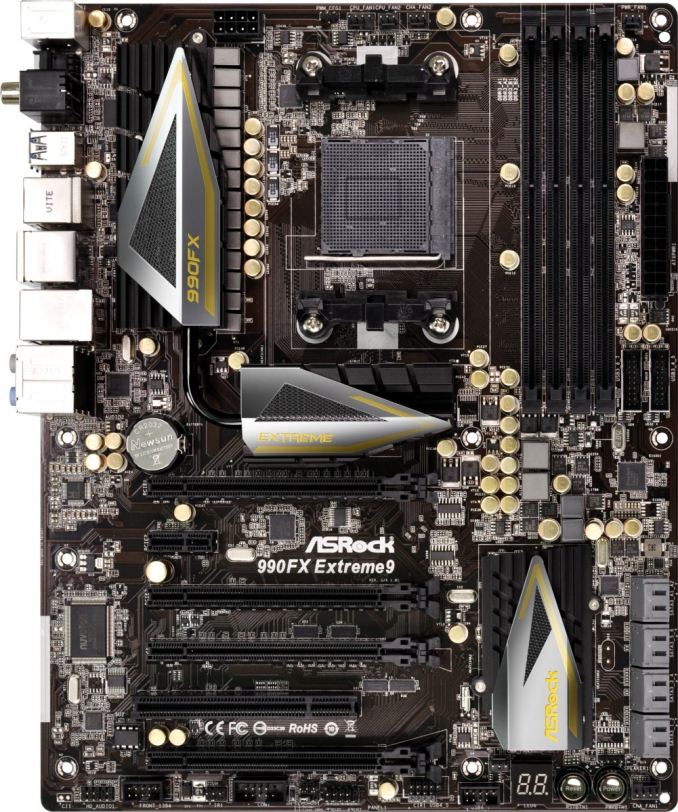
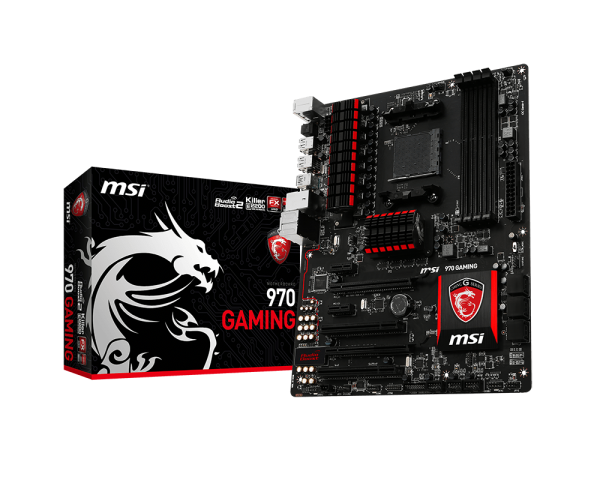


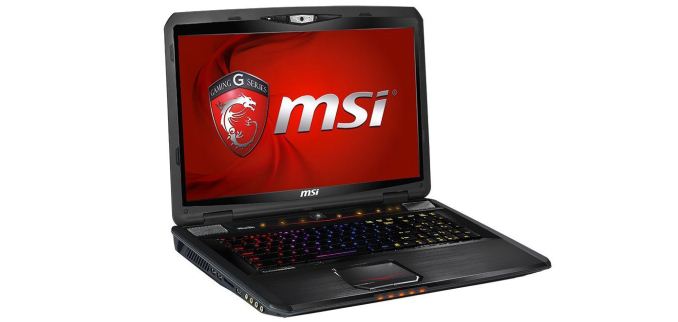





















Bookmarks