Results 4,551 to 4,560 of 12096
Thread: Anandtech News
-
12-12-14, 08:31 AM #4551
Anandtech: G.Skill Phoenix Blade (480GB) PCIe SSD Review
G.Skill hasn't been a very visible SSD OEM lately. Like many DRAM module companies, G.Skill entered the market early around 2009 when the market was very immature and profits were high, but lately the company has more or less been on a hiatus from the market. Even though G.Skill has had an SF-2281 based Phoenix III in the lineup for quite some time, it never really did anything to push the product and for instance a Google search yields zero reviews for that drive (at least from any major tech review outlet). However, back at Computex this year G.Skill showcased a prototype of its next generation SSD, the Phoenix Blade, and we finally got a sample that we put through our extensive testing.
More...
-
12-15-14, 09:30 AM #4552
Anandtech: ASRock X99 WS-E/10G Motherboard Review: Dual 10GBase-T for Prosumers
For a number of months I have been wondering when 10GBase-T would be getting some prime time in the consumer market. Aside from add-in cards, there was no onboard solution, until ASRock announced the X99 WS-E/10G. We were lucky enough to get one in for review.
More...
-
12-15-14, 12:00 PM #4553
Anandtech: Western Digital to Acquire Skyera
Western Digital, or its enterprise arm HGST to be exact, has today announced that it will be acquiring all-flash array provider Skyera. The terms of the transaction have not been disclosed, but it's an all-cash acquisition and Skyera will be fully integrated into HGST once the acquisition completes.
For me personally Skyera has been one of the most interesting flash array companies given its deep expertise of NAND and very high density solutions. I covered Skyera's skyHawk FS launch a bit over a month ago and also gave an overview of the company, but in short Skyera was founded by two of SandForce's key persons (it's a bit ironic that the two are now under Western Digital while SandForce is owned by its biggest rival Seagate) and earlier this year Frankie Roohparvar, the former VP and GM of Micron's OEM NAND business, stepped in as the CEO.
Unlike many flash array providers, Skyera designs the SSDs (or 'blades' as the company calls them) in-house. Micron, Toshiba and SK Hynix have all been investors in the company, which has given Skyera much deeper access to NAND than what normal customers get. As a result Skyera has been able to apply its proprietary technologies to increase NAND endurance. At this point it's unknown whether the NAND companies will continue to grant HGST the necessary NAND access, but I would believe so since that's ultimately Skyera's core advantage and the acquisition wouldn't make much sense without the NAND deals in place. I'll try to get more details on this, so stay tuned for an update.
The acquisition makes a lot of sense for Western Digital. The company has acquired a relatively strong SSD/flash portfolio (Virident, STEC and Velobit) over the past couple of years and expanding to array business is a logical move for vertical integration. While enterprise SSDs have fairly high profit margins to begin with, the premium in storage arrays tends to be quite insane (even +$20/GB is nothing out of the ordinary). Besides, Skyera's engineering knowhow in both controller/ASIC and NAND frontiers are certainly valuable to HGST's enterprise SSD business as well.
All in all, the tides in the storage array market are definitely changing. The likes of EMC and Dell have been dominating the market for a long time, but with many new array providers being backed up by SSD and NAND vendors (and perhaps being acquired eventually like Skyera in this case), there is potential for a revolution.
More...
-
12-15-14, 04:30 PM #4554
Anandtech: Best SSDs: Holiday 2014
We published our last 'Best SSDs' article in July and to be completely honest the core of my recommendations has remained unchanged, but there are a couple of new entries that deserve a notation. We are admittedly a bit late with this guide since it's less than ten days for Christmas and most people should already be done with their gift purchases, but I wanted to wait for the Samsung SSD 850 EVO launch to ensure that our guide is up-to-date going forward.
Similar to what we have done before, I will be splitting the recommendations into a few different categories specified by form factor and performance. As always, the listed prices are accurate at the time of publishing, but given the dynamic nature and regional variation of SSD pricing, it's impossible for us to guarantee that the prices will remain accurate. Hence this article merely lists the models that you should be looking at and the final decision should be done based on the prices at that time.
Enthusiasts & Professionals: Samsung SSD 850 Pro & SanDisk Extreme Pro
My recommendations for heavy users are the same as they were five months ago. The pack is still led by Samsung's 850 Pro, while SanDisk's Extreme Pro is a very close competitor. Both come with a 10-year warranty and the only substantial difference between the two is that the 850 Pro supports hardware-accelerated encryption in the form of TCG Opal 2.0 and IEEE-1667 (eDrive) standards, which is a crucial feature for users who handle sensitive data (or just want to protect their data in general).
The 850 Pro is also generally a bit faster than the Extreme Pro, so given equal pricing the 850 Pro is my number one pick. However, in 1TB-class the 850 Pro currently carries nearly $100 premium and hence I'd recommend the Extreme Pro instead as the premium isn't justified (unless hardware encryption is a must).Capacity 120/128GB 240/256GB 480/512GB 960/1024GB Samsung SSD 850 Pro $113 ($0.88/GB) $175 ($0.68/GB) $352 ($0.69/GB) $610 ($0.60/GB) SanDisk Extreme Pro - $164 ($0.68/GB) $360 ($0.75/GB) $533 ($0.56/GB)
Mainstream: Crucial MX100, SanDisk Ultra II & OCZ ARC 100
In July the MX100 was the king of the value market, but since then it has faced serious competition from SanDisk and OCZ. As I've said before, SSDs have matured to a point where any modern SSD is good enough for typical client workloads, which is why price is the dominating factor in the mainstream space. The MX100, Ultra II and ARC 100 all excel in cost efficiency and are currently available at less than 50 cents per gigabyte.
I should note that the ARC 100 doesn't support low-power states, which reduces its power efficiency and thus the Ultra II and MX100 are better picks for laptop users as they'll yield longer battery life. However, in terms of performance, the ARC 100 is the best out of the three thanks to the excellent performance consistency of the Barefoot 3 controller and it's also the best fit in case you're looking for performance on budget.Capacity 120/128GB 240/256GB 480/512GB 960GB Crucial MX100 $62 ($0.48/GB) $110 ($0.43/GB) $205 ($0.40/GB) - SanDisk Ultra II $70 ($0.58/GB) $111 ($0.46/GB) $210 ($0.44/GB) $400 ($0.42) OCZ ARC 100 $70 ($0.58/GB) $115 ($0.48/GB) $210 ($0.44/GB) -
The Ultra II in turn is slightly faster than the MX100 under very heavy workloads, but to be honest users with such workloads should be looking at the recommendations above (or right below) instead. Hence the Ultra II and MX100 are practically indistinguishable, although with the MX100 you do get hardware encryption (Opal/eDrive) in case that might come handy in the future.
Going PCIe: Samsung XP941 & G.Skill Phoenix Blade
PCIe remains as a hot topic in the industry, but it looks like we won't see more native PCIe SSDs until mid 2015. SandForce SF3700 was supposed to be out by now and officially SandForce/Seagate hasn't changed the schedule from Q4'14, but obviously the launch isn't happening this year anymore. From what I've heard is that Computex 2015 is the new release target, but I should know more about the state of SF3700 and other PCIe controllers after CES.
Given the lack of options, the Samsung XP941 is still the only worthwhile client PCIe SSD on the market. Since July we've also reviewed the 128GB and 256GB models, and especially the 256GB model should be alluring to many with its lower price and yet much higher performance than what SATA 6Gbps SSDs provide.
The only caveat is that the XP941 is bootable only on some Z97 and X99 equipped motherboards (RamCity has an extensive list of what motherboard models are supported and which aren't), so users with older and unsupported motherboards are out of luck. For them my recommendation is G.Skill Phoenix Blade, which isn't a native PCIe drive, but despite that it did very well in our tests. Its price is a bit high, but if you really need/want more performance than what SATA 6Gbps and Intel RAID can provide, the price is justifiable.Capacity 128GB 256GB 480/512GB Samsung XP941 $133 ($1.04/GB) $250 ($0.98/GB) $500 ($0.98/GB) G.Skill Phoenix Blade - - $700 ($1.46/GB)
mSATA: Crucial M500 mSATA
While the M500 is now a year and a half old and its 2.5" version has been superseded by the M550 and MX100, the mSATA version is still alive and strong. The core architecture in the M500 is the same as in the MX100 that we recommended above, but it utilizes Micron's 20nm NAND instead of the newer 16nm process. Those who are familiar with SSDs and NAND are already aware that a larger lithography is actually a good thing in the world of NAND because it results in higher endurance and better performance, so even though the M500 is no longer current generation it's still a good drive and the best value out of the currently available mSATA SSDs.
M.2 (SATA): Crucial M500 M.2
My M.2 recommendation for the SATA 6Gbps interface is the same as our mSATA, but just in M.2 2280 form factor instead if that's what you are after. There aren't many SATA M.2 SSDs available (though there's even less PCIe ones) and out of these the M500 is the only reasonably priced model.
Generally speaking mSATA and M.2 SATA SSDs aren't as good value as their 2.5" counterparts are. However, if you have a laptop with an mSATA or M.2 slot and are on a lookout for an appropriate SSD, Crucial has you covered, but otherwise stick with 2.5" drives.
More...
-
12-16-14, 09:30 AM #4555
Anandtech: ARM Challenging Intel in the Server Market: An Overview
Calxeda is no more, but many ARM licensees are preparing to storm the server market. Do they have a have fighting chance? Is the server ARMada capable of competing with the mighty Xeon fleet? We present our first overview and analyses of all the ARM server SoCs that are currently available or will be soon.
More...
-
12-16-14, 10:31 AM #4556
Anandtech: T-Mobile Announces Uncarrier 8.0: Data Stash
Today in a live interview T-Mobile CEO John Legere has made his eighth major announcement in their line of Uncarrier programs that try to differentiate them from the business practices of the other major US carriers. Legere described Uncarrier 8.0 as the biggest change they have made so far, and based on how big of a shift it is from how cellular data plans currently work I'm inclined to agree with him.
The big feature being introduced with Uncarrier 8.0 is called Data Stash. As you know, when you pay for a certain amount of data from your cellular carrier, that data bucket is only good for your monthly billing cycle. If you have 3GB remaining at the end of your cycle, that data is lost when your next cycle begins. Data Stash allows users to keep their high speed data that they have unused at the end of the month, which allows them to have a greater amount of high speed data for future months. This is similar to how some prepaid carriers have operated for many years by letting users carry their minutes over to later months. Users should be aware that data will only remain valid for a year, but because it is continually rolling over every month this should not be much of an issue except for users who hope to save up in order to turn their LTE service into their home internet.
Legere has also stated that new customers will be given 10GB in their Data Stash for free. Later on in the interview Legere is now discussed various topics, including T-Mobile's network expansion, 15 MHz FDD-LTE, and subscriber numbers.
More...
-
12-17-14, 07:00 AM #4557
Anandtech: Holiday Guides 2014: COTS NAS Units
We have already published holiday guides for mobile devices, motherboards, GPUs and SSDs. Today, we will take a look at the various options available in the commercial off-the-shelf (COTS) network-attached storage (NAS) market space.
Unlike, say, the GPU market, the COTS NAS market can't be simply delineated based on price and performance. At the basic level, the only aspect that is guaranteed is the fact that the price of a NAS increases with the number of bays in it. Any consumer in the market for a NAS needs to consider the following aspects before choosing a budget:
- Amount of storage needed (number of bays)
- Intended use-case
- Business-oriented or home / multimedia-focused
- Expected number of simultaneous clients
- Downtime tolerance
- Required processing power (both file-serving and tangentially related tasks)
- Value of invested time (in the case where there is a toss-up between the COTS and DIY routes)
- Mobile and native NAS applications ecosystem
We have evaluated a large number of NAS units (with different bay-counts) over the last couple of years. The lineups mentioned below (in alphabetical order) are the ones that we are comfortable recommending for purchase after putting a few of their members through long-term testing.
- Asustor Storage Units
- Lenovo i- and p- Series
- Netgear ReadyNAS 300, 500 and 700 Series
- QNAP Turbo NAS Units
- Seagate NAS and NAS Pro Units
- Synology DiskStation and RackStation Series
- Western Digital My Cloud EX Series
Even though two-bay NAS units are a good fit for the average consumer, the typical AnandTech reader is probably looking at units with four or more bays. With this in mind (and the reviews that we have published before), the rest of this guide will focus only on four and eight-bay diskless units. Another point to note is that we are not considering the multitude of offerings that come with Windows Storage Server or some similar flavor. Only products based on custom OSes are being considered in the guide.
Option 1: Lenovo ix4-300d [ $210, Review ]
Despite being released almost two years back, Lenovo continues to keep the firmware updates flowing (with the latest one addressing vulnerabilities and improving the UI released earlier this month). One of the updates also fixed our main gripe in our original review - the unit's shares disappearing and hardware locking up after a few weeks in operation, with a power cycle being the only way out. I have been running the unit without reboots since June 2014 and am happy to say that the unit is now fit to enter our recommendation list.
The list of reasons to choose this are below. If any of these don't apply, feel free to move on to the other options.
- The budget is tight
- Downtime can be tolerated (i.e, no hot-swap capabilities)
- Limited memory (512 MB) is not an issue (i.e, no plans to run hungry apps)
- Limited native app selection and a barebones mobile app are not issues
On the plus side, the ix4-300d has two gigabit links and also supports 802.3ad dynamic link aggregation. The ~$200 street price makes it an absolute steal.
Option 2: QNAP TS-451 [ $466, Review ]
Option 3: QNAP TS-853 Pro [ $1236 ]
The QNAP TS-451 and TS-853 Pro are perfect choices for power users in a home scenario with multimedia-heavy workloads (in terms of streaming videos to various devices with different transcoding requirements). The current Newegg listing for the TS-451 includes 4 GB of DRAM compatible with the TS-451. Augmenting the internal memory of the unit can make it fit to run a virtual machine using QNAP's Virtualization Station package. The TS-451 is perfect for users expecting 1 - 5 simultaneous video streaming clients connected to it. For those wanting to experiment with multiple simultaneous virtual machines / requiring more number of bays, the TS-853 Pro is an excellent, albeit, much costlier choice. Our review of the TS-853 Pro should go up before Christmas. Obviously, since we are recommending the unit here, we didn't find any showstopper issues while evaluating it.
The mobile and native NAS applications ecosystem of QNAP is one of the best in the market. Both Synology and QNAP are on par with respect to this aspect, and the competition between them has turned out to be very good for the consumers. The main reasons to choose a unit in the the TS-x51 or the TS-x53 Pro series are listed below
- The expected use-case is multimedia-heavy, with extensive streaming and transcoding requirements
- The mobile applications need to be top-notch
- There is a need to retire a physical machine (by converting it into a virtual machine running inside the NAS)
Option 4: Synology DS415+ [ $600, Review ]
Option 5: Synology DS1815+ [ $1050, Review ]
Both Synology and QNAP have excellent mobile apps and third-party apps for their operating systems. Though QNAP has some nifty differentiating features such as the ability to run virtual machines using Virtualization Station, Synology wins out on core features for the business users. In particular, if iSCSI support is important, the options provided by Synology are simply unparalleled in the sub-$2000 COTS NAS market space.
The performance benefits (particularly in terms of latency) provided by Rangeley over Bay Trail, coupled with true hardware acceleration for encrypted shared folders make the DS415+ and DS1815+ easy to recommend for business users. Simply put, if you run a SOHO / SMB and need a fast and reliable NAS which excels at its core task of handling storage functions, the Rangeley-based Synology units are the best fit.
Honorable Mentions:
Home users looking for a single point of contact for both the NAS and the hard drives can opt for the WD Red-equipped My Cloud EX4. Recent firmware updates have improved RAID-5 performance. Similarly, SOHO / SMB users with similar 'single point of contact' requirements can opt for the Seagate NAS and NAS Pro units.
If daster-resistance is needed, there is no alternative to the ioSafe units. The ioSafe 1513+ is fit for business users, while the ioSafe 214 is good for home users. Since both units run Synology DSM, the overall experience is great.
Except for the Netgear ReadyNAS units, all others use EXT3 / EXT4 filesystem for the RAID volumes. Netgear is hoping to stand out in the crowd with the use of btrfs. We did evaluate the RN312 (2-bay Atom-based unit) and the RN716X (6-bay Xeon-based with 10GBASE-T capabilities) last year, but haven't had the chance to put them through long term testing yet. Other than the fact that I would like the new approach to gather some more field reports, I am very impressed with what Netgear is able to provide with the new systems: snapshotting with virtually zero overhead for protection against accidental deletion and data scrubbing / bit-rot protection with minimal overhead. I would personally be wary of trusting a btrfs-enabled ReadyNAS unit with the only copy of any data, but the benefits of ReadyNAS OS 6.x do make a compelling case for testing out.
A look at a couple of build options for DIY NAS units will be published next week.
More...
-
12-17-14, 07:30 AM #4558
Anandtech: HP Stream 11 Review: A New Take On Low Cost Computing
The low cost Windows laptop world has been a rather frustrating experience over the last several years. Manufacturers created big, bulky designs packed with low resolution TN displays and some of the slowest components they could dig up. We are still at a point where the average consumer thinks more is better, so low cost laptops would always have low performance mechanical hard drives. If you wanted a traditional clamshell laptop running Windows, it was just accepted that it would be large, heavy, have poor battery life, and generally come with an unattractive design. HP has the task of changing our perception of what a low cost Windows laptop can be, but is the Stream 11 enough or does it simply bring back memories of past netbooks? Read on for the full review.
More...
-
12-17-14, 03:01 PM #4559
Anandtech: AnandTech Acquired By Purch
Over the past several years AnandTech has grown to be much more than just a PC hardware review site. In fact, we consider ourselves to be just as much about the new mobile world as we do about the old PC world. We leveraged our understanding of component and system architecture in bringing a deeper, more analytical look to mobile silicon and devices. As we continued to invest in our mobile coverage and expertise, we found that readers, mobile component and device makers responded quite well to our approach.
AnandTech’s focus grew, but we quickly ran into a bottleneck when it came time to monetize that mobile content. Our mobile content did a great job of helping to grow the site (as well as bring new eyeballs to our traditional PC coverage as well). While we had no issues competing with larger corporate owned sites on the content front, when it came to advertising we were at a disadvantage. Our advantage in quality allowed us to make progress, but ultimately it became a numbers game. The larger corporate owned sites could show up with a network of traffic, substantially larger than what AnandTech could deliver, and land more lucrative advertising deals than we were able to. They could then in turn fund a larger editorial operation and the cycle continues.
More...
-
12-18-14, 07:30 AM #4560
Anandtech: Best High-End Laptops: Holiday 2014
High-End Laptop Recommendations
Our holiday guides have covered a lot of products so far, and just on the laptop side of things we've looked at budget laptops, Chromebooks, and mainstream offerings – and let's not forget the related Tablets guide, which overlaps with hybrid devices. Today, we wrap up our laptop coverage with the final catch-all category: "high-end" laptops. High-end means different things to different people, and with a price range of $1500 to $3000+ (you can spend more, but we'll try to keep things at least somewhat reasonable) there are a ton of options.
The bird's eye overview is that most people spending this much money on a laptop want a top quality device that also offers excellent performance, and it should have a display and build quality to match. Even with those constraints, however, there's still some wiggle room, and there are frankly a lot of potential options. I can't hope to cover every single one, but if you're wondering what I think are the best laptops of the past year or so, this is my current "Who's Who" list.
Broadly speaking, there are four major categories of high-end laptops. First is your do everything go anywhere laptop that may not offer the absolute fastest performance, but it's also not going to require you to lug around the AC adapter and constantly be on the lookout for power outlets. This is the jack of all trades category, which means office, internet, multimedia, and even moderate gaming are all possible – and again, battery life shouldn't have to suffer in the process. Then of course we have gaming-centric notebooks that will sacrifice battery life in order to give you the best notebook gaming experience possible. Third are the business laptops, which really make up the final two categories. There are general purpose business laptops, and then there are mobile workstations; in many ways the two are similar to the general use and gaming notebooks, as mobile workstations are typically business class laptops but with a workstation class GPU.
I mentioned in the Best $1000 Laptops guide that I get pretty particular about what a laptop needs to include once we hit the $1000 mark, and that applies even more when we're talking about $1500 and up. There's absolutely no reason to skimp on things like memory and SSD storage at this price point, and as far as I'm concerned the use of a merely average (meaning, TN and/or lower resolution) display is a serious mistake as well. But perhaps the best way to illustrate what sort of laptops qualify as great high-end offerings is to get right into our recommendations.
But before we do that, we do need to mention the elephant sitting in the corner: Broadwell. All of the laptops we're looking at in the high-end market come with Intel's Haswell processors, and we know that Broadwell updates will be launching in the near future. Core M (Broadwell-Y, aka BDW-Y) has already launched in a few products, but it's important not to judge "big Broadwell" by the BDW-Y performance – doing so would be akin to judging the quality of Dell's $2000+ laptops by their $500 offerings, or at least thinking the performance of a 50HP car could tell you all that you need to know about a 400HP car. Basically, the extremely limited TDP of BDW-Y makes it difficult to say how standard voltage Broadwell will perform. We could also get into Skylake, and perhaps some of the laptop manufacturers will choose to bypass Broadwell altogether and simply wait for Skylake, but that could be a dangerous waiting game considering Skylake won't appear until 2H'15.
It's not just about Broadwell/Skylake either; several laptops are still using previous generation NVIDIA Kepler GPUs, and while the new GM204 stuff isn't due to be superseded any time soon, quite a few laptops with 700M or GTX 870M are still shipping in the latest configurations from certain OEMs. GTX 970M should be a pretty easy upgrade from GTX 870M, as I'd expect similar thermal requirements, and we've seen several companies do exactly that. The others I'm guessing are waiting for Broadwell before making the switch, although for gaming purposes Broadwell vs. Haswell isn't likely to be a major change. So while we have recommendations today, there will almost certainly be new Broadwell versions in the not too distant future.
All Purpose High-End Laptops
Apple MacBook Pro Retina 15 ($2409)
Let's get this out of the way: I'm not a MacBook or an OS X user; I prefer Windows, thank-you-very-much (but I have nothing against people who don't). That said, if you want a laptop that gets basically every aspect right, Apple is the company to beat and the MacBook Pro Retina 15 shows exactly why that's the case. It starts with the marquee feature, a high resolution 2880x1800 IPS display – and yes, Apple is one of the few companies to eschew the cost-saving decision to move to 16:9 aspect ratio displays (at least on the MacBook line; the latest iMacs are 16:9). The display looks great, and what's more, it comes with very good color accuracy out of the box. That alone puts it above the vast majority of competing laptops, but it doesn't end there.
Apple was one of the first companies to go "all-in" on SSD storage, starting with the MacBook Air and not long afterwards doing the same for the MacBook Pro. There are size benefits to using SSDs of course, but performance – and more importantly, long-term performance over years of use – is the biggest draw, as there's no need to defragment your drive and random access speeds are orders of magnitude faster than a conventional hard drive. The latest MacBook Pro laptops have moved to PCIe based storage, further improving performance. The processor is top of the line as well, with the Crystal Well i7-4750HQ powering the base model, delivering the fastest integrated graphics that Intel offers. Of course, the model we're recommending comes with the i7-4870HQ (2.5-3.7GHz), and for graphics duties it also adds the GeForce GT 750M (which is due for an upgrade).
Rounding out the performance aspects, you also get 3x3 802.11ac WiFi (no other laptop I'm aware of supports three 11ac streams) and 16GB RAM, with battery life upwards of eight hours for realistic use. Now on top of that add the excellent build quality and aesthetics, and then throw in a touchpad that's unmatched in the PC space as far as I've seen. About the only knock against the MacBook Pro Retina 15 (or 13 if you don't need the added performance of a quad-core CPU and Iris Pro Graphics / GT 750M) is that the price is higher than the competition, but there is not a single Windows laptop that can beat Apple in every single area. The one caveat is that Apple's focus remains OS X, and while you can install Windows on a MacBook you are somewhat limited on graphics driver support and battery life takes a hit. Still, it's no surprise there are plenty of people that buy a MacBook Retina and then run Windows on it. A Broadwell (or Skylake) update is inevitable, but until that happens this is the all-around laptop to beat.
The MacBook Pro Retina 13 is a decent option as well, with the smaller size limiting some of the performance aspects. If you need more than a MacBook Air but don't want the size of the rMBP15, the rMBP13 is a viable choice. You'll get a dual-core processor, and given the difficulty of upgrading the storage I'd suggest going for the 512GB model for just under $1800, though the 256GB model at around $1500 isn't bad. The i5-4308U processor comes with Intel's Iris Graphics, but not the embedded DRAM so it's not quite as potent.
Dell XPS 15 9530 ($2002)
I just said that you couldn't beat Apple's MBP Retina 15 in every area, but that doesn't mean you can't come awfully close. Dell's XPS 15 is arguably the best alternative, and it actually exceeds Apple's offering in a few areas, though it also falls short in others. Starting with the good, the resolution is 3200x1800 and you get a touchscreen as a bonus. For the $2000 model we're recommending, you also get 512GB SSD storage and a large battery that results in good battery life. Of course $2000 means you're paying $400 less than the rMBP15, which is no small savings, and you still get a great looking laptop with a GT 750M graphics chip.
So where does Dell's XPS 15 fall short? There are really only a few potential concerns. First, the color accuracy of the display doesn't match the rMBP without doing calibration, and that's not something everyone is able to do as it requires another $150+ in hardware and software. Second, there are no Thunderbolt ports, which may or may not matter – most of the people I know that use Thunderbolt peripherals are also using Mac hardware.
Finally, in terms of performance, the i7-4712HQ processor is reasonably fast, but Apple's base model includes the i7-4750HQ which is slightly faster and also has better processor graphics; the upgraded rMBP15 models meanwhile further distance themselves in CPU performance. I think part of the reason for Apple's advantage in CPU performance is that they have a superior cooling solution – in our review, the XPS 15 did get quite warm, and we had occasional throttling issues that required a reboot to restore performance levels. Apple also uses a PCIe-based SSD compared to a SATA-based design in the XPS 15, and they have a 3x3 802.11ac adapter compared to Dell's 2x2 solution; it's not going to be a huge difference for most users, but Apple does still lead in these areas.
Overall, the XPS 15 is a great laptop, and it can handle just about everything you might want to throw at it. If you generally prefer running Windows instead of OS X, the price makes the XPS 15 a very compelling alternative. Again, the biggest issue now is more a question of timing, as the current XPS 15 is over a year old and is thus due for some upgrades. Note also that there are less expensive XPS 15 models with 1080p displays (pretty sure they're TN, though I couldn't confirm), but they tend to compromise other areas as well (e.g. less battery capacity and only a caching SSD along with a conventional hard drive for storage). $1648 isn't a bad price for what you get, but the extras that come with the higher spec model are certainly worth the price increase in my book.
Samsung ATIV Book 9 Plus ($1500)
If you're looking for other alternatives, the Samsung ATIV Book 9 Plus is basically a competitor to the rMBP13. For $1500 with the current $300 sale, you get an i7-4500U, 8GB RAM, 256GB storage, and a beautiful 3200x1800 QHD+ touchscreen display. The overall design and aesthetics of the Book 9 Plus are also great, and you get about seven hours of reasonable use battery life in a three pound Ultrabook package. There are less expensive models that still come with the stellar QHD PLS display, and the current sale knocks $300 off the price, but the base model only comes with a rather limiting 4GB RAM and 128GB SSD, which is why I held off listing this in the mainstream guide. Note that out-of-box color accuracy is again average, so if color accuracy is important you'll need to calibrate the display yourself.
High-End Gaming Laptops
MSI GT72 Dominator Pro ($3200)
If you want the flat-out best gaming notebook currently available (in my opinion of course), look no further than MSI's new GT72 Dominator Pro. There are several GT72 models available, including those with GTX 970M graphics, but for a no-compromise notebook you'll really want to get GTX 980M in the GT72 Dominator Pro-445. What's special about that model (as well as the even more expensive Pro-444) is that it includes an IPS display, fixing pretty much the only real complaint I had with the GT72 we reviewed. Other impressive features include an i7-4860HQ processor, 32GB RAM, 512GB (4x128GB RAID) SSD storage, 1TB HDD storage, and an excellent cooling solution. Ironically, one of the few classes of notebook that could legitimately drive HiDPI displays in games is not yet available with a HiDPI option – 17.3" notebooks are pretty niche these days and unfortunately I haven't seen any with more than a 1920x1080 display.
The MSI GT72 also manages to deliver good battery life, thanks to the ability to disable the GTX 980M, reboot, and run on the internal graphics. It's perhaps not always the ideal way of doing things, but most notebook gamers don't worry too much about battery life regardless and it's always nice to have the option if needed. Aesthetically, I think the GT72 also wins out over the competition from Alienware, ASUS, Clevo, and Toshiba (not to mention the previous generation MSI GT60/GT70); obviously aesthetics are mostly personal preference, so feel free to disagree. The Alienware 17 of course is still in need of an update to 970M/980M, so until that happens I'd pass on the current GTX 860M/870M/880M models.
If you're looking for other options, I'd place the ASUS ROG G751JY next in line for top gaming notebook. ASUS has a good design with ample cooling, and the price is better than the GT72. $2824 right now will get you the same i7-4860HQ, 32GB RAM, 512GB SSD (PCIe instead of RAID SATA M.2), 1TB HDD, and an IPS 1080p display as the GT72. My only real complaint against the ASUS G751JY is that I prefer the look of the MSI GT72. Then again, the price difference (for models with an IPS panel) is pretty significant, at more than $300, which means for a lot of people the ASUS notebook is going to be a better bargain. In that case, you should look at the lower spec G751JY, which drops to 256GB of SSD storage and 24GB RAM with an i7-4710HQ for $2278 but otherwise has the same specs as the more expensive model. Bang for the buck, that's the best way to get a GTX 980M right now.
Gigabyte's new P35Xv3-CF4 is so new that I haven't seen any reviews yet, but it's very intriguing and could potentially top the list if it manages to stay cool enough. It has a 15.6" 2880x1620 display, which means it's likely the same panel as the MSI GS60 we looked at. The chassis is quite thin, especially when you factor in the presence of a GTX 980M GPU. It measures just 20.9mm thick (0.82") and weighs 2.2kg (4.84 lbs.), which is about half the size of the GT72. You can even get two mSATA SSDs, a 2.5" HDD, and an optical drive with the P35Xv3. Pricing is a bit higher and I'm a bit concerned about cooling a 980M in such a slim chassis, but assuming everything works properly this is a pretty awesome looking gaming notebook.
If you're simply looking for the least expensive option with a GTX 980M, however, that crown currently belongs to Clevo (with the MSI GT70 coming close, depending on specs). The Clevo P650SG is a 15.6" chassis that can be found with 3K and 4K displays at some boutiques, but $1859 will get you a 1080p IPS display which is a great starting point. To get the price that low there are other compromises, like a 128GB SSD instead of a larger model and "only" 16GB RAM (which is still plenty for most users). I haven't had a chance to personally test the P650SG so I can't say for certain whether it's a noteworthy improvement over the previous generation of Clevo notebooks (P150SM/P157SM and P170SM/P177SM); that said, the design has been updated and support for optical drives was dropped in the process, and at least in images and on paper the new Clevo notebooks look decent.
There are a few other gaming notebook potentials worth mentioning, though I'm not going to explicitly recommend any of these right now. First, the Razer Blade 14 has a lot of great elements and strikes a nice balance of size and performance. It's sort of like the gaming equivalent of a MacBook Pro Retina, though the gaming slant does change the looks quite a bit and battery life takes a hit in the process. The biggest issue with the Razer Blade 14 (and the Razer Blade Pro for that matter, which tops out at a GTX 860M) is that the Blade hasn't been updated to use the new GTX 970M yet. And really, that's the only thing I want from the Blade right now, as otherwise it's an excellent laptop. It has a great display and excellent build quality, so it's pretty much the souped-up "Men in Black" take on the rMBP and XPS 15. Gigabyte's AUROS X3 is in a similar situation: GTX 870M with a $2100 price tag make it difficult to recommend for pure gaming, though the 14" 3200x1800 display and 512GB RAID SSD storage at least is good; give me 970M and I'm sold.
There are even more powerful gaming notebooks out there, but SLI/CrossFire notebooks really compromise on the "notebook" aspect and tend to be more "luggable" computers. There are really only two companies doing SLI notebooks these days, Clevo and Alienware (note that Sager is really just Clevo, but with modified model names). Starting with Alienware, the AW18 is now the only SLI option, and as with the AW17 it hasn't been updated with (official) support for GTX 970M/980M yet, so I'd hold off until that happens if you're interested in an Alienware SLI notebook. Clevo on the other hand has several variations of SLI notebooks. The P370SM-A/P375SM-A/P377SM-A models support mobile Haswell CPUs (up to i7-4940MX) and SLI GTX 980M, while the truly monstrous P570WM3 supports desktop LGA2011 CPUs (up to i7-4960X) with SLI 980M. We're due for an update of the SLI models, at least I think we are, so it might be best to wait a bit longer at this point. There are also new Clevo P7xxZM models coming, apparently in both 15.6" and 17.3" configurations, which support desktop Haswell CPUs up to the i7-4790K and a single GPU (up to GTX 980M), but I don't know of any companies currently shipping those.
On the SLI front, we can also give a shout out to the Gigabyte AUROS X7v2-CF1, which supports SLI GTX 860M. The problem is that GTX 860M SLI is going to deliver about the same level of performance as a single GTX 980M, there's not really a price advantage for the AUROS over the GT72, and you still have to deal with the occasional issues of running two GPUs instead of a single GPU. It's still a nice looking laptop with good specs, but unless there's a pricing advantage I would always recommend taking a single GPU over two GPUs that may or may not be able to equal the single GPU.
High-End Business Laptops
It can be hard to find well equipped business laptops that don't cost too much, which almost inherently makes all good business notebooks "high-end" offerings. By the time you outfit a business class laptop with 8GB RAM and a 256GB SSD (which is pretty much my baseline recommendation for any serious laptop), $1500 is a reasonable starting point, and other options can quickly scale the price to $2000 or more. As far as other features are concerned, really the only thing I think most business users need is a good display, good build quality, and good battery life – I've supported executives with laptops in the past and pure performance or the presence of a discrete GPU is almost never a factor.
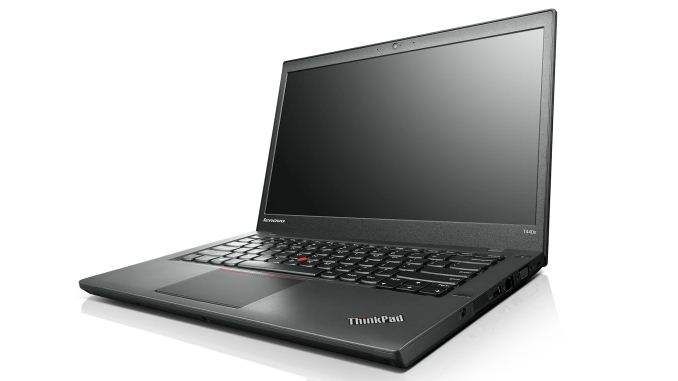
Lenovo ThinkPad T440s ($1387)
ThinkPads in my mind are the quintessential business laptop. They may not look particularly sexy, and if you're after vibrant colors there are very few options, but the T-series in particular has a well-earned reputation of being built to last. I've seen ThinkPads from the early Core Duo days that are still running strong and the owners continue using them. The T440s is the latest in the line of T-series laptops and it's due for replacement as it's more than a year old, but it will be several months before we see any Broadwell versions.
The ThinkPad T440s is a great business laptop with excellent battery life – the 3-cell battery lasts over seven hours while the upgraded 6-cell high capacity option doubles that to more than 14 hours of mobility. While there are less expensive models, they often compromise on storage and memory so I recommend looking at the $1749 (on sale for under $1400) model. That gets you a 14" 1080p IPS display (note that certain models have a 1600x900 TN display), 8GB RAM, 256GB SSD, and Core i7-4600U processor so you’ve got everything most business users could want. The T440s is thinner than previous T-series offerings, measuring 0.81" thick and weighing 3.5 pounds with the 3-cell battery. It’s not the fastest, thinnest, or lightest business laptop in the world, and as with most business offerings the price is a bit higher than I'd like, but overall this is a great laptop.
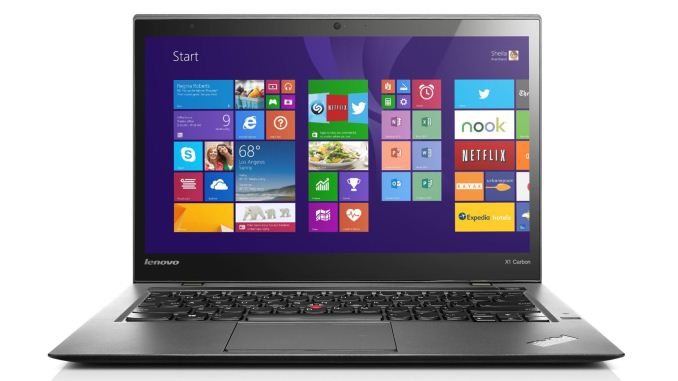
Lenovo ThinkPad X1 Carbon ($1775)
If you're after something sleeker than the T440s, the ThinkPad X1 Carbon gets my recommendation. Performance is going to be similar to the above T440s, as the model I recommend basically has the same components: i7-4600U, 8GB RAM, 256GB SSD. The main advantage of the X1 Carbon is that it has a touchscreen 2560x1440 IPS display, plus it's thinner and lighter than the T440s and the standard battery is good for up to 9 hours of mobility. Considering the upgrade in display quality, the current price of $1775 is fairly reasonable, though I'd pass on the less expensive models that ship with 4GB RAM and a 128GB SSD.
Lenovo ThinkPad X240 ($1587-$1866)
Another option is for those that want gobs of battery life – without having to carry around a sheet battery. Lenovo's X240 starts at a bargain price of around $850, but the trimmings are decidedly lacking for the base model. Add the 1080p IPS upgrade, a faster Core i5 or Core i7 processor, 8GB RAM, 256GB SSD, 801.11ac dual band WiFi, and the 6-cell battery upgrade and you're looking at $1500-$1900. The display is slightly smaller than the X1 Carbon (12.5" instead of 14"), but the real selling point of the X240 is the internal 3-cell 24Wh battery with a swappable 3-cell 24Wh battery, or more importantly the 6-cell 72Wh option. That gives a combined 96Wh of battery capacity, delivering over 18 hours of mobility. Granted, the 6-cell battery protrudes quite a bit from the bottom of the chassis, but I still think it's better than a sheet battery, and build quality on the X240 is also great.
In terms of other options for business laptops, the consumer class notebooks mentioned above are still viable – MacBook Pro Retina, Dell XPS, etc. are all solid offerings that could work in a business environment (unless there's a need for specific business features). Dell, HP, and others also make competing business laptops, but while I complained about Lenovo's prices being a bit higher than I'd like, the fact is the alternatives are generally no better – and they're often worse. Still, there are some decent options. HP's Folio 1040xt G1 for instance comes with the i7-4650U, which means it has HD 5000 Graphics instead of HD 4400. I'm not sure that really matters much for a business users, but the 14" Ultrabook also comes with a 1080p IPS display, 8GB RAM, and 256GB SSD. The price however is $1939, so it's about the same as (slightly more than) X1 Carbon.
Dell's Latitude line requires you to buy from the 5000 or 7000 series if you want similar specs to the ThinkPads listed above, and battery life tends to be somewhat lower. Right now, however, there are some good sales running on Dell's site – the Latitude E5450 for instance is $1259 (normally $1749) with 8GB RAM, 256GB SSD, 1080p (IPS I think) LCD, and an i5-4310U; it's a bit chunky at nearly four pounds, but overall the price is very good for the specs. The Latitude E7440 meanwhile upgrades some of the materials and is built to be a bit more durable while being lighter, though it still weighs 3.6 pounds. The price however is a rather large jump considering otherwise similar specs: $1685 (on sale from $2404). If you're after more performance and don't care as much about weight, the Latitude E6540 is an older design (similar to the earlier XPS 15 models in aesthetics) that boasts higher performance components, and the current price is $1718 (normally $2455). It comes with a standard voltage i7-4610M, 8GB RAM, 256GB SSD, 15.6" 1080p LCD (good quality TN, but still TN), and a large 97Wh battery that protrudes from the back; it also has Radeon HD 8790M graphics. Without the sales, I'd look elsewhere, but Dell often has some form of sale so they're definitely worth a look.
Mobile Workstations
Before we get started with our final category, let's make things clear: when we talk about a mobile workstation, the first requirement is that the laptop/notebook has some form of professional graphics – basically it needs an NVIDIA Quadro an AMD FirePro GPU. That alone is enough to technically qualify as a mobile workstation, but when I hear the term "workstation" I'm generally going to think of much higher than baseline performance. So while Dell's Precision M3800 qualifies, the Quadro K1100M is a bit weak – and the same holds for the HP ZBook 14 with its AMD FirePro M4100. The M3800 incidentally is literally the same laptop as the XPS 15, with about a $200 price premium and the Quadro K1100M instead of the GeForce GT 750M. Anyway, if you want a lighter "mobile workstation" then those are basically the two best options, but I'm going to be looking at more potent GPUs. The bare minimum would be the equivalent of the GTX class, so K2100M/K3000M or above; on the AMD side, I'm looking for FirePro M5100/M6000 or above.
Dell Precision M6800 ($4185)
HP ZBook 17 G2 ($4478)
For maximum performance from a mobile workstation, you're going to want the fastest GPU possible, and right now that's the Quadro K5100M from NVIDIA. It's still a Kepler-based solution, so we'll probably see Maxwell GM204 derived offerings in the next six months or less, but until that happens this is as good as it gets for notebooks. There are currently three options for getting a K5100M: the Dell Precision M3800, the HP ZBook 17, or one of Clevo's notebooks. I'll admit that I'm biased against Clevo for this market, simply because I don't feel they're built as well or look as nice as the ZBook or Precision offerings, but they're definitely an option.
Between the HP and Dell options, really it's basically a toss-up in most areas. The ZBook 17 G2 is a newer design than the M6800 and HP's DreamColor display is an option (that adds $650 to the price compared to the standard IPS 1080p display), but both notebooks are very clearly business offerings and they don't really rock the boat in terms of aesthetics. Both are available in fully configurable models, and that's what you'll need to choose in order to get the K5100M. For Clevo, there are quite a few vendors that stock Clevo notebooks, but not all of them support the K5100M in all possible models; I've deferred to checking prices on Eurocom for this article. As we're looking at top performance, for price comparisons I went with a close to maximum performance setup: i7-4910MQ, Quadro K5100M, 32GB RAM, 512GB SSD, a 17.3" 1920x1080 IPS display, and 2x2 802.11ac WiFi.
Given those components, pricing puts Dell's Precision M6800 in the lead with a total cost of $4185 (on sale from a "normal" price of $5979). Second place in pricing goes to HP, where the 30% discount code on the configurable HP ZBook 17 G2 brings the total to $4478 (from the normal price of $6397, though HP's CTO options always seem to have a discount running). Looking at Clevo builds, they generally end up in the region of $4600-$4800, depending on which model you're using. Note that with the DreamColor display, HP ends up at $4933, but they're the only ones offering a truly high-end panel that I can see.
Lenovo ThinkPad W540 ($2258)
Dell Precision M4800 ($2337)
HP ZBook 15 G2 ($2615)
If you don't need absolute maximum performance from a mobile workstation and are willing to step down to a more moderate GPU, a few other options become available. Lenovo's ThinkPad W540 is a good option, and with an i7-4700MQ, Quadro K2100M, 2x8GB RAM, 256GB SSD, 2880x1620 IPS display, and 2x2 802.11ac WiFi it carries a price tag of $2258 (currently on sale from $2509). Dell's Precision M4800 with a similar configuration (but with a 3200x1800 IPS display and i7-4710MQ) costs $2337 (on sale from $3338). The HP ZBook 15 G2 has similar specs to the Dell (QHD+ and i7-4710MQ) and costs $2615 (with the 32% discount code). The Dell and HP workstations can also be equipped with AMD's competing FirePro M5100 and save about $250 in the process, and in SPECviewperf 12 the M5100 is almost always faster than the K2100M – though the difference is far less pronounced in SPECviewperf 11. Most workstation users seem to prefer Quadro over FirePro in my experience, but if you're not locked into NVIDIA (e.g. CUDA) AMD often offers more bang for the buck.
As for Clevo options, they're a bit more flexible as you can still get a 15.6" display with up to the Quadro K5100M; all of the big OEMs top out at K2100M, which is about one third the processing power and half the bandwidth of the K5100M. With similar components (i7-4700MQ, 2x8GB RAM, Quadro K2100M, 240GB SSD, 802.11ac, and a 1920x1080 display), the Eurocom Racer 3W will set you back $2039 – so it's the least expensive "moderate" mobile workstation, but it's also missing a 3K display option. Perhaps more interesting is that you can get the Quadro K3100M, which has twice the memory bandwidth and about 25% more compute performance than the K2100M, and the price is still only $2223. K4100M adds another $640 if you need it, while K5100M would bump the total to $3691 – basically, the K5100M would cost as much as the remainder of the notebook. For those looking at something more than the K2100M but not perhaps a K5100M, however, Clevo (along with some MSI builds) is a decent option.
Closing Thoughts
Wrapping things up, again the pending launch of Intel's Broadwell processors needs to be mentioned. It will require a new platform and new memory, however, so it could take several months before we see retail availability and there's likely to be at least a moderate price premium at launch. Broadwell may also improve battery life and efficiency over Haswell, but there's only so far a more efficient CPU can take you when you're dealing with all of the other components that use power. There's rarely any harm in waiting, though there are still quite a few sales going on that may not be around post-holidays, so if you're not in a hurry I'd suggest waiting for at least CES to pass to get an idea of when Broadwell laptops should ship.
Basically, what it comes down to is this: when you're looking at spending $2000 or more on a high quality laptop, it's often best to buy right after new technology is released rather than just before the updates come out. Apple for example doesn't generally drop much in pricing over time, so what you'd pay today for a MacBook Pro Retina 15 isn't all that different from what people were paying at launch; it's just one year later with a few minor speed increases due to component upgrades. When the next generation of laptops with Broadwell launch in 2015, you should have the choice of either a less expensive Haswell model or the new Broadwell options, which makes far more sense than buying right before the updated platform is released. That doesn't mean you absolutely shouldn't upgrade right now, as there's always something new around the corner, but right now is likely a less opportune time for upgrading than we've seen in the past.
Gallery: Best High-End Laptops: Holiday 2014


More...
Thread Information
Users Browsing this Thread
There are currently 54 users browsing this thread. (0 members and 54 guests)





 Quote
Quote

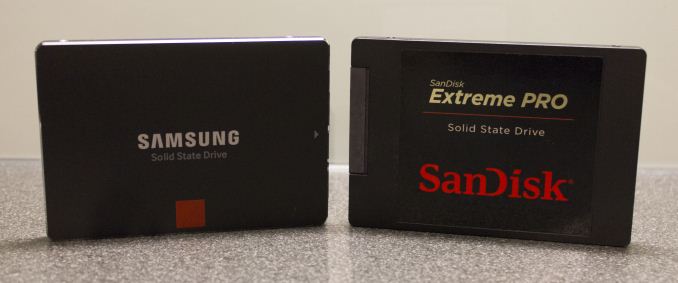



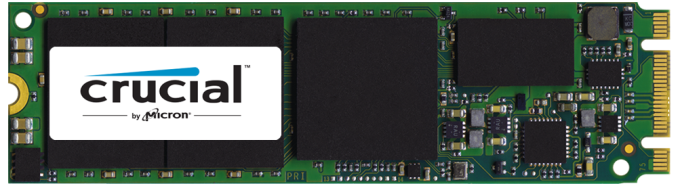











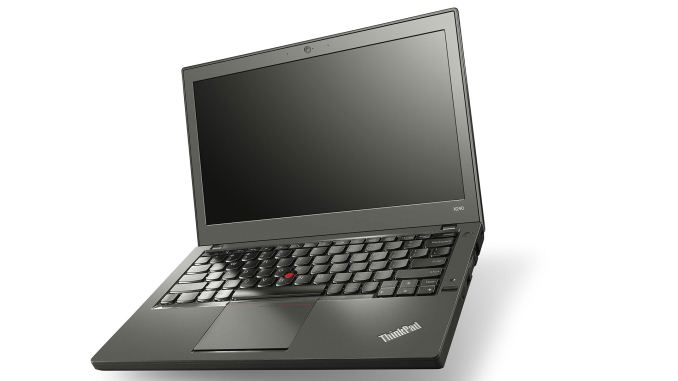


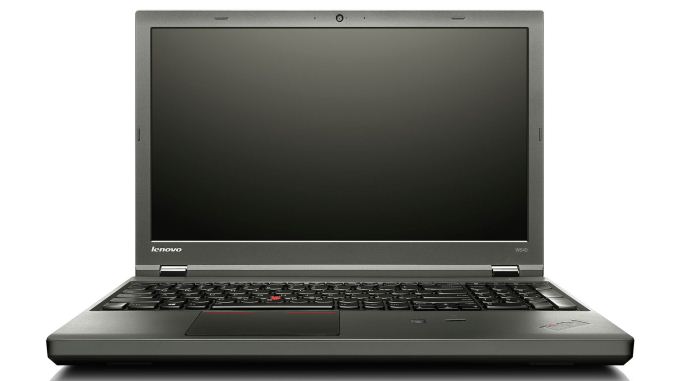


















Bookmarks