Results 4,671 to 4,680 of 12096
Thread: Anandtech News
-
01-20-15, 06:00 PM #4671
Anandtech: Toshiba CES 2015 Booth Tour: Encore 2 Write, Portege Z20t, and More
Much like Samsung and Sony, touring the Toshiba booth turned up plenty of devices but not too many laptops – though I’d say out of the big consumer electronics companies, Toshiba had more laptops/hybrids than anyone else. (I was hoping to go hands on with their Chromebook 2 and it was nowhere to be seen.) There were three major products on display that I want to quickly discuss: the Encore 2 Write tablet, the Portege Z20t hybrid Ultrabook/tablet (or WT20 if you just want the tablet portion), and TransferJet.

Starting with Encore 2 Write, Toshiba has built two Windows 8 tablets with some of their own software that actually provides some interesting use cases. As the name implies, the Encore 2 Write tablets include a stylus, TruPen™, which uses Wacom’s Active Electrostatics pen technology and a “pro-grade” pen tip with 2048 levels of pressure sensitivity. I’m not enough of a stylus enthusiast to really offer any critique of the pen or implementation, but Toshiba had a collection of galleries that others had created using the stylus showing that in the right hands it can certainly be put to good use. More interesting to me was the collection of “Tru” apps: TruNote, TruCapture, and TruRecorder.
TruNote is similar to other stylus-enabled interfaces I’ve seen, with the ability to scribble notes, mark up photos, paint, etc. It does work with Microsoft Office and has a custom user interface for managing your notes. One interesting aspect was the object recognition, where you could draw objects (triangles, rectangles, stars, cylinders, etc.) and TruNote would convert them into Office draw objects for easy manipulation. Of course handwriting recognition is also present and it was able to properly decipher my chicken scratches in my limited testing.
TruCapture was something I haven’t really seen done before, at least not in the same fashion. It uses the built-in 8MP camera and allows capturing images, followed by OCR on sections if you want to convert text to a non-image format. The application can also perform keystone adjustment, so in one sequence they snapped an off-angle picture of a placard and the software was able to recognize the object and convert it back to a more or less properly shaped rectangle. For the image recognition, they took a picture of the front page of USA Today, selected the text they wanted to convert, and then a notepad popped up with the raw text output. While it’s not something I would necessarily use much, I could certainly see applications for researchers, students, and other professionals where TruCapture would be useful.
Finally, TruRecorder uses the built in dual array microphones to help detect and analyze different voices during a group recording. As an example, a recording of a meeting with three attendees was shown where the software was able to pick out the individuals and then create an audio track view showing when each one is participating in the conversation. Along with the ability to skip silence, you can play back one or more individuals (i.e. so if you wanted to only listen to comments from one person, you could do that). Again, in the write environment the software could prove useful. (Side note: I’d love to see it analyze our recent podcast.)
As far as the hardware in the tablets, Toshiba is using quad-core Intel Atom Z3735F (up to 1.83GHz) with 2GB RAM and a rather surprising 64GB of eMMC storage. The tablets include GPS, accelerometer, gyroscope, and e-compass sensors. Also included are a micro USB 2.0 port, micro HDMI port, and micro SDXC slot with support for up to 128GB of external storage. Connectivity consists of dual-band 802.11n WiFi and Bluetooth 4.0. Other features include 1.2MP front- and 8MP rear-facing cameras and battery life rated at up to 11 hours.
The Encore 2 Write is available in two sizes at present, 10.1” and 8”, though both are only 1280x800 resolution panels. The 8” model measures 132mm x 211mm x 9.4mm and weighs 381g, with a 15Wh battery capacity. It is available now with an MSRP of $350. The larger 10.1” tablet measures 259mm x 175mm x 8.9mm and weighs 550g with an MSRP of $400. Both tablets include Windows 8.1 with Bing and include a 1-year subscription to Office 365 Personal. While the pricing is a bit higher than I’d like, again I applaud the inclusion of 64GB of storage as the default, and the Wacom Active Capacitance Pen is certainly going to be worth the added cost for some users.
Moving over to the hybrid/Ultrabook side of things, the Portege Z20t is a new device sporting Core M processors with a 12.5” 1080p IPS display. It also supports and includes a Wacom stylus – it appears to be the same stylus as in the Encore 2 Write with 2048 points of pressure sensitivity, though I’m not sure if the same Tru apps available on the Encore 2 Write are available (which would be a shame if they’re not).
Other features on the tablet include 2x2 802.11ac WiFi + BT4.0 (Intel AC-7265), micro USB 2.0, micro HDMI, micro SD, and an “emergency pen” (not as nice as the full stylus but still usable – see the gallery); the tablet has a built-in 36Wh battery and 2MP front- and 5MP rear-facing cameras. Moving over to the keyboard dock, it adds a second 36Wh battery (good for 17.4 hours of combined battery life), touchpad, backlit keyboard with full size keys, pointing stick, VGA port, full size HDMI port, Gigabit Ethernet port, and two USB 3.0 ports.
The Portege line is for business users, so as you’d expect the pricing and features are going to go after that market. As such, the Z20t is available with either a Core M-5Y51 or Core M-5Y71, with either 4GB RAM on the base model or 8GB on the upgraded models. Storage consists of 128GB M.2 SSDs for two of the models, with the top spec going for 256GB of M.2 storage. The base model has an MSRP of $1400, while upgrading to 8GB RAM and the faster Core M processor bumps the price up to $1600, and if you want 256GB of storage that brings the total to $1700. If you just want the tablet portion (without the digitizer or keyboard), it is available as the Portege WT20 with a starting price of $900. The Z20t is available for order now while the WT20 should be available in February.
Finally, I wanted to quickly talk about TransferJet, a protocol and set of devices designed to allow high speed transfers of data between devices simply by touching them together. TransferJet isn’t new (it’s been around for a few years), but Toshiba now has TransferJet adapters for iOS devices (the first time anyone has done TransferJet on iOS apparently) as well as second generation USB adapters for Windows and micro USB adapters for Android.
TransferJet uses a close proximity ultra-wideband wireless technology to send and receive data at up to 560Mbps, though of course you need flash devices capable of reading/writing at those speeds to make it work and wireless overhead means the theoretical maximum is closer to 375Mbps. The short range also means TransferJet won’t disrupt other WiFi services and there’s little potential for accidental data leakage (plus you can lock devices to only speak to other registered TransferJet devices). Basically, think of it as NFC but with about 1000 times the potential bandwidth for data transmission.
The way TransferJet works is that you open up the TransferJet app on one device, select the files you want to send, and then touch the two TransferJet adapters together. Toshiba demonstrated transmission of a 100MB movie in about 3 seconds using TransferJet with their new iOS adapter. The problem is that TransferJet has been available in a few devices going back as far as 2010, but it still hasn’t gained much traction that I can see. Until/unless we see more devices directly incorporate TransferJet, it will likely remain more of a niche protocol.
More...
-
01-20-15, 08:00 PM #4672
Anandtech: AMD Reports Q4 FY 2014 And Full Year Results
AMD president and CEO, Dr. Lisa Su, announced the company’s Q4 results, with revenue for the quarter coming in at $1.24 billion, with a gross margin of 29%. Earnings per share based on GAAP results was a loss of $0.47 per share. Compared to Q3, revenue dropped 13%, and year-over-year the drop was 22%. Operating income dropped $393 million from Q3 (623% decrease) and is well down from the Q4 2013 value of $135 million with a posted operating loss this quarter of $330 million. Net income fell from $17 million last quarter and $89 million last year to a $364 million loss, which is a pretty substantial change.
AMD had three large reasons for the loss this quarter which hit their GAAP numbers pretty hard. First, they had yet another write down of their SeaMicro and ATI acquisitions, which they attribute to a decline in their stock prices. This cost them $233 million this quarter. Second, they have had to perform a write down for their second generation APU products, which they have listed higher on their balance sheets than they can sell them for now, however they do expect to sell through their inventory. This contributed to a $58 million non-cash charge. Finally, restructuring charges based on layoffs and the departure of their CEO, as well as real estate restructuring charges cost an additional $71 million. As these are all one time charges, AMD has also released Non-GAAP results which exclude these write downs.AMD Q4 2014 Financial Results (GAAP) Q4'2014 Q3'2014 Q4'2013 Revenue $1.24B $1.43B $1.59B Operating Income -$330M $63M $135M Net Income -$364M $17M $89M Gross Margin 29% 35% 35% Earnings Per Share -$0.47 $0.02 $0.12
On a Non-GAAP basis, operating income was $36 million, which is down 45% from last quarter’s $66 million value, and down year-over-year from the $91 million operating income from Q4 2013. Net income equates to $2 million, down from $20 million last quarter and $45 million last year, and Non-GAAP earnings per share is $0.00, which can also be spelled as zero, which missed analyst’s expectations of $0.01 per share. The core business is getting to the break-even point, and AMD has said that they have had six consecutive quarters of Non-GAAP profitability, but even that is on a razor’s edge with this quarter’s numbers.
Full numbers for the year had revenue of $5.51 billion, up from $5.30 billion in 2013, and the GAAP operating loss was $155 million for 2014, down from the $103 million operating income for 2013. GAAP net income for 2014 was down as well, to a $403 million loss, exceeding 2013’s loss of $83 million. Non-GAAP values for 2014 were slightly better, with a $235 million operating income and a small profit of $51 million for the fiscal year. Once again, the core business is breaking even, but the heavy write downs are hurting the bottom line.AMD Q4 2014 Financial Results (Non-GAAP) Q4'2014 Q3'2014 Q4'2013 Revenue $1.24B $1.43B $1.59B Operating Income $36M $66M $91M Net Income $2M $20M $45M Gross Margin 34% 35% 35% Earnings Per Share $0.00 $0.03 $0.06
Looking at individual business lines, the Computing and Graphics segment had a net revenue for Q4 of $662 million, down 15% from Q3 and down 16% from Q4 2013. Lower desktop processor and GPU sales are the blame over last quarter, and desktop processors and chipset sales are called out as the decrease over last year’s numbers. Operating loss for the segment was $56 million, as compared to $17 million in Q3 and $15 million in Q4 2013. Lower channel sales were partially offset by lower operating expenses. Average selling price actually increased both sequentially and year-over-year for processors and chipsets, but GPU selling price decreased year-over-year. This is a soft spot for AMD, and they are diversifying their business outside of the traditional PC space in an attempt to keep one weak line from hurting the company so much. In 2012, about 90% of AMD’s business was based on the traditional PC industry, and by 2014 it was down to 60%, with the other 40% consisting of professional graphics, semi-custom chips, ARM based server, embedded, and ultra low-power clients. By 2015 they are estimating that 50% of their business will be these new markets.
Looking at the Enterprise, Embedded, and Semi-Custom group at AMD, you can see why they are moving that direction. For the full fiscal year, this group contributed $2.374 billion in revenue, and had an operating income of $399 million, both of these are up from 2013 where they managed only $1.577 billion in revenue and $295 million in operating income from this group. Looking at the quarter itself, revenue fell 16% from Q3’s $648 million to $577 million, which AMD attributed to a large run-up of chips for the Xbox One and PlayStation 4 in Q3, as Microsoft and Sony built up inventory for the holiday season. Operating income for Q4 was $109 million, down from $129 million Q4 2013 and up slightly from the $108 million last quarter.
The “All Other” category had no revenue for the quarter, but took a $383 million operating loss, which results in a 2014 operating loss of $478 million for the year. This is the category that is taking the write downs we have already discussed.
Looking ahead to 2015, AMD is listing 2015 as “profitable” at least as far as Non-GAAP figures. Q1 2015 guidance is for a 15% drop in revenue, plus or minus 3%. Gross margin should be up 5% to 34%.
AMD has seen some pretty serious competition in the PC segment, which is still their largest single contributor. Intel has just released their 14 nm parts, with a new CPU architecture due out later this year with Skylake. AMD does have a new APU on the horizon though with Carrizo, and they had working prototypes at CES. While CPU performance will likely not stun anyone due to the new CPU being still based on the Bulldozer architecture, GPU performance should be very competitive. These will be 15 to 35 watt parts, so as far as TDP they will compete against the just launched Broadwell-U. For lower power, AMD will have the Carrizo-L based on Puma+ CPU cores for the 10-25 watt range. All of this will still be on 28 nm though, which puts AMD at a pretty significant disadvantage for efficiency. The increased GPU power may be enough to sway some customers, since many people find they are not CPU bound anyway. Time will tell, and we look forward to seeing the new chips show up so we can test them out.
Source: AMD Investor Relations
More...
-
01-21-15, 08:30 AM #4673
Anandtech: BitFenix Neos Case Review
BitFenix is a company known for their cost-effective products and unique designs. Today we'll look at the Neos, a low-cost case designed primarily with aesthetics in mind. Is it able to face the competition within the largest sales portion of the case market? We'll find out in this review.
More...
-
01-21-15, 01:30 PM #4674
Anandtech: Acer Announces Enhanced Durability Education Chromebooks
This morning coinciding with the FETC (Florida Education Technology Conference), Acer announced two new Chromebooks with enhanced durability targeted at education customers, the C740 and C910. Both feature reinforced covers that can withstand up to 60kg of force and corners that can withstand a 45cm drop, and they also have reinforced hinges, making them better suited to the rigors of life in a back – or in the hands of a careless student.
As far as the hardware, the C740 is the updated iteration of the C700 series, with the above durability enhancements along with some changes to the internal components. The latest models sport 5th Generation Intel Core processors up to the i3-5005U, along with the next-generation Celeron 3205U, both of which use the new 14nm Broadwell-U architecture. I know one of the complaints with the C720 and earlier Acer Chromebooks was that the keyboard wasn’t all that great, and with the apparent reuse of that chassis it’s difficult to say if Acer has made any changes to the feel of the keyboard – the Chromebook 13 as an example has a much better keyboard feel. However, Acer does note that “the keyboards were designed for an excellent typing experience for students, some who are still learning keyboarding skills” so there’s some hope that the C740 has updated this element.
Other than the processor upgrade, most of the other elements of the 11.6-inch C740 look to be unchanged. It features a compact size with a 1366x768 display, ideal for packing it into backpacks and carrying around in 1:1 educational institutions (i.e. where each student has their own assigned Chromebook). It measures 288 x 204 x 20.05 mm (W x D x H) and weighs 1.3kg. Battery life is rated at up to nine hours and it will be available in 2GB and 4GB RAM configurations with 16GB of eMMC storage. Other features include 2x2 802.11ac WiFi, Bluetooth 4.0, one USB 2.0 and one USB 3.0 ports, SD card reader, and a full size HDMI port. Pricing starts at $260 for the base model with availability next month, and considering the C720 with Celeron 2955U remains one of the fastest Chromebook options the C740 should be one of the fastest Chromebooks available.
Moving up to the C910, this is a new model that appears to borrow the core design from the Chromebook 15 Acer announced last month, with an updated cover and a dark grey aesthetic instead of eggshell white. Like the C740 it supports Broadwell-U processors (Core i3-5005U or Celeron 3205U), but it comes with a larger 15.6” display. Acer notes that the larger display size makes it better for situations where the laptop might be shared among multiple students, as it’s less likely to be carried around in a backpack. Along with the larger chassis and screen, Acer will also have to display options on the C910, a 1366x768 TN panel or a 1920x1080 IPS panel. (I really wish they’d just axe the 1366x768 TN option, as that’s not a good resolution for a 15.6” display.)
The remaining elements of the C910 are similar to the C740: 2x2 802.11ac WiFi, Bluetooth 4.0, one USB 2.0 and one USB 3.0 ports, SD card reader, and a full size HDMI port. Note also that both laptops have a fan for cooling, which is expected given the use of a 15W TDP processor. Unlike the C740, Acer will only offer the C910 with 4GB RAM and with either 16GB or 32GB of eMMC storage, along with the two display options. The base model will start at $299 and availability in North America is slated for February. Exact specifications, availability, and pricing for other configurations will vary by region.
Gallery: Acer Announces Enhanced Durability Education Chromebooks





More...
-
01-21-15, 02:30 PM #4675
Anandtech: Lenovo Updates ThinkPad 11e Series for Education
On the other end of the education spectrum from Acer’s new Chromebooks, today at the Florida Education Technology Conference (FETC) Lenovo announced updates to their ThinkPad 11e series geared towards education. Specifically, they will be releasing new models of the ThinkPad 11e and the ThinkPad YOGA 11e, the latter of course being Lenovo’s multimode hybrid device. Updated features include a more efficient fan blade for cooling and the use of the latest generation of processors for improved productivity.
As these are ThinkPad branded devices, they’ll generally be more durable than your typical consumer laptop, making them a better fit for use in schools where they’re likely to get jostled around in backpacks and occasionally dropped on the floor. Lenovo notes in the press release that the 11e laptops are subjected to eleven different testing methods and nineteen procedures to ensure they stand up to increased sand and dust, extreme temperature variations, humidity, and mechanical shock – all to help with the rigors of the daily school environment.
As far as specifications go, Lenovo hasn’t provided a lot of details at this time. The new ThinkPad 11e and YOGA 11e will support Intel’s 5th Generation Core processors, and given the timing of the announcement we’re looking at the Broadwell-U processors (i.e. not standard voltage Broadwell, which has not yet been announced). The ThinkPad 11e will also be offered with AMD APUs, most likely low power Kaveri, but again Lenovo doesn’t mention any specific processor. Both laptops weigh less than 3.3 pounds and come with HD (1366x768) displays, with the YOGA 11e featuring Gorilla Glass 3 to protect the 10-point multi-touch screen.
In addition to the above, Lenovo also has an upcoming optional ActivePen designed to mimic the feel of pen on paper, apparently for the YOGA 11e. Lenovo includes their own WRITEit and REACHit software with the 11e Series as well, designed to help with collaboration and productivity in an educational setting. Monitoring and management software is also provided to help teachers work with students on their screens.
The updated ThinkPad 11e series will be available starting in April, with a starting price of $549 for the ThinkPad 11e and $699 for the ThinkPad YOGA 11e. The ActivePen will also be available in April, but pricing has not yet been set.
Gallery: Lenovo Updates ThinkPad 11e Series for Education



More...
-
01-21-15, 02:30 PM #4676
Anandtech: QNAP Launches TVS-x71U Haswell-based Rackmount NAS Units
At CES, QNAP had the TVS-x71 series of NAS models in the tower form factor. Bay counts ranged from 4 to 8. Users had a choice of four different Intel Haswell processors (Pentium, Core i3, Core i5 and Core i7). The units also featured upgradable RAM capacity and a free PCIe slot for expansion cards.
Yesterday, QNAP announced 2U rackmount units with platforms based on the same set of processors. The TVS-x71U comes in 8 and 12-bay varieties. In addition to all the features available in the TVS-x71 series, the rackmount platform has the following updates:
- Availability of two mSATA ports for SSD caching
- Availability of two additional RAM slots (allowing up to 32 GB of memory)
- Two additional USB 2.0 ports and one additional USB 3.0 port
- Redundant / hot-swap power supplies
- Support for rackmount expansion units
The list of removed featuers are provided below. These are completely justified given the target market and form factor of the rackmount units.
- Removal of LCD screen and buttons for basic PC-less management
- Removal of the USB one-touch backup feature
Unfortunately, the RAM (which is now the regular DIMM variety and not SO-DIMM) remains non-ECC. Consumers looking for 12-bay solutions have to go for the rackmount units, while those looking at 8-bay solutions have either the tower form factor or the rackmount at their disposal. The various models in the lineup that QNAP is bring to the market are listed in the table below.
QNAP claims speeds of over 3.3 GBps and 162K IOPS for the 12-bay solution. The rackmount RAID expansion enclosures REXP-1600U-RP and REXP-1200U-RP can be used for additional capacity. However, the expansion support is not native, and will need the SAS-6G2E-U module in one of the free PCIe slots. Pricing information is not available yet.
More...
-
01-21-15, 04:32 PM #4677
Anandtech: Microsoft Announces Free Windows 10 Update
Today Microsoft took the wraps off of their updates to Windows 10, and announced many of the consumer facing features that will be coming with the next version. Likely the biggest announcement of the day came right at the start of the keynote, with a drastic change in the Windows licensing model. There is a lot to discuss, and the keynote itself was over two hours long, so we will cover the rest of the announcements in a separate piece, but due to the significance of this change, it is important to go over the details.
The Windows 10 update will be free for all users of Windows 7 and Windows 8 for one year after launch, which is of course a drastic change over how Windows has been updated in the past. It would be a bit surprising if the free upgrade does not get extended, but for now they are only committing to a free upgrade for a year. However, once updated to Windows 10, the device will kept current and supported over the lifetime of the device. I have already heard “Where is the money going to come from” but really this is sort of a moot point anyway, since the vast majority of people do not pay to upgrade their software anyway. Most of the Windows upgrades come when a person upgrades their device, and at least as far as right now, Windows still has a licensing cost to the OEMs except for some of the smaller, lower cost devices. The initial sale of the device will be the income source, as well as promoting their various online services such as OneDrive, and Office 365, which can bring in subscription based fees. In a way, it is similar to how Apple treats OS X, with the price of the operating system built into the overall system, and then updates can be made available inexpensively going forward.
Really this is about moving the platform forward, and trying to avoid another Windows XP where a large chunk of their user base gets out of sync with the latest versions of software, which causes developers to have to cater to the old platform and not utilize the new features. Windows 7 certainly has the capability of becoming the next Windows XP, so this is an important step if they want developers to build out the new ecosystem.
This is a huge change to Windows, and will move Windows into the realm of being treated as a service. Not only will it move people off of the old platforms much quicker (who does not like free?) it will also allow Microsoft to keep the platform moving forward in the future. The mobile operating systems have already shown how effective this can be, with new APIs and OS features being able to be used by developers much quicker than on the desktop.
This is a key point to moving developers and end users towards the Universal App model, so strategically it makes a lot of sense. If the majority of people are still running a version of Windows that does not support Universal Apps such as Windows 7, it is going to be very difficult to get major developers to build out the platform.
Also, I believe it is also a play towards improving the app situation on Windows Phone. As we will detail in a later piece, Windows Phone is going to be gone, and replaced with just Windows. Windows 10 already has a better mindshare than Windows 8 ever did, so focusing on helping developers build apps that can reach all of their platforms can only help.
Perhaps we now know why Windows 9 was skipped – Windows 10 could be the last major Windows release, with all future versions being an extension of Windows 10.
Source: Microsoft
More... BrokenApe liked this post
BrokenApe liked this post
-
01-21-15, 05:31 PM #4678
Anandtech: Microsoft Reveals The Next Generation Of Windows 10
Today in Redmond, Microsoft took the wraps off of the updates for Windows 10 that they have been busy with, and will be offering these new updates as part of the Windows Technical Preview program. There was a lot to cover, and this is the first big event since the initial announcement of Windows 10 back in September. The first release was initially aimed at the enterprise, although more likely was labeled that to keep the average user from using it since it was a much earlier build of Windows than we have been used to seeing for quite some time. There were a lot of technical issues, which will hopefully be sorted out as we move towards the more consumer focused build of the technical preview. The update should be available within the next week for people in the Windows Insider program. The Phone version will come shortly after.
Likely the biggest announcement was that Windows 10 will be a free upgrade for all Windows 7 and 8.x users, at least for the first year after launch. Once devices are updated to Windows 10, they will be kept current for the lifetime of the device. Windows will now be a service, and Microsoft will be able to move it forward over time much quicker than they can now.
The next big announcement was something that most people knew was coming – Cortana is coming to the PC. For those that have not heard of it, Cortana is Microsoft’s personal assistant software which debuted with Windows Phone 8.1 and has improved over time. It can deal with natural language, and includes a very capable speech recognition engine. The backend of Cortana is of course Bing, which powers the search results if needed. Cortana will live in the taskbar, ready to perform tasks as needed, and interaction can be either through voice or text. Cortana can recognize phrases like “Do I need a coat tomorrow” and answer accordingly, and will respond in the same manner as it was given the question. If you typed the question, it will appear as text, but if you used voice, it will reply to you with the Cortana voice. I have used it on Windows Phone, and it is very good at capturing speech, so it will be interesting to see how useful it becomes on the PC. There will likely be some great use cases, and not so great, as with most software.
Bringing this feature from the phone was not an accident. The final version of Windows Phone software will be the current version – Windows Phone 8.1. When Windows 10 launches, it will be just Windows 10. Windows 10 for phones and small tablets will feature an interface much closer to Windows Phone, but the underlying platform will be Windows 10 which will flesh out the idea of Universal Apps which Microsoft first began to talk about at the BUILD developer’s conference last year. With a common platform, APIs and share libraries will truly bring out the idea of Universal Apps, with a large portion of common code with different UIs based on device type.
Microsoft has gone all-in on Universal Apps, and practically all (or maybe even all) of the app demos today featured Universal Apps, so things like the People app will no longer be different entities on the different platforms, but rather two different views into the same app. They expanded this to include everything from the mail client, to the Xbox app, and even PC Settings. This means that Windows Phone users will no longer have to deal with the poorly sorted Settings page, and instead will get the same sort of experience that they would on the PC. Office will also be available as a universal app, and Microsoft announced that a beta version of the touch version of Office will be available a bit later in the Windows 10 preview cycle.
Likely the most important universal app discussed today was a new web browser, with the codename of “Project Spartan”. This next generation of browser will likely replace Internet Explorer, however it is not quite ready for the next Technical Preview update. This will be a major departure from Internet Explorer, with a new extensions model, and a promise of much better performance due to the jettisoning of older code from past builds. Sources have said that IE will still be available on the platform as a fall back in the event businesses have built out line of business apps which do not work with modern web standards. It also includes some new ways to interact with the web, including the ability to perform note-taking on web sites through pen, touch, or keyboard input, an updated version of the Reading View including an offline Reading List which syncs across all of your devices, and built in Cortana integration to give you answers to questions as you type them into the address bar. Although I have read leaks and rumors of Project Spartan, I am eager to get some hands on time and some more information on what has changed under the hood. Stay tuned for that.
Next, Microsoft brought the head of Xbox on to the stage to discuss the new Xbox app. As expected, the Xbox app will allow someone to perform social interaction with their Xbox Live contacts, and see feeds and achievements, but there was more unveiled as well. Windows 10 will feature a system level Game DVR, to allow players to capture clips from any game running on Windows. Players will be able to play certain games across platforms as well, with co-op and multiplayer capabilities for Xbox One and Windows 10 players to join the same games. DirectX 12 was also brought up, and while none of the technical details were discussed, Microsoft is claiming that games moved to DX12 can render the same scenes with 50% of the power requirements which will enable both more complex games on mobile devices, and the ability to play games on battery powered laptops for longer between charges. Likely the biggest Xbox news though was that Microsoft is adding game streaming from the Xbox One to any connected PC or tablet (phones were not mentioned yet). While game streaming is not new, this is a great way to provide capabilities across their various platforms and give a compelling reason to stay in the ecosystem. I have questions about how it is going to function which we will hopefully get answered in the near future, such as can the Xbox One be used for TV/Media while game streaming to a Windows 10 device.
Back to the Windows 10 PC, Continuum was demonstrated, which allows a 2-in-1 device to change from desktop to touch mode. The example was a Surface Pro 3 having the keyboard removed, and then Windows prompts to enter touch mode, and when the keyboard is attached again, you will be prompted to go back to desktop mode. This is one of the core ideas which will move Windows 10 past Windows 8, as you will no longer be forced to use a touch interface on a laptop or desktop. Similarly to Continuum, a new version of the start menu was demonstrated which has a simple full screen option if a user wants to use a full screen start menu (notice I did not say Start Screen!) and just as easily it can be moved back to a normal start menu. This should make the transition from Windows 7 or 8 easy for any user.
More features were demonstrated as well, including the new Action Center, which borrows the customizable action buttons from Windows Phone. More action will be able to happen right in the action center. There will be quite a few UI updates coming with the next couple of builds, and I can’t wait to check out the changes once we can get our hands on the latest version.
Microsoft then took the wraps off of two new pieces of hardware, which I saw no leaks for at all during the build up to the event. The first was the 84 inch 4K display Surface Hub, which is a conference room in a box. It includes cameras, microphones, sensors, touch, a digitizer, and compute, and includes some great looking software to change the way meetings are held. The display can be used as a white board, which also allows you to copy and paste the contents into OneNote (no more taking pictures of your white board after a meeting!) as well as full video conferencing with Skype for Business, where all of the participants can see what is being presented on the display. Microsoft has had the Perceptive Pixel brand for a while, so it is great to see them moving this into the Surface brand and bringing it to the masses.
Finally, the wow moment of the keynote was the announcement of Microsoft HoloLens. Powered by Windows 10, this is a sudo-virtual reality headset, but instead of creating virtual reality, it augments actual reality. This is the world’s first holographic computer, and it requires no tethering to any smartphone or PC. The entire unit is self-contained, and allows you to view holograms projected into your space. At the consumer level, there is likely less need for this than was show in the video, but you can imagine tremendous opportunity in the business space, and with engineering and the like. Microsoft did not specify exactly what is powering the device at this time, but they did say that they had to create their own holographic processing unit. Windows 10 will include the holographic computing platform, including the APIs that allow developers to create Universal Apps which also work for the HoloLens. HoloLens does not appear to be virtual reality either, with Microsoft promising to deliver it within the Windows 10 timeline.
Windows 10 looks to be very ambitious, with Microsoft using it to power everything from desktops, laptops, tablets, smartphones, televisions, Xbox, IoT, and the HoloLens. While release dates were not given yet, a fall release seems to be the most likely at this time. Those that want to join the preview and get early access to the unfinished software can find it at https://insider.windows.com/ and if anyone wants to catch the live stream, it is available here http://news.microsoft.com/windows10story/
Once we get the new versions of the builds, we can dig into them and provide more information so stay tuned!
Source: Microsoft
More...
-
01-21-15, 06:30 PM #4679
Anandtech: Google Updates Docs Apps With Improved Functionality and Touch ID Support
Today Google has issued an update to their Docs, Sheets, and Slides applications on iOS and Android. These productivity apps were some of the first to receive Material Design visual updates last year, and so the are no major visual changes in these updates. Google has instead been focusing on bringing more features to the applications to reduce the gap between the capabilities of their productivity suite and the productivity software offered by Microsoft and Apple. There are definitely areas where Google's apps either implement a feature in a less than optimal manner, or simply don't have the feature at all, so it's good to see Google improving on parts of the application that are causing frustration for users.
In terms of app functionality, the application receives a few notable upgrades. There is now real-time spell-checking in the Docs app, support for hiding your spreadsheet's rows and columns in Sheets, and group selection of shapes in Slides. In addition, Google has also added Touch ID support for the iOS versions of the applications. It's interesting to see Google implement another Apple specific feature in their apps, having released a Handoff capable version of Chrome for iOS just yesterday. You can see an example of group selection and Touch ID support in the screenshots above. Having to delete or move objects one by one is definitely a hassle, and so users who want to rearrange objects in their presentations will definitely appreciate that feature in particular.
The updates are available now on the App Store for iOS, and they're rolling out on Google Play. As usual, the Google Play roll out is staggered and it might take some time to show up on your device. My devices currently only see the update for Sheets.
More...
-
01-21-15, 10:00 PM #4680
Anandtech: Dropbox Releases App for Windows Phone
Late last year Dropbox announced that they had entered into a partnership with Microsoft. When this partnership was announced, the first benefit that it brought to consumers was Dropbox integration in Microsoft Office. This allowed users to choose between using Dropbox or Skydrive as a medium for storing all of their documents in the cloud.
Today Dropbox announced the next step in this partnership with the launch of an official Dropbox application for Windows Phone. This completes support for Dropbox on devices in the Microsoft ecosystem, with a Modern UI application for Windows PCs and tablets having been available since the beginning of 2013. It has definitely taken a while for it to move to mobile, but it's good to see another developer making apps for Windows Phone. The app is available for any users running Windows Phone 8.0 and above, and includes all the features you'd expect from Dropbox, as well as some Windows specific abilities like pinning Dropbox folders as Start Screen tiles.
More...
Thread Information
Users Browsing this Thread
There are currently 47 users browsing this thread. (0 members and 47 guests)




_575px.jpg)
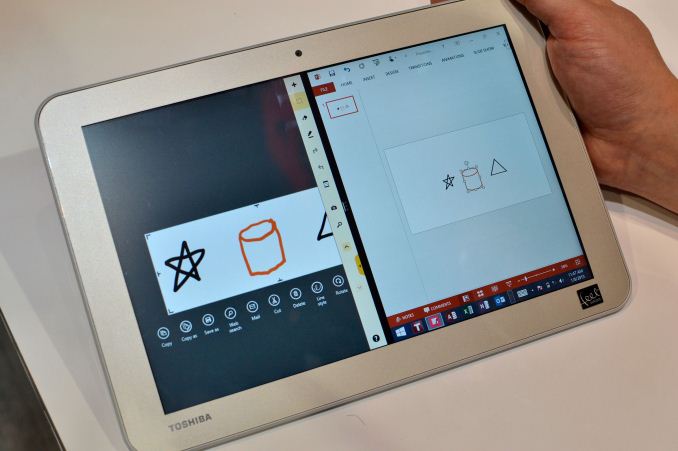
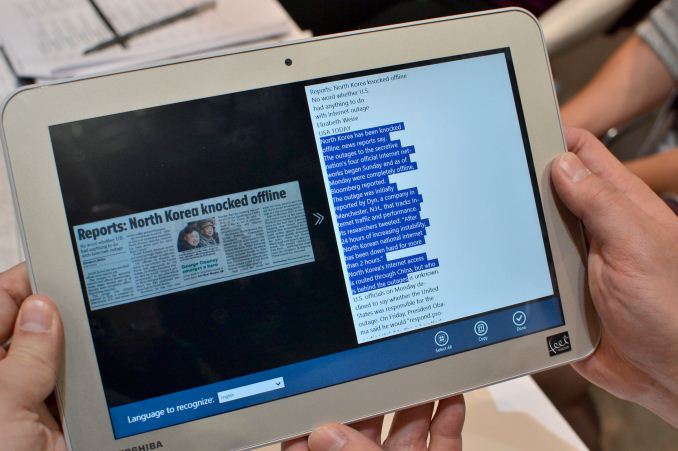


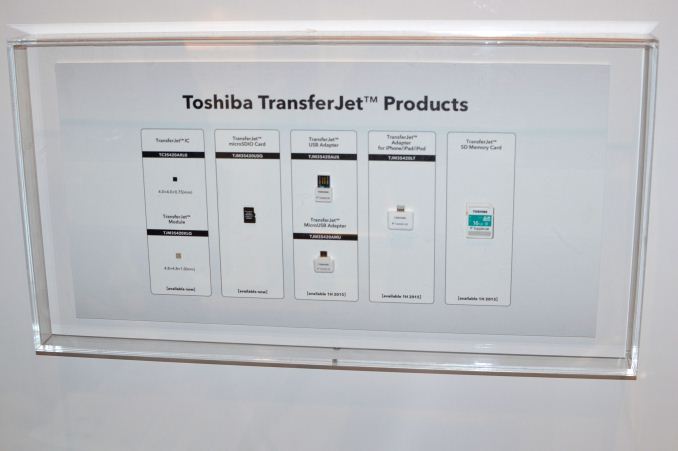

 Quote
Quote






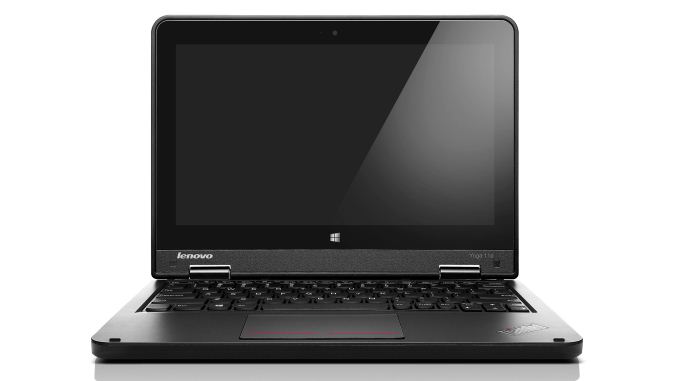















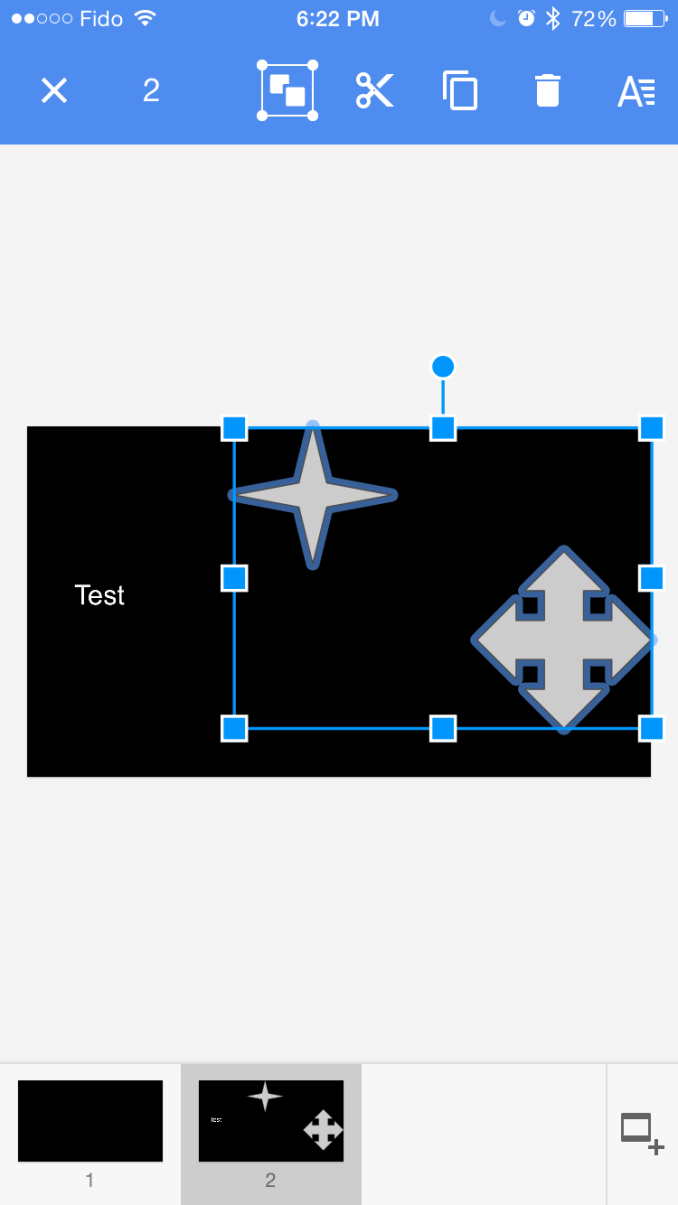
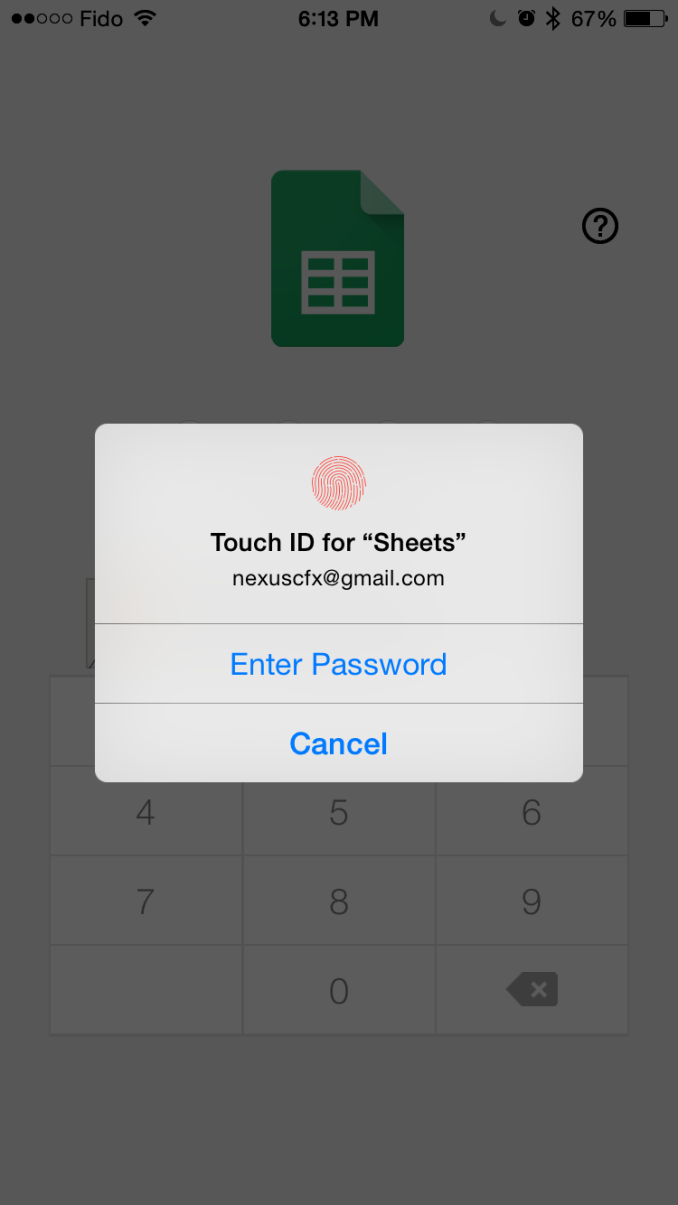

















Bookmarks