Results 4,731 to 4,740 of 12094
Thread: Anandtech News
-
02-10-15, 08:00 PM #4731
Anandtech: NVIDIA 347.52 WHQL: Get Ready to Evolve
Today marks the release of the latest gaming beast: Evolve. Powered by CryEngine, you’d expect this to be another graphically demanding game that will require a lot of GPU power to run it at high resolutions and high quality settings, and right on time NVIDIA has released their latest 347.52 WHQL driver that’s Game Ready for Evolve. Also worth noting is that Evolve is an NVIDIA The Way It’s Meant to Be Played title. As usual, the new driver incorporates all of the performance improvements from NVIDIA’s 346 branch (346.xx and 347.xx driver versions), which makes nearly two months since the last major release (347.09), though there was also a 347.25 update for the GeForce GTX 960 launch. The drivers are available for all the major platforms and GPUs at the usual place.
As part of their Game Ready optimizations for Evolve, NVIDIA is including an SLI profile for the game, and I’ve confirmed that multi-GPU users (or at least GTX 970 SLI) should have no troubles right from the start – which hasn’t been the case with a few other launches during the past several months (e.g. Far Cry 4, Dying Light, and Assassin’s Creed: Unity to name a few). The release notes also detail performance improvements that have added up since the GeForce GTX 970/980 344.11 launch driver back in September, but while there are some decent increases most of these came earlier, so we don’t expect much of a performance difference from the earlier 347.xx drivers in most cases. On the other hand, GeForce Experience notes show 5-10% improvements over 347.25 in at least ten other titles at specific settings for GTX 970 and 980. SLI profiles have also been added and/or updated for several other titles, though some of these updates came out previously via GeForce Experience.
The game itself is a rather hefty download, tipping the scales at 26.4GB in Steam (note that Steam lists 50GB as a requirement, but that doesn’t seem to be the case). As you’d expect of a CryEngine title, there are plenty of advanced rendering features available, including DX11 tessellation and particle effects. Interestingly, Evolve will apparently also use some additional GameWorks libraries that have not yet been enabled. The system requirements for Evolve in general look pretty steep, with the GeForce GTX 560 and Radeon HD 5770 being the minimum GPU officially supported, and the GTX 670 and R9 280 being recommended. I’ve done limited testing on GTX 970 and GTX 970 SLI, however, and it looks like the game runs reasonably well on even a single GTX 970 – around 50 FPS at 2560x1440 and Very High settings, or with GTX 970 SLI I averaged 48 FPS at 4K Very High settings. Note however that Evolve seems to be quite demanding on the CPU side, as the 4.1GHz i7-4770K I run seems to be the bottleneck at around 90 FPS.
Gameplay is something of a cross between squad-based shooters like Left 4 Dead with a dash of the old Giants: Citizen Kubuto, in that a squad of up to four players is tasked with taking out a single monster that can also be player-controlled. Or if you prefer, this is an “asymmetrical shooter”. It should also be noted that the developers Turtle Rock Studios are the same team that brought us Left 4 Dead and Left 4 Dead 2, and the core concepts are appear similar in many ways. The game features four game modes: Hunt (kill the monster before it can destroy an objective), Nest (10 minutes to destroy six eggs that may hatch into minions), Rescue (race to save/kill five colonists scattered on the map), and Defend (protect/destroy a ship). There are also Quick Play (a single match) and Evacuation (a five match story mode) options available. While the game is mostly geared towards multi-player gaming, single player offline modes are also available.
Perhaps the biggest issue however isn’t with drivers or performance, but rather it’s DLC. There are quite a few DLC skins as well as additional DLC characters available already, which seems awfully stingy for a game that retails for $60 and apparently only includes twelve maps. Then factor in that even the $25 Evolve Hunter Season Pass only includes the four additional Hunters plus Magma skins for the three core monsters. Or you can get the Evolve PC Monster Race for $100 that adds a fifth playable monster at a later date (while the fourth is coming with a spring 2015 DLC), two more Hunters, and some additional skins – but even this doesn’t seem to include “everything” that exists for the game. Ouch. Good game or not, Evolve is likely to draw a lot of criticism for the overload of day one DLC. Hopefully 2K Games and Turtle Rock Studios follow a similar path to what Valve did with the Left 4 Dead games and provide additional maps/packs as free downloads, but I wouldn’t count on it.
Anyway, 2K’s DLC practices don’t affect the NVIDIA side of the story, which is that they have new drivers that are optimized for the game. If you’ve been looking forward to Evolve and have an NVIDIA GPU, there’s no reason we can see to hold off on updating drivers.
More...
-
02-11-15, 07:30 AM #4732
Anandtech: VESA Releases Embedded DisplayPort 1.4a Standard: Display Stream Compressi
The last time we talked to the VESA was back in September, where the association announced their long-awaited DisplayPort 1.3 standard. Introducing a newer, higher signaling rate technology (HBR3) to drive higher resolution and higher refresh rate panels, DisplayPort 1.3 was targeted at driving newer display configurations such as 5K displays, multiple 4K displays via MST, and 8K displays with lower resolution 4:2:0 chroma subsampling.
Now 5 months later, the VESA and its partners are applying the same technology upgrades and more to the Embedded DisplayPort (eDP) standard, which today is being updated from 1.4 to 1.4a. The mobile counterpart to the standard DisplayPort standard, eDP defines a slightly different standard for laptops and other portable devices, with additional implementation details and features to better fit (and directly drive) mobile displays. Meanwhile despite the unassuming name change for this latest version, the introduction of eDP 1.4a is in practice a very substantial upgrade to the standard, introducing not only higher bandwidths but also new technologies that did not make it into DisplayPort 1.3.
From a bandwidth perspective, eDP 1.4a adds the HBR3 signaling mode from DP 1.3, giving eDP 1.4a the same 8.1Gbps/link data rate and the same ability to drive displays up to 5K (5120x2880) in resolution losslessly. While we’re unlikely to see 5K panels in laptops any time soon, this development is still important as the VESA and its members have other uses for the higher link speeds.
Joining HBR3 in this new version of eDP is support for the VESA and MIPI’s Display Stream Compression technology, which was first announced last year and has been in development for some time. With DSC, the VESA is tackling the display bandwidth problem from the other direction, focusing on reducing bandwidth needs through the use of a lossy, high quality “visually lossless” compression algorithm. Using a fixed rate codec with a series of different compression modes, DSC can reduce display bandwidth needs by as much as 3:1 (66%) while still retaining what should be a high quality image. DSC missed the initial cut for DisplayPort 1.3 last year, and as a result is finally making its debut in eDP 1.4a.
In the case of eDP 1.4a, it’s only with the combination of HBR3 and DSC that the standard delivers on its greatest benefits. By ratcheting up link speeds while simultaneously reducing bandwidth needs, the VESA is looking to reduce the number of links that displays need to implement to deliver a similar image, reducing the amount of power that must be spent on links and frame buffers. Though DSC and HBR3 add their own overhead to link operation, TCONs, and display controllers, being able to reduce the number of links should save more power than the new technologies cost due to the relatively high power costs of differential signaling, allowing device manufacturers to work on a sliding scale between bandwidth and power savings.
Meanwhile HBR3 + DSC also offers an alternative to using lower chroma subsampling resolutions to drive 8K displays, replacing the loss in chroma resolution with DSC. As with 5K panels, 8K panels are unlikely to appear in laptops, however this scenario would be applicable to devices with integrated displays such as All-In-One PCs and similar devices. Consequently while DSC didn’t make the cut for DisplayPort 1.3, we wouldn’t be surprised to see a DisplayPort 1.3a standard a bit farther down the line that adds DSC support, as eDP and DP often cross-pollinate on new technologies (HBR, Panel Self Refresh, etc).
Finally, eDP 1.4a also introduces one other feature not found in any previous DisplayPort standard: Multi-SST Operation (MSO). A kind of MST on steroids, MSO allows for the links in an eDP connection to be split up to drive separate panel segments/tiles, rather than teaming up all of the links and multiplexing the signal for all of the segments via MST. Though this doesn’t save in the number of links required, going this route allows for each tile to have a simpler TCON that doesn’t need to be able to handle the full bandwidth and complexity of a 4 link MST setup. Proposed by Samsung, MSO should drive down the cost of the TCONs required, along with the power/heat/space benefits that come from using simpler TCONs.
Wrapping things up, the VESA says that they expect the first eDP 1.4a devices to appear in 2016, in-line with the roughly 1 year window between standard adoption and device implementation that has followed previous DP standards. However I’m hoping we’ll be able test devices sooner than this, as we are very curious just how well DSC will work in practice and what the real image quality tradeoff will be for using it.
More...
-
02-11-15, 09:30 AM #4733
Anandtech: Toshiba Chromebook 2: A Feast for the Eyes
Chromebooks are often viewed as a low cost alternative to Windows laptops, and as such they are frequently a victim of the race to the bottom, where the manufacturers chase every penny possible in order to keep the price down. Along the way, that typically means the display quality takes a big hit. Toshiba bucks that trend in a big way with their 1080p Chromebook 2, though the price takes the hit and performance doesn’t top the charts either, but if display quality is what you want this is a great place to start. Read on for our full review.
More...
-
02-11-15, 01:31 PM #4734
Anandtech: The 2015 Razer Blade Review
The 2013 Razer Blade was a great gaming system with a not so great display. For 2014, Razer outfitted the Blade with a Sharp IGZO 3200x1800 display, as well as a faster GPU. The GeForce GTX 870M was a pretty potent graphics card, and the improved display made the Blade one of the best Windows laptops around. But it was not without its faults. For a laptop that was over $2000, it came with a paltry 8 GB of system memory, and although the GTX 870M was a powerful GPU for last year, it would struggle with framerates at the native resolution of the laptop. So for 2015, Razer is back with another updated version of the Razer Blade, hoping to rectify the remaining nits that we like to pick.
More...
-
02-11-15, 05:00 PM #4735
Anandtech: NVIDIA Releases Q4 FY 2015 And Full Year Results: Record Revenue For Quart
NVIDIA released their earnings report for the fourth quarter of their fiscal year 2015, which ended January 25th, 2015. FY 2015 was a record for the company, with revenues coming in at $4.68 billion, up 13% from 2014. Q4 also had record revenue, following Q3 2014 which was also a record for NVIDIA. For the most recent quarter, NVIDIA had revenues of $1.25 billion, up 9% from 2014 and up 2% from Q3 2015. Gross margin for Q4 2015 was $699 million, or 55.9% which is up 1.8% over Q4 2014, and 0.7% over Q3 2015. Net income came in at $193 million, also up quarter-over-quarter 13%, and year-over-year 40%. Earnings per share were $0.35 (GAAP), up 13% over last quarter and 40% over last year, and beating analysts expectations.
NVIDIA paid back $46 million in cash dividends, and bought back 200,000 shares in Q4, bringing the 2015 fiscal year up to a total of $186 million in dividends and 44.4 million shares repurchased for $814 million, meaning NVIDIA was able to return $1.0 billion during the year. For FY 2016, NVIDIA intends to return an additional $600 million through these methods. The next dividend will be $0.085 per share, paid on March 19 to all shareholders on record as of February 16.
NVIDIA has also released Non-GAAP figures which exclude the stock-based compensation, legal settlements, acquisition costs, investments, and a credit related to weak die/packaging material set.NVIDIA Q4 2015 Financial Results (GAAP) Q4'2015 Q3'2015 Q4'2014 Q/Q Y/Y Revenue (in millions USD) $1251 $1225 $1144 +2% +9% Gross Margin 55.9% 55.2% 54.1% +0.7% +1.8% Operating Expenses (in millions USD) $468 $463 $452 +1% +4% Net Income $193 $173 $147 +12% +31% EPS $0.35 $0.31 $0.25 +13% +40%
The GPU business is still the main part of NVIDIA, and they had a nice boost. During Q4, NVIDIA launched the GTX 960 GPU, as well as the GTX 965M. This, combined with the GTX 980 , 970, 980M, and 970M launches recently have propelled the GPU revenue up to $1.073 billion for the quarter. This is an 8% increase over Q3 2015, and a year-over-year gain of 13%. Maxwell based cards have been very popular, and NVIDIA has seen strength in the PC gaming market for their high-end offerings. Notebooks with discrete GPUs have also been selling well, showing sales well above year-ago levels.NVIDIA Q4 2015 Financial Results (Non-GAAP) Q4'2015 Q3'2015 Q4'2014 Q/Q Y/Y Revenue (in millions USD) $1251 $1225 $1144 +2% +9% Gross Margin 56.2% 55.5% 53.8% +0.7% +2.4% Operating Expenses (in millions USD) $420 $415 $408 +1% +3% Net Income $241 $220 $187 +10% +34% EPS $0.43 $0.39 $0.32 +10% +34%
Tegra sales fell quite substantially this quarter, after several quarters of strong growth. For Q4 2015, Tegra revenue was $112 million, down from $168 million in Q3, and $131 million a year ago. This represents a decrease in revenue of 33% quarter-over-quarter, and 15% year-over-year. Smartphone and tablet design wins featuring NVIDIA Tegra drove the decline, however automotive Infotainment sales more than doubled. This helps explain why NVIDIA focused solely on the Tegra X1 at CES this year, as it has been a very strong market for their processors.
The remaining revenue is $66 million, which is a licensing fee paid by Intel to NVIDIA every quarter.
It was a great FY 2015 for NVIDIA. Strong GPU sales offset the weaker smartphone and tablet SoC sales, but Tegra in the automotive space continues to perform very well.
For Q1 FY 2016 (yes, NVIDIA’s fiscal year is almost an entire year ahead of calendar year) the company is expecting revenues of $1.16 billion, plus or minus 2%, and GAAP margins of 56.2%, with Non-GAAP margins of 56.5%.
Source: NVIDIA
More...
-
02-12-15, 08:31 AM #4736
Anandtech: Understanding Qualcomm's Snapdragon 810: Performance Preview
While we can dance around the issue, it’s impossible to have any real discussion about Snapdragon 810 without addressing the flurry of rumors that have surrounded this SoC. There have been rumors of overheating, delays, and all sorts of defects. In light of this, the Snapdragon 810 and its performance has been the subject of intense interest. In order to learn more, we recently met with Qualcomm to do a deep dive on the Snapdragon 810 and properly benchmark it to compare against other SoCs we’ve seen. To find out how it performed, read on for the full article.
More...
-
02-12-15, 08:31 AM #4737
Anandtech: Dell Updates Education Solutions with New Chromebook 11, Latitude 11, and
Today Dell announced a collection of product updates with a focus on education, with the announcement of a new Chromebook 11, Dell Latitude 11 Education Series, and Venue 10 and Venue 10 Pro tablets. Dell first went after the education market with netbooks and expanded to the Latitude 3340 (Latitude 13 Education Series) as well as their first Chromebook. Last year also saw the launch of the Venue line that did well in education. To that end, all are being updated this year and are purpose built for education.
Among other aspects, Dell notes that the new products are more durable – “schoolyard tough” – which will help them to withstand the rigors of the educational system. The durability includes rubberized trim to help absorb shock if dropped, and the Latitude 11 Education and Chromebook 11 are both subjected to MIL-STD 810G testing for pressure, temperature, shock, and vibration. The two laptops also feature a 180 degree hinge so they can lay flat on a table or other surface if needed, and touchscreens with Gorilla Glass are available as an option.
Gallery: Dell Chromebook 11 Education_thumb.jpg)
_thumb.jpg)
_thumb.jpg)
_thumb.jpg)
_thumb.jpg)
_thumb.jpg)
Starting with the Chromebook 11, the device features a Celeron N2840 processor, anti-glare 1366x768 LCD with optional touch, and 2GB RAM/16GB eMMC storage (and there’s an upgraded model with 4GB RAM). It has a sealed keyboard and touchpad, and as noted above a 180-degree durable hinge so it can lay flat. Hinges have been a major point of failure for Chromebooks in education, and Dell says they specifically went back to redesign and strengthen this aspect so that if, for example, a student picks up the laptop by the screen, it won’t break. Other features include two USB ports (one each USB 3.0 with charging and USB 2.0), 2x2 802.11ac WiFi with Bluetooth 4.0, a Kensington lock, SD card reader, HDMI 1.4, and a 720p webcam for Google Hangouts. The Chromebook 11 weighs 1245g and measures 297x218x20-21mm in the default (non-touch) configuration and it’s rated at up to 10 hours of battery life with a 3-cell 43Wh battery. While it’s technically targeted at education, there’s nothing stopping others from buying and using the Chromebook 11, and with prices starting at $249 it should be reasonably affordable, and it is available starting today.
Gallery: Dell Latitude 11 Education_thumb.jpg)
_thumb.jpg)
_thumb.jpg)
_thumb.jpg)
_thumb.jpg)
_thumb.jpg)
The Latitude 11 Education (3160) at first looks a lot like the Chromebook 11 but with Windows instead of Chrome OS, but there are actually a few other points of differentiation. Yes, it does run Windows 8.1 or Windows 7 (or an education SKU) and it’s launching on Bay Trail N2840. However, Dell will be moving to Braswell later in June/July, and the Latitude 3160 includes a Gigabit Ethernet port, true SSD (starting at 64GB), and it also has upgradeable RAM. Dell has also strengthened the hinge and it has a sealed keyboard and touchpad, like the above Chromebook. The starting price is apparently $299 (subject to change) with 4GB RAM and a 64GB SSD, with availability slated for March 3, 2015.
Gallery: Dell Venue 10 Education_thumb.jpg)
_thumb.jpg)
_thumb.jpg)
_thumb.jpg)
_thumb.jpg)
_thumb.jpg)
Finally, the Venue 10 and Venue 10 Pro are apparently identical other than the choice of OS; I say “apparently” as Dell didn’t provide a full spec sheet for the Venue 10, but things may have changed since our briefing as it looks like the Venue 10 Pro has now moved to Core M instead of Bay Trail hardware, whereas the Venue 10 will apparently use an Atom Z3735 processor (though that may change). Either way, with the Venue 10 Dell is bringing Android into the education system with Lollipop, while the Venue 10 Pro is Windows 8.1 with Windows 10 upgrade.
Both tablets includes a hinge-based keyboard option that the tablet locks into (which is an educational requirement in North America). It’s reversible, works in tent mode, and the tablet can be laid down on top of the keyboard if desired. Also included is a WACOM digitizer for inking, though the stylus is an optional accessory. The keyboard can be purchased separately as a $50 accessory, while the stylus is $32.95 with a loop to attach it to the tablet.
Gallery: Dell Venue 10 Pro Education_thumb.jpg)
_thumb.jpg)
_thumb.jpg)
_thumb.jpg)
_thumb.jpg)
_thumb.jpg)
As far as hardware on the Venue 10 Pro, the base model used for education has a 1280x800 LCD, but consumer models with 1080p will exist as well. Dell will have two processor options, the Core M 5Y10c (800-2000 MHz with 4.5W TDP) or a Core M 5Y71 (1.2-2.9 GHz at 4.5W); obviously the later chip should be quite a bit faster. Other features include 2GB LPDDR3-1600 RAM, Windows 8.1 32-bit (Pro is also an option), and 64/128/256 GB of SSD storage. WiFi is provided by a 2x2 802.11ac Intel 7265 adapter, which also support Bluetooth 4.0. The tablet has a front-facing 1.2MP camera and a 5MP rear-facing camera, both with 720p30 video support. Along with a Micro-SD card slot, Dell also includes a full size USB 3.0 port and a micro HDMI port. The Venue 10 Pro measures 280x176x10.75mm and weighs 723g (748g with a WWAN module). Battery life is rated at 10 hours with the 38Wh battery, and the Venue 10 Pro will start at $330 for just the tablet, or $380 for the tablet and keyboard.
While initially it appeared the Venue 10 would be the same hardware, the Venue 10 Pro will be available starting March 3 while the Venue 10 is listed as launching in “Spring 2015”. It could be that Dell is still working on getting Android 5.0 fully working on the platform, or there may be other hardware modifications going on. We were told the starting price would be $300 for the base tablet earlier, but the current press release does not contain any pricing information so that may have changed.
Finally, there are a few other items worth mentioning. One is that the new laptops feature what Dell is calling an interactive activity light. This allows students or teachers to “raise a hand”, ask question, etc. There’s a physical light on the back of the display that is visible to others, while there is also a screen indicator that can be used to facilitate remote learning. Dell also notes that their KACE K1000 version 6.3 software will now support Chrome. KACE is available as a physical, virtual, or hosted appliance and allows management of all systems in the environment. And last but not least, Dell has their Interactive Projector S510 also listed as part of their education initiative, with Miracast and Intel WiDi support; the S510 is available already with a price of $1800.
More...
-
02-12-15, 05:01 PM #4738
Anandtech: Windows 10 Technical Preview For Phones Now Available
Today Gabe Aul (@GabeAul), who runs the Windows Insider program, announced on the Windows Blog that the Windows 10 Technical Preview for Phones is now available to people who have joined the Windows Insider Program. It brings a lot of changes to the phone, and really maps phone features to those already available on the Windows 10 Technical Preview on the PC. For those that have followed Windows Phone over the years, you may be aware that there was an existing preview program called Preview for Developers. The Preview for Developers was a way for Microsoft to work around the slower update cycle for Wireless Phone providers so that the development community could start programing to the newest APIs right away. Since it was free to join, non-developers could also leverage if to gain access to quicker updates.
The new update program is quite a bit different than Preview for Developers. This will be the earliest publicly available preview for the phone OS yet. Preview for Developers would give access to non-beta versions of Windows Phone, and the Windows Insider Program is certainly pre-release software, complete with bug lists and missing features. The build launched today is far from feature complete, and over time, updates will come to both the PC and phone to improve features, fix bugs, and polish the experience.
This is now Windows 10 on the phone, and it brings with it the universal apps which already are available on the Windows 10 Technical Preview for the PC, but with a phone sized UI.
Some of the features available in today’s build include:
Full-size background image on the start screen. In Windows Phone 8.1, the ability to set a photo as a background, and it would show through certain tiles. Only tiles with the ability to be made the system color would show through, and tiles that had their own theme would be opaque. You can see this in our Windows Phone 8.1 review. For Windows 10, the background image is actually on the background now, and also shows through the tiles. This replaces the black background on Windows Phone with the image, and keeps the tiles semi-transparent to see the image through them.
Windows Phone 8.1 also added the Action Center, and that has carried on to Windows 10 on both the PC and the phone. On the phone, the number of quick action buttons, which allow you to do things like toggle Wi-Fi or Bluetooth, were fully customizable but limited to 4 or 5 depending on the screen size. For Windows 10, the Action Center now offers an expanded view, allowing many more quick actions to be available. This is a nice continuation of the Desktop version which has the same expandable capability.
One feature that I am very excited to see is the interactive notifications. On Windows Phone, if you got a text message (as an example) a “toast” would pop down on the top of the screen to let you know. Now, with Windows 10, the toast is now actionable, and you can reply in-line with the toast rather than having to switch to the Messaging app. Windows is certainly not the first OS to allow this, but it is a nice feature and I am very glad to see it being added.
The Photos app gets a major update. With the latest Windows 10 Preview build made available in January, the Photos app was very much re-written as a universal app. The Windows 8 and 8.1 version of the photos app was not very good at all, so this new version corrects a lot of issues with it. Due to the focus on Microsoft using universal apps, the phone will now have the exact same app available to it as well.
You can also use text to speech on practically any text input field now too, using the excellent text to speech capabilities introduced with Cortana to map your voice to include punctuation and the correct homophones based on the context.
There are a lot of other features as well, including the new universal app for Settings, which will hopefully fix the issue in Windows Phone since day one where the settings are not in any sort of order, and cannot be sorted.
Joe Belfiore of Microsoft made a YouTube video showing off some of the new capabilities:
Being that this is a very early build, if you do want to install it, be aware that there are quite a few known issues, including Cortana only being available in the US and with English, even though Windows Phone 8.1 has support for Cortana in quite a few more regions and languages. These will be added over time. There are a lot of other known issues with the current build as well, so if you are interested in trying this out, please read the source listed at the bottom of the article to get a full listing. Many of these have workarounds listed.
However, if you do want to participate today, there is some bad news. The preview is limited to a very small selection of phones due to the initial phone OS partition size. Microsoft will be adding a partition stitching capability to Windows 10 in the future to allow updates on the devices with less space available for the OS partition, but this really limits the devices available now to:
- Lumia 630
- Lumia 635
- Lumia 636 (China variant)
- Lumia 638 (India variant)
- Lumia 730
- Lumia 830
I have quite a few Windows Phones here, however I do not have a single one of these available, so a more in-depth look at the phone update will have to wait until they add more devices to the mix.
One good thing to note though is that the Lumia 630 and Lumia 635 are both 512 MB devices, so those with less RAM will not be excluded from Windows 10 as some rumours seemed to suggest.
For those that want to take the plunge, and have one of the eligible devices, make sure you sign up to the Windows Insider Program and then download the Windows Insider app to get access to the builds.
Source: Windows Blog
More...
-
02-13-15, 10:00 AM #4739
Anandtech: ASUS ROG Swift PQ278Q G-SYNC Monitor Review
The ASUS Republic of Gamers (ROG) line includes everything you want for building a high-end gaming PC: GPUs, Motherboards, Keyboards and Mice, Sound Cards, Headsets, and now Monitors. The ROG Swift PG278Q is a 27” WQHD display that has both a 144Hz refresh rate and NVIDIA G-SYNC. Combining both of these technologies provides the potential of a silky-smooth image that doesn’t get choppy if the frame rate happens to drop in demanding sequences.
More...
-
02-13-15, 10:00 AM #4740
Anandtech: Star Swarm, DirectX 12 AMD APU Performance Preview
After several requests and a week’s break from our initial DirectX 12 article, we’re back again with an investigation into Star Swarm DirectX 12 performance scaling on AMD APUs. As our initial article was run on various Intel CPU configurations, this time we’re going to take a look at how performance scales on AMD’s Kaveri APUs, including whether DX12 is much help for the iGPU, and if it can help equalize the single-threaded performance gap been Kaveri and Intel’s Core i3 family.
To keep things simple, this time we’re running everything on either the iGPU or a GeForce GTX 770. Last week we saw how quickly the GPU becomes the bottleneck under Star Swarm when using the DirectX 12 rendering path, and how difficult it is to shift that back to the CPU. And as a reminder, this is an early driver on an early OS running an early DirectX 12 application, so everything here is subject to change.
CPU: AMD A10-7800
AMD A8-7600Motherboard: GIGABYTE F2A88X-UP4 Power Supply: Rosewill Silent Night 500W Platinum Hard Disk: OCZ Vertex 3 256GB OS SSD Memory: G.Skill 4x4GB DDR3-1866 9-10-9 F3-14900CL9Q-16GBXL Video Cards: MSI GTX 770 Lightning
AMD APU iGPUVideo Drivers: NVIDIA Release 349.56 Beta
AMD Catalyst 15.200 BetaOS: Windows 10 Technical Preview 2 (Build 9926)
To get right down to business then, are AMD’s APUs able to shift the performance bottleneck on to the GPU under DirectX 12? The short answer is yes. Highlighting just how bad the single-threaded performance disparity between Intel and AMD can be under DirectX 11, what is a clear 50%+ lead for the Core i3 with Extreme and Mid qualities becomes a dead heat as all 3 CPUs are able to keep the GPU fully fed. DirectX 12 provides just the kick that the AMD APU setups need to overcome DirectX 11’s CPU submission bottleneck and push it on to the GPU. Consequently at Extreme quality we see a 64% performance increase for the Core i3, but a 170%+ performance increase for the AMD APUs.
The one exception to this is Low quality mode, where the Core i3 retains its lead. Though initially unexpected, examining the batch count differences between Low and Mid qualities gives us a solid explanation as to what’s going on: low pushes relatively few batches With Extreme quality pushing average batch counts of 90K and Mid pushing 55K, average batch counts under Low are only 20K. With this relatively low batch count the benefits of DirectX 11 are still present but diminished, leading to the CPU no longer choking on batch submission and the bottleneck shifting elsewhere (likely the simulation itself).
Meanwhile batch submission times are consistent between all 3 CPUs, with everyone dropping down from 30ms+ to around 6ms. The fact that AMD no longer lags Intel in batch submission times at this point is very important for AMD, as it means they’re not struggling with individual thread performance nearly as much under DirectX 12 as they were DirectX 11.
Finally, taking a look at how performance scales with our GPUs, the results are unsurprising but none the less positive for AMD. Aside from the GTX 770 – which has the most GPU headroom to spare in the first place – both AMD APUs still see significant performance gains from DirectX 12 despite running into a very quick GPU bottleneck. This simple API switch is still enough to get another 44% out of the A10-7800 and 25% out of the A8-7600. So although DirectX 12 is not going to bring the same kind of massive performance improvements to iGPUs that we’ve seen with dGPUs, in extreme cases such as this it still can be highly beneficial. And this still comes without some of the potential fringe benefits of the API, such as shifting the TDP balance from CPU to GPU in TDP-constrained mobile devices.
Looking at the overall picture, just as with our initial article it’s important not to read too much into these results right now. Star Swarm is first and foremost a best case scenario and demonstration for the batch submission benefits of DirectX 12. And though games will still benefit from DirectX 12, they are unlikely to benefit quite as greatly as they do here, thanks in part to the much greater share of non-rendering tasks a CPU would be burdened with in a real game (simulation, AI, audio, etc).
But with that in mind, our results from bottlenecking AMD’s APUs point to a clear conclusion. Thanks to DirectX 12’s greatly improved threading capabilities, the new API can greatly close the gap between Intel and AMD CPUs. At least so long as you’re bottlenecking at batch submission.
More...
Thread Information
Users Browsing this Thread
There are currently 22 users browsing this thread. (0 members and 22 guests)






 Quote
Quote




_575px.jpg)






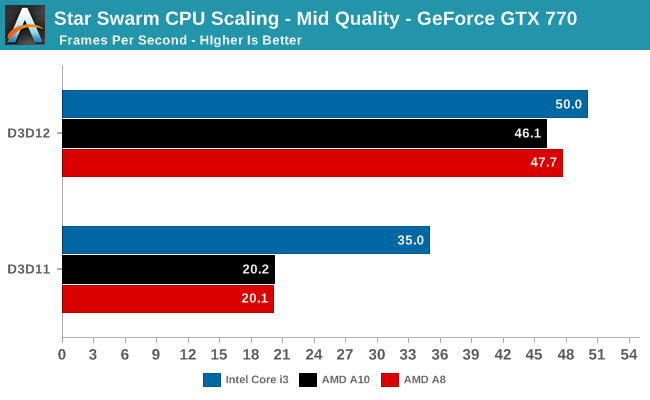
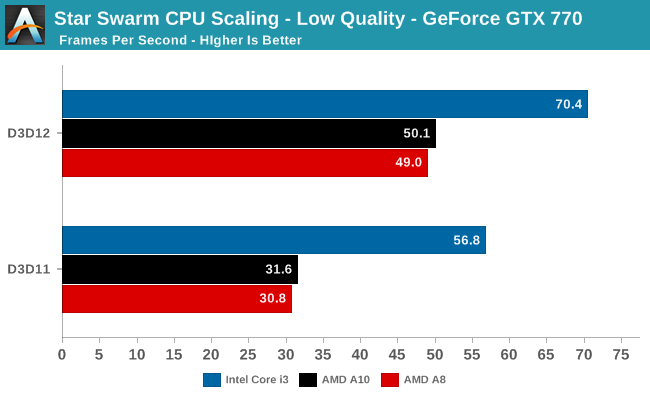
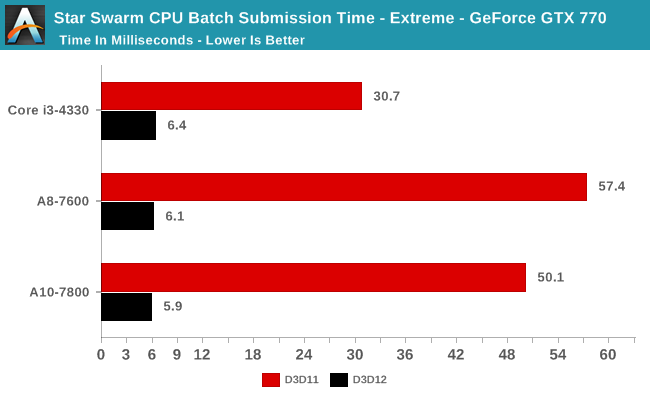
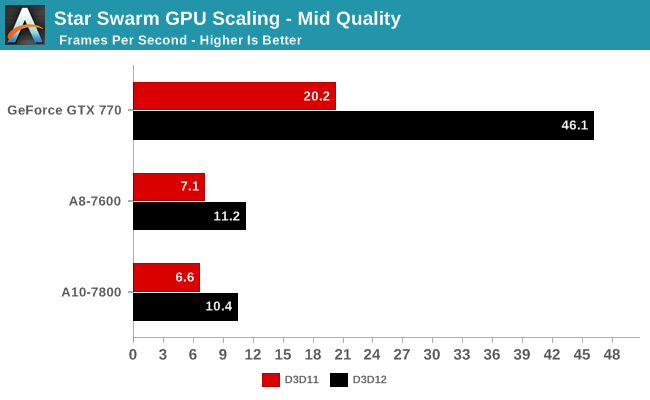
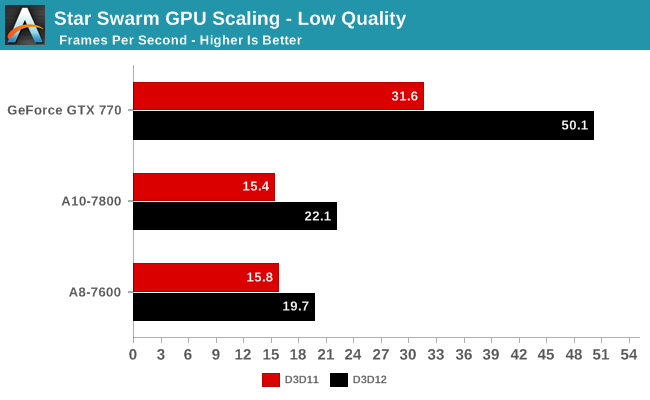
















Bookmarks