Results 4,811 to 4,820 of 12096
Thread: Anandtech News
-
03-05-15, 12:30 PM #4811
Anandtech: Unlocked Socketed 65W Broadwell Iris Pro Desktop CPU Demoed by Intel at GD
The next twelve months are set to be exciting times for the desktop space for Intel. While the current fifth generation mobile processors are coming to market, and the sixth generation being talked about in hushed tones, Intel demonstrated a PC that was listed as having a Broadwell desktop part (Broadwell-DT). The interesting culmination of factors surrounding this part is that it was listed as being socketed, unlocked and containing Iris Pro internal graphics.
The key elements here include the CPU being socketed (replaceable), unlocked (overclockable) and having Iris Pro, or Intel’s extended eDRAM segmentation usually under the Crystal Well name but with the much improved Generation 8 graphics architecture. While we have heard that an unlocked Iris Pro has been coming to desktop since March last year, very few details were given at the time, and the news today at least puts a TDP on such a part: 65W. Normally the high end SKUs from Intel are 77W to 85W, suggesting that this component may not in actual fact be an i7, or it could be an Iris Pro part but using one of the low power monikers such as ‘S’.
The news also puts on a more firm date, so rather than ‘2015’ we get ‘mid-2015’, which puts it within the May to September timeframe. There are two important events occurring between those dates - Computex in June and the Intel Developer Forum in August, suggesting that Intel may aim for one of these events to have a formal launch.
Despite the launch of 14nm on the desktop, there has been recent talk of Intel’s next architecture, Skylake, also occurring within the year. This puts Intel in an interesting dynamic of releasing two different platforms for desktop within the same year. One could speculate and suggest that these will synergistically work in tandem, with Skylake-DT taking a segment and Broadwell-DT taking another segment. Where mobile fits into all this as well is difficult to tell, especially given the launch of Broadwell-U and Core-M within the past few months.
As much as we would like more information, it seems that the only thing we can tell is that the motherboard being used looks like an EVGA design due to the right angled power connector. Intel is also stating that the Iris Pro model will be great for all-in-ones (no argument there) which could also feature its RealSense camera, enhancing compute power and interactivity. It would be interesting if a socketed Iris Pro was truly aimed at the AIO market, but then such a SKU would not need to be unlocked. Unlocking for the purposes of overclocking is naturally aimed at the desktop market, although usually for gamers with discrete GPUs rather than Iris Pro.
Naturally we want to get our hands on a sample for review. Ryan is at GDC this week so if he gets a chance to spend a few minutes with the system it would be interesting to hear what they actually represented in the demo as well as more information about the system itself.
More...
-
03-05-15, 03:30 PM #4812
Anandtech: Updates on Valve’s Steam OS, Steam Link, and Steam Machines at GDC 2015
It’s been a while since we had much to report on Valve’s Steam OS and Steam Machine initiative. In the meantime things have been rolling along, and at GDC Valve announced a large number of updates. These cover a range of topic including a finalized Steam Controller, the new Steam Link, and a slate of Steam Machines from fourteen different manufacturers. Ian also covered the SteamVR aspect, so we won’t rehash that here, as there’s plenty of other items to digest.
First, let’s talk about Steam OS a bit more. Based on a fork of Debian, Valve has released several major updates since Steam OS first entered public beta last year. The current build is SteamOS update 153, which includes NVIDIA 343.22 drivers and AMD 14.9 drivers, so right there we can see things are still lagging behind the current official drivers from AMD and NVIDIA. Of course, there are plenty of games that don’t work natively with Steam OS (yet?), and newer drivers often focus on the latest games so it’s not really critical to be on the latest driver release.
Perhaps more interesting is that Valve apparently feels Steam OS is now at the point where they’re willing to start pushing it a bit more, and to that end they currently have a “Steam OS Gaming” sale going on – basically, games that are available (or coming soon) for Steam OS have discounts of 10-80% right now. The offer runs through March 9, and there are definitely some gems worth checking out, whether or not you have any interest in Steam OS.
Steam Link is a new device shown for the first time at GDC 2015. This is an in-home streaming device that will work with Windows, OSX, or Steam OS PCs and is priced at $49.99. It supports 1080p 60Hz streaming and is optimized for low latency. It also supports the Steam Controller, which has apparently reached its final form (for now?) and will be priced at $49.99 as well. The streaming capabilities are apparently pretty good, though availability isn’t slated until November so there’s still plenty of time to perfect things.
Also on display at Valve are 14 upcoming Steam Machines – some could probably be shipped now, but officially they’re all slated to begin shipping in November. We’ll cover these in alphabetical order, with a brief list of specs and expected pricing where applicable. First up, Alienware has a system starting at $479, but they don’t provide much in the way of details; it will support Intel i3/i5/i7 processors, NVIDIA GTX graphics, 4-8GB RAM, and 500GB-2TB of storage. ASUS has their GR8S starting at $699 with Core i5/i7 processors, NVIDIA GeForce 9-series graphics, 4-16GB RAM, and 500GB-1TB HDD storage or 128GB-512GB SSD storage. CyberPowerPC’s Syber brand Steam Machines will be a configurable build ranging in price from $499 to $1399; Syber will support both AMD and Intel platforms, so CPU options range from Athlon X4 840 up to an Intel i7-4790K, with the GPUs going from R9 270 2GB to GTX 980 4GB. The Digital Storm Eclipse is priced at $699 with a Pentium G3220, 8GB RAM, 1TB HDD, and a GTX 960 GPU.
One of the most expensive options is the Falcon Northwest Tiki Steam Machine, which uses the Tiki chassis that we’ve previously reviewed. The starting price is $1999 with a maximum price of $4999, but it’s not clear what the base hardware will be. Falcon lists CPU support up to the i7-4790K, NVIDIA GPUs up to the Titan and Titan Z, 16GB of DDR3-1866 RAM, and up to 8TB of HDD storage (with SSD storage as an option as well). On the opposite end of the spectrum, Gigabyte has their BRIX Pro with i7-4770R and Intel Iris Pro 5200 graphics, making them the only Steam Machine on display to not use AMD or NVIDIA graphics. The price starts at $599 and the BRIX Pro supports two SO-DIMM slots and a single 2.5” drive. iBUYPOWER’s SBX is one of the few AMD-only affairs, with a starting price of $459 that gets you an Athlon X4 840, R7 250X 1GB, 4GB RAM, and 500GB HDD. Maingear’s Drift starts at $849 and supports up to i7-4790K, GTX 980, 16GB RAM, and 2x1TB SSD or 1x6TB 3.5” HDD – there was no mention of the base configuration, unfortunately. Origin’s Omega is another high-end box, with up to i7-4770K (no i7-4790K?), 3-way GTX 980 SLI, 32GB RAM, and 14TB of storage; the base price is $899 while the maximum price is “$4999+”.
Getting into companies that might not be as recognized by our readers, Materiel.net has a $899 cube system with i5-4440, GTX 960 OC, and an indeterminate amount of RAM and storage. Hmmm…. next also has a cubic NextBox priced from $799-$1299. The base CPU is an i3-4160 with i7-4790K at the top; GPUs range from GTX 750 to GTX 970, and you get 8GB RAM and 500GB-1TB HDD storage. Scan Computers offers their 3XS ST ranging in price from $999 to $1299, with Core i3/i5 CPUs, GTX 750 Ti/960/970 GPUs, 8-16GB DDR3, and 120GB and up on SSD storage – interestingly, they’re the only company that doesn’t list an HDD option. Webhallen has their S15-01 box for $949 with i5-4460, GTX 960 2GB, 8GB RAM, and 1TB HDD. And last but not least, Zotac has their $999 SN970 that uses mobile parts, pairing an i3-5010U with a GTX 970M 3GB, 8GB SO-DIMM, and a 1TB 2.5” 7200RPM HDD; this is one of the smallest Steam Machines on display, thanks to the low power components.
Wrapping up the Steam OS related announcements, there’s still that lingering question of why anyone would want to get a Steam Machine running Steam OS as opposed to a Windows PC running Steam. It remains to be seen if games can be made to run faster/better under Steam OS than under Windows, and while the cost of the OS can be a factor it may not be enough in savings to make Steam OS preferable to Windows. We should have some better answers come November, when most of these products will launch.
More...
-
03-07-15, 12:00 PM #4813
Anandtech: Panasonic at MWC 2015: Lumix CM1 Hands-On
At MWC 2015 this year we had the opportunity to pass by the Panasonic booth while they were holding a media event for the Lumix CM1 camera/smartphone hybrid. These "big-camera" smartphones have been around for quite a while, most notably from Samsung with their Galaxy Camera or Galaxy K Zoom product lines. The biggest disadvantage from those products were that the phone-side of the devices were always rather large spec downgrades from their flagship "pure" smartphone counterparts.
The Lumix CM1 offers some fresh air by trying to not skimp on the phone hardware itself, offering a Snapdragon 801 as the brains of the device. While this isn't the newest and most powerful SoC from Qualcomm, it still offers a very high-end experience over other products such as Samsung's alternatives. It is pretty clear that Panasonic is trying to position itself the CM1 into against the K Zoom as both are the only Android camera hybrids which also offer cell connectivity.
Panasonic's crucial feature to differentiate the CM1 from the competition is the massive 1" CMOS image sensor. This is by far the biggest sensor employed in any currently exisiting smartphone and should offer substantial advantages in light sensitivity as the 2.4µm pixel pitch offers more than quadruple the light collecting area over the 1.12µm on the K Zoom and other commonly found smartphone image sensors.Samsung
Galaxy K ZoomPanasonic
Lumix CM1CMOS Resolution 20.7MP 20.9MP CMOS Format 1/2.3", 1.12µm pixels 1", 2.4µm pixels Optical System Focal Length: 4.4 - 44mm
(35mm equiv: 24-240 mm)
F/3.1-F/6.3 aperture
10x zoom + OISFocal Length: 10.2mm
(35mm equiv: 28mm)
F/2.8 - 11 apertureDimensions 137.5 x 70.8 x 16.6mm
(20.2mm max at lens)
200g135.4 x 68.0 x 15.2mm
(21.1mm max at lens)
203gVideo Recording 1080p60 max 2160p15 (50mbps)
1080p30 (20mbps)Display 4.8" 1280x720
Super AMOLED4.7" 1920x1080
LCDSoC Exynos 5 Hexa (5260)
2x 1.7GHz A15
4x 1.3GHz A7
Mali T628MP3 600MHzSnapdragon 801 (MSM8974AB)
4x 2.26GHz Krait 400
Adreno 330 450MHzStorage 8GB + microSD 16GB + microSD Battery 2430 mAh (9.23Whr) 2600 mAh (9.9 Whr) OS Android 4.4 Android 4.4 Connectivity 2G / 3G / 4G LTE
(Intel XMM7160
Category 4 LTE)
802.11a/b/g/n, NFC,
BT 4.0, GPS/GNSS2G / 3G / 4G LTE
(Qualcomm MSM9x25
Category 4 LTE)
802.11a/b/g/n/ac, NFC,
BT 4.0, GPS/GNSS
It's on the optical system that Panasonic didn't venture too far, as the CM1 offers no optical zoom at all. The Leica lens promises excellent optical characteristics such as a reduction in vignettes, flaring, ghosting and chromatic inconsistencies while increasing resolution and edge-to-edge sharpness. The lack of OIS may also be eyebrow-raising as we're starting to see the technology adopted in current conventional flagship smartphones. Having a large image sensor and the capability to shoot in up to ISO 25600 mode here may help to reduce exposure time, and thus possible blurriness due to shaking, but it's still something that needs to be tested out in practice. Panasonic employ their own dedicated ISP named the "Venus Engine", from which we might also see some advanced post-processing done to improve image quality.
The device offers a 4.7" 1080p LCD screen that is by far the sharpest in its category. Panasonic did great here as we've seen camera-oriented smartphones employ lower resolution screens. From the small hands-on time, visibility seemed good as was the colour accuracy.
The device ships with Android KitKat 4.4, a rather disappointing aspect for a device shipping in 2015. There is very little OS customization and Panasonic relies more on stock Android looks and features. It's on the camera side where the CM1 shines, as we see a camera application that basically mimics every feature found on standard Lumix dedicated cameras. We have the full breadth of controls that you would expect from a full-featured camera, including exposure, aperture, ISO, white-balance, focus-modes and the vast plethora scene-modes that would put competitors such as the K Zoom to shame. We also have full RAW capture, a feature avoided in existing camera-oriented smartphones up until the release of Android 5.0 and Camera2 API compatible devices.
The camera lens is surrounded by a "manual control ring", a turnable ring which can be set up, depending on shooting mode, to control different functions such as shutter speed, aperture or ISO. I found the ring to function very well and it certainly helps when you want to take very quick adjustments in (for example) the exposure while in manual mode. The device also features a dedicated hardware camera shutter button and a camera-quick access button which can be used to open up the camera app in sub-one second time even when waking up the device.
The general feel of the device was extremely solid, at 203g and 15.2mm thickness the device felt quite hefty. The faux-leather texture found on the front and sides give it a very good grip and it doesn't detract from the rather premium feel of the camera-phone. Although the device is quite thick and heavy, we're only seeing a 2600mAh battery employed. I'm not sure how the internal hardware is set up, but I expected it to much larger than that when I initially first picked up the unit.
The LED flash was probably the most disappointing aspect, as it simply really can't be considered a proper solution and even Samsung's camera-phones employ Xenon flashes. I tried it out in the Panasonic booth and it is little more powerful than your standard smartphone flash.
On the bottom of the device we find a flap which covers the SIM and microSD slots. There are two contact pins right next to it which seems to be designed for dock-charging, although Panasonic didn't have the corresponding accessories on display.
The Lumix CM1 seems to be an interesting device which wants to position itself as a serious alternative to the K Zoom. We've seen quite a few Android-powered cameras announced in the past, but these two products remain the only ones which offer the true combination of point-and-shoot cameras with the option of cellular connectivity.
There seems to be no contest on the software side as Panasonic brings the years of experience from its Lumix brand to Android with little compromise. I'm not yet sure how image quality will pan out given the lack of an optical zoom and OIS, and it's something we would have to extensively test in an eventual full review. On the phone side we have the hardware matching 2014's flagship smartphones, which again, doesn't match current flagship devices, but nevertheless narrows the spec gap which we've seen to be quite large on the K Zoom.
It all falls back down to pricing. With an MSRP of 899€ and availability only in certain European countries, the CM1 comes with a really steep price that is hard to reason with. It remains a niche product for those who really want the flexibility of a smartphone device, yet want to have a higher-end camera without actually carrying one around.
More...
-
03-08-15, 07:31 AM #4814
Anandtech: MediaTek at MWC 2015: A72 In Silicon, Multi-Standard Wireless Charging & M
As part of our MWC coverage we had the pleasure to have a guided tour through MediaTek's booth to see what kind of new technologies the company has in its pipeline. MediaTek has seen some enormous momentum over the last few years and we're quickly seeing the Taiwanese company becoming a serious competitor to be reckoned with.
What was far the biggest surprise for us was the showing off of MT8173 hardware, a mid-range tablet SoC employing ARM's new Cortex A72. It's only been a few weeks since ARM officially announced the ARM Cortex A72, and while we still don't know much about the micro-architectural nuances of the core, having MediaTek already displaying silicon is a severe departure from ARM's usual announcement-to-release cadence. This puts the number A72 licensees with announced products already at two, with Qualcomm being the other one in the form of the Snapdragon 618 and 620.
The MT8173 employs two Cortex A72 CPUs at up to 2.4GHz and two Cortex A53 CPUs in a big.LITTLE configuration. On the GPU side we find a PowerVR GX6250 GPU, which if MediaTek's clocking strategy continues should run north of 700MHz. The SoC is still powered by LPDDR3 as the preferred memory interface, undoubtedly a cost decision as we're only starting to see LPDDR4 in flagship devices. On the multimedia side there's MediaTek's new display pipeline capable of 120Hz operation, 4K H.264/HEVC(10-bit)/VP9 video decoders and an ISP capable of 20MP sensors.
As part of the MWC announcements was also a (re)branding of MediaTek's SoC lineup. Beginning with the MT6795 which is now denominated the Helio X10, MediaTek will in the future begin naming their new chips after the Helio (After the Greek word for sun, "helios") brand. We'll be seeing the P-line targeting the premium performance segment while the X-line targets the high-end and the best MediaTek has to offer.
MT3188: PMA, WPC and A4WP Wireless Charging Solution In 1
As part of the booth demos, MediaTek showed off the MT3188 wireless charging IC solution which supports all three currently available standards, PMA, WPC and the newly emerged A4WP standard. While we've had the IC announced early last year, it is still impressive to see the real thing in hardware.
WPC (Wireless Power Consortium) is by far the currently most widely available standard in the form of Qi, which has seen large adoption in the mobile space. PMA (Power Matters Alliance) remains as the competitor standard but which hasn't seen as wide of an adoption rate with its Powermat/Duracell chargers. Both WPC and PMA rely on inductive charging which limit the spatial freedom between the transmitter and receiver coils to a few mm.
A4WP on the other hand is the new standard which is based on resonance charging, giving devices the freedom in x, y and z directions around the emitter coil. The charging area can be much larger than in the inductive charging technologies and also allows for one charger to simultaneously charge multiple devices. The advantage of inductive charging over resonance charging remains in the efficiency and EMI aspects.
The demonstration of the A4WP standard was impressive as it allows for an enormous amount of flexibility in terms of integrating charging pads into furniture. Among multi-device charging bases, we also saw charging through relatively thick wooden tables where the charger was hidden underneath, instead of having to integrate them into the table of having a mat on lying on top.
The MT3188 joins other unified charging solutions such as Broadcomm's BCM59350 which we also saw demonsrated at MWC this year.
MiraVision Display Pipeline Processing
Another interesting demo was the showing off of MiraVision integrated in MediaTek's SoCs. Basically MiraVision is a fixed-function post-processor which sits on the display pipeline which has full control of the image data being sent to the display. The use-cases which MediaTek demonstrated were colour gamut manipulation on one side, something which is already for example done in products such as the Meizu MX4 with the MT6595. What was impressive to me was the dynamic analysis of image content in dark environments and subsequent adjusting of back-light and pixel data to allow for better visibility. Think of it as a dynamic gamma-curve adjustment.
There were a few demos, including a third-person shooter one where the effect was considerable to the viewing experience. We've seen Samsung employ similar technology in their Exynos and television SoCs called mDNIe (Mobile digital natural image enhancement) which used among other things to change between display profiles on Galaxy devices. MediaTek's solution seems to one-up that as it allows for more dynamic settings as opposed to simply just having fixed programmed profiles.
MediaTek also demonstrated a frame-interpolation function for video playback through MiraVision. The result is similar to what SVP achieves in the PC space via software, but here it's again implemented through fixed-function hardware to achieve high performance at very low power. Video content that is sourced at 24fps is interpolated to 60fps on the screen. The result is remarkable on a small screen as it suffers less from the "fake motion" that one associates with such techniques (Or MediaTek's implementation is just really good?).
The demo unit was again a Meizu MX4, so it means the hardware and products are already out there but just merely need to be officially adopted by the vendors in software.
MediaTek's Modem Progression
Modems are an important part of MediaTek's strategy and we've had more or less a status-update on how things are progressing. The LTE products from MediaTek are still far and few in-between that seems to be changing in the future as we're seeing quick progression from the current Cat. 4 modem IP to Cat. 6 solutions in 2015 and Cat. 10 in 2016.
An interesting addition is the adoption and field testing of C2K, or better known as CDMA2000. Other vendors such as Intel and Samsung chose not to adopt the technology as in the future we'll see it being phased out in favour of LTE-only networks. For MediaTek to adopt it even though long-term it makes no sense, puts them in a unique position against Qualcomm in markets such as the US and China.
More...
-
03-09-15, 09:31 AM #4815
Anandtech: X-Gene 1, Atom C2000 and Xeon E3: Exploring the Scale-Out Server World
Most of our attention with servers has gone to the midrange (Xeon E5, Opteron 6300) and high-end (Xeon E7) platforms. But the low-end and micro server market is where most of the competition, innovation and excitement is. It's time for some much needed analyses, based on solid real-world benchmarks.
More...
-
-
03-09-15, 02:30 PM #4817
Anandtech: Apple Releases iOS 8.2 With Apple Watch Support
Today at their Spring Forward event Apple made a number of announcements. One smaller but still important update to come from the event was the release of iOS 8.2. The main purpose of iOS 8.2 is to add support for Apple Watch so that devices are ready when it begins to ship next month. It includes the new Apple Watch application, and likely many changes under the hood to prepare devices for when the Apple Watch becomes available.
The Apple Watch application can't do very much at the moment, but what I found interesting was the fact that the pairing process for the Apple Watch involves the use of the camera. The explore button on the bottom leads to videos and images about the Apple Watch, while the App Store section is currently a placeholder until the Apple Watch actually ships and applications begin to be put on the App Store.
In addition to the new Apple Watch features, the update also fixes several bugs and improves the stability of several applications. Below is the list of major changes provided by Apple, although one should note that there are often many small bug fixes and improvements that don't make their way onto these changelogs.
- Apple Watch support
- New Apple Watch app to pair and sync with iPhone, and to customize watch settings
- New Activity app for viewing fitness data and achievements from Apple Watch; appears when Apple Watch is paired
- Available on iPhone 5 and later
- Health app improvements
- Adds the ability to select the unit of measurement for distance, body temperature, height, weight and blood glucose
- Improves stability when dealing with large amounts of data
- Includes the ability to add and visualize workout sessions from 3rd-party apps
- Addresses an issue that may have prevented users from adding a photo in Medical ID
- Fixes units for vitamins and minerals
- Fixes an issue where Health data wouldn’t refresh after changing data source order
- Fixes an issue where some graphs showed no data values
- Adds a privacy setting that enables turning off tracking of steps, distance and flights climbed
- Stability enhancements
- Increases stability of Mail
- Improves stability of Flyover in Maps
- Improves stability of Music
- Improves VoiceOver reliability
- Improves connectivity with Made for iPhone Hearing Aids
- Bug fixes
- Fixes an issue in Maps that prevented navigating to some favorite locations
- Addresses an issue where the last word in a quick reply message wasn't autocorrected
- Fixes an issue where duplicate iTunes purchased content could prevent iCloud restore from completing
- Resolves an issue where some music or playlists didn’t sync from iTunes to the Music app
- Fixes an issue where deleted audiobooks sometimes remained on device
- Resolves an issue that could prevent call audio from routing to car speakers while using Siri Eyes Free
- Fixes a Bluetooth calling issue where no audio is heard until the call is answered
- Fixes a timezone issue where Calendar events appear in GMT
- Addresses an issue that caused certain events in a custom recurring meeting to drop from an Exchange calendar
- Fixes a certificate error that prevented configuring an Exchange account behind a third-party gateway
- Fixes an issue that could cause an organizer’s Exchange meeting notes to be overwritten
- Resolves an issue that prevented some Calendar events from automatically showing as 'Busy' after accepting an invite
As you can see, there are a fair number of improvements in this release. The size of the update will depend on your device. On an iPhone 6, the OTA update came in at 476MB, while the release for the iPad Air 2 was only 391MB due to the fact that it doesn't include the new Apple Watch application.
More...
- Apple Watch support
-
03-09-15, 04:00 PM #4818
Anandtech: Apple Announces The New MacBook (2015)
Today Apple announced a brand new MacBook laptop. This new laptop doesn't fall under Apple's existing MacBook Pro and MacBook Air categories, but is instead simply called the MacBook. In truth, this is actually more like the return of an old name that hasn't been seen in some time, rather than the creation of a new product line. When the MacBook Air was introduced, consumers overwhelmingly chose it over the original MacBook line. It eventually absorbed that category of Apple's laptops, while the Pro line remained for users who needed something with more processing power.
This new MacBook was recently rumored, and there have been many different reactions from Apple fans and tech press alike. It's certainly a departure from even the existing MacBook Air, and in many ways it seems more fitting of the Air name than the current Air does. Apple's goal was clearly to make something thin, light, and almost appliance like. They've certainly succeeded, but in order to get there the MacBook makes some big changes to what is currently thought of as a notebook.The New MacBook Dimensions 28.05 x 19.65 x 0.35–1.31cm Weight 920g CPU Intel Core M-5Y70 or M-5Y71 L3 Cache 4MB Base CPU Clock 1.1GHz or 1.2GHz Max CPU Turbo 2.9GHz GPU Intel HD Graphics 5300 System Memory 8GB 1600MHz LPDDR3 Storage 256GB or 512GB PCI-E SSD Display 12" 2304x1440 IPS LCD Battery 39.7Wh Ports 1 x USB Type-C, 3.5mm combo jack Connectivity 2x2 802.11a/b/g/n/ac + BT 4.0 Price $1299 or $1599
The biggest change is to physical connectivity. Macs currently come with a couple of USB ports, a couple of Thunderbolt 2 ports, a 3.5mm jack for audio, and some connector for power. The new MacBook goes in a completely different direction, ditching every single legacy port with the exception of the 3.5mm jack. Instead, the MacBook has a single USB Type-C port on the left side, and this port is the only method of connecting with other devices, as well as charging. It's a huge departure from the current MacBooks and laptops in general, and only time will tell how well consumers respond to this change.
Apple's pursuit of thinness also necessitated changes to the input devices when compared to other MacBooks. With a slimmer chassis comes less space for the key switches underneath the key caps. In order to make the keyboard on the new MacBook, Apple designed a new type of key switch which they are calling a Butterfly Switch. This new switch is 40% thinner than the scissor switches used on older MacBooks, and it eliminates the wobble that occurs when pressing on the edges of scissor switches. The trackpad has also been redesigned to use Apple's Force Touch technology from the Apple Watch. which allows the user to press anywhere on the trackpad to click, and gives a haptic response to presses. It can also determine the force of a press to perform gestures or other actions. Both of these changes are interesting, but they do make large changes to the feel of the keyboard and trackpad. Key travel distance has certainly been reduced, and the new trackpad won't have the clickiness of the old ones. It will be interesting to see how consumers react to these changes.
Apple's other goal seems to have been making the new MacBook fanless. In order to do so, the new MacBook utilizes Intel's new Core M processors. The starting configuration at $1299 uses Core M-5Y70 which has a base frequency of 1.1GHz and a turbo frequency of 2.9GHz. The 1.2GHz Core M-5Y71 is available as a build to order option on Apple's online store. All models come with 8GB of LPDDR3 memory standard.
Like all of Apple's recent products, the new MacBook comes with a Retina display. This is a 12" 2304x1440 IPS display, which equates to 226 pixels per inch. While this new MacBook is not a MacBook Air, it's good to see the thin and light laptop in Apple's line finally moving both to a high resolution display as well as to an IPS panel. Assuming that Apple does the same 2x scaling that they've used in all of their other products, users will be given a desktop with the same area as a 1152x720 display which is actually slightly lower than the 11" MacBook Air. Apple specifies that the scaled resolutions available are 1440x900, 1280x800, and 1024x600, although it remains to be seen how well Intel's HD 5300 will keep up when rendering at 2880x1800 offscreen for the 1440x900 scaled mode.
This new MacBook reminds me a lot of the iPad. It has a port for charging and for interfacing with other devices via adapters, and a port for your headphones. Everything else is meant to be done wirelessly, and there's certainly no room for user upgrades or repairs. It's very much an appliance-like computer, and it's something very different from any laptop Apple has ever done before. I naturally want to feel skeptical about it, but the MacBook Air was an equally dramatic shift from the norm when it was first introduced, and it eventually replaced the original MacBook line entirely. Whether or not the changes in the new MacBook become common among future laptops is up to consumers. If you want to be one of the first people to enter uncharted territory with this new MacBook, it'll be available in just over a month, on April 10.
More...
-
03-09-15, 04:31 PM #4819
Anandtech: Apple Reveals Apple Watch Details And Availability
Apple's Spring Forward event saw the launch of a new MacBook that greatly departs from the typical image of a notebook, the launch of iOS 8.2, and most importantly, the announcement of several details about the upcoming Apple Watch. Apple revealed the Apple Watch at their October event last year, but several things about it have remained a mystery until today.
While Apple showed off some of the Apple Watch's abilities at their earlier event, their demos from today went more in depth. Apple made note of the fact that the watch is accurate to within 50ms of UTC, which is probably a higher level of accuracy than most people will ever need, but it may increase appeal to those who value the accuracy of their watch. Apple also demonstrated its communication abilities, and showed how users can communicate using pictures drawn on the watch, voice dictated messages, audio recordings, and their heartbeat.
The role of third party developers in expanding the abilities of Apple Watch was also highly emphasized. Apple demoed an app from CNN that reports headlines to users, and also made note of the availability of an Uber application.
There have also been several questions unrelated to the Apple Watch's software and abilities. The biggest area of concern up until this point has been battery life. The battery capacity for wearable devices is almost always constrained due to the limited space available. There has been a great deal of speculation about whether or not the Apple Watch will last through an entire day, and whether it will need to be charged every night like a smartphone is. At the event, Apple revealed that the expected battery life for the Apple Watch will be somewhere in the realm of 18 hours. This means that it should last a user through the day, but that charging every night will be a necessity unless the watch has hardly been used.
The second big question was about pricing. Apple Watch is by far Apple's most customizable product to date, and the number of combinations of bands and models and sizes is enormous. Because of this, Apple only provided price ranges for each model. At the October event the starting price for the Sport model was revealed to be $349, and this has not changed. That price is for the 38mm size, while the 42mm size bumps the price up to $399. The steel and sapphire Apple Watch will start at $549, and go all the way to $1099 for the most expensive model which is the 42mm body and the link bracelet. Finally, the Apple Watch Edition starts at $10,000, and goes up to $17,000 for the models with the red leather band and gold buckle. All of the bands are also available for purchase separately, and so users can outfit the Apple Watch Sport with a nicer band than the fluoroelastomer one it comes with. The pricing for the bands ranges from $50 to $500, and you can take a look at all of them on Apple's website.Apple Watch Pricing Pricing Apple Watch Sport Apple Watch Apple Watch Edition 38mm Low $349 $549 $10,000 38mm High $349 $1040 $17,000 42mm Low $399 $599 $12,000 42mm High $399 $1099 $15,000
The final question is obviously about availability. The Apple Watch will be available for pre-order on April 10 in Australia, Canada, China, France, Germany, Hong Kong, Japan, the UK and the US. Users can also make appointments at select Apple Stores to preview and try on the watch.
More...
-
03-09-15, 05:30 PM #4820
Anandtech: Apple Watch Hands-On
By far the highlight of Apple’s Spring Forward event was the Apple Watch. Though announced back in September, Apple has not allowed any hands-on time with the device until now. So along with finding out the full launch details today, this is the press’s first chance to actually try out what’s the first new product line from Apple in the last half-decade.
As a quick reminder, Apple is selling the watch in 2 sizes, 3 styles per size. The 38mm and 42mm sizes are essentially men’s and women’s sizes, with the 42mm carrying a general price premium of $50; and while Apple doesn’t officially mention it, we know from previous leaks of their developer guidelines that the watches have different resolutions, with the 38mm coming in at 272x340, and the 42mm at 312x390. Meanwhile the 3 oddly named styles of the watch are the entry level Apple Watch Sport, the mid-level suffix-less Apple Watch, and the luxury Apple Watch Edition. Each version of the watch moves up in material, from brushed aluminum, to polished stainless steel, to 18kt gold.
Having a chance to try the Sport edition, I’m still not entirely sure what to make of it. The Apple Watch is essentially a wrist-mounted extension for your iPhone plus a sensor suite. That gives it a lot of flexibility – Apple’s still waiting to see what developers can do with it – but it’s also clearly a first-gen Apple product looking to find its place in the world. Apple has some ideas, but long term it’s going to be developers that make or break it and they are keenly aware of that.
In-hand (or rather on-wrist), the size feels right, at least for someone used to wearing a sizable sports watch in the first place. Though the Sport bands Apple had on-hand did not come in a size-Ryan. Interacting with it is definitely going to be a learned art; the only physical controls are the side button and the crown, so most interaction comes from touch interactions with a fairly small screen. The Apple Watch combines traditional touch gestures with pressure gestures from their new Force Touch technology, so interactions can come from swipes or touches of various pressure.
For today’s hands-on, the apps themselves are more proof of concept than real-world, as they were only setup to run through Apple’s demo material. The Watch offers an interesting selection of apps iPhone-tethered apps, shifting from a second screen for you iPhone to running scaled down versions of iPhone apps. Notifications, emails, etc can all be accessed from the Watch for communication purposes. You can also make calls from the watch, though in the admittedly crowded demo room it seemed to be a poor idea. Other apps included scaled down versions of Uber, and a scaled down version of iTunes for playing music through the Watch.
The other half of the Watch’s applications are focused on “native” functionality. This includes the actual watch face application – selectable and further customizable faces/skins of course – and applications that take advantage of the Watch’s sensor suite. The bulk of the sensor apps focus on fitness in one way or another, and this I suspect is largely due to the fact that the most “novel” sensor on the Watch is the heartrate monitor (otherwise accel/gyro are already on the iPhone). Fitbit, MS Band, and other fitness tracker users should have a good feel for what to do with this, while new users will take some guidance. Though since the interface is almost entirely iconographic, there will be a learning curve for everyone just to learn what the various icons mean and do.
The Watch appears to be running a heavily scaled down version of iOS, and in terms of performance it’s perhaps not surprising that performance feels like it’s yearning for a full Apple A-class SoC at times. Apps other than the clock – which is essentially part of the home screen – have a short but distinct loading time. Once you’re in an app most move smoothly as you’d expect, though flipping through one of the Apple fitness applications saw noticeable stuttering. Whether the load times and stuttering I saw is a limit of the SoC or the NAND I’m unsure, though as this is a pre-release device it’s entirely likely that Apple still has some performance tuning to go. What we’re seeing right now is generally going to be performant enough, but it’s not iPhone 6 level smoothness.
The million dollar (well, $10K+) question right now is this: is it worth it? That’s a question I don’t think a hands-on test in a closed environment can answer. I think it’s going to be a geek product before it goes mainstream – and this has been the case for Apple’s previous mobile products as well – as the novelty is certainly going to help get it off the ground. Whether such a watch is useful as opposed to just taking your iPhone out of your pocket is another matter; more than a few people I know gave up watches because their phone was convenient enough for a time piece, so getting them to buy back into watches is not a given, particularly since the Watch only has very limited functionality without an iPhone by its side to provide it with data (locally you have the sensor based applications, but not much more). Which isn’t to say that I’m for or again the Watch right now, only that I would need to test it at my own pace to figure out if and where it can fit into my life.
Anyhow, the Apple Watch hits retail on April 24th. So we’ll be back next month with a more comprehensive look at Apple’s latest foray into mobile.
More...
Thread Information
Users Browsing this Thread
There are currently 44 users browsing this thread. (0 members and 44 guests)




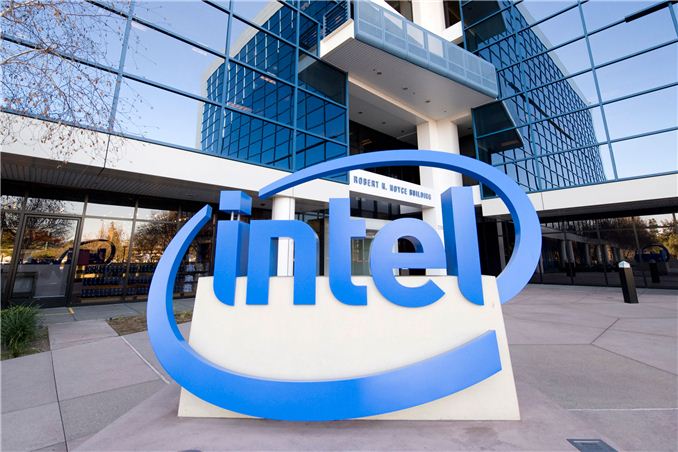


 Quote
Quote



























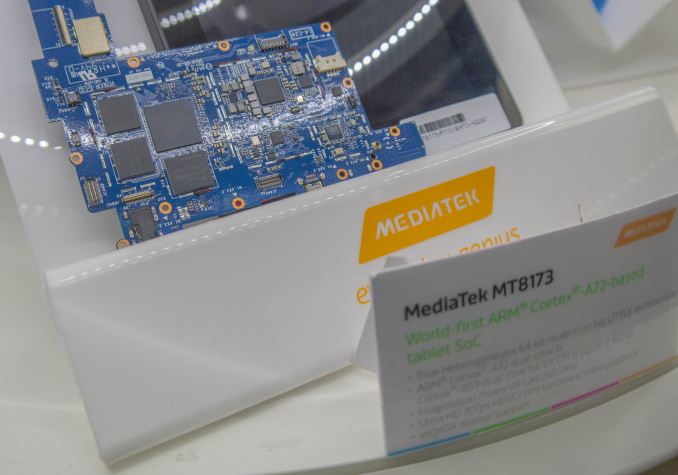






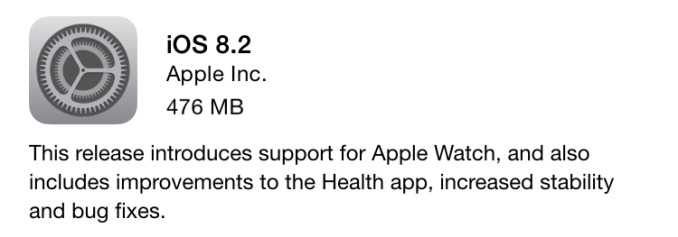



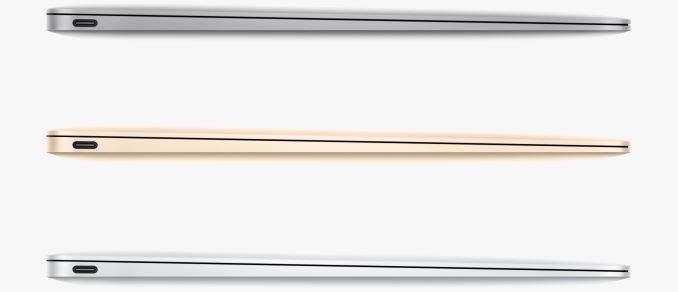


























Bookmarks