Results 4,891 to 4,900 of 12094
Thread: Anandtech News
-
04-06-15, 05:31 PM #4891
Anandtech: Samsung/NVIDIA Case Update: NVIDIA Receives "Favorable Ruling" At Markman
In a quick update to the ongoing legal saga between NVIDIA, Samsung, and Qualcomm over the future of GPU patents and licensing, NVIDIA has published an update on the case after their most recent hearing.
As is now common for patent infringement lawsuits, a pre-trial Markman hearing was held by the judge overseeing the case in order to better determine the language of the patents, the actual legal claims, and how they will be interpreted by the judge at trial. The purpose of a Markman hearing is essentially to hammer out legal definitions ahead of time so that the case is argued and decided on facts and merits as opposed to arguing the definition of various terms and technologies.
In what NVIDIA calls a “favorable ruling” from the ITC, NVIDIA has received what they consider to be favorable definitions in 6 of their 7 disputed claims. To be clear this is not any kind of ruling on the validity of the claims themselves, but only that the court has (largely) sided with NVIDIA’s definitions for those 6 claims.
As for the importance of this pre-trial hearing, as NVIDIA is the plaintiff in this case, doing well at the Markman hearing is essentially one of the several hurdles they have needed to clear to bring the case to a full trial. Alongside various pre-trial motions to have the case outright dismissed, a poor Markman hearing outcome can stop a case as it would have put NVIDIA on the back foot in the full trial. This latest ruling essentially means the case wil proceed as planned, with the next hearing scheduled for June.
Finally, NVIDIA also posted a quick update on Samsung’s counter-suit against NVIDIA and Velocity Micro. The judge in that case has denied NVIDIA’s request to have the case moved from Virginia (Velocity Micro’s home state) to California (NVIDIA’s home state).
More...
-
04-07-15, 07:30 AM #4892
Anandtech: The SilverStone Strider Gold S 1500W PSU Review
In this review we are having a look at the world's most compact, and SilverStone's most powerful, 1500W consumer power supply. Stuffing 1.5kW inside a 180mm chassis is quite a feat, but what about performance? Read on to find out.
More...
-
04-07-15, 12:31 PM #4893
Anandtech: Samsung SM951 PCIe SSD Now Available
We reviewed Samsung's SM951 PCIe 3.0 x4 SSD a little over a month ago and it ended up being clearly the fastest client-level SSD, beating its predecessor XP941 by a large margin. Our initial review sample was pulled from a Lenovo laptop as it was the only way to get early access to the drive, but RamCity just received its first batch last week and the drive is now available for purchase.
Since RamCity is located in Australia, the shipping costs to US and other parts of the world are ~$18 with today's exchange rate. The pricing is comparable to the XP941 and overall pretty fair when taking the performance gains into account. As the SM951 is an OEM part, there's no official warranty on behalf of Samsung, but RamCity is giving the drive a three-year warranty.
Currently the 512GB model is out of stock, but RamCity should be receiving another 150 units next week and you're also able to pre-order one today. The 128GB and 256GB units are both in stock and available immediately. I'll also be getting the 'vanilla' versions that RamCity sells in for review as our initial sample has a Lenovo-specific firmware in it and I want to ensure that our scores represent an actual product that's available for purchase.
Additionally, you will likely need an M.2 to PCIe adapter because M.2 PCIe 3.0 x4 slots are rather rare (most I've seen have been PCIe 2.0 x2). There are various adapters available online, but personally I've been using Lycom's DT-120 and can vouch for it as it hasn't given me any trouble.
All in all, there are many PCIe SSD coming during this summer and some will undoubtedly be able to challenge the SM951, but for now it's one of the only PCIe SSDs available. Intel's SSD 750 is a serious contender especially for very intensive IO workloads, but if you're looking for 256GB or smaller drive the SM951 is the best option.
More...
-
04-08-15, 03:30 AM #4894
Anandtech: Braswell: MSI Launches Three Mini-ITX ECO Motherboards
The launch of Braswell, to replace Bay Trail-D, is going to slowly emerge over the next few months. We reported on the initial launch of SKUs as leaked, but it would seem that MSI is taking point by formally announcing three motherboards in the ECO line. We reviewed the B85M-ECO at the end of last year and came away relatively impressed, stating that this is a market that MSI could seize. At the time I did not know what the next product would be, but Braswell is MSI’s answer.
The three motherboards are all in the mini-ITX form factor, differing only in the SoC under the hood. At the high end is the MSI N3700I ECO with a quad-core Pentium N3700 at 2.40 GHz, followed by the Celeron N3150 (quad-core, 2.08 GHz) and the Celeron N3050I (dual core, 2.16 GHz). All the boards are reported to support H.265 (HEVC) hardware decoding, and support for 4K via HDMI 1.4b, via the Gen 8 graphics on the Cherry Trail based 14nm SoC.
All the boards have two DDR3L-1600 SO-DIMM slots for support up to 8GB of DRAM along with two SATA 6 Gbps ports, a PCIe 2.0 x1 slot, gigabit Ethernet and USB 3.0. The cooler is passive, which for a 6W SoC sounds about right. Judging by the images, we’re looking at a 2.1 audio codec on board (probably the ALC662 normally found in laptops) as well as a COM port and what looks like either an eSATA or a BIOS reset button.
Unfortunately all my MSI contacts seem to be out of office right now, so getting more detailed images for analysis, release dates and pricing is on hold. I will update with more information as we get it.
Source: MSI
More...
-
04-08-15, 07:31 AM #4895
Anandtech: Analyzing Intel Core M Performance: How 5Y10 can beat 5Y71 & the OEMs' Dil
A processor architect can battle between two major opposing principles. The one most of us seem to enjoy is performance, which when taken to the extreme exhibits an all-or-nothing approach. At the other end is low-power operation which has become the main focus of the laptop and notebook market where battery capacity and density is at a premium. The position in the middle of this is efficiency, trying to extract the best of performance and power consumption and provide a product at the end of the day which attempts to satisfy both.
Of course processor architects only have control up to the point where the chips leave the fab, at which point the final product design is in the hands of OEMs, who for various reasons will have their own product design goals. It's this latter point that has resulted in an interesting situation developing around the Core M ecosystem, where due to OEM design goals we've seen the relative performance of Core M devices vary much more than usual. In our tests of some of the Core M notebooks since the beginning of the year, depending on the complexity of the test, the length of time it is running and the device it is in, we have seen cases where devices equipped with the lowest speed grades of the Core M processor are outperforming the highest speed grade processors in similar types of devices, an at-times surprising outcome to say the least.
More...
-
04-08-15, 03:00 PM #4896
Anandtech: Apple Releases iOS 8.3 With A New Emoji Keyboard, Bug Fixes, and Improved
Today Apple publicly released iOS 8.3 for all devices that are capable of running versions of iOS 8. The update is a fairly substantial one that brings various improvements in performance, bug fixes, and new features to iOS. While the changes are too long to cover in detail, there are a few points worth highlighting in this release.
The first part of the release worth noting is Apple's new emoji keyboard. This update has two sides to it. The first is that Apple has redesigned the emoji section of the keyboard to fit in better with the overall design principles of iOS. The second part is the inclusion of over 300 new types of emoji, with an emphasis on improving the diversity among emoji characters. As you can see above, certain emoji on the keyboard can be long pressed on to reveal a menu with various different options for skin and hair color.
On top of the new emoji keyboard, iOS 8.3 finally brings iCloud Photo Library out of beta. While it was a key feature of iOS 8, iCloud Photo Library has been officially designed as a beta since the original iOS 8 launch late last year. Despite it finally moving out of beta, Photo Stream is still an option for users who have a library that won't fit in Apple's measly 5GB of free storage.
iOS 8 also brings a number of improvements in performance, as well as bug fixes. I haven't had much time to verify any claims of improved performance, but iOS has generally performed well in most areas to begin with. One area that is notably absent from Apple's list of areas with improved performance is the Music app, which continues to have serious issues with scrolling performance in both the list view and cover flow view even on Apple's latest devices.
Apple's full list of changes in iOS 8.3 is below. Apple historically does not list every single improvement on these lists, but this list looks to be fairly substantial.
- Improved performance for:
- App launch
- App responsiveness
- Messages
- Wi-Fi
- Control Center
- Safari tabs
- 3rd-party keyboards
- Keyboard shortcuts
- Simplified Chinese keyboard - Wi-Fi and Bluetooth fixes
- Fixes an issue where you could be continuously prompted for login credentials
- Addresses an issue where some devices disconnect intermittently from Wi-Fi networks
- Fixes an issue where hands-free phone calls could become disconnected
- Fixes an issue where audio playback could stop working with some bluetooth speakers | - Orientation and rotation fixes
- Addresses an issue that sometimes prevented rotating back to portrait after having rotated to landscape
- Improves performance and stability issues that occurred when rotating the device between portrait and landscape
- Fixes an issue where device orientation appeared upside down after pulling the iPhone 6 Plus from your pocket
- Resolves an issue that sometimes prevented apps from rotating to correct orientation after switching apps in multitasking - Messages fixes
- Addresses issues that caused group messages to sometimes split
- Fixes an issue that sometimes removed the ability to forward or delete individual messages
- Resolves an issue that sometimes prevented a preview from appearing when taking a photo in Messages
- Adds the ability to report junk messages directly from the Messages app
- Adds the ability to filter out iMessages that are not sent by your contacts - Family Sharing fixes
- Fixes a bug where certain apps would not launch or update on family members' devices
- Fixes a bug that prevented family members from downloading certain free apps
- Increased reliability for Ask to Buy notifications - CarPlay fixes
- Fixes an issue where Maps could come up as a black screen
- Fixes an issue where the UI could be incorrectly rotated
- Fixes an issue where the keyboard could appear on the CarPlay screen when it shouldn't - Enterprise fixes
- Improves reliability of installing and updating enterprise apps
- Corrects the time zone of Calendar events created in IBM Notes
- Fixes a problem that could cause web clip icons to become generic after restarting
- Improves reliability of saving the password for a web proxy
- Exchange out-of-office message can now be edited separately for external replies
- Improves recovery of Exchange accounts from temporary connection problems
- Improves compatibility of VPN and web proxy solutions
- Allows use of physical keyboards to log into Safari web sheets, such as for joining a public Wi-Fi network
- Fixes an issue that caused Exchange meetings with long notes to be truncated - Accessibility fixes
- Fixes an issue where using the back button in Safari causes VoiceOver gestures to not respond
- Fixes an issue where VoiceOver focus becomes unreliable in draft Mail messages
- Fixes an issue where Braille Screen Input cannot be used to type text in forms on webpages
- Fixes an issue where toggling Quick Nav on a Braille Display announces that Quick Nav is off
- Fixes an issue keeping app icons from being moveable on home screen when VoiceOver is enabled
- Fixes an issue in Speak Screen where speech will not start again after pausing - Other improvements and bug fixes
- Introduces a redesigned Emoji keyboard with over 300 new characters
- iCloud Photo Library has been optimized to work with the new Photos app on OS X 10.10.3 and is now out of beta
- Improves the pronunciation of street names during turn-by-turn navigation in Maps
- Includes support for Baum VarioUltra 20 and VarioUltra 40 braille displays
- Improves the display of Spotlight results when Reduce Transparency is turned on
- Adds Italic and Underline format options for iPhone 6 Plus landscape keyboard
- Adds the ability to remove shipping and billing addresses used with Apple Pay
- Additional language and country support for Siri: English (India, New Zealand), Danish (Denmark), Dutch (Netherlands), Portuguese (Brazil), Russian (Russia), Swedish (Sweden), Thai (Thailand), Turkish (Turkey)
- Additional dictation languages: Arabic (Saudi Arabia, United Arab Emirates) and Hebrew (Israel)
- Improves stability for Phone, Mail, Bluetooth connectivity, Photos, Safari tabs, Settings, Weather and Genius Playlists in Music
- Addresses an issue where Slide to Unlock could fail to work on certain devices
- Addresses an issue that sometimes prevented swiping to answer a phone call on the Lock screen
- Addresses an issue that prevented opening links in Safari PDFs
- Fixes an issue where selecting Clear History and Website Data in Safari Settings did not clear all data
- Fixes an issue that prevented autocorrecting "FYI"
- Addresses an issue where contextual predictions did not appear in Quick Reply
- Fixes an issue where Maps did not enter night mode from hybrid mode
- Resolves an issue that prevented initiating FaceTime calls from a browser or 3rd-party app using FaceTime URLs
- Fixes an issue that sometimes prevented photos from properly exporting to Digital Camera Image folders on Windows
- Fixes an issue that sometimes prevented an iPad backup from completing with iTunes
- Fixes an issue that could cause Podcast downloads to stall when switching from Wi-Fi to cellular networks
- Fixes an issue where remaining time on timer would sometimes incorrectly display as 00:00 on Lock screen
- Fixes an issue that sometimes prevented adjusting call volume
- Fixes an issue that caused the status bar to sometimes appear when it shouldn't
More...
- Improved performance for:
-
04-08-15, 03:30 PM #4897
Anandtech: Dell Announces the Venue 10 7000 Tablet
Today Dell announced the Venue 10 7000, the newest device in their line of Android tablets. The Venue 10 7000 is very much like the larger version of the Venue 8 7000, with the same Intel Atom Z3580 SoC, the same Intel RealSense camera technology, and a larger 10.5" display of the same 2560x1600 AMOLED variety. But the Venue 10's larger profile is what may allow it to become a much better device for productivity than its smaller sibling. That line of thinking is what allows for some very unique design decisions on the Venue 10 that differentiate it from other tablets.
The design of the Venue 10 is similar to the Venue 8, with an aluminum construction and a very thin 6.2mm profile. However, with the Venue 10 Dell has gone with a more traditional bezel design, where the bezel is the same width on sides that are opposite each other. Despite this, the Venue 10 still has an imbalanced appearance as a result of the cylinder on the one long edge of the tablet. The cylinder is home to the battery and the speakers of the Venue 10. While this design may seem incredibly strange at first, it's what enables the Venue 10's feature that Dell hopes will give it an edge when it comes to productivity.
As you can see above, the cylinder on the side of the Venue 10 is the method of connecting it to Dell's keyboard accessory. The keyboard is fully backlit, and it also has a trackpad. It's Dell's hope that having a well integrated keyboard accessory will be what sets the Venue 10 7000 above other tablets for users that intend to use their tablet as a productivity device. Whether or not the somewhat strange design trade off is worth it for this ability is up for debate, and we'll hopefully be able to take an in depth look at it when the Venue 10 7000 comes to market.
Dell's Venue 10 7000 will be coming to the US later this month at a price of $499 for the tablet alone and $629 with the keyboard included. It will be coming to Canada in May at a price of $599 CDN for the tablet on its own, with the keyboard attachment being available separately.
More...
-
04-08-15, 05:30 PM #4898
Anandtech: Microsoft Adds Over-the-Air Tuner Support To Xbox
Back in the day, if you wanted to watch broadcast television on your Xbox 360, all you had to do was build an entire other computer, complete with TV Tuner or capture cards, lots of storage, and network connectivity, and then you could watch TV over Windows Media Center. Simple right? Apparently not simple enough. Today Microsoft is taking the wraps off of a new feature coming to the Xbox One which will allow it to receive Over-the-Air (OTA) broadcasts and play them directly in the TV interface.
To be honest, this seems like an obvious addition to the Xbox One, and one that has been available in some parts of the world for some time with the Xbox One Digital TV Tuner. Now those of us in North America will also get access, but for the moment only through OTA signals, and this time, Microsoft is not supplying the tuner.
Instead, Microsoft has partnered with Hauppauge (a big name in the PC TV Tuner business) and owners of the Xbox One who want to be able to watch their broadcasts through the Xbox just need to add this device to their Xbox, and they will be able to watch any channels that broadcast OTA in their area. At the moment, this is only available to people in the Xbox One preview program, so expect this feature to roll out to all owners soon. The program currently works with the Hauppauge WinTV-955Q tuner which has a MSRP of $79.99, and Microsoft will be launching a lower cost Hauppauge TV Tuner for Xbox One, retailing for MSRP $59.99 in the next couple of months.
Also, the aforementioned Digital TV Tuner is having its rollout expanded to eleven more countries today, adding Austria, Belgium, Denmark, Finland, Ireland, Netherlands, Norway, Poland, Portugal, Sweden, and Switzerland to the already supported countries of Australia, France, Germany, Italy, Spain, and the United Kingdom.
The Xbox One was positioned as a digital media hub when it was first announced, and though that did it no favors with the gaming crowd, Microsoft has delivered a good experience here. It could still use some work, but features like the Xbox OneGuide will be available using the new OTA service. You can snap the TV into a smaller screen if you want to watch something while gaming. While the Xbox Tuner does not allow DVR functions in having recorded shows, it does let you pause live TV.
What of course would put this over the top would be the addition of cable support, and using the Xbox hard drive for an actual DVR. It would be pretty great if they would add this in a future update, but I will not hold my breath.
Just to reiterate, this new feature is available to people in the Xbox One preview program now, and will be coming to all users in a future update. And also, I miss Windows Media Center despite how complicated it was.
Source: Xbox
More...
-
04-09-15, 05:01 PM #4899
Anandtech: Intel & Cray Land Contract for 2 Dept. of Energy Supercomputers
Late last year the United States Department of Energy kicked off the awards phase of their CORAL supercomputer upgrade project, which would see three of the DoE’s biggest national laboratories receive new supercomputers for their ongoing research work. The first two supercomputers, Summit and Sierra, were awarded to the IBM/NVIDIA duo for Oak Ridge National Laboratory and Lawrence Livermore National Laboratory respectively. Following up on that, the final part of the CORAL program is being awarded today, with Intel and Cray receiving orders to build 2 new supercomputers for Argonne National Laboratory.
The flagship of these two computers is Aurora, a next-generation Cray “Shasta” supercomputer that is scheduled for delivery in 2018. Designed to deliver 180 PetaFLOPS of peak compute performance, Aurora will be heavily leveraging Intel’s suite of HPC technologies. Primarily powered by a future version of Intel’s Xeon Phi accelerators – likely the 10nm-fabbed Knights Hill – Aurora will be combining the Xeon Phi with Intel’s Xeon CPUs, an unnamed Intel developed non-volatile memory solution, and Intel’s high-speed and silicon photonics-driven Omni-Path interconnect technology. Going forward, Intel is calling this future setup their HPC scalable system framework.
At 180 PFLOPS of performance, Aurora will be in the running for what will be the world’s fastest supercomputer. Whether it actually takes the crown will depend on where exactly ORNL’s Summit supercomputer ends up – it’s spec’d for between 150 PFLOPS and 300 PFLOPS – with Aurora exceeding the minimum bounds of that estimate. All told this makes Aurora 18 times faster than its predecessor, the 10 PFLOPS Mira supercomputer. Meanwhile Aurora’s peak power consumption of 13MW is also 2.7 times Mira’s, which works out to an overall increase in energy efficiency of 6.67x.
The second of the supercomputers is Theta, which is a much smaller scale system intended for early production system for Argonne, and is scheduled for delivery in 2016. Theta is essentially a one-generation sooner supercomputer for further development, based around a Cray XC design and integrating Intel Xeon processors along with Knights Landing Xeon Phi processors. Theta in turn will be much smaller than Aurora, and is scheduled to deliver a peak performance of 8.5 PFLOPS while consuming 1.7MW of power.US Department of Energy CORAL Supercomputers Aurora Theta Summit Sierra CPU Architecture Intel Xeon Intel Xeon IBM POWER9 IBM POWER9 Accelerator Architecture Intel Xeon Phi (Knights Hill?) Intel Xeon Phi (Knights Landing) NVIDIA Volta NVIDIA Volta Performance (RPEAK) 180 PFLOPS 8.5 PFLOPS 150 - 300 PFLOPS 100+ PFLOPS Power Consumption 13MW 1.7MW ~10MW N/A Nodes N/A N/A 3,400 N/A Laboratory Argonne Argonne Oak Ridge Lawrence Livermore Vendor Intel + Cray Intel + Cray IBM IBM
The combined value of the contract for the two systems is over $200 million, the bulk of which is for the Aurora supercomputer. Interestingly the prime contractor for these machines is not builder Cray, but rather Intel, with Cray serving as a sub-contractor for system integration and manufacturing. According to Intel this is the first time in nearly two decades that they have been awarded the prime contractor role in a supercomputer, their last venture being ASCI Red in 1996. Aurora in turn marks the latest in a number of Xeon Phi supercomputer design wins for Intel, joining existing Intel wins such as the Cori and Trinity supercomputers. Meanwhile for partner Cray this is also the first design win for their Shasta family of designs.
Finally, Argonne and Intel have released a bit of information on what Aurora will be used for. Among fields/tasks planned for research on Aurora are: battery and solar panel improvements, wind turbine design and placement, improving engine noise & efficiency, and biofuel research, including more effective disease control for biofuel crops.
More...
-
04-10-15, 06:30 AM #4900
Anandtech: Future-proofing HTPCs for the 4K Era: HDMI, HDCP and HEVC
4K (Ultra High Definition / UHD) has matured far more rapidly compared to the transition from standard definition to HD (720p) / FHD (1080p). This can be attributed to the rise in popularity of displays with high pixel density as well as support for recording 4K media in smartphones and action cameras on the consumer side. However, movies and broadcast media continue to be the drivers for 4K televisions. Cinemal 4K is 4096x2304, while true 4K is 4096x2160. Ultra HD / UHD / QFHD all refer to a resolution of 3840x2160. Despite the differences, '4K' has become entrenched in the minds of the consumers as a reference to UHD. Hence, we will be using them interchangeably in the rest of this piece.
Currently, most TV manufacturers promote UHD TVs by offering an inbuilt 4K-capable Netflix app to supply 'premium' UHD content. The industry believes it is necessary to protect such content from unauthorized access in the playback process. In addition, pushing 4K content via the web makes it important to use a modern video codec to push down the bandwidth requirements. Given these aspects, what do consumers need to keep in mind while upgrading their HTPC equipment for the 4K era?
Display Link and Content Protection
DisplayPort outputs on PCs and GPUs have been 4K-capable for more than a couple of generations now, but televisions have only used HDMI. In the case of the SD to HD / FHD transition, HDMI 1.3 (arguably, the first HDMI version to gain widespread acceptance) was able to carry 1080p60 signals with 24-bit sRGB or YCbCr. However, from the display link perspective, the transition to 4K has been quite confusing.
4K output over HDMI began to appear on PCs with the AMD Radeon 7000 / NVIDIA 600 GPUs and the Intel Haswell platforms. These were compatible with HDMI 1.4 - capable of carrying 4Kp24 signals at 24 bpp (bits per pixel) without any chroma sub-sampling. Explaining chroma sub-sampling is beyond the scope of this article, but readers can think of it as a way of cutting down video information that the human eye is less sensitive to.
HDMI 2.0a
HDMI 2.0, which was released in late 2013, brought in support for 4Kp60 video. However, the standard allowed for transmitting the video with chroma downsampled (i.e, 4:2:0 instead of the 4:4:4 24 bpp RGB / YCbCr mandated in the earlier HDMI versions). The result was that even non-HDMI 2.0 cards were able to drive 4Kp60 video. Given that 4:2:0 might not necessarily be supported by HDMI 1.4 display sinks, it is not guaranteed that all 4K TVs are compatible with that format.
True 4Kp60 support comes with HDMI 2.0, but the number of products with HDMI 2.0 sources can be counted with a single hand right now. A few NVIDIA GPUs based on the second-generation Maxwell family (GM206 and GM204) come with HDMI 2.0 ports.
On the sink side, we have seen models from many vendors claiming HDMI 2.0 support. Some come with just one or two HDMI 2.0 ports, with the rest being HDMI 1.4. In other cases where all ports are HDMI 2.0, each of them support only a subset of the optional features. For example, not all ports might support ARC (audio return channel) or the content protection schemes necessary for playing 'premium' 4K content from an external source.
HDMI 1.3 and later versions brought in support for 10-, 12- and even 16b pixel components (i.e, deep color, with 30-bit, 36-bit and 48-bit xvYCC, sRGB, or YCbCr, compared to 24-bit sRGB or YCbCr in previous HDMI versions). Higher bit-depths are useful for professional photo and video editing applications, but they never really mattered in the 1080p era for the average consumer. Things are going to be different with 4K, as we will see further down in this piece. Again, even though HDMI 2.0 does support 10b pixel components for 4Kp60 signals, it is not mandatory. Not all 4Kp60-capable HDMI ports on a television might be compatible with sources that output such 4Kp60 content.
HDMI 2.0a was ratified yesterday, and brings in support for high dynamic range (HDR). UHD Blu-ray is expected to have support for 4Kp60 videos, 10-bit encodes, HDR and BT.2020 color gamut. Hence, it has become necessary to ensure that the HDMI link is able to support all these aspects - a prime reason for adding HDR capabilities to the HDMI 2.0 specifications. Fortunately, these static EDID extensions for HDR support can be added via firmware updates - no new hardware might be necessary for consumers with HDMI 2.0 equipment already in place.
HDCP 2.2
High-bandwidth Digital Content Protection (HDCP) has been used (most commonly, over HDMI links) to protect the path between the player and display from unauthorized access. Unfortunately, the version of HDCP used to protect HD content was compromised quite some time back. Content owners decided that 4K content would require an updated protection mechanism, and this prompted the creation of HDCP 2.2. This requires updated hardware support, and things are made quite messy for consumers since HDMI 2.0 sources and sinks (commonly associated with 4K) are not required to support HDCP 2.2. Early 4K adopters (even those with HDMI 2.0 capabilities) will probably need to upgrade their hardware again, as HDCP 2.2 can't be enabled via firmware updates.
UHD Netflix-capable smart TVs don't need to worry about HDCP 2.2 for playback of 4K Netflix titles. Consumers just need to remember that whenever 'premium' 4K content travels across a HDMI link, both the source and sink must support HDCP 2.2. Otherwise, the source will automatically downgrade the transmission to 1080p (assuming that an earlier HDCP version is available on the sink side). If an AV receiver is present in the display chain, it needs to support HDCP 2.2 also.
Key Takeaway: Consumers need to remember that not all HDMI 2.0 implementations are equal. The following checklist should be useful while researching GPU / motherboard / AVR / TV / projector purchases.
- HDMI 2.0a
- HDCP 2.2
- 4Kp60 4:2:0 at all component resolutions
- 4Kp60 4:2:2 at 12b and 4:4:4 at 8b component resolutions
- Audio Return Channel (ARC)
HDMI 2.0 has plenty of other awesome features (such as 32 audio channels), but the above are the key aspects that, in our opinion, will affect the experience of the average consumer.
HEVC - The Video Codec for the 4K Era
The move from SD to HD / FHD brought along worries about bandwidth required to store files / deliver content. H.264 evolved as the video codec of choice to replace MPEG-2. That said, even now, we see cable providers and some Blu-rays using MPEG-2 for HD content. In a similar manner, the transition from FHD to 4K has been facilitated by the next-generation video codec, H.265 (more commonly known as HEVC - High-Efficiency Video Coding). Just as MPEG-2 continues to be used for HD, we will see a lot of 4K content being created and delivered using H.264. However, for future-proofing purposes, the playback component in a HTPC setup definitely needs to be capable of supporting HEVC decode.
Despite having multiple profiles, almost all consumer content encoded in H.264 initially was compliant with the official Blu-ray specifications (L4.1). However, as H.264 (and the popular open-source x264 encoder implementation) matured and action cameras began to make 1080p60 content more common, existing hardware decoders had their deficiencies exposed. 10-bit encodes also began to gain popularity in the anime space. Such encoding aspects are not supported for hardware accelerated decode even now. Carrying forward such a scenario with HEVC (where the decoding engine has to deal with four times the number of pixels at similar frame rates) would be quite frustrating for users. Thankfully, HEVC decoding profiles have been formulated to avoid this type of situation. The first two to be ratified (Main and Main10 4:2:0 - self-explanatory) encompass a variety of resolutions and bit-rates important for the consumer video distribution (both physical and OTT) market. Recently ratified profiles have range extensions [ PDF ] that target other markets such as video editing and professional camera capture. For consumer HTPC purposes, support for Main and Main10 4:2:0 will be more than enough.
HEVC in HTPCs
Given the absence of a Blu-ray standard for HEVC right now, support for decoding has been tackled via a hybrid approach. Both Intel and NVIDIA have working hybrid HEVC decoders in the field right now. These solutions accelerate some aspects of the decoding process using the GPU. However, in the case where the internal pipeline supports only 8b pixel components, 10b encodes are not supported for bybrid decode. The following table summarizes the current state of HEVC decoding in various HTPC platforms. Configurations not explicitly listed in the table below will need to resort to pure software decoding.
Note that the above table only lists the vendor claims, as exposed in the drivers. The matter of software to take advantage of these features is a completely different aspect. LAV Filters (integrated in the recent versions of MPC-HC and also available as a standalone DirectShow filter set) is one of the cutting-edge softwares taking advantage of these driver features. It is a bit difficult for the casual reader to get an idea of the current status from all the posts in the linked thread. The summary is that driver support for HEVC decoding exists, but is not very reliable (often breaking with updates).HEVC Decode Acceleration Support in Contemporary HTPC Platforms Platform HEVC Main (8b) HEVC Main10 4:2:0 (10b) Intel HD Graphics 4400 / 4600 / 5000 Hybrid Not Available Intel Iris Graphics 5100 Hybrid Not Available Intel Iris Pro Graphics 5200 Hybrid Not Available Intel HD Graphics 5300 (Core M) Not Available Not Available Intel HD Graphics 5500 / 6000 Hybrid Hybrid Intel Iris Graphics 6100 Hybrid Hybrid NVIDIA Kepler GK104 / GK106 / GK107 / GK208 Hybrid Not Available NVIDIA Maxwell GM107 / GM108 / GM200 / GM204 Hybrid Not Available NVIDIA Maxwell GM206 (GTX 960) Hardware Hardware
HEVC Decoding in Practice - An Example
LAV Filters 0.64 was taken out for a test drive using the Intel NUC5i7RYH (with Iris Graphics 6100). As per Intel's claims, we have hybrid acceleration for both HEVC Main and Main10 4:2:0 profiles. This is also brought out in the DXVAChecker Decoder Devices list.
A few sample test files (4Kp24 8b, 4Kp30 10b, 4Kp60 8b and 4Kp60 10b) were played back using MPC-HC x64 and the 64-bit version of LAV Video Decoder. The gallery below shows our findings.
Gallery: Hybrid HEVC Decoding using Intel Iris Graphics 6100


In general, we found the hybrid acceleration to be fine for 4Kp24 8b encodes. 4Kp60 streams, when subject to DXVAChecker's Decoder benchmark, came in around 45 - 55 fps, while the Playback benchmark at native size pulled that down to the 25 - 35 fps mark. 10b encodes, despite being supported in the drivers, played back with a black screen (indicating either the driver being at fault, or LAV Filters needing some updates for Intel GPUs).
In summary, our experiments suggest that 4Kp60 HEVC decoding with hybrid acceleration might not be a great idea for Intel GPUs at least. However, movies should be fine given that they are almost always at 24 fps. That said, it would be best if consumers allow software / drivers to mature and wait for full hardware acceleration to become available in low-power HTPC platforms.
Key Takeaway: Ensure that any playback component you add to your home theater setup has hardware acceleration for decoding
(a) 4Kp60 HEVC Main profile
(b) 4Kp60 HEVC Main10 4:2:0 profile
Final Words
Unless one is interested in frequently updating components, it would be prudent to keep the two highlighted takeaways in mind while building a future-proof 4K home theater. Obviously, 'future-proof' is a dangerous term, particularly where technology is involved. There is already talk of 8K broadcast content. However, it is likely that 4K / HDMI 2.0 / HEVC will remain the key market drivers over the next 5 - 7 years.
Consumers hoping to find a set of components satisfying all the key criteria above right now will need to exercise patience. On the TV and AVR side, we still don't have models supporting HDMI 2.0a as well as HDCP 2.2 specifications on all their HDMI ports. On the playback side, there is no low-power GPU sporting a HDMI 2.0a output while also having full hardware acceleration for decoding of the important HEVC profiles.
In our HTPC reviews, we do not plan to extensively benchmark HEVC decoding till we are able to create a setup fulfilling the key criteria above. We will be adopting a wait and watch approach while the 4K HTPC ecosystem stabilizes. Our advice to consumers will be to do the same.
More...
Thread Information
Users Browsing this Thread
There are currently 17 users browsing this thread. (0 members and 17 guests)






 Quote
Quote

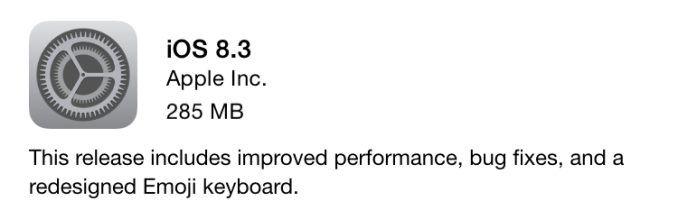





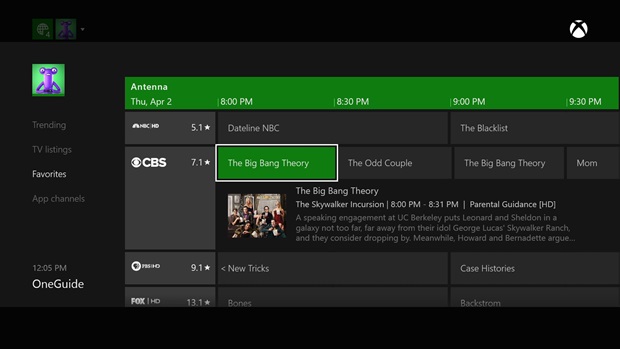

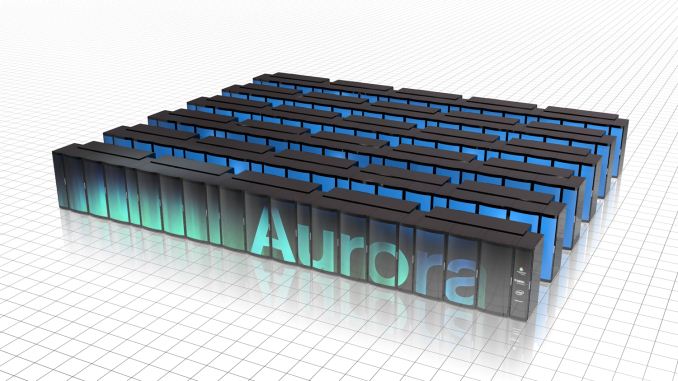
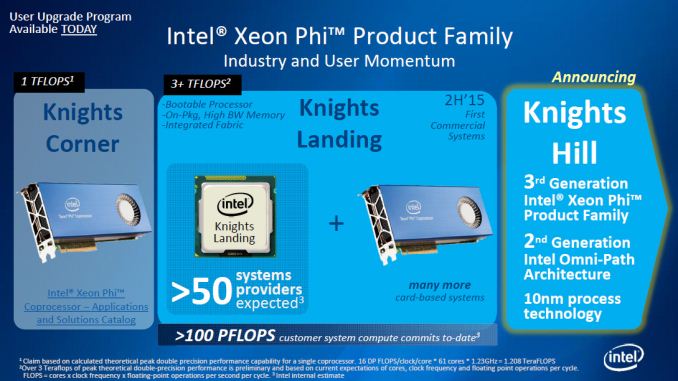
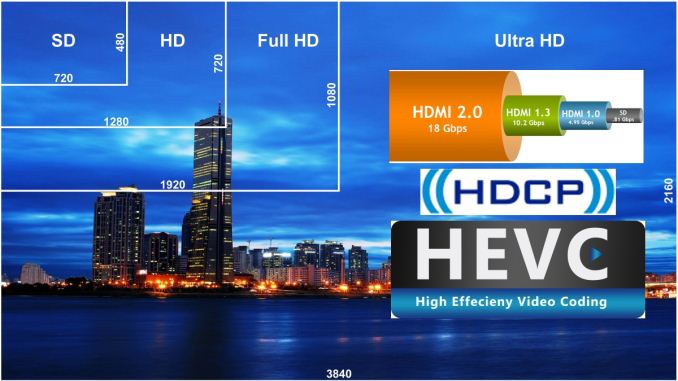
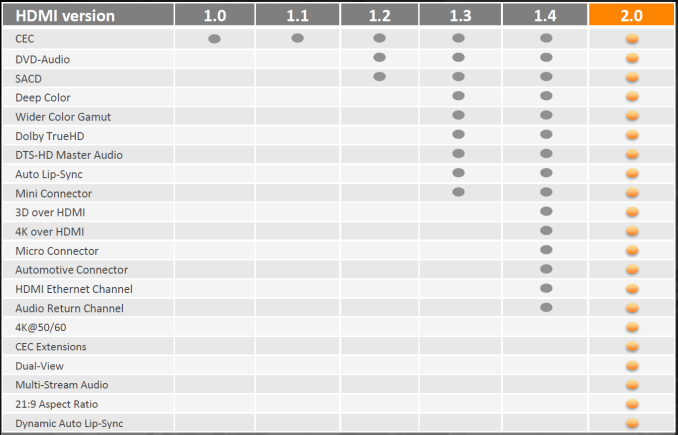

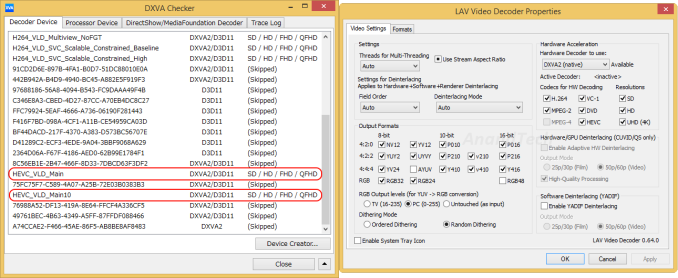
















Bookmarks