Results 5,021 to 5,030 of 12091
Thread: Anandtech News
-
05-26-15, 02:02 PM #5021
Anandtech: Microsoft Edge Gains SIMD Support, Dolby Audio, And More
Microsoft is pushing their new Edge browser (formerly Project Spartan) as the replacement for Internet Explorer 11. Back on May 5th, Microsoft opened up the Microsoft Edge Dev Blog and ever since then they have been bringing to light a lot of the changes that are coming with Edge. One of the first posts was detailing what has been changed with Edge as compared to Internet Explorer 11.
Edge is not a completely new browser. Internet Explorer was based on the Trident web rendering engine, and the Chakra ECMAscript engine, and these continue to be the basis of Edge as well. However Edge will not have any of the legacy compatibility requirements of Internet Explorer, which has allowed the company to strip out a lot of unnecessary code. According to Microsoft, over 220,000 lines of code have been removed to strip out the features that are no longer part of the modern web. This includes things like ActiveX extensions, Browser Helper Objects, IE Document Modes, Vector Markup Language, VBScript, and more. For a full listing, check out their blog post here. They obviously did not just stop at removing old code though, and over 300,000 new lines of code have been added for 49 new features and over 4000 interoperability fixes.
Microsoft is pushing Edge as a standards compliant browser, and they have quite a bit of work to do in this regard since Internet Explorer, even at the latest version 11, did not support a lot of the standards that were upcoming. This is always a moving target, and in the past browser upgrades were slow to happen if they happened at all. IE seemed stuck out of sync with the rest of the browsers. The company seems to want to avoid that going forward, and one of the ways this will happen is that Edge can now be updated through the Windows Store, which should allow them to quickly and easily roll out updates and fixes. One thing they want to avoid if possible is vendor prefixes for experimental APIs. They will still have to support some, since they are in use on many pages, but going forward they want to eliminate any new MS prefixes if they can, and instead will be offering experimental API support through feature flags.
Chakra is the browser’s scripting engine, and it is getting a lot of updates as well. One of the most requested is the addition of Asm.js to the browser. Asm.js is a sublanguage which allows sandboxed execution of memory-unsafe languages. Toolchains are available to convert C/C++ code into Asm.js, and technologies which leverage this are things like WebGL and gaming engines like Unity and Unreal. These new features will also bring Single Instruction Multiple Data (SIMD) support to Chakra, and Microsoft got assistance with this work from Intel, so it will likely leverage Intel’s SSE extensions. Using the SIMD Mandebrot demo, Edge with SIMD support performs 200-300% faster than Edge without the support enabled, so there is a lot of performance potential here. Intel has also helped reduce navigation time and has helped reduce DOM parse times. SIMD support is something that Intel is also bringing to other browsers, but the main point is that Edge will have it as well, which should promote the use of these kinds of features on the web as a whole.
Back in January I was able to run the new Edge browser code (in IE 11 at the time) through its paces and it really was a large leap forward in performance. On May 20th, Microsoft revealed some of the changes they have made to Chakra to make such large gains. ECMAscript leverages Just-in-Time (JIT) code compliation, which means that the script is compiled into code on the fly, rather than ahead of time (AoT) compilation. Enhancements have been made to Chakra’s ability to move external functions into the running code (function inlining) and especially when the code is defined across JavaScript files. This helps reduce the overhead of function calls, which force the system to push relevant data to the stack, and bring it all back when the function returns. All browsers do this in one way or another, but IE 11 was not efficient at doing this across different script files, so Edge has a big edge here (pun intended). Performance improvements were also brought with some of the changes in ECMAScript 2015, which is the latest iteration the scripting language. It brings about a new data type of a constant value, which was not available in prior versions of the language. Chakra’s JIT compiler will now optimize existing code to identify non-constant variable declarations defined globally, but do not change, and therefore they can be identified as constants to reduce the overhead of lookups. Another big change is a how Arrays are handled, and here Chakra in Edge is up to five times faster than IE 11.
A new feature that is currently unique to Edge is the ability to support Multi-Channel audio through Dolby Audio. Edge will support Dolby Digital Plus and is supported with current DASH (MP4) and HLS (M2TS) file formats. This means that there will be support for both progressive download content and adaptive streaming content. Dolby has a Dolby Audio Experience demo which leverages WebGL if you want to try this out for yourself.
These are just some of the changes coming to Edge. After years of trailing the browser pack, it certainly seems like Microsoft has stepped up their game. Performance is much better in Edge than their outgoing browser, and it is picking up standards support much earlier. Edge already supports 81% of the ECMAscript 2015 features, which leads all other desktop browsers for the moment. HTML 5 standards support is also much improved. Browsers are one of the most important tools we have on any device, and it looks like Windows 10 is going to bring its best forward. I can't say I love the icon, but that can always be changed.
More...
-
05-26-15, 05:00 PM #5022
Anandtech: Microsoft Partners With 20 More Vendors To Pre-Install Apps On Android Tab
Today Microsoft announced partnerships with 20 device manufacturers to pre-install apps such as Office, OneDrive, and Skype on future Android tablets. Microsoft already has existing deals in place with companies like Dell, Samsung, and Pegatron, and we've seen the results of those agreements on devices like the Venue 8 7840 and the Galaxy S6. Today's announcement focuses more on tablets, which is a natural area of focus for Microsoft as their suite of Office applications are made for Android tablets.
Microsoft's list of partnered companies mostly consists of regional manufacturers that serve a specific country. However, both LG and Sony appear on the list, which means that Microsoft's apps will be shipping on future devices to countries all over the world. The press release specifically states that Sony's Xperia Z4 tablet will begin shipping with the apps within 90 days, and states that a future tablet from LG will include them as well.
Microsoft's partnerships represent a new direction for a company that once used their suite of Office apps as a way to lead users to Windows devices. You can view the entire list of new partner companies in the source below.
Source: Microsoft via The Verge
More...
-
05-26-15, 06:01 PM #5023
Anandtech: Cortana Going Cross Platform And Windows 10 Will Support Android And iOS D
Microsoft unveiled Cortana back in Windows Phone 8.1, and their version of the digital assistant is going to be integral to Windows 10 and the Microsoft Edge browser. Today Joe Belfiore revealed that Cortana is going to be the next Microsoft service to go cross-platform.
This should not be very surprising since the Redmond based company has moved quickly over the last year or so to bring most of its services to iOS and Android, and Cortana is just the next step. Just like with Cortana on Windows Phone, you can use it to track flights, check sports scores, or use the geo-fencing to set location based reminders. Unlike Windows Phone though, the deeper integration with Cortana such as “Hey Cortana” voice activation or the ability for Cortana to perform actions within other applications is not going to be possible on the third-party systems.
This is really an integration piece for using Cortana on your PC. Many of us have PCs, and with Windows 10 the digital assistant will be front and center, but Microsoft is certainly aware that Windows Phone does not have the market penetration to allow Cortana to be used wherever you are. Allowing this capability on any device is actually a pretty smart move. Odds are that it won’t be replacing Siri or Google Now any time soon, but it will allow you to set a reminder from your PC to get milk when you are near the store, and your phone will notify you when you are near, even if you are not 100% in the Microsoft ecosystem.
The other half of this story is the integration of iOS and Android into Windows 10, and for that Microsoft is going to be launching a companion app for Windows 10 which will work with Android, iOS, or Windows Phone. When you launch the companion app, you can choose which kind of smartphone you have, and the app will allow you to download the relevant Microsoft apps to let you sync your desktop world with your phone. We’ll have to wait and see how this app works, but it appears to be a portal to install Microsoft services on your smartphone, which is something you don’t really need an app for. According to the screenshot, it should also support file sync as well.
Once you have the apps, things like OneDrive can be used to store and share your files, OneNote can be used for notes, Skype and Office can be used for communication and documentation, and of course Outlook will be installed for email. Whether or not this is important depends of course on how much you already use these services, and if you already use these services then you likely have the apps, but I suppose this is just one more way to promote those services on the competing platforms.
The interesting one is Music though, which got an update a little while ago on Windows Phone to allow free streaming of your music collection just by saving the files in OneDrive. Prior to this, the only way to stream music was with the Xbox Music Pass, which is a yearly or monthly subscription. This feature will now be coming to an updated version of the Music app on Android and iOS as well, so if you are into music and want to be able to stream for free to your phone, this could be a nice solution for that.
The Phone Companion app will be coming soon to Windows 10 through the Insider Program. Most of the apps are already available for iOS and Android, but Cortana support will be coming at the end of June for Android and later in the year for iPhone. The updated Music app is supposed to be out near the end of June or July.
Source: Windows Blog
More...
-
05-26-15, 11:07 PM #5024
Anandtech: Lenovo Launches Three Value Notebooks At Tech World
Today Lenovo is holding their Tech World conference in Beijing, and as part of the festivities they are announcing three laptops for those on a tight budget. The Lenovo ideapad 100 is a 14 or 15-inch laptop which starts at just $249, and the Lenovo Z41 and Z51 are 14 and 15-inch models starting at $499.
We don’t have the full list of available models of these devices yet, but let’s start with the ideapad 100 first. At just $249, it certainly is going to be easy on the wallet. It is available in a 14-inch model which is 20.2 mm thick, and a 15-inch model which is 22.6 mm thick. It is powered by the Intel Pentium N3540, which is a BayTrail-M class part. This is a four core model which has a base speed of 2.16 GHz and a turbo frequency of 2.66 GHz. The specifications do say “up to” the N3540 though, so the assumption is that the base model will be something else. The display is what you would expect in a budget offering with a 1366x768 resolution, and likely a TN panel. Somewhat surprisingly you can get up to 8 GB of memory, and up to 500 GB of storage through a hard disk drive or 128 GB with a solid state drive. It seems to have all of the connectivity covered with two USB ports (one 3.0, one 2.0), HDMI out, a 4-in-1 card reader, and somewhat surprisingly an Ethernet jack. On the downsides, the battery life from the 30 Wh battery is rated at just four hours, and the weight is hefty at 4.2-5.1 lbs depending on the model.
It is certainly a budget offering, but for many people this will likely fit the bill. It’s surprising they could only fit a 30 Wh battery in though on an up to 5 lb laptop, and a larger battery would make this a lot more appealing for people who need something on the go.Lenovo ideapad 100 14-inch 15-inch Processor Up to Pentium N3540 BayTrail-M 4 core 2.16-2.66 GHz Display 14" 1366x768 15" 1366x768 Memory Up to 8GB DDR3L Storage Up to 500GB HDD or 128GB SSD Connectivity 1xUSB3.0, 1xUSB2.0, HDMI, Card Reader, RJ-45 Wireless 802.11n 2.4GHz, BT 4.0 Battery 30 Wh, Up to 4 hours Dimensions 340 x 237.8 x 20.2mm (13.39 x 9.33 x 0.8 inches) 378 x 265 x 22.6mm (14.88 x 10.43 x 0.89 inches) Weight 1.9kg (4.19lbs) 2.3kg (5.07lbs) Operating System Windows 8.1 Update Price Starting at $249
The Z41 and Z51 models ramp up the price, but offer quite a bit more potential as well. The Z41 is a 14-inch laptop, and the Z51 is the 15-inch model and both have 1080p panels, but it is not stated whether they are TN or IPS. The processing power on tap is quite a bit more than the ideapad 100 (yes it is written in all lower case in the press release) with Intel Broadwell Core i7 as the top processor available. Once again it is “up to” i7, so expect the base model to come with something less than that. The base models of both use integrated graphics from Intel, but both can be outfitted with a discrete GPU. The Z41 is available with the AMD R7-M360, and the Z51 bumps that up to the AMD R9-M375. Memory is up to 16 GB of DDR3L, and storage is up to 1 TB of HDD or SSHD. The Z models have two USB 3.0 ports, one USB 2.0 port, HDMI, a 4-in-1 card reader, VGA, and once again, an Ethernet jack. Wireless is 802.11ac as well. The 15-inch model will even be available with an optional Intel RealSense 3D camera system which should set it up for Windows Hello login when Windows 10 ships. The integrated 41 Wh battery is once again just rated for four hours though, so this is not going to be the best device for someone on the go. The 14-inch model is also a rather hefty 4.63 lbs, and the 15-inch comes in at 5.07 lbs. It is available in ebony black or chalk white, with the 14-inch model also available in crimson red.
The idealpad 100 models will be available online and in retail stores in June, and once again starts at just $249. The Z41 and Z51 are also going to be available in June, starting at $499 for both models. The Z51 with Core i5, 8 GB of memory, and the RealSense 3D camera starts at just $599.Lenovo Z41/Z51 Z41 Z51 Processor Up to 5th Gen Intel Core i7 Display 14" 1920x1080 15" 1920x1080 Memory Up to 16GB DDR3L Storage Up to 1TB HDD or 1TB SSHD Optional GPU (base is iGPU) AMD R7-M360 AMD R9-M375 Connectivity 2xUSB3.0, 1xUSB2.0, HDMI, Card Reader, RJ-45, VGA Wireless 802.11ac, BT 4.0 Battery 41 Wh, Up to 4 hours Dimensions 347 x 249 x 24.4mm (13.66 x 9.8 x 0.96 inches) 384 x 265 x 24.6mm (15.12 x 10.43 x 0.97 inches) Weight 2.1kg (4.63 lbs) 2.3kg (5.07 lbs) Operating System Windows 8.1 Update Price Starting at $499
[TABLE="align: center"]
[TR="class: tgrey"]
[TD="colspan: 6, align: center"]AMD M300 Series GPU Specification Comparison[/TD]
[/TR]
[TR="class: tlblue"]
[TD="width: 130"] [/TD]
[TD="width: 147, align: center"]R9 M375[/TD]
[TD="width: 147, align: center"]R7 M360[/TD]
[/TR]
[TR]
[TD="class: tlgrey"]Was[/TD]
[TD="align: center"]Variant of R9 M270/M260[/TD]
[TD="align: center"]Variant of R7 M270/M260[/TD]
[/TR]
[TR]
[TD="class: tlgrey"]Stream Processors[/TD]
[TD="align: center"]640[/TD]
[TD="align: center"]384[/TD]
[/TR]
[TR]
[TD="class: tlgrey"]Texture Units[/TD]
[TD="align: center"]40[/TD]
[TD="align: center"]24[/TD]
[/TR]
[TR]
[TD="class: tlgrey"]ROPs[/TD]
[TD="align: center"]16[/TD]
[TD="align: center"]4?[/TD]
[/TR]
[TR]
[TD="class: tlgrey"]Boost Clock[/TD]
[TD="align: center"]
-
05-27-15, 08:30 AM #5025
Anandtech: The AMD A10-7700K and AMD A6-7400K CPU Mini-Review
In recent months and quarters I have had discussions about why CPU manufacturers offer a number of processors each separated by $7 and 100 MHz. The obvious answer (but not always the logical answer) is to cater for what the customer wants by overloading them with choice. As a result, sometimes direct CPU comparisons can be difficult, as it requires testing every CPU released. Thankfully for AMD’s Kaveri, todays tests of the A10-7700K and A6-7400K plugs a few holes in our AMD benchmark numbers to allow those comparisons.
More...
-
05-27-15, 11:02 AM #5026
Anandtech: Spot the CPU: Russian Baikal-T1 SoC Goes MIPS
If you keep your ear to the ground with the technology press, you can’t help but notice a few news stories hitting the ground when it comes to Russia, and a slow progression away from x86 relying on home-grown silicon for enterprise applications. These stories have to be taken with a grain of salt, as sometimes the sources are not the best. However one of our more regular sources of news, Imagination Technologies, has lifted the lid on a press release regarding the implementation of MIPS into a communications based SoC with a Russian fabless semiconductor company.
The SoC at the heart of today’s press release is the Baikal-T1, which uses the dual core MIPS P5600 Warrior CPU at its base, clocked at 1.2 GHz but supporting a fabric that also integrates dual gigabit Ethernet, 10 gigabit Ethernet, SATA 6 Gbps, DDR3 and PCIe 3.0 at once. The 25x25nm package is manufactured on 28nm (TSMC we would assume) for a sub-5W power consumption.
In a world where we discuss smartphone, tablet and notebook SoCs moving to 64-bit, perhaps linking back in to a 32-bit core seems like a regression. Imagination is keen to point out their Enhanced Virtual Addressing for 4GB use and Extended Physical Addressing for 1TB technologies help on this front, as well as enhanced instruction bonding featured in recent generations of Imagination MIPS.

So perhaps a 5W communications processor is not that exciting but it sets a small precedent here. Most of our readers are situated in the west, where x86 and ARM are the key players in anything above 1W. Security concerns regarding backdoor implementations in both designs and algorithms are causing two of the world’s largest superpowers, Russia and China, to pursue other avenues, even if this is via the government or commercial. On the commercial line, nation states will offer contracts to those who can satisfy the criteria, and if the criteria is non-x86 + non-ARM to avoid potential issues, especially when it comes to networking, then commercial will come in to fill the void. To that extent, ELVEES, another Russian SoC semiconductor company, is already using 32-bit and 64-bit MIPS in their designs for video analytics.
Source: Imagination Technologies
Gallery: Spot the CPU: Russian Baikal-T1 SoC Goes MIPS
_thumb.png)
More...
-
05-27-15, 09:30 PM #5027
Anandtech: Lenovo Launches ThinkPad 10 Tablet Refresh And Lenovo Cast Accessory
Today at Lenovo Tech World, the company has taken the wraps off of an updated version of their ThinkPad 10 tablet, and they are launching their first screen sharing device, the Lenovo Cast.
The second generation ThinkPad 10 replaces the first gen model which was launched about a year ago. It keeps a lot of what made the ThinkPad 10 a decent tablet, including the 10.1” 1920x1200 16:10 display. It continues to offer 2 or 4 GB of LPDDR3 memory, as well as both 64 and 128 GB eMMC storage options. The big change is to the processor, with the ThinkPad 10 now being powered by the 14 nm Intel Cherry Trail Atom, specifically the x5-Z8500 or x7-Z8700 models. It is also rated at the same ten hours of battery life with the integrated 32 Wh battery, and includes the ThinkPad Pen Pro technology with WRITEit. WRITEit is a Lenovo software add-on which allows the pen to be used for almost any input.
Since this tablet is aimed at the enterprise, it also includes features that you will be hard pressed to find in consumer level tablets including optional dTPM encryption, a fingerprint reader, or a smart card reader. Lenovo will even do laser etching and asset tagging of this model to assist companies with inventory control.
As an enterprise tablet, it also has a full assortment of accessories including a folio keyboard, ultrabook keyboard, QuickShot cover, tablet dock, protector case, and more.
The ThinkPad 10 will ship with Windows 10 pre-installed, and the launch timeframe for the tablet is August 2015, which fits into the summer time frame that Microsoft has promised for Windows 10. The price at launch is $549 for the base model.Lenovo ThinkPad Tablet 10 Lenovo ThinkPad 10 Gen 2 (2015) Lenovo ThinkPad 10 Gen 1 (2014) Dimensions H: 177mm
W: 256.5mm
D: 9.1mmH: 177mm
W: 256.5mm
D: 8.9mmWeight 617 grams 598 grams CPU Intel Atom x5-Z8500 1.44-2.24 GHz quad-core 14nm Cherry Trail
Intel Atom x7-Z8700 1.6-2.4 GHz quad-core 14nm Cherry TrailIntel Atom Z3795 1.59-2.39 GHz quad-core 22nm Bay Trail GPU Intel HD Graphics (Gen 8 with 12 EUs on x5, 16 EUs on x7) Intel HD Graphics (Gen 7 with 4 EUs) RAM 2/4 GB LPDDR3 2/4 GB LPDDR3 Storage 64-128 GB eMMC 64-128 GB eMMC Display Size and Resolution 10.1" 1920x1200 10.1" 1920x1200 Battery Rated at 10 hours, 32 Wh Rated at 10 hours Active Pen ThinkPad Pen Pro ThinkPad Pen Pro Price at launch $549 $599
The second item launching today is the Lenovo Cast, which is a Miracast and DLNA module which can be connected to any television with HDMI. Lenovo is promoting the dual frequency Wi-Fi available on the Lenovo Cast as an upgrade over many of the other Miracast devices on the market today. Since it supports both DLNA and Miracast, it should work with almost any device which supports either of those standards. As with most of these devices, it is powered by micro USB to allow it to be powered off of a TV USB port. Lenovo is claiming that the device will support casting from up to 20 meters and through up to two walls, but that is not at 1080p, where it drops to 5 meters on 2.4 GHz or 15 meters on 5 GHz Wi-FI. The included Realtek wireless chip is the RTL 8192DU which is 802.11 a/b/g/n. The Lenovo Cast includes a 1 meter USB to micro USB cable, a 1 meter HDMI cable, and a bracket to mount the Lenovo Cast on the back of a television. At just 70mm x 15 mm (2.76 x 0.59 inches) and a weight of just 50 grams, it should be an easy accessory for travel too. The Lenovo Cast is launching in August for $49 USD with worldwide availability.
The ThinkPad 10 is a bit of a price premium for a tablet, but not excessively so, and hopefully we can get our hands on one to see how it compares to the Surface 3 which is the only other device around with Cherry Trail at the moment. I believe this is the first device that I have seen which has specifically stated it will launch with Windows 10 as well, and assuming Microsoft hits their time frame, Lenovo should not have to hold this device back.
There is a lot of competition in the casting space, but a small DLNA and Miracast device for $49 is, I think, a good price especially considering it comes with dual-band Wi-Fi and all of the necessary cables and even a mounting bracket.
More...
-
-
05-28-15, 01:30 PM #5029
Anandtech: Google Announces Android M At Google I/O 2015
Today Google formally announced the next version of their Android operating system at their Google I/O developer conference. Much like how Android Lollipop was originally previewed under the name Android L, the next major release of Android is being referred to as Android M. After the comprehensive redesign and under the hood changes in Lollipop, Android M brings a greater focus on bringing greater polish to Android and improving the user experience. During the keynote Google outlined six major areas that they had targeted for improvement in Android M.
The first area of improvement is permissions. The permissions system on Android has been less than optimal since its earliest days. The big issue has always been that applications have to ask for permissions access at the time of install. This means that if a user wanted to install an application like Skype, but didn't want to give it access to their microphone, then they would not be allowed to install the application at all.
Android M changes the existing permissions system this by breaking down user permissions into specific categories, and having apps ask the user for permission at the time access to a feature is required. You can see an example of this above, where an application like Whatsapp will ask for microphone access when the user tries to do something that requires it. This means that the user can grant applications some permissions but not others, and they can manage permissions access after the fact. It also makes it more clear to the user what an application is asking to do.
The new permissions system in Android M is only available for applications that target Android M with the new version of the Android SDK. Unfortunately, this means that it won't be automatically available to existing applications when users update to Android M.
The next area of improvement in Android M is to the behavior of web views within other applications. This is through a feature called Chrome Custom Tabs. Essentially this feature allows applications to have the Chrome browser run atop their app whenever the user clicks on a link. This means that all of a user's autofill data, passwords, and cache are available when they open links within that application.
The third major improvement Google is making in Android M is to how Android Intents handles web links. Because many web services now have native applications, selecting a link in an application will often bring up a menu asking the user whether they would like to open that link using a web browser, or whether they would like to have an app on the phone handle it. With Android M, app developers can now have the operating system verify that certain types of links are meant to be opened with their app by checking with the web server that those links point to and verifying that it is meant to be opened with that app.
Google's next two areas of focus relate strongly to Android Pay, the mobile payments system they announced at MWC earlier this year. Android Pay is not strictly an addition to Android M, as it will be available on devices that run KitKat or newer. However, Android M will allow a greater degree of security when using Android Pay through a new API to standardize fingerprint sensors on Android devices. This means that users will be able to authorize Android Pay transactions both at stores and in apps using their fingerprint. It also means that app developers will be able to use a user's fingerprint for verification, which is currently not feasible with the various different standards and implementations for fingerprint scanners on Android devices.
The last area of focus in Android M is arguably the most important. It's a focus on power usage, and more specifically, the power that a device uses when it's idle. With an OS like Android which supports multitasking, there's always a delicate balance between managing power and keeping applications running in the background updated. With Android M, Google is introducing a new feature called Doze. Doze uses motion detection to see whether or not a device has been left idle for a long period of time, such as when it's sitting on a table or in a dock. If it has been left idle for a long period, the operating system will greatly scale back background activity in order to reduce idle power usage. According to Google, they've seen up to 2x longer idle battery life on the Nexus 9.
In addition to improvements in power usage, Google is implementing new charging options for future devices that use USB Type C. Type C allows devices to negotiate whether they should be the device being used to charge from, or the device being charged, and this will be supported in Android M. This means that a user can use their tablet's battery to charge their smartphone from.
Android M looks like a more minor release than Android Lollipop was. However, what Google has detailed here is only scratching the surface of the many small improvements and bug fixes that it will bring to Android. Other improvements include changes to how text selection works, and further changes to the not very popular changes to the volume controls that were made in Android Lollipop.
Much like when Android Lollipop was announced at Google I/O last year, this year's release is accompanied by a preview for developers so they can test their apps and give Google feedback on the changes that they are making to Android. The Android M developer preview will be available today for the Nexus 5, the Nexus 6, and the Nexus 9.
More...
-
05-28-15, 02:30 PM #5030
Anandtech: The NVIDIA SHIELD Android TV Review: A Premium 4K Set Top Box
The battle for the living room is heating up with forays from multiple vendors. As the cord-cutting trend gains momentum, the time seems to be right for disruption. Coinciding with Google I/O, NVIDIA is announcing the availability of the SHIELD Android TV, a premium 4K-capable over-the-top set-top box (OTT STB) with excellent gaming credentials. It also happens to be the first shipping product with the Tegra X1 SoC. This review presents results from evaluating the performance of the Tegra X1 in the SHIELD, while also sharing our thoughts on Android TV and what the SHIELD brings to the table.
More...
Thread Information
Users Browsing this Thread
There are currently 23 users browsing this thread. (0 members and 23 guests)




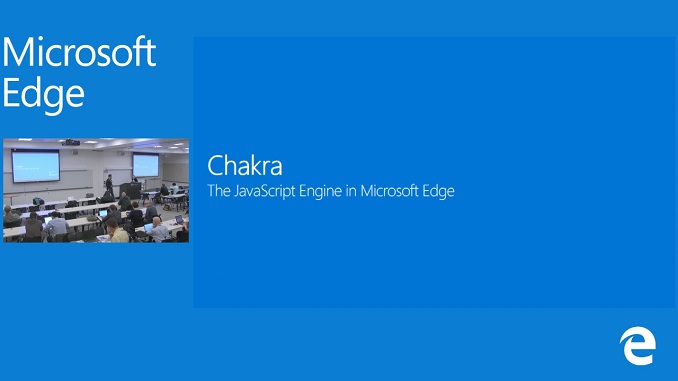
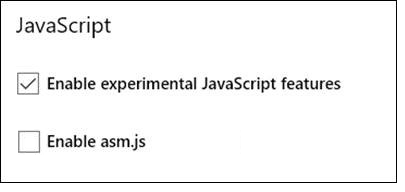
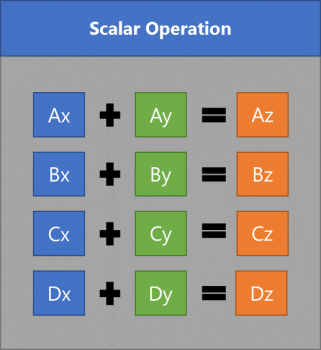
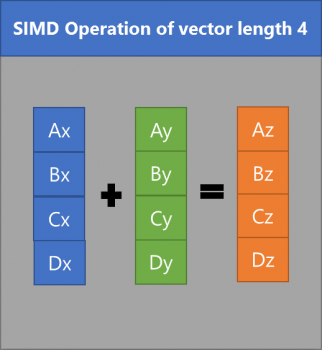
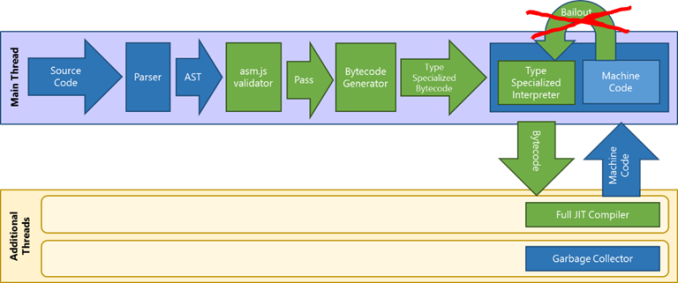


 Quote
Quote
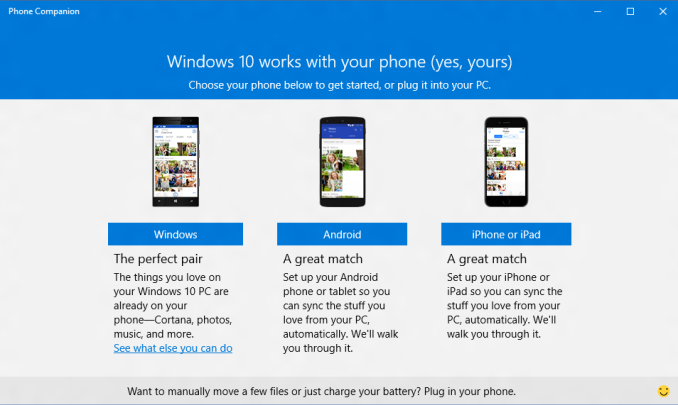


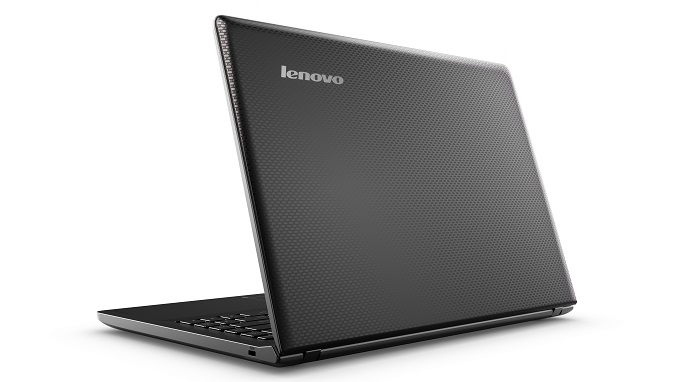















_575px.jpg)


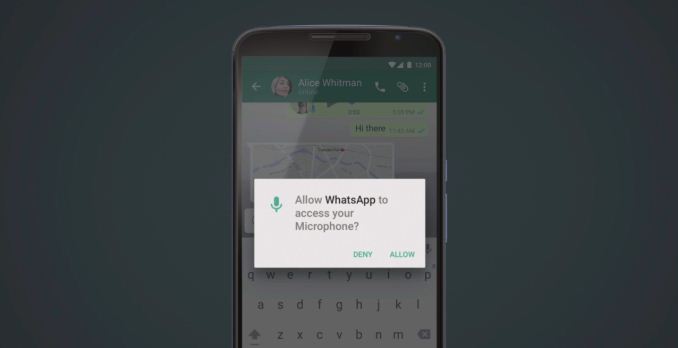
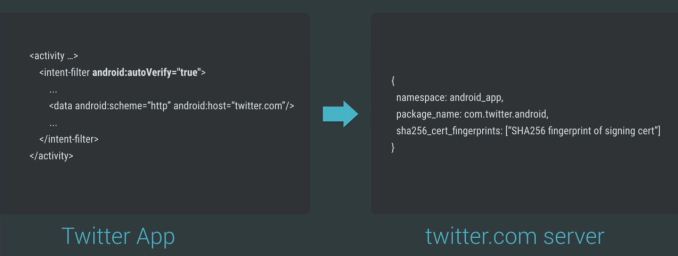
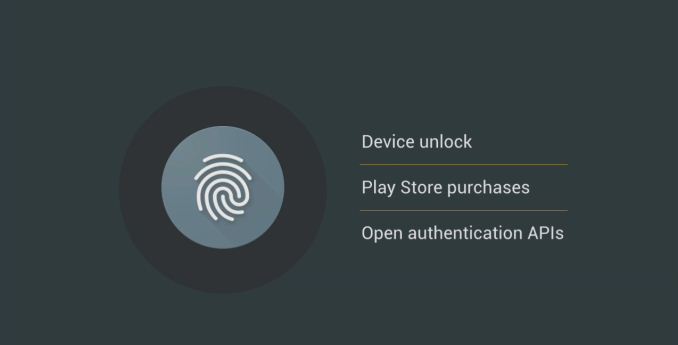
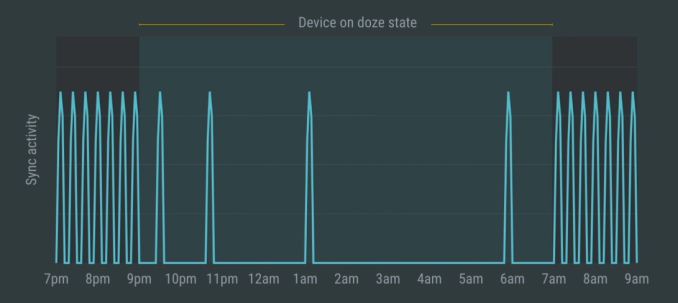
















Bookmarks