Results 5,071 to 5,080 of 12095
Thread: Anandtech News
-
06-04-15, 05:30 PM #5071
Anandtech: Steam Machines, Steam Link, & Steam Controller Launching November 10th
For a couple of years now Valve has been developing and promoting the concept of what has become their Steam Universe. The Linux-based SteamOS running on top of console-sized Steam Machines for the living room, controlled with the Steam Controller. Now after becoming subject to Valve Time and delayed from 2014, today Valve and their partners are announcing that Steam Universe is finally launching later this year.
Steam Controller
First and foremost, let’s start with the Steam Controller. The final version of Valve’s controller is pretty much identical to what we saw at GDC 2015, featuring what has become the controller’s signature touchpads, along with an analog stick, motion controls, haptics (vibration), and what Valve is calling dual-stage triggers, all communicating with host systems over Bluetooth. Though ultimately lacking the touchscreens of Valve’s original design, the final controller retains the touchpads and the same goals Valve had held to since the start: making more traditional mouse-driven PC games playable on the couch with a controller. Valve has put up a short promotional video showing it in action, and it will be interesting to see if it works as well in real life as Valve would like it to. When not part of a Steam Machine bundle, Valve will be selling the Steam Controller stand-alone for $49.
Steam Machines
Next up, this brings us to Valve’s Steam Machines initiative. With last year’s delays we’ve seen a few of the initial Steam Machines reissued as Windows machines in the interim, but now with Valve finally ready to ship on their end, the full collection of Machines will be available. In terms of design all of these Machines are all small form factor designs intended for the living room, with the actual designs being a mix of existing SFF designs – such as the Gigabyte BRIX Pro or the Falcon Northwest Tiki – while other designs being brand new entirely.
Gallery: Steam Machines Lineup





Meanwhile as far as performance and costs go, the initial wave of Machines run the gauntlet from low-powered, console-like computers to high-end machines that are meant to take a stab at 4K rendering. The cheapest machines start at $449, such as the Alienware in its low-end, Core-i3 powered configuration, and also the iBuyPower SBX. Meanwhile at the middle of the pack are machines like the Zotac SN970 at $999, and finally at the high-end the sky’s the limit. With many of these designs accepting desktop class CPUs and video cards, the price tag on the top configurations can go into the thousands of dollars, with Falcon Northwest quoting $4999 for what will be their top-end Tiki.
As one might expect, all of the Steam Machines are shipping with one Steam Controller, with additional controllers available from Valve for $49. Meanwhile the very first Steam Machines from Alienware and Syber are already available for pre-order from GameStop and Syber respectively, while the rest are slated to be available in November. The pre-order machines are said to be a “limited quantity” (though we don’t know just how limited), and will be shipping on October 16th, for gamers who are willing to order the machines before the reviews and formal launch. Otherwise we’re expecting to see everything else go out around November 10th.
Steam Link
Finally, we have the Steam Link, Valve’s in-home streaming receiver for Steam. Intended to be used with Steam’s existing, built-in streaming technology, the Link is designed to allow playing Steam games in other locations away from the host PC/Machines, be it things like spare bedrooms or locating the host in said spare bedroom and putting the Link in the living room. The Link features a 2x2 802.11ac for wireless connectivity, or a 100Mbit Ethernet port for wired fallback, along with a trio of USB 2.0 ports and of course the necessary HDMI port.
Valve will be selling the Link on its own for $49, while a package with the controller will be $99, and somewhat surprisingly for a consumer device these days, Valve’s even throwing in HDMI and Ethernet cables. As with the Steam Machines, the Link is available for pre-order through Valve or at GameStop, with a limited number of the devices shipping on October 16th.
More...
-
06-04-15, 10:33 PM #5072
Anandtech: 4K Displays for HTPCs: A Consumer Checklist
Getting a HTPC setup right for the 4K era has become a very confusing exercise for the consumers. We tried to clarify some aspects in our Future-proofing HTPCs for the 4K Era: HDMI, HDCP and HEVC piece back in April. While we did touch upon the features that consumers should look for in the HDMI sinks in the setup (i.e, the HDMI ports on the TV and the AV receiver), we didn't go into detail on the characteristics of the display itself.
Picture quality is of paramount importance, but it is usually not a known aspect unless one reads the after-launch reviews. However, there are some basic specifications that can help narrow down the search. Availability of 4Kp60, HDMI 2.0, HDCP 2.2 and ARC (audio return channel) support are readily available in the spec sheets of the displays coming into the market nowadays. In this piece, we will cover a few 'behind-the-scene' aspects and how the recently launched Hisense 50H7GB fares with our checklist.
4Kp60 RGB 4:4:4 Support
Videos meant for consumer consumption have always been encoded in 4:2:0 format with chroma sub-sampling. Frames encoded / sent to the display in this format are fine for viewing purposes, since the effects of the sub-sampling are not very evident in rapidly changing images. Unfortunately, HTPCs are multi-purpose devices. Even though video decode and display is probably the majority of its workload, it can be used for tasks such as web browsing also. Driving mostly-static desktop frames to the display in 4:2:0 makes for a bad user experience. For a detailed explanation, I strongly suggest that readers peruse this AVSForum thread. Usually, most displays supporting 4Kp60 RGB 4:4:4 also support the other variants - 4Kp60 4:2:0 at 8b, 10b and 12b, as well as 4Kp60 4:2:2 at 8b and 10b.
Ensure that any display you plan to purchase for a 4K HTPC supports 4Kp60 RGB 4:4:4 input in the HDMI 2.0 / HDCP 2.2 sink.
HDR Capability
Ultra HD Blu-rays are expected to come with high-dynamic range content. HDMI 2.0a was recently ratified with support for HDR metadata flags. Most displays can get firmware upgrades if they are already HDMI 2.0 certified. However, that might not always be the case, and the consumer needs to pay particular attention to this aspect.
If you are planning to watch 4K Blu-rays on your display, ensure that it supports HDR, both from the HDMI sink perspective, as well as the display perspective.
Panel Bit-Depth
Display panels usually come in 8b, 10b or 12b varieties. This bit-depth refers to the number of bits used to encode each sub-pixel (color channel) that gets displayed. Very cheap panels even adopt 6b panels. Note that the input coming via, say, HDMI has a minimum bit-depth of 8b per sample. Lower bit-depth panels adopt dithering to represent higher bit-depth content. When done in a temporal manner (i.e, over time for successive frames), it is called FRC (frame rate control). Suffice to say that FRC is not something you would want in your display, since it doesn't accurately reflect what is being transferred over the display link.
Higher panel bit-depth is also useful for representing a wider color gamut without banding artifacts. With the adoption of the larger BT.2020 color space for UHD, it is good to have a panel with higher bit-depth compared to what one had for Full HD (the smaller BT.709 color space).
In addition, 4K videos in HEVC for consumer delivery are already being encoded with the Main10 profile (4:2:0, 10b per sample). In order to accurately display such videos, it is essential that the panel bit-depth matches or exceeds 10b. Another aspect of HDMI 2.0a is HDR (high dynamic range), which we briefly covered in the earlier sub-section. This needs 10b at the minimum for each sub-pixel.
All things considered, ensure that any display you plan to purchase for a 4K HTPC has a 10b (or higher) panel.
Color accuracy, high refresh rate and low input lag are other aspects that need to be paid attention if one plans to edit photos and/or play games on the display. In addition, it is also important to have the ability to turn off motion interpolation to avoid soap opera effects in movies and certain other videos. The higher the coverage of the BT.2020 color gamut, the better. However, these are aspects that need to checked in the display reviews.
Hisense 50H7GB 4K TV
This article was triggered in part by the launch of the Hisense 50H7GB 50" 4K TV last week. In addition to 4Kp60 support with HDMI 2.0 and HDCP 2.2, the TV also supports 1080p120 with real 120 Hz refresh rates and carries a "Netflix Recommended TV" designation. All of this comes for just $598 with Wal-Mart as the main distributor. Surprisingly, the TV also carries a 4-year in-home service warranty. Most of the technical details not available in the press release have been gathered by HDGuru. In addition, there is also a YouTube video review with the TV in action. The TV is powered by the MediaTek 5657 quad-core SoC.
Piqued by the price to specifications balance, we contacted Hisense and got some more information that is summarized in the table below. All the components (panel, TCON, BLU and enclosure) other than the open cell glass are manufactured by Hisense.
Based on Hisense's response, it looks like the 50H7GB might not tick all the boxes for the perfect HTPC 4K display (given the lack of HDR capabilities). But, given the price, it is going to be hard to complain. On the other hand, support for 4Kp60 RGB 4:4:4 makes it an interesting display. At 50", it might be hard to justify calling it a monitor, but it seems to be a good candidate for connecting to computers in general (particularly for an 'entry-level' 4K HTPC setup).Hisense 50H7GB
4K Display for HTPCs - ChecklistAspect Notes HDMI 2.0 with HDCP 2.2 (4Kp60) On HDMI3 and HDMI4 HDMI 1.4 with HDCP 2.0 (4Kp30) On HDMI1 and HDMI2 ARC (Audio Return Channel) On HDMI2 Mobile High-definition Link (MHL) On HDMI1 (MHL v2.0) 4Kp60 HDMI 2.0 Supported Input Formats - 4:4:4 8b
- 4:2:2 8b, 10b
- 4:2:0 8b, 10b, 12b
HDMI 2.0a (HDR Metadata Support) Not Upgradable Input Frame Rate Support Up to 120 fps @ 1080p Display Refresh Rate Support Up to 480 Hz with High Ultra Smooth Motion Panel Bit-Depth ? (8b likely)
More...
- 4:4:4 8b
-
06-05-15, 07:06 AM #5073
Anandtech: The SilverStone Fortress FT05 Case Review
In this review, we are having a look at the SilverStone Fortress FT05. It is an atypical Midi-ATX case, mixing the rotated motherboard tray design of the Raven series with the elegance of the Fortress series. We are going to examine the fruits of this joining in this review.
More...
-
06-08-15, 10:01 AM #5074
Anandtech: FinalWire Releases AIDA64 For iOS and Windows Phone
To celebrate the twentieth anniversary of their AIDA64 software, FinalWire has released versions of the app for iOS and Windows Phone. AIDA64 has existed on Android for some time now, and the expansion to iOS and Android means that it's available on all of the major mobile platforms.
At the moment, the app can display various information about a device's hardware and software. Most of it appears to be taken from the device itself, which means that there is some variance between what shows up on an iOS device and what shows up on Windows Phone. For example, the iOS version doesn't expose the different ISO and shutter speed settings used by the camera app.
Some other information appears to have been manually added based on what is known about a device but not exposed by the operating system. This seems to be more of the case on the iOS side, where Apple's A8 will report its microarchitecture as "Cyclone 2". In the case of A7, the process technology reports as 20nm, which appears to be a mistake, as A7 is actually fabbed on Samsung's 28nm process.
I appreciate the fact that FinalWire has taken the time to design each app for its respective operating system instead of using the same interface across all of them. AIDA64 for iOS and Android is available now in each platform's respective store for apps. On iOS the app is free with ads, and a $1.99 option to remove ads can be purchased if desired. There don't appear to be any ads in the Windows Phone version yet.
More...
-
06-08-15, 11:05 AM #5075
Anandtech: Samsung Announces The Galaxy S6 Active
Today Samsung and AT&T announced the Galaxy S6 Active, a variant of the Galaxy S6 with a greater focus on durability and ruggedness. Releasing an Active version of their flagship Galaxy device has become a tradition for Samsung since the Galaxy S4, and it looks like this year is no exception. While it differs in its construction and design, I think people will find that its specifications are quite familiar. I've organized
As far as its specifications go, the Galaxy S6 Active is effectively the same device as the normal Galaxy S6. It has the same 5.1" 2560x1440 AMOLED display, the same Exynos 7420 SoC, the same cameras, and the same connectivity. Where it differs are its dimensions, and subsequently, its battery capacity. While Samsung hasn't disclosed the size and mass of the Galaxy S6 Active, it's safe to say based on the photos that the rugged build makes it a larger device than the normal Galaxy S6. However, the larger size and greater thickness have allowed for a substantial increase in battery capacity. While the normal Galaxy S6 ships with a 9.81Wh battery and the S6 Edge with a 10.01Wh battery, the Galaxy S6 Active has a whopping 13.48Wh battery.Samsung Galaxy S6 Active SoC Exynos 7420 2.1/1.5GHz A57/A53 Memory and Storage 3GB LPDDR4-1552, 32GB NAND Display 5.1" 2560x1440 AMOLED Cellular Connectivity 2G / 3G / 4G LTE (Category 6 LTE) Dimensions ? Cameras 16MP (5132 x 2988) Rear Facing
5MP Front FacingBattery 3500 mAh (13.48Wh) Other Connectivity 2x2 802.11a/b/g/n/ac + BT 4.1, USB2.0, GPS/GNSS, NFC Operating System Android 5.0.2 Lollipop + Touchwiz SIM NanoSIM
The biggest difference from the original Galaxy S6 with the Galaxy S6 Active is its design. The glass back of the Galaxy S6 is gone, and the entire device is surrounded by an additional frame to protect from damage. The single home button and capacitive keys have been replaced by three hardware buttons as well. It also appears that the fingerprint sensor has been removed in order to accommodate the hardware buttons.
As a rugged device for an active lifestyle, the Galaxy S6 Active wouldn't be complete without resistance to water and dust. Its chassis has an IP68 rating for dust and water resistance, which guarantees protection when submerged in water as deep as 1.5 meters for up to 30 minutes. The Galaxy S6 Active also meets the Mil-STD-810G standard for resistance to pressure, temperature, humidity, shocks and vibrations.
AT&T lists the Galaxy S6 Active as "Coming Soon", and customers will be able to purchase it on June 12. It will be available in camo white, camo blue, and grey finishes. On AT&T Next the Galaxy S6 Active will cost $0 up front, with a $695 cost split into monthly payments for a 20, 24, or 30 month term.
More...
-
06-08-15, 11:40 AM #5076
Anandtech: ADATA Displays XPG SX930 SSD, Two New TLC SSDs, Several PCIe Drives & USB
After a long week of meetings and over a day worth of traveling, I'm finally back from Taipei. Given our hectic schedule (it was just me and Ian at Computex this year), we didn't have time to report most of the things we saw last week, so it's now time to start going through all the new products we saw. First up is ADATA who had numerous new, interesting SSD products to show, including TLC, PCIe and USB 3.1 solutions.
The first product ADATA had on display was the XPG SX930, which is ADATA's new high-end SATA SSD based on JMicron's latest JMF670H controller. If you remember our ADATA booth tour from last year's Computex, the SX930 was originally supposed to utilize SandForce's SF-3000 series controller in SATA 6Gbps mode, but as the SF-3000 keeps getting delayed (I heard it's scheduled for Q4'15 now) ADATA had to look for an alternative controller. JMicron actually sent me JMF670H reference design samples right before I left for Computex and based on my early benchmarking it seems to be a very potent controller. It's not a Samsung challenger, but it appears to offer a healthy upgrade over the JMF667H and be competitive against other controller on the market. We will have a review of the reference designs up in the next few weeks, so stay tuned for deeper performance analysis.
In terms of NAND ADATA is using something the company refers to as MLC+. Basically it's just higher binned MLC NAND because ADATA does NAND binning in-house (which is in fact quite rare for a module house) and it enables the five-year warranty ADATA is offering for the SX930. I can't remember on top of my head whether ADATA is using Micron's 16nm or 20nm NAND, but I'll provide an update as soon as I know more. The SX930 will be available in the next couple of months in capacities of 120GB, 240GB and 480GB.
Aside from the technical aspects, ADATA is trying to revamp its XPG branding to be more appealing to gamers. The SX930 features a new flame logo that extends to the package design and the whole XPG branding now has a new 'Born to Battle' slogan. While I think most of our readers buy a drive based on its performance aspects rather than the design, I still think the new branding is a good move because gamers and other PC enthusiasts certainly care about the looks when building a desktop and ADATA's bird logo perhaps isn't the number one choice.
Moving on to TLC SSDs, ADATA didn't have just one, but two TLC SSDs on display. The first one is SP550, which uses Silicon Motion's SM2256 controller. The SM2256 is the successor to Silicon Motion's popular SM2246EN controller and it's the first commercially available controller platform with TLC NAND support. As a matter of fact Silicon Motion sent me reference design samples a while back and you can find some preliminary benchmarks in our Bench section, but I wanted to wait for shipping drives before doing a full review and drawing the final verdict.
ADATA's other TLC SSD is called SP560 and utilizes Marvell's 88SS1074 controller that is codenamed "Dean". Similar to the SM2256, the "Dean" also features LDPC error correction, which increases the endurance of TLC NAND by being able to fix a higher number of bit errors, although there is a slight negative impact on performance especially when the controller has to rely on software based LDPC for error correction.
ADATA hasn't fully finalized the product specifications yet, but the company will be using 16nm TLC NAND from both Micron and SK Hynix. Micron just announced its 16nm TLC NAND last week and is already shipping to its partners, whereas SK Hynix hasn't made much noise about its 16nm NAND that is now available. The SP550 and SP560 will both be available in capacities of 240GB, 480GB and 960GB with shipping starting in the next few months. Pricing is TBA, but should be below ADATA's MLC drives, although I was told not to expect dramatic price cuts.
In addition to SATA 6Gbps drives, ADATA obviously had some upcoming PCIe SSDs to show. To be more specific, ADATA had two drives, of which both were based on Marvell silicon. The SR1020 will be aimed towards the enterprise and features Marvell's "Eldora" PCIe 3.0 x4 controller. Eldora's aim is to compete against the SF-3000 platform as it supports both AHCI and NVMe as well as LDPC error correction, similar to the SF-3000, but it's biggest advantage is the newer PCIe 3.0 interface with twice the available bandwidth. Again, the readers who read our ADATA booth tour a year ago might remember that the SR1020 was supposed to be based on SandForce SF-3739 controller, so it's starting to look like ADATA has switched solely to Marvell for high-end because of the constant delays of the SF-3000 platform.
The SR1020 will come in 2.5" form factor and use the SFF-8639 connector, which was actually officially renamed to U.2 by the Small Form Factor Working Group (SFFWG) last week. Given that SFF-8639 is gaining a lot of popularity due to it being the interface for 2.5" PCIe SSDs, it makes perfect sense to get rid of the number monster and move to U.2, which is more marketable and goes well with the existing M.2 spec.
As a more consumer-oriented drive, ADATA is offering a PCIe 3.0 x1 NVMe M.2 drive with Marvell's "Artemis 2" controller. The drive is so new that ADATA doesn't have a proper marketing name for it yet, but it's a DRAM-less design for improved cost efficiency. ADATA will specifically target the drive for mainstream users as a SATA replacement. In a live demo the drive reached 641.7MB/s sequential read, so it should still provide a decent upgrade over SATA 6Gbps and most importantly it will be price competitive. Exact availability is still a bit open, but ADATA will be launching full-scale PCIe SSD production in the second half of this year, so we will likely see the PCIe drives enter the market either in the fourth quarter or early next year.
For industrial applications ADATA demonstrated its nano coating technology by operating one of its industrial SSDs inside a block of ice (I even confirmed that it is real ice, not plastic).
ADATA also had a PCIe 3.0 x1 BGA SSD with a Marvell controller on display. It's obviously an industrial/OEM SSD, but it's pretty interesting that so much performance can be fit inside such a small package. I certainly hope high-end tablets will start adopting PCIe designs in the near future given that storage performance is still relatively poor in most devices, which is something that PCIe would fix.
Last but not least, ADATA had a whole lineup of USB Type-C products. The SE730 is ADATA's external SSD for USB 3.1 interface and Ganesh already has a sample, but we've been having some compatibility issues that have delayed the review.
ADATA also had a bunch of USB Type-C adapters, which I'm sure the MacBook owners will appreciate given Apple's pricing, although ADATA didn't reveal the prices yet.
All in all, ADATA had a lot to show and I'm eagerly looking forward to getting my hands on some TLC and PCIe SSD samples. I also had a chance to sit down with Kevin Chen, ADATA's Vice President of SSD Marketing, so stay tuned for a more in-depth article of ADATA's SSD strategy in the coming weeks!
More...
-
-
06-08-15, 01:01 PM #5078
Anandtech: Apple Brings Apple Pay To The United Kingdom
Today Apple announced that their Apple Pay service is coming to the United Kingdom in July. Apple Pay was launched in October of 2014, and was originally available only with credit and debit cards issued by banks in the United States. Bringing the service to the UK marks the first expansion of Apple Pay to another country.
According to Apple, Apple Pay is launching with 8 major banks in the UK, and 70% of existing debit and credit cards will support it at launch. There will be over 250,000 locations in the UK that will support Apple Pay, with more to come in the future. A notable supporter will be the London Transportation System, with users being able to pay for transit fares using their phone.
In addition to Apple Pay's expansion outside the United States, Apple also announced some improvements to the service that will be rolling out along with iOS 9. The Passbook app is being renamed to Wallet, and Apple is adding support for loyalty cards from retailers.
More...
-
06-08-15, 02:33 PM #5079
Anandtech: Apple Announces WatchOS 2
In addition to OS X El Capitan and iOS 9, Apple has announced an upcoming update to the WatchOS operating system that powers the Apple Watch. This will be the first major update to hit the Apple Watch since its launch in April, and it will be called WatchOS 2.
During the WWDC keynote, Apple's VP of Technology Kevin Lynch highlighted a number of major improvements in the second iteration of WatchOS. The first improvement is the addition of new watch faces. A new Photo Face has been added, where users can set a personal photo as their background. There's also a photo gallery option, as well as a selection of timelapse watch faces that Apple has taken in cities and parks.

The next improvement in WatchOS 2 is a feature called Time Travel. This makes use of the digital crown, and it allows the user to move their watch face forward and backward in time to view information and events from the past or the future. This reminds me a lot of how the interface on the new Pebble Time is designed, but with a different implementation. Unfortunately, Apple hasn't yet found a way to make the forward in time function work with stocks.
Next up are improvements to communication. WatchOS 2 enables FaceTime Audio support on the Apple Watch, so users can call other people with Macs, iPhones, iPads, and Apple Watches. Users can also reply to email using Siri for dictation, and they can use now use multiple colors in the drawings that they send to other Apple Watch users.
Since the Apple Watch will only last around a day, Apple has created a new clock mode for when the watch is laying on its side and charging. Essentially, this allows the watch to act as an alarm clock when it's charging. Hopefully Apple has considered the potential issues with persistently displaying a clock on an OLED display.
Apple is also bringing WatchOS the improvements made in iOS 9. The new transit views and directions in the maps app are available, and the improvements to Apple Pay with the new Wallet app and loyalty card support will also be included.
The last, and possibly most important improvement in WatchOS 2 is the ability for developers to create native apps for Apple Watch. Apple Watch currently relies heavily on the iPhone that it's paired to. Although it has apps, the logic for those apps is run on the iPhone rather than the Apple Watch. This makes the Apple Watch something like a remote display into an app that is really running on your phone. With WatchOS 2, developers will be able to create apps that run natively on the Apple Watch. Apple is also giving developers significantly more access to the Apple Watch's hardware, with APIs for the microphone, the digital crown, WiFi, the taptic engine, and more.
In order to put these new tools in the hands of developers as quickly as possible, Apple is making a developer beta of WatchOS 2 available today. Apple has moved quickly to include new features and enable native application support, and it's looks like WatchOS may be set on the same yearly upgrade cycle as iOS and OS X. WatchOS 2 will be available officially this fall.
More...
-
06-08-15, 03:33 PM #5080
Anandtech: Apple Announces OS X El Capitan
Today at WWDC Apple announced the next version of their OS X operating system. This next release, presumably version 10.11, is named OS X El Capitan. OS X Yosemite came with a comprehensive redesign which brought it in line with the new design principles that Apple introduced with iOS 7. The focus of El Capitan can be found in its name, which is a rock formation within Yosemite National Park. With Yosemite being the radical revamp, El Capitan focuses on improvements to the user experience and to performance.
One of the areas that has seen dramatic improvements in El Capitan is Spotlight Search. In my experience, Spotlight has historically never been very smart. It was only with Yosemite that it gained the ability to search for keywords or phrases inside files. Even then, it was never able to bring up obvious results to certain queries that Siri would be able to do on the iPhone. For example, searching for the current weather would just try to find the phrase "current weather" somewhere on your Mac, which isn't useful at all. In El Capitan Apple is applying the search functionality of Siri to text searches done via spotlight. You can ask for information on the weather, or on the scores from a hockey game. You can also ask for very specific items, such as the query in the image above where Spotlight is used to find a set of Keynote slides about a natural park that were sent by a certain person.
Mission Control sees a number of improvements as well. On the most basic level, there are a few changes to the interface. A blur effect is no longer applied to your wallpaper, and the bar at the top with your virtual desktops doesn't expand if you only have a single desktop at that moment, which gives more space for application windows. Apple has also added the ability to drag windows into the bar at the top to instantly put them into fullscreen mode.
Application multitasking has also been improved. El Capitan has a new feature that essentially performs the same function as Aero Snap on Windows. Two apps or other parts of the interface can be set so they split the screen down the middle. This even works with parts of the OS like Mission Control which you can see in the photo above.
As usual, Apple has included a number of updates to their existing applications. Notes was definitely the app that saw the greatest amount of improvement. You can now embed photos and use rich type with the Notes app, which almost makes it like a very simple version of Pages, as you're no longer limited to just typing in text with the most basic of formatting abilities.
Mail was another application that saw changes. You can now use trackpad gestures in the mailbox view to quickly mark or delete images. This is such an obvious feature, with the iOS version having had these abilities for some time now, and I'm surprised that it took this long to add it to OS X.
Safari also received a couple of new features. You can now slide tabs to the left to pin them, which will keep them persistent even after restarting Safari or your computer. There are also indicators for which tabs are playing sound, which is something other browsers have had for some time now.
Of course, the biggest area of focus in El Capitan is performance. With the release of Yosemite it was clear that Apple needed to focus more on the performance of their OS after adding in visual effects that were taxing on the CPU and GPU. On my Retina MacBook Pro I saw considerable performance regressions compared to Mavericks, and even with OS X 10.10.3 many of those issues still remain.
There are two areas of performance that need to be considered. The first is raw speed, while the second is the frame rate of animations. El Capitan tackles some of the issues with the first aspect, but Apple has definitely been focusing on the second aspect with their announcement that the Metal graphics API is coming to OS X. Both the Core Graphics and Core Animation APIs now run on Metal rather than OpenGL. According to Apple, they've seen up to a 50% in rendering performance with Metal, and this will hopefully translate to improved UI smoothness for users.
The developer beta of OS X El Capitan is available today so developers can test their apps and try out new APIs. Like Yosemite, El Capitan will have a public beta beginning in July, and the final release will come this fall.
More...
Thread Information
Users Browsing this Thread
There are currently 73 users browsing this thread. (0 members and 73 guests)










 Quote
Quote

















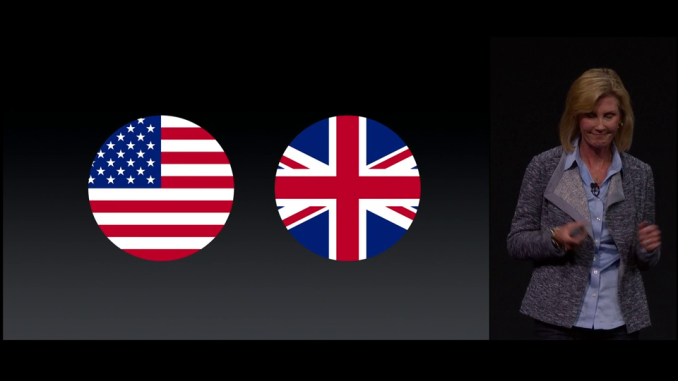
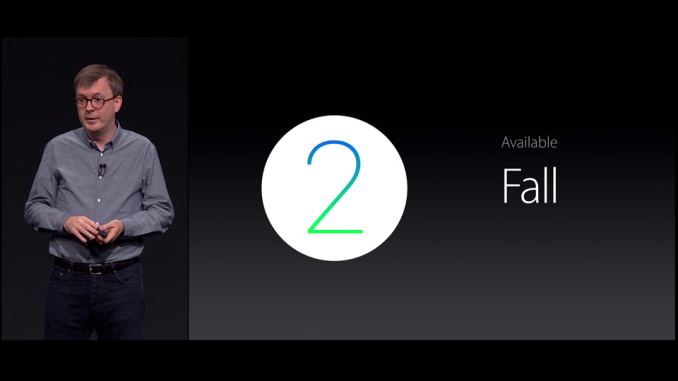



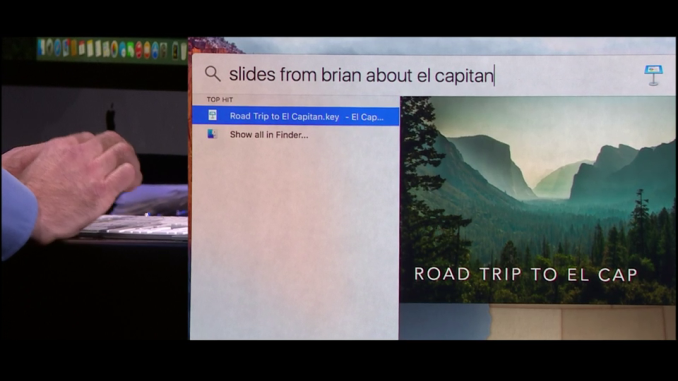

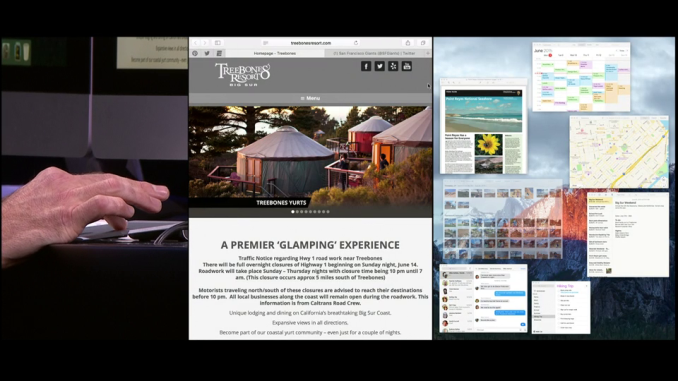
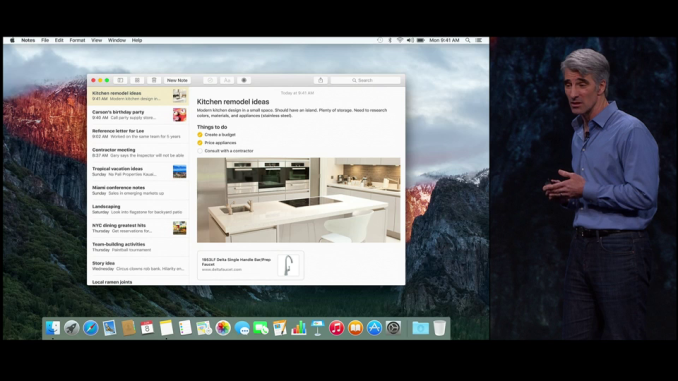
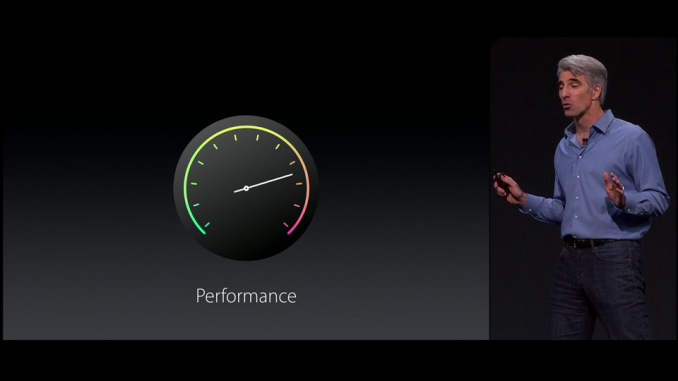
















Bookmarks